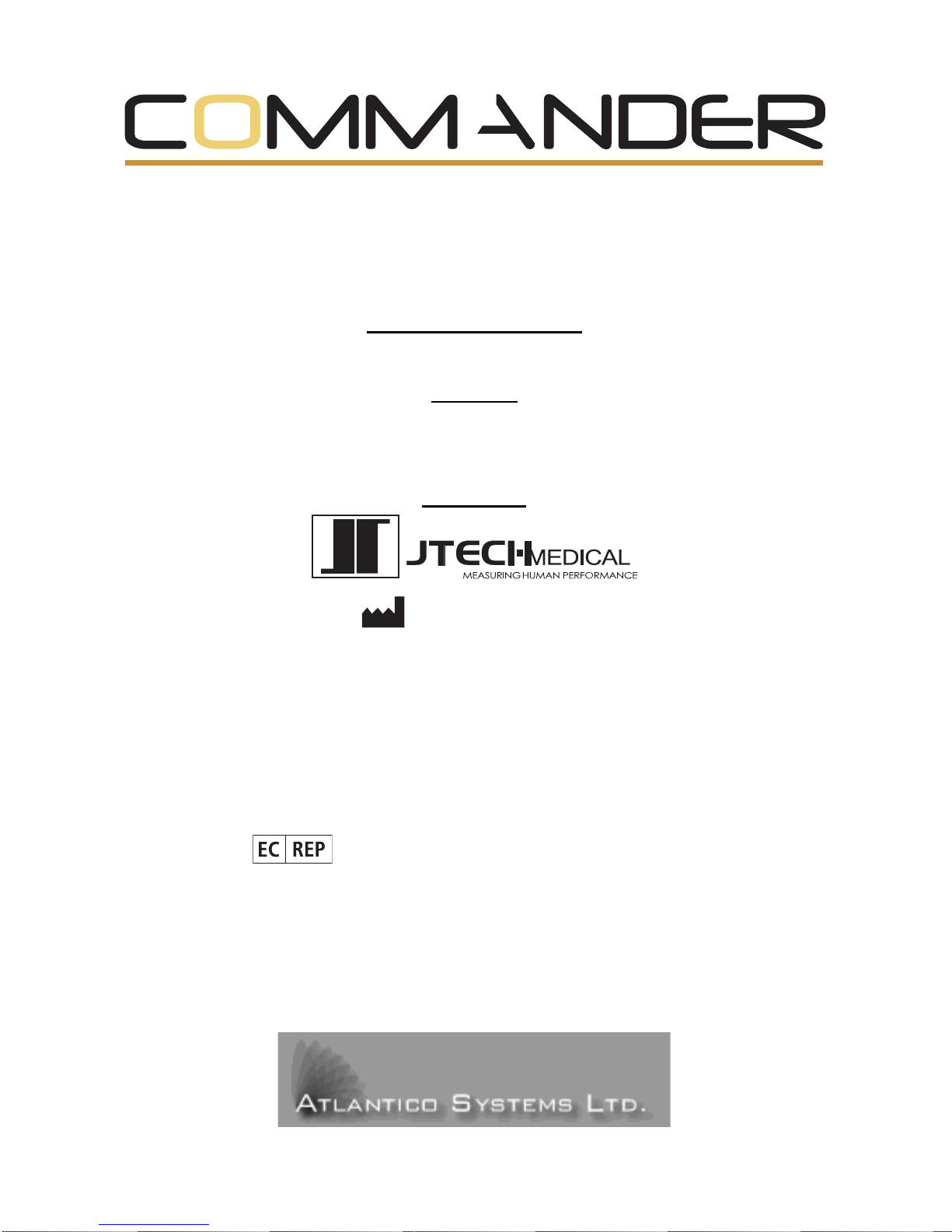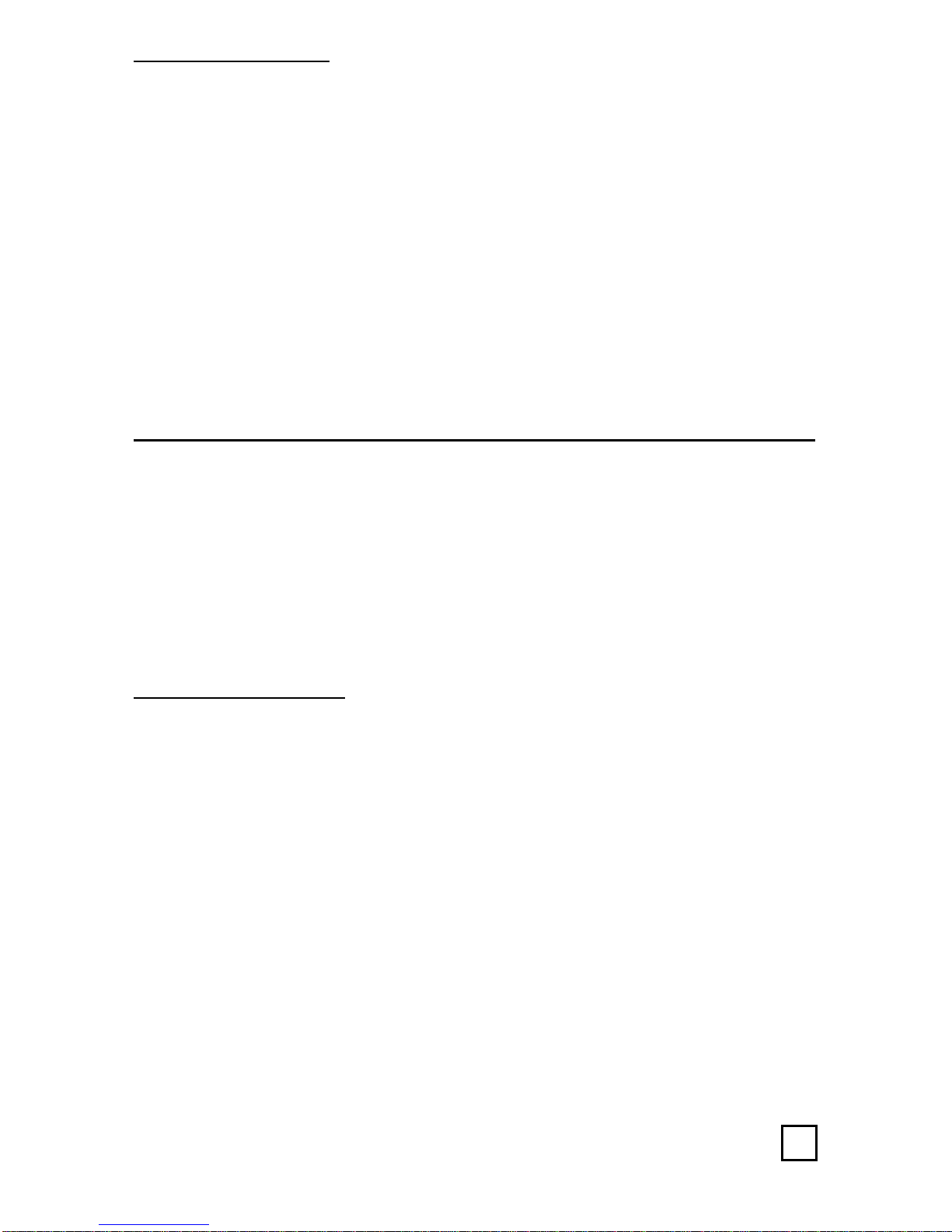Commander Warranty
One-year Limited Warranty
The Commander™console and Muscle Tester dynamometer are designed to perform
reliably and to meet specifications. In spite of diligence in manufacturing, eliminating
malfunctions resulting from random component failure is impossible. Therefore, JTECH will
at its option repair or replace the product with a new or reconditioned unit at no charge for
a period of one year from the date of purchase.
In view of the varied conditions in which the unit will be used, the Commander Console and
Muscle Tester are sold “as is” and JTECH’s responsibility does not go beyond the terms set
forth above. JTECH will not be responsible for medical expenses or any direct, indirect, or
consequential damages arising from the use of this product. JTECH shall in no way be liable
loss of revenue or profits resulting or alleged to result from use of this product.
THIS WARRANTY IS MADE EXPRESSLY IN LIEU OF ANY OTHER WARRANTY, EXPRESS OR
IMPLIED, INCLUDING AN IMPLIED WARRANTY OF MERCHANTABILITY OR FITNESS FOR A
PARTICULAR PURPOSE. UNDER NO CIRCUMSTANCES SHALL JTECH BE LIABLE FOR ANY
DIRECT, INDIRECT, INCIDENTAL, OR CONSEQUENTIAL DAMAGES. THE REMEDIES SET FORTH
IN THIS WARRANTY SHALL BE THE ONLY REMEDIES AVAILABLE, EXCEPT AS SPECIFICALLY
PROVIDED BY STATE LAW. NO PERSON HAS ANY AUTHORITY TO BIND JTECH TO ANY
REPRESENTATION OR WARRANTY EXCEPT AS SPECIFICALLY SET FORTH HEREIN.
To have your Commander or Muscle Tester repaired:
1. Contact JTECH Customer Service and describe the problem. After receiving a
return authorization number, return the product to JTECH, including all
accessories, postage paid and insured to JTECH. JTECH is not responsible for
damages or losses incurred in shipping.
2. Submit proof of purchase and date.
3. Include a brief explanation describing the problem.
Graphic Symbol Denions
Symbol Meaning
An ISO 7010-M002 symbol Consult Instrucons
Informaon symbol
An IEC 60878-0434 symbol Cauon
“Conformité Européenne”
(“European Conformity”)
Soware products meet the provisions of the Council
Direcve 93/42/EEC
An EN 980 symbol Idenfying the Manufacturer
An EN 980 symbol Idenfying the Authorized Representave for
European Communies
1