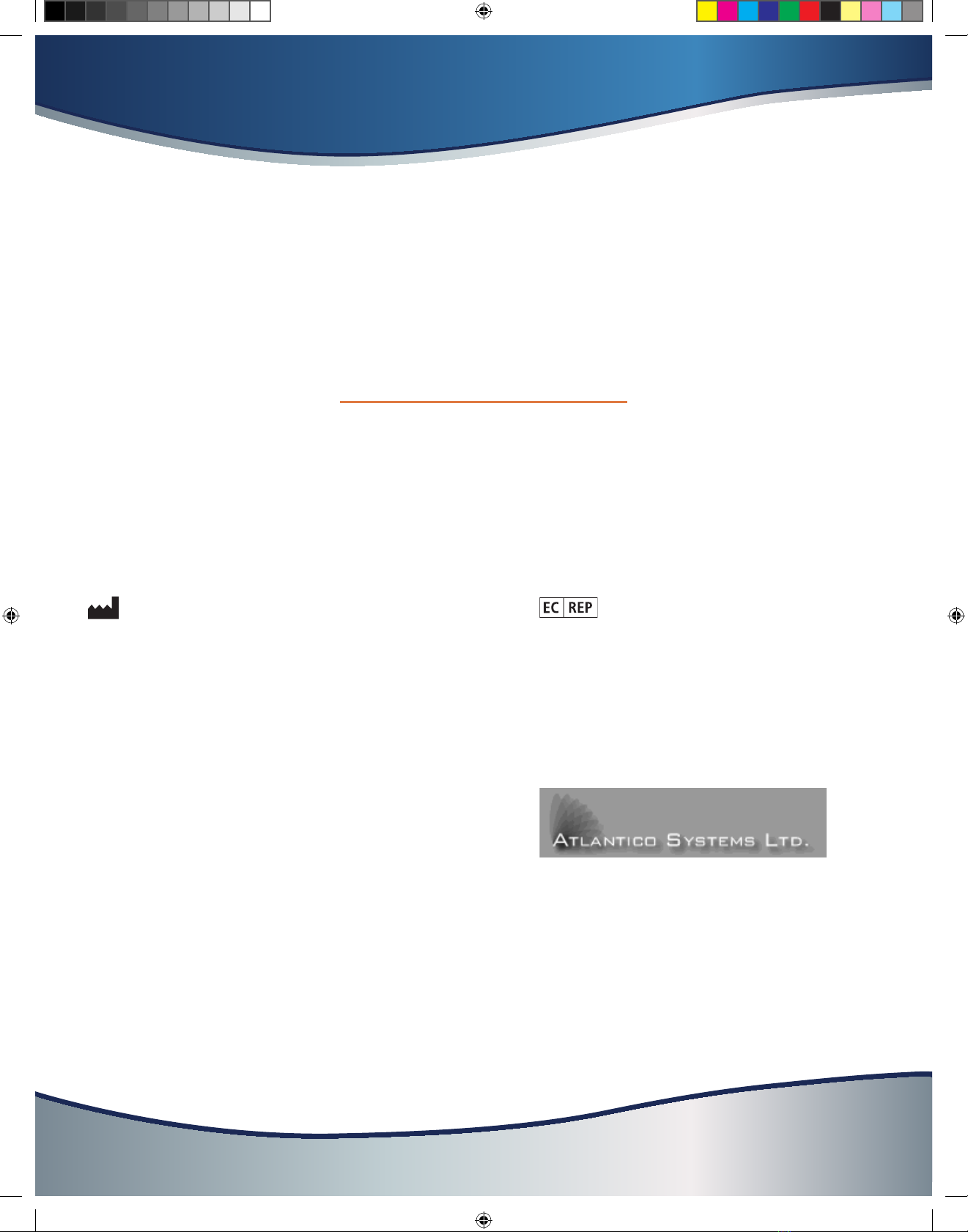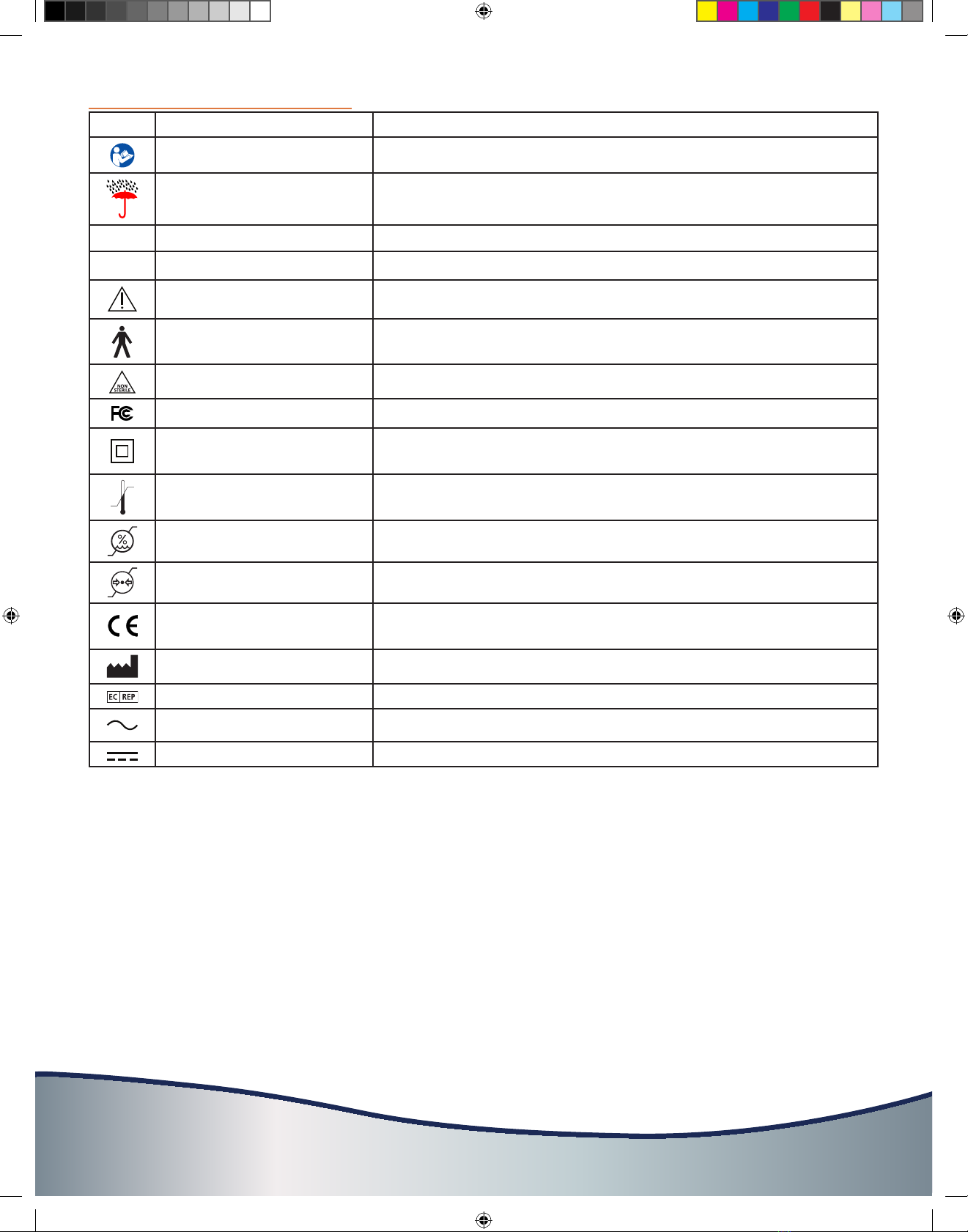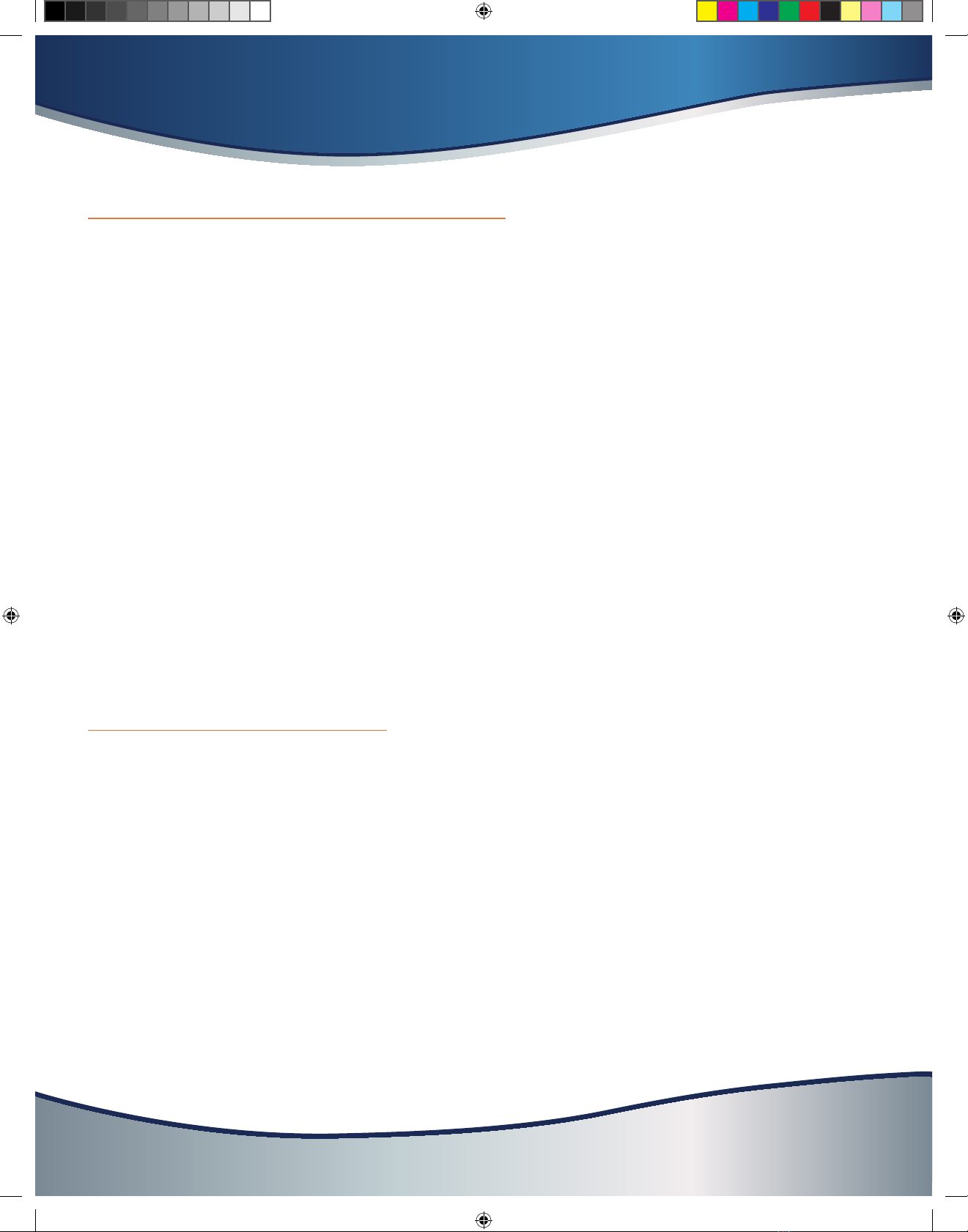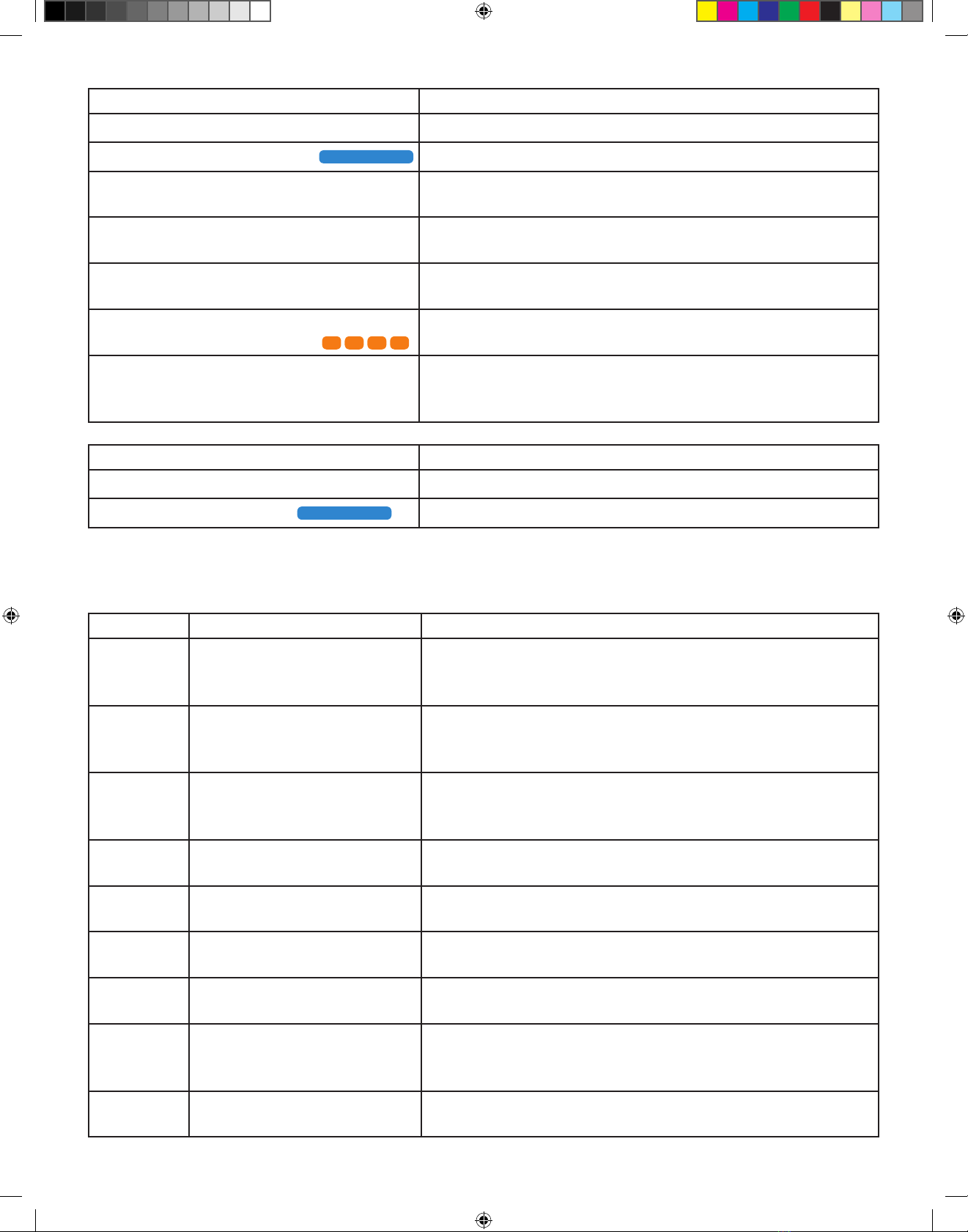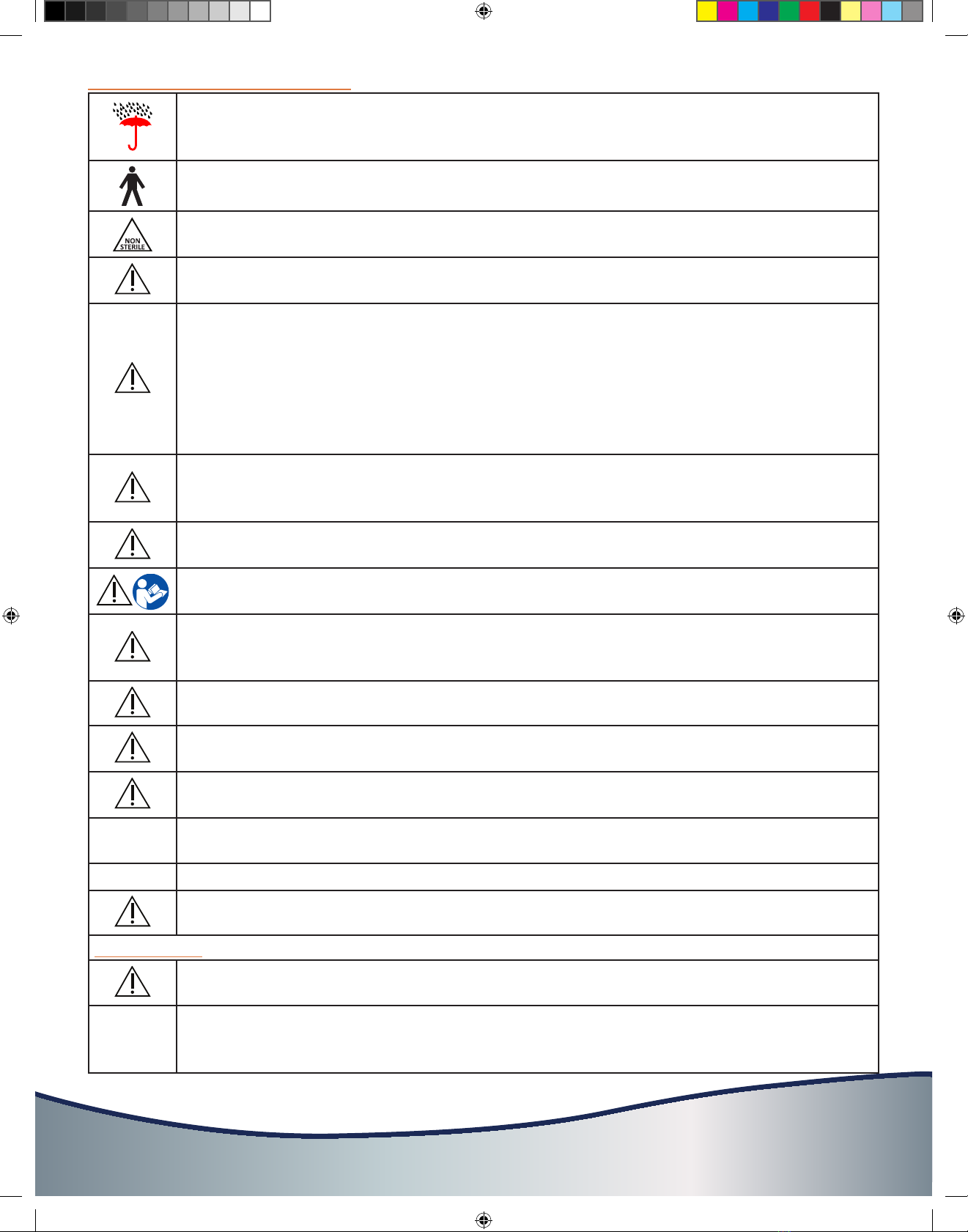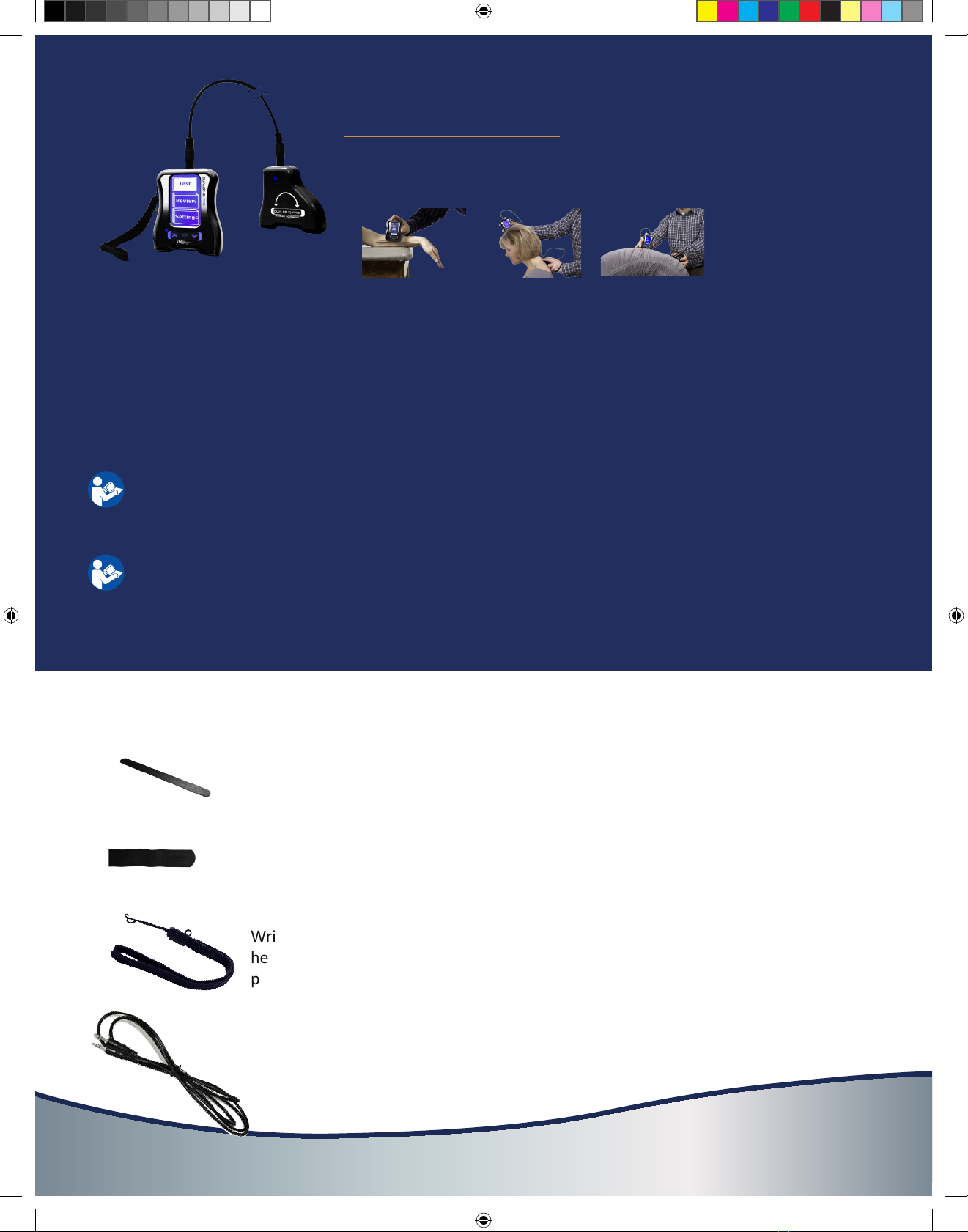1
© 2015 JTECH Medical MN056_F 1
C
ontents
...................... 2
............................ 2
........... 2
................... 3
...... 4
..... 4
............. 5
.......... 5
...................... 5
................... 6
...... 6
............................ 6
............................... 7
........................ 7
.................. 7
......... 7
............... 8
............................... 9
....................... 9
.............. 9
.............................. 9
.................. 9
..................... 10
............ 10
................................. 10
......... 10
..................... 10
Main Menu.............................. 10
.............................. 11
...................... 12
.............. 12
....... 12
..................... 13
................... 13
........................ 13
..................... 13
................... 13
...... 14
.............. 14
.................... 14
....................... 15
.............. 15
............... 16
..................... 17
....................... 17
........................ 18
.......... 19
........... 20
................................. 20
...... 20
.................. 20
........... 20
..................... 20
Maintenance............................ 20
.................... 21
.......................... 21
....................... 21
........................ 21
.............................. 21
......... 21
.......................... 22
.......................... 22
.............................. 22
.................. 22
.22
..................... 23
................. 24
..................... 26
................................. 29
..................... 29
........... 29
. 30
EMC Guidance ........................... 32
.................................... 36
MN056_F.indd 1 5/18/2015 8:48:02 AM