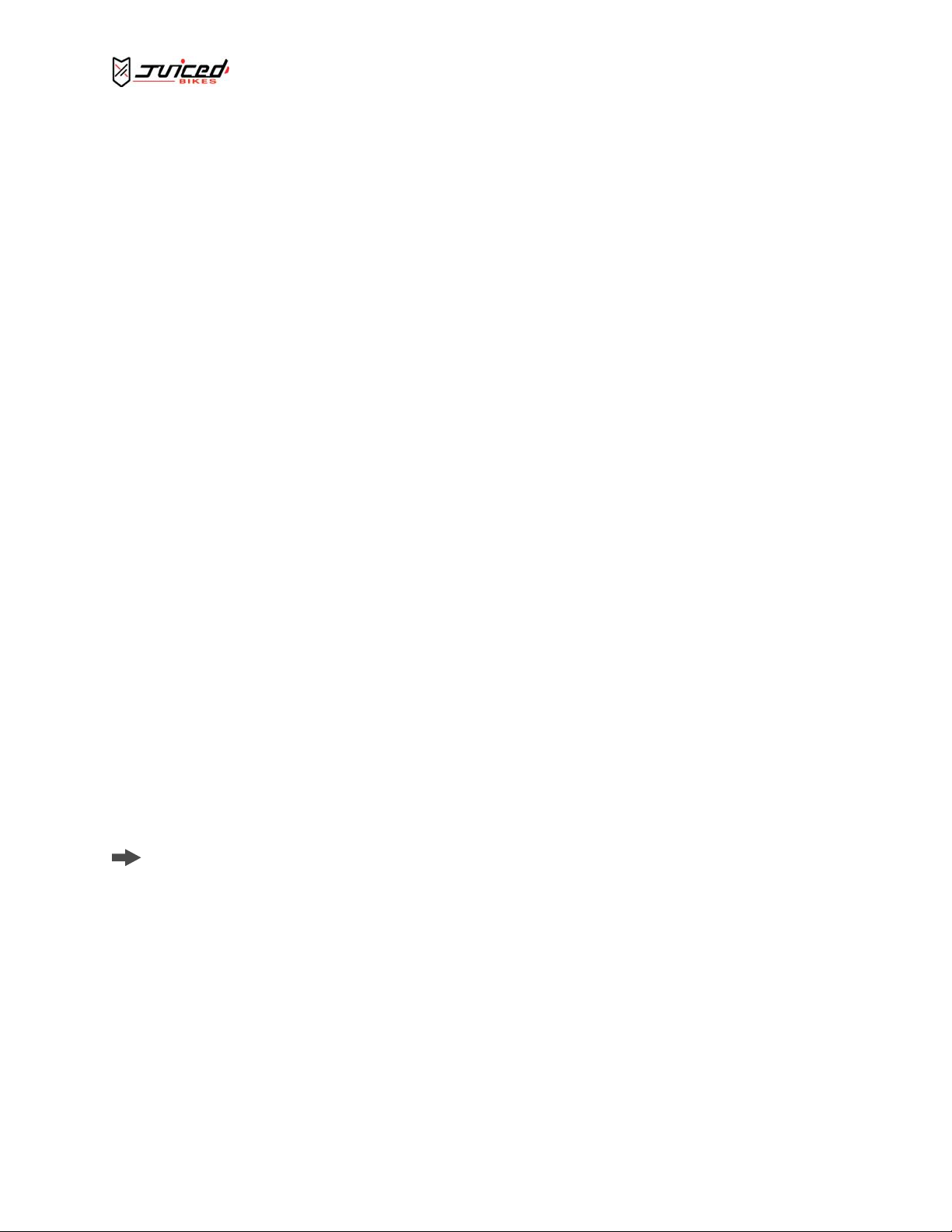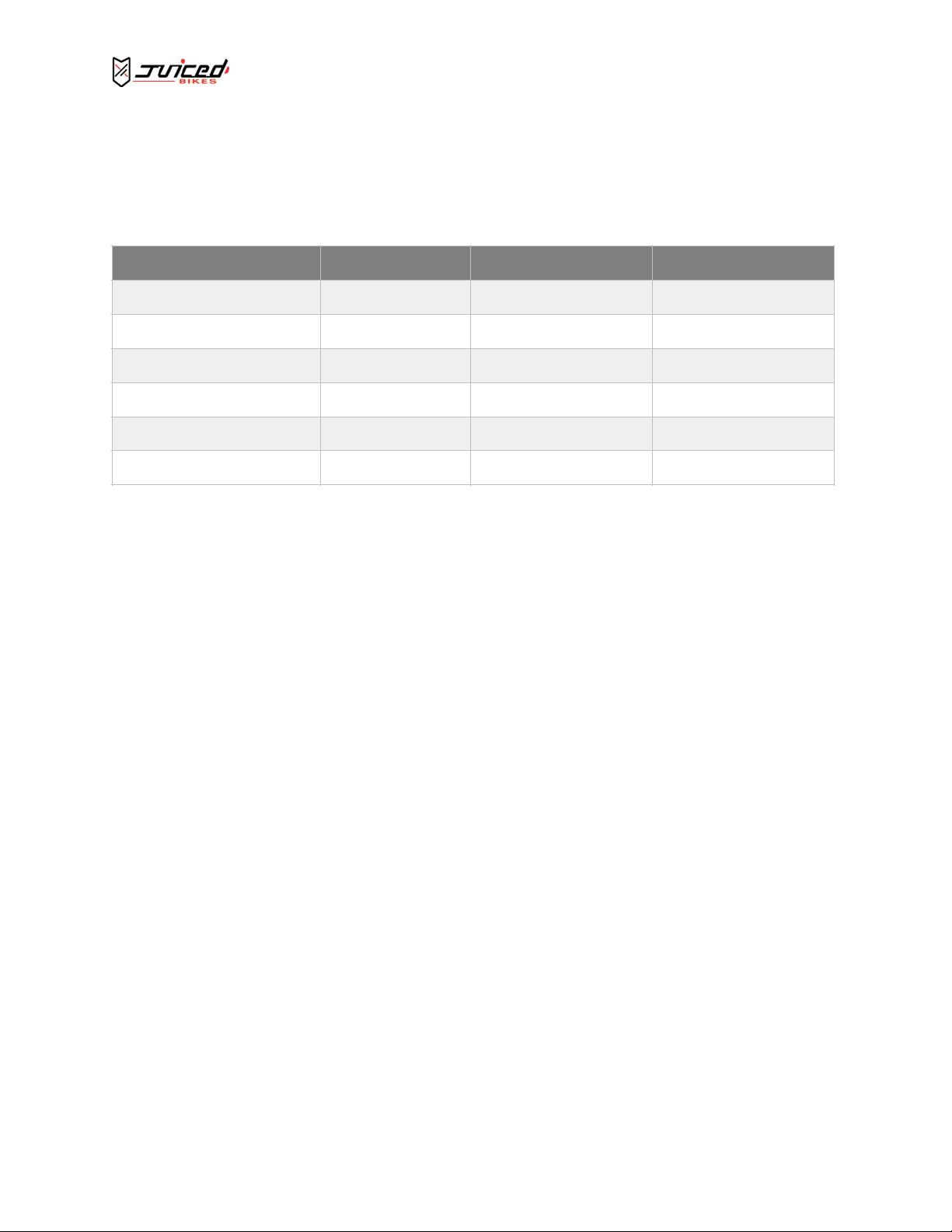Activating the Cruise Control Function
The cruise control feature can be used to maintain a desired speed without using the
Throttle or Pedal Assist. !
To activate the Cruise Control function:
Use the throttle or pedal assist to reach your desired speed. Push and hold the
Assist Down Button for 2 seconds, when the “C” graphic appears, release the Assist
Down Button and the current speed will be maintained without the need to pedal our
use the throttle. In cruise mode, the throttle is automatically modulated so that the
desired speed is maintained. !
To discontinue the use of the cruise control function you can do the following actions: !
% !
%1. Use the brakes by squeezing the brake lever!
%2. Use the throttle !
%3. Push the Assist Up or Assist Down button!
Important notes about the Cruise Control Function
The cruise is considered a type of throttle and the maximum cruise controllable
speed is 20 mph in accordance with regulations.!
If the cruise control speed is set above 20 mph, the cruise control speed will default
to 20 mph. The speed will be allowed to decrease until 20 mph is reached. !
The pedal assist is still available when the cruise control is active. It may be possible
to pedal the e-bike faster than the pre-set cruise speed. However the cruise will
automatically resume if the speed is allowed to decrease to the pre-set cruise
controlled speed.!
If more power is needed to achieve a pre-set speed, for example when encountering
resistance such as a hill or headwind, more power will be automatically given the the
motor to attempt to maintain the preset speed. !
If the resistance is too much for the system to retain the pre-set speed, the resulting
speed will be limited by the capability of the motor. !