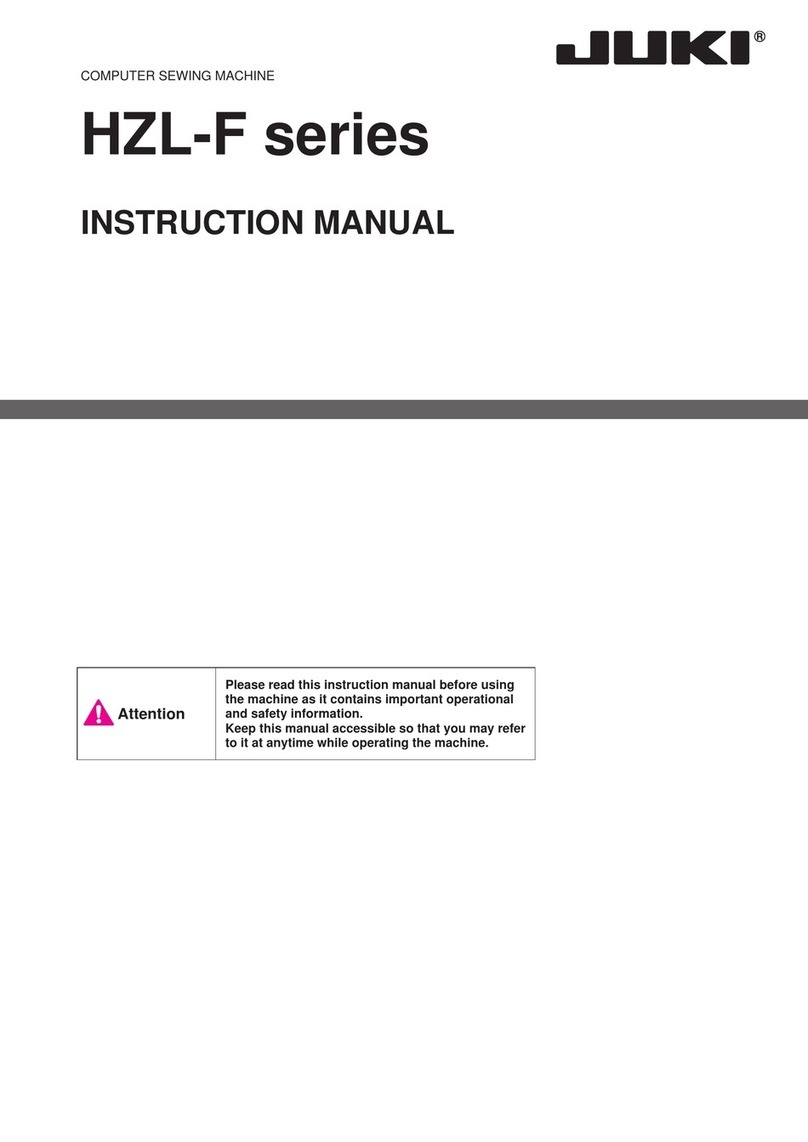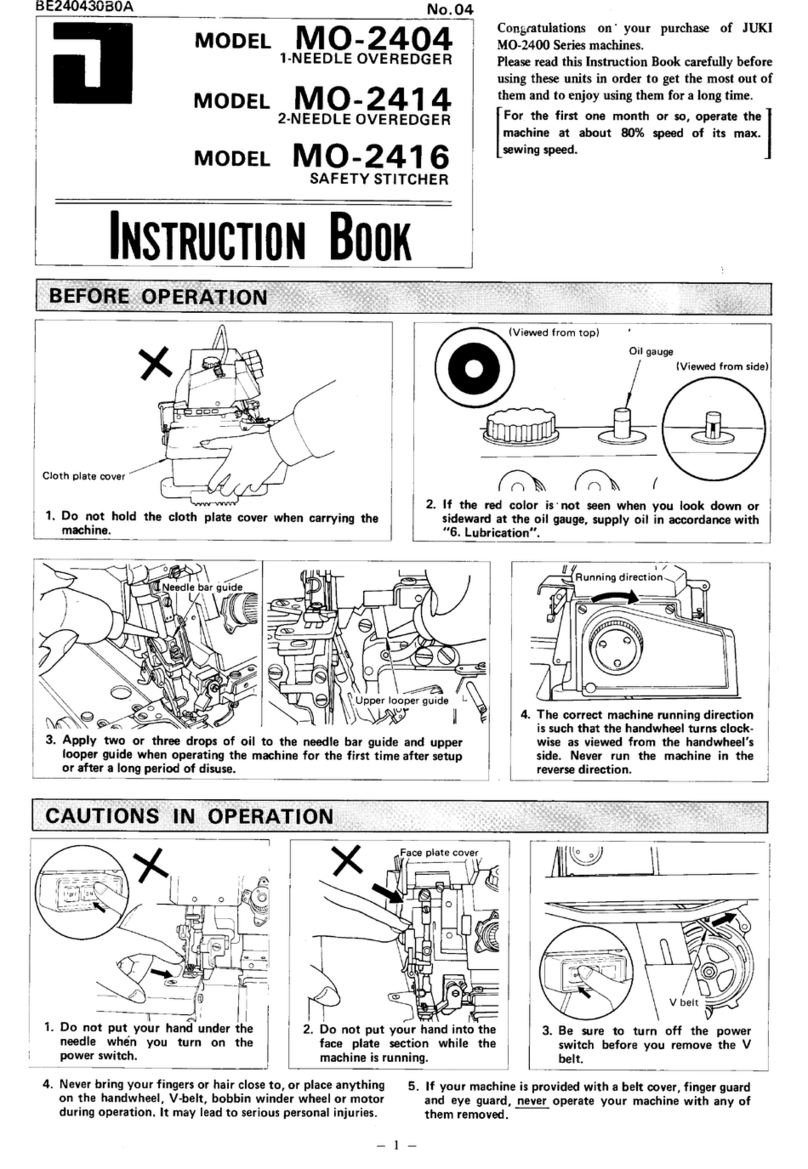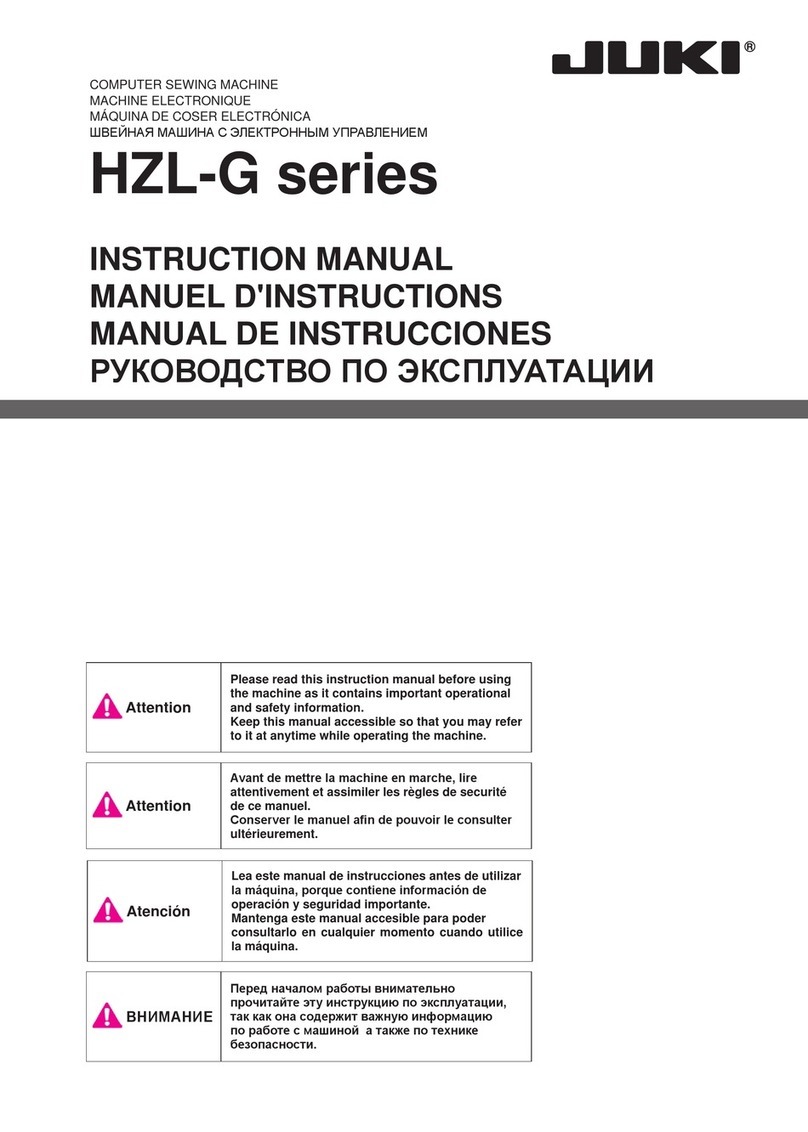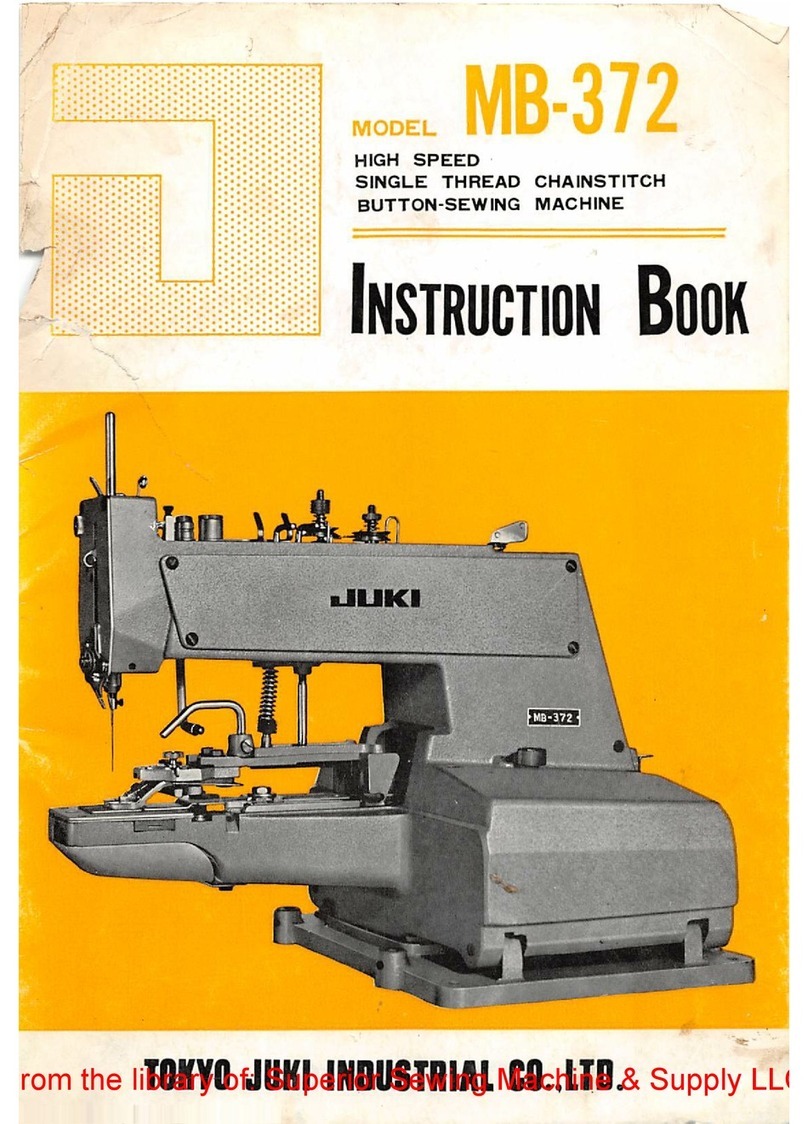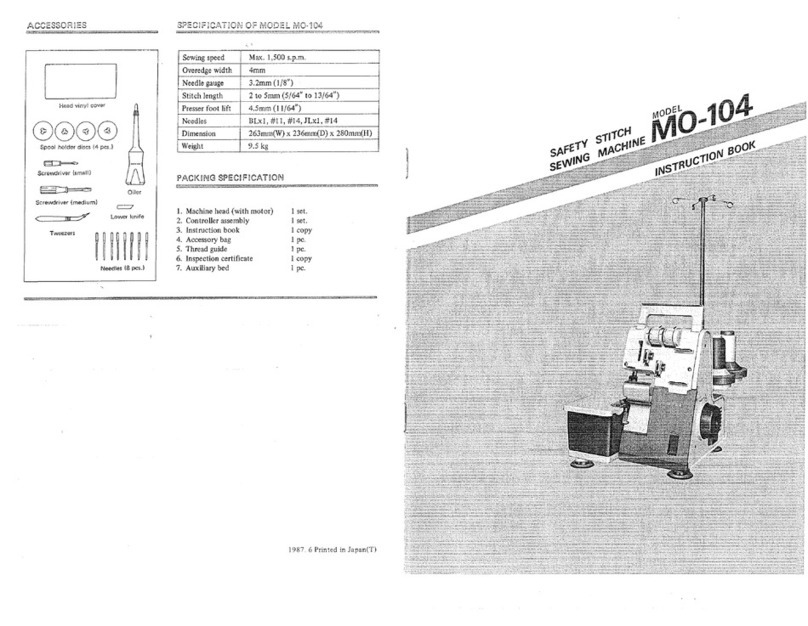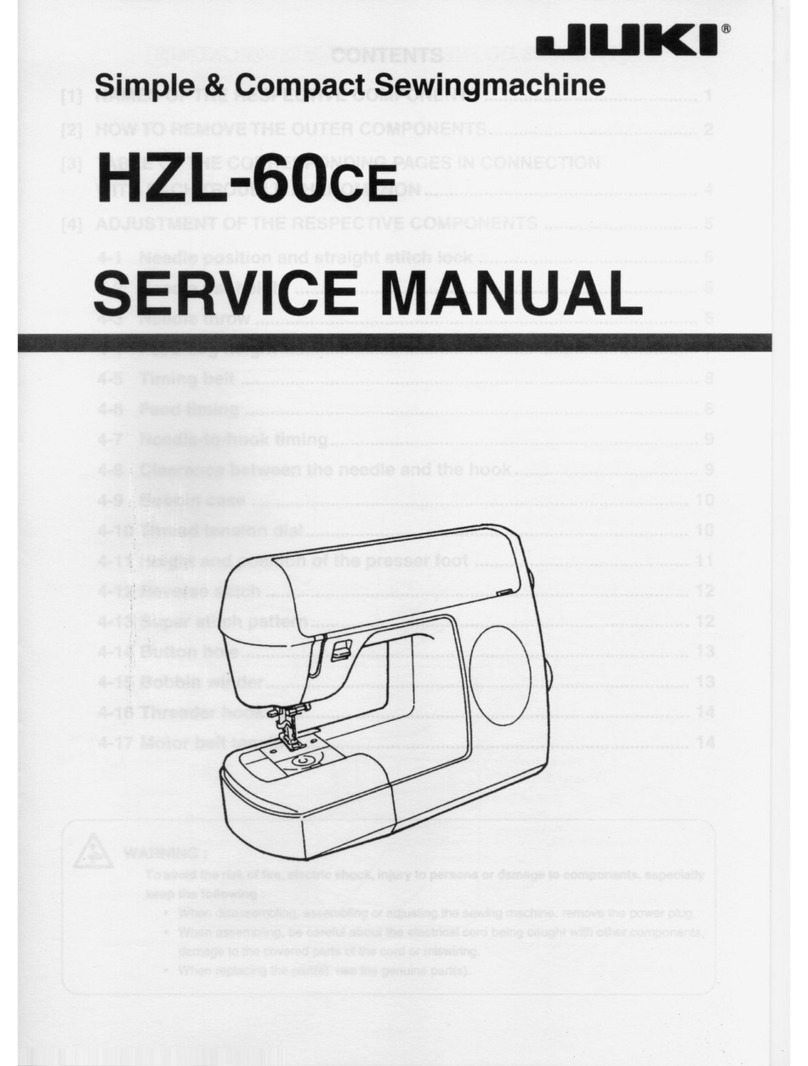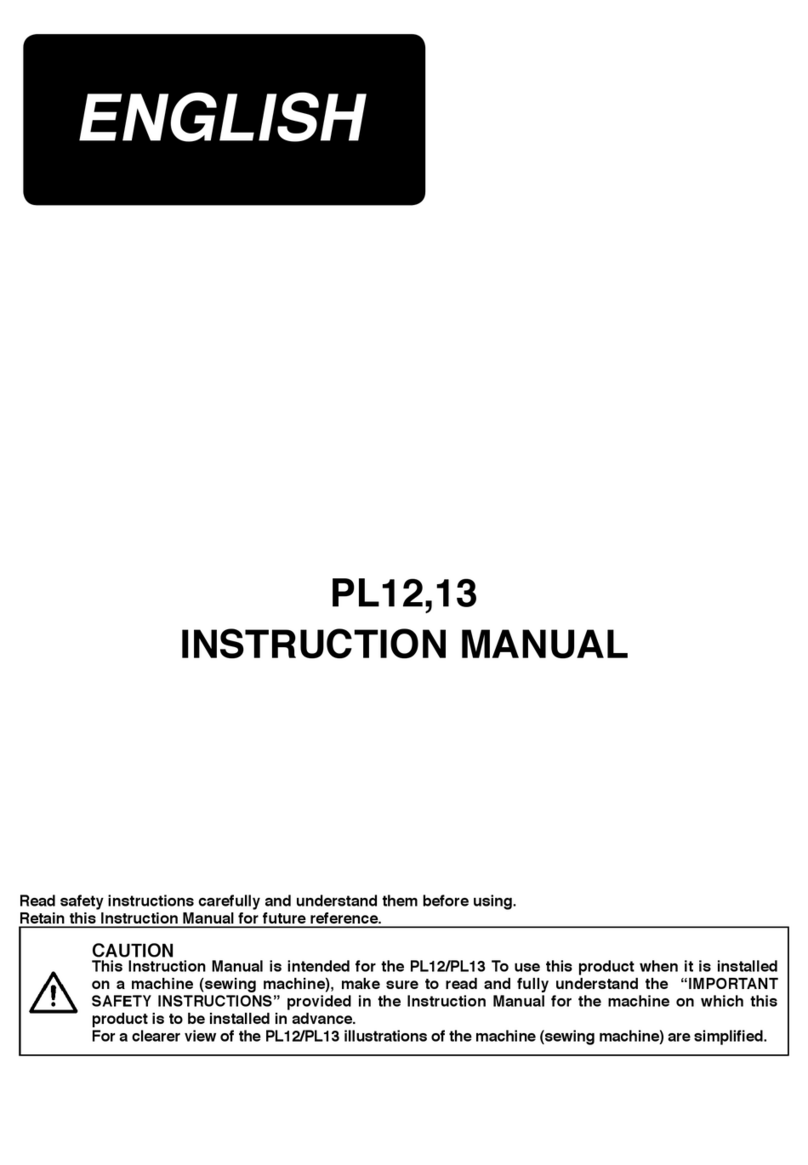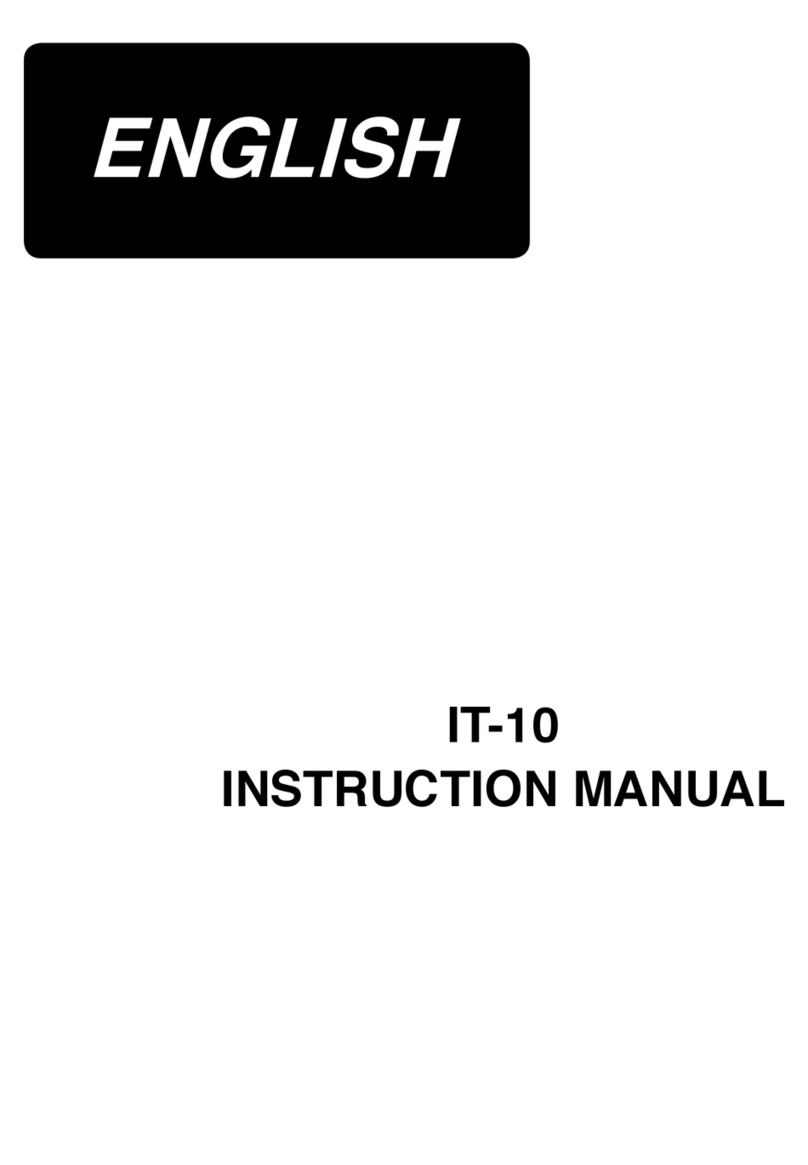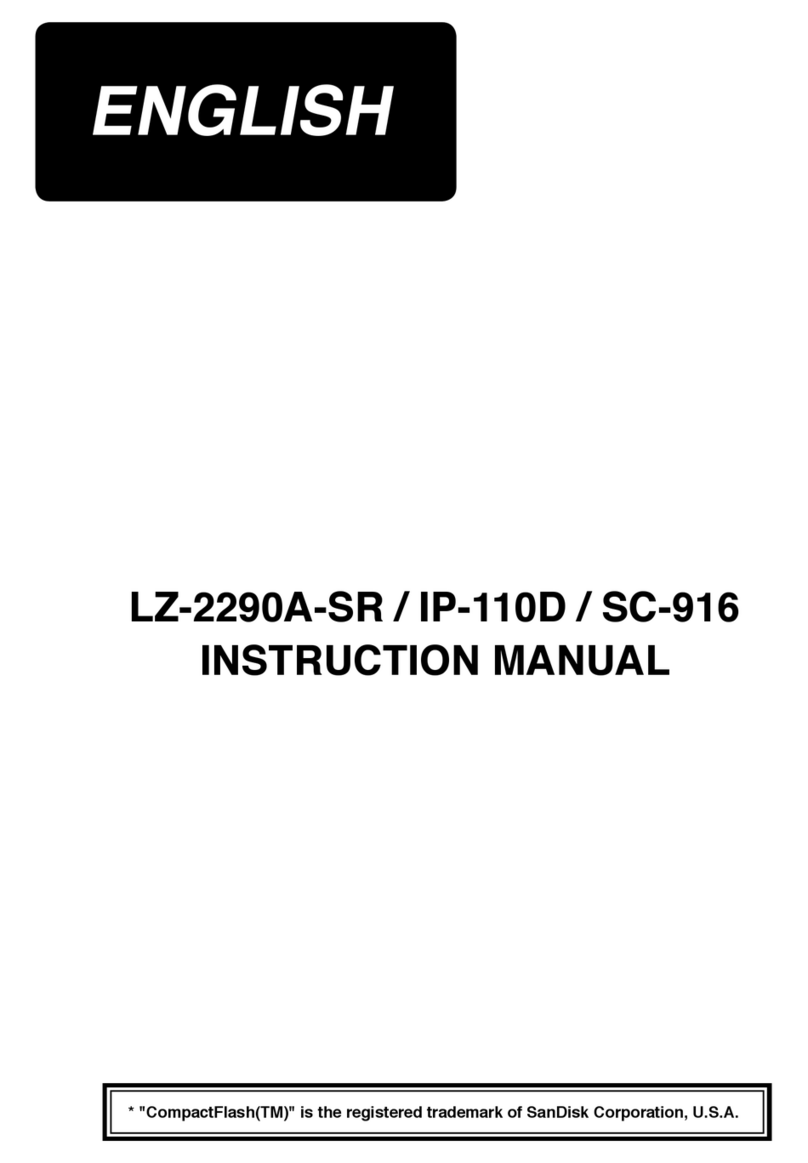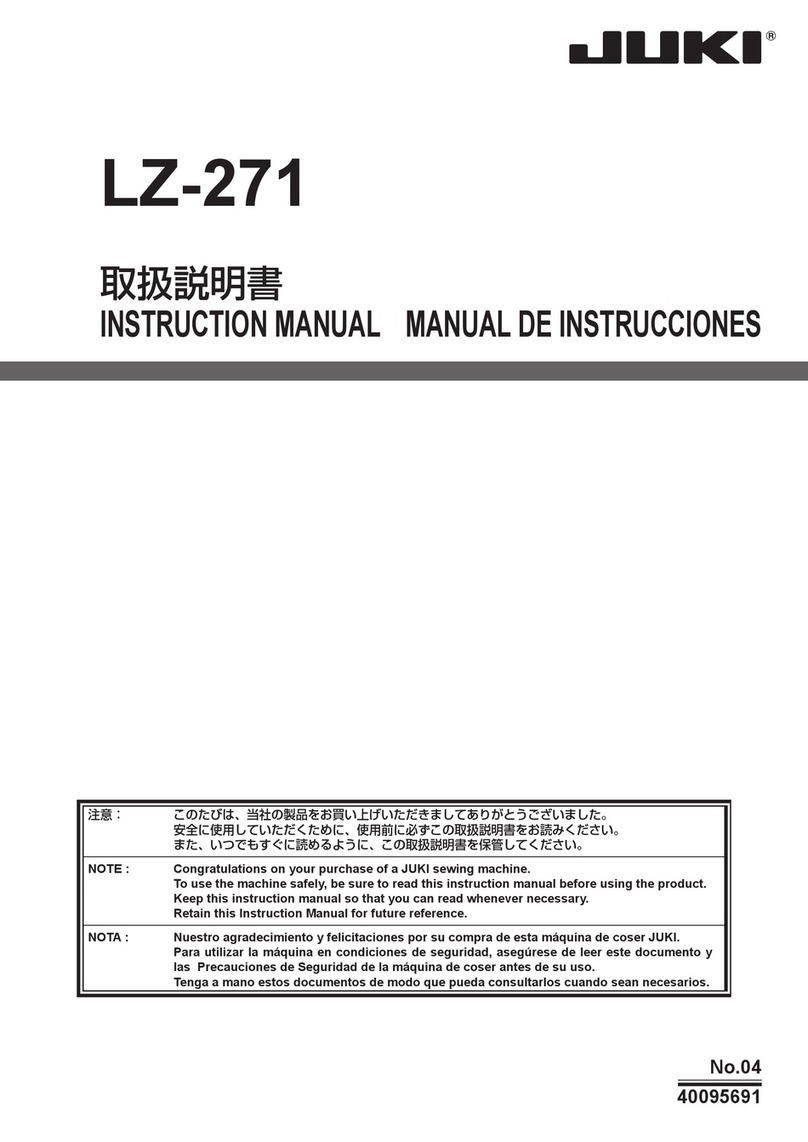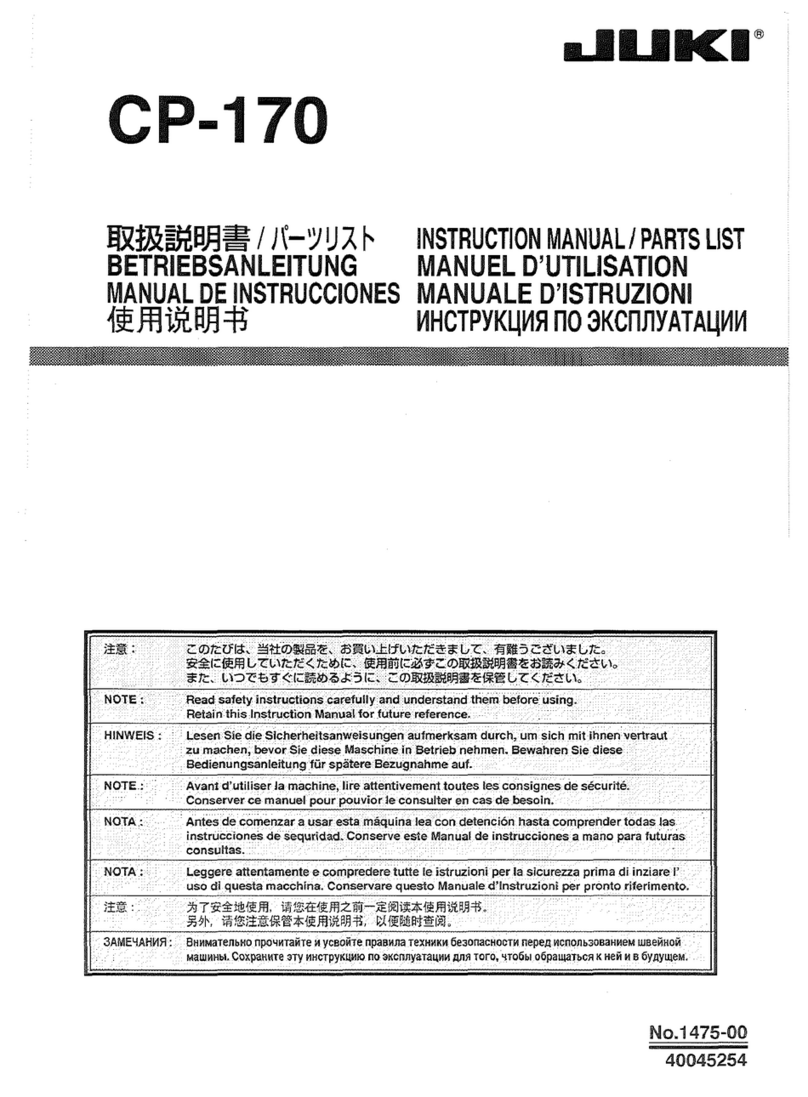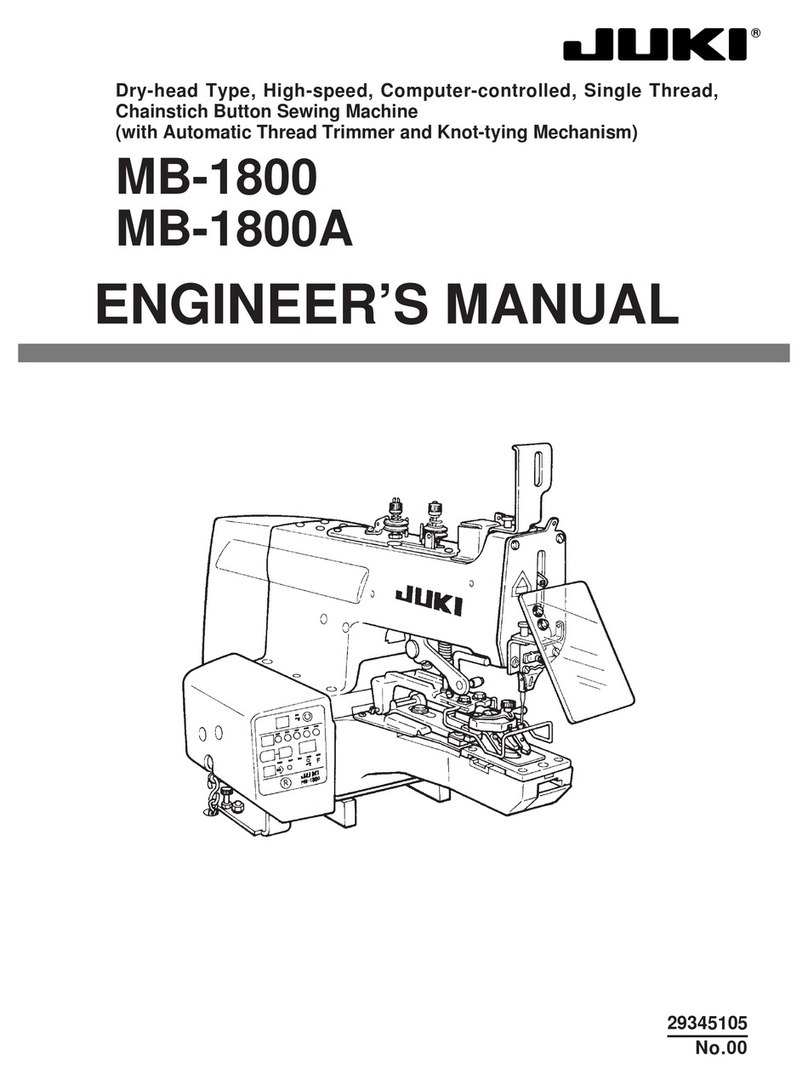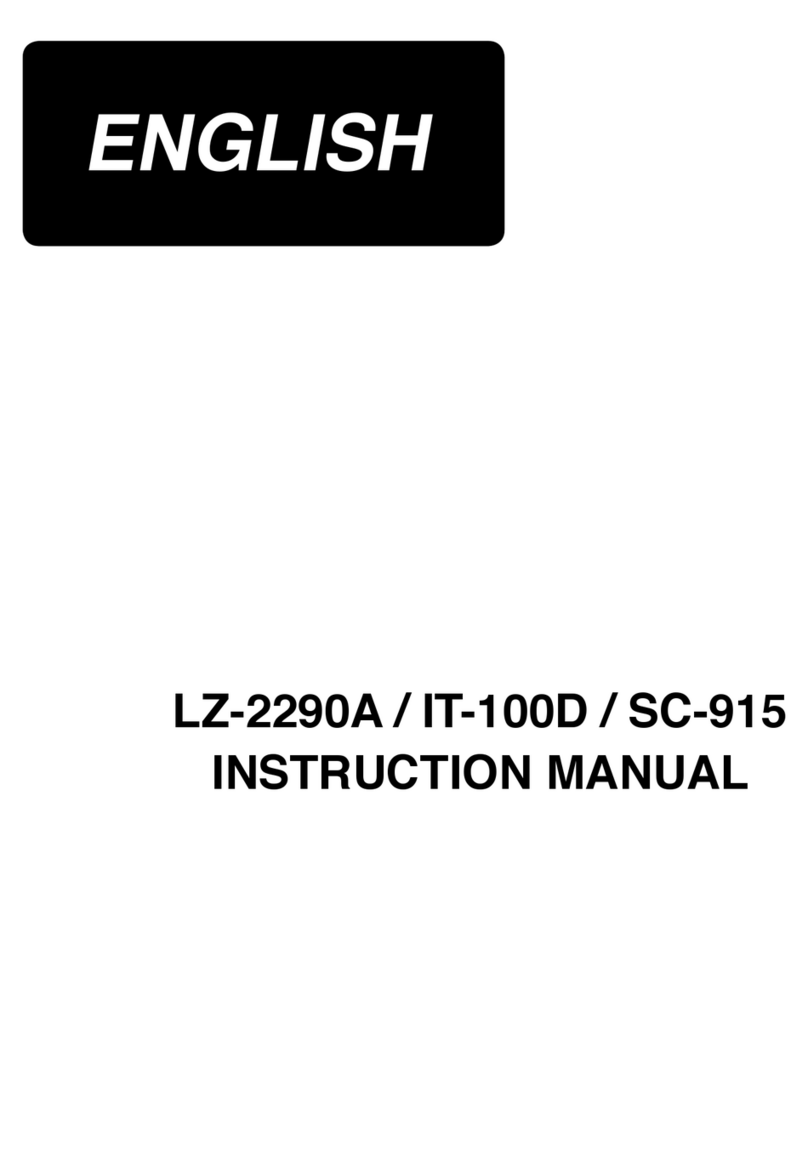CONTENTS
Preface................................................................................................................................. 1
1. Parts supplied with the device (Parts of the SD-29 device) ....................................... 2
2. Installing the under cover.............................................................................................. 3
3. Writing the software for electrical components (for a limited time).......................... 4
4. Assembling the sensor amplifier components............................................................ 6
5. Assembling the sensor head components .................................................................. 7
6. Connecting the cords (1) - On the sensor amplifier side - ......................................... 8
7. Connecting the cords (2) - Sensor head side -............................................................ 9
8. Adjusting the sensor position..................................................................................... 11
9. Turning the sensor ....................................................................................................... 14
10. DPC function............................................................................................................... 16
11. Solution viewer function ............................................................................................ 18
11-1. Specification values and handling method .................................................................. 18
11-2. Procedure for checking the solution viewer ................................................................ 19
11-3. How to turn ON and OFF the solution viewer .............................................................. 19
12. Setting the functions on the operation panel .......................................................... 20
12-1. Messages on the operation panel ................................................................................. 20
12-2. Set values of memory switches .................................................................................... 21
12-3. Sewing pattern data........................................................................................................ 23
13. Flow of work by maintenance personnel ................................................................. 24
13-1. Replacing the thread, material and gauge ................................................................... 24
13-2. Procedure for replacing the hook and for adjusting the hook timing ....................... 26
14. Operating and bobbin-changing procedures .......................................................... 28
14-1. Sewing method ............................................................................................................... 28
14-2. Method for changing the bobbin................................................................................... 29
14-3. Method for unlocking and locking the index plunger (at two locations)................... 30
15. Parts list ...................................................................................................................... 31
16. Optional parts ............................................................................................................. 34
17. Additional function for the standard sewing machine............................................ 36
17-1. Low tension sewing (AT low output mode) .................................................................. 36
17-2. Correction of the shape length of sewing pattern....................................................... 37
18. Troubleshooting ......................................................................................................... 38
・
The work required to set up the sewing machine is described in "2. Installing the under
cover" p.3 to "12. Setting the functions on the operation panel" p.20.
・
The work required before putting the sewing machine into sewing process should be
carried out referring to
"13. Flow of work by maintenance personnel" p.24 to 26.
・
Operators in charge of sewing should refer to "14. Operating and bobbin-changing
procedures" p.28 to 30.
i