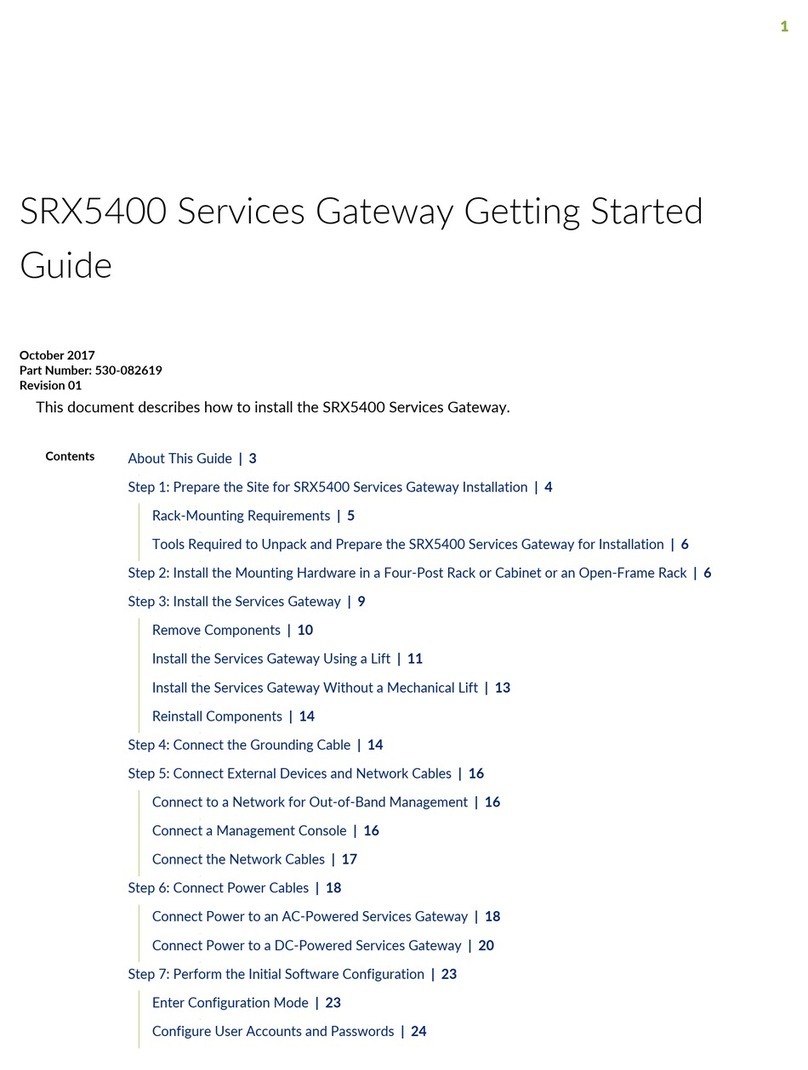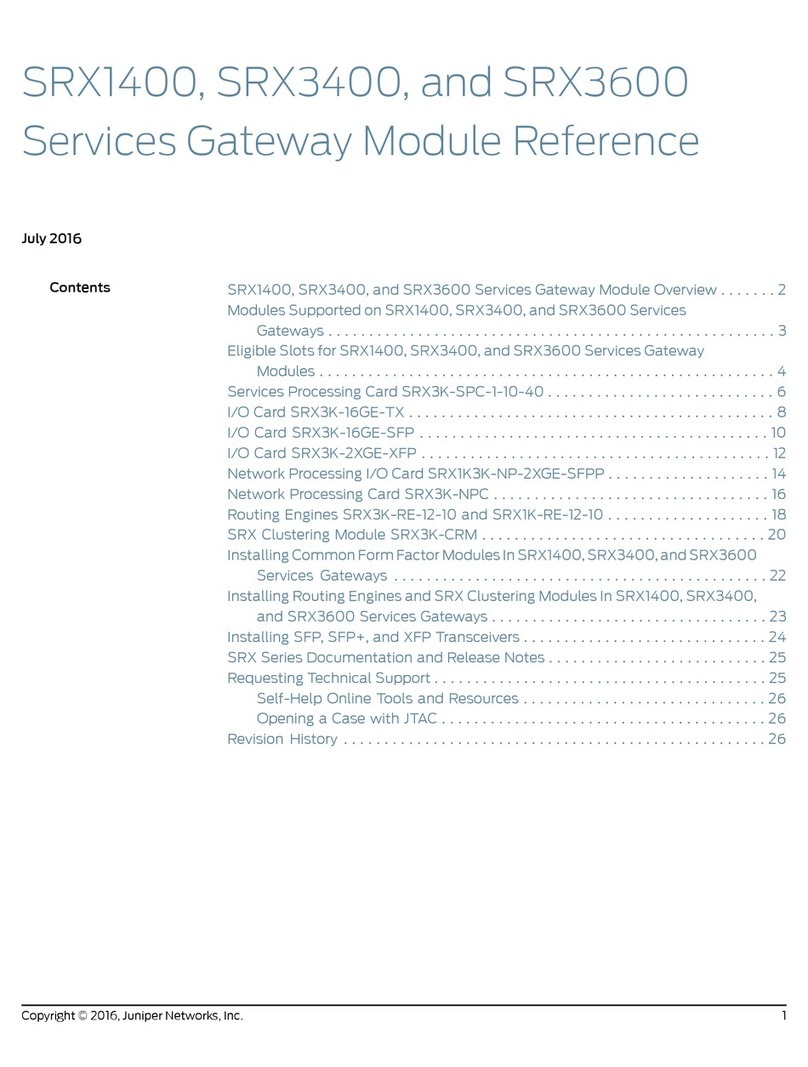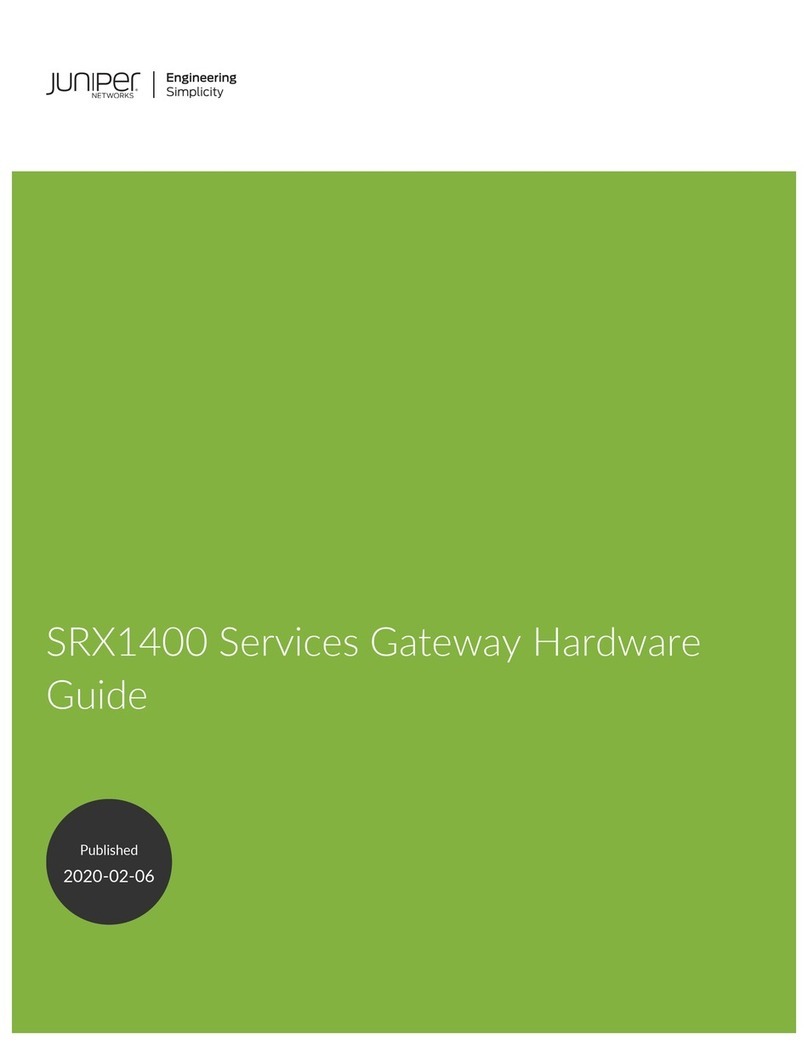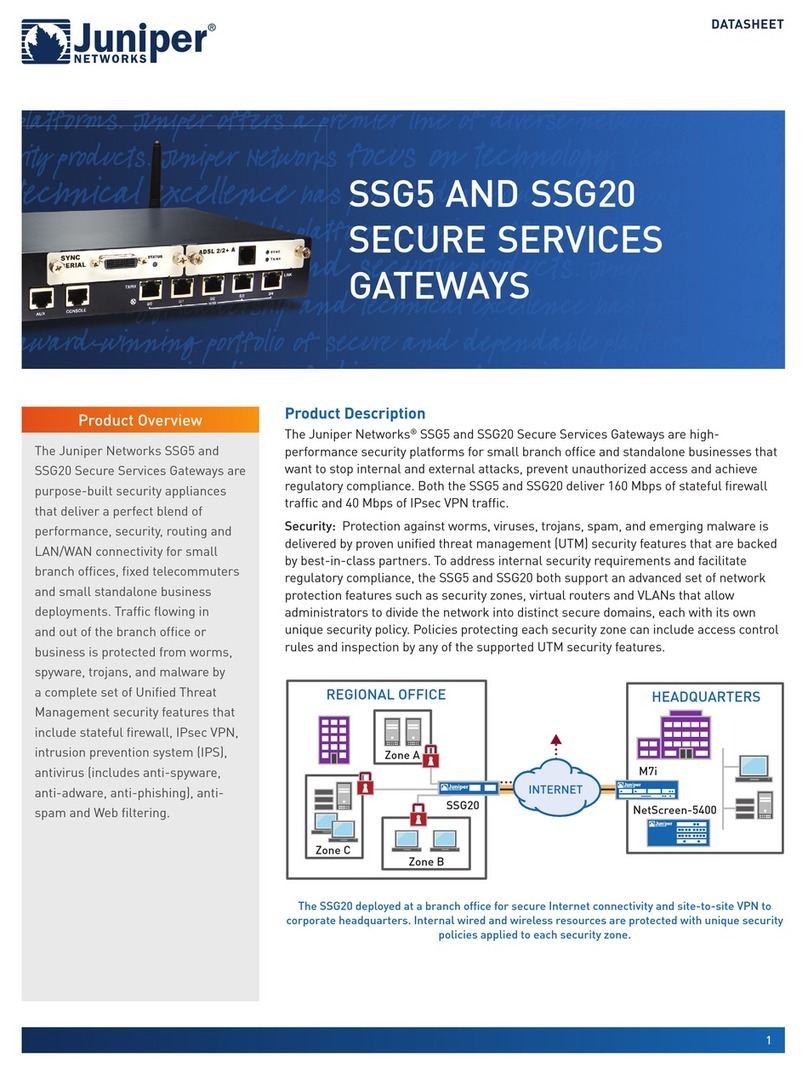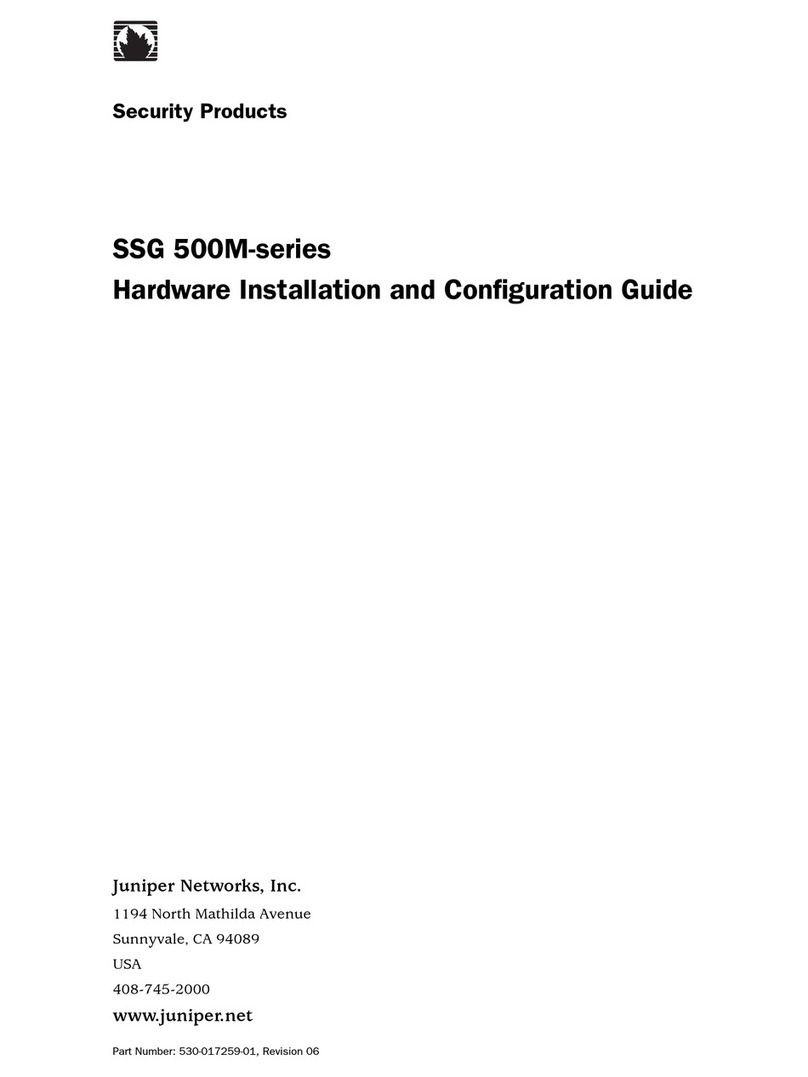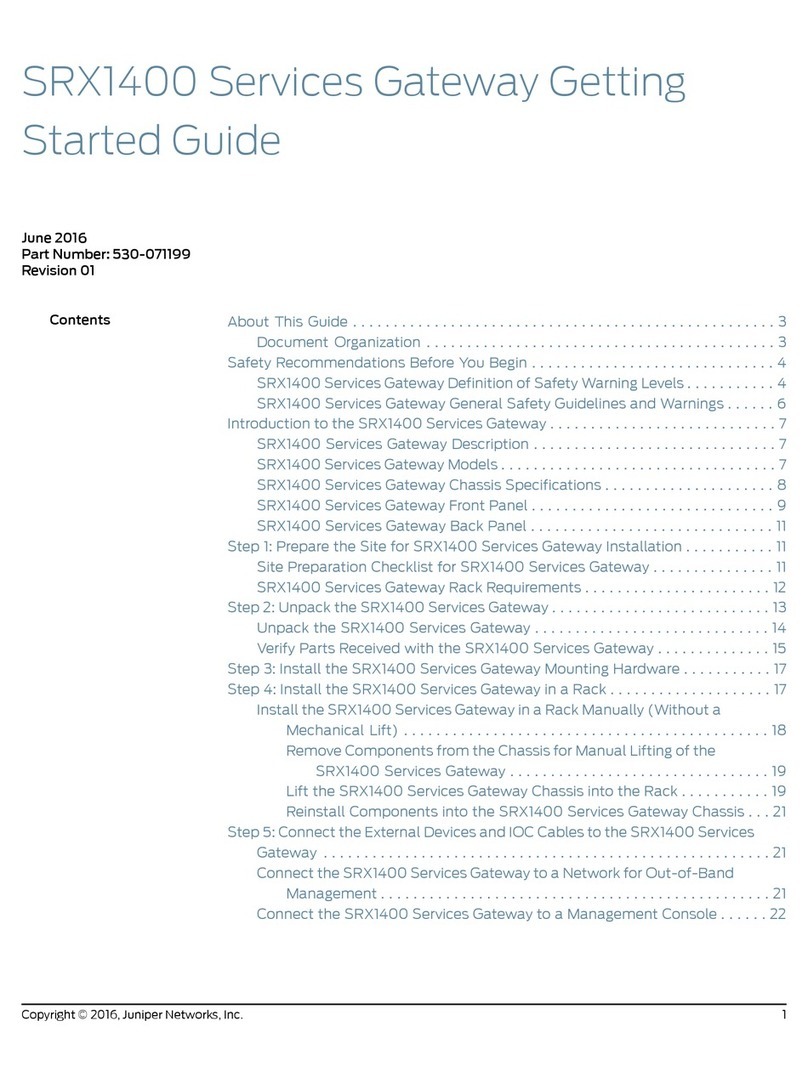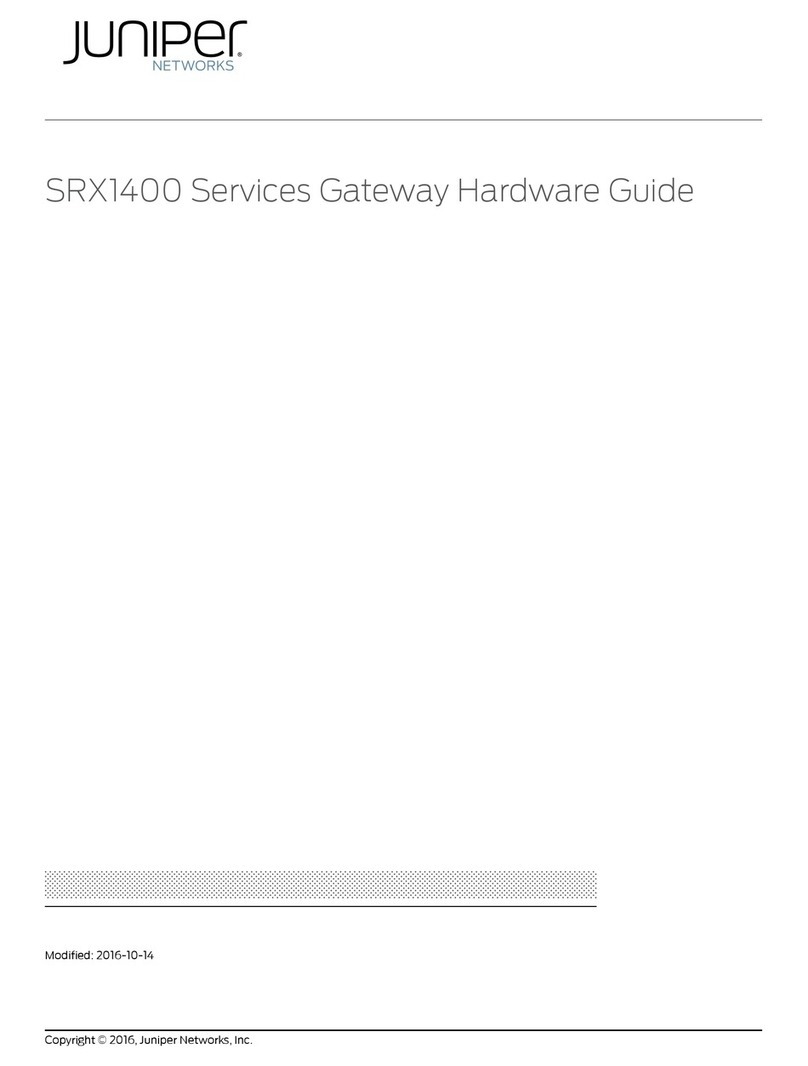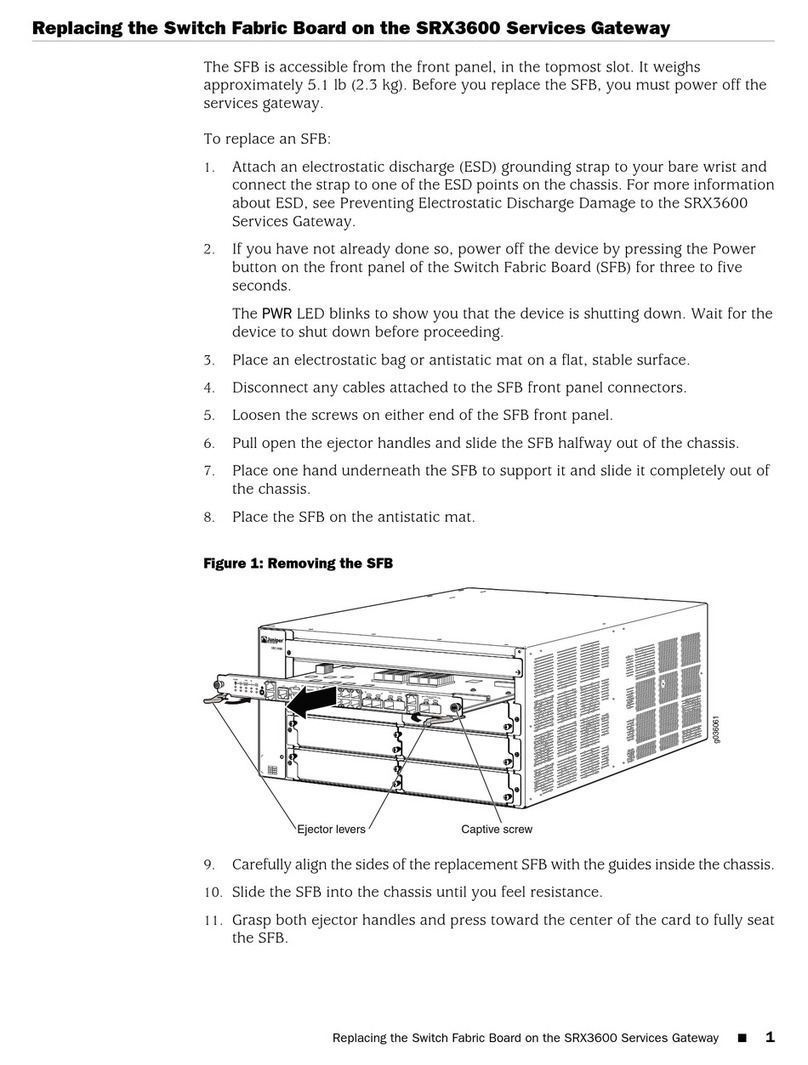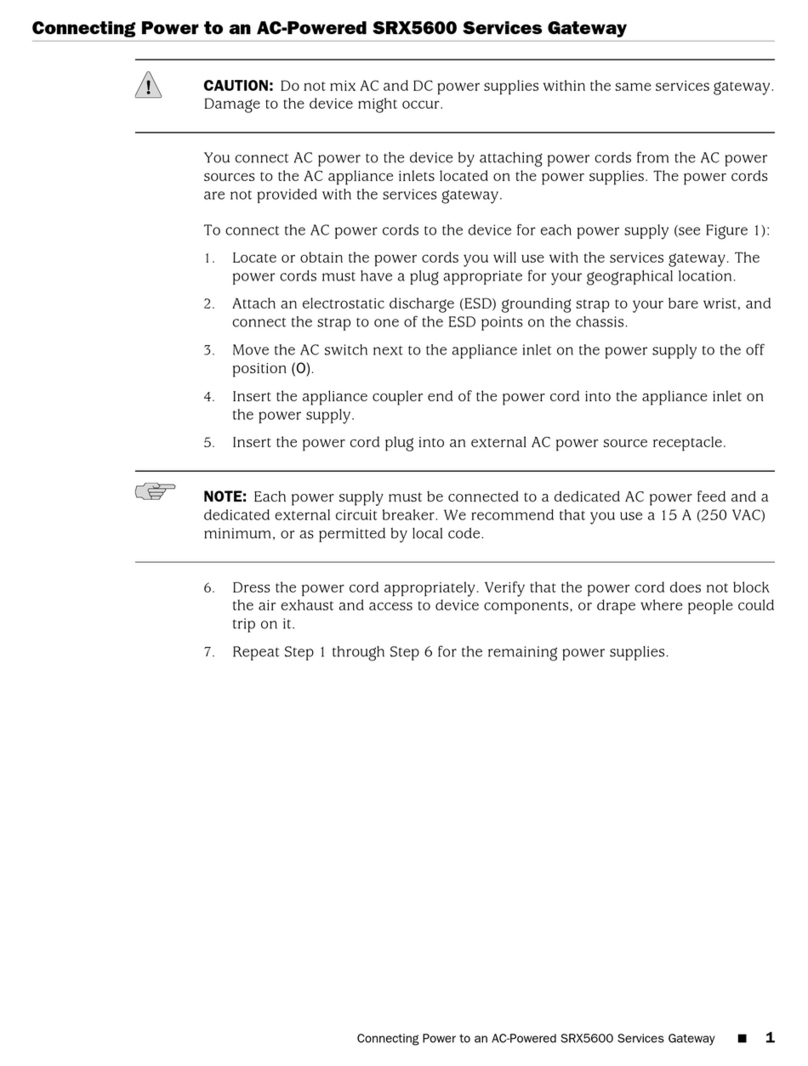Part 4 Configuration
Chapter 25 Configuring Mini-Physical Interface Modules . . . . . . . . . . . . . . . . . . . . . . . . 205
1-Port Gigabit Ethernet SFP Mini-Physical Interface Module Basic
Configuration .................................................205
UsingtheJ-WebInterface.......................................205
UsingtheCLI..................................................206
1-Port SFP Mini-Physical Interface Module Basic Configuration . . . . . . . . . . . . . 208
UsingtheJ-WebInterface.......................................208
UsingtheCLI..................................................209
1-Port ADSL2+ Mini-Physical Interface Module Basic Configuration . . . . . . . . . . 209
UsingtheJ-WebInterface........................................210
UsingtheCLI..................................................210
1-Port DOCSIS Mini-Physical Interface Module Basic Configuration . . . . . . . . . . . 211
UsingtheJ-WebInterface........................................211
UsingtheCLI..................................................212
1-Port G.SHDSL 8-Wire Mini-Physical Interface Module Basic Configuration . . . 213
1-Port Serial Mini-Physical Interface Module Basic Configuration . . . . . . . . . . . . 214
UsingtheJ-WebInterface........................................214
UsingtheCLI..................................................215
1-Port T1/E1 Mini-Physical Interface Module Basic Configuration . . . . . . . . . . . . . 215
UsingtheJ-WebInterface........................................216
UsingtheCLI..................................................216
1-Port VDSL2 (Annex A) Mini-Physical Interface Module Basic Configuration . . . 217
UsingtheJ-WebInterface........................................218
UsingtheCLI..................................................218
Chapter 26 Configuring Gigabit-Backplane Physical Interface Modules . . . . . . . . . . . . 221
1-Port Clear Channel DS3/E3 GPIM Basic Configuration . . . . . . . . . . . . . . . . . . . . 221
UsingtheCLI..................................................221
2-Port 10-Gigabit Ethernet XPIM Basic Configuration . . . . . . . . . . . . . . . . . . . . . 223
UsingtheJ-WebInterface........................................223
Using the Point and Click CLI to Set Interface Mode and Speed Options . . 224
UsingtheCLI..................................................225
8-Port Gigabit Ethernet SFP XPIM Basic Configuration . . . . . . . . . . . . . . . . . . . . 227
8-Port Serial GPIM Basic Configuration . . . . . . . . . . . . . . . . . . . . . . . . . . . . . . . . 230
16-Port Gigabit Ethernet XPIM Basic Configuration . . . . . . . . . . . . . . . . . . . . . . . 232
24-Port Gigabit Ethernet XPIM Basic Configuration . . . . . . . . . . . . . . . . . . . . . . . 233
UsingtheJ-WebInterface........................................233
UsingtheCLI..................................................234
Dual CT1/E1 GPIM Basic Configuration . . . . . . . . . . . . . . . . . . . . . . . . . . . . . . . . . 235
UsingtheJ-WebInterface.......................................235
Using the CLI to Configure the CT1 Interface . . . . . . . . . . . . . . . . . . . . . . . . . 236
Using the CLI to Configure the CE1 Interface . . . . . . . . . . . . . . . . . . . . . . . . . 237
Quad CT1/E1 GPIM Basic Configuration . . . . . . . . . . . . . . . . . . . . . . . . . . . . . . . . 238
UsingtheJ-WebInterface.......................................238
Using the CLI to Configure the CT1 Interface . . . . . . . . . . . . . . . . . . . . . . . . . 239
Using the CLI to Configure the CE1 Interface . . . . . . . . . . . . . . . . . . . . . . . . . 240
Copyright © 2015, Juniper Networks, Inc.viii
SRX Series Services Gateways for the Branch Physical Interface Modules Reference