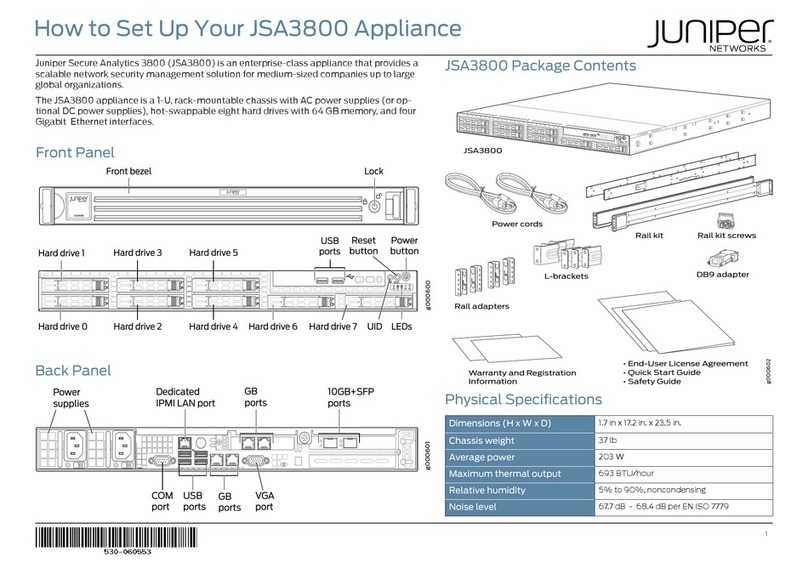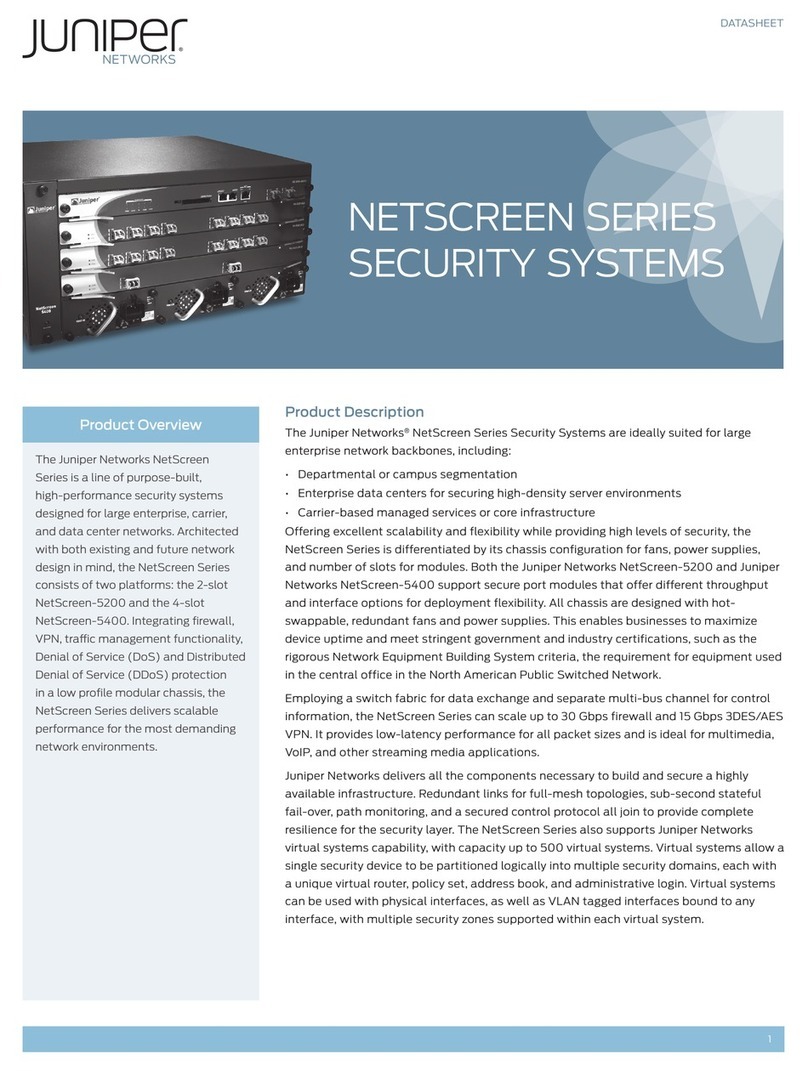Chapter 8 Grounding the JSA3800 Appliance . . . . . . . . . . . . . . . . . . . . . . . . . . . . . . . . . . 33
GroundingtheJSA3800Appliance.....................................33
Chapter 9 Connecting the JSA3800 Appliance to External Devices . . . . . . . . . . . . . . . 35
Connecting the JSA3800 Appliance to a Management Device . . . . . . . . . . . . . . . 35
Chapter 10 Providing Power to the JSA3800 Appliance . . . . . . . . . . . . . . . . . . . . . . . . . . 37
Connecting the JSA3800 Appliance to a DC Power Source . . . . . . . . . . . . . . . . . . 37
Chapter 11 Performing the Initial Configuration . . . . . . . . . . . . . . . . . . . . . . . . . . . . . . . . . 39
PreparingtheNetworkHierarchy......................................39
IdentifyingNetworkSettings......................................40
Identifying Security Monitoring Devices and Flow Data Sources . . . . . . . . . . 40
IdentifyingNetworkAssets........................................41
Configuring the Basic Settings on the JSA3800 Appliance . . . . . . . . . . . . . . . . . . 42
AccessingtheJSAInterface...........................................43
Part 4 Maintaining and Troubleshooting Components
Chapter12 Maintaining Components ..........................................47
MaintainingtheJSA3800RAIDArray...................................47
Maintaining the JSA3800 Power Supply . . . . . . . . . . . . . . . . . . . . . . . . . . . . . . . . 48
Chapter13 TroubleshootingComponents......................................49
Contacting Juniper Networks Technical Assistance Center . . . . . . . . . . . . . . . . . . 49
Part 5 Replacing Components
Chapter 14 Overview of Replacing Components . . . . . . . . . . . . . . . . . . . . . . . . . . . . . . . . . 53
Field-Replaceable Units on the JSA3800 Appliance . . . . . . . . . . . . . . . . . . . . . . . 53
Chapter 15 Replacing Power System Components . . . . . . . . . . . . . . . . . . . . . . . . . . . . . . . 55
Replacing an AC Power Supply on the JSA3800 Appliance . . . . . . . . . . . . . . . . . 55
Replacing AC Power Supply Cables on the JSA3800 Appliance . . . . . . . . . . . . . . 56
Replacing a DC Power Supply on the JSA3800 Appliance . . . . . . . . . . . . . . . . . . 56
Replacing DC Power Supply Cables on the JSA3800 Appliance . . . . . . . . . . . . . . 57
Part 6 Safety and Regulatory Compliance Information
Chapter 16 General Safety Guidelines and Warnings . . . . . . . . . . . . . . . . . . . . . . . . . . . . . 61
DefinitionsofSafetyWarningLevels....................................61
General Safety Guidelines and Warnings . . . . . . . . . . . . . . . . . . . . . . . . . . . . . . . . 63
QualifiedPersonnelWarning..........................................64
Warning Statement for Norway and Sweden . . . . . . . . . . . . . . . . . . . . . . . . . . . . . 65
Prevention of Electrostatic Discharge Damage . . . . . . . . . . . . . . . . . . . . . . . . . . . 65
Chapter17 FireSafetyRequirements..........................................67
FireSafetyRequirements.............................................67
Chapter 18 Installation Safety Guidelines and Warnings . . . . . . . . . . . . . . . . . . . . . . . . . 69
InstallationInstructionsWarning......................................69
Chassis Lifting Guidelines for the JSA3800 Appliance . . . . . . . . . . . . . . . . . . . . . . 70
Copyright © 2015, Juniper Networks, Inc.iv
Juniper Secure Analytics 3800 Hardware Guide