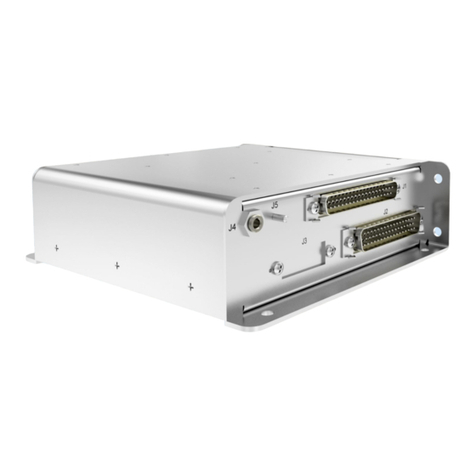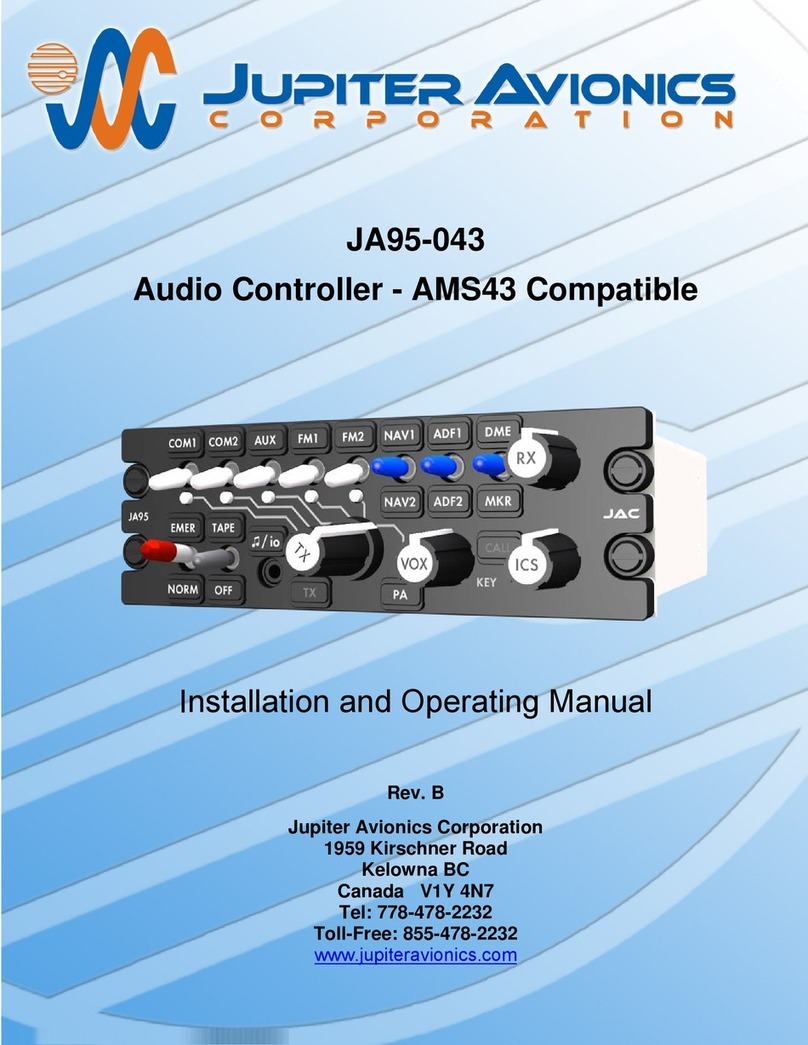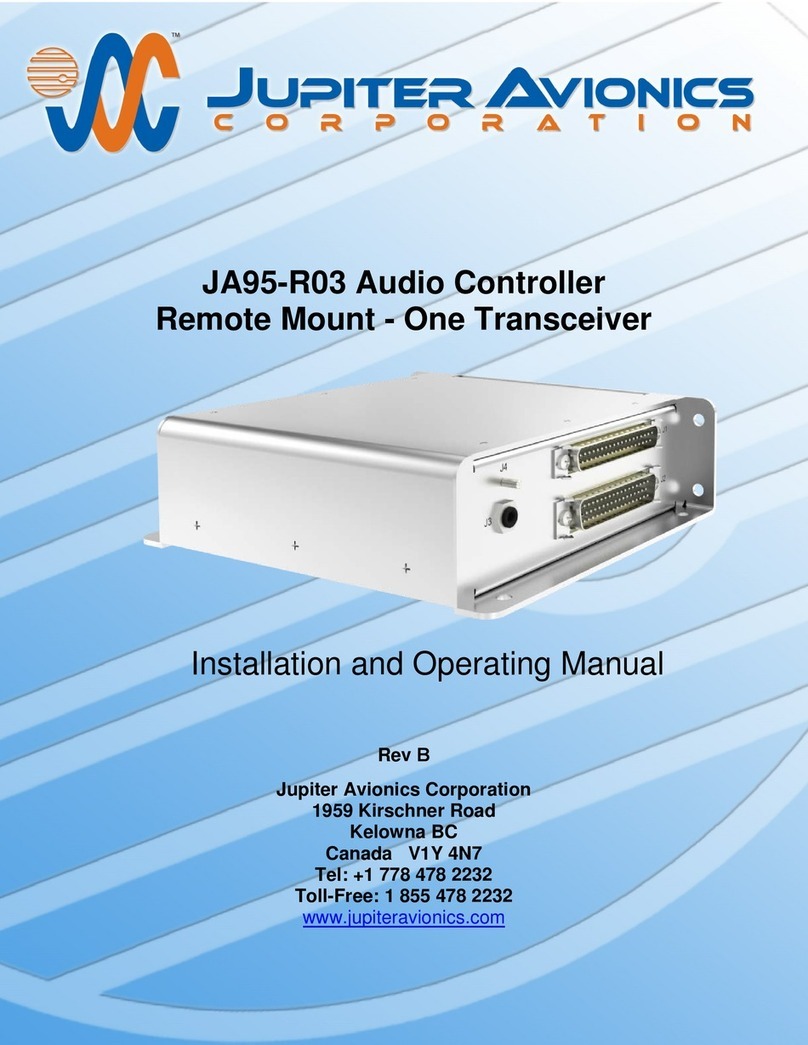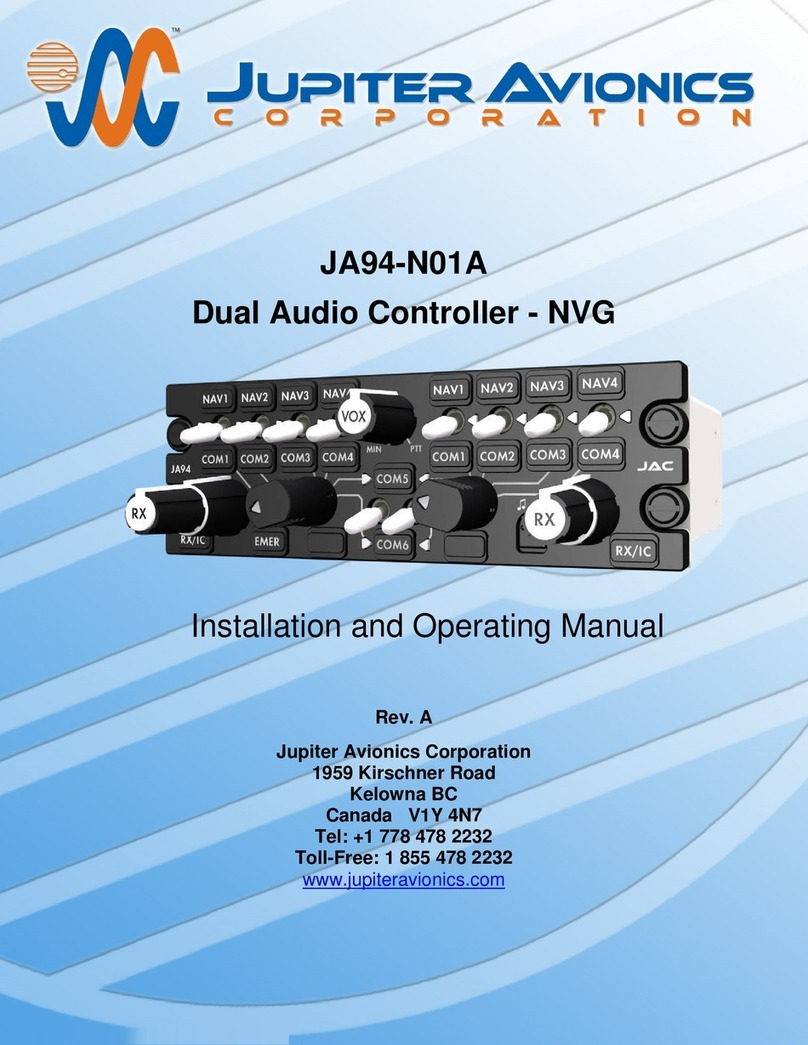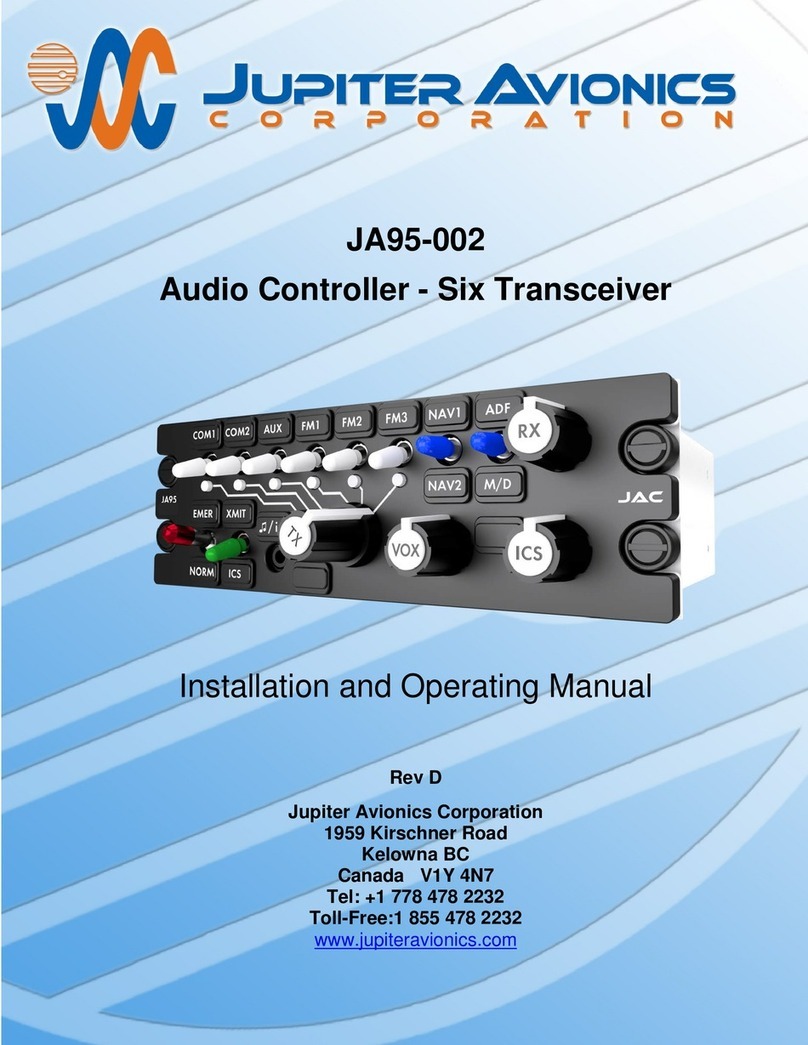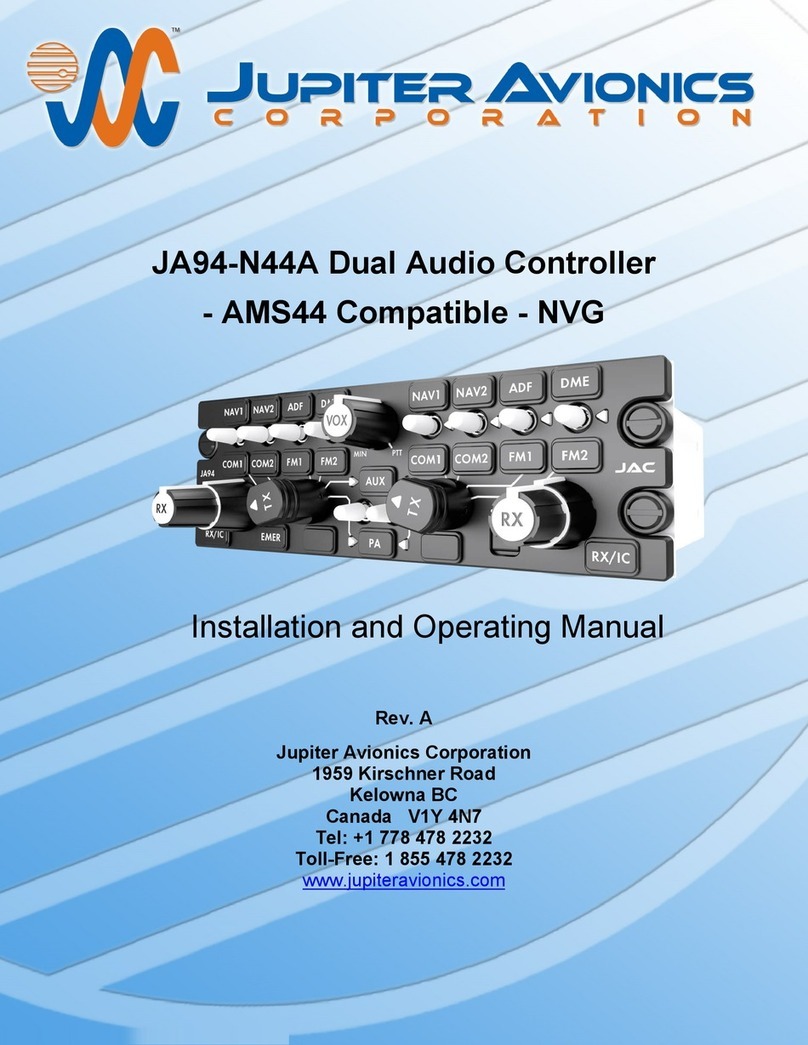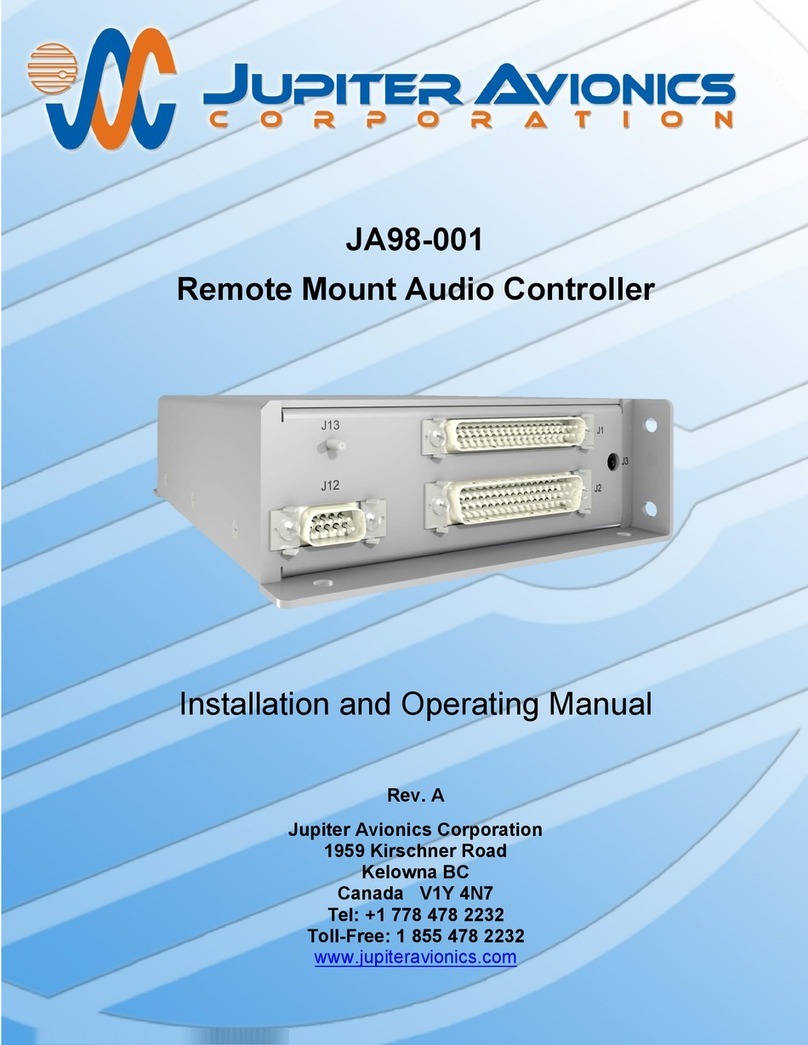JA10-001 Audio Controller - Ten Transceiver
Installation and Operating Manual
Rev A Page iii
Table of Contents
SECTION 1 - DESCRIPTION ................................................................................................................................................. 1
1.1 System Overview .................................................................................................................................................... 1
1.2 Features Overview .................................................................................................................................................. 1
1.3 Inputs and Outputs .................................................................................................................................................. 2
1.3.1 Inputs............................................................................................................................................................... 2
1.3.2 Outputs ............................................................................................................................................................ 2
1.3.3 Bi-directional Ports .......................................................................................................................................... 2
1.4 Specifications .......................................................................................................................................................... 3
1.4.1 Electrical Specifications................................................................................................................................... 3
1.4.2 Mechanical Specifications ............................................................................................................................... 5
1.4.3 Flammability of Materials ................................................................................................................................ 5
1.4.4 Configuration Connector ..................................................................................................................................... 5
1.4.5 Product Configuration Software Version ......................................................................................................... 5
SECTION 2 – INSTALLATION............................................................................................................................................... 6
2.1 Introduction.............................................................................................................................................................. 6
2.2 Continued Airworthiness ......................................................................................................................................... 6
2.3 Unpacking and Inspecting Equipment..................................................................................................................... 6
2.3.1 Warranty.............................................................................................................................................................. 6
2.4 Installation Procedures............................................................................................................................................ 6
2.4.1 Installation Limitations ......................................................................................................................................... 6
2.4.2 Cabling and Wiring .............................................................................................................................................. 6
2.4.3 Mechanical Installation ........................................................................................................................................ 7
2.4.4 In-Line PTT Cordsets .......................................................................................................................................... 7
2.4.5 Legend Replacement .......................................................................................................................................... 7
2.4.6 Post Installation Checks ...................................................................................................................................... 7
2.5 Adjustments and Configuration using ProCS™ ...................................................................................................... 8
2.5.1 Configuration Cabling Requirements .............................................................................................................. 8
2.5.2 ProCS™ Setup................................................................................................................................................ 8
2.5.3 Configurable Settings ...................................................................................................................................... 8
2.5.4 Other Configuration Features........................................................................................................................ 15
2.6 Installation Kit ........................................................................................................................................................ 16
2.6.1 Recommended Crimp Tools ......................................................................................................................... 16
2.7 Installation Drawings ............................................................................................................................................. 16
2.7.1 Generation of Custom Drawings ................................................................................................................... 16
SECTION 3 – OPERATION .................................................................................................................................................. 17
3.1 Introduction............................................................................................................................................................ 17
3.2 USER 1 Front Panel Controls ............................................................................................................................... 17
(1) Transceiver receive audio select switches, TX select annunciators and associated legends.......................... 18
(2) Receiver audio select switches and associated legends .................................................................................. 18
(3) Receive Volume Control ................................................................................................................................... 18
(4) EMER Legend ................................................................................................................................................... 19
(5) USER 1 Transmit and Emergency mode Selector............................................................................................ 19
(6) Music/Configuration Connector (♫/io) ............................................................................................................... 19
(7) USER 1 TX Annunciator ................................................................................................................................... 20
(8) VOX/ICS Threshold Control .............................................................................................................................. 20
3.3 USER 1 Normal Operation Mode.......................................................................................................................... 20
3.3.1 Panel Lighting................................................................................................................................................ 20
3.3.2 Receiving....................................................................................................................................................... 20
3.3.3 Transmitting (Transmit Operation) ................................................................................................................ 20
3.3.4 Duplex Operation .......................................................................................................................................... 21
3.3.5 VOX Operation .............................................................................................................................................. 21
3.3.6 ICS Operation................................................................................................................................................ 21
3.3.7 ICS Isolate Operation .................................................................................................................................... 21
3.3.8 Music Operation ................................................................................................................................................ 21