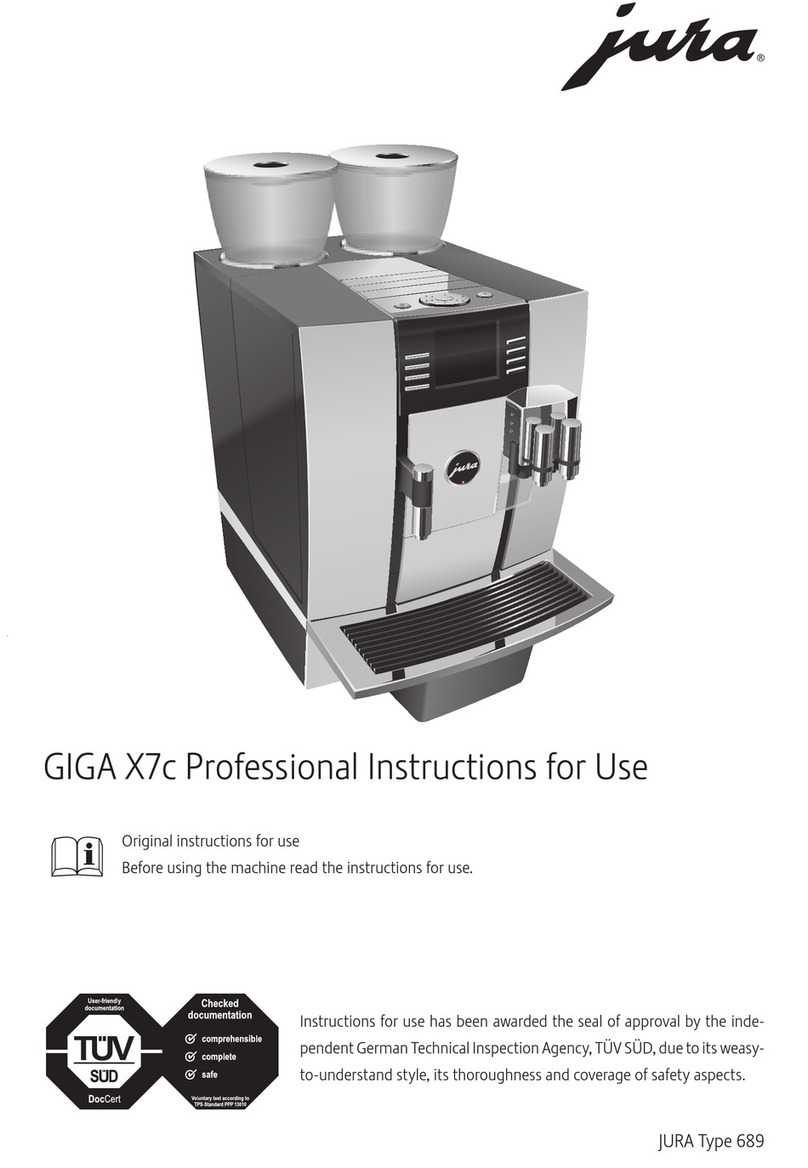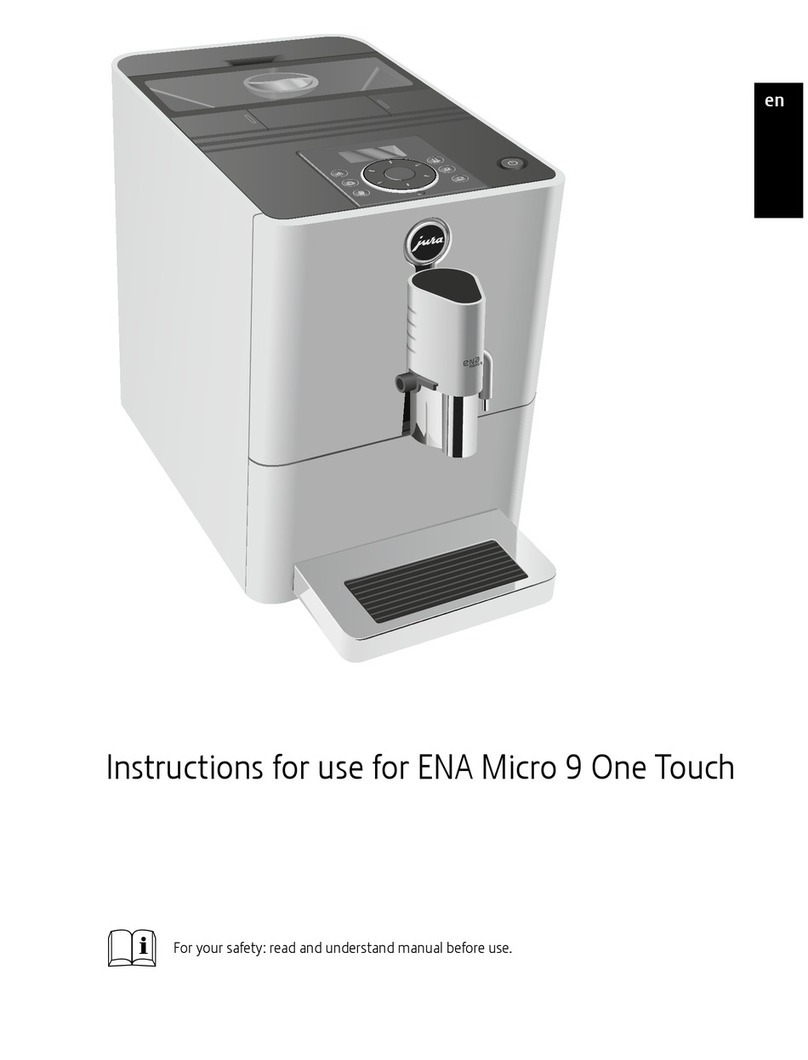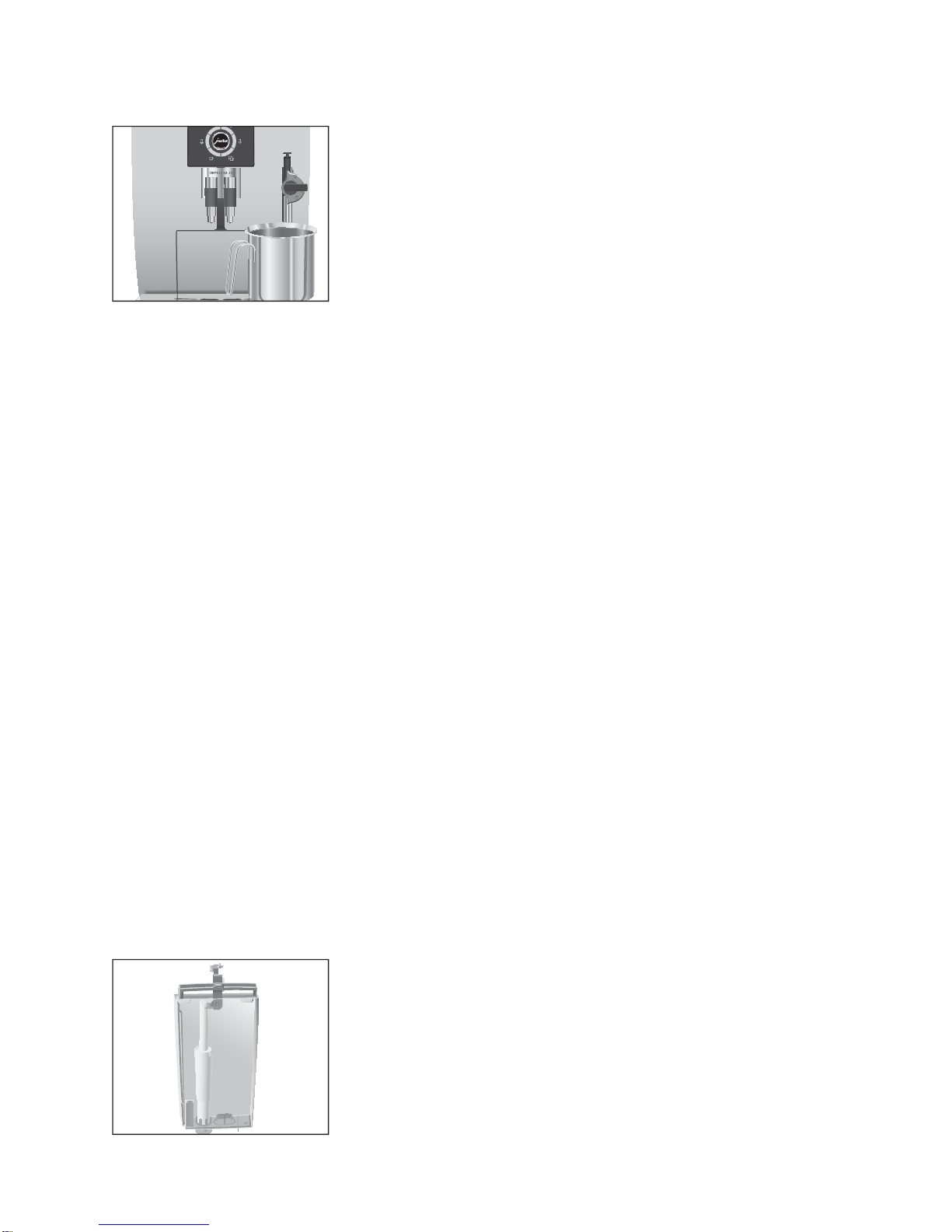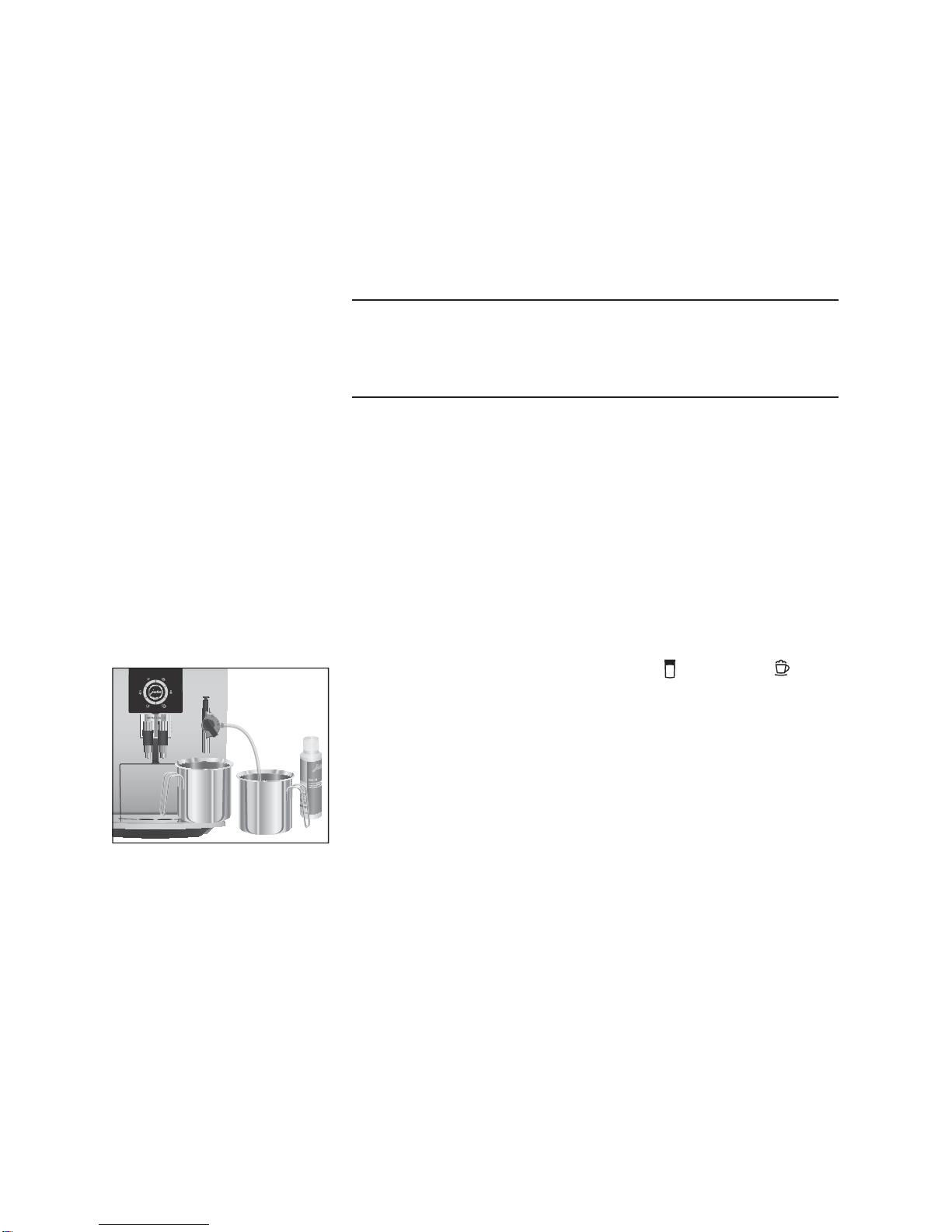7
IMPRESSAJ5 – Quick Reference Guide
h l Press the maintenance button.
EMPTY TRAY
lEmpty the drip tray and coffee grounds container and put
them back into the machine.
PRESS RINSE – The maintenance button hlights up.
lPlace a receptacle (at least 500 ml) under the coffee spout.
h l Press the maintenance button.
CLEANING – Water flows out of the coffee spout.
The process is interrupted – ADD TABLET.
lOpen the cover of the filler funnel for pre-ground coffee.
lInsert a JURA cleaning tablet into the filler funnel.
lClose the cover of the filler funnel.
PRESS RINSE – The maintenance button hlights up.
h l Press the maintenance button.
CLEANING
Water flows out of the coffee spout several times.
The process is interrupted – EMPTY TRAY.
lEmpty the drip tray and coffee grounds container and put
them back into the machine.
The cleaning operation is now complete. The cleaning
operation is now complete.
The IMPRESSA builds up deposits of limescale over time and auto-
matically prompts you to descale it when necessary. The degree of
calcification depends on the degree of hardness of your water.
If the descaling agent comes into contact with the skin or eyes, this
can cause irritation.
lAvoid contact with the skin or eyes.
lRinsethedescalingagentoffwithcleanwater.Shouldyouget
any descaling agent in your eye, see a doctor.
If the wrong descaling agent is used, the machine could be dam-
aged and/or traces of detergent could be left behind in the water.
lUse only original JURA care products.
Descale machine
CAUTION
CAUTION