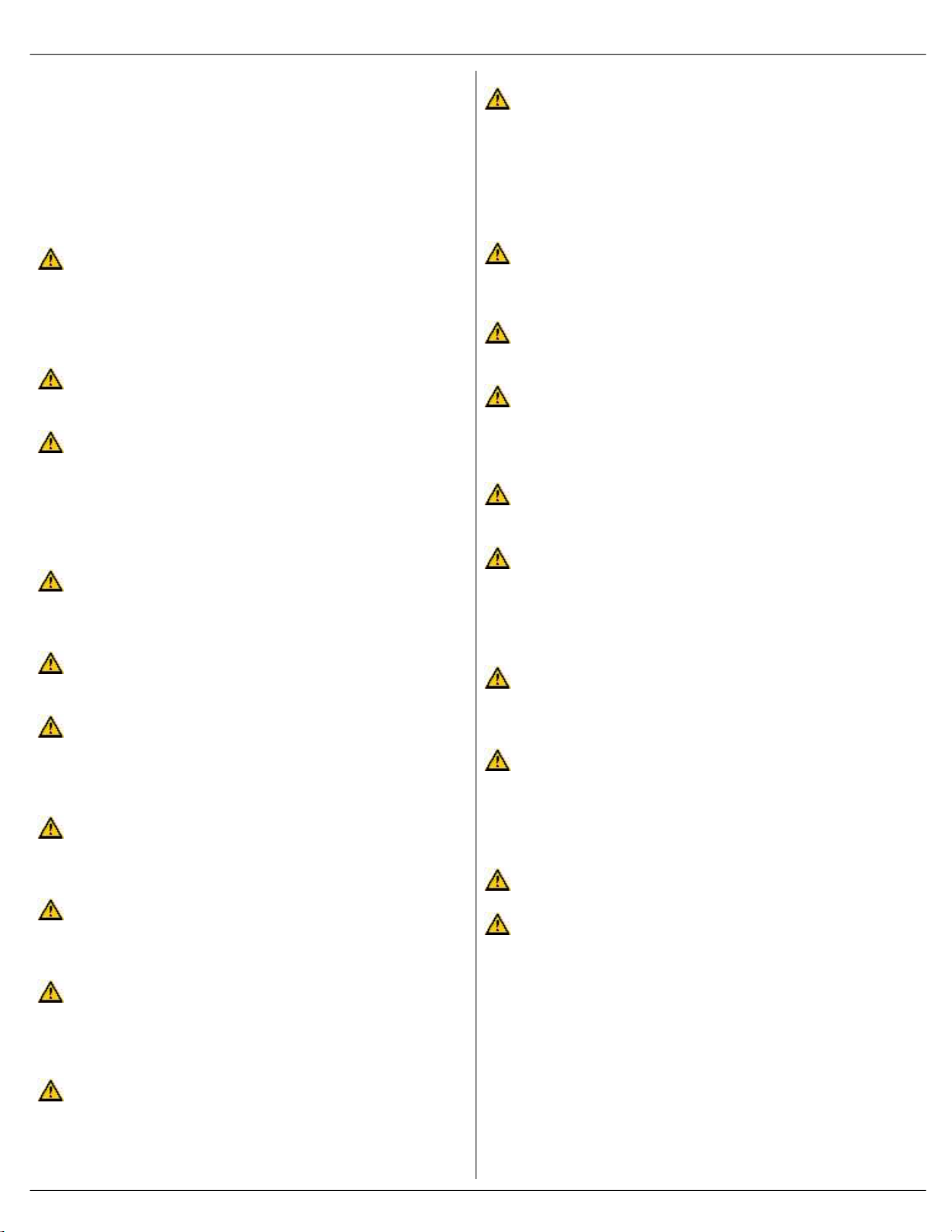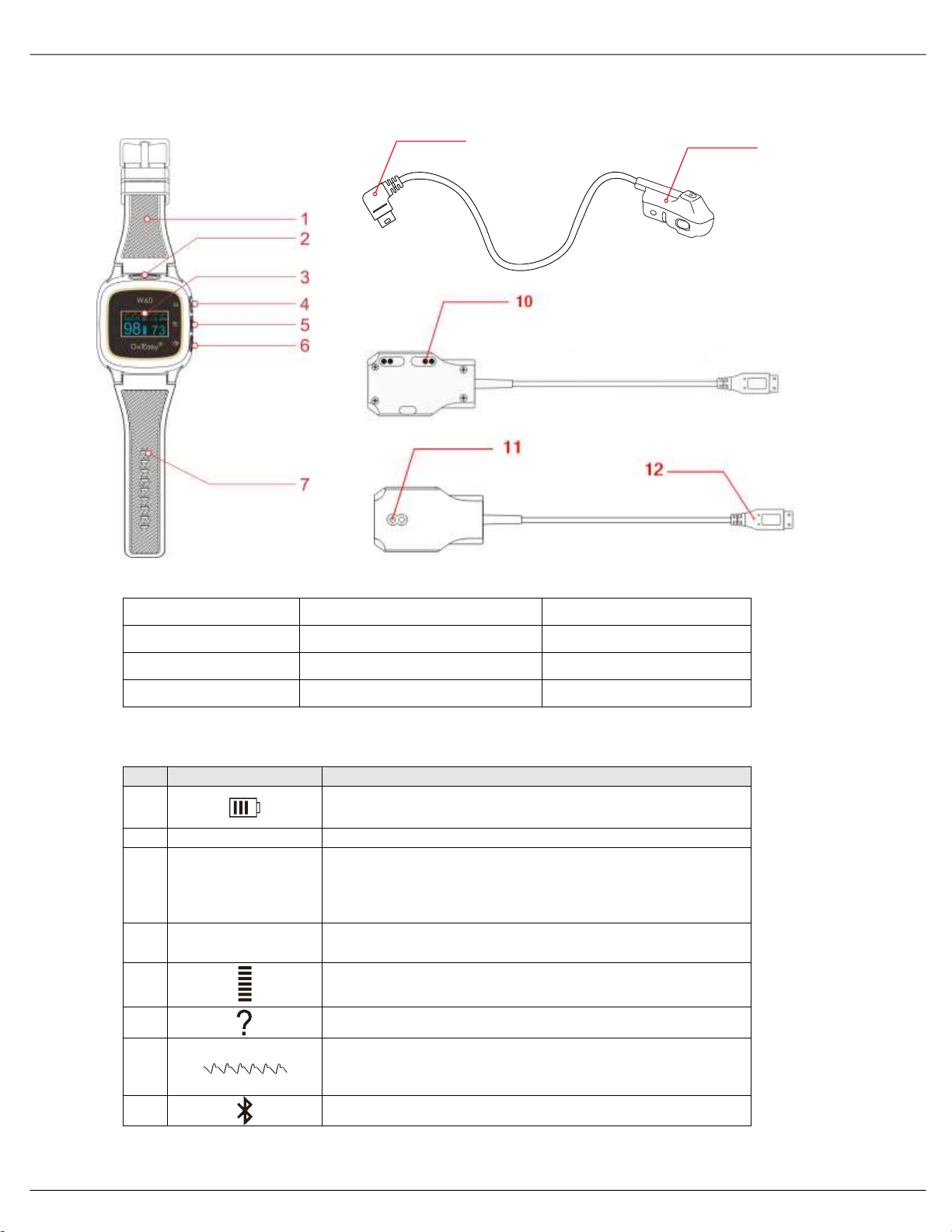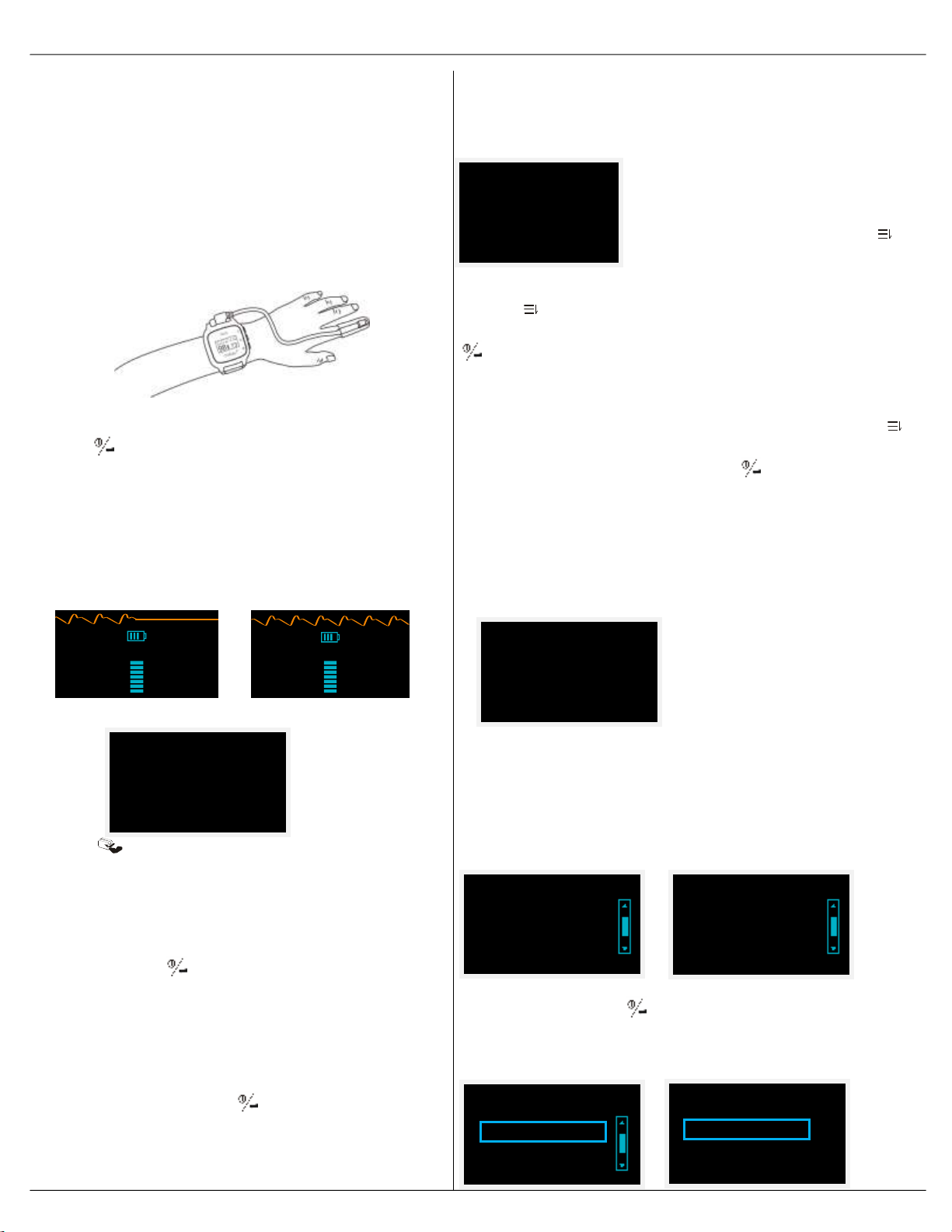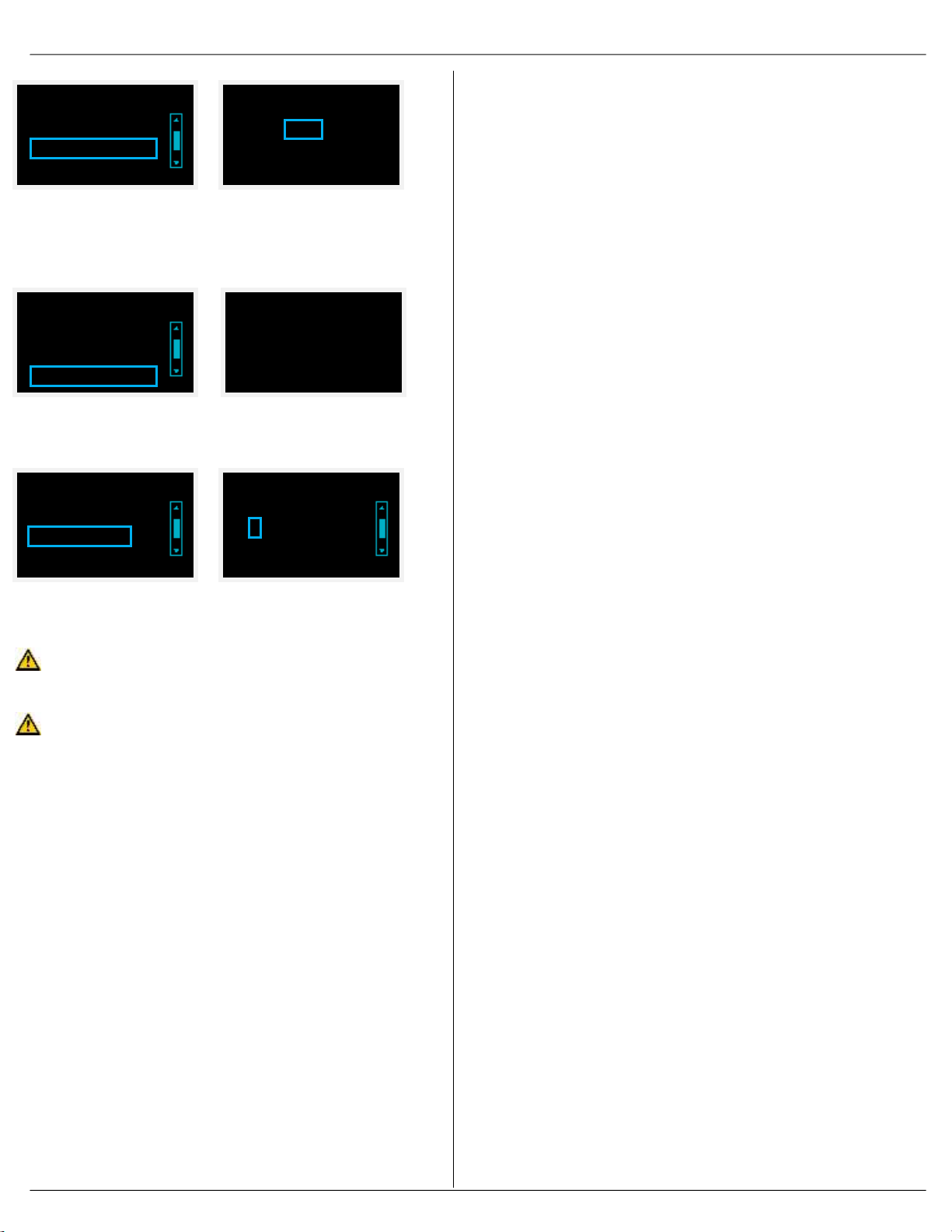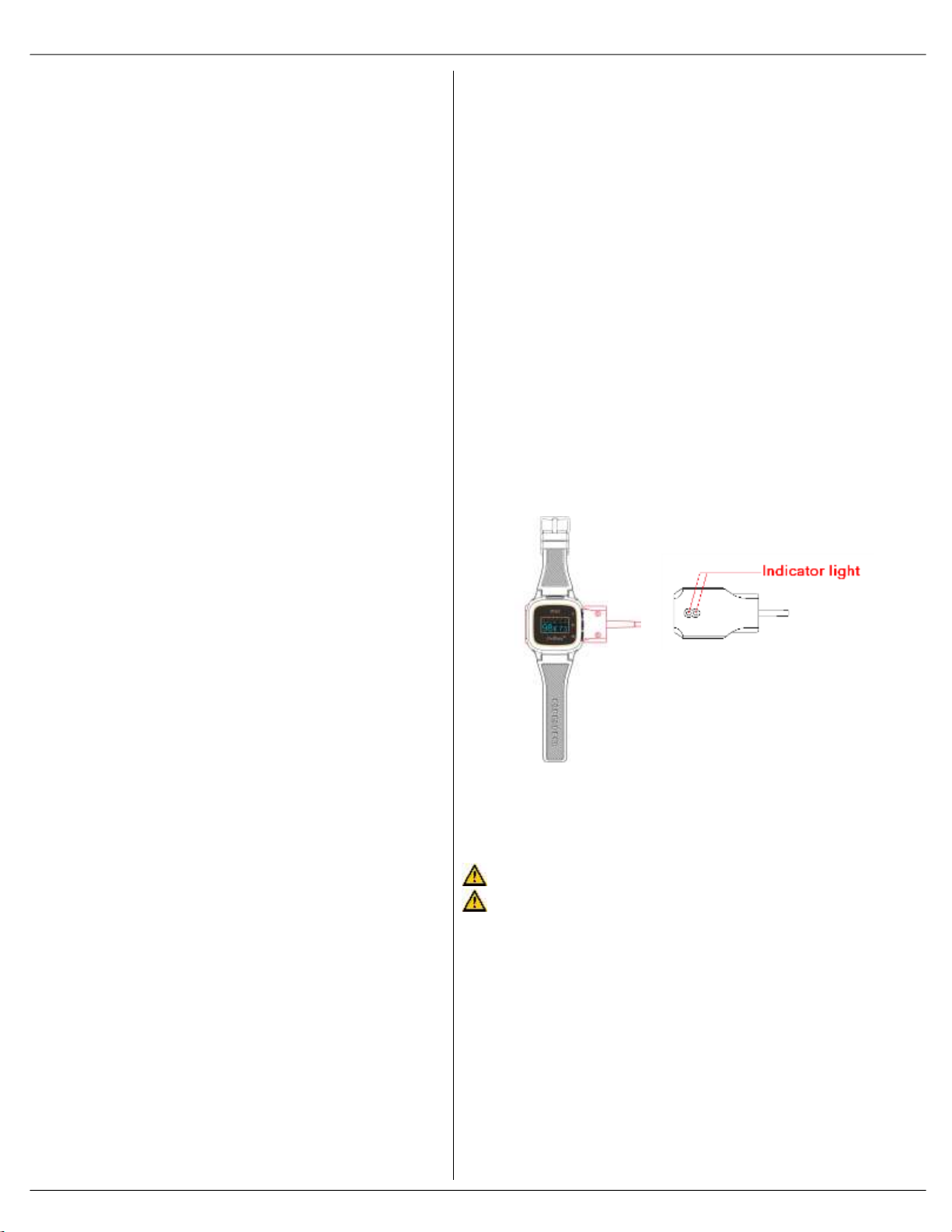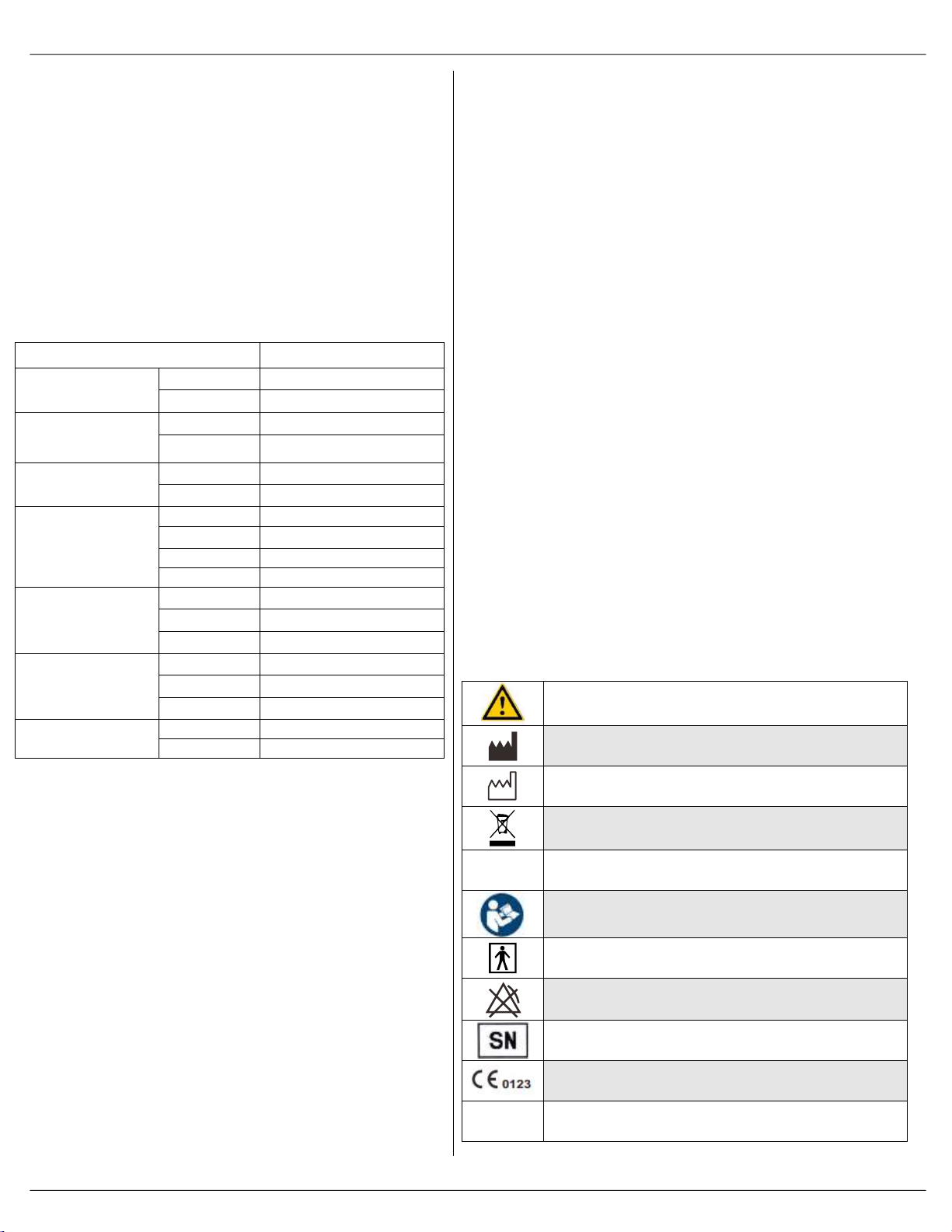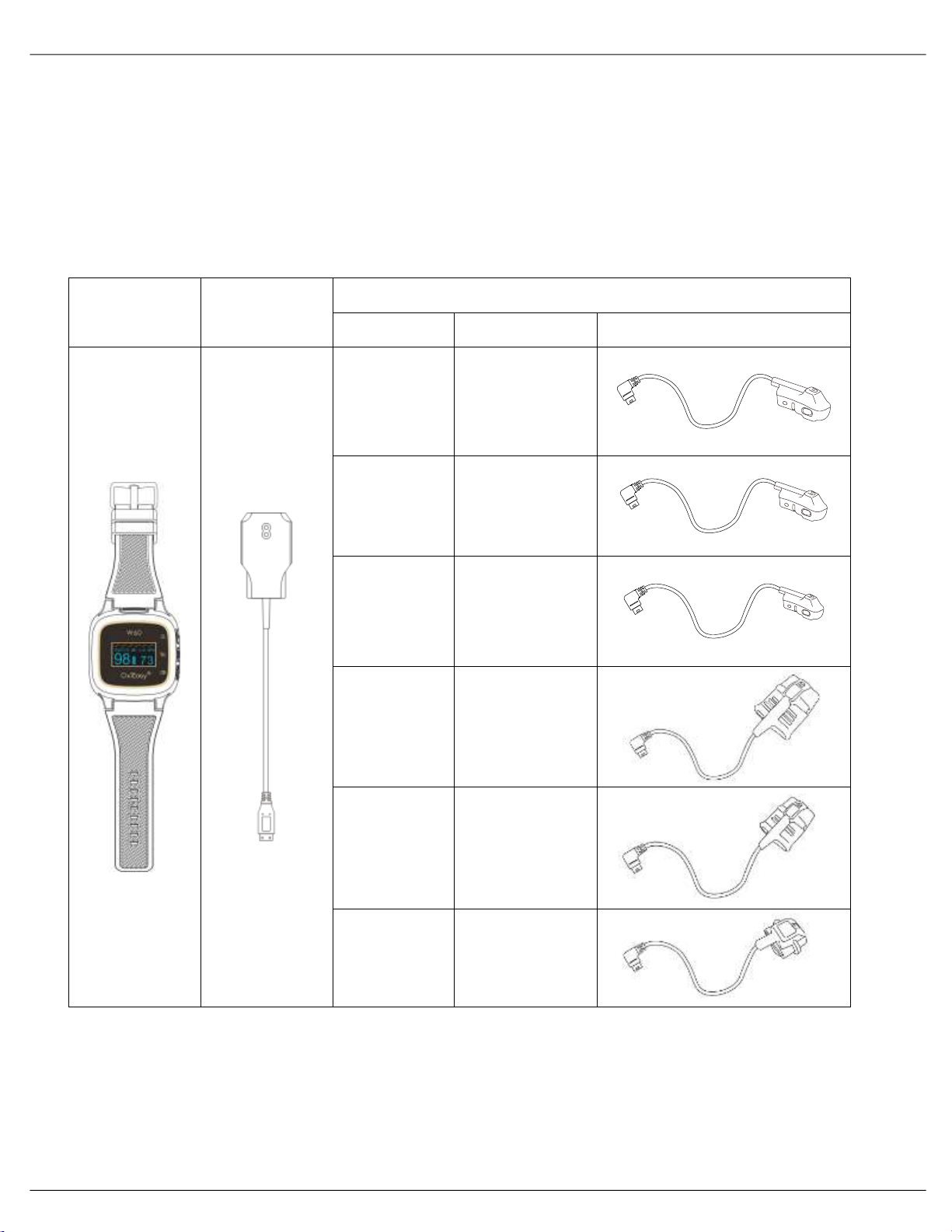from tracking the pulse. Remove the source of interference.
Problem: After a valid measurement the pulse signal can not
be found anymore
Cause –Corrective Action: Check the patient. Check the sensor
directions for use to determine if an appropriate sensor is being
used and if it is applied properly. Check sensor and extension
cable connections. Test the sensor on another subject. Try
another sensor or extension cable.
Perfusion may be too low for the monitor to track the pulse.
Check the patient. Test the monitor on yourself. Change the
sensor site. Try another sensor.
Interference due to patient activity may be preventing the
monitor from tracking the pulse.
Keep the patient still, if possible. Verify that the sensor is
securely applied and replace it if necessary. Change the sensor
site.
The sensor may be too tight, there may be interference due to
ambient light, or the sensor may be on an extremity with a blood
pressure cuff, arterial catheter, or intravascular line. Reposition
sensor, as necessary.
Electromagnetic interference may be preventing the monitor
from tracking the pulse. Remove the source of interference.
Other problems:
EMI (Electromagnetic Interference)
Caution: This device has been tested and found to comply with
the limits for medical devices according to EN 60601-1-2,
(second edition), and the Medical Device Directive 93/94/EEC.
These limits are designed to provide reasonable protection
against harmful interference in a typical medical installation.
Due to the proliferation of radio-frequency transmitting
equipment and other sources of electrical noise in healthcare
environments, it is possible that high levels of such interference
due to close proximity, or strength of a source, may result in
disruption of performance of this device. Examples of noise
sources in healthcare environments and home care environment
that could cause electromagnetic interference are:
·Electrosurgical units
·Cellular phones
·Mobile two-way radios
·Electrical appliances
·High-definition televisions(HDTV’s)
The monitor is designed for use in environments in which the
pulse can be obscured by electromagnetic interference. During
such interference, measurements may seem inappropriate or the
monitor may not seem to operate correctly.
Disruption may be evidenced by erratic readings, cessation of
operation, or other incurred functioning. If this occurs, the site of
3) Clean up the machine carefully with a soft tower.
Use should be surveyed to determine the source of disruption, and
the following actions taken to eliminate the source.
·Turn equipment in the vicinity off and on to isolate the offending
equipment.
·Reorient or relocate the interfering equipment.
·Increase the distance between the interfering equipment and this
equipment.
The monitor generates, uses, and radiates radio frequency energy. If
it is not installed and used in accordance with these instructions.
The monitor may cause harmful interference with other devices in
the vicinity.
6.Battery and Charger
6.1 Battery
The OxiEasy W60 use 3.7V rechargeable lithium battery.
6.2 Charging method
·The metal contacts on the bottom of the instrument are connected
to the probes on the charger, See below picture:
·Put the usb connector of the charger into the power adaptor,
the indicator light will be green.
·During the charging process, the indicator of the screen can show
the charging process. When battery is full,the signal of the
power indicator will stop beating.
Please use specified charger and recommended charge methods
Don’t expose the battery in high or cold temperature, otherwise
it will affect the battery life. When charging, the current will
have a return, then the battery is with a little heat, which is
normal.
7.Maintenance –Cleaning
The device requires no calibration .
The device’s expected service life is 5 years. The sensor’s
expected service life is 3 years.
7.1 Maintenance
The device should be examined every 12 months as bellow:
1) Check if there are mechanical or function problem of device.
2) Check the label on the device and make sure it is clear.
We give no warranty if the operator has destroyed the device by