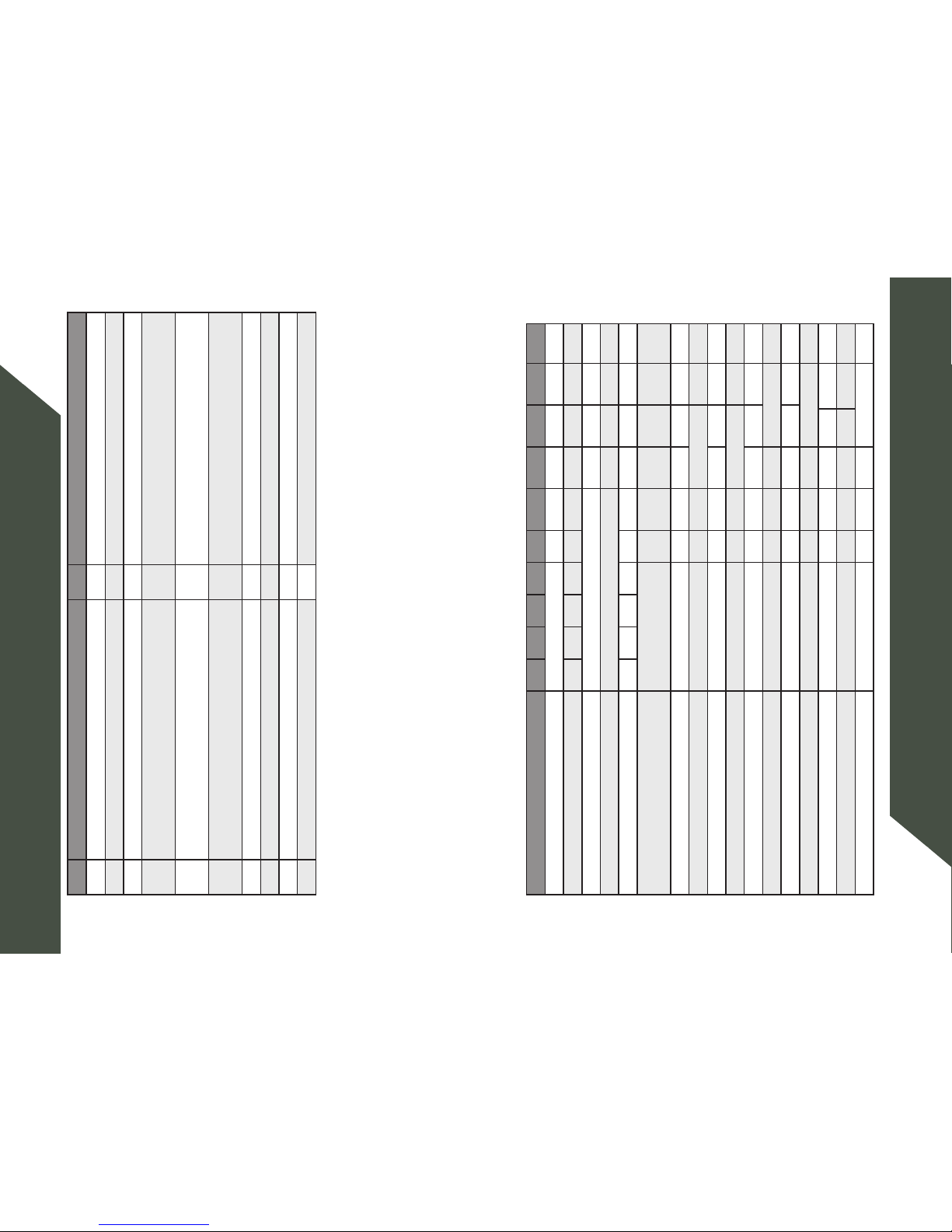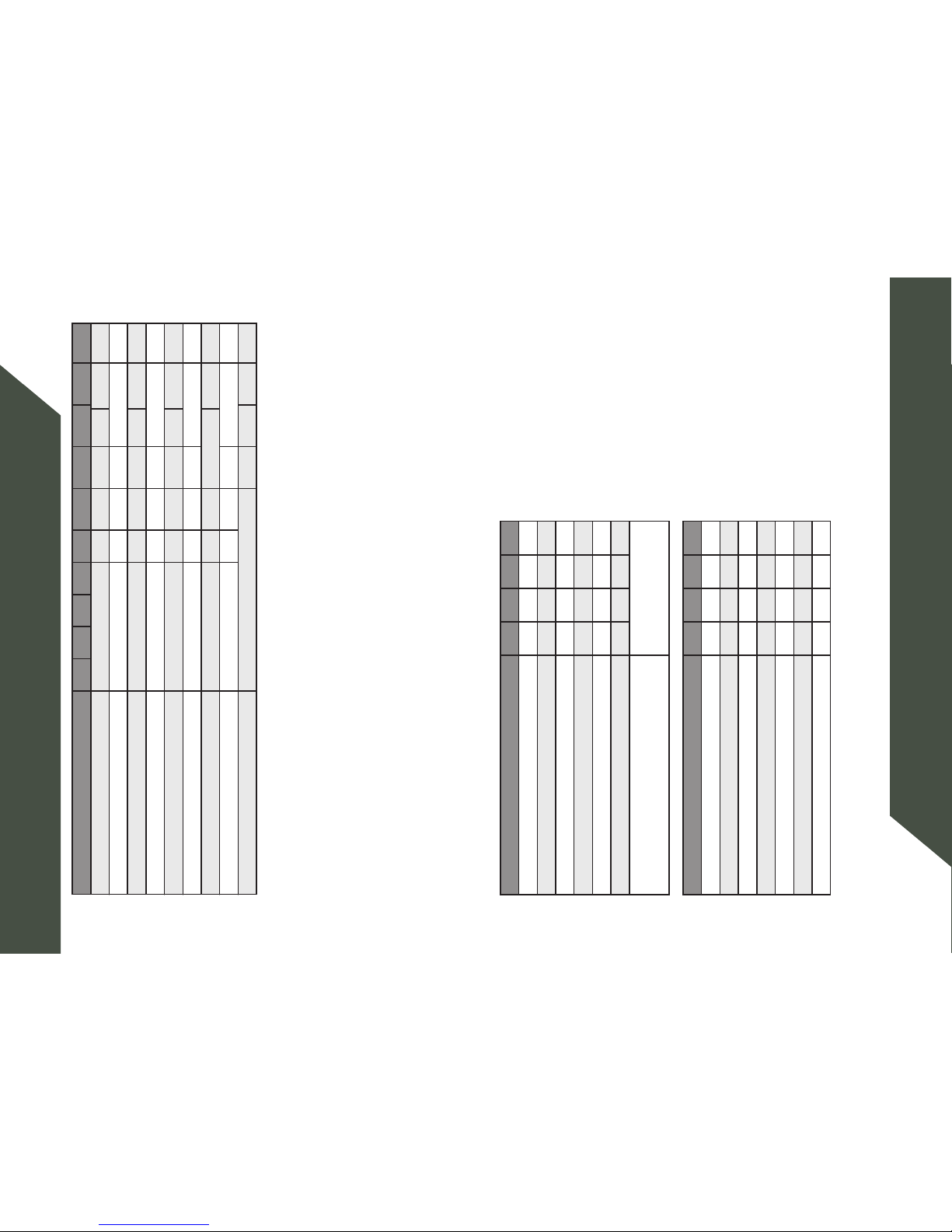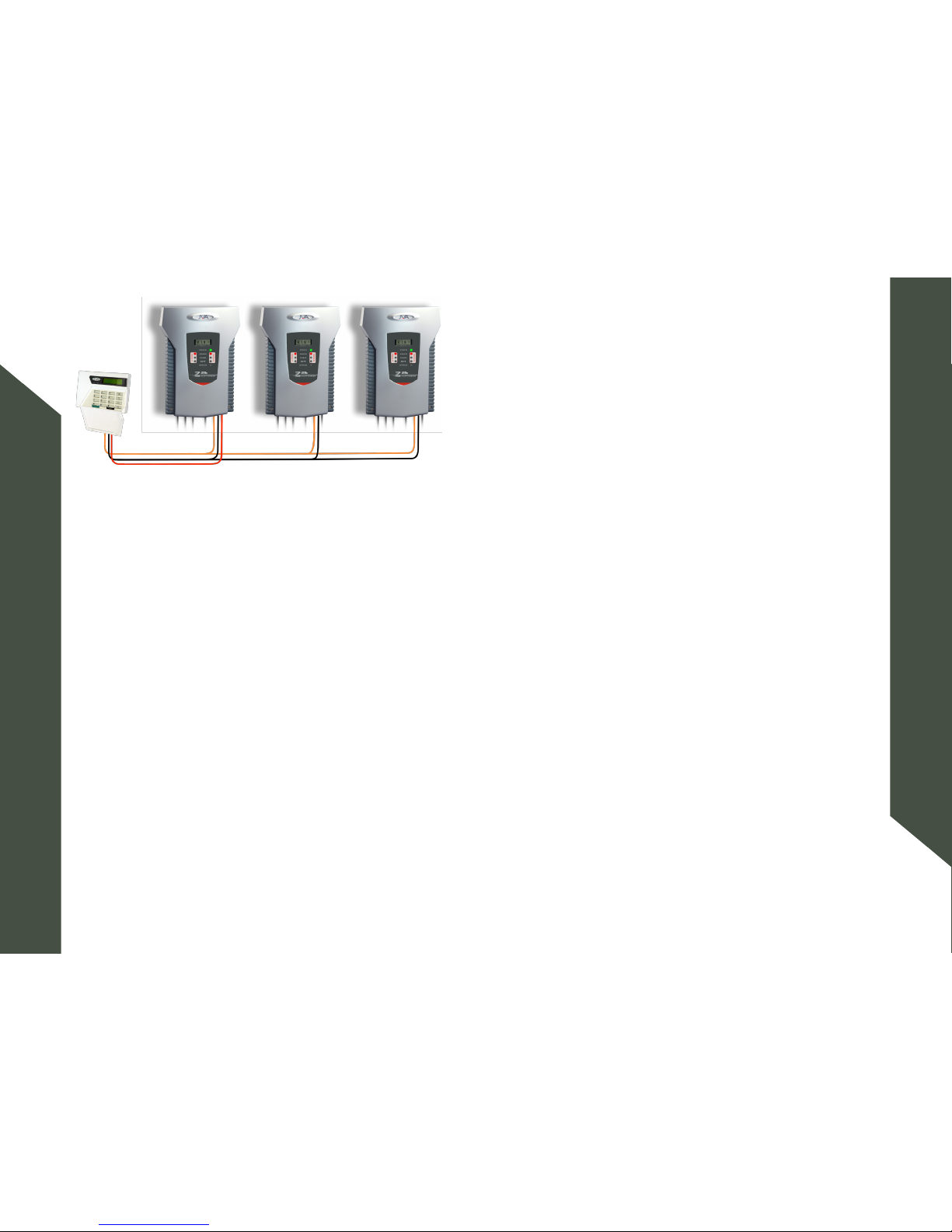Page 2 Page 3© JVA Technologies Pty. Ltd. www.jva-fence.com JVA Z25 Manual
Contents
Contents
CONTENTS
1 Quick Start Guide ................ 6
1.1 Changing the Programming Options . . . . . .6
1.1.1 Relay Functions. . . . . . . . . . . . . . . 10
1.2 Summary of Keypad Functions . . . . . . . . 13
1.3 Jumpers . . . . . . . . . . . . . . . . . . 16
1.4 Quick Test of Configured Unit . . . . . . . . 16
1.5 Connecting your Z25 to the fence . . . . . . 18
2 Introduction................... 20
3 Features And Benefits ...........22
3.1 More Features . . . . . . . . . . . . . . . 23
4 Description ....................24
4.1 JVA Z25 - Exterior . . . . . . . . . . . . . 24
4.2 Front Panel Status Lights. . . . . . . . . . 25
4.3 Front Panel LCD Display . . . . . . . . . . 25
4.4 Inputs and Outputs . . . . . . . . . . . . . 25
4.5 Keypad (Optional) . . . . . . . . . . . . . . 25
4.6 Z-Series Models. . . . . . . . . . . . . . . 26
4.7 Z-Series LCD Keypad (Optional) . . . . . . . 26
4.8 Internal Beeper/Keypad Beeper . . . . . . . 27
4.9 Programmable Options . . . . . . . . . . . 27
4.10 Arm input And Key Switch . . . . . . . . . . 27
4.11 Gate Input . . . . . . . . . . . . . . . . . 27
4.12 Low Power Mode . . . . . . . . . . . . . . 27
4.13 Agricultural mode . . . . . . . . . . . . . 28
4.14 Group Simultaneous Pulse Feature . . . . . 28
4.15 Remote Control Unit (Optional) . . . . . . . 28
4.16 Cabling . . . . . . . . . . . . . . . . . . 28
4.17 Lightning Protection . . . . . . . . . . . . 29
4.18 Earth Loop Monitoring . . . . . . . . . . . 29
4.19 Noise and Interference . . . . . . . . . . . 29
4.20 PC Control . . . . . . . . . . . . . . . . 29
5 Installation ................... 30
5.1 Installation Steps . . . . . . . . . . . . . 30
5.2 Interior Configuration . . . . . . . . . . . 31
5.3 Example of Fence Wiring . . . . . . . . . . . 32
6 Control ......................33
6.1 Magnetic proximity switch . . . . . . . . . . 33
6.2 Arming the Fence Using the Keypad. . . . . . 33
6.3 ACTIVATING Low Power Mode . . . . . . . . 34
6.4 When an Alarm Occurs . . . . . . . . . . . 34
6.5 To Silence the Alarm . . . . . . . . . . . . 34
6.6 Changing the USER PIN . . . . . . . . . . . 35
6.7 Standby Battery . . . . . . . . . . . . . . 35
6.8 Status Light . . . . . . . . . . . . . . . . 35
7 Technical Information............36
7.1 Power Options . . . . . . . . . . . . . . . 37
7.2 Status Codes . . . . . . . . . . . . . . . . 38
7.3 Jumpers . . . . . . . . . . . . . . . . . . 38
8 Programming Options ............ 40
8.1 Programming Mode . . . . . . . . . . . . . 40
8.2 To Exit Programming Mode. . . . . . . . . . 40
8.3 Changing the Installer PIN . . . . . . . . . 40
8.4 Changing an Option . . . . . . . . . . . . . 40
8.5 Programming Options in Detail. . . . . . . . 41
8.5.1 Output Power Level (Option 1). . . . . . . . 41
8.5.2 Low Power Mode Output Voltage (Option 2) . 41
8.5.3 Fence Return 1 Alarm Voltage (Option 3) . . 42
8.5.4 Fence Return 2 Alarm Voltage (Option 4) . . 42
8.5.5 Fence Return Alarm Voltage for Low Power Mode
(Option 5) . . . . . . . . . . . . . . . . 42
8.5.6 Missed Pulse Count (Option 6) . . . . . . . 42
8.5.7 Siren On Time (Option 8) . . . . . . . . . . . 44
8.5.8 Siren Cycles (Option 10) . . . . . . . . . . 45
8.5.9 Gate Entry/Exit Delay (Option 13) . . . . . . 46
8.5.10 Chime Mode (Option 14) . . . . . . . . . . . 46
8.5.11 Combined Options (Option 16) . . . . . . . . 47