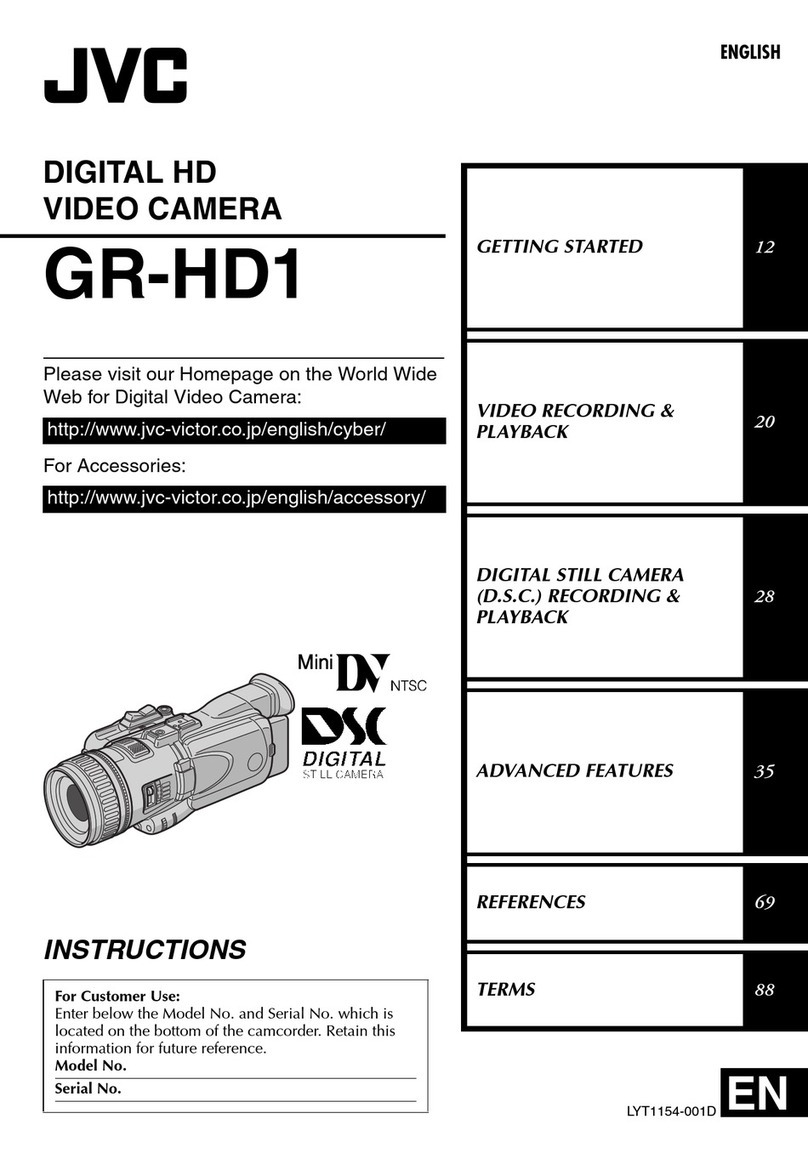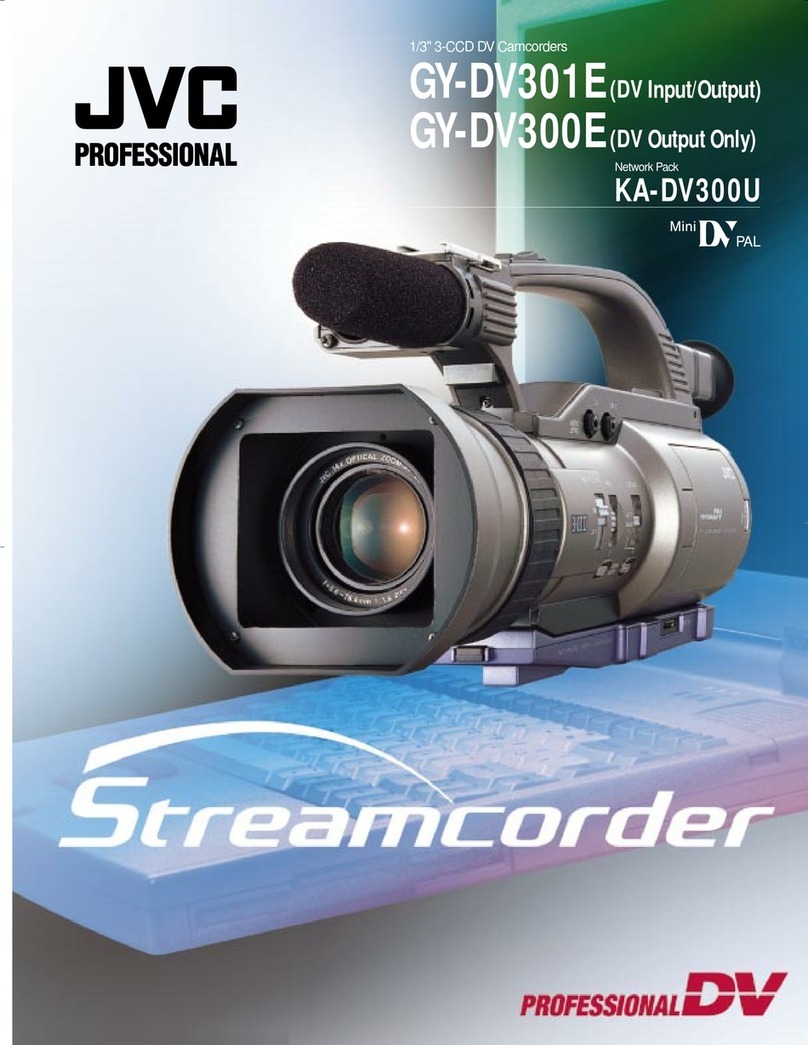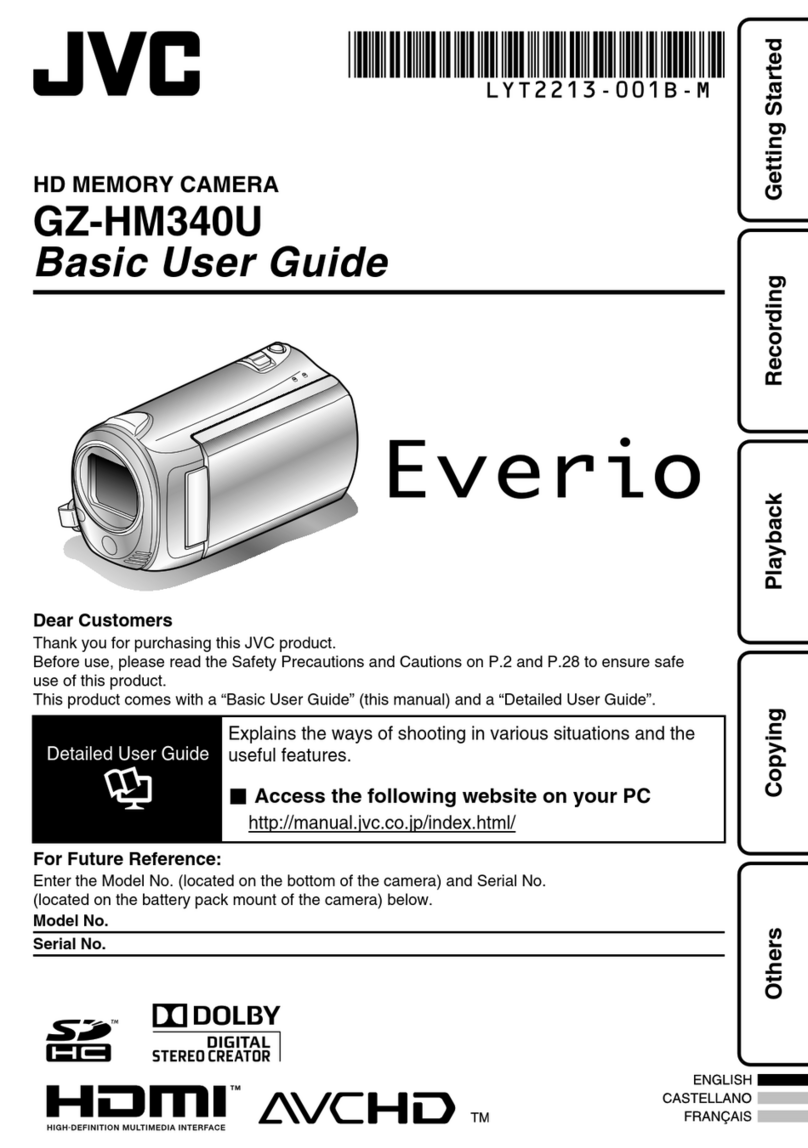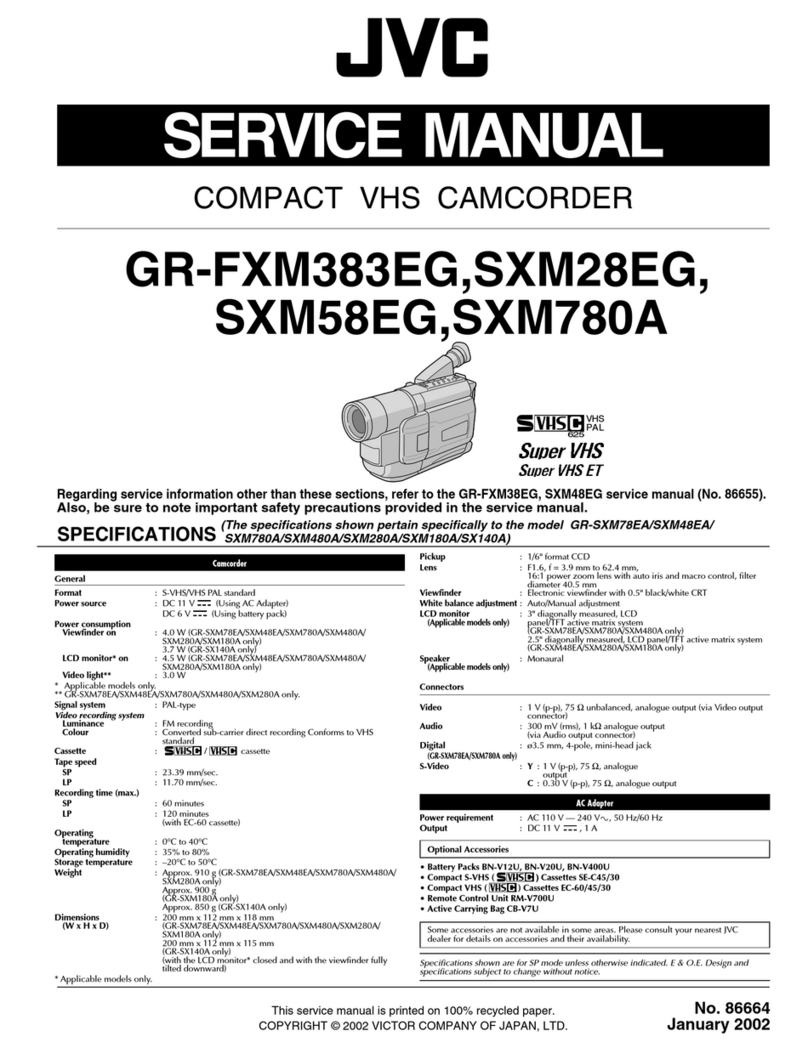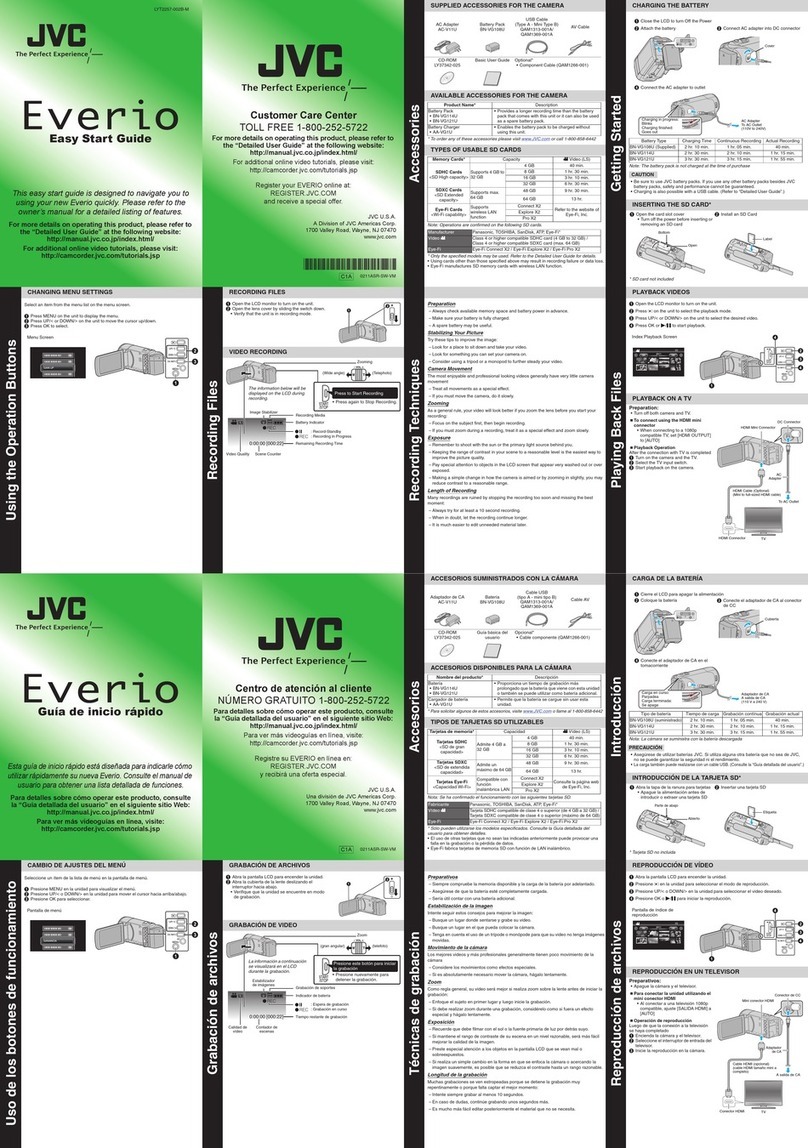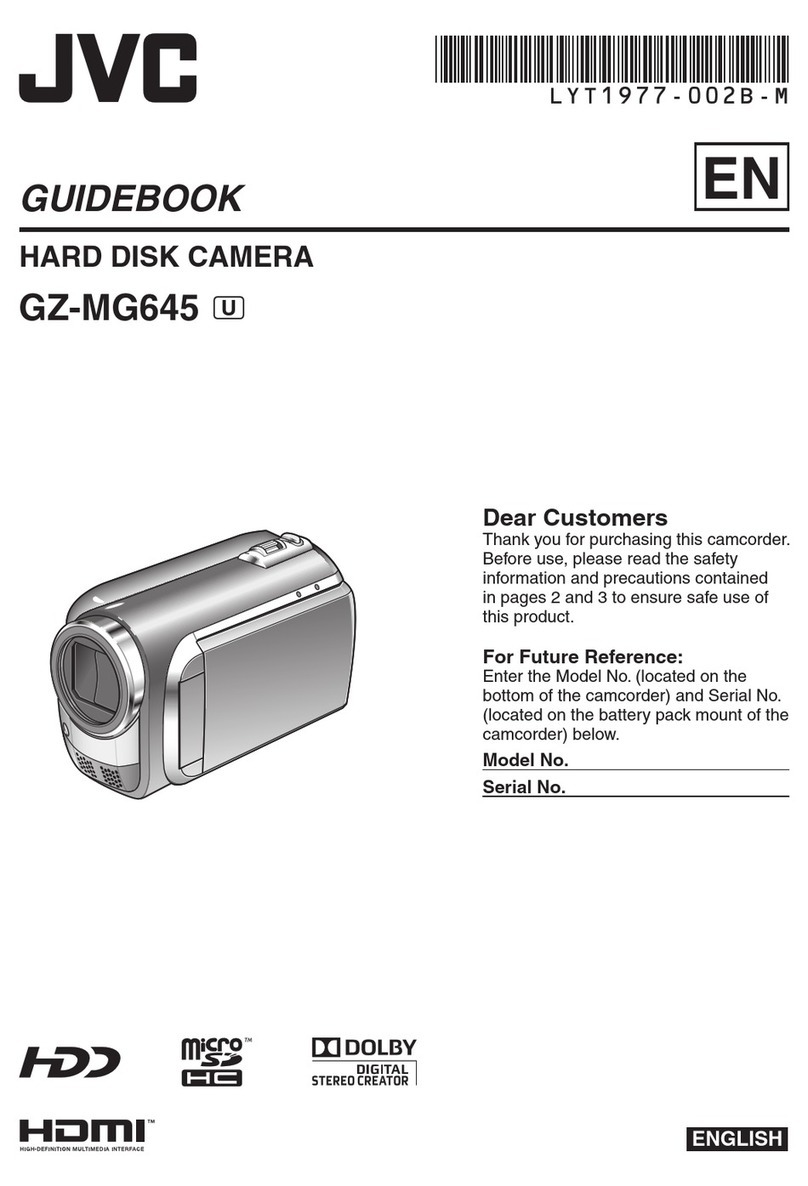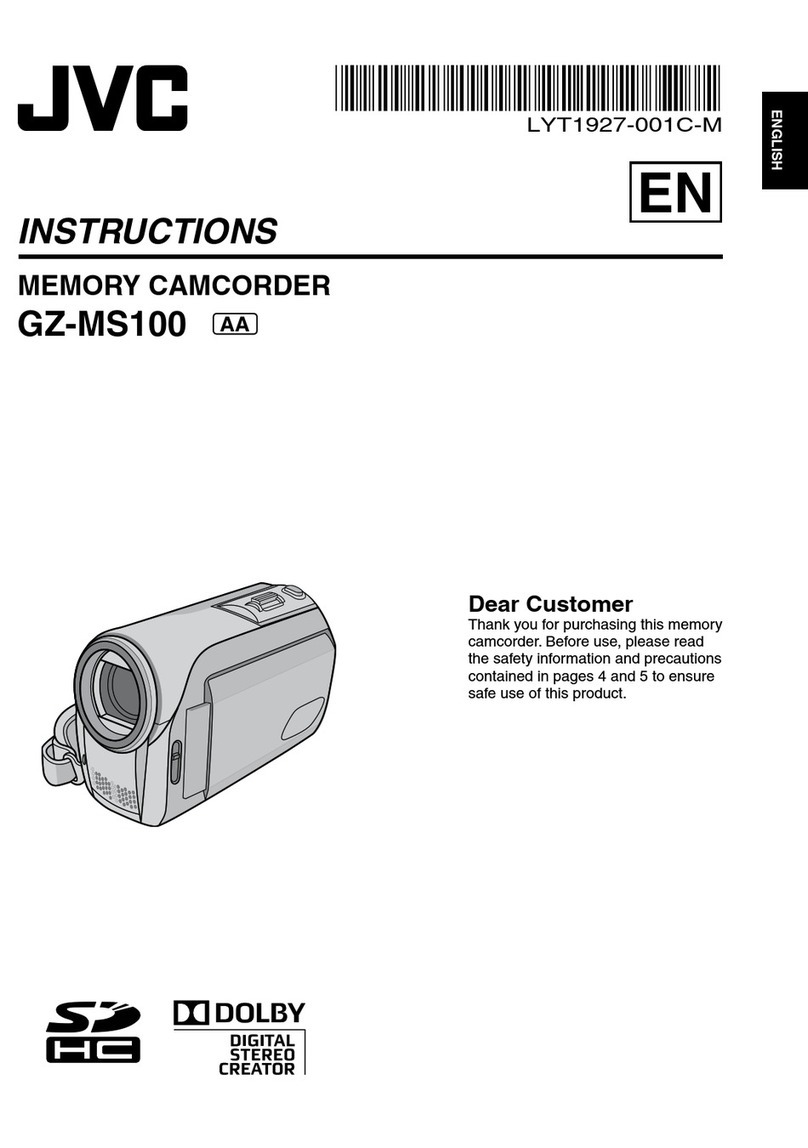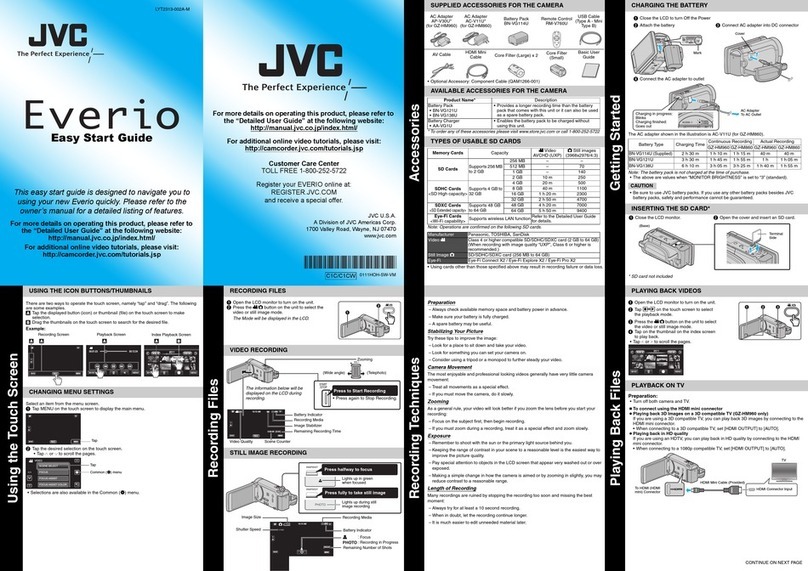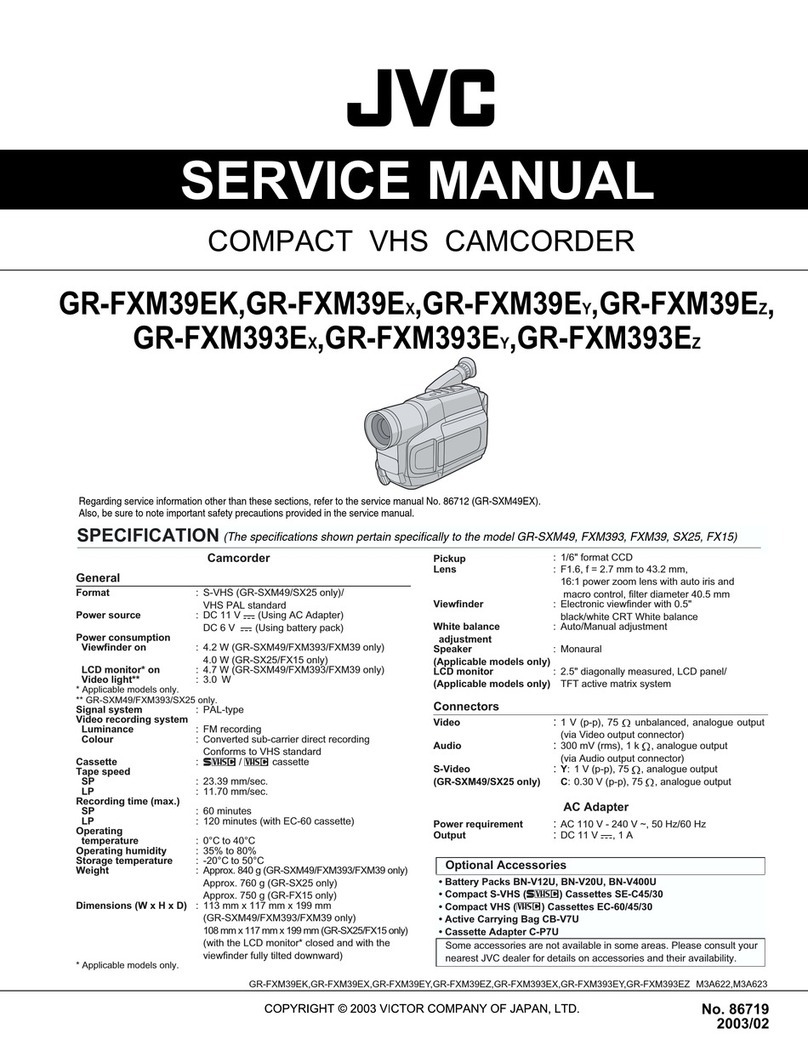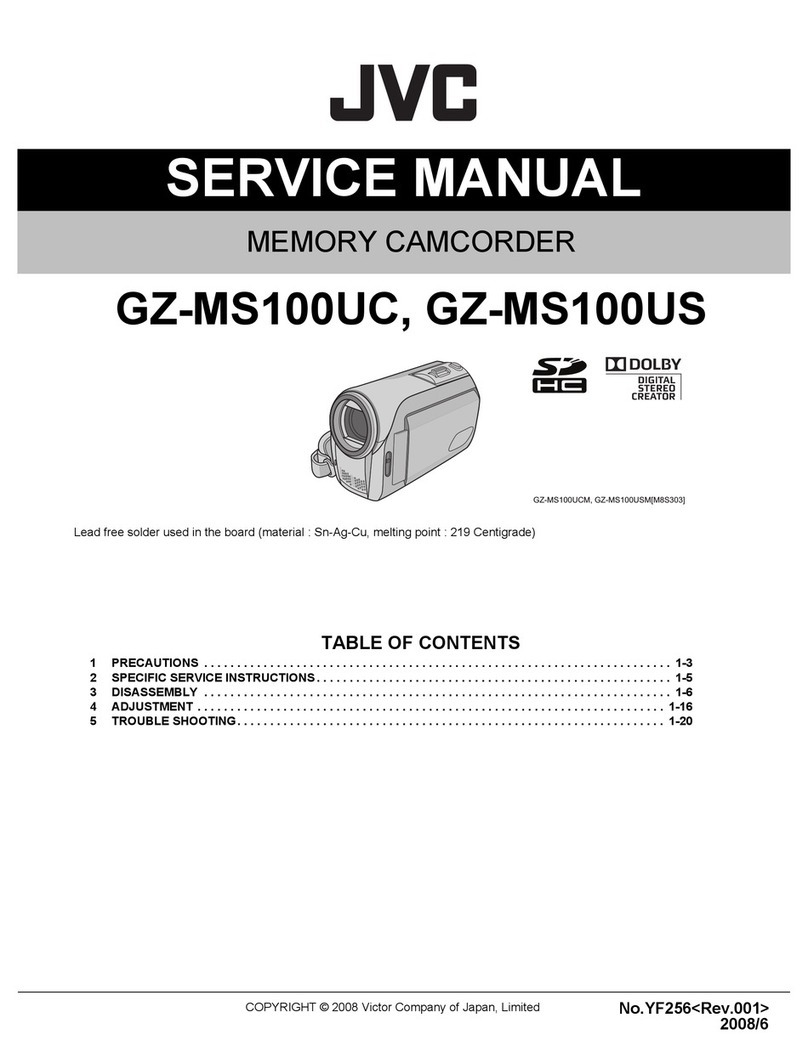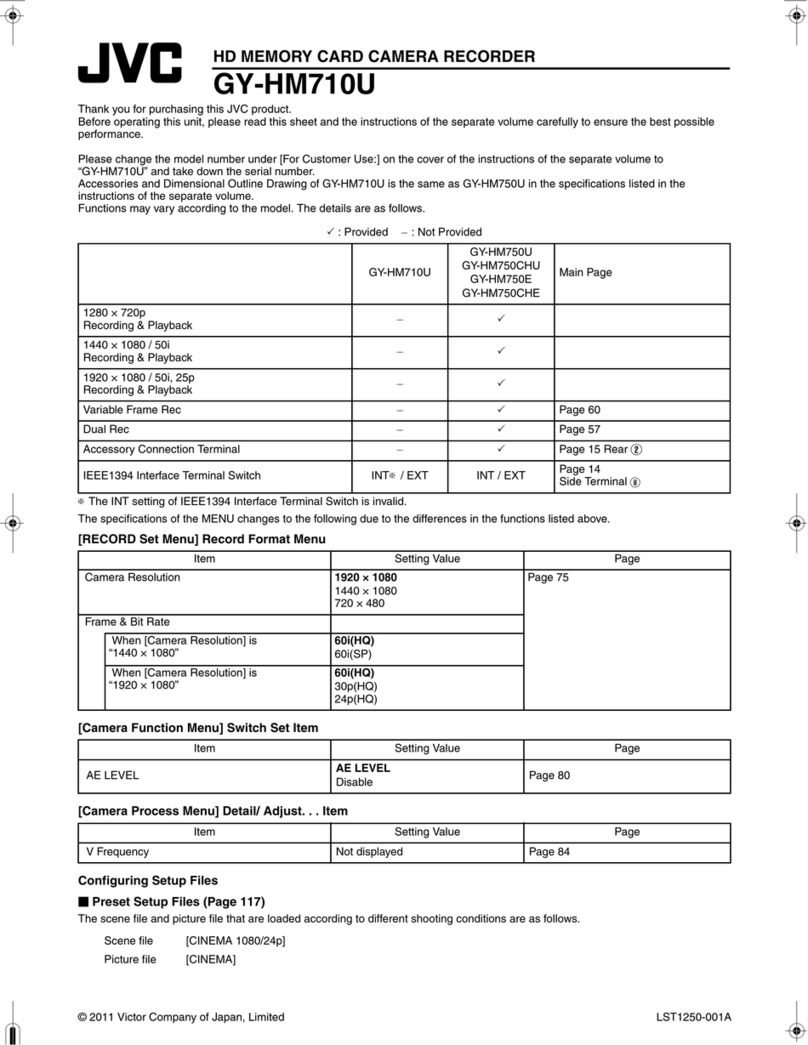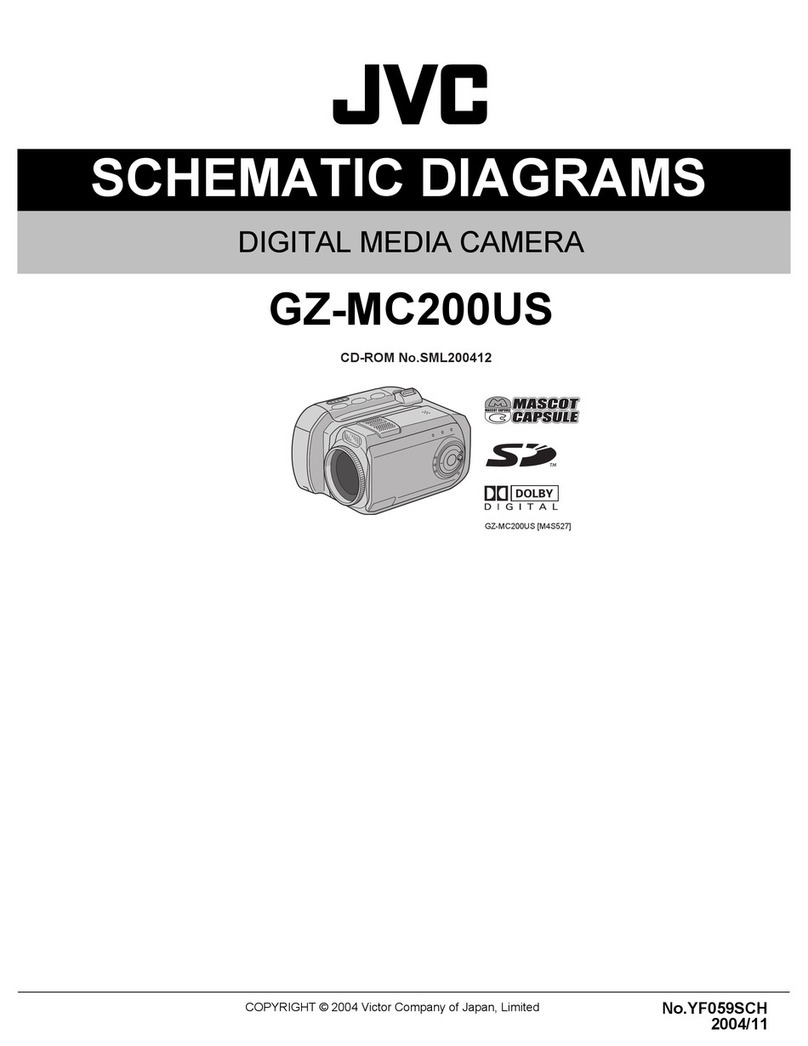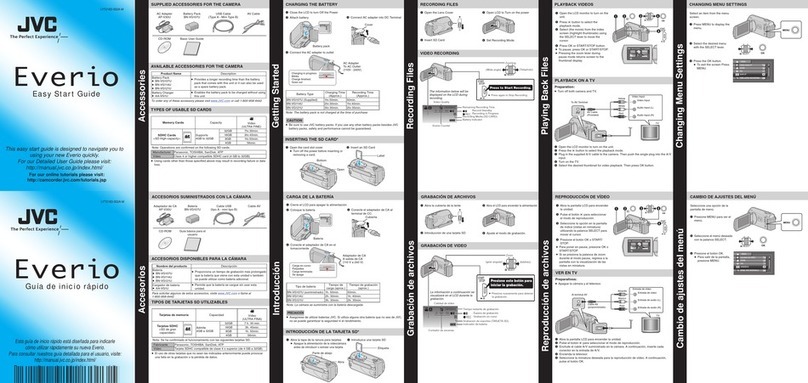© 2019 JVCKENWOOD CorporationB5A-2957-00
Eine Blende ist im Lieferumfang enthalten.
Das Anbringen der Blende hilft, die Luft aus der
Entlüftung nach unten zu leiten.
Verwenden Sie die Blende je nach den
Nutzungsbedingungen der Kamera.
Fig.A:Bringen Sie die Haken der Blende an den
durch die Pfeile gekennzeichneten Stellen an und
drücken Sie diese hinein, bis die Haken fest
einrasten.
Fig.B:Drücken Sie die Haken an den durch die
Pfeile angegebenen Stellen und nehmen Sie die
Blende ab.
Die Blende kann beschädigt werden, wenn Sie
beim Anbringen und Abnehmen zu viel Kraft
einsetzen.
Una cappa è stata aggiunta agli accessori.
Il montaggio della cappa aiuta a dirigere l’aria
dalla presa d’aria verso il basso.
Utilizzare la cappa in base alle condizioni di
utilizzo della fotocamera.
Fig.A:inserire i ganci della cappa nelle posizioni
indicate dalle frecce e premere fino a quando i
ganci non si inseriscono correttamente.
Fig.B:premere i ganci nelle posizioni indicate
dalle frecce e rimuovere la cappa.
La cappa può venire danneggiata se viene
utilizzata una forza eccessiva durante la sua
installazione e rimozione.
В состав принадлежностей добавлен козырек.
Этот козырек служит для того, чтобы
направлять поток воздуха из вентиляционного
отверстия вниз.
Прикрепите козырек, если это необходимо в
зависимости от условий использования
камеры.
Fig.A:вставьте крючки козырька в местах,
указанных стрелками, и нажмите, чтобы
крючки зацепились.
Fig.B:нажмите на крючки в местах,
указанных стрелками, и снимите козырек.
Не прилагайте излишнее усилие при
установке и снятии козырька, чтобы не
повредить его.
DEUTSCH
Anbringen der Blende
Abnehmen der Blende
Vorsicht
ITALIANO
Montaggio della cappa
Rimozione della cappa
Avvertenza
РУССКИЙ
Прикрепление козырька
Снятие козырька
Предупреждение
La cubierta se añade a los accesorios.
Instalar la cubierta ayuda a dirigir el aire de la
rejilla de ventilación hacia abajo.
Use la cubierta en función de las condiciones de
uso de la cámara.
Fig.A:introduzca los ganchos de la cubierta en
las posiciones indicadas por las flechas y
presione hasta que los ganchos enganchen
correctamente.
Fig.B:presione los ganchos en las posiciones
indicadas por las flechas y extraiga la cubierta.
La cubierta se puede dañar si se aplica una fuerza
excesiva al instalar y extraer la cubierta.
ESPAÑOL
Instalación de la cubierta
Extracción de la cubierta
Precaución