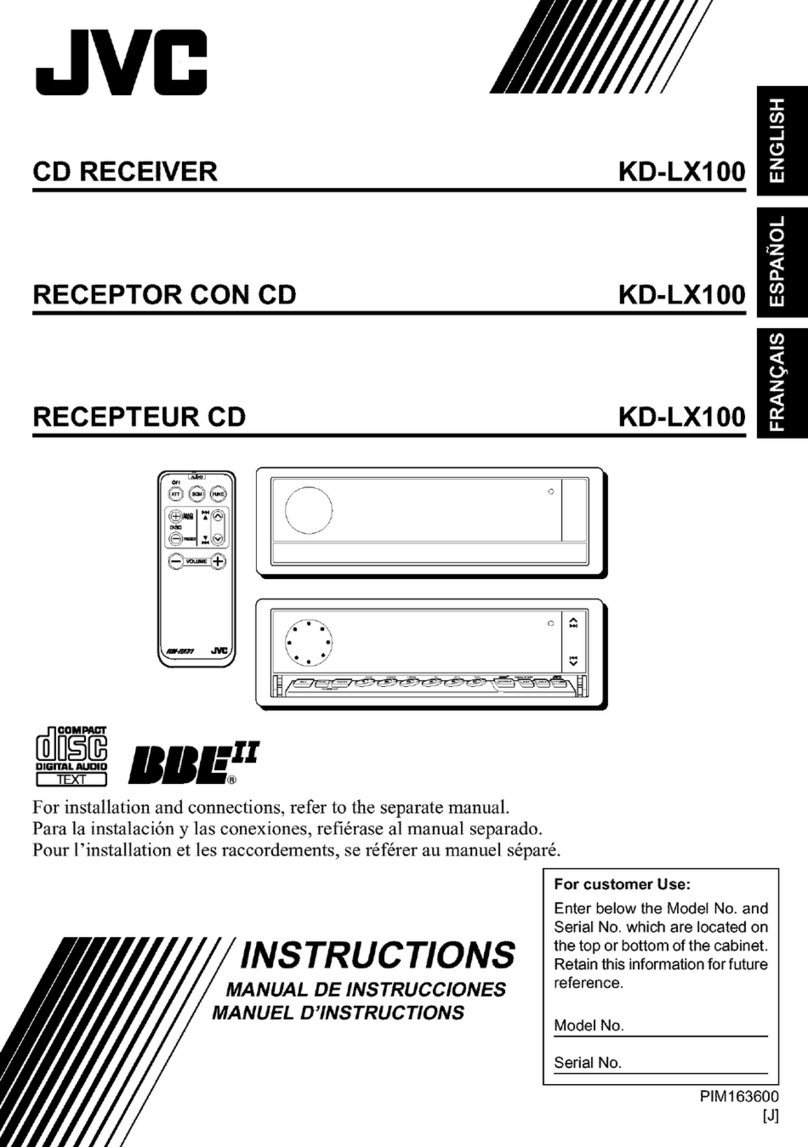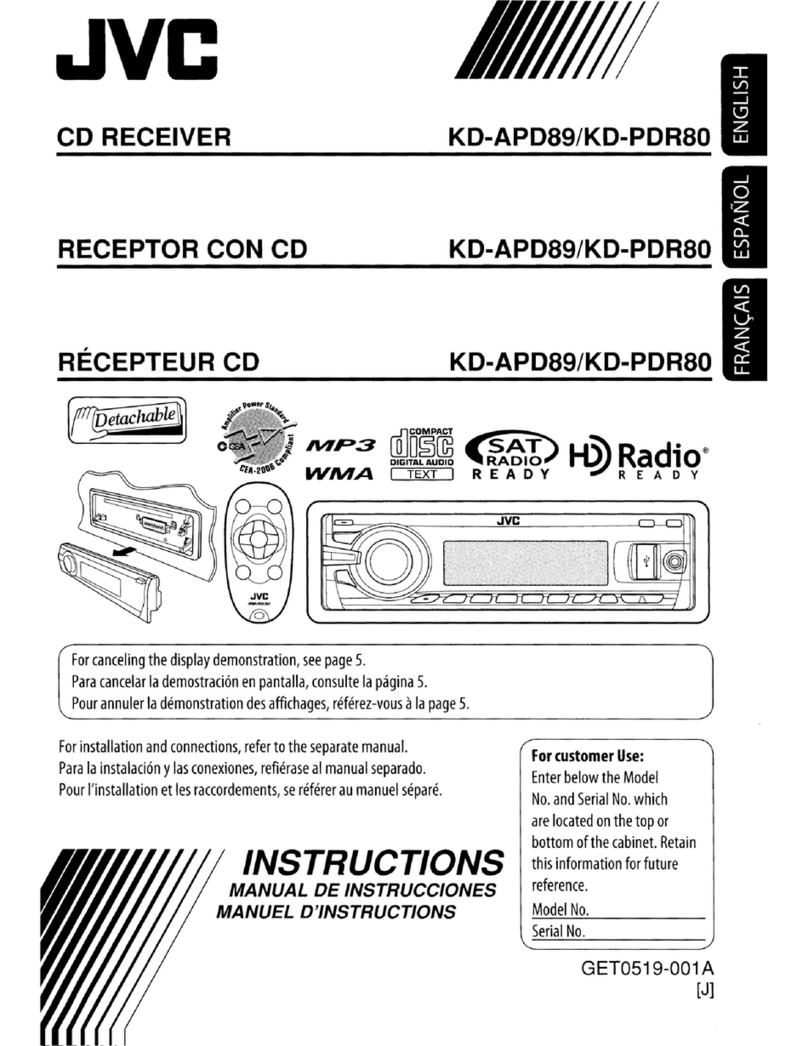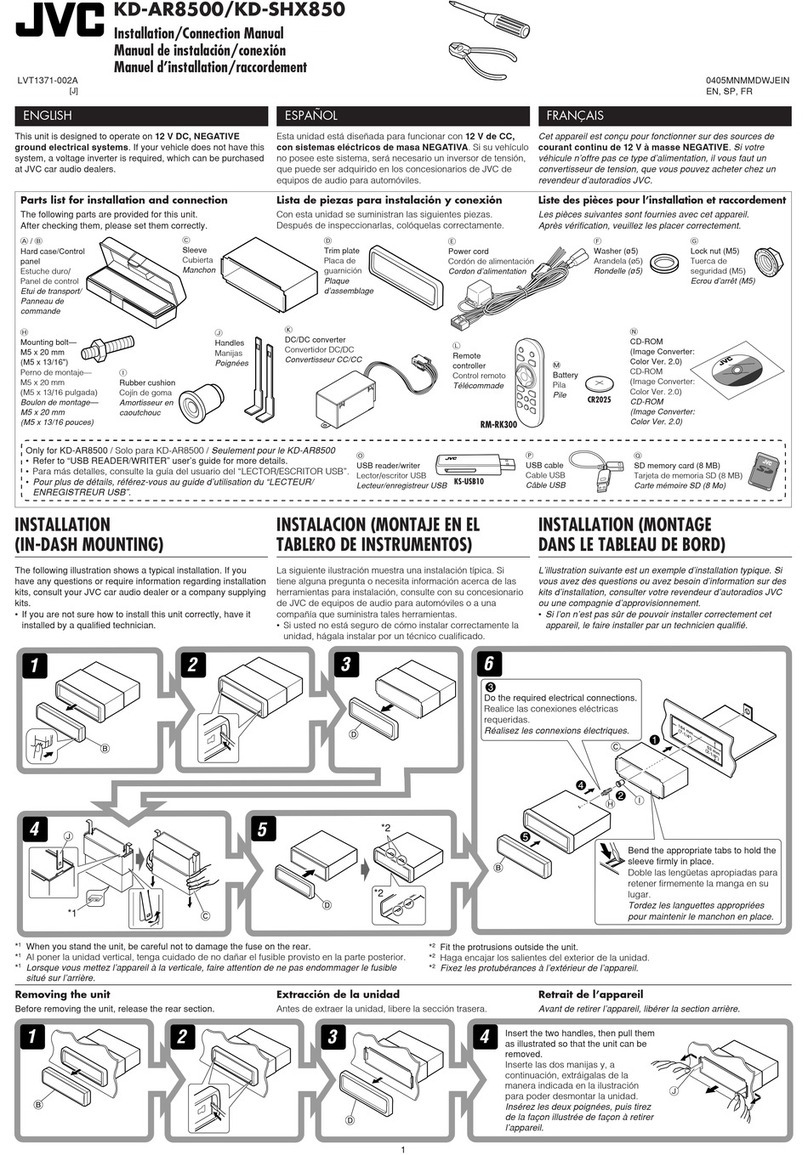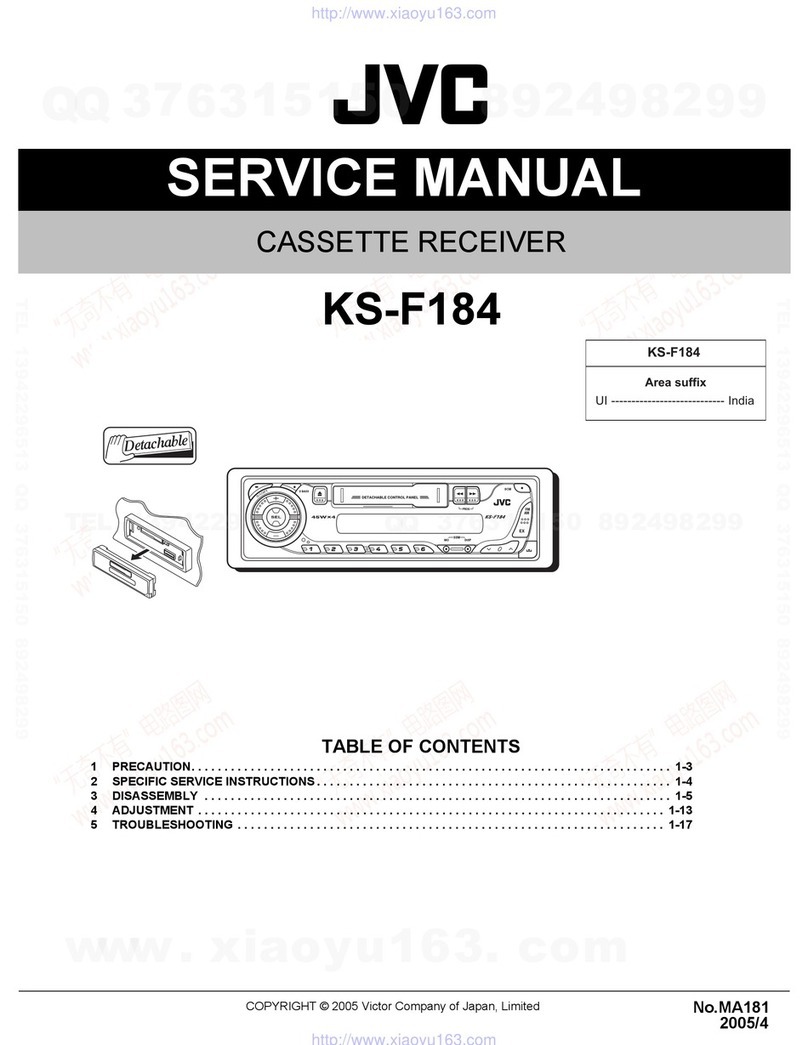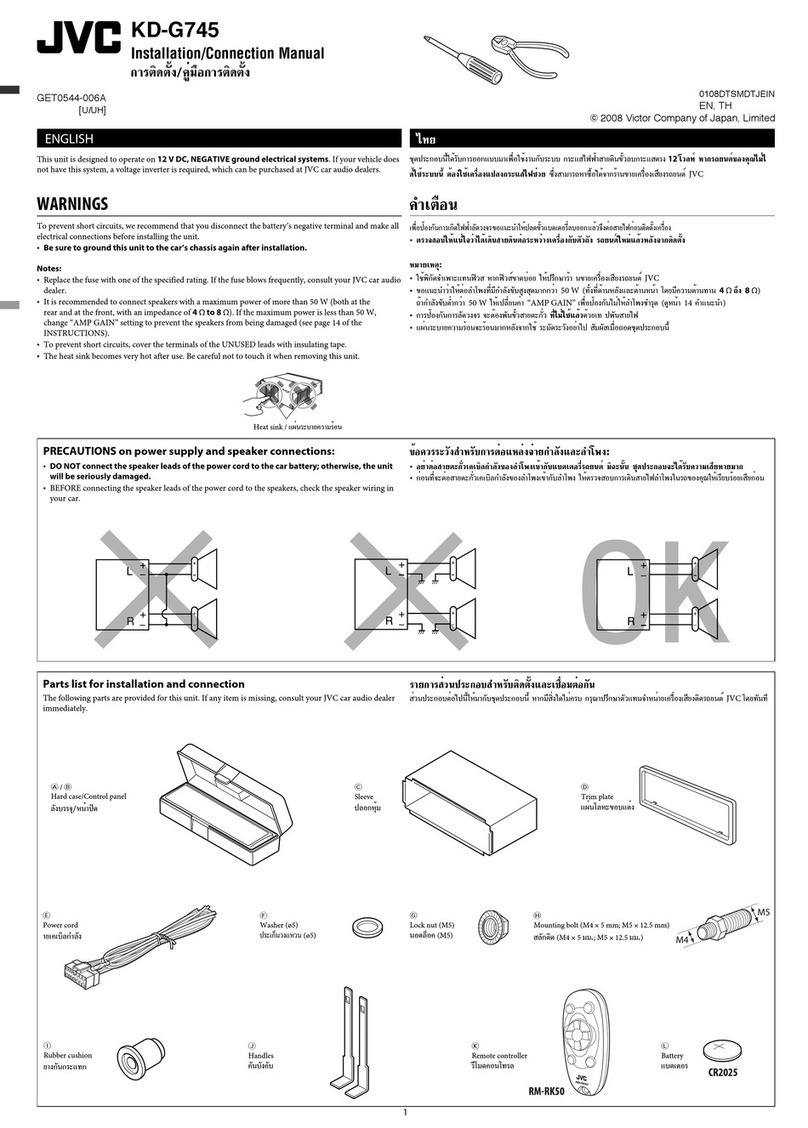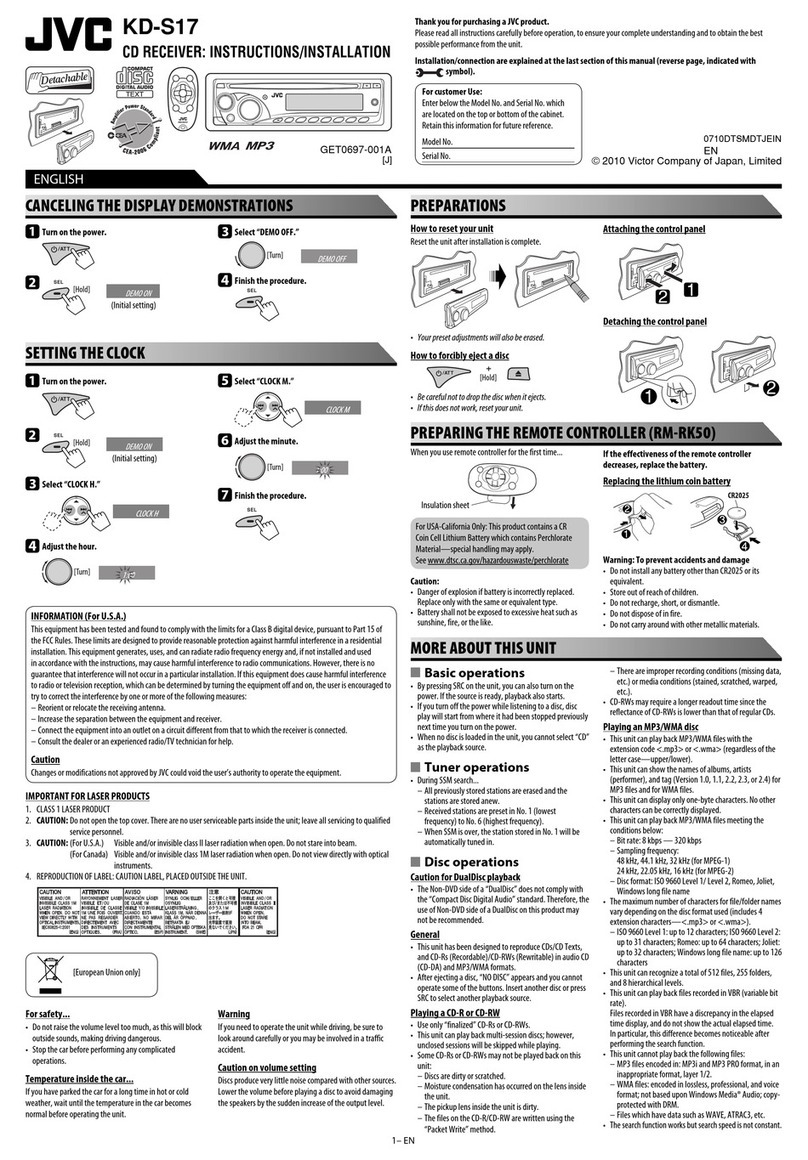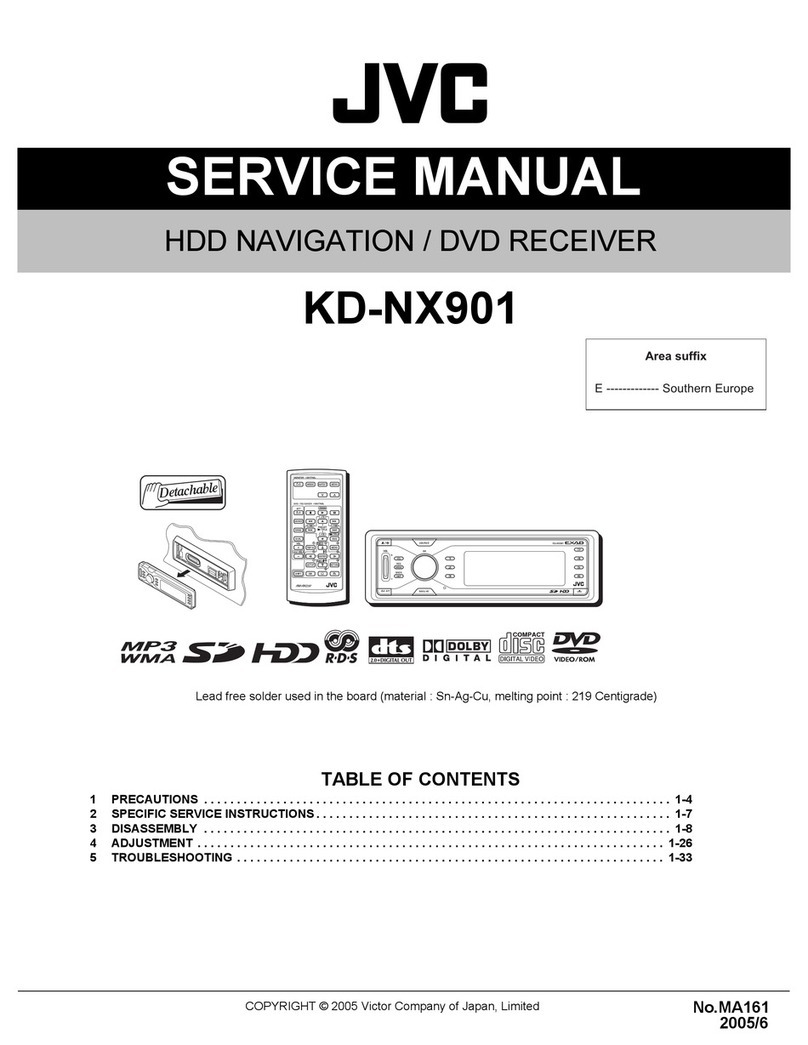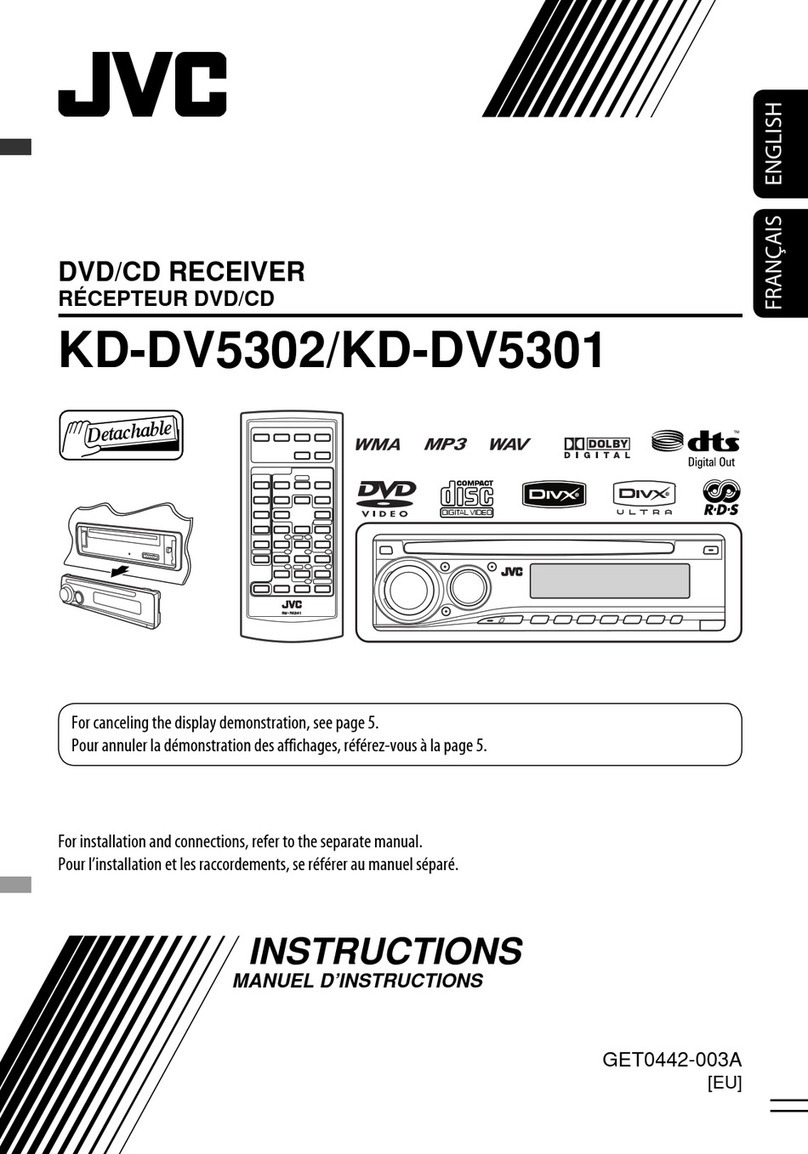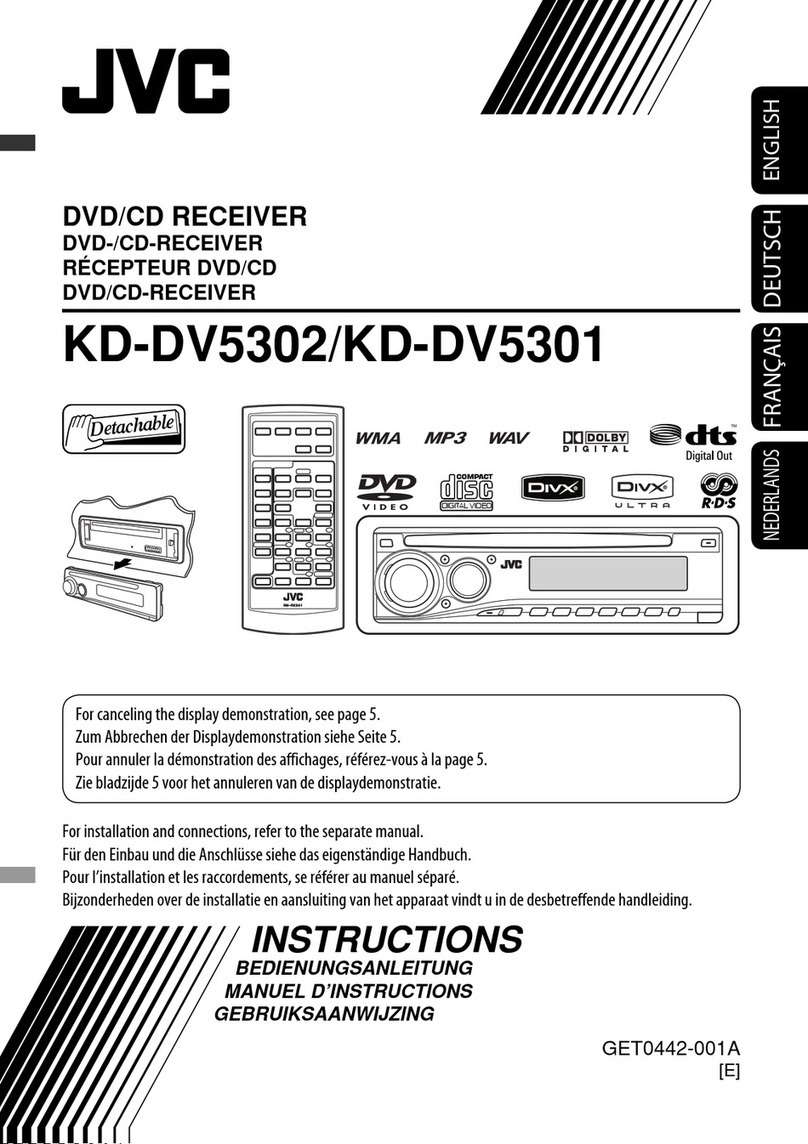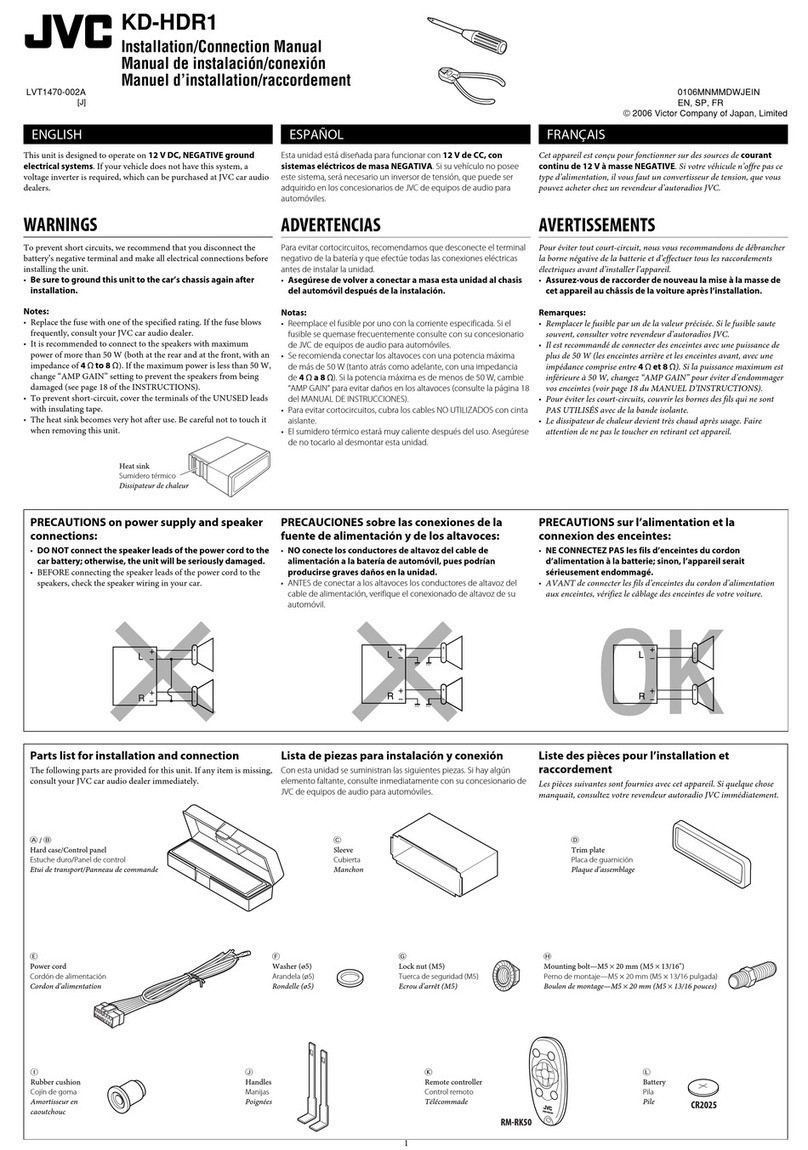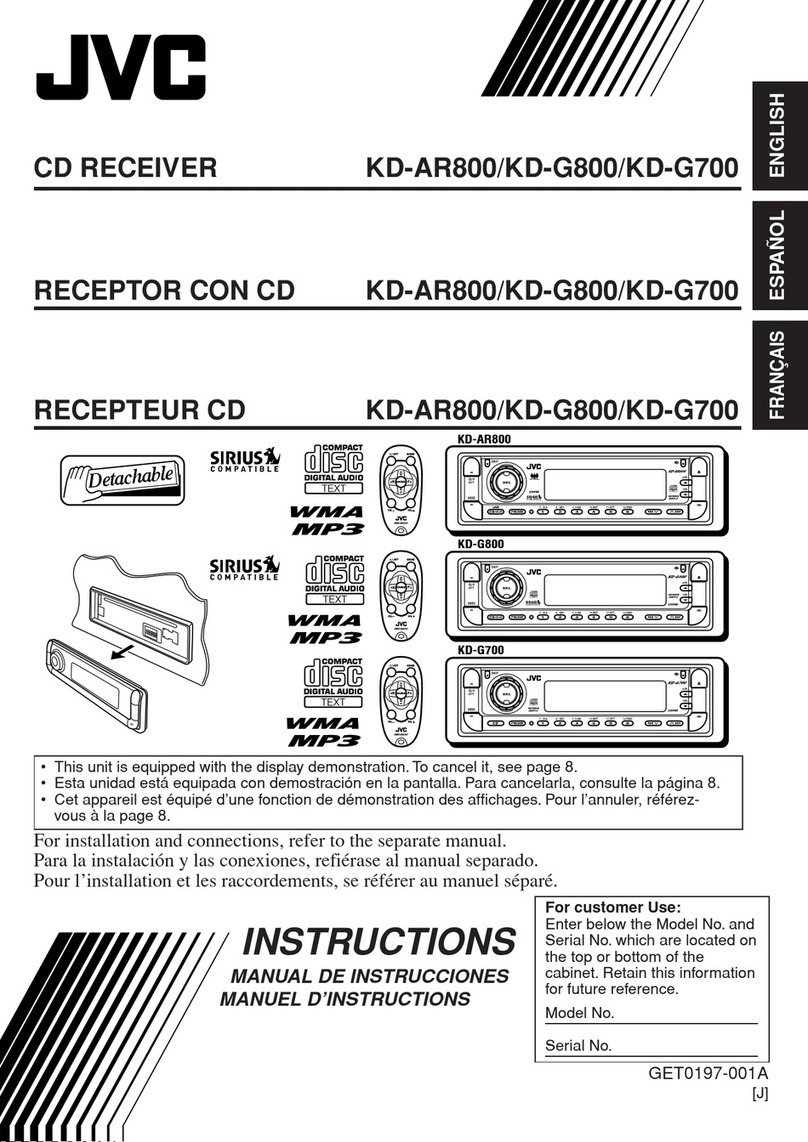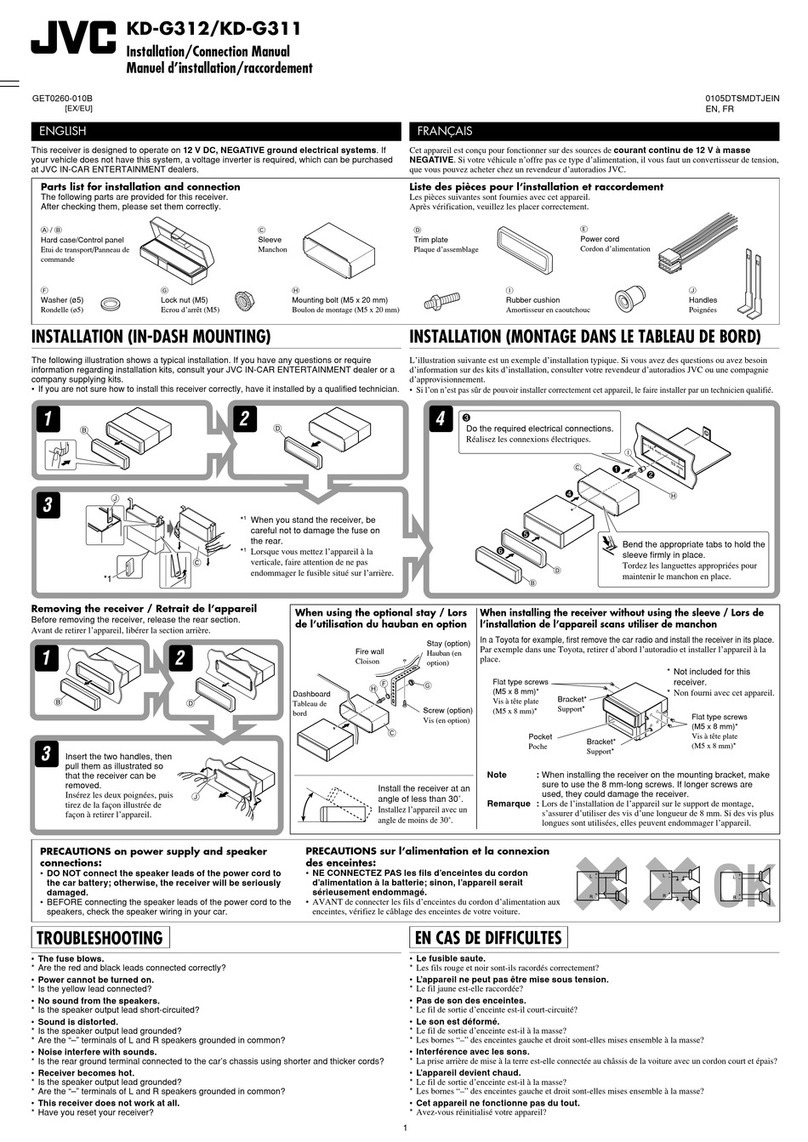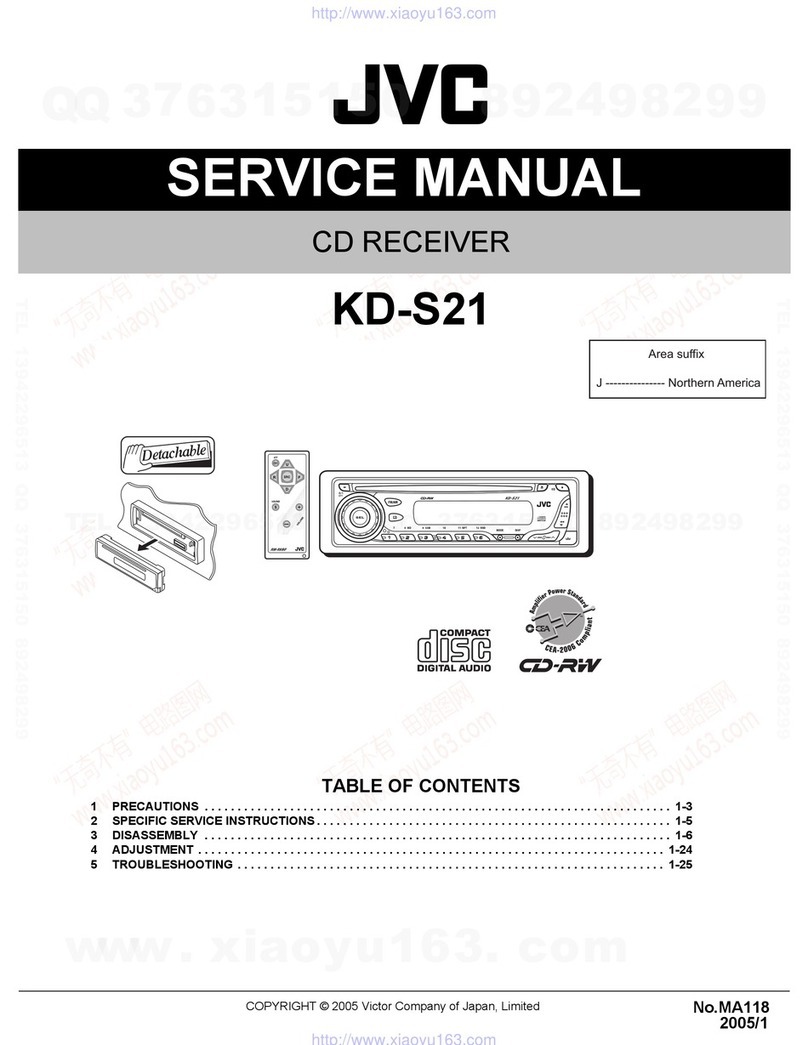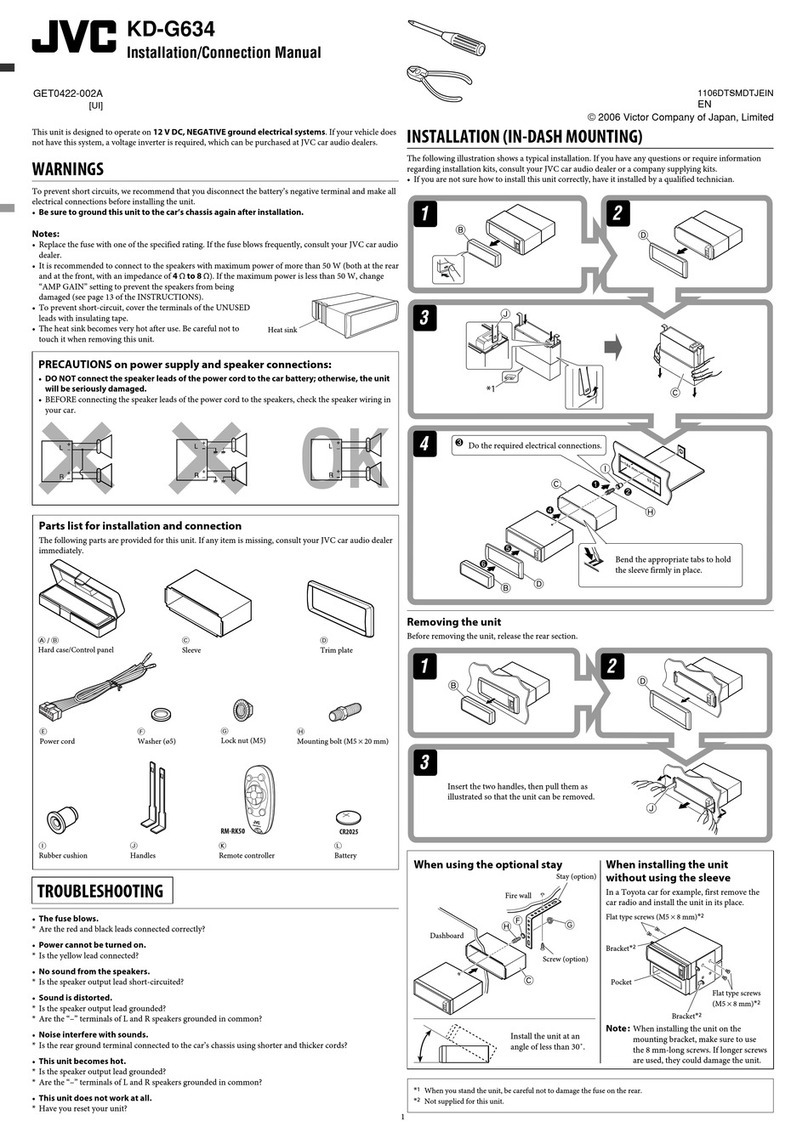(No.MA465<Rev.003>)1-3
KD-R418/KD-R419/KD-S27
Design and specifications are subject to change without notice.
AUDIO AMPLIFIER SECTION
Power Output 20 W RMS ×4 Channels at 4 Ωand < or = 1% THD+N
Signal-to-Noise Ratio 80 dBA (reference: 1 W into 4 Ω)
Load Impedance 4 Ω(4 Ωto 8 Ωallowance)
Tone Control Range Bass ±12 dB (60 Hz, 80 Hz, 100 Hz, 200 Hz) Q1.0, Q1.25, Q1.5, Q2.0
Middle ±12 dB (0.5 kHz, 1.0 kHz, 1.5 kHz, 2.5 kHz) Q0.75, Q1.0, Q1.25
Treble ±12 dB (10.0 kHz, 12.5 kHz, 15.0 kHz, 17.5 kHz) Q (Fixed)
Frequency Response 40 Hz to 20 000 Hz
Line-Out Level/Impedance 2.5 V/20 kΩload (full scale)
Subwoofer-Out Level/Impedance 2.5 V/20 kΩload (full scale)
Output Impedance 1 kΩ
Other Terminal USB input jack, AUX (auxiliary) input jack, Antenna input
TUNER SECTION
Frequency Range FM 87.5 MHz to 107.9 MHz (with channel interval set to 100 kHz or 200 kHz)
87.5 MHz to 108.0 MHz (with channel interval set to 50 kHz)
AM 530 kHz to 1 710 kHz (with channel interval set to 10 kHz)
531 kHz to 1 602 kHz (with channel interval set to 9 kHz)
FM Tuner Usable Sensitivity 9.3 dBf (0.8 µV/75 Ω)
50 dB Quieting Sensitivity 16.3 dBf (1.8 µV/75Ω)
Alternate Channel Selectivity (400 kHz) 65 dB
Frequency Response 40 Hz to 15 000 Hz
Stereo Separation 40 dB
AM Tuner Sensitivity/Selectivity 20 µV/40 dB
CD PLAYER SECTION
Type Compact disc player
Signal Detection System Non-contact optical pickup (semiconductor laser)
Number of Channels 2 channels (stereo)
Frequency Response 5 Hz to 20 000 Hz
Dynamic Range 96 dB
Signal-to-Noise Ratio 98 dB
Wow and Flutter Less than measurable limit
MP3 Decoding Format: (MPEG1/2 Audio Layer 3) Max. Bit Rate: 320 kbps
WMA (Windows Media®Audio) Decoding Format Max. Bit Rate: 320 kbps
USB SECTION
USB Standard USB 1.1, USB 2.0
Data Transfer Rate (Full Speed) Max. 12 Mbps
Compatible Device Mass storage class
Compatible File System FAT 32/16/12
Playable Audio Format MP3/WMA
Max. Current DC 5 V 500 mA
GENERAL
Power Requirement Operating Voltage DC 14.4 V (11 V to 16 V allowance)
Grounding System Negative ground
Allowable Operating Temperature 0°C to +40°C (32°F to 104°F)
Dimensions (W ×H ×D) Installation Size
(approx.)
182 mm ×52 mm ×160 mm (7-3/16" ×2-1/16" ×6-5/16")
Panel Size (approx.) 188 mm ×58 mm ×6 mm (7-7/16" ×2-5/16" ×1/4")
Mass (approx.) 1.3 kg (2.9 lbs) (excluding accessories)