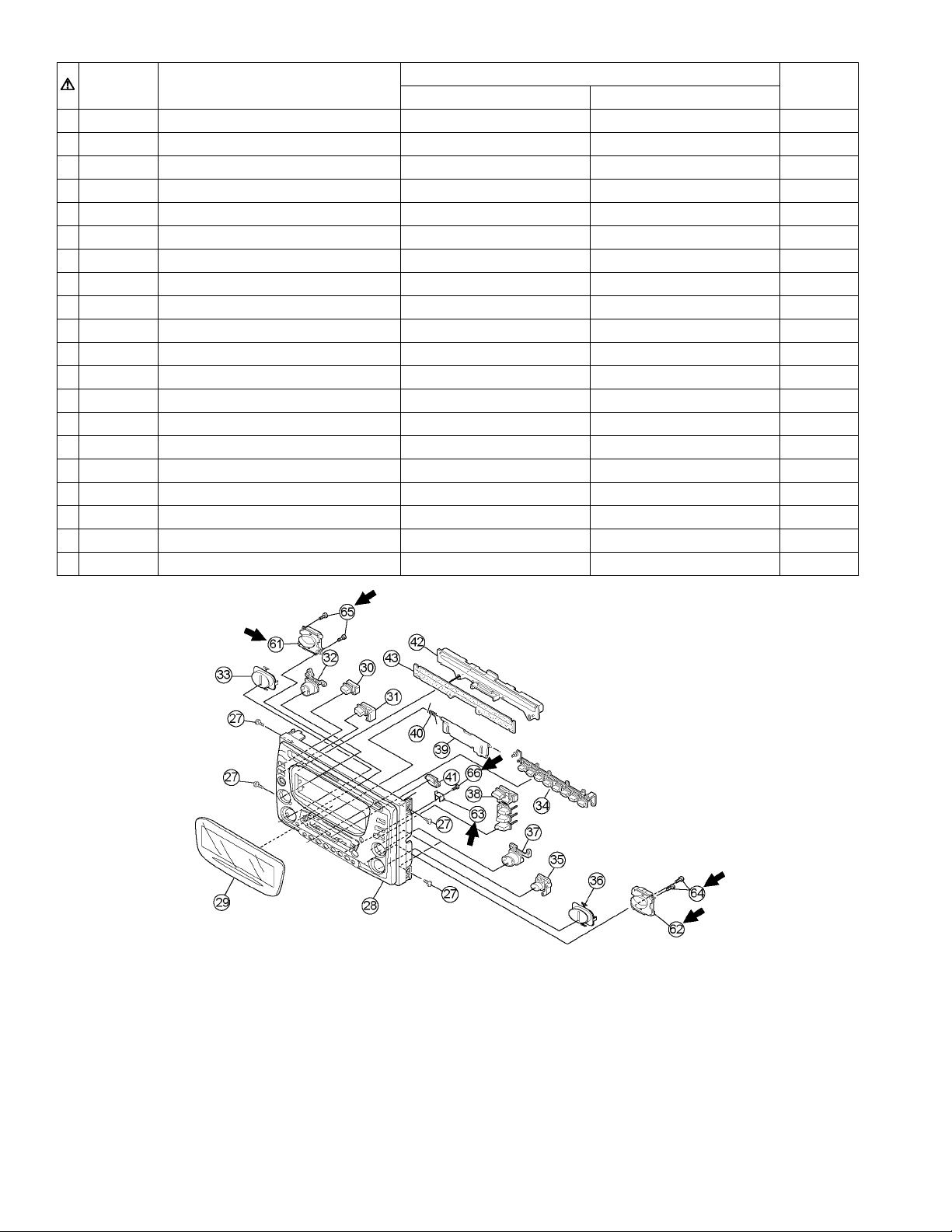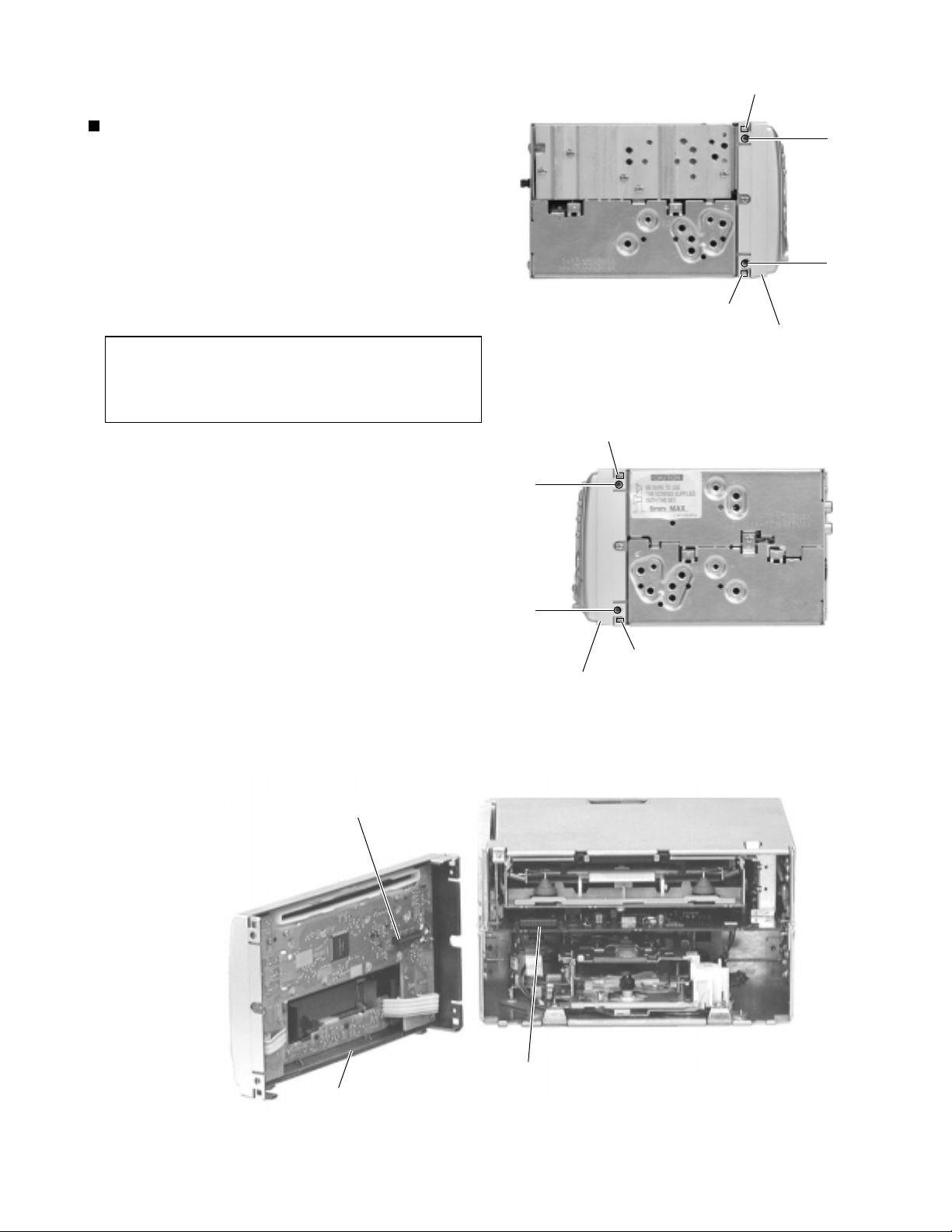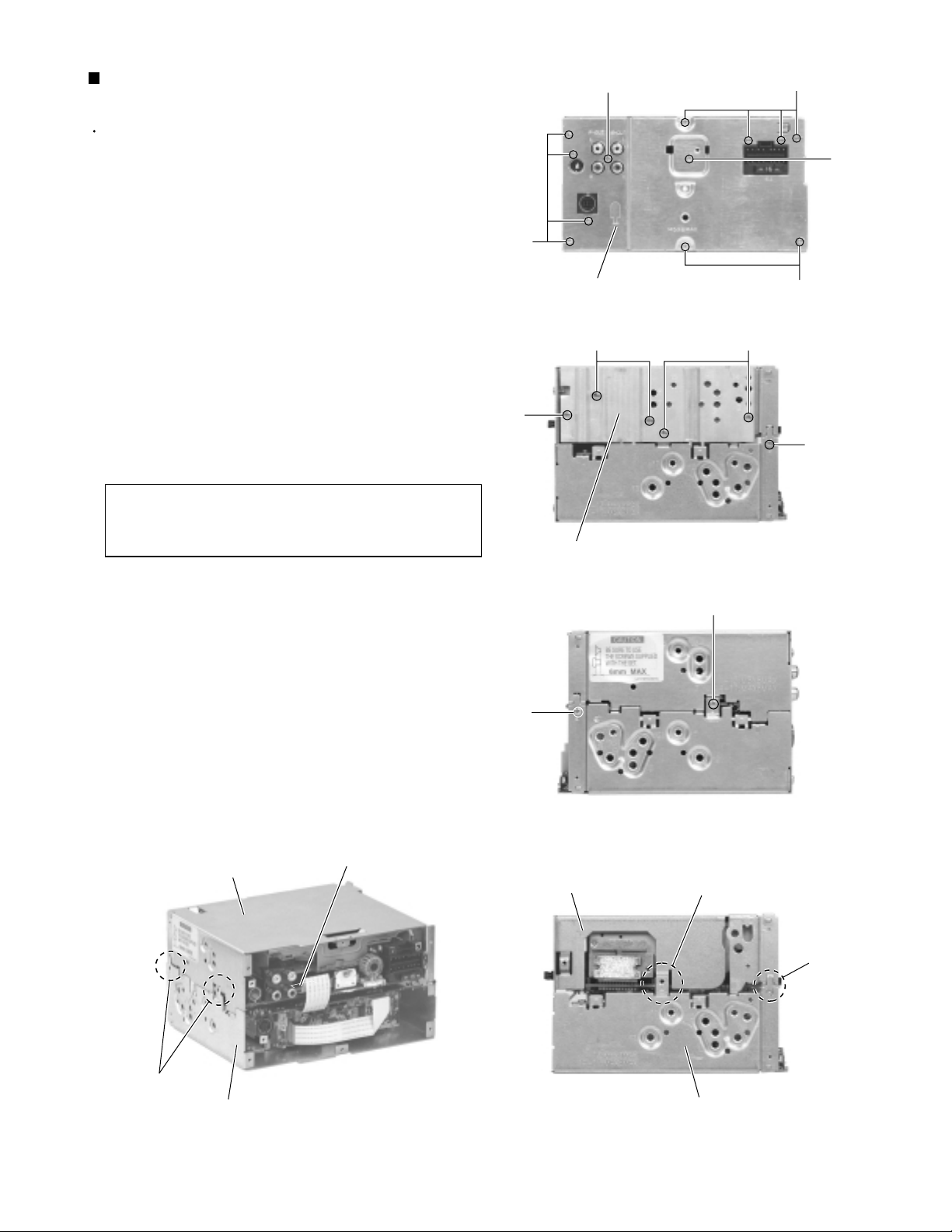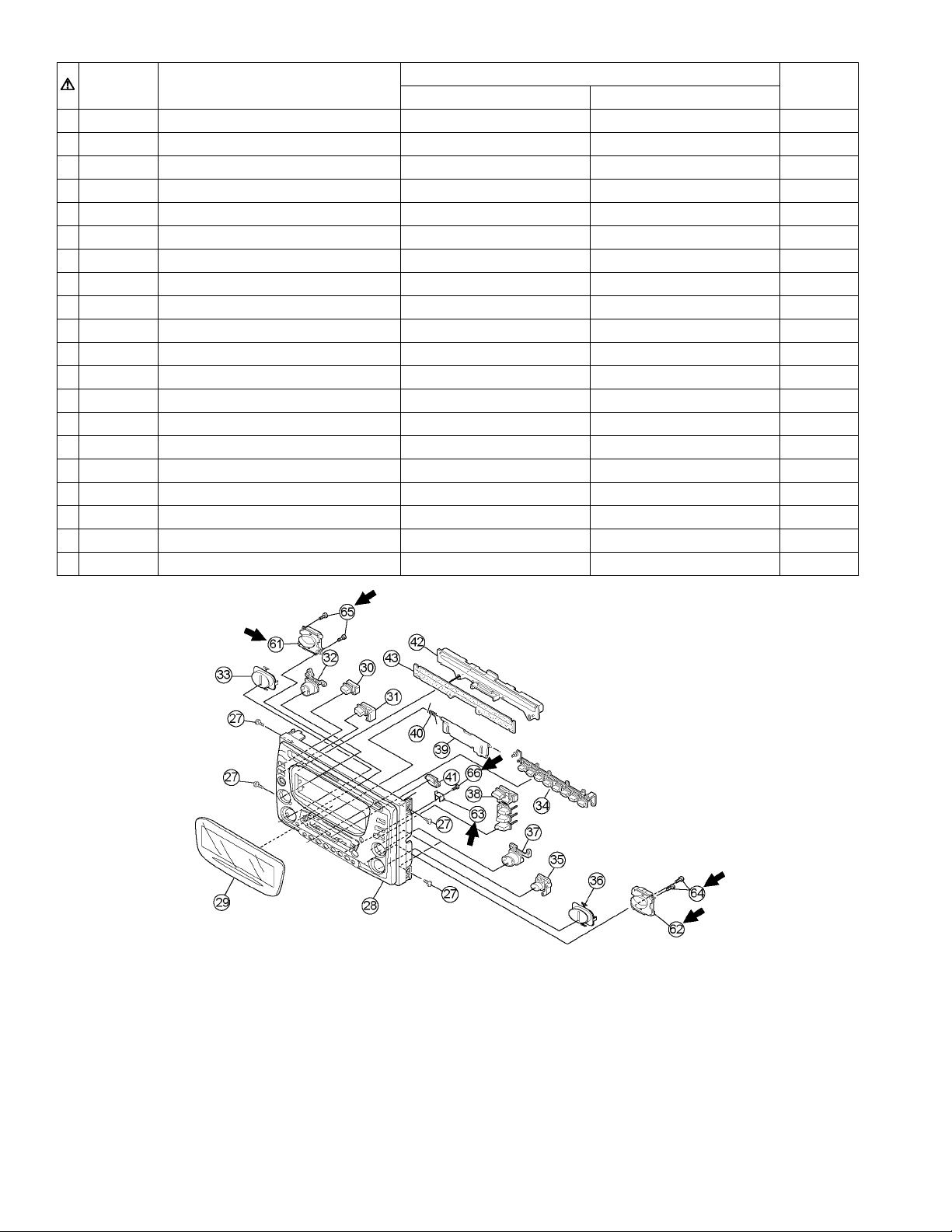
KW-XC8
2
Parts list (General assembly) [P3-3 Block NO.M1MM]
Item parts name parts namber Q'ty
KW-XC828_U KW-SC8_UN
28 F.PLANEL LV10613-011B LV33945-001A 1
29 FINDER LV21159-010B LV21403-001A 1
30 PUSH BUTTON 1 LV33139-001A LV33934-001A 1
31 PUSH BUTTON 2 LV33140-001A LV33935-001A 1
32 PUSH BUTTON 3 LV33141-004A LV33936-001A 1
33 PUSH BUTTON 4 LV33142-004A LV33937-001A 1
34 PUSH BUTTON 5 LV21158-001A LV21404-001A 1
35 PUSH BUTTON 6 LV33143-001A LV33938-001A 1
36 PUSH BUTTON 7 LV33144-004A LV33939-001A 1
37 PUSH BUTTON 8 LV33145-004A LV33940-001A 1
38 PUSH BUTTON 9 LV33146-006A LV33941-001A 1
46 SPACER LV40846-030A ------------- 2
47 MAME PLATE LV33414-001A LV33875-001A 1
48 CAUTION LABEL LV42940-001A ------------- 1
61 BUTTON HOLDER L ------------- LV33942-001A 1
62 BUTTON HOLDER R ------------- LV33943-001A 1
63 CS GUIDE ------------- LV43265-001A 1
64 MINI SCREW ------------- VKZ4777-003 2
65 MINI SCREW ------------- VKZ4777-003 2
66 MINI SCREW ------------- VKZ4777-003 1