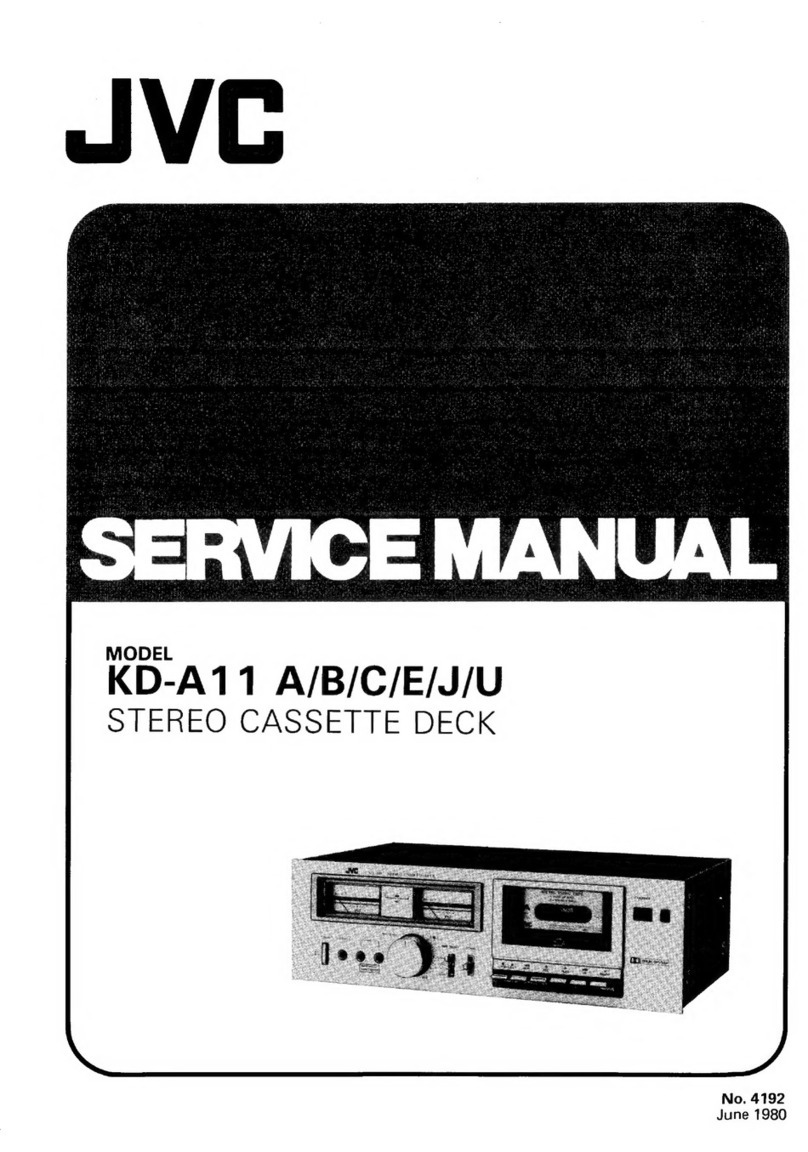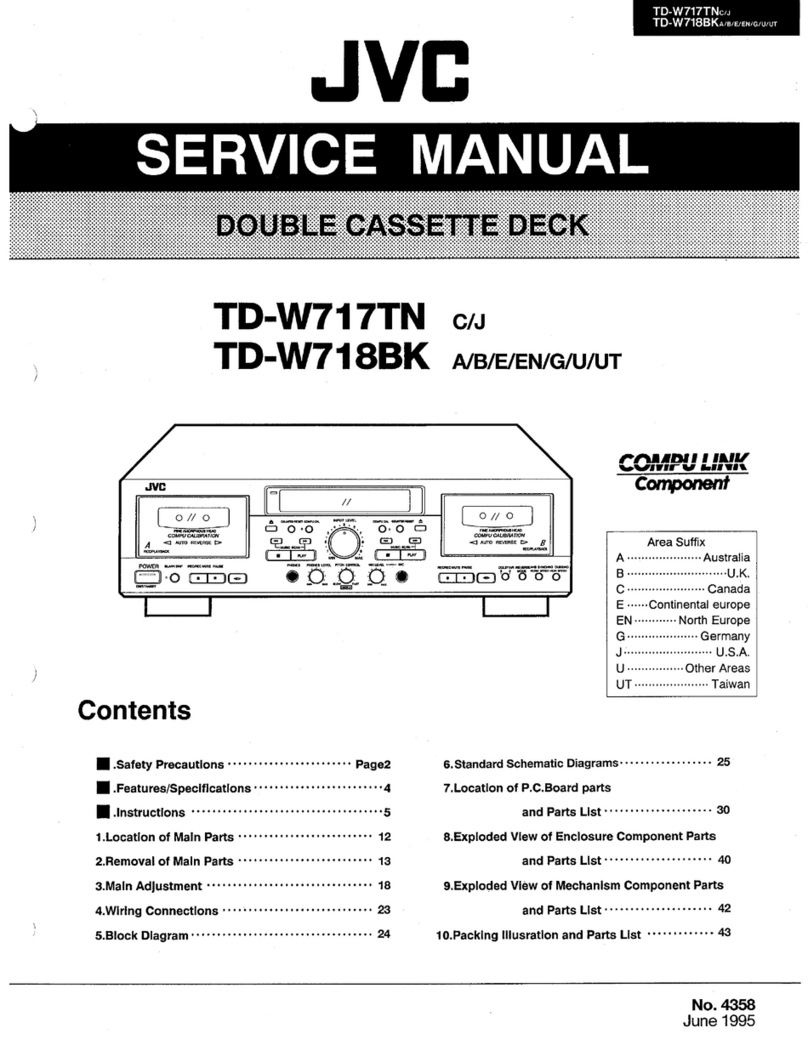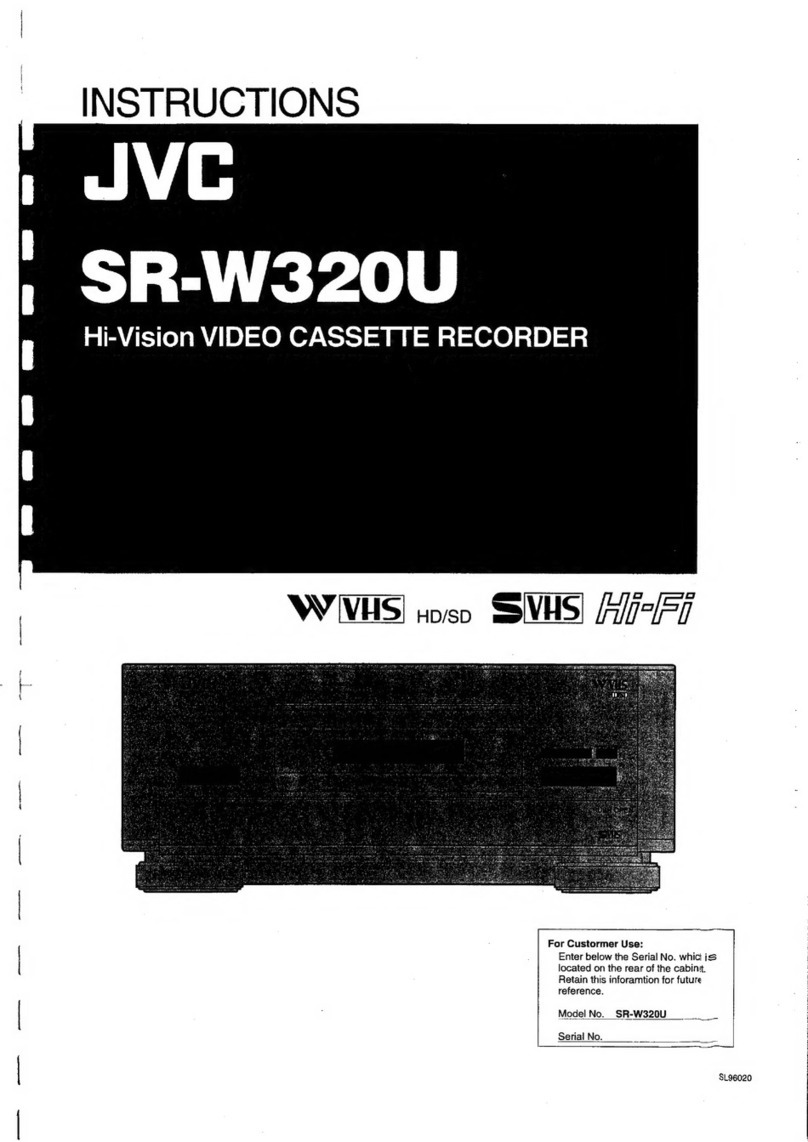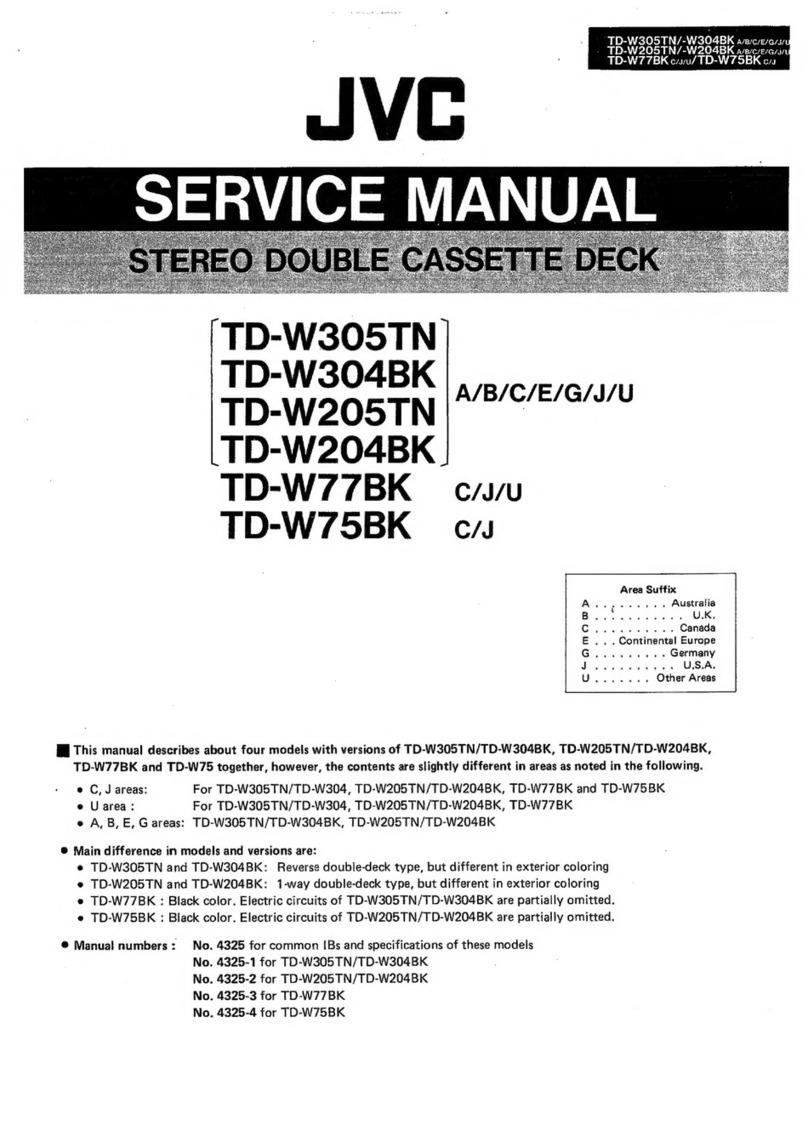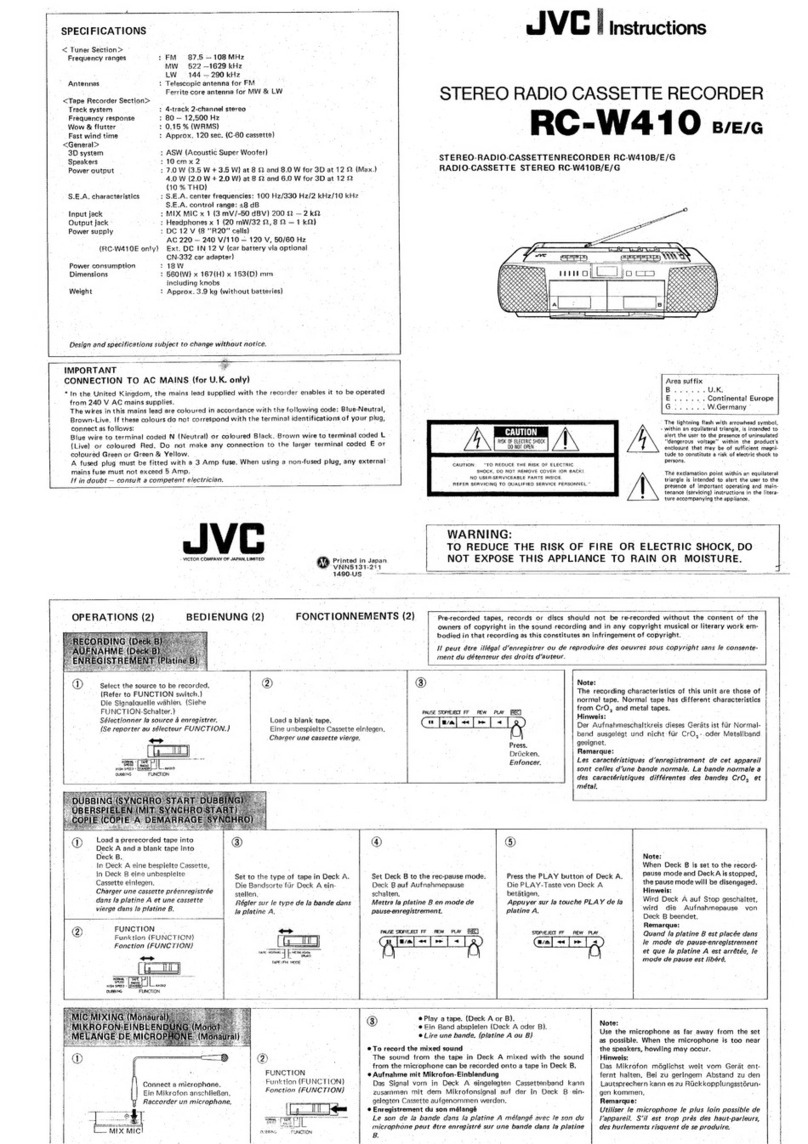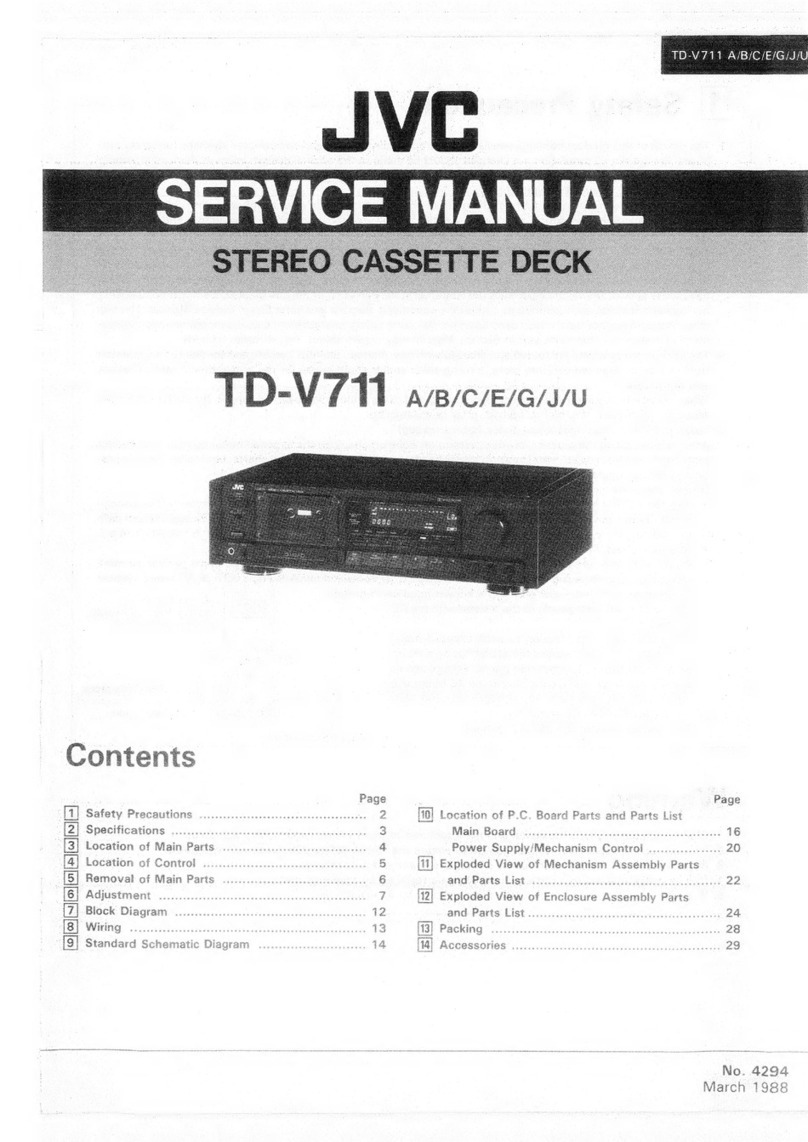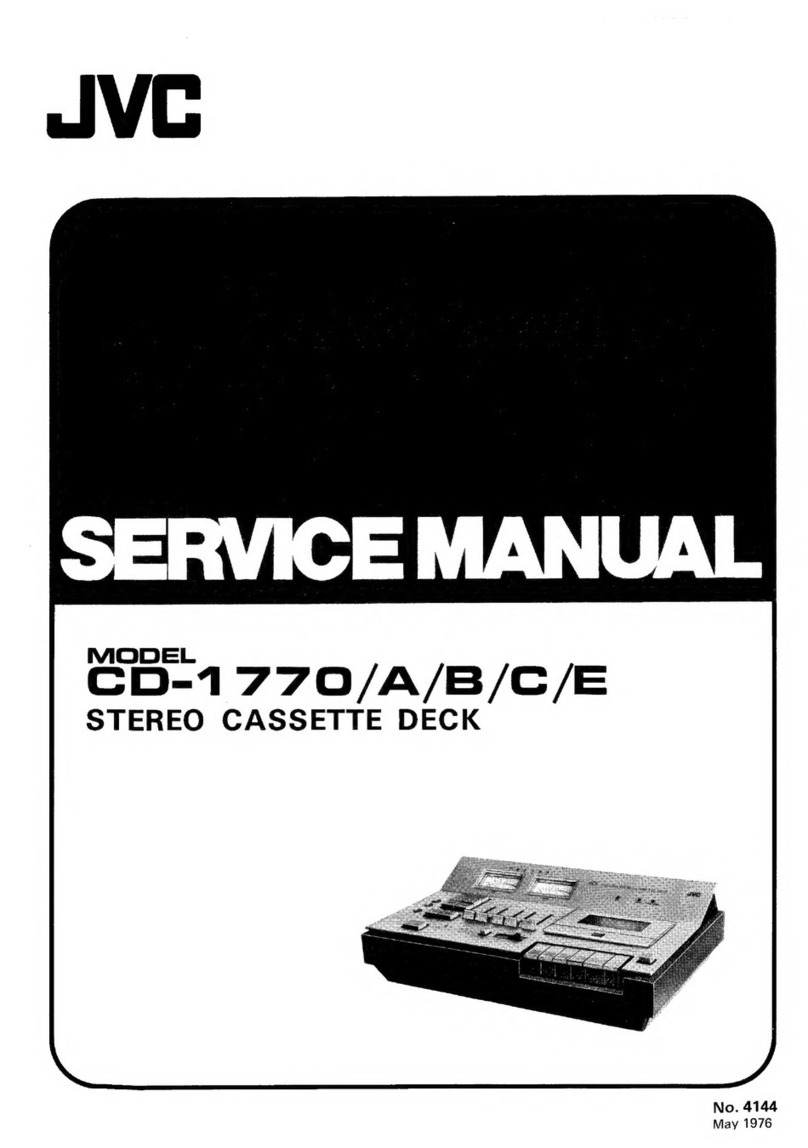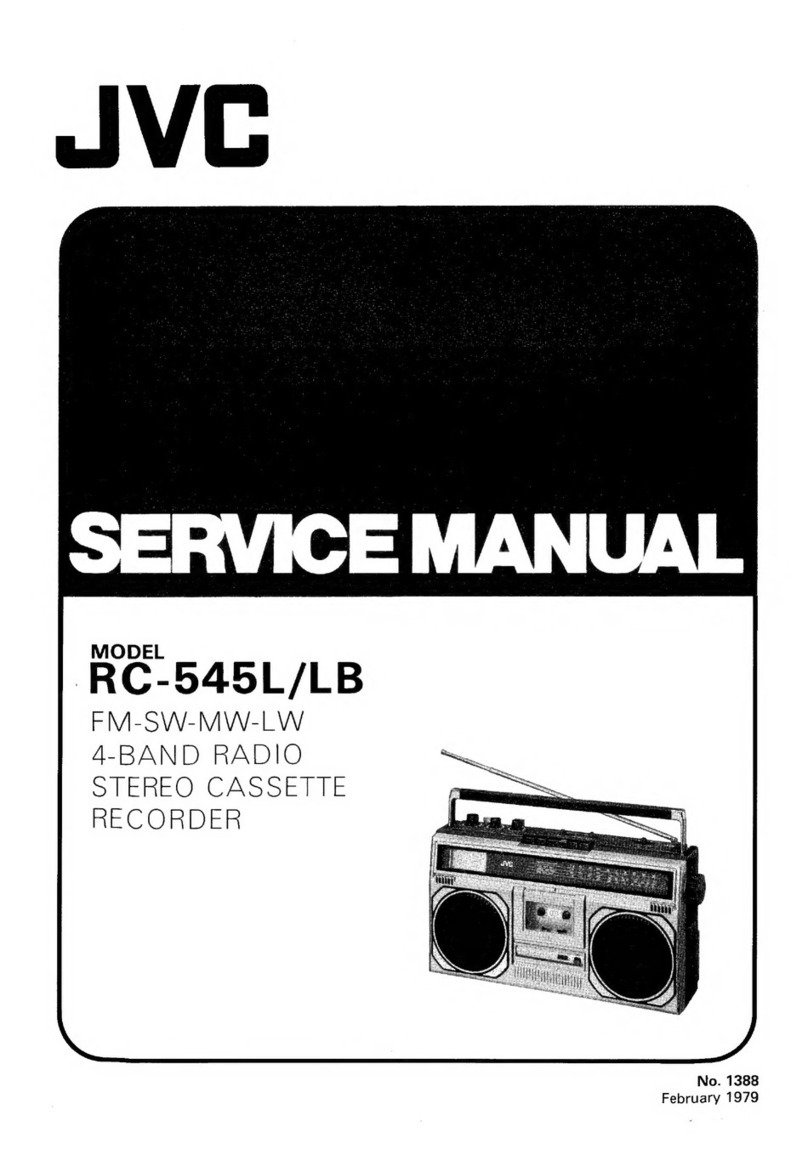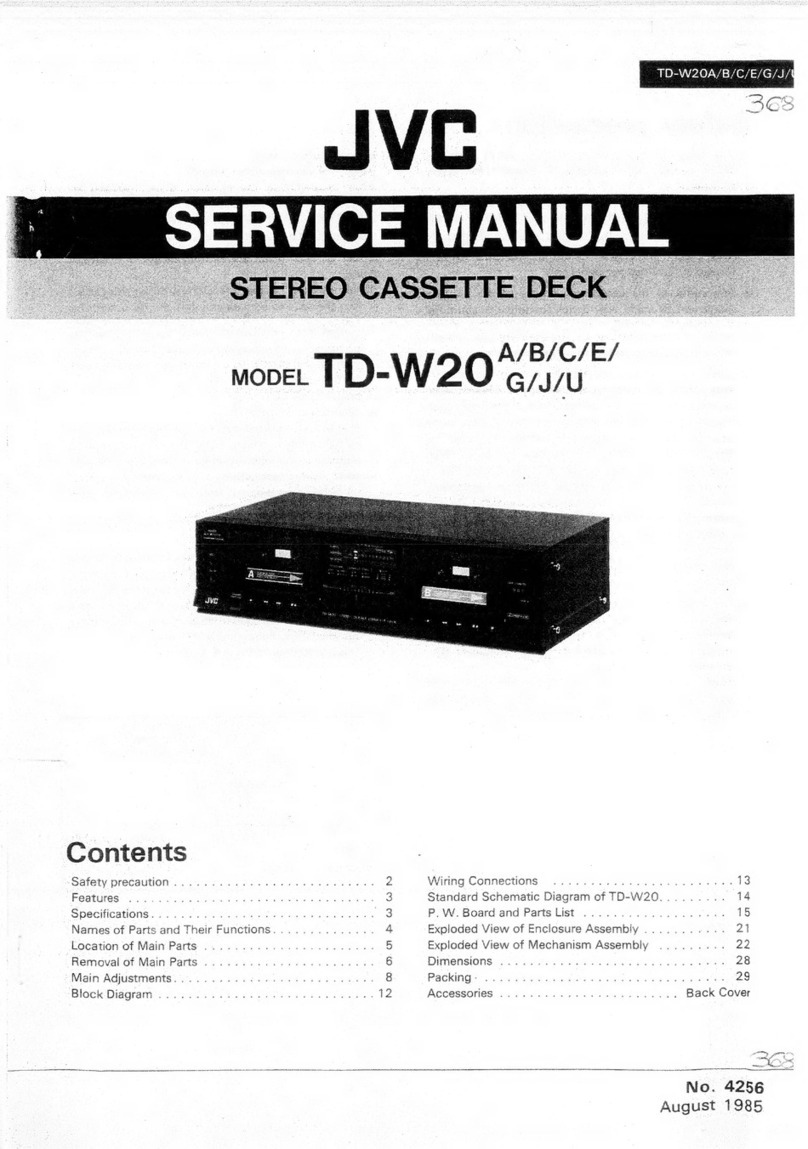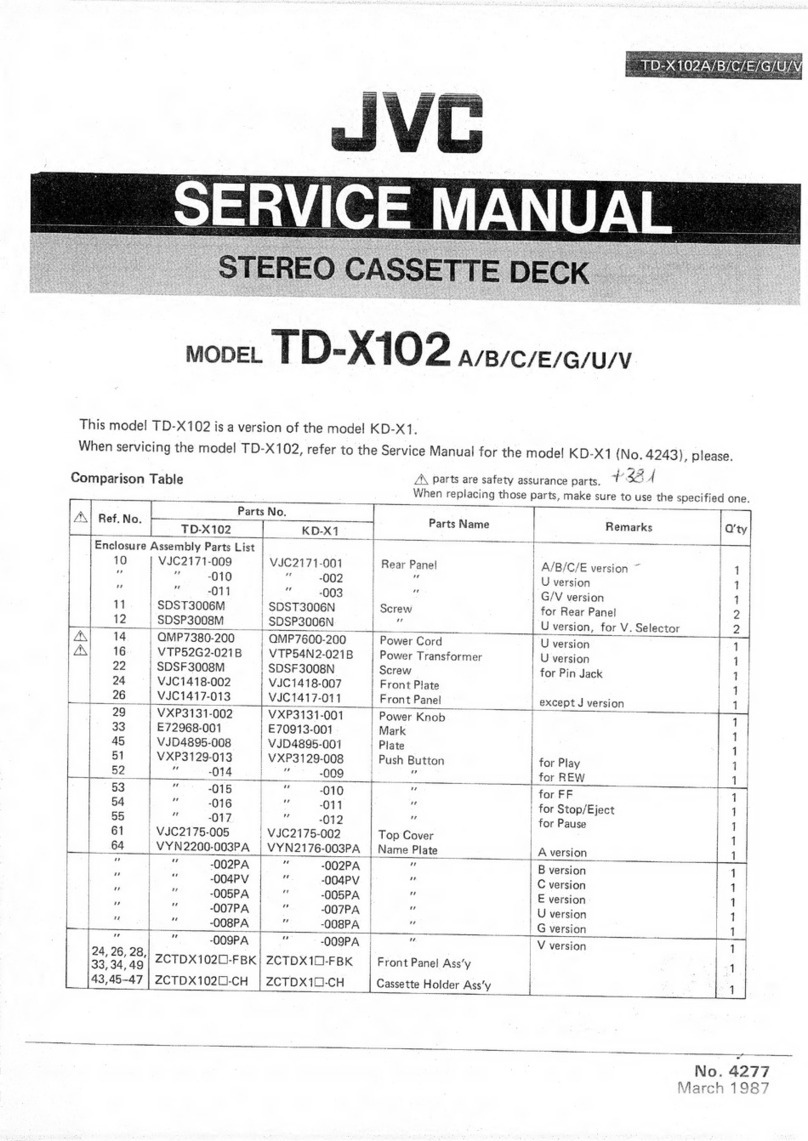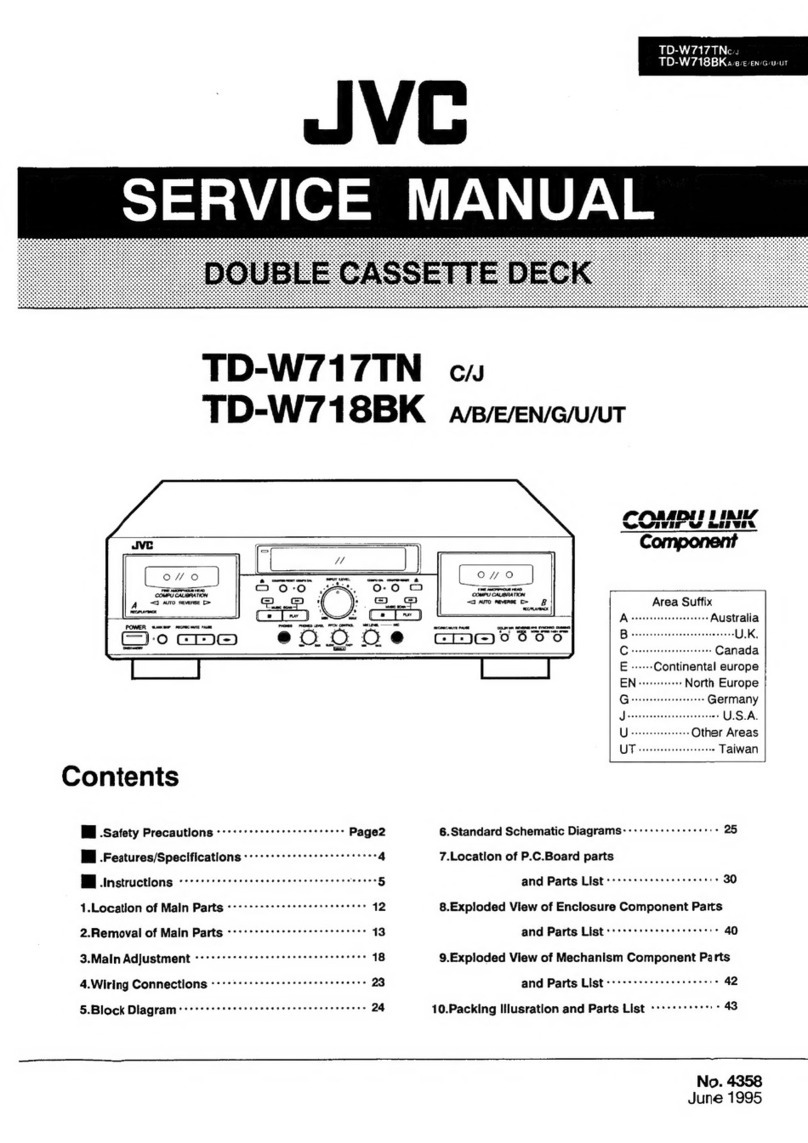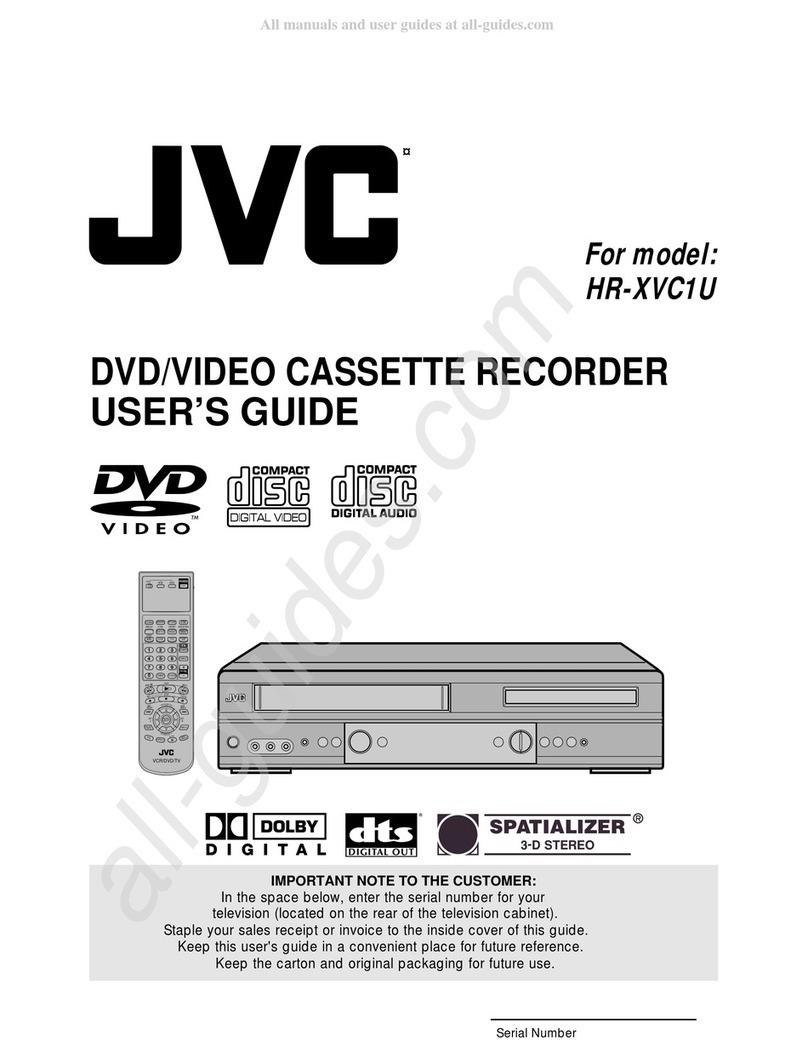Thank
you
for
purchasing
the
JVC
HR-CF3
,a
VHS
recorder
that
is
truly
portable.
The
HA-C}
is
specially
designed
for
use
in
combination
with
a
video
camera
and
can
be
connected
directly
to
a
television
receiver
for
playback.
Because
the
HA-C3
is
compatible
with
other
VHS
machines,
th>
VHS-C
tapes
recorded
by
the
HR-C3
can
be
played
back
with
a
regular
VHS
machine
using
a
cassette
adapter
or
conveniently
be
dubbed
to
standard
VHS
tapes
for
home
viewing.
Because
of
its
light
weight
and
compact
size,
we
are
sure
that
you
will
find
the
HA-CZ
ideal
for
use
wherever
you
go
and
that
it
will
help
you
add
variety
to
your
video
programming.
CONTENTS
Features.
as:6
oko
acuteece
deals
heave
wen
2
Precautions
..............0.
000000
e
ee
3
Basic
operation
procedure,
—
Recording
with
acamera
..............
5
Playback:
occ
od
sla
dele
Wee
a
eed.
Bae
6
Ways
the
HR-C3
can
beused..............
7
Loading
a
video
cassette.................
9
Removing
a
video
cassette
...............
10
Power
supply
system
...............00..
11
Attaching
&
removing
power
supply
units
....
.
12
Charging
the
battery
pack
...............
13
Indicators
..
2...
ee
ee
eee
15
Recording
with
acamera
................
17
Automatic
backspace
editing
&
recording
standby
lock
...............
19
Power
save
function
..................0.
20
Playback
isc
3
face
cette
ee
3
wkend
wa
a
ee
21
Recording
television
programmes.
..........
23
Tape-to-tape
dubbing
..................
24
Other
convenient
features
...............
25
Remote
control
..................04..
27
Attaching
the
shoulder
strap
..............
27
Carryingcase
...............000
ce
eee
28
Cassette
adapter
C-P2U
(optional)
..........
29
In
case
of
difficulty....................
29
Specifications
..................20-..
30
FEATURES
Recording/Playback
Up
to
30
minutes
of
fully
VHS-compatible
recording
and
playback
is
possible
with
a
single
VHS
compact
video
cassette.
RF
converter
With
its
built-in
RF
converter
that
can
be
tuned
to
UHF
channels
32
—
40,
the
HA-CJ
can
be
connected
directly
to
the
antenna
terminal
of
a
TV
set,
for
play-
back
of
recorded
material.
Switchable
between
G
system
(5.5
MHz)
and
|
system
(6.0
MHz).
Automatic
backspace
editing
When
the
camera’s
stop
button
is
pressed
during
re-
cording,
the
tape
is
automatically
backspaced
slightly.
When
recording
is
resumed,
the
video
signal
of
the
continuing
sequence
is
recorded
exactly
at
the
point
where
the
previous
section
was
stopped.
This
all
but
eliminates
picture
distortion
between
the
two
record-
ed
sequences.
Automatic
quick
review
function
When
the
tape
is
being
backspaced,
if
the
camera
has
an
electronic
viewfinder
or
if
the
HR-C3
is
connected
to
a
video
monitor,
the
last
second
of
the
recording
will
be
seen
in
reverse.
This
allows
you
to
check
that
satisfactory
recording
was
made.