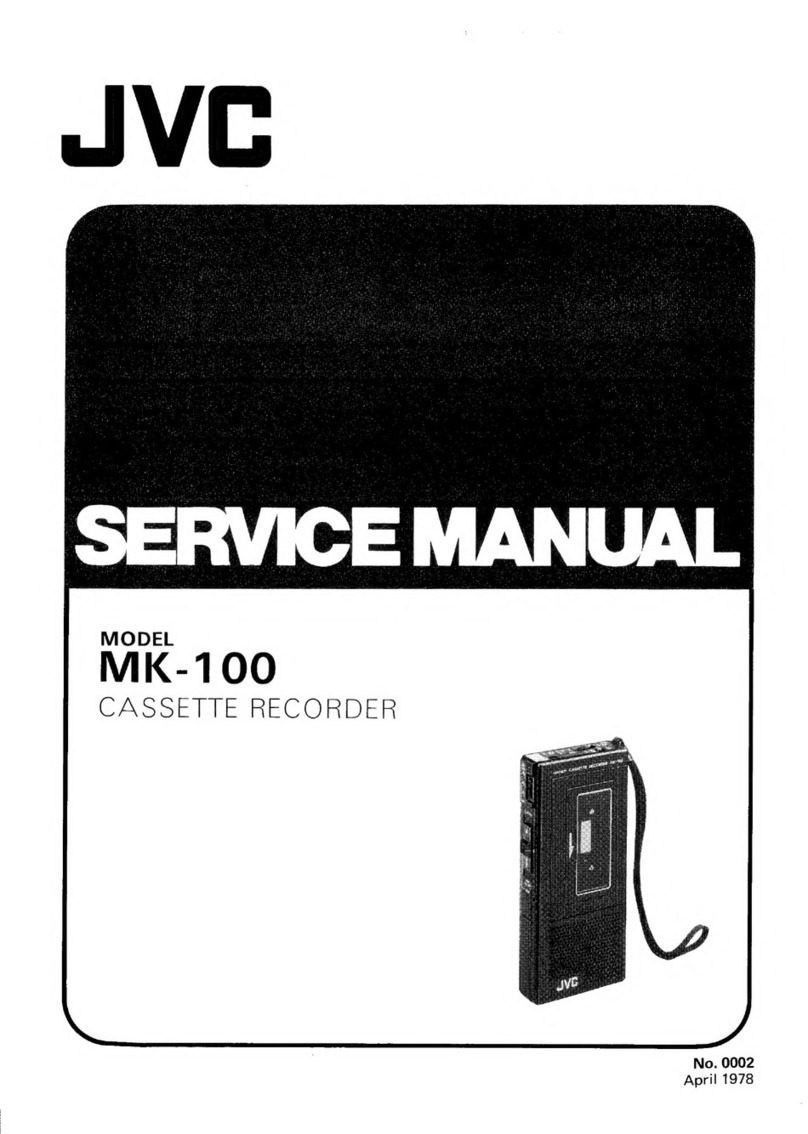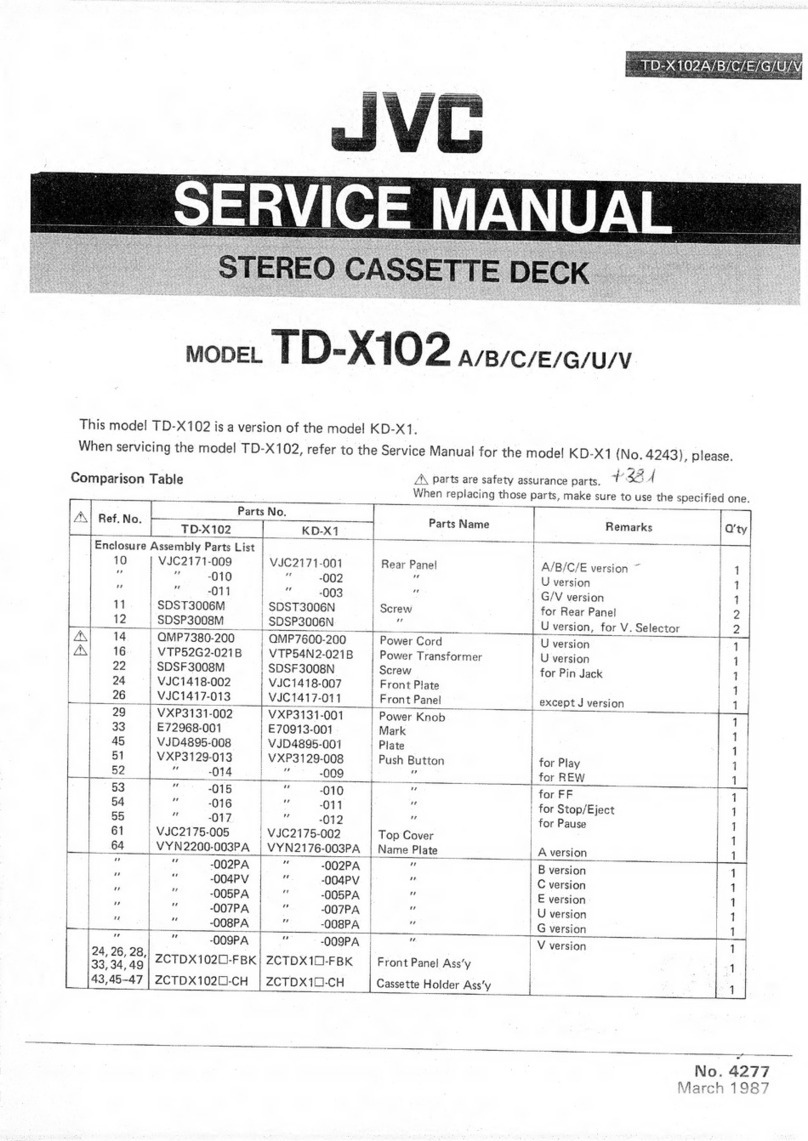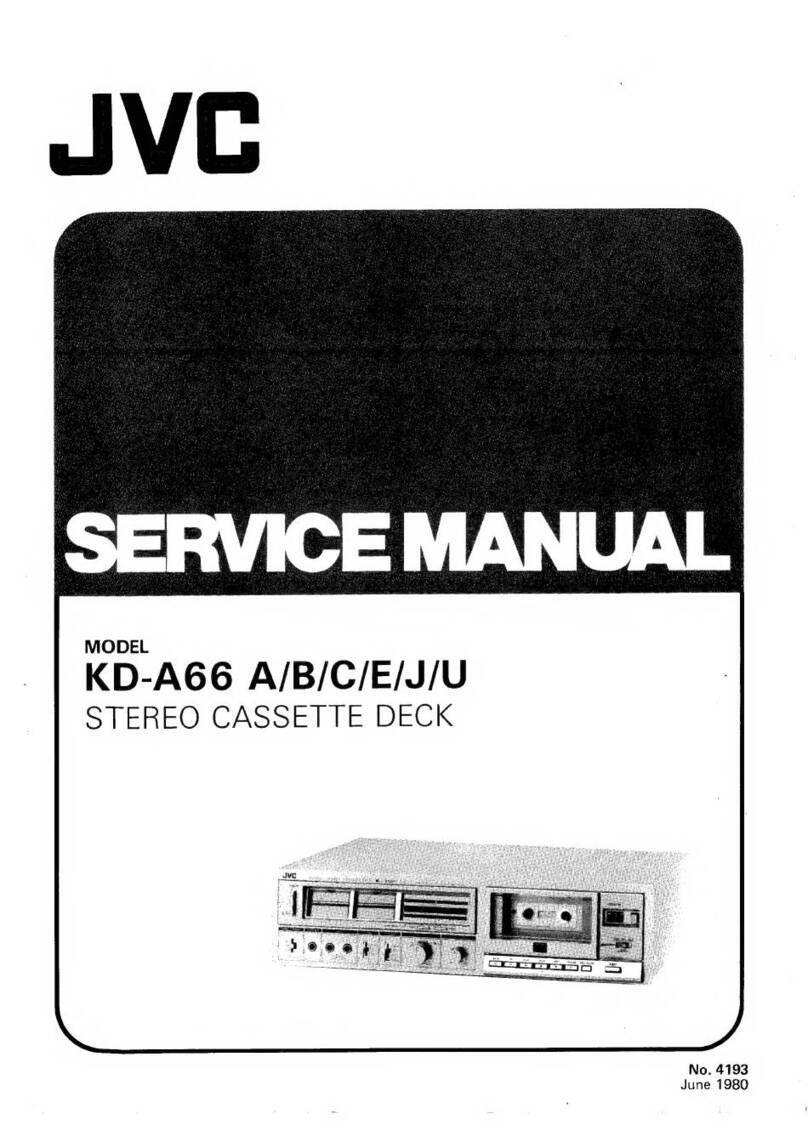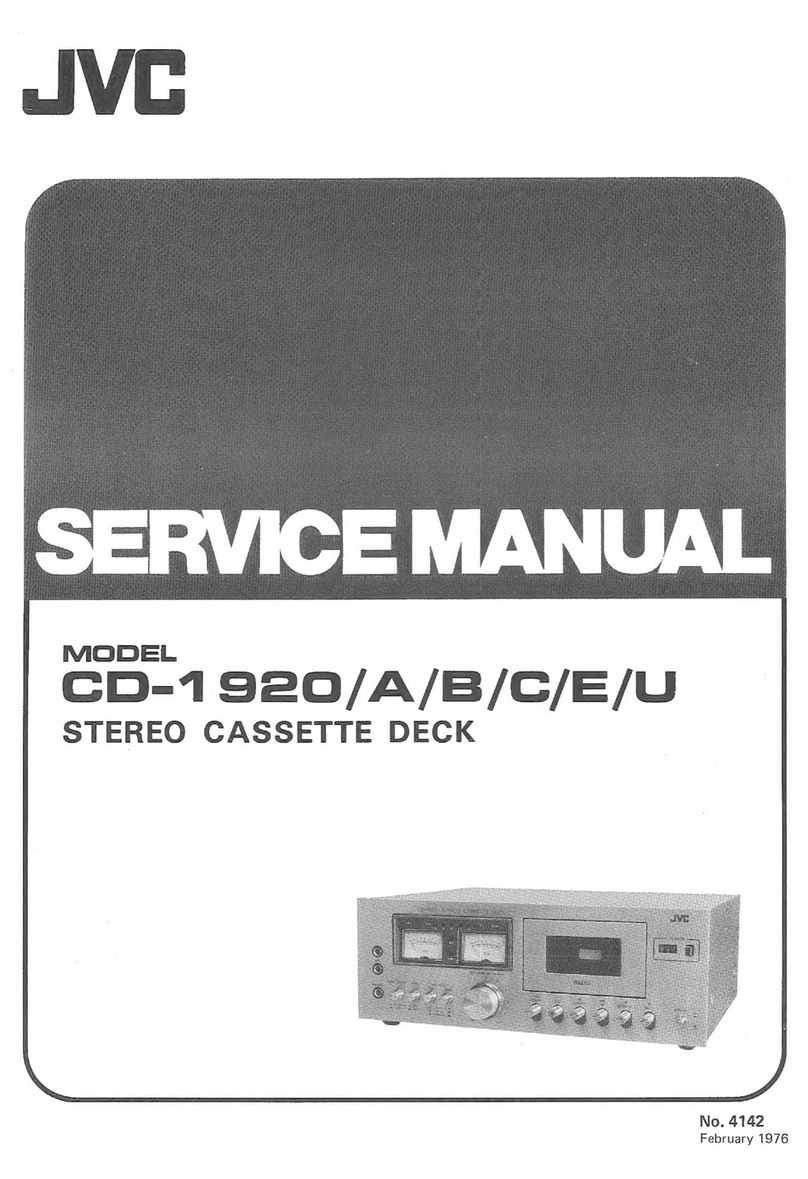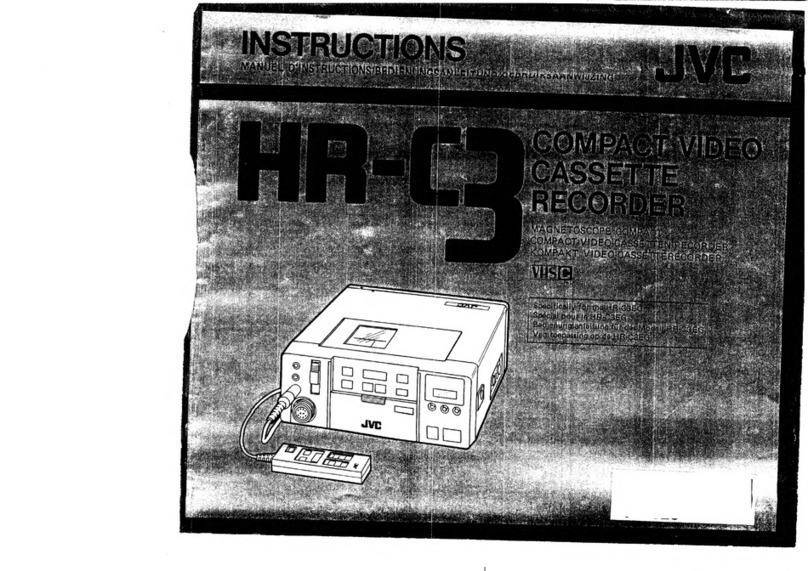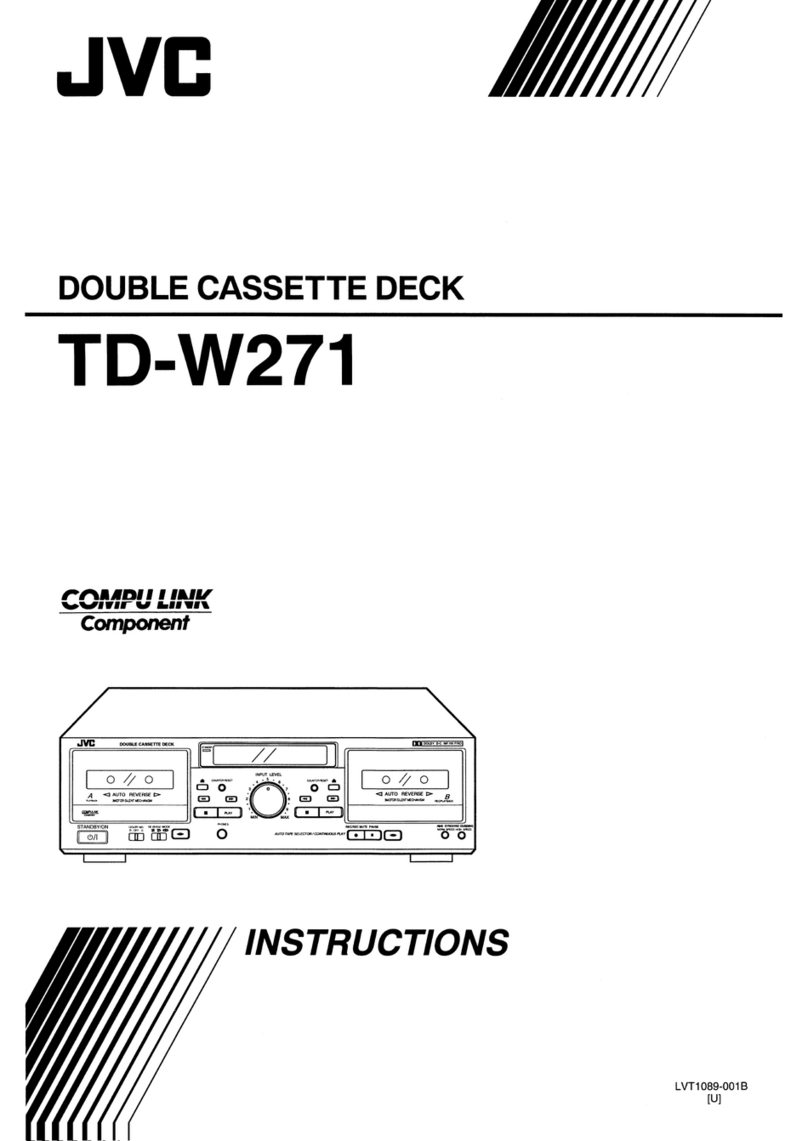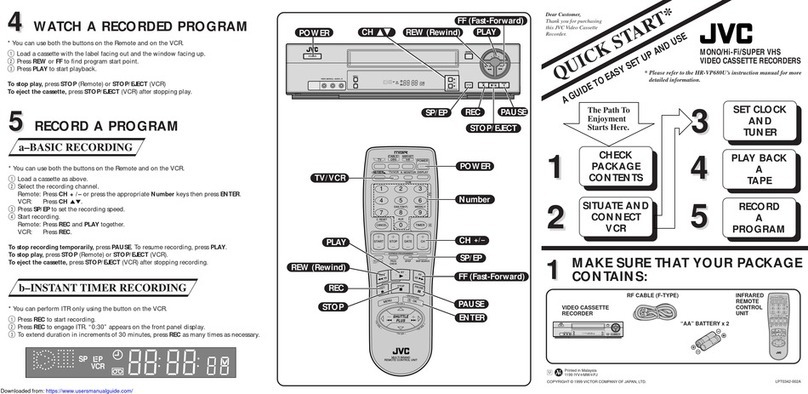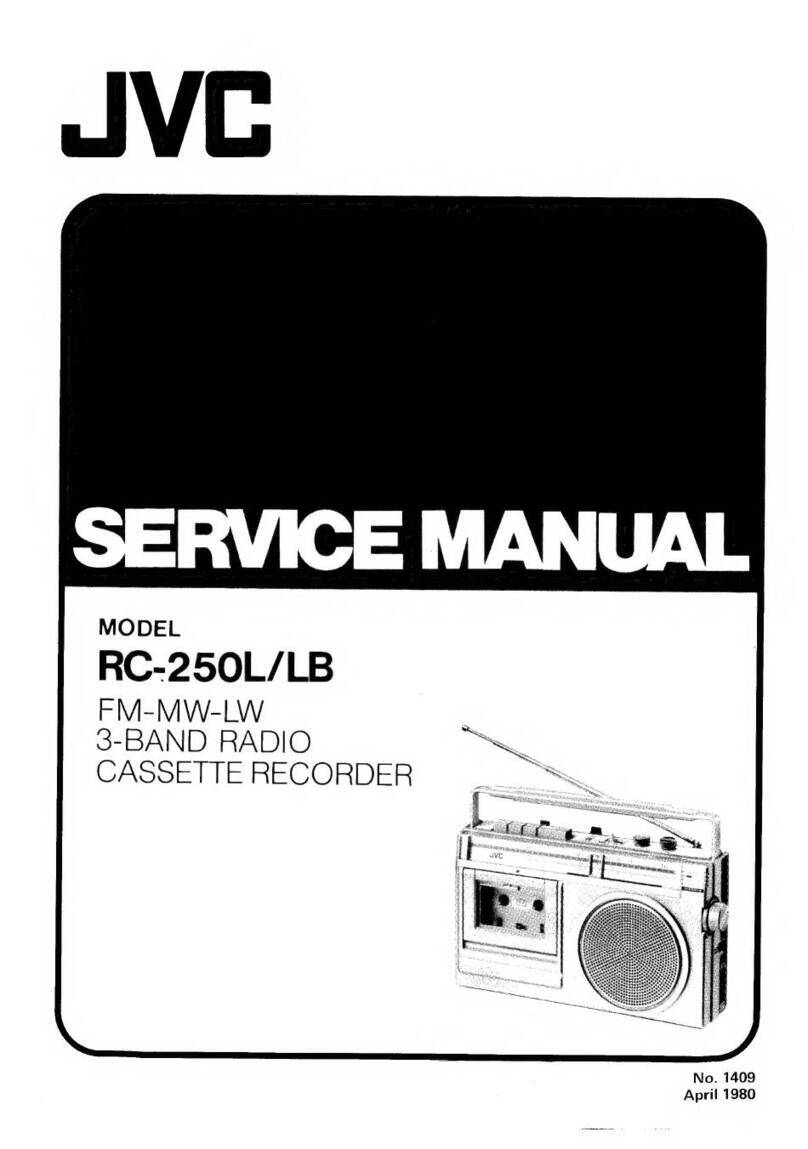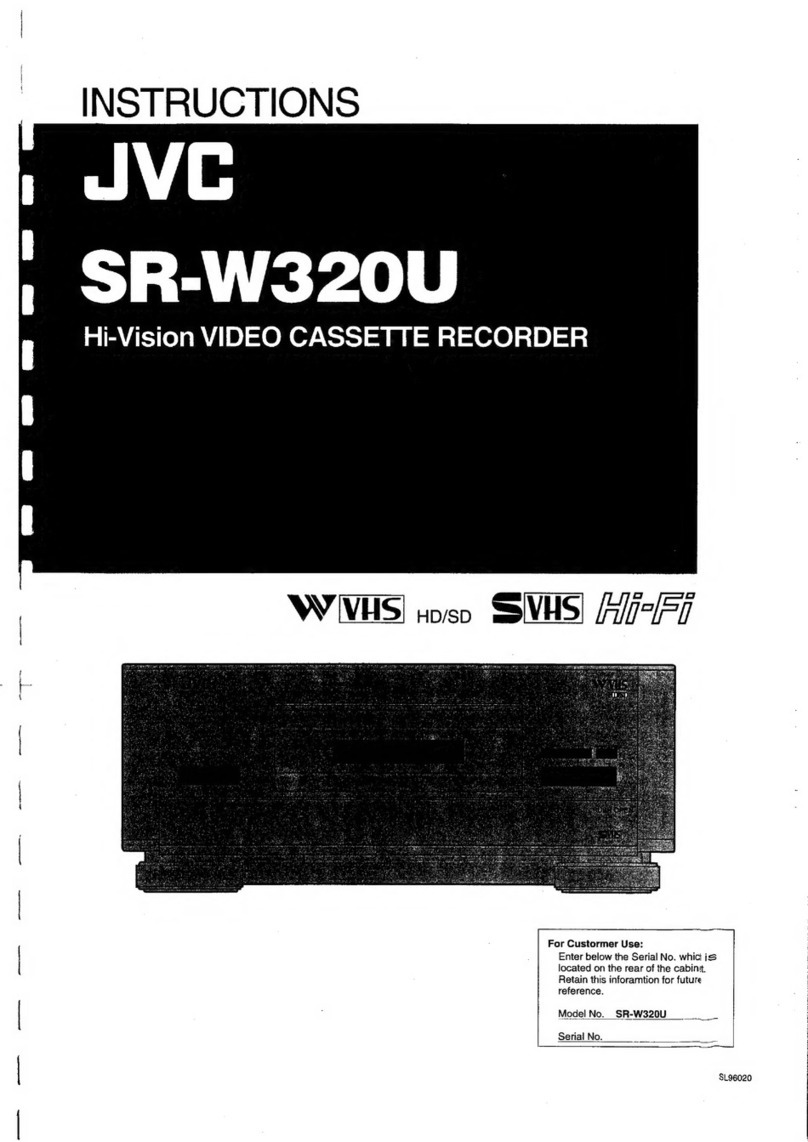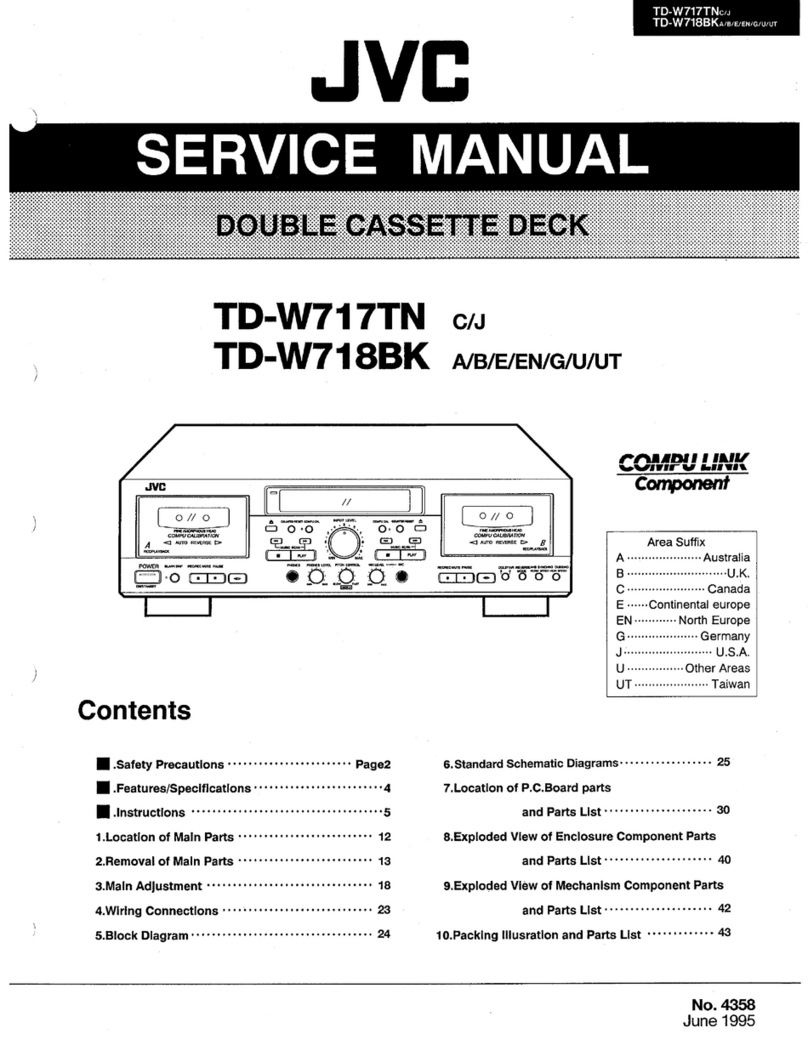‘D-W20A/B/C/E/G/J/U
4,
Electrical
circuit
adjustment
procedure
Perform
the
tape
transport
checks
and
head
azimuth
adjustment
before
following
checks
and
adjustments.
Adjustment
should
be
performed
in
the
order
of
alignment
steps.
In
the
steps
marked
with
an
asterisk
(*),
adjustment
should
be
performed
after
replacing
the
heads.
Perform
this
adjustment
with
the
NR
switch
set
to
OFF.
Check
and
Adjustment
Signal
input:
LINE
IN
1
kHz,
Cal.
—40
dB
+5.7dB+1dB
DOLBY
B
(Rec)
Sel
[Cal
evel:
400
Hz,
68s
(BIAS,
CUT)
|Output
terminal:
NR.
TP
DOLBY
c
P
Adjusting
Standard
Step
Item
Adjustment
point
value
Remarks
*2
|Confirming
|
Play
back
VTT644
(or
VTT724),
then
|DeckA
When
the
head
is
replaced,
adjust
confirm
that
the
level
at
LINE
OUT
is
[L:R153,R154/Bi|-8+
1.5dB
(Al—7dBs+1.5dB,{B]—8dBs+1.5dB
alerlee
eC
|
playback
gain
playback
gain
level.
Deck
A
L:R153
cut
by
+1dB
R154
cut
by
—1dB
R:R253
cut
by
+1dB
R254
cut
by
—1dB
Deck
B
L:
R122
cut
by
+1dB
R125
cut
by
—1dB
R:R222
cut
by
+1dB
R225
cut
by
—1dB
bias
frequency
10
(No..4256)
C925,Lead
through
a
1.2
MQQ
resistor,
then
adjust
L901
so
that
the
counter
reads
95
kHz.
*3.
|
Playback
Deck
A:
Play
back
VTT739,
then
con-
B72
cut
by
—1dB
frequency
firm
that
the
level
of
1
kHz
and
IL:
B73
cut
by
—2dB
response
10
kHz
signals
is
0.5
+
2
dB.
R:VR203
|
Deck
B:
B75
cut
by
—1dB
Deck
B:
Before
adjustment,
disconnect
|DeckB
0+2dB
B76
cut
by
—2dB
B72,
B73
(L-ch)
and
B75,
B76
L:872,873
(R-ch)
so
that
the
outputs
of
1
KHz
|L:B75,B76
and
10
kHz
signals
are
flat.
a
Adjusting
Connect
the
frequency
counter
to
the
|
L901
95
kHz
METAL
Position
+
10%
=
kHz
outputs
satisfy
the
standard
values
with
respect
to
1
kHz
output.
Response
(dB)
a
Decrease
in
high
frequencies
QO
50
Hz
1
kHz
ode
Increase
in
high
frequencies
Low
bias
current
Appropriate
bias
current
High
bias
current
12.5
kHz
Frequencies
*5
|Recording
|
1)
NR
switch:
OFF
For
With
respect
|
CrO2
frequency
2)
Record
a
1kHz
signal
at
an
input
;
Normal
to
1
kHz
50Hz
Q+3dB
response
reference
level
of
—20dB,
then
|
tape:
reference:
12.5kHz
O+4dB
record
50
Hz
and
12.5
kHz
signals
|}
L:
VR102;}
At
50
Hz,
Metal
and
play
them
back.
At
this
time,
|
R:VR202}
0+3
dB;
50Hz
0+3dB
adjust
VR102
and
VR202
so
that
At
12.5
kHz,
12.5kHz+1+4dB
the
deviation
of
50Hz
and
12.5
0+3dB