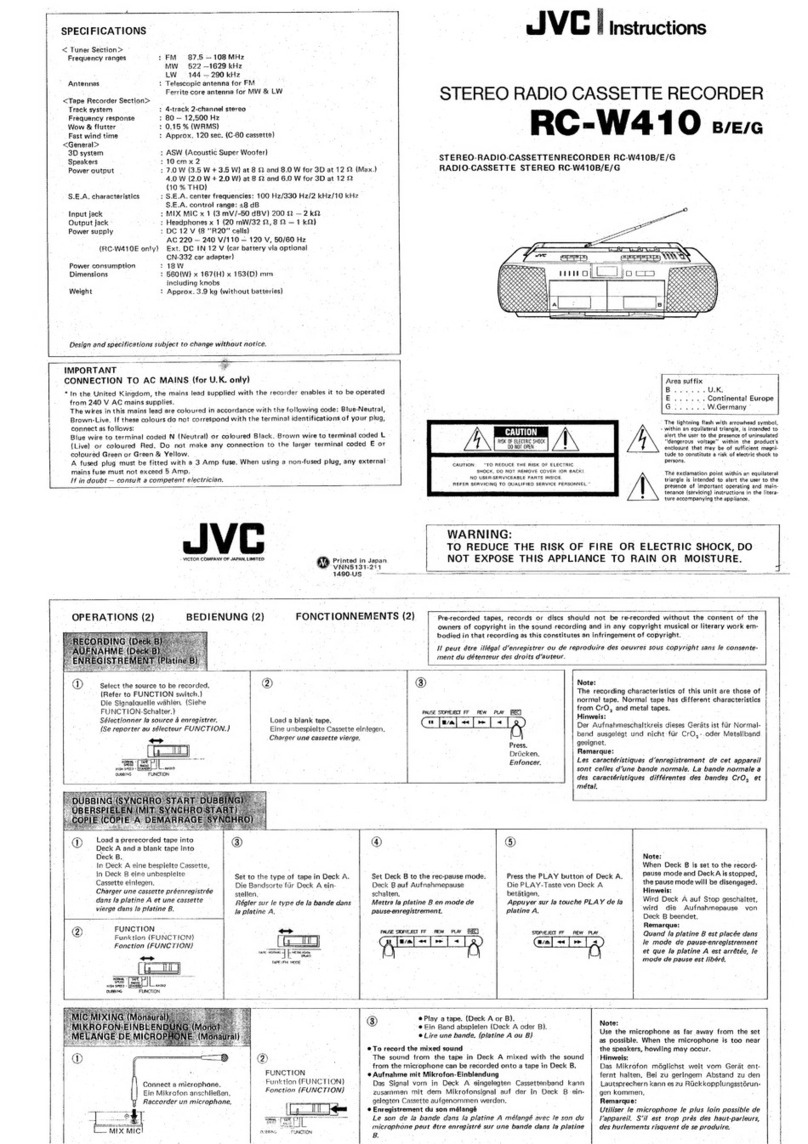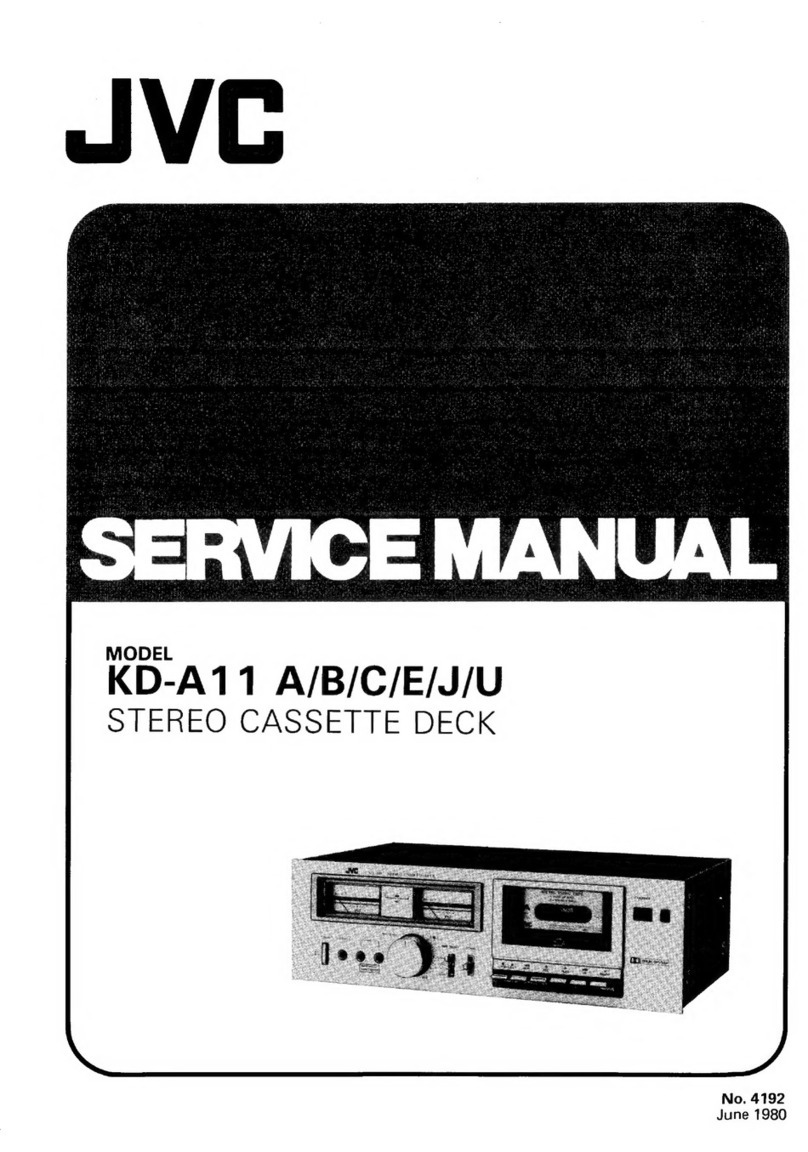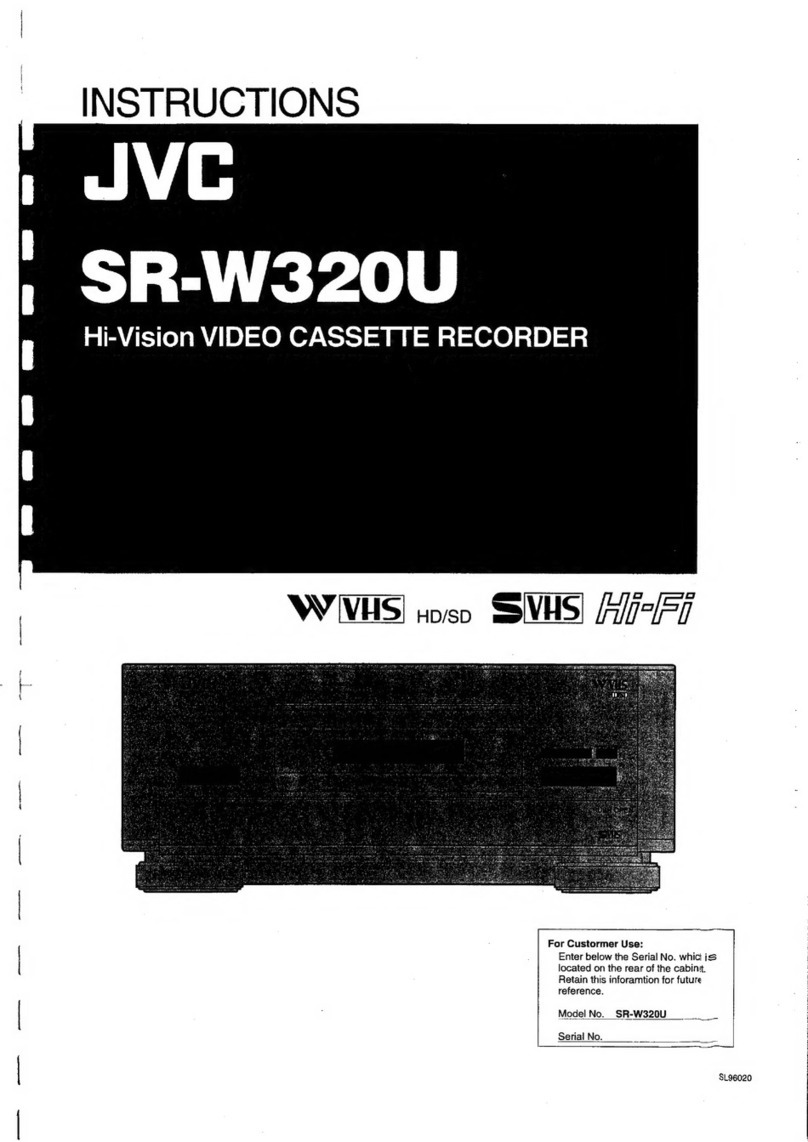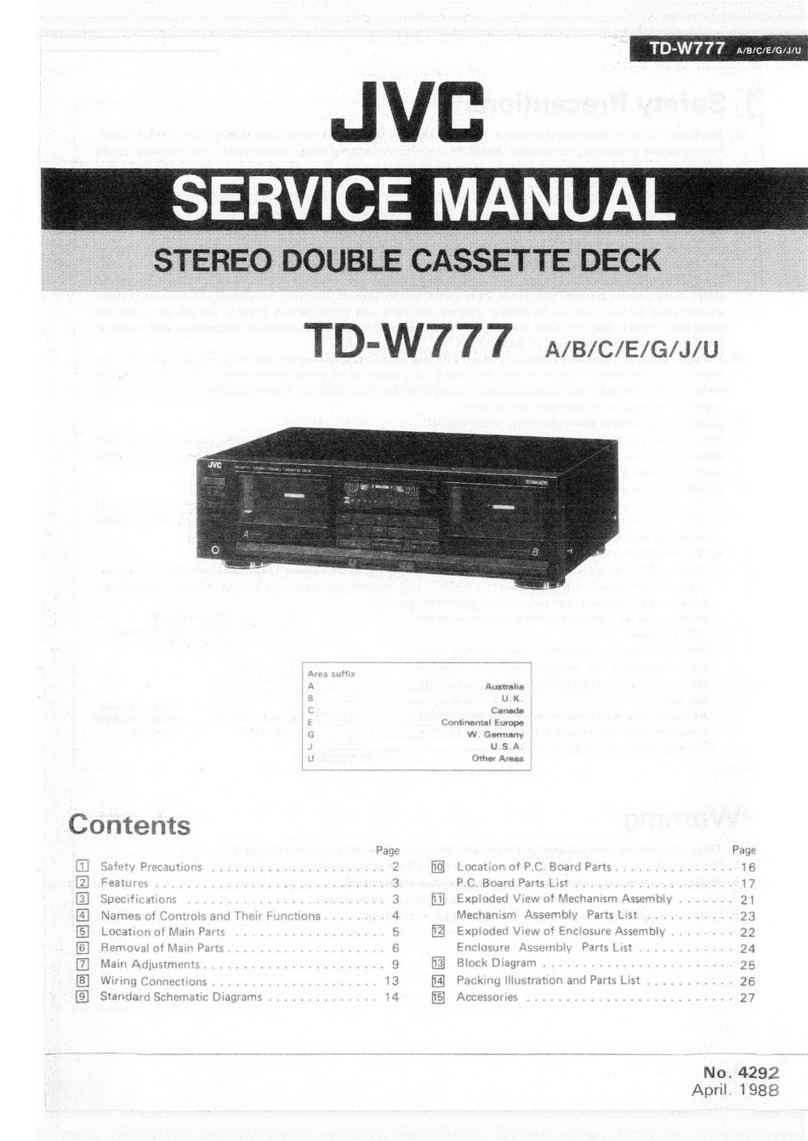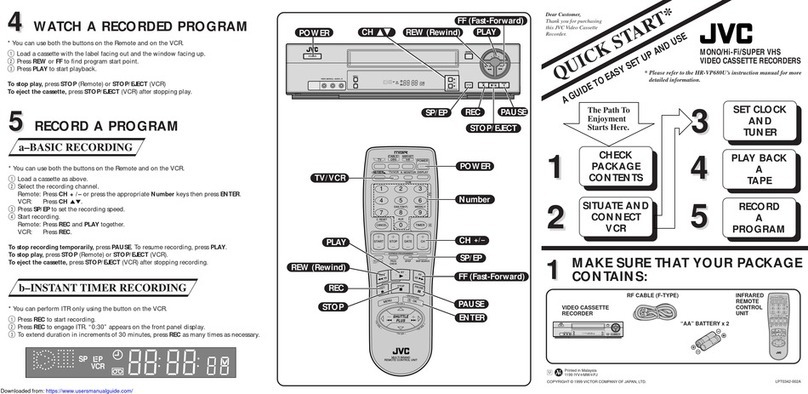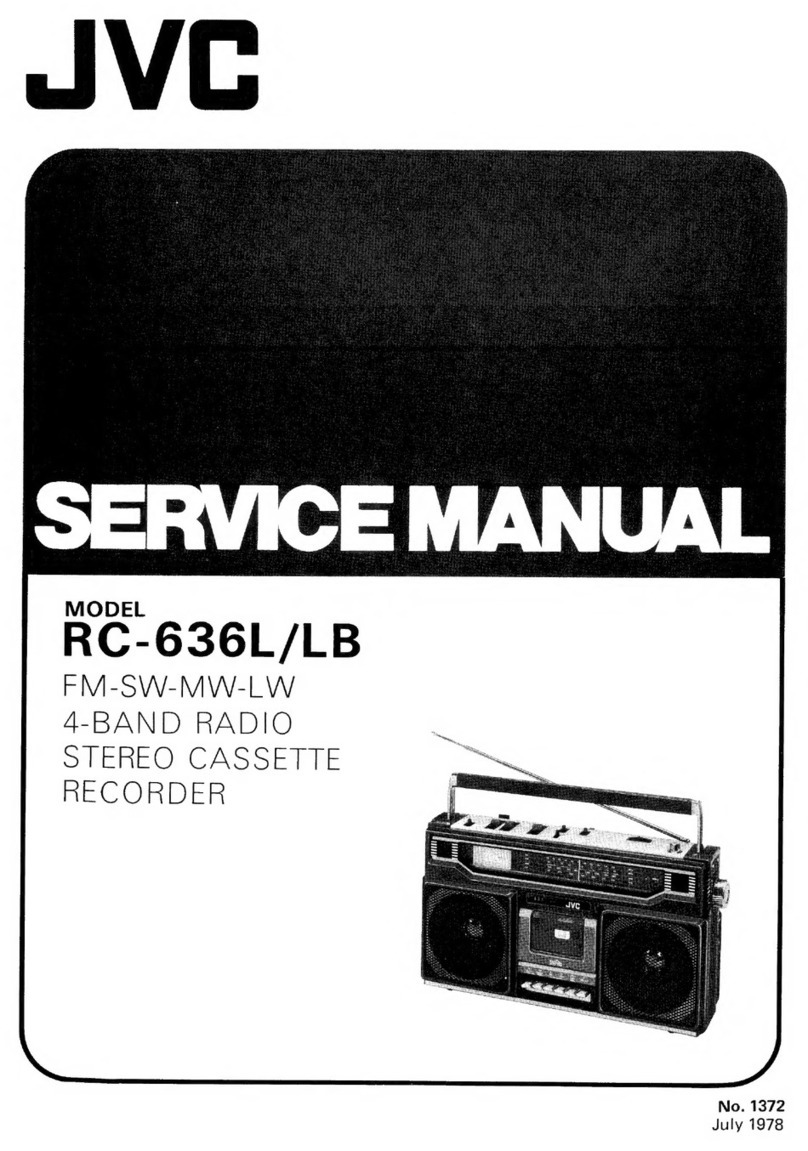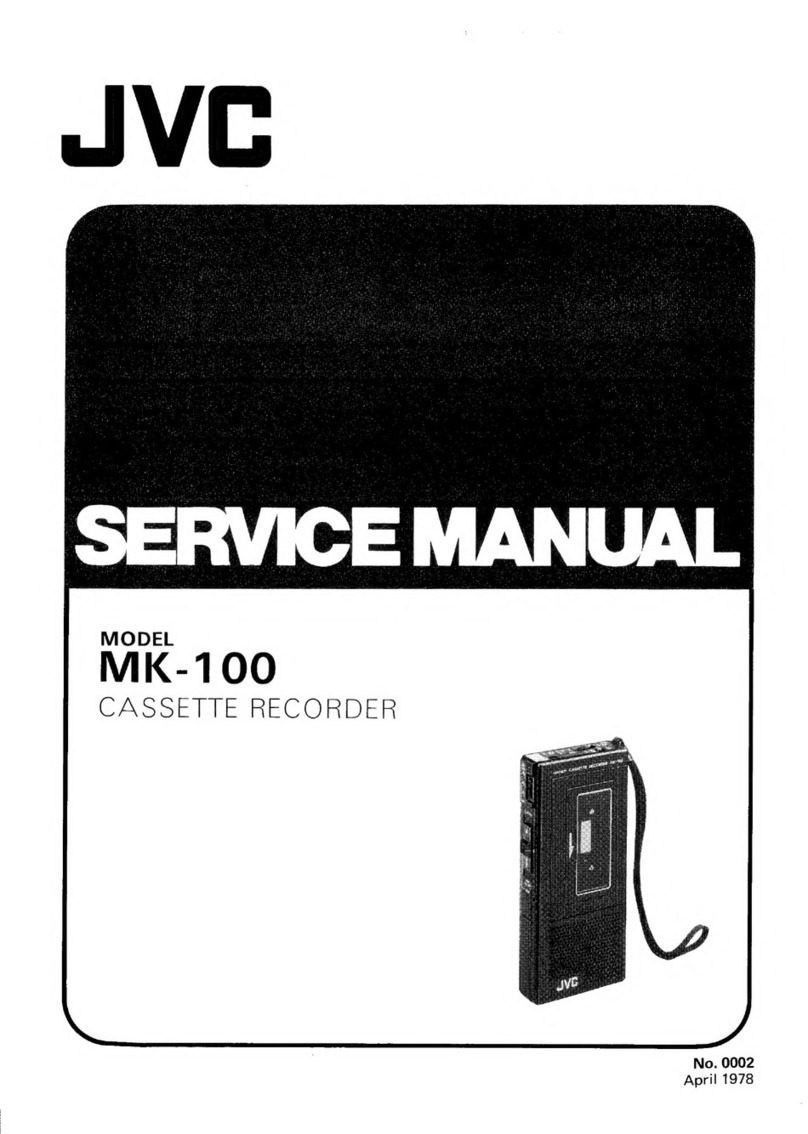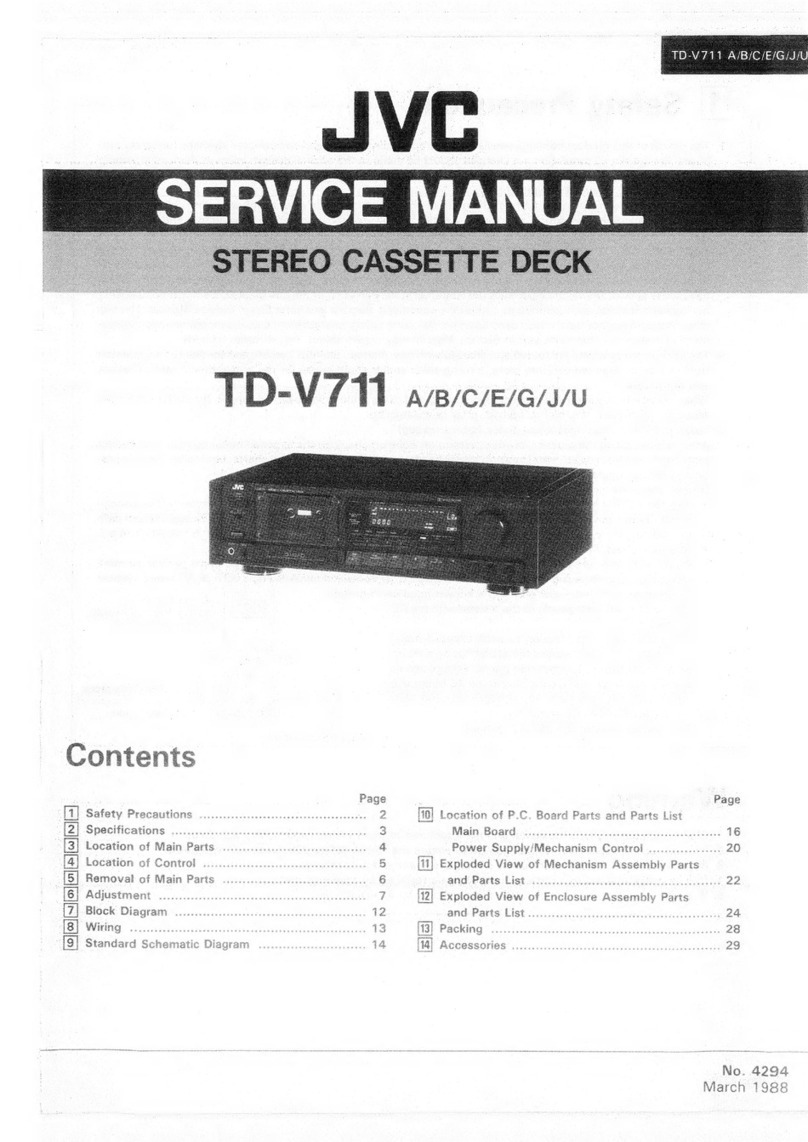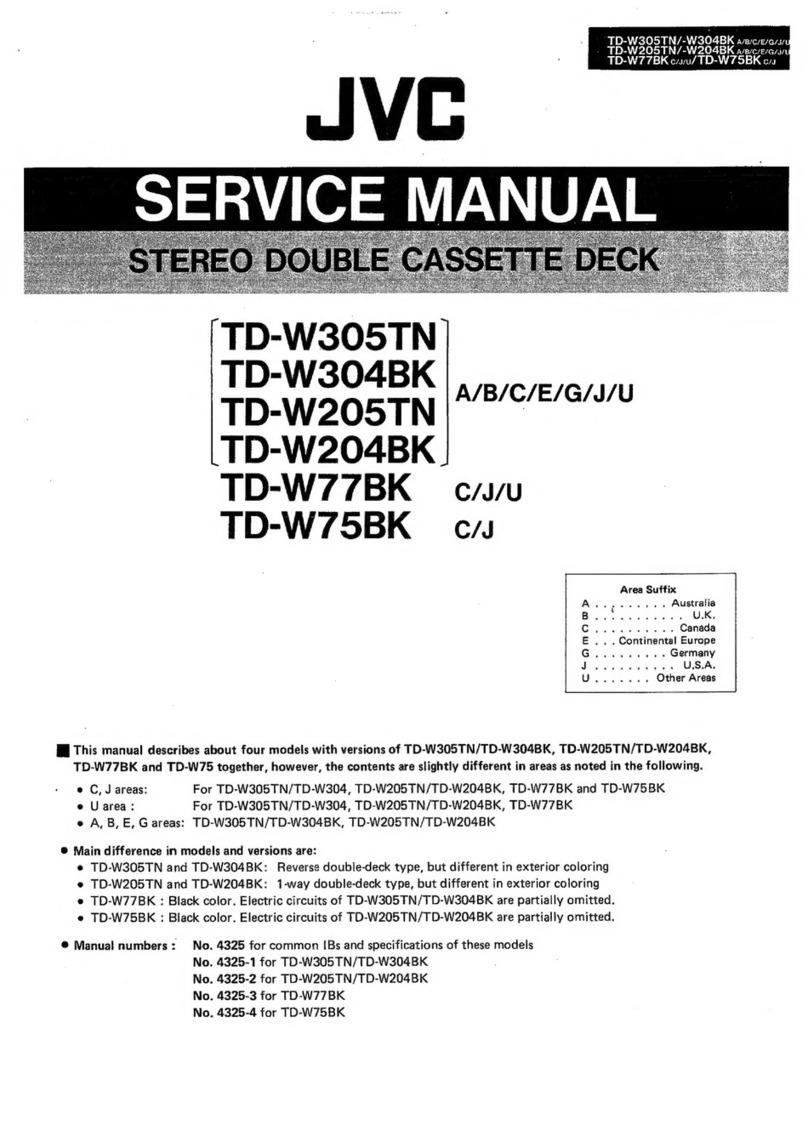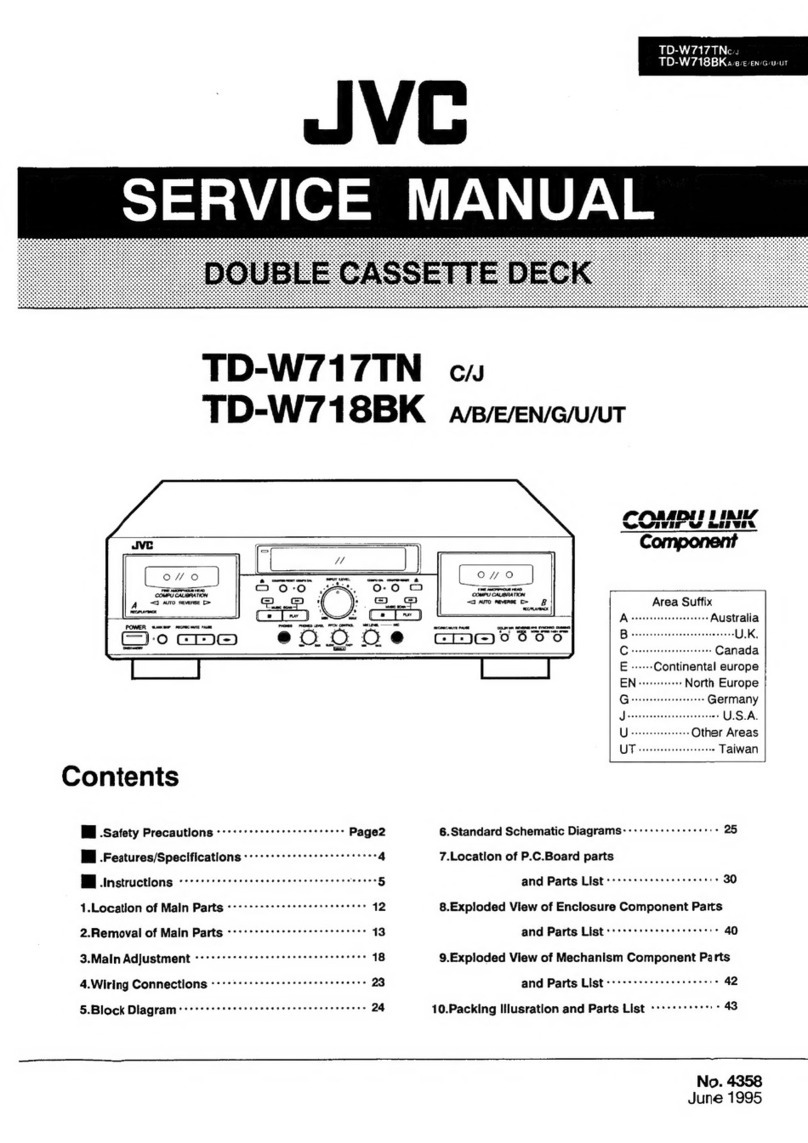JVC KD-A66 User manual
Other JVC Cassette Player manuals

JVC
JVC TDW118BK - Dual Cassette Deck User manual
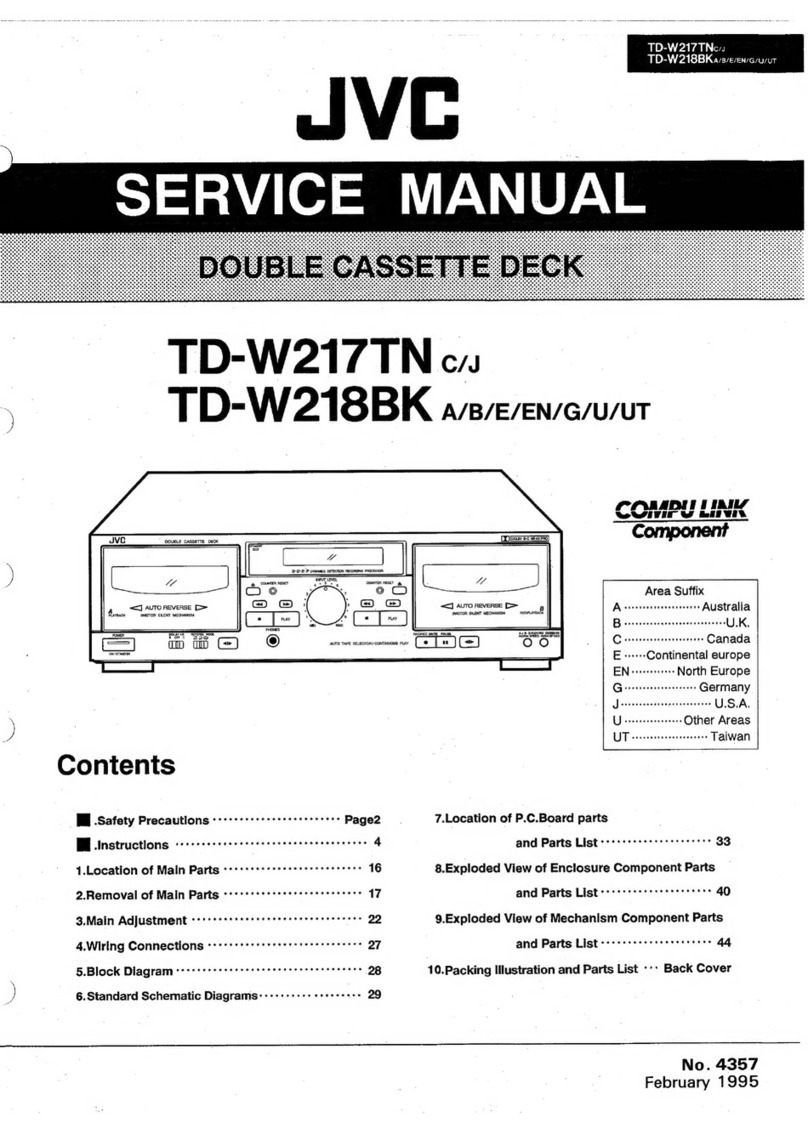
JVC
JVC TD-W217TNC User manual

JVC
JVC TD-W254 B User manual

JVC
JVC TD-W208BK User manual
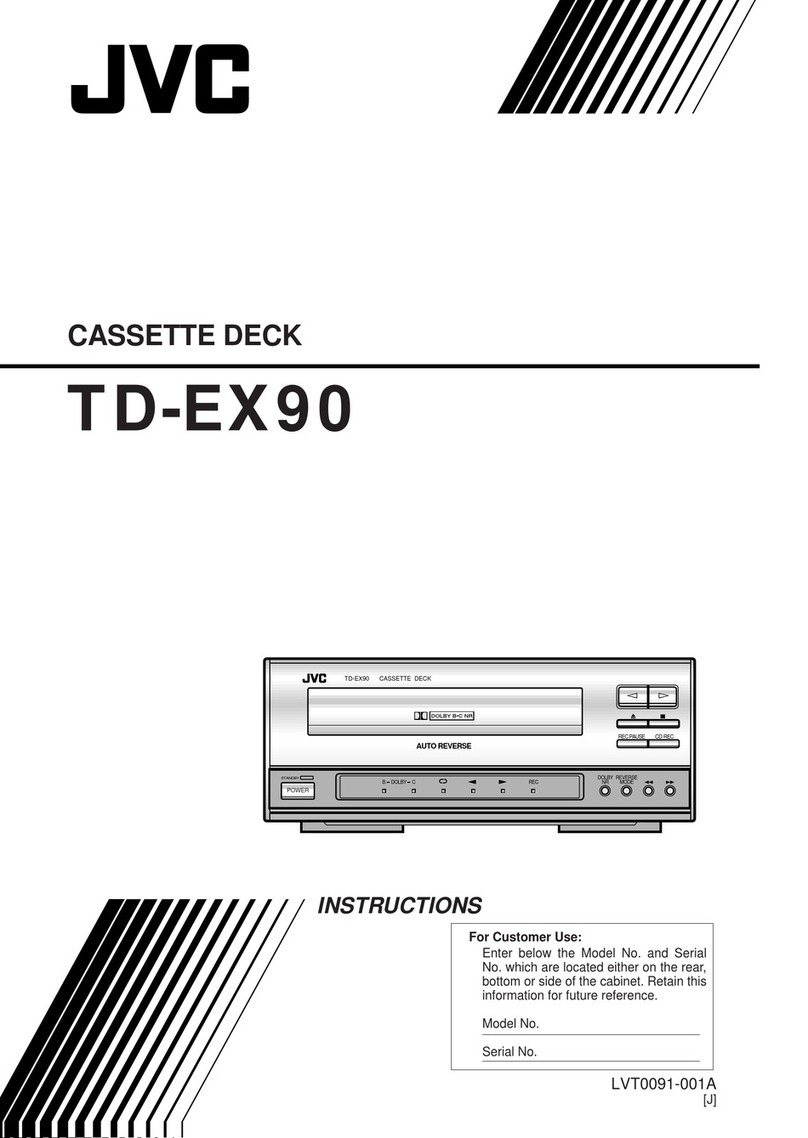
JVC
JVC TD-EX90 User manual

JVC
JVC TD-V661 User manual
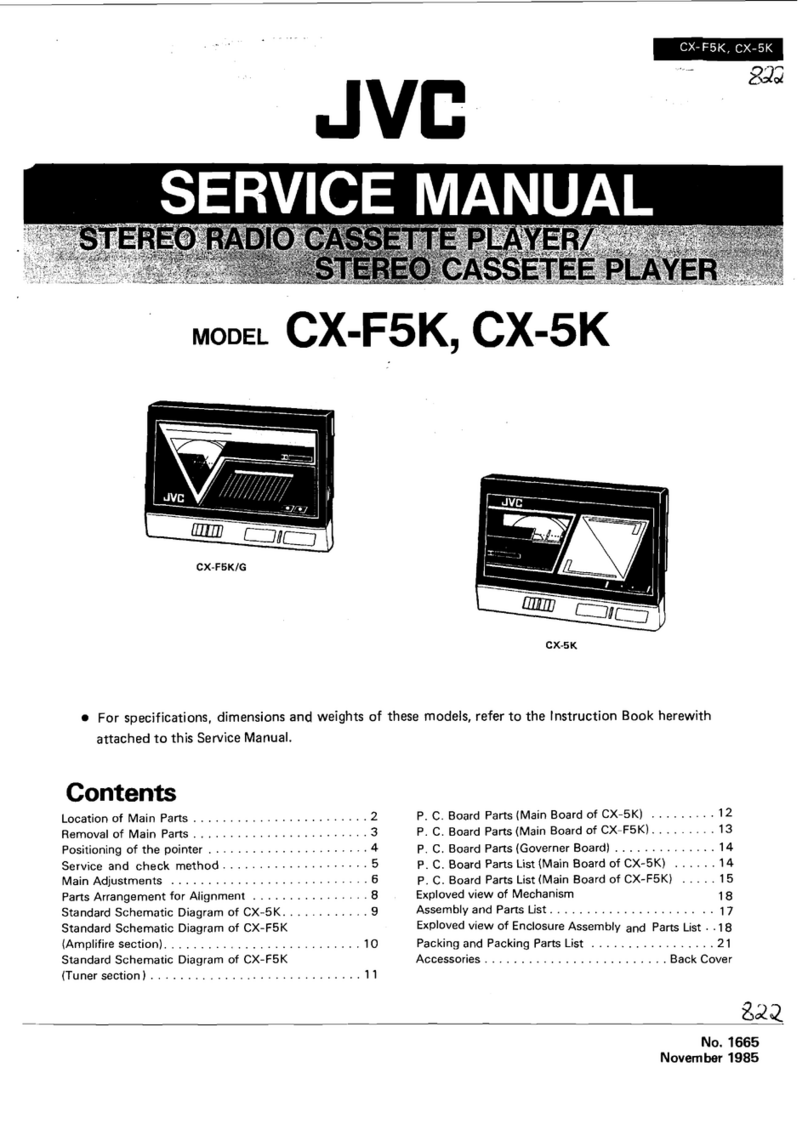
JVC
JVC CX-F5K User manual
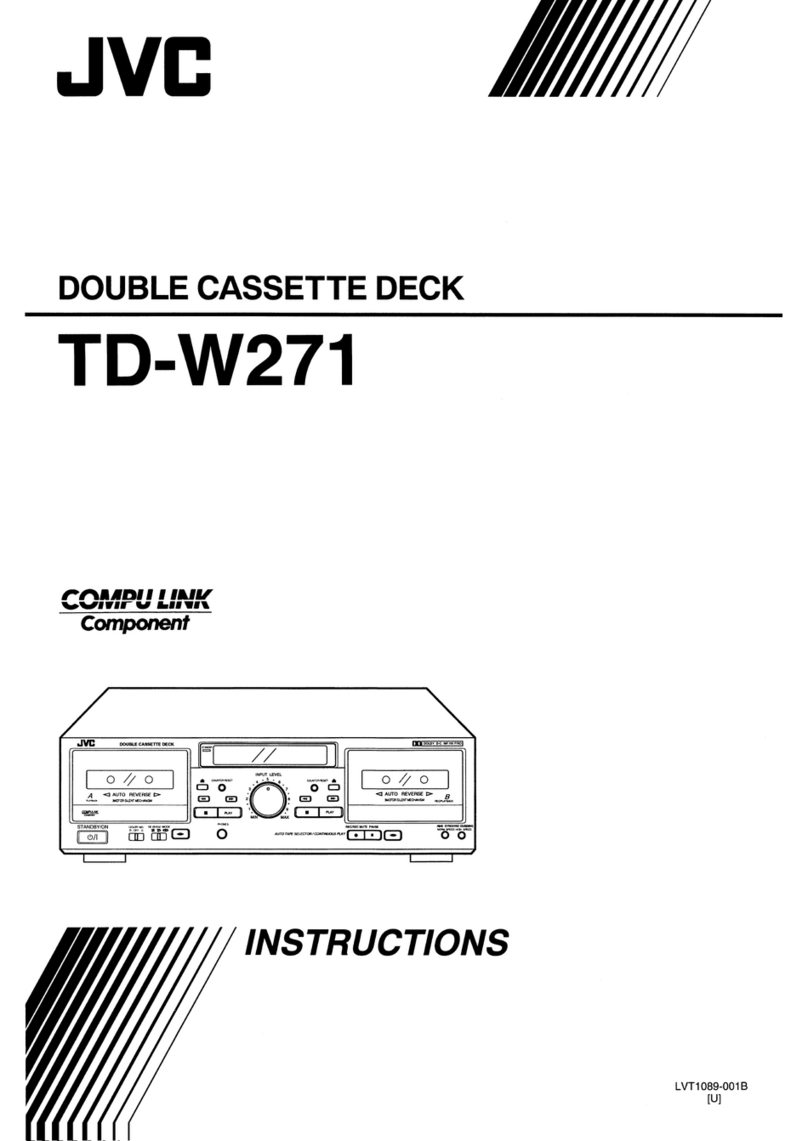
JVC
JVC LVT1089-001B User manual

JVC
JVC COMPU LINK TD-W304 A User manual
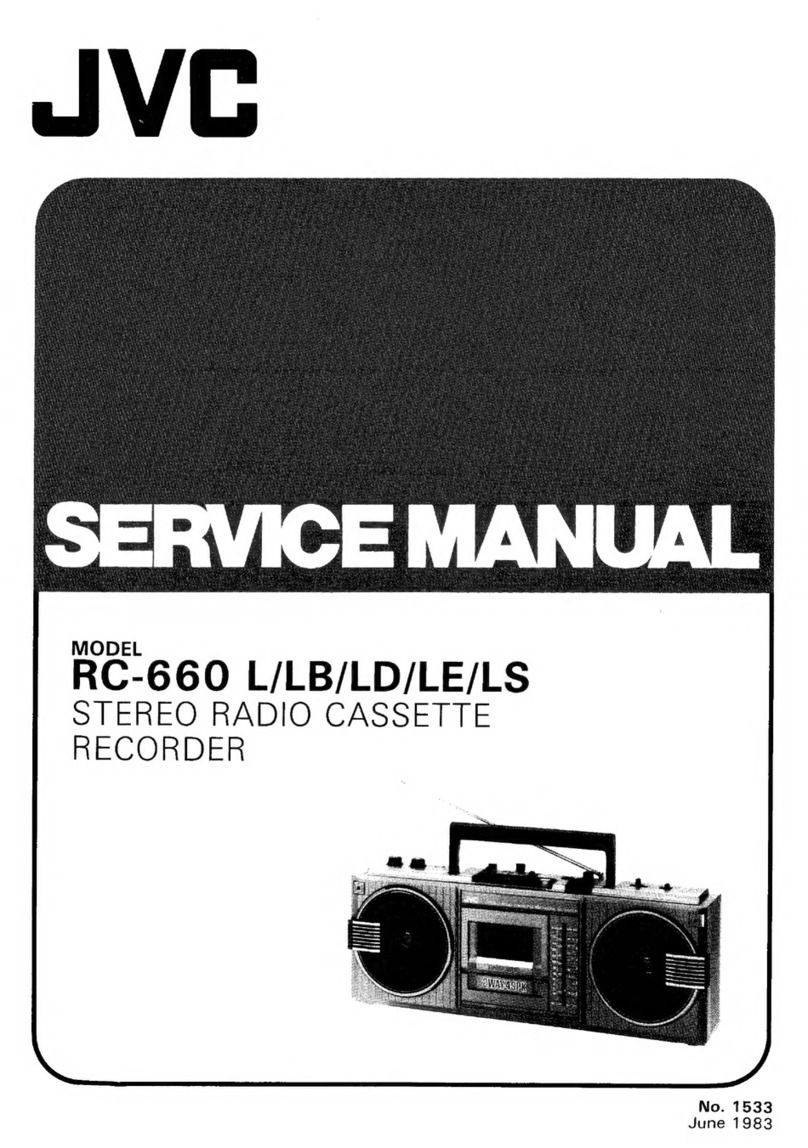
JVC
JVC RC-660 L User manual
Popular Cassette Player manuals by other brands

Sony
Sony CFS-B15 - Am/fm Stereo Cassette Recorder operating instructions

Sony
Sony WMFS220 - Portable Sports AM/FM Cassette... operating instructions

Aiwa
Aiwa HS-TA21 operating instructions

Sanyo
Sanyo MCD-ZX700F Service manual

Aiwa
Aiwa CS-P77 Service manual

Sony
Sony Pressman TCM-465V operating instructions