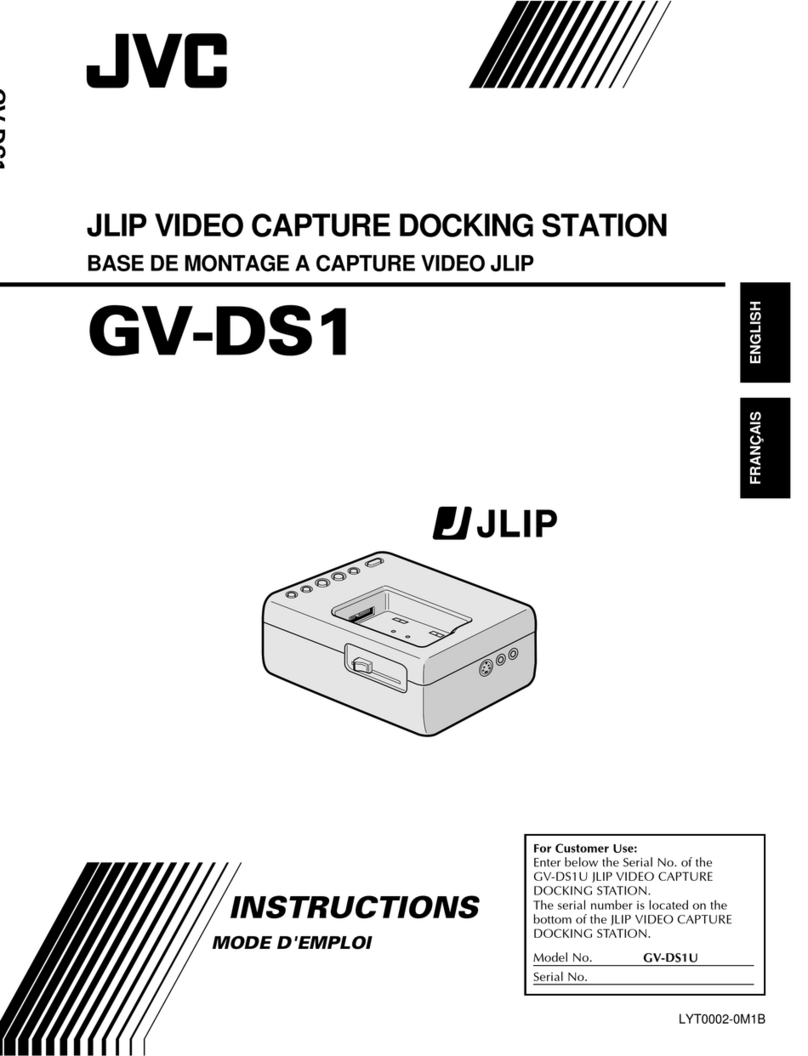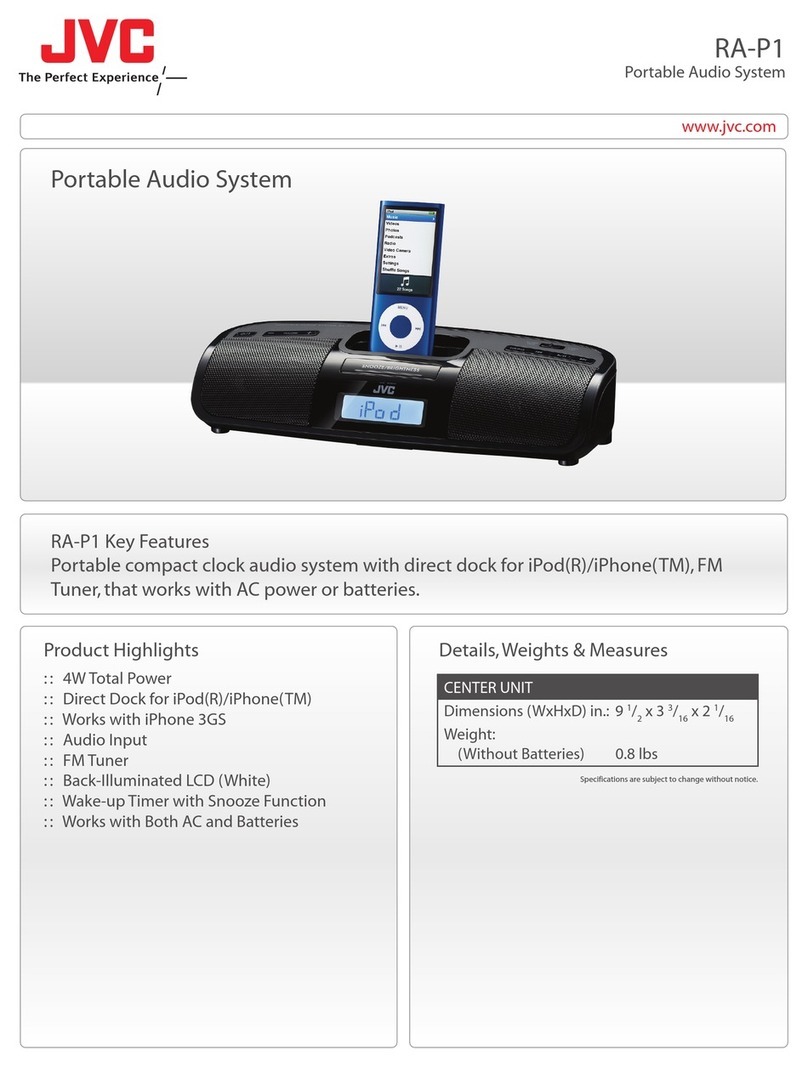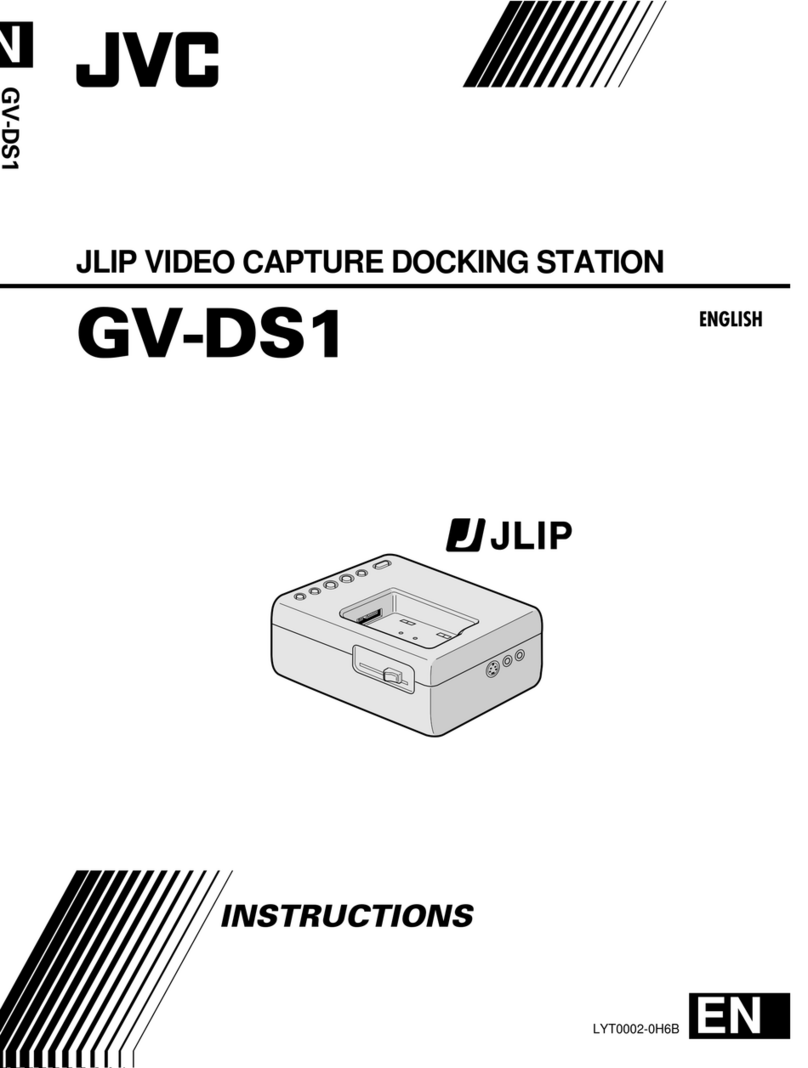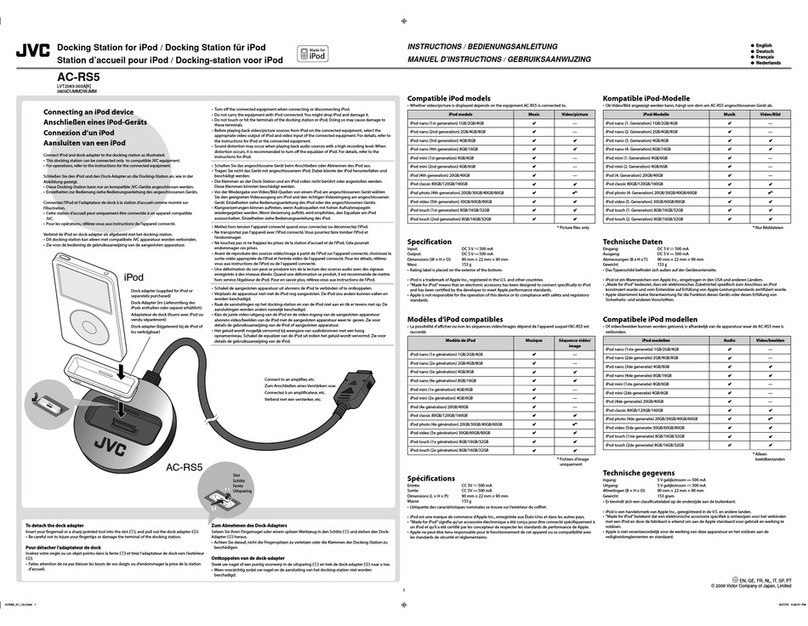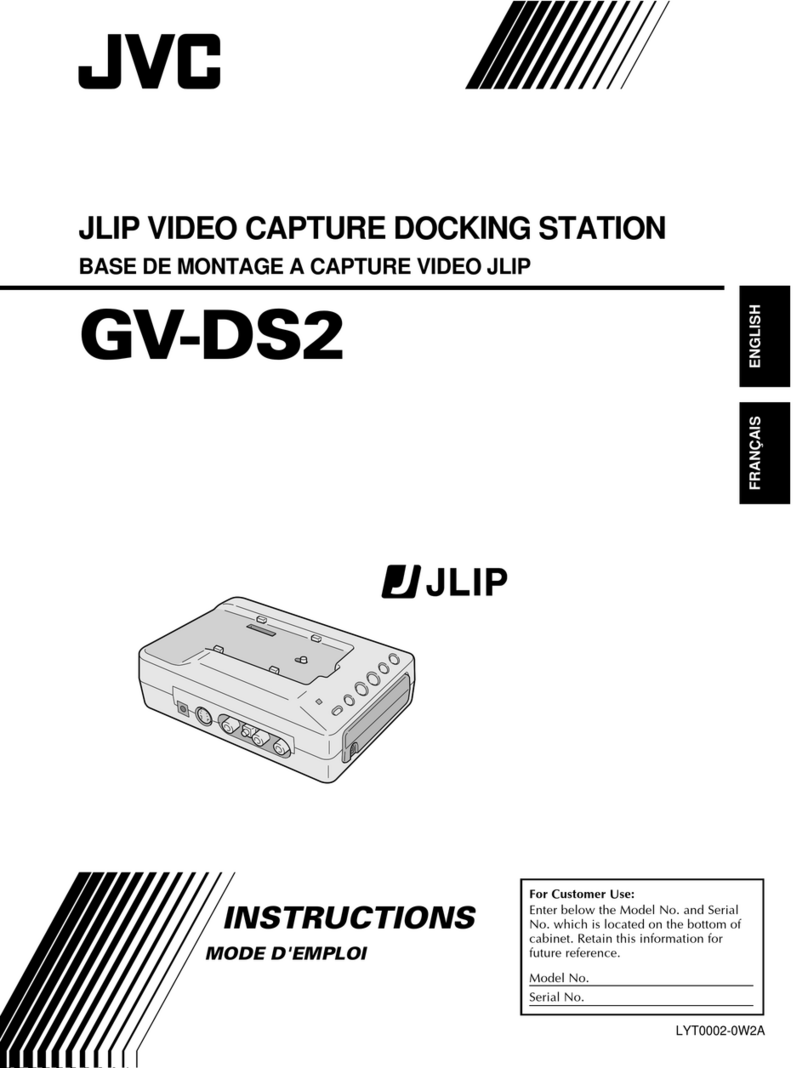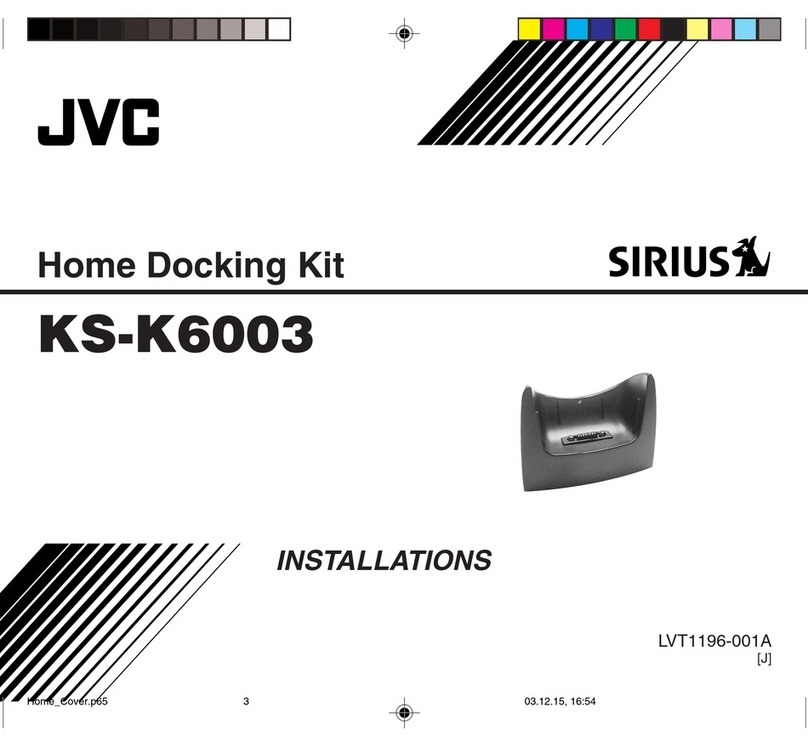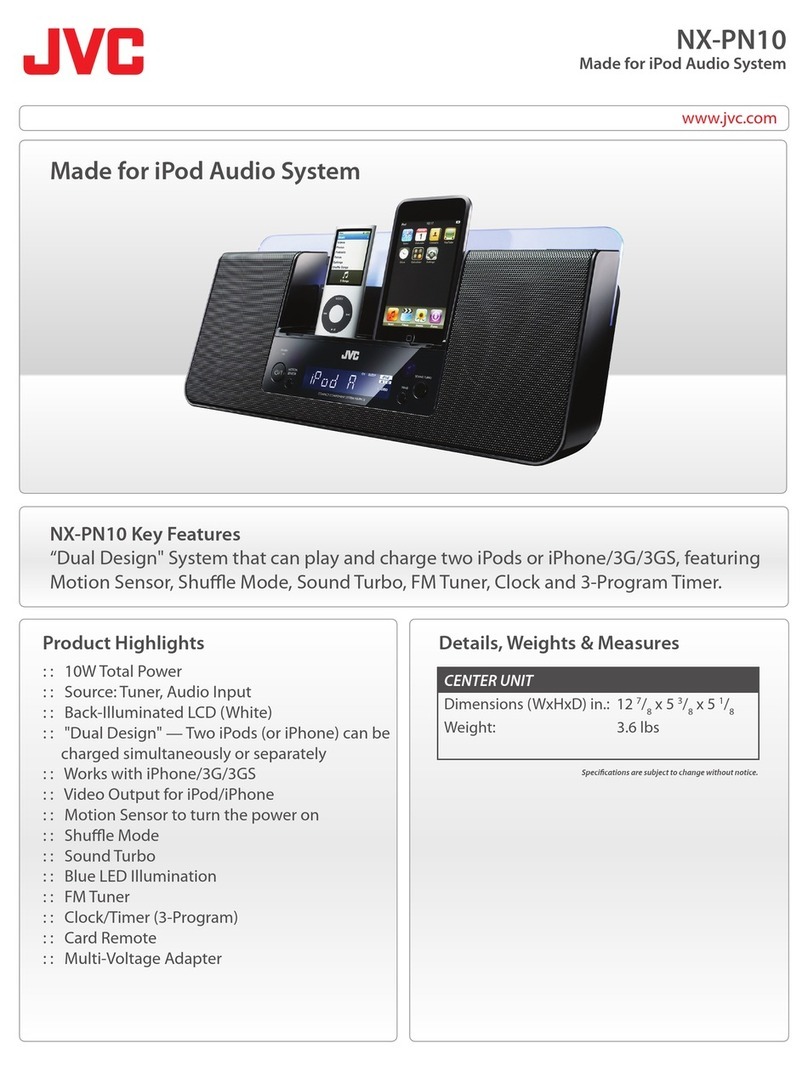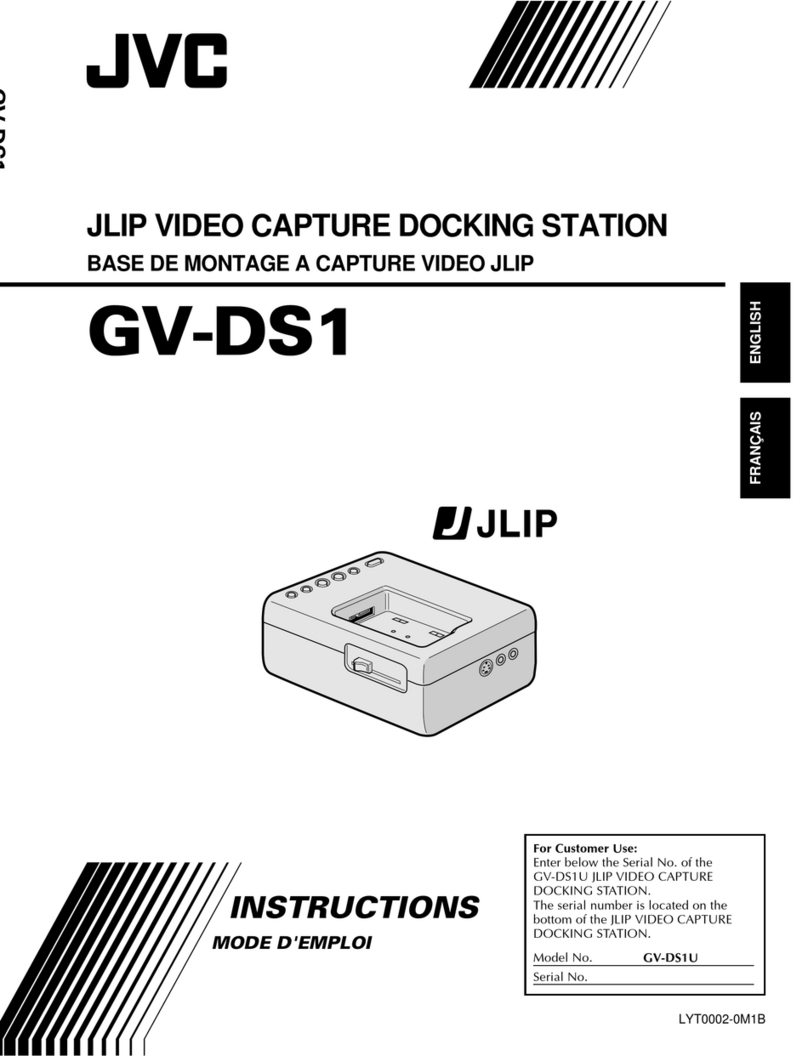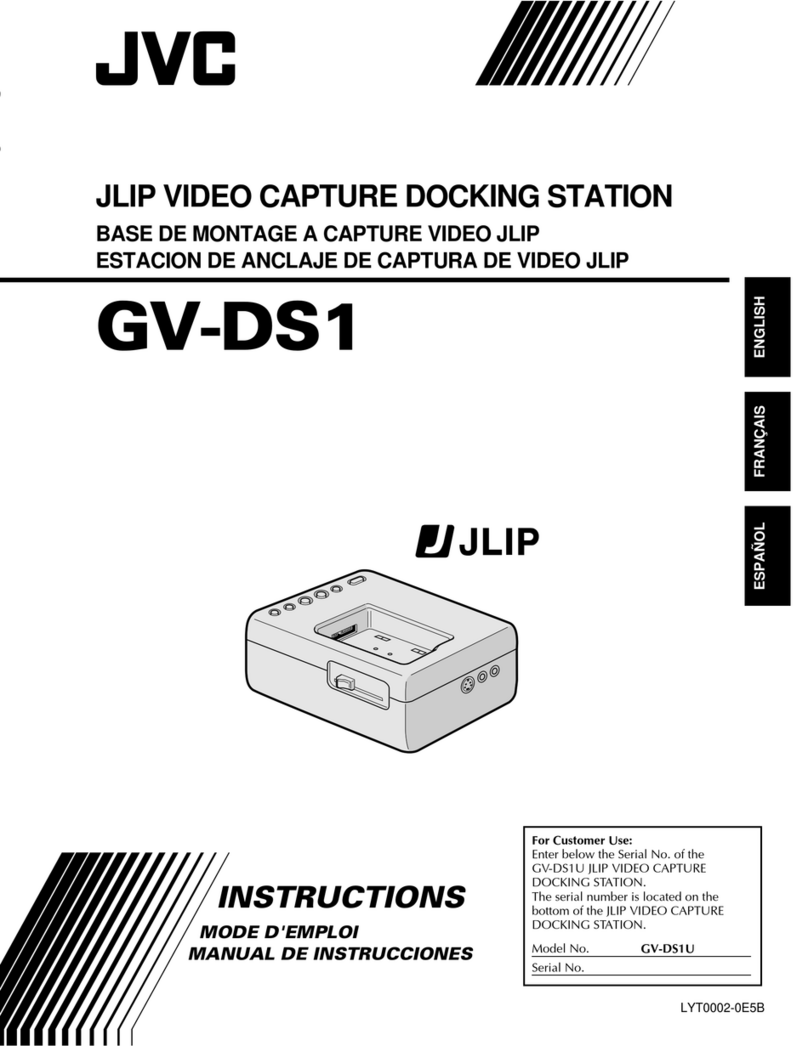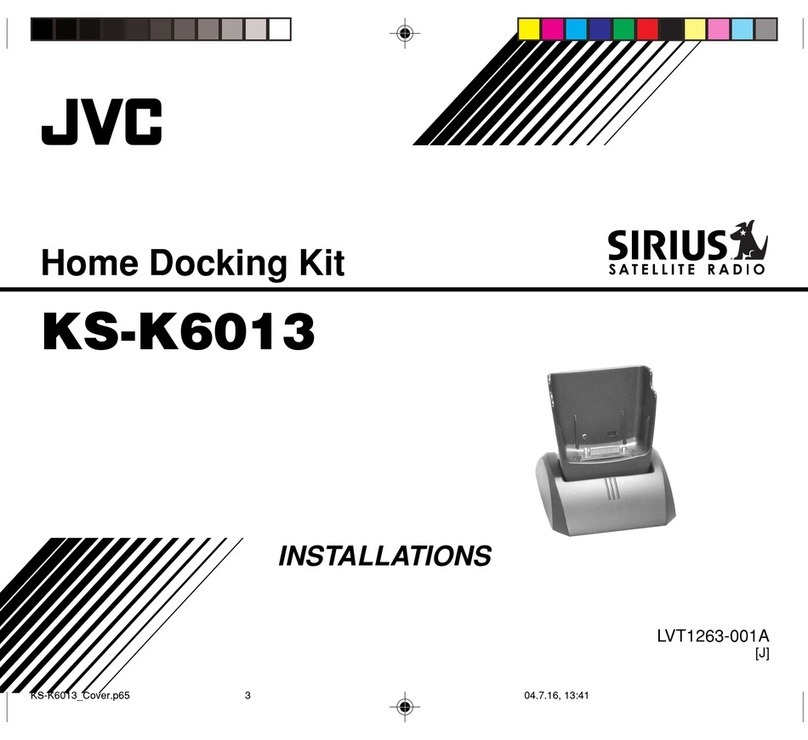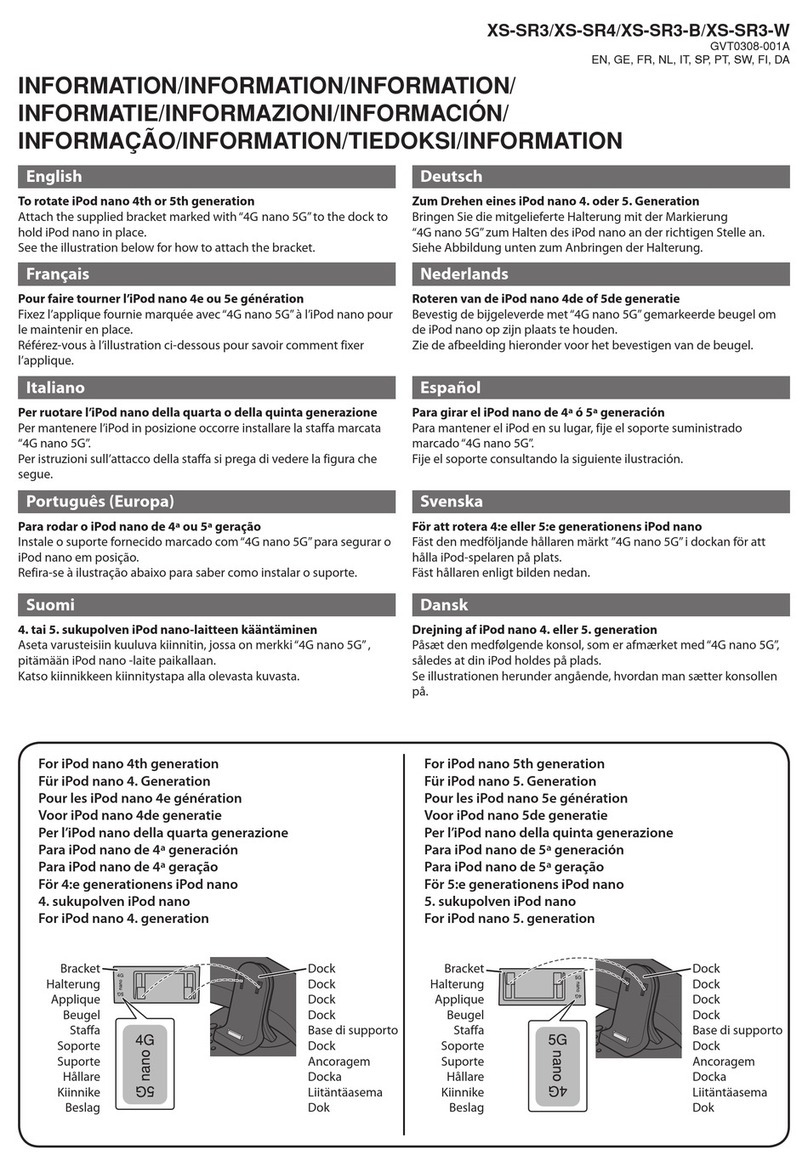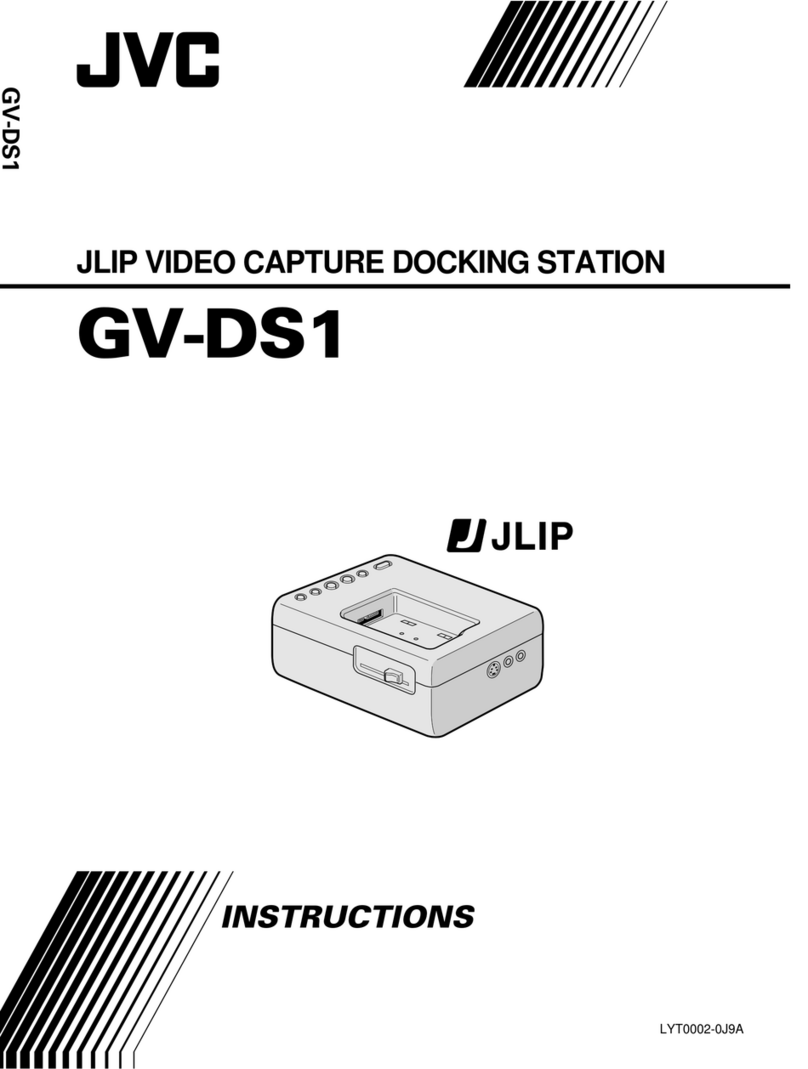2
Operating iPod using the remote control of
EX-A15
Slide the remote control mode selector to the [RECEIVER]
position.
You can make operations while looking at the display of iPod.
Function Button Notes
Play back iPod 3(PLAY) —
Pause 8—
Select a track
¢
Press to select the next track
during playback.
Press and hold to fast-forward
the track during playback.
•
4
Press to go back to the beginning
of the current or previous track
during playback.
Press and hold to fast-reverse
the track during playback.
•
Forward search/
Reverse search
¡Press 3to resume normal
playback.
•
1
Display the menu/
Go back to the
previous menu
MENU/
PLAY LIST —
Select an item on
the menu
5or ∞
ENTER
The 5/∞buttons work in the
same way as operating the click
wheel of iPod counterclockwise/
clockwise. (For details, refer to
the instruction manual for iPod.)
•
Shuffle playback PLAY
MODE
For details, refer to the
instruction manual for iPod.
•
Play back
repeatedly REPEAT For details, refer to the
instruction manual for iPod.
•
Change the display
information of
RX-EXA15
DISPLAY/
CHARA
Press repeatedly.
Press and hold to turn on the
backlight of the display of iPod
for 30 seconds.
•
Select a track
number 1 – 10,
h10
For how to select a number,
refer to the EX-A15 instruction
manual.
•
Select a playlist 2or 3—
•
•
使用 EX-A15 的遥控器操作 iPod
将遥控模式选择器滑动至 [RECEIVER] 位置。
您可以边看 iPod 显示屏边进行操作。
功能 按键 注
播放 iPod 3(PLAY) —
暂停 8—
选择曲目
¢
在播放过程中,按该键选择下一首曲
目。
在播放过程中,按住该键快进曲目。
•
4
在播放过程中,按该键返回到当前或上
一首曲目的开始处。
在播放过程中,按住该键快退曲目。
•
前进搜索/
后退搜索
¡
按 3 键继续正常播放。•
1
显示菜单/
返回到上一菜单
MENU/
PLAY LIST —
选择菜单上的项目 5或∞
ENTER
5/∞ 键与逆时针/顺时针操作
iPod 点指盘具有相同的功能。
(关于详情,参阅 iPod 的使用说
明书。)
•
随机播放 PLAY
MODE
关于详情,参阅 iPod 的使用说明
书。
•
重复播放
REPEAT 关于详情,参阅 iPod 的使用说明
书。
•
切换 RX-EXA15 的
显示信息 DISPLAY/
CHARA
反复按该键。
按住该键打开 iPod 显示屏的背光
灯30 秒。
•
选择曲目号码
1 – 10,
h10
关于如何选择号码,参阅 EX-A15
的使用说明书。
•
选择播放列表 2或3—
•
•
Charging iPod
When RX-EXA15 is turned on, iPod also turns on and charging starts.
While “iPod” is selected as the source, you can stop charging by pressing and holding [K2]. (“iPod CHRG OFF” is displayed.)
To start charging again, repeat the same operation. (“iPod CHRG ON” is displayed.)
When RX-EXA15 is turned off, iPod also turns off and charging stops.
为 iPod 充电
当RX-EXA15 打开时,iPod 也会打开并开始充电。
当选择“iPod”作为播放源时,您可以按住 [K2] 键停止充电。(“iPod CHRG OFF”字样显示。)想要重新开始充电,重复相同操作。
(“iPod CHRG ON”字样显示。)
当RX-EXA15 关闭时,iPod 也会关闭并停止充电。
■
•
–
•
■
•
–
•
•
iPod is a trademark of Apple Inc., registered in the U.S. and other countries.
Apple is not responsible for the operation of this device or its compliance with safety and regulatory standards.
iPod 是 Apple Inc.(苹果公司)在美国及其他国家注册的商标。
Apple 不为该装置的操作或是否符合安全和监管标准而承担责任。
•
•
•
•
CS_EX-A15_1.indd 2CS_EX-A15_1.indd 2 09.8.31 3:30:55 PM09.8.31 3:30:55 PM