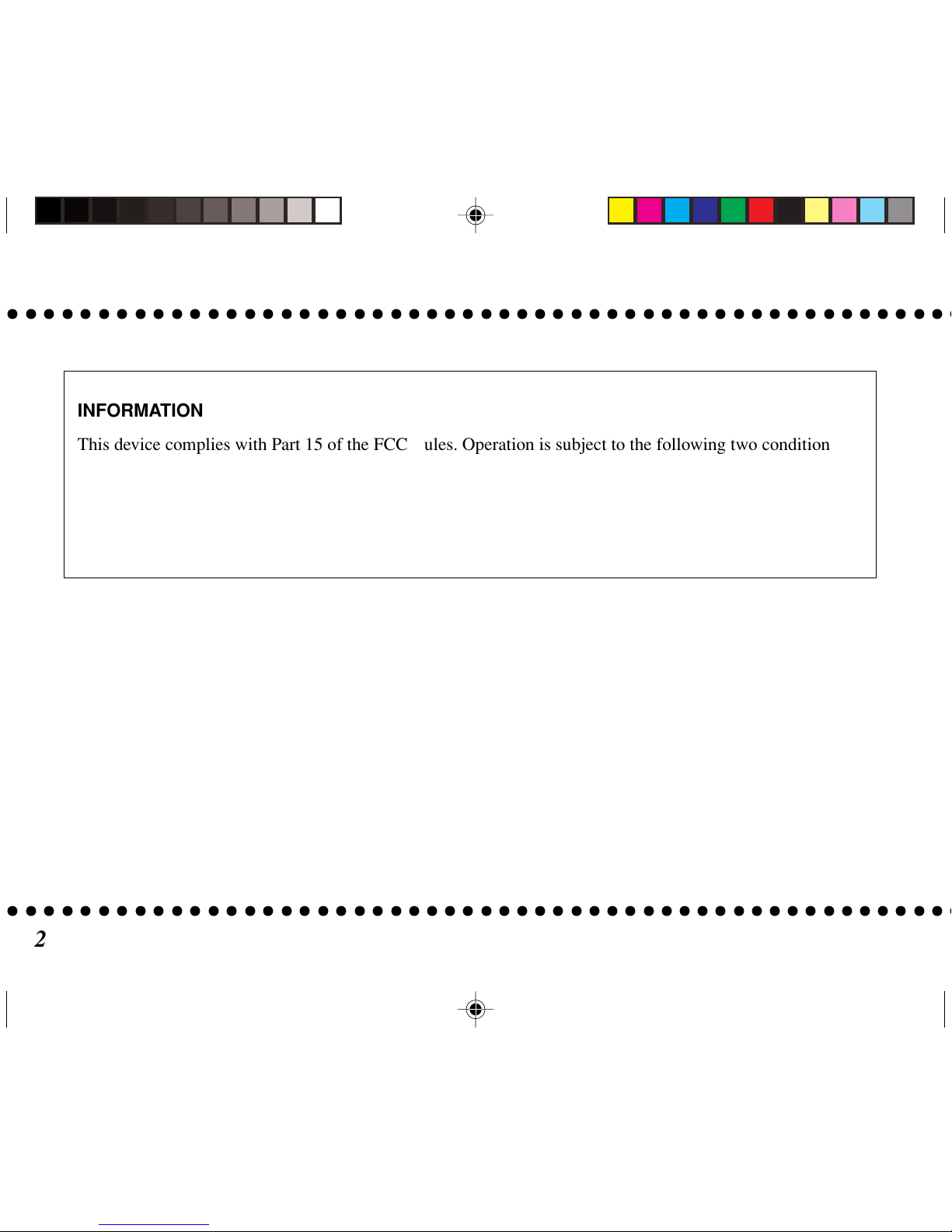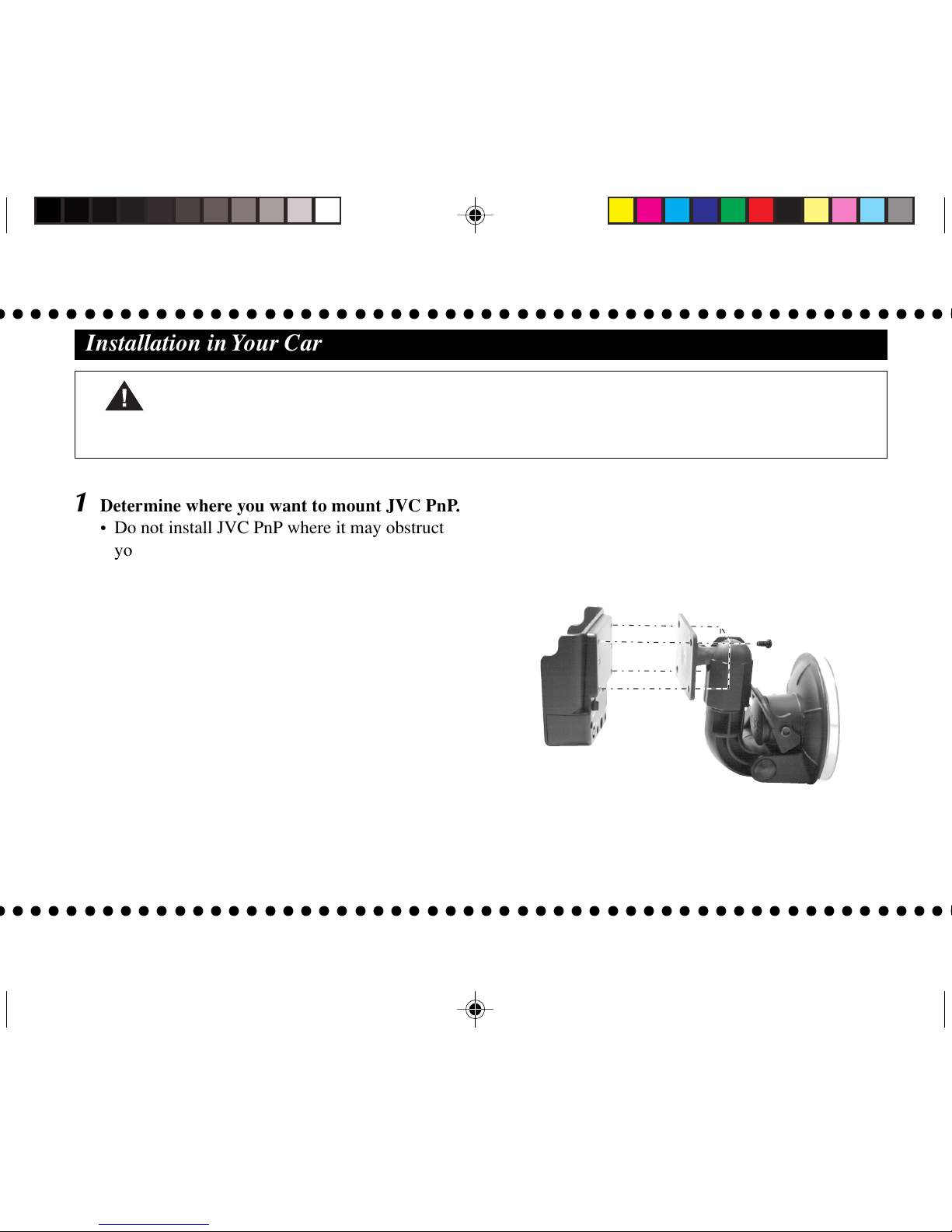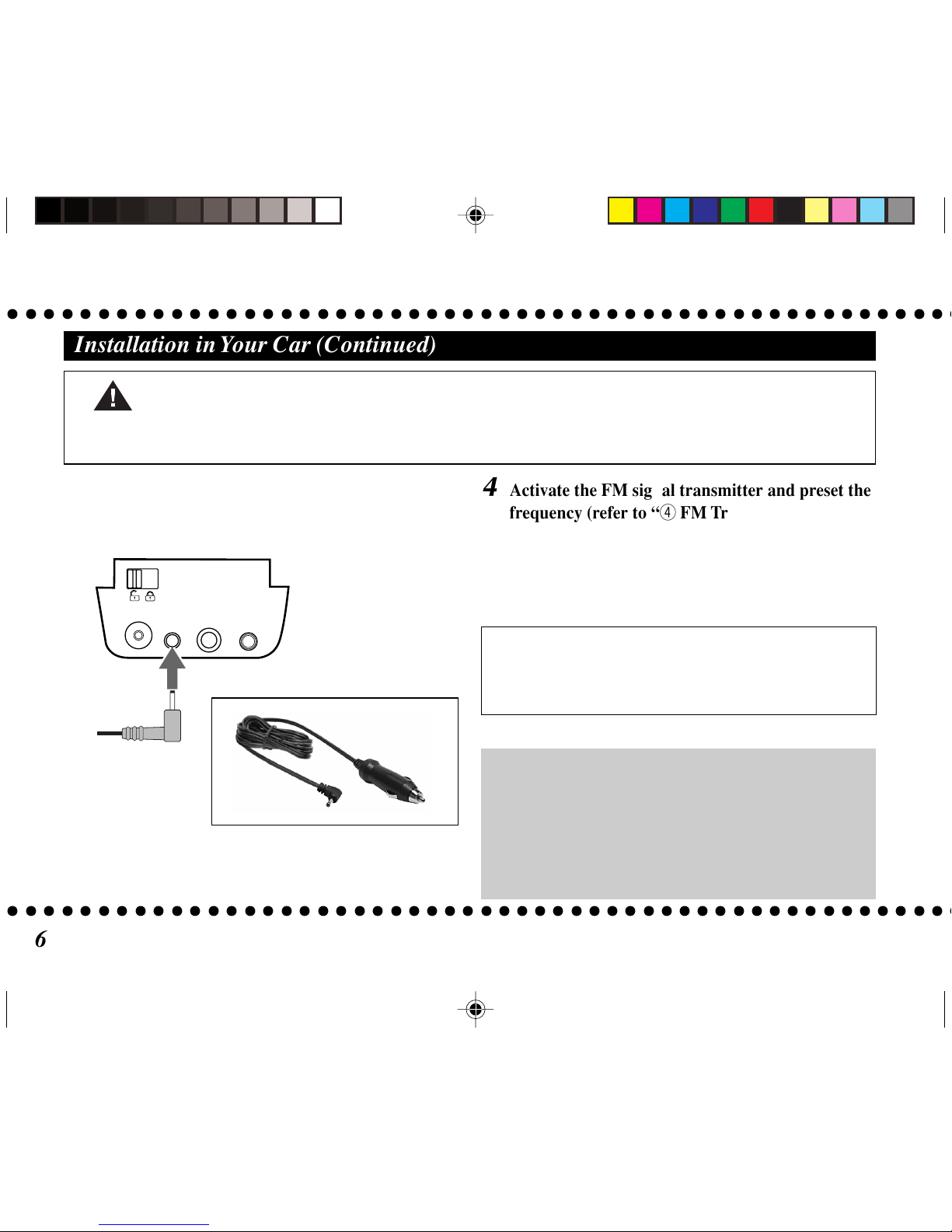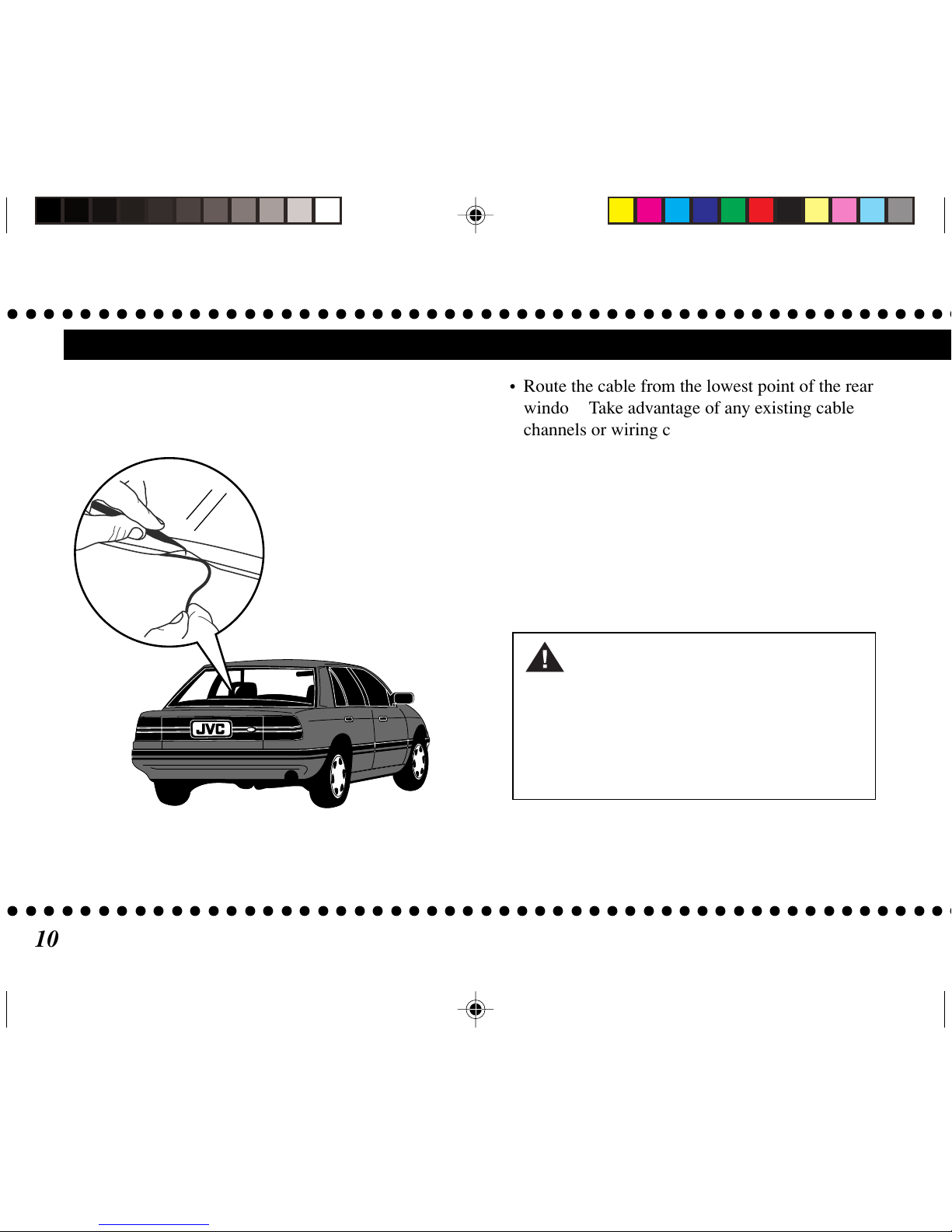3
○○○○○○○○○○○○○○○○○○○○○○○○○○○○○○○○○○○○○○○○○○○○○○○○○○○○○○○○○
○○○○○○○○○○○○○○○○○○○○○○○○○○○○○○○○○○○○○○○○○○○○○○○○○○○○○○○○○
Safety Precautions
WARNINGS:
Take the following precautions to prevent traffic
accidents and avoid personal injury:
• Installation must be performed according to this
installation manual. JVC is not responsible for
issues arising from installations not performed
according to the procedures in this manual.
• Do not install the unit where it may obstruct your
view through the windshield or of your vehicle’s
indicator displays.
• Do not install the unit where it may hinder the
function of safety devices such as an airbag.
Doing so may prevent the airbag from functioning
properly in the event of an accident.
• The installation and use suggestions contained in
this manual are subject to any restrictions or
limitations that may be imposed by applicable
law—the purchaser should check applicable law for
any restrictions or limitations before installing and/
or operating this unit.
• Failure to follow these safety instructions and
warnings may result in a serious accident.
CAUTIONS:
Take the following precautions to keep the unit in
proper working order:
• Be sure the unit is connected to a 12 V DC power
supply with a negative ground connection.
• Do not install the unit where it will be exposed to
high levels of humidity, moisture, or dust.
• When replacing a fuse in the cigarette lighter
adapter, use only a new one with the proper rating.
Using a fuse with the wrong rating may cause the
unit to malfunction.
• To prevent a short circuit when replacing a fuse,
first unplug the cigarette lighter adapter from the
cigarette lighter.
• When drilling holes to mount the unit, make sure
not to damage wiring or other systems.
Cigarette lighter
adapter Fuse
KS-K6012_02-11.p65 04.7.15, 11:463