JVC DR-DX5SU User manual
Other JVC DVD Recorder manuals

JVC
JVC DR-DX5SE User manual

JVC
JVC BD-X201M User manual
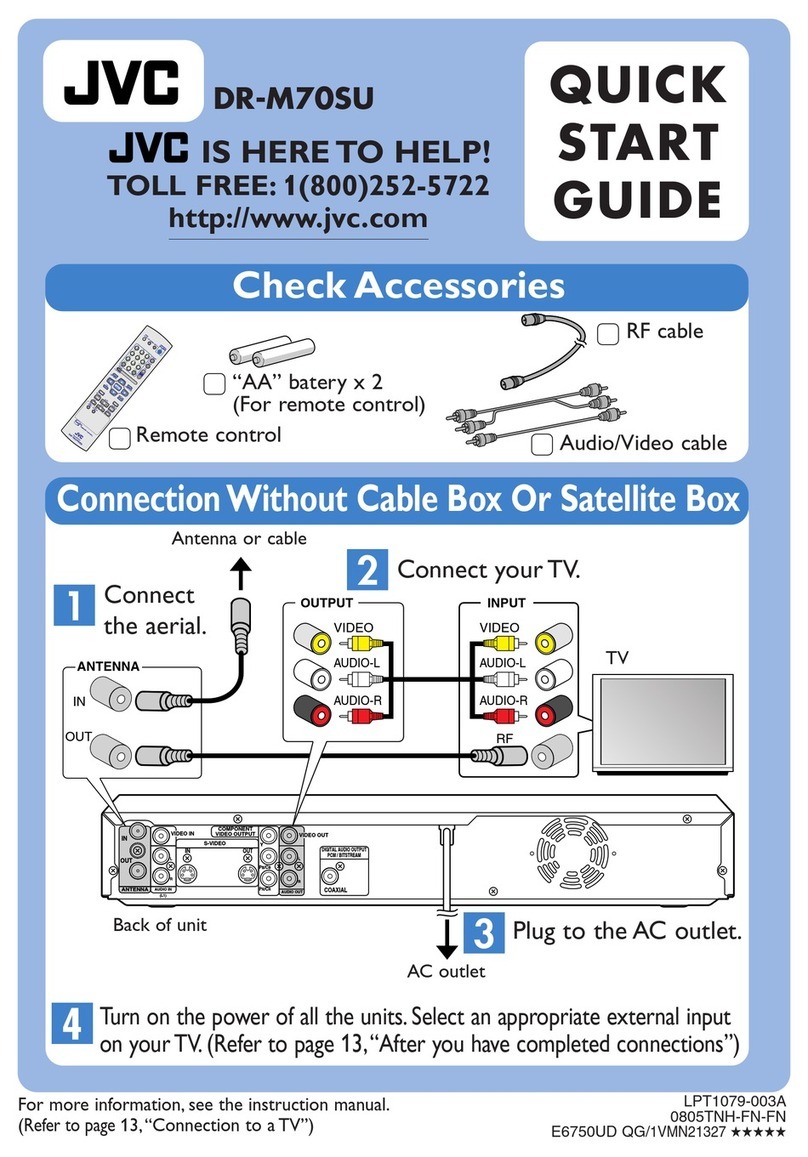
JVC
JVC DR-M70SU User manual
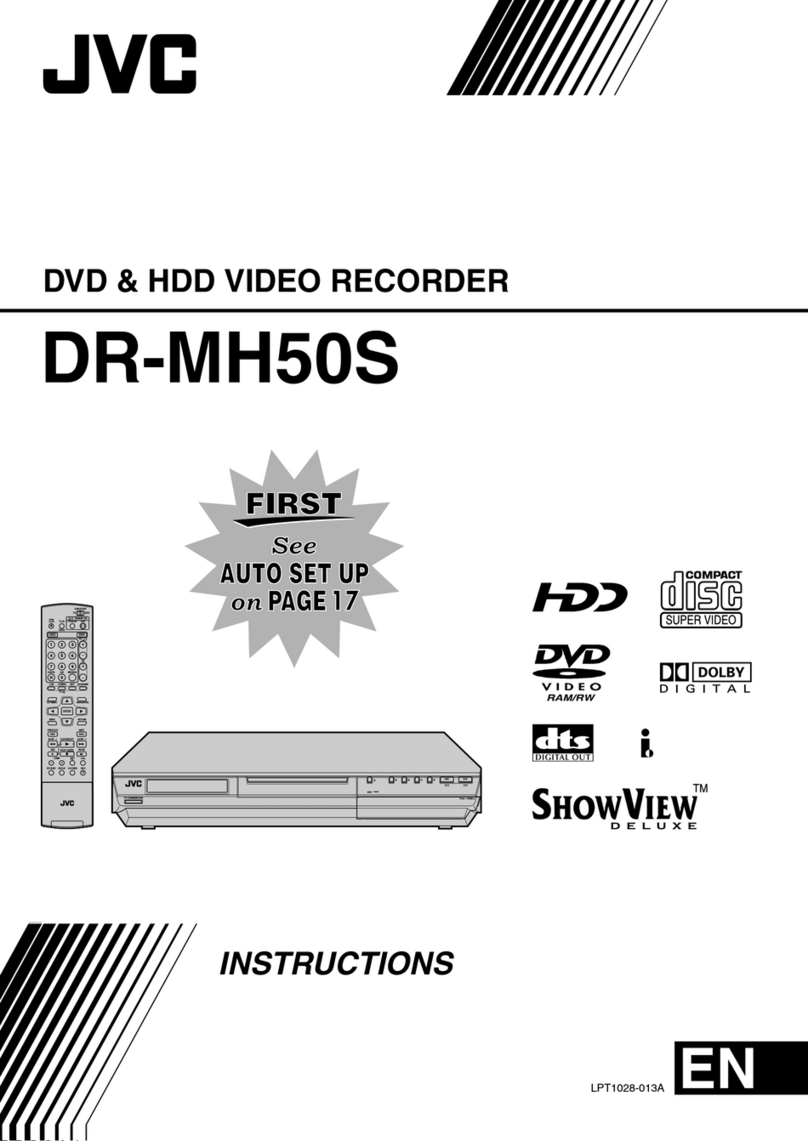
JVC
JVC DR-MH50S User manual
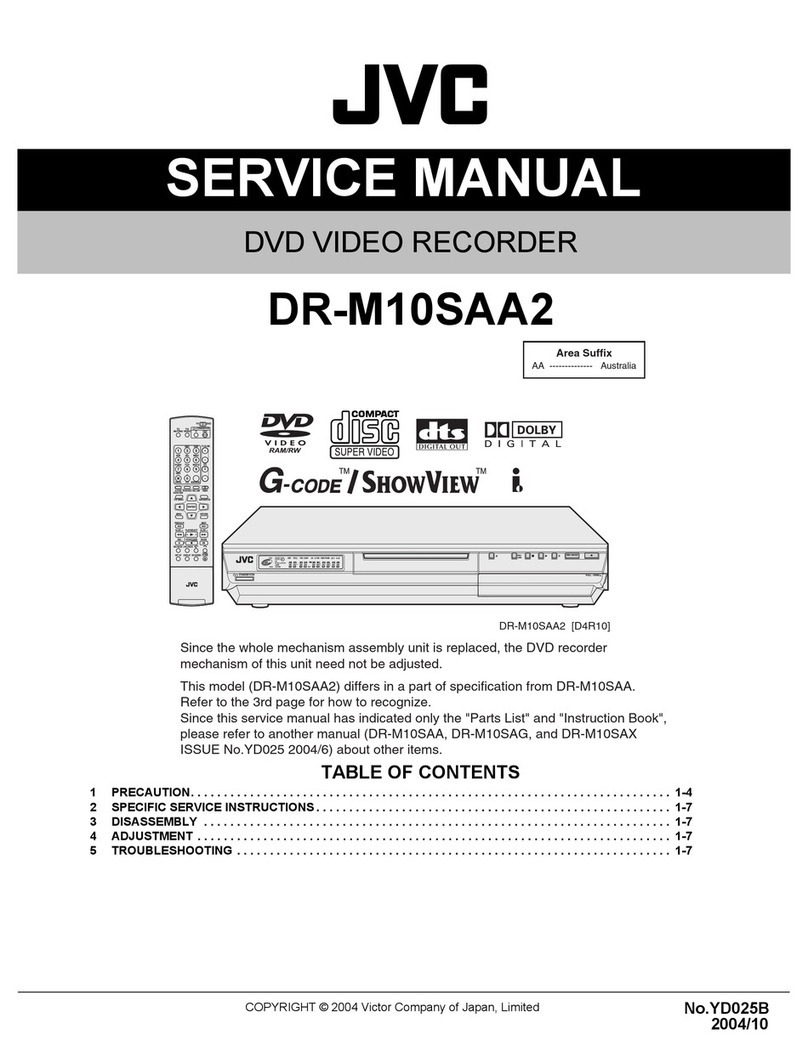
JVC
JVC DR-M10SAA2 User manual
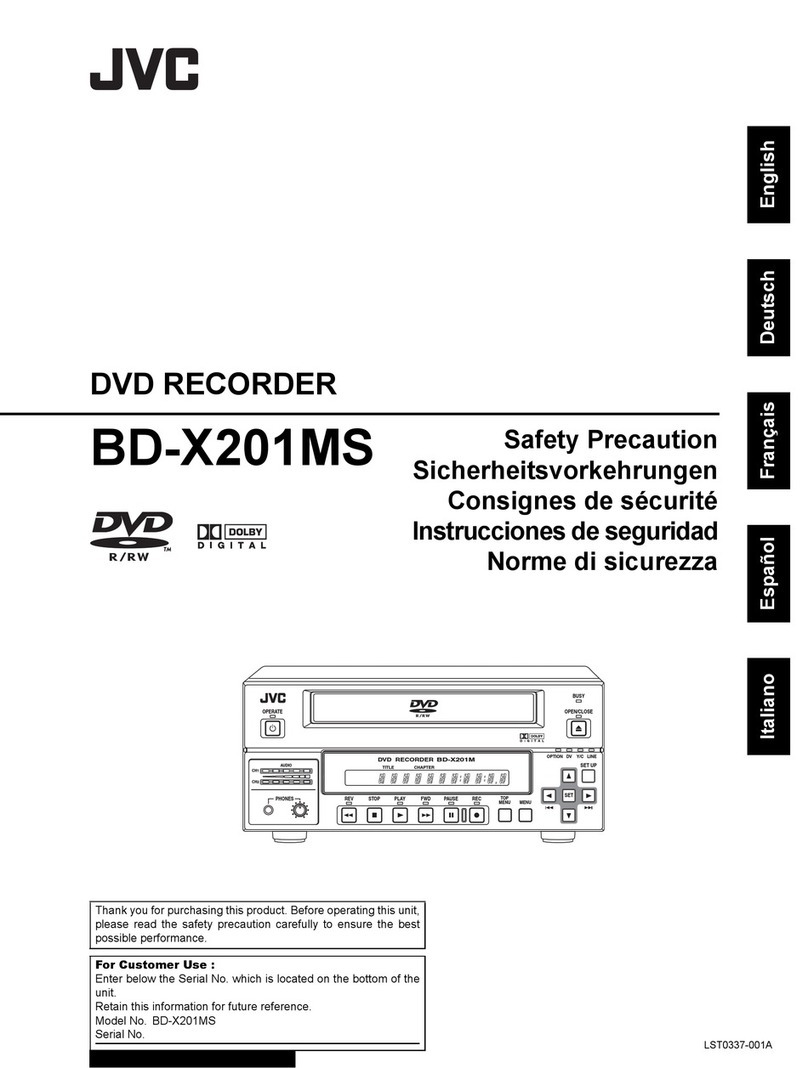
JVC
JVC BD-X201MS Installation instructions

JVC
JVC HD-DH5US User manual

JVC
JVC CUVD40 - HD Everio SHARE STATION DVD... User manual
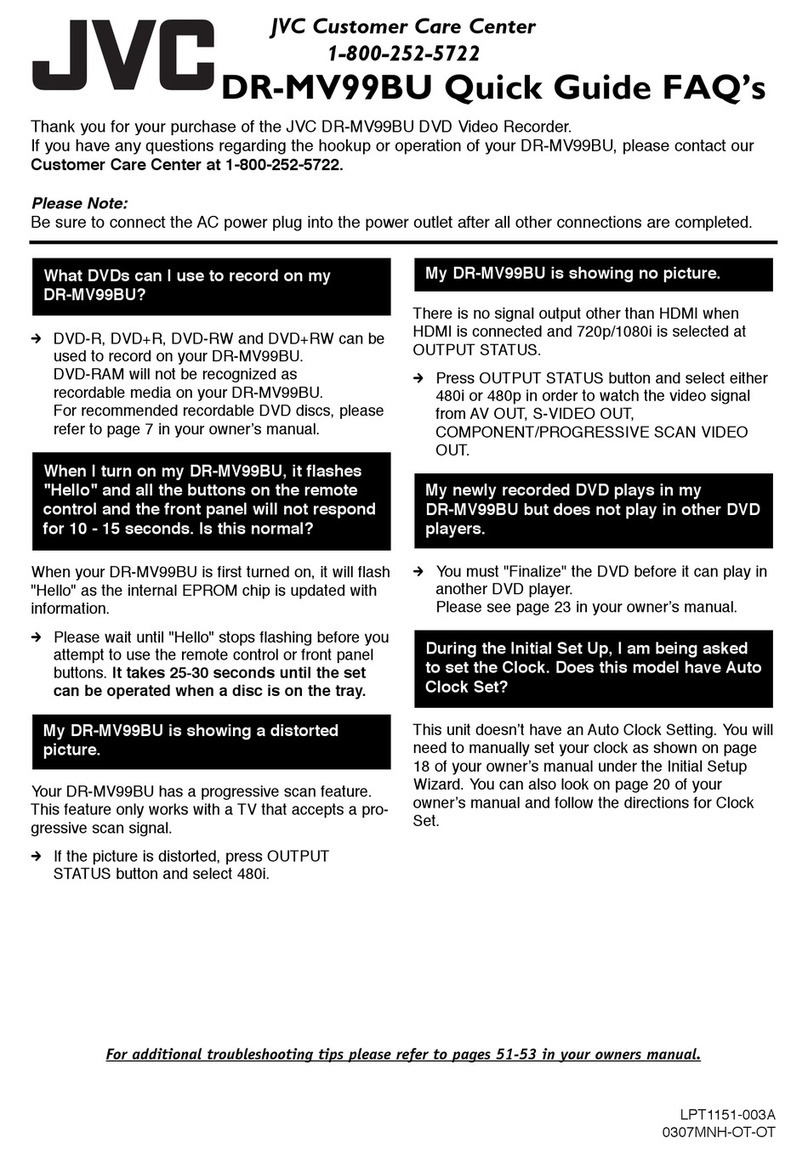
JVC
JVC DR-MV99B Instruction Manual

JVC
JVC DR-M10 User manual

JVC
JVC DR-M10SAG User manual
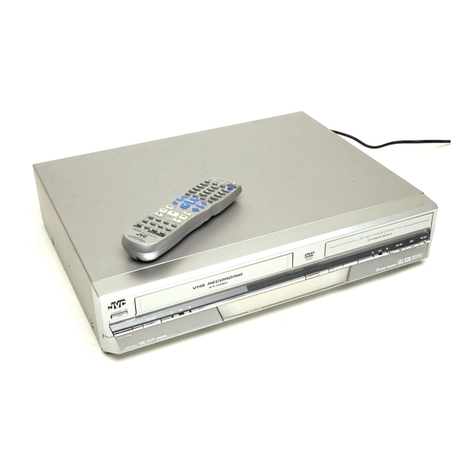
JVC
JVC DR-MV1S User manual

JVC
JVC SR-MV50US Administrator Guide

JVC
JVC BD-X201MS User manual

JVC
JVC DR-MH300BE User manual

JVC
JVC BD-X200U - Dvd Authoring Recorder User manual

JVC
JVC BD-X200E User manual

JVC
JVC DR-MH30B User manual

JVC
JVC BD-X201M User manual
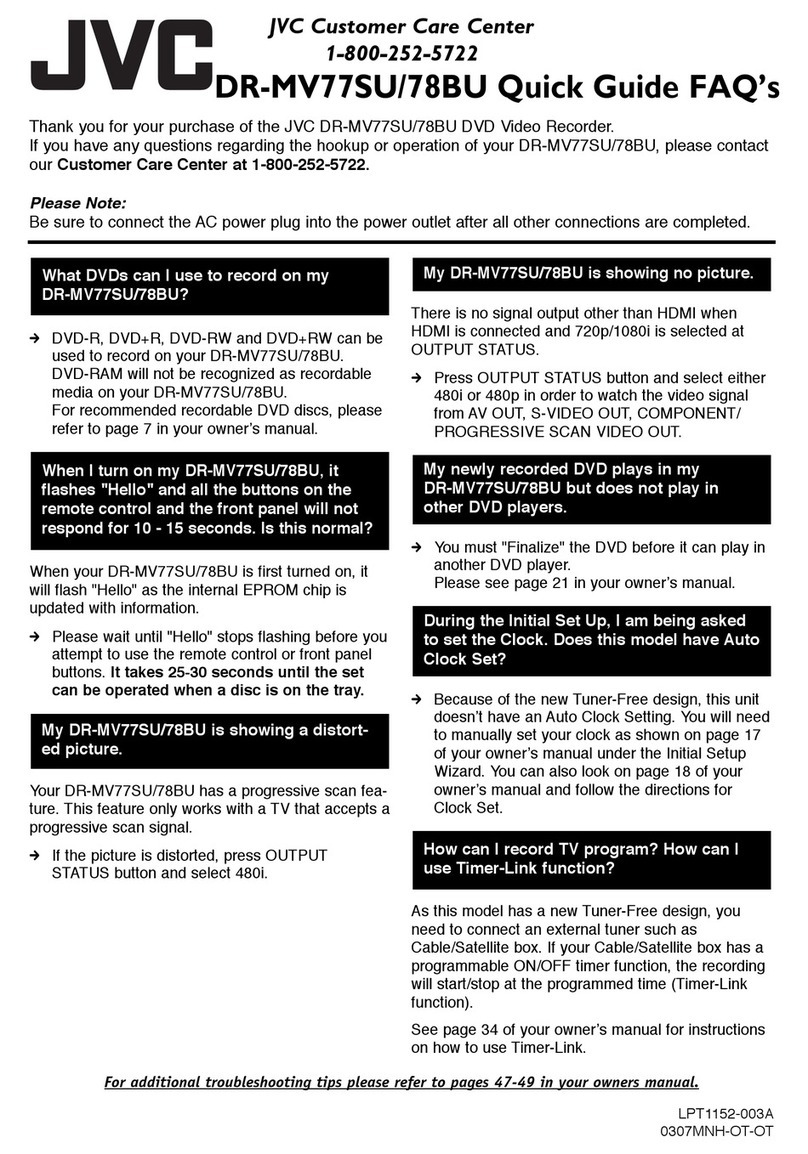
JVC
JVC DRMV77S - DVDr/ VCR Combo Installation guide

























