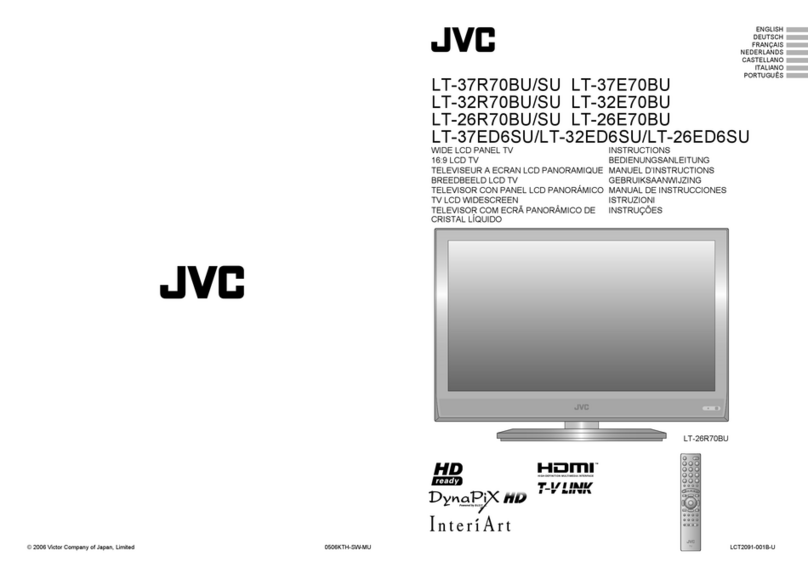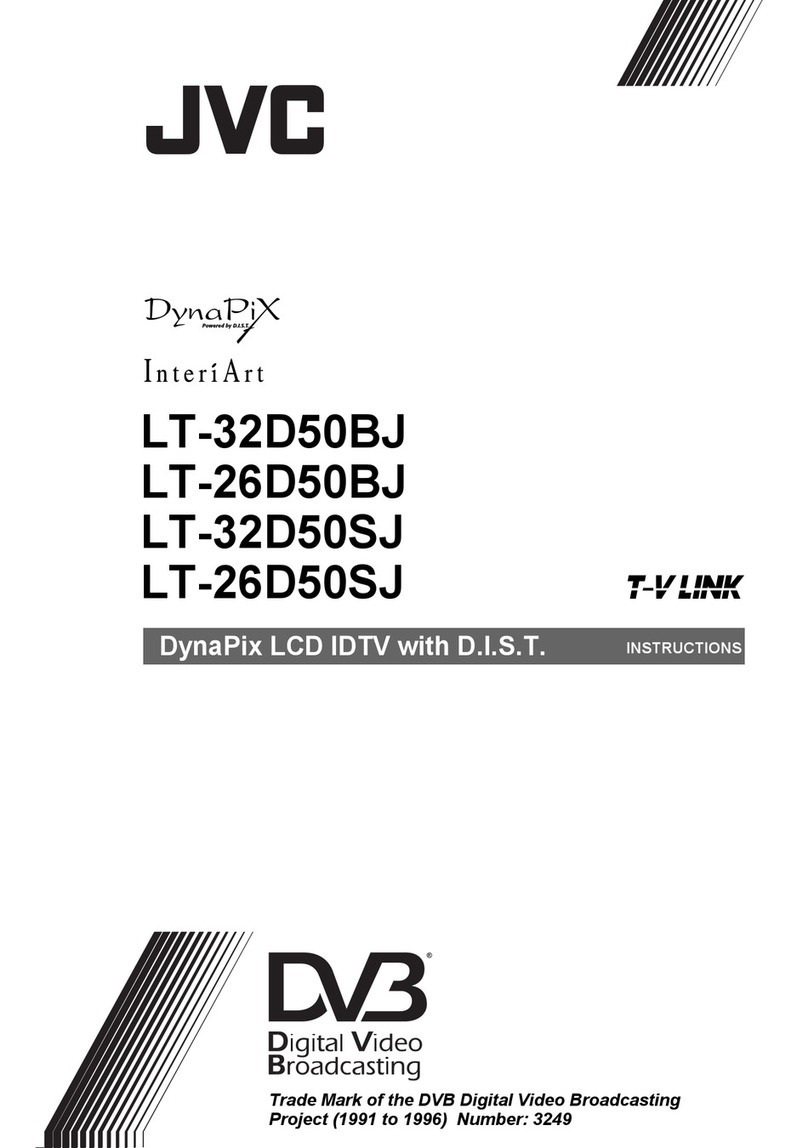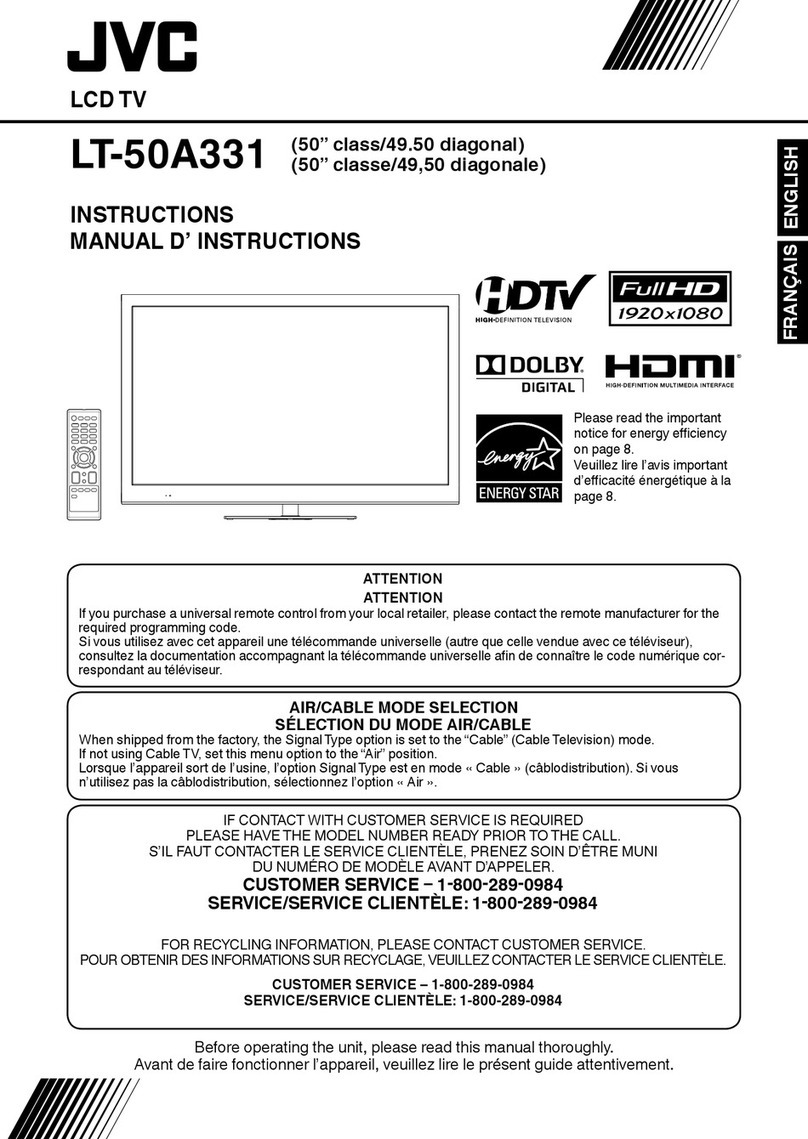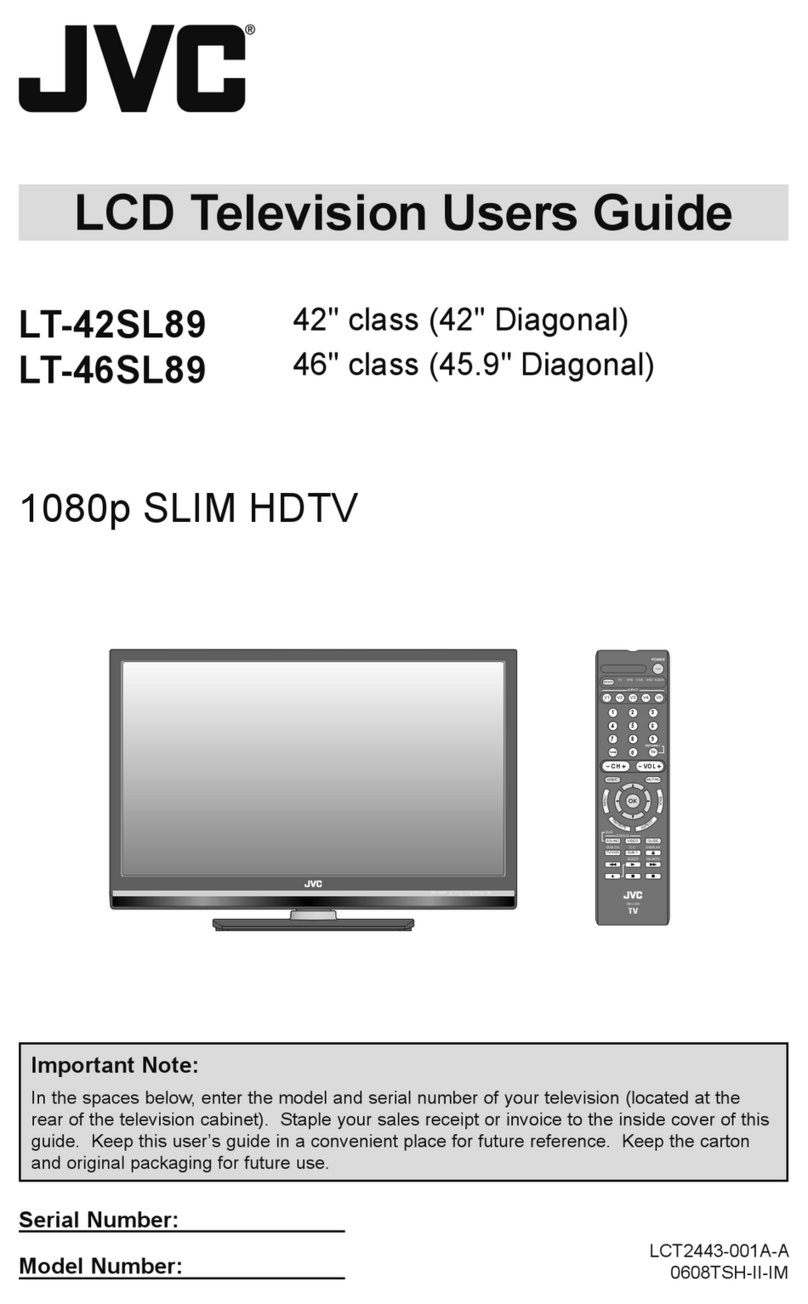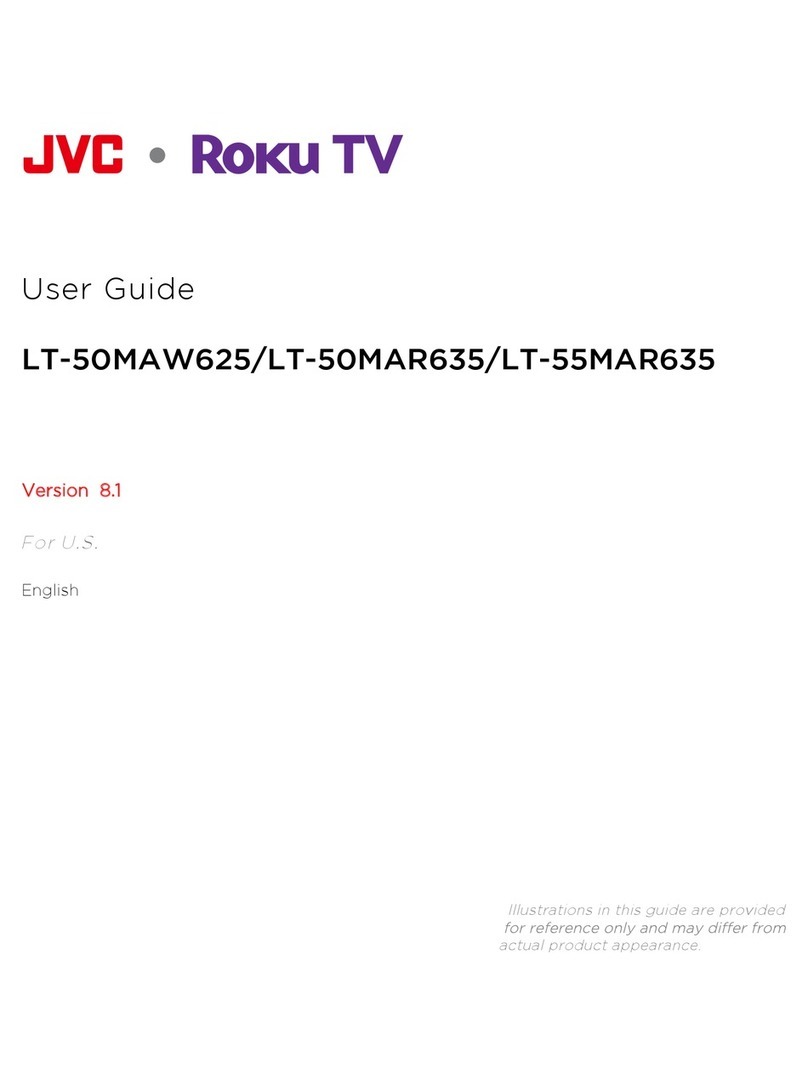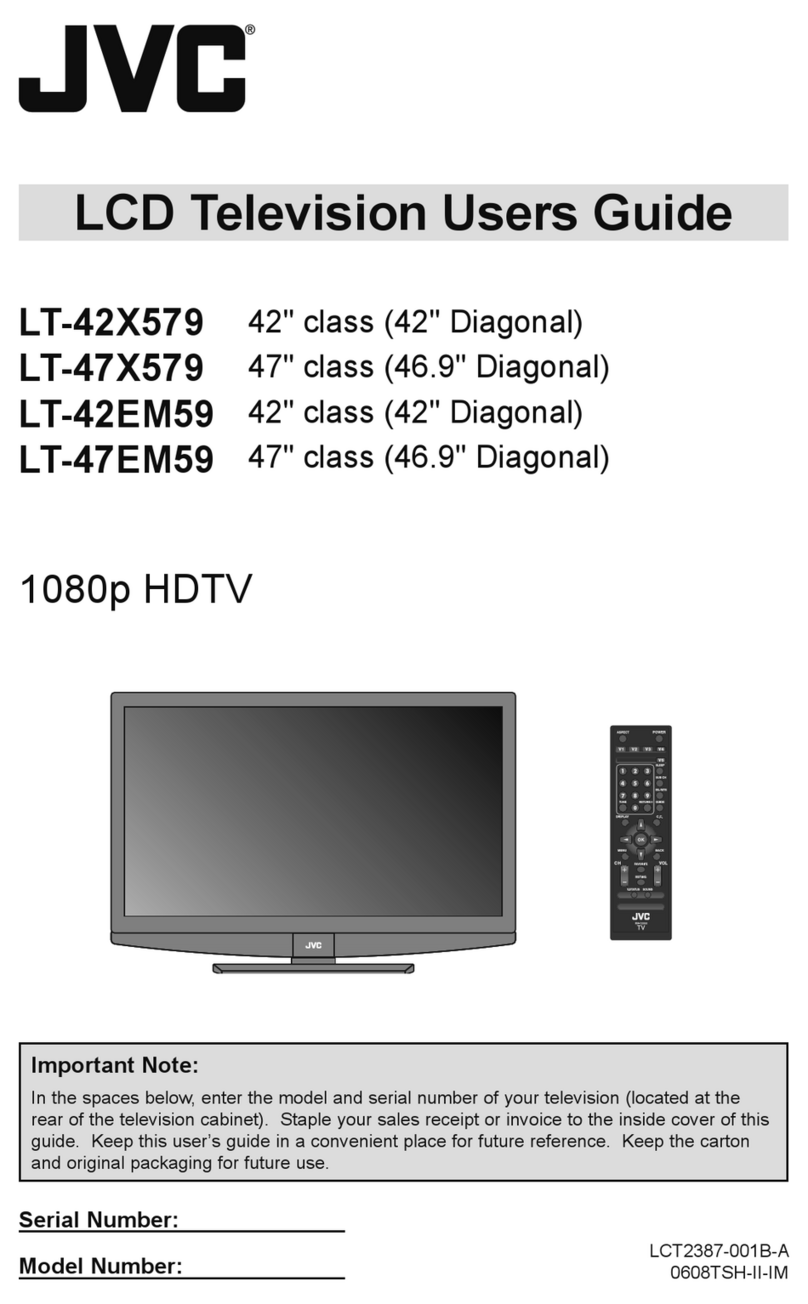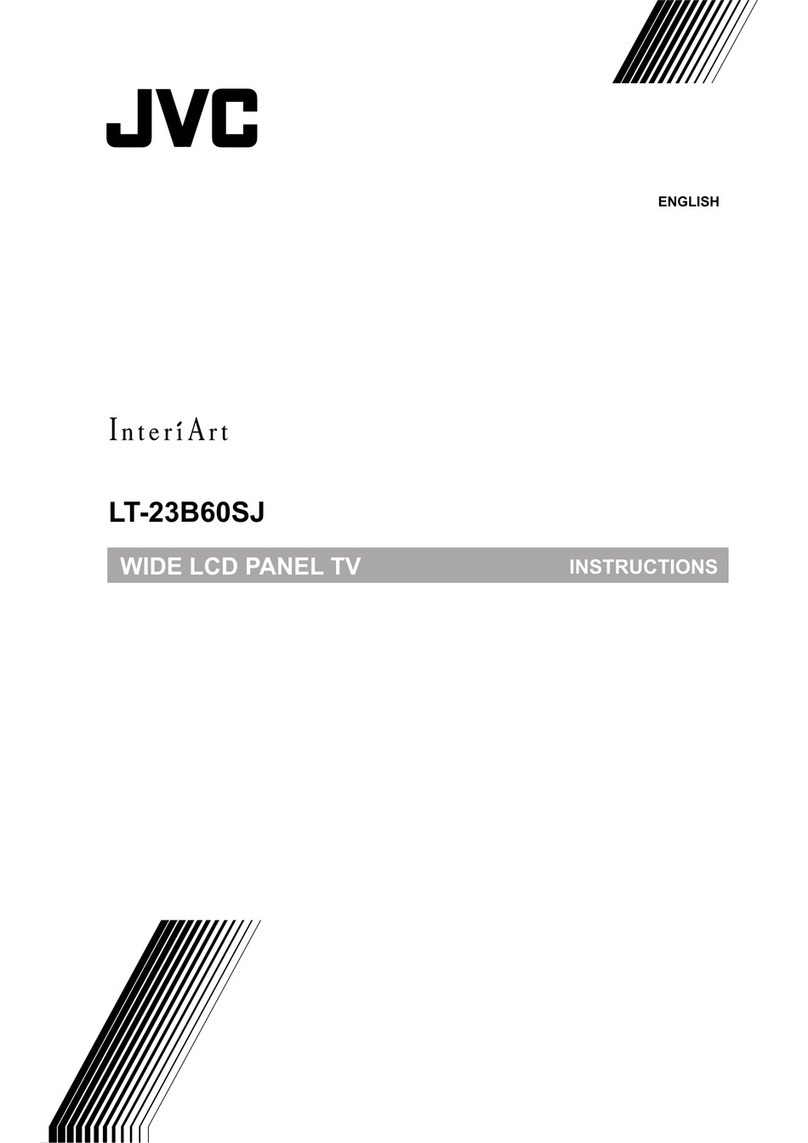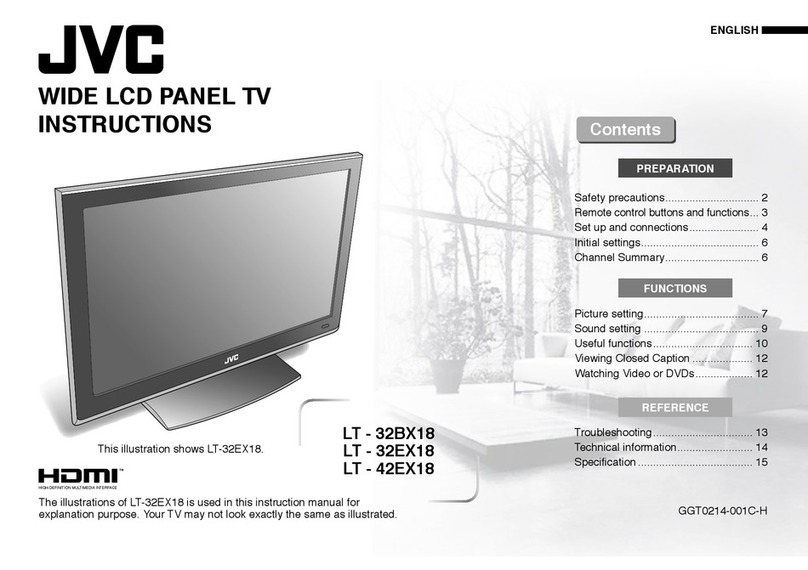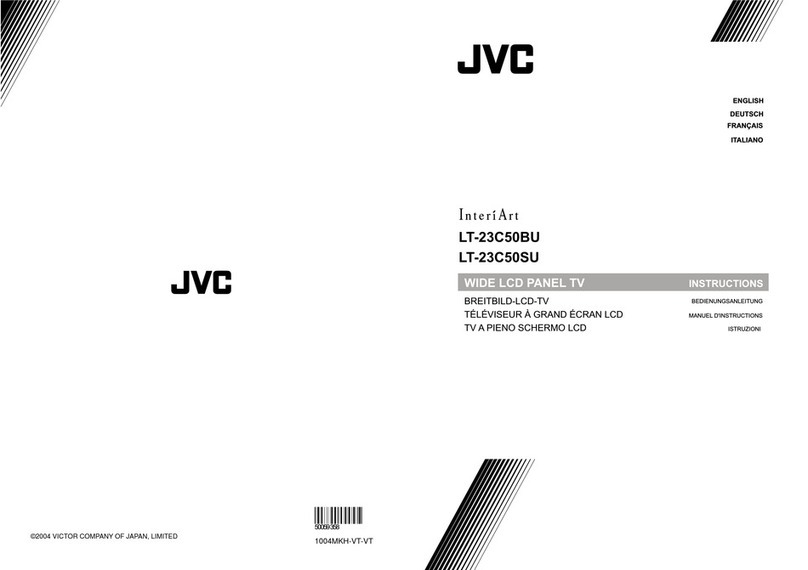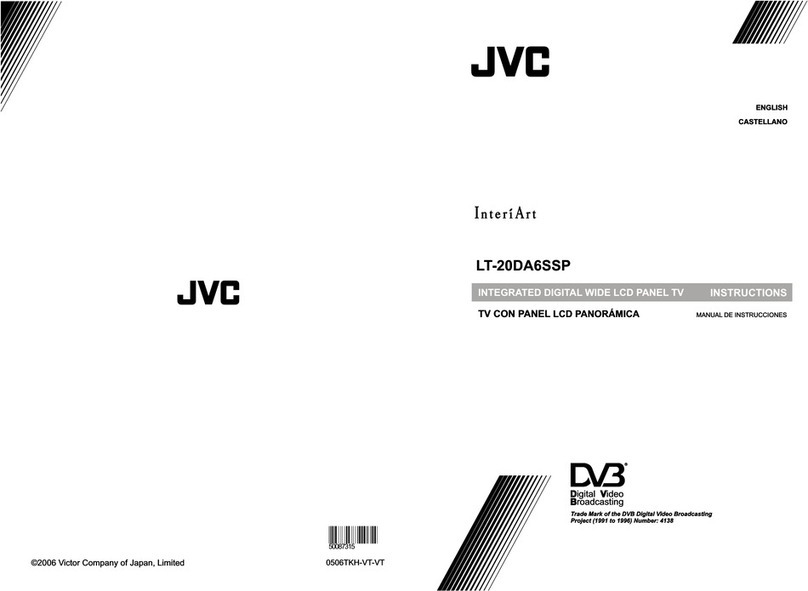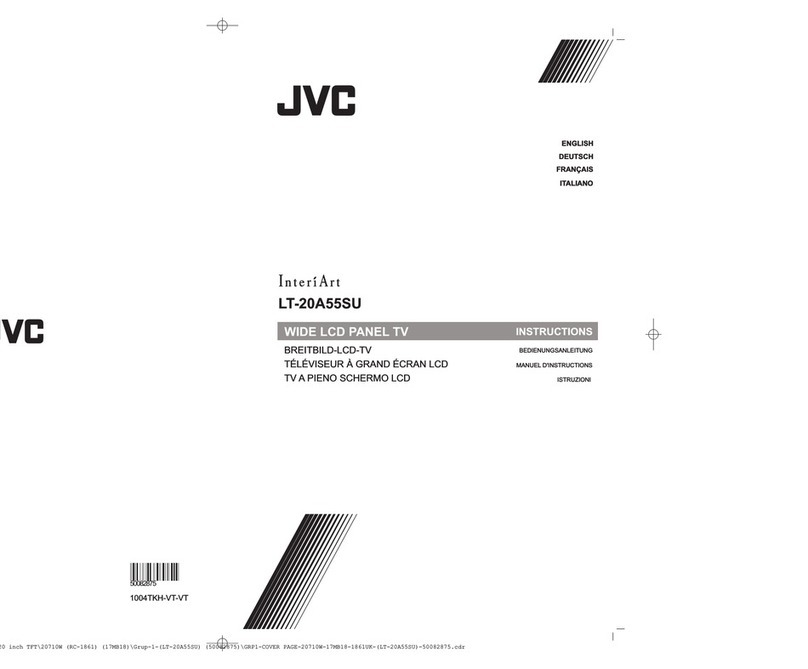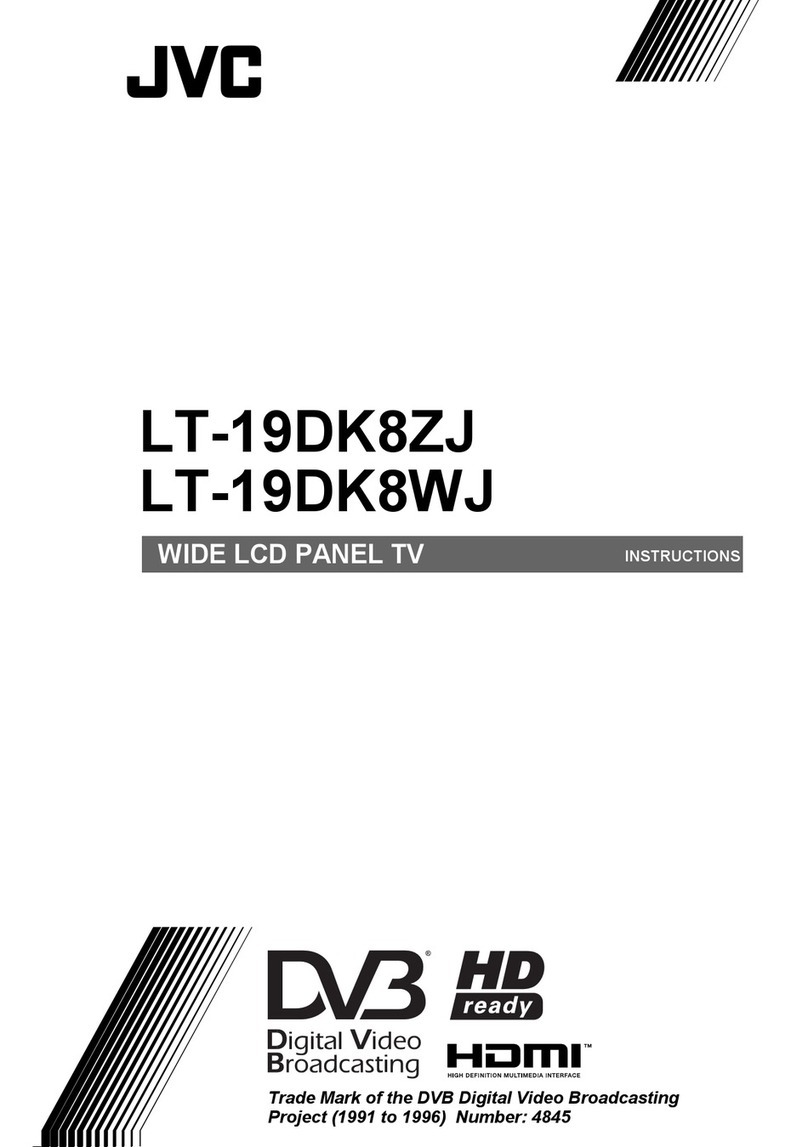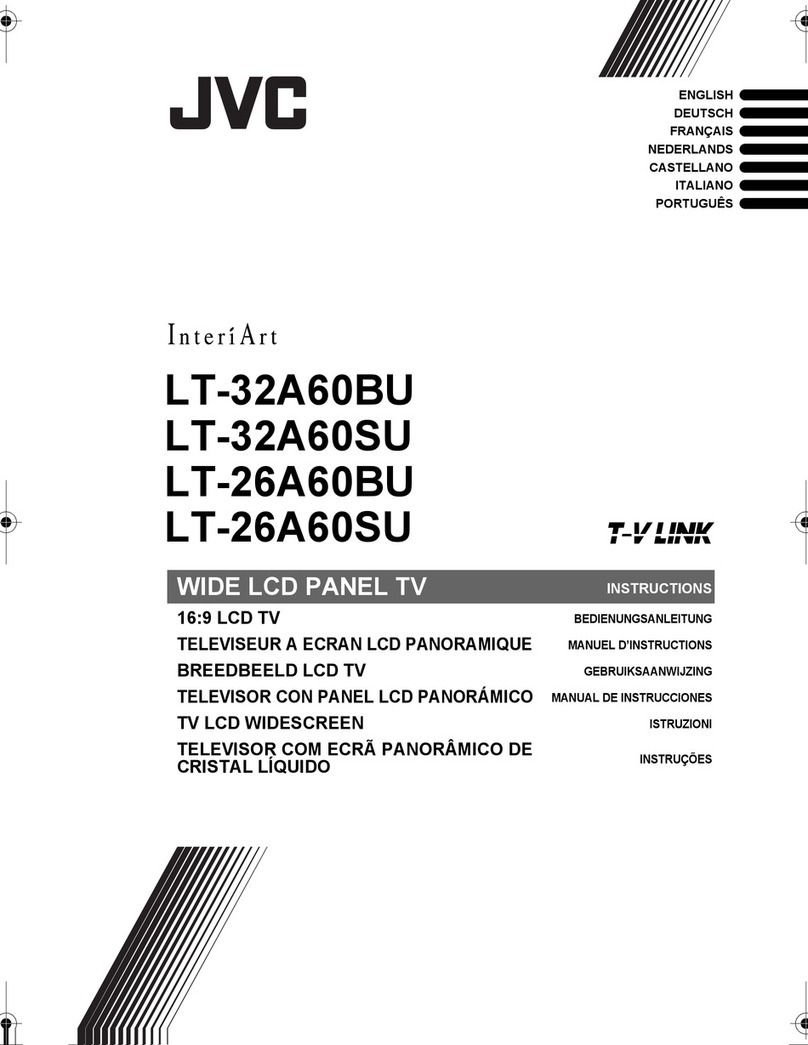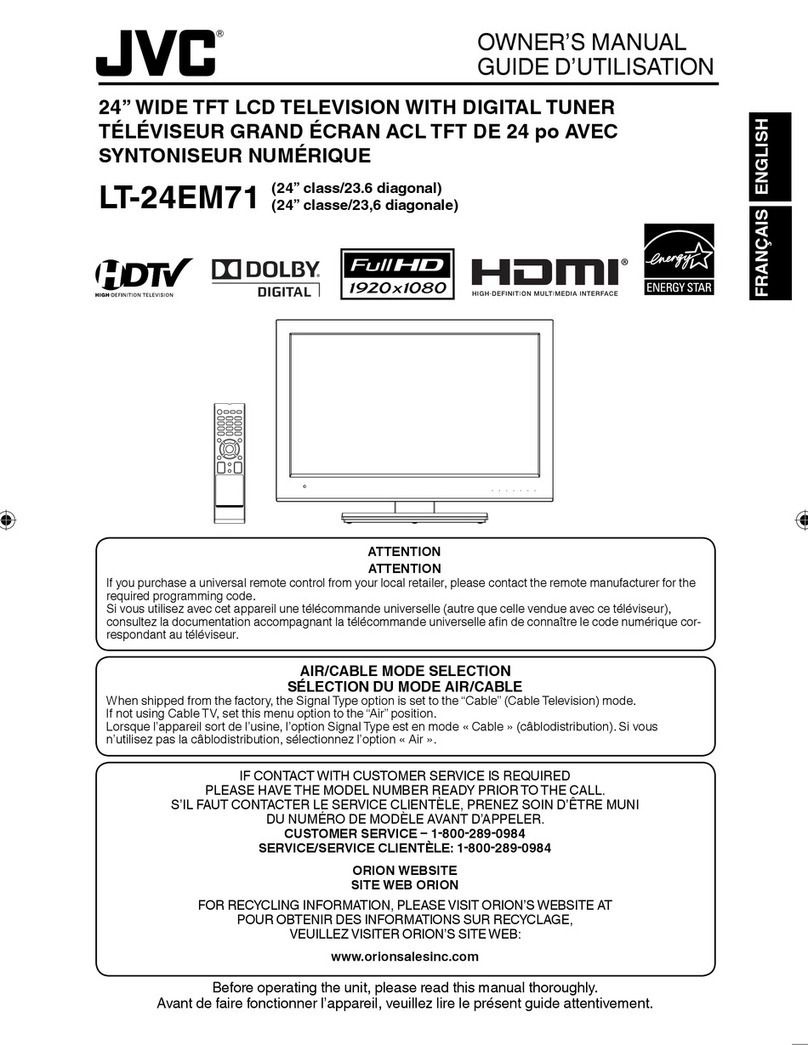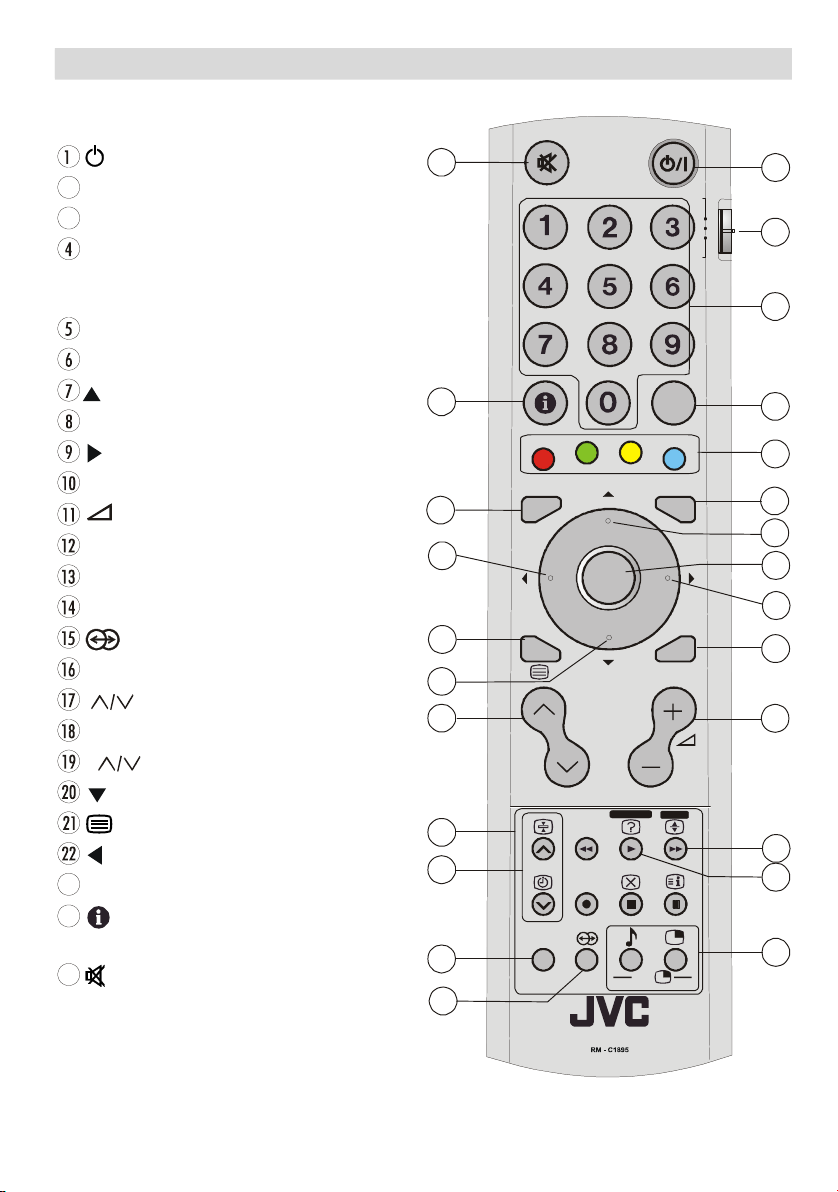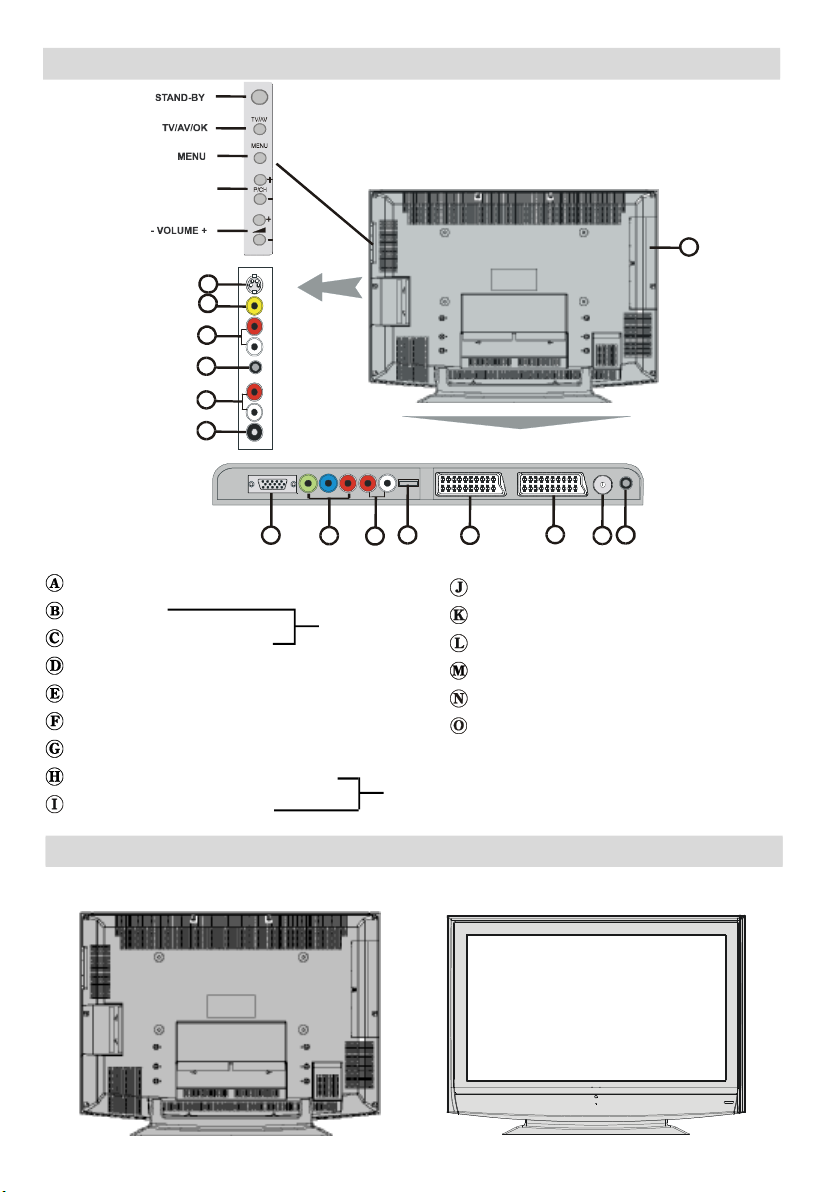-1-
Contents
SafetyPrecautions..................................2
ImportantInstruction...............................3
Where to install........................................5
ImportantInformation.............................6
RemoteControlButtons..........................7
Peripheral EquipmentConnections........8
LCDTV......................................................8
Features...................................................9
Getting Started.......................................10
InitialSettings........................................12
T-VLINK...............................................13
Basic Operations...................................14
Operating whilewatching IDTV.............15
EverydayOperation.............................15
Digital Teletext.....................................17
DTVMenus.............................................17
Timers (DTV Timer Recording)...........17
Configuration.......................................19
Edit PR List..........................................21
Installation...........................................23
Common Interface..............................24
Analogue TV Menu System...................25
Picture menu.......................................25
Soundmenu........................................26
Feature menu......................................27
Installmenu........................................27
Program menu....................................28
Sourcemenu.......................................29
PCMode.................................................30
Installation...........................................30
Menu System in PC mode..................30
PC Picture Position Menu...................30
PC Picture Menu..................................30
Sound Menu........................................31
Source Menu.......................................31
Sound in PC mode..............................31
Other Features.......................................31
TV Status..............................................31
Mute Indicator......................................31
PIP modes..........................................31
Freeze Picture......................................32
Zoom Modes.......................................32
Analogue Teletext..................................33
Tooperate Teletext..............................33
Toselect apage of Teletext.................33
ToSelect IndexPage...........................33
Searching for ateletextpage while
watching TV.........................................33
ToSelect Double Height Text..............33
ToReveal “concealed” Information.....33
ToStop Automatic Page Change.........33
ToSelect aSubcode Page..................33
Toexit Teletext......................................34
Fastextand Toptext.............................34
ConnectPeripheralEquipment.............34
Via The Scart.......................................34
ViaAerial Input.....................................34
Decoder...............................................34
TVAnd Video Recorder........................35
Playback NTSC...................................35
Copy Facility........................................35
Search For And Store The Test
Signal Of The Video Recorder.............35
Camera And Camcorder.....................35
Connect The Decoder ToThe
Video Recorder...................................35
Connecting Headphones....................35
Connecting External Equipment.........35
Tips.........................................................36
Care Of The Screen.............................36
Poor Picture.........................................36
No Picture............................................36
Sound..................................................36
Remote Control...................................36
Nosolution..........................................36
Antenna Connections............................37
Peripheral EquipmentConnections......37
PC Input Typical DisplayModes.........38
Specifications........................................39
ENG-32775W-17MB15-1895UK-(LT-32DF7BK)-(TVAVOK)-10049549-5010XXXX.p6508.05.2007, 11:281