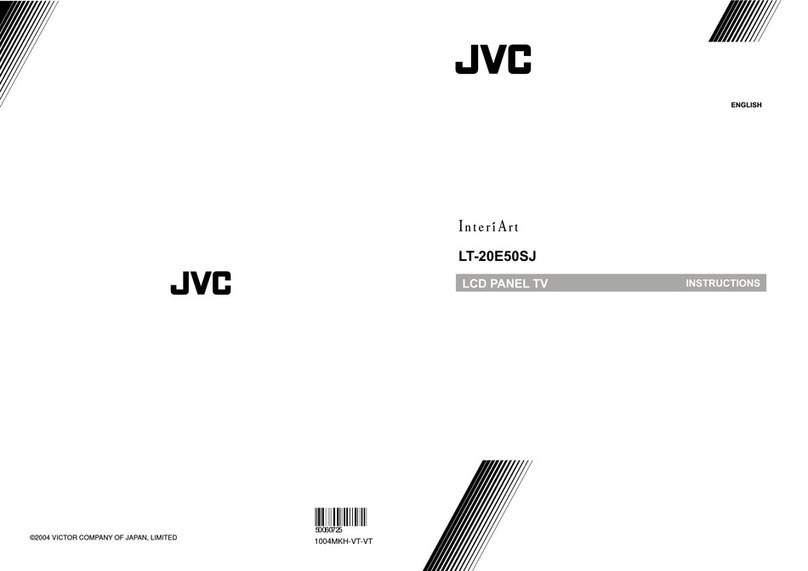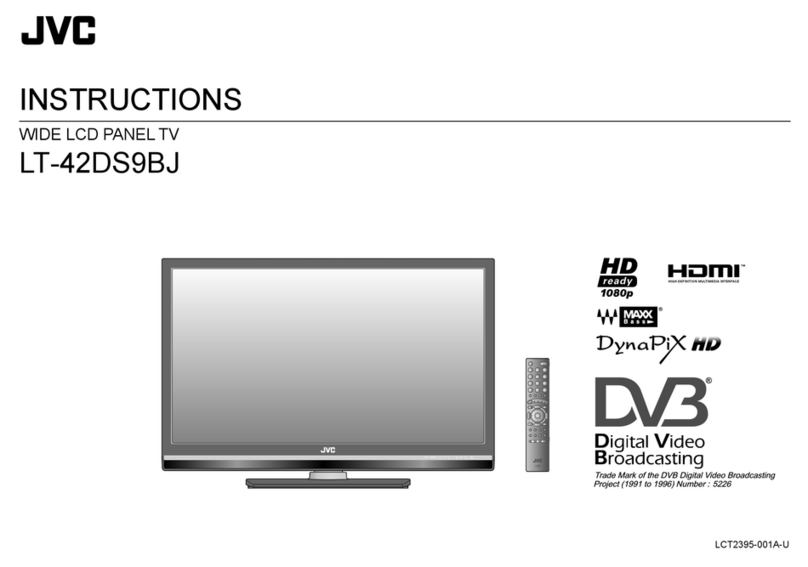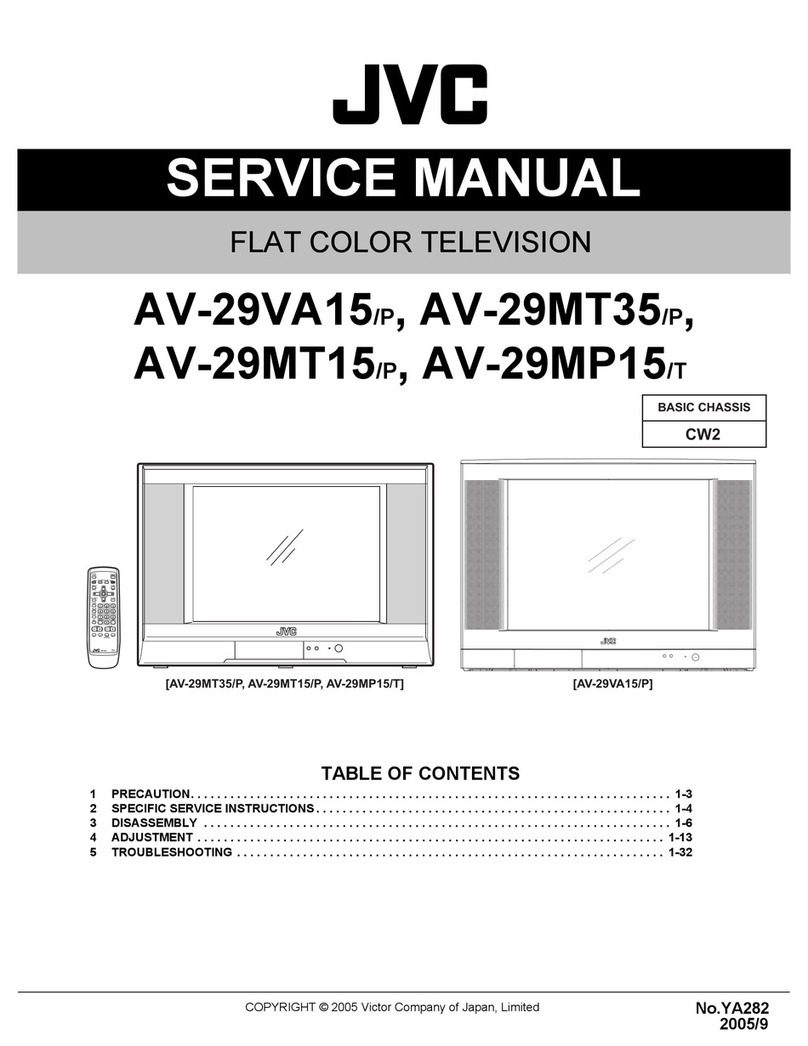JVC LT-19LK3BJ User manual
Other JVC LCD TV manuals
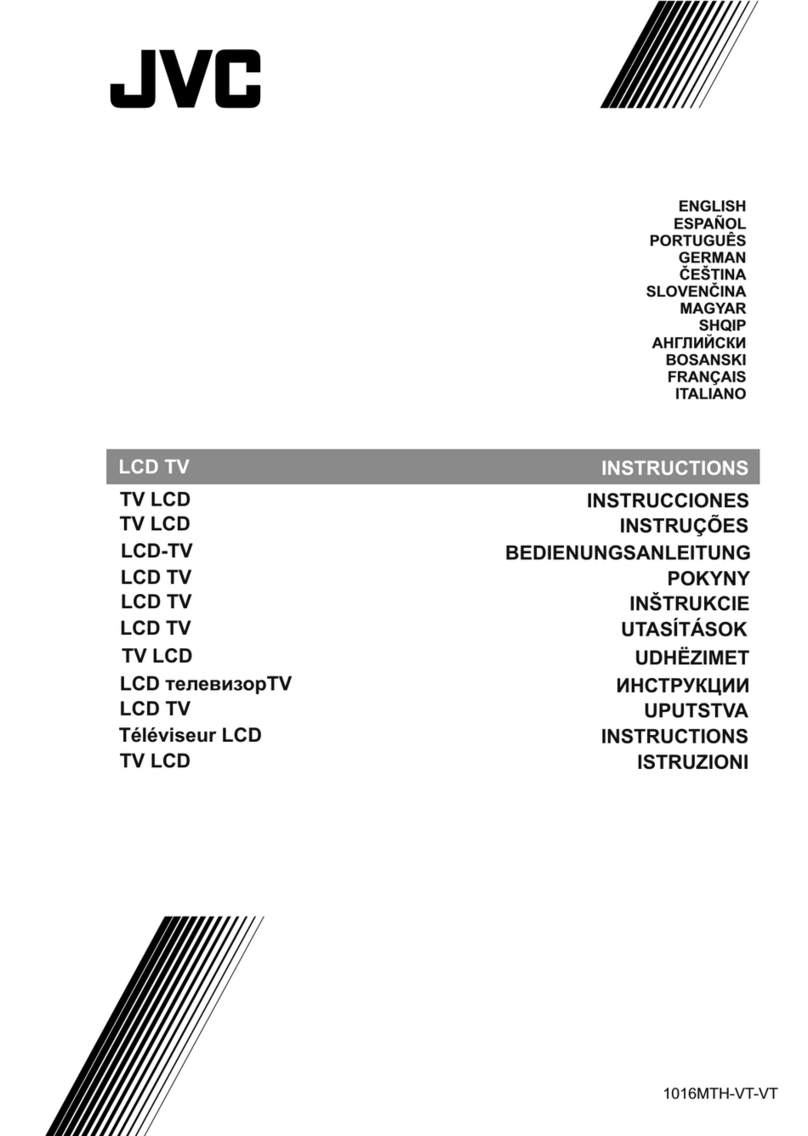
JVC
JVC 1016MTH-VT-VT User manual

JVC
JVC LT42X688 - 42" LCD TV Owner's manual
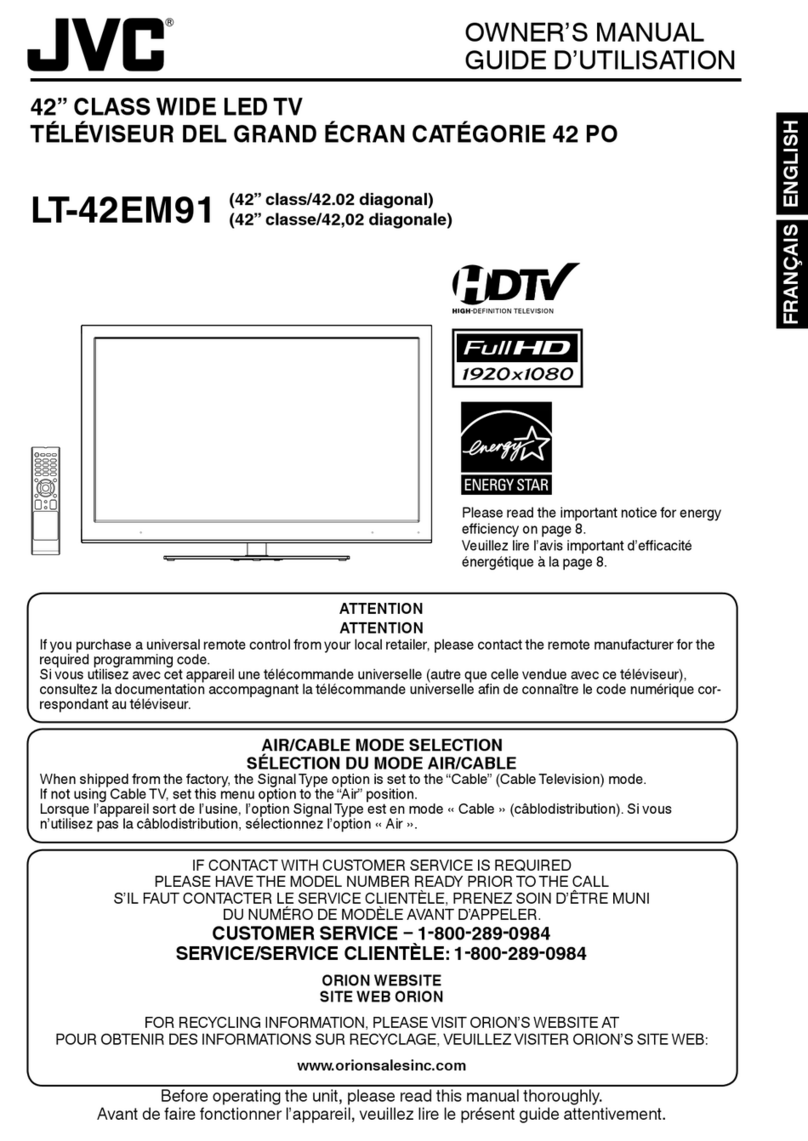
JVC
JVC LT-42EM91 User manual
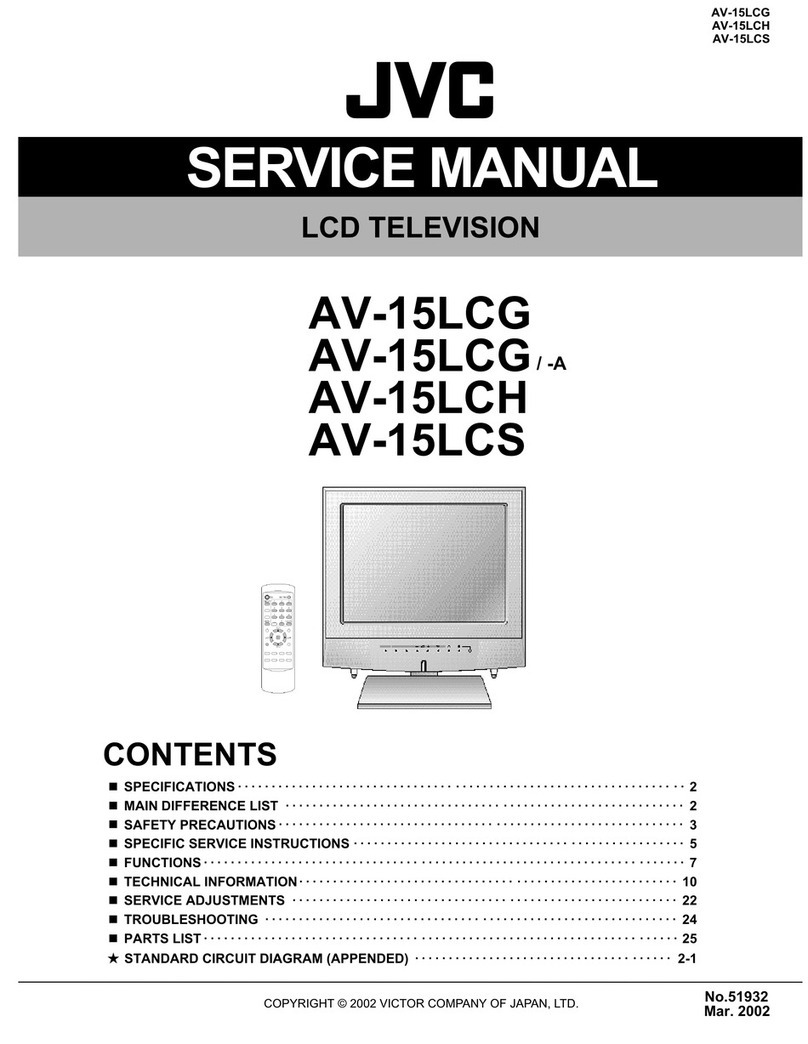
JVC
JVC AV-15LCG User manual
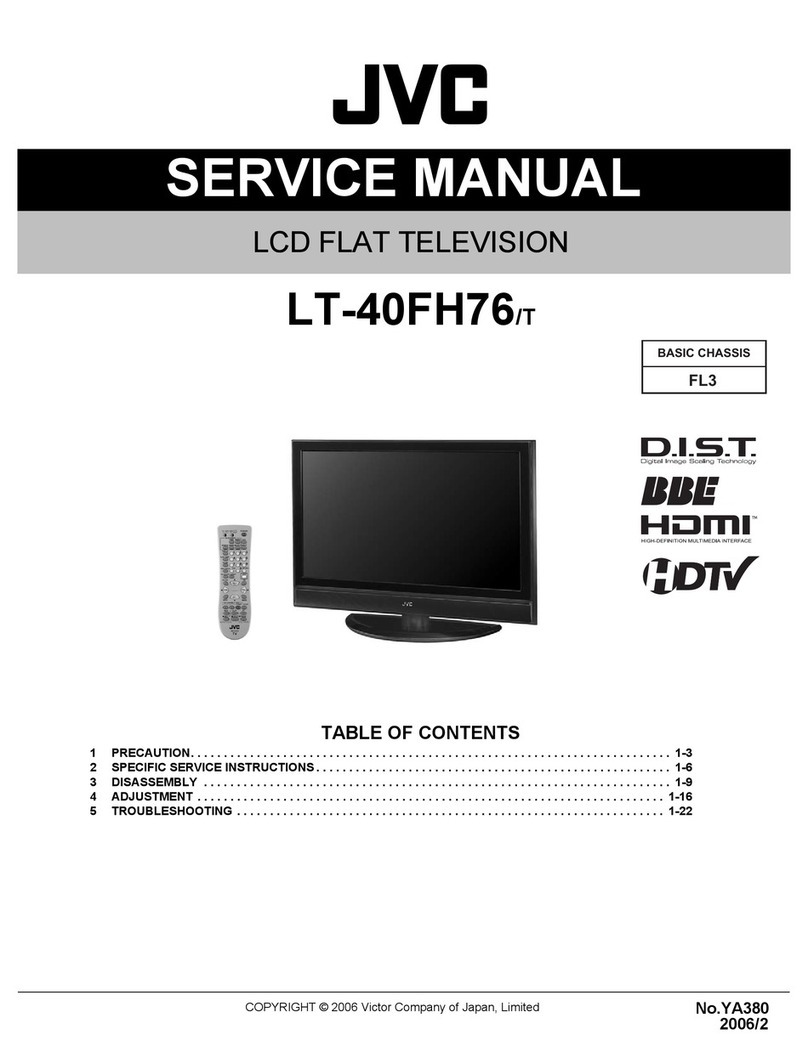
JVC
JVC LT-40FH76 User manual
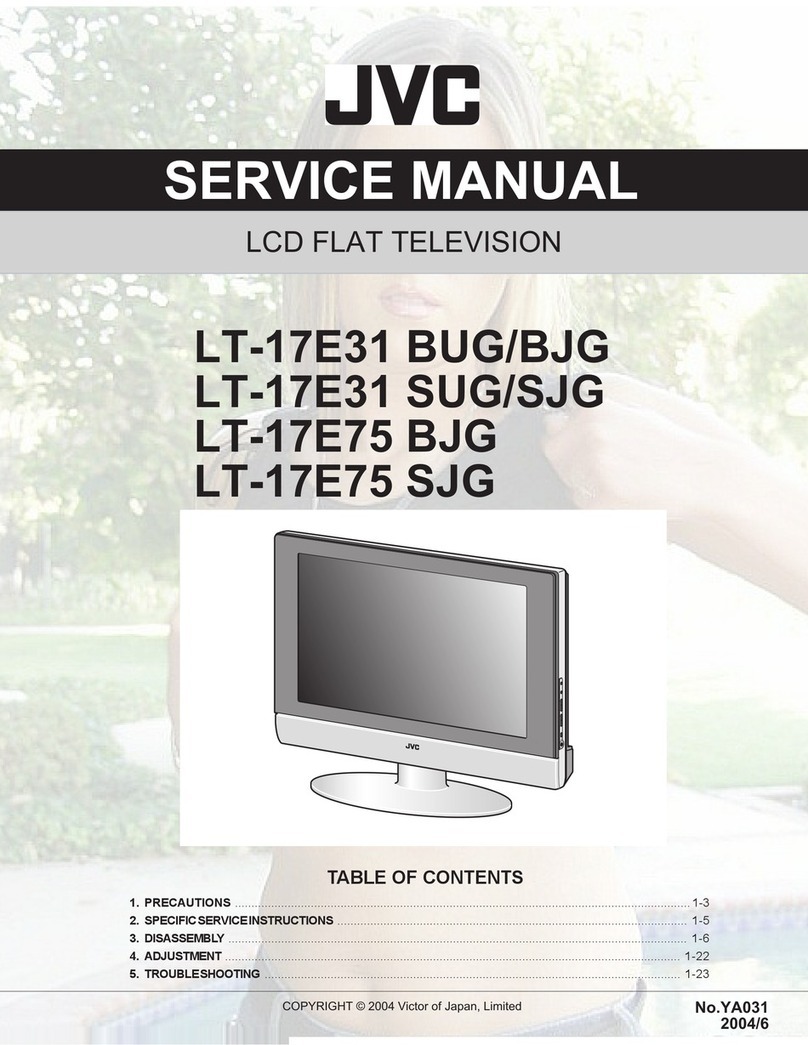
JVC
JVC LT-17E31 BUG User manual

JVC
JVC LT-32FX38 User manual

JVC
JVC LT-22E710 User manual

JVC
JVC LT-42DA9BJ User manual
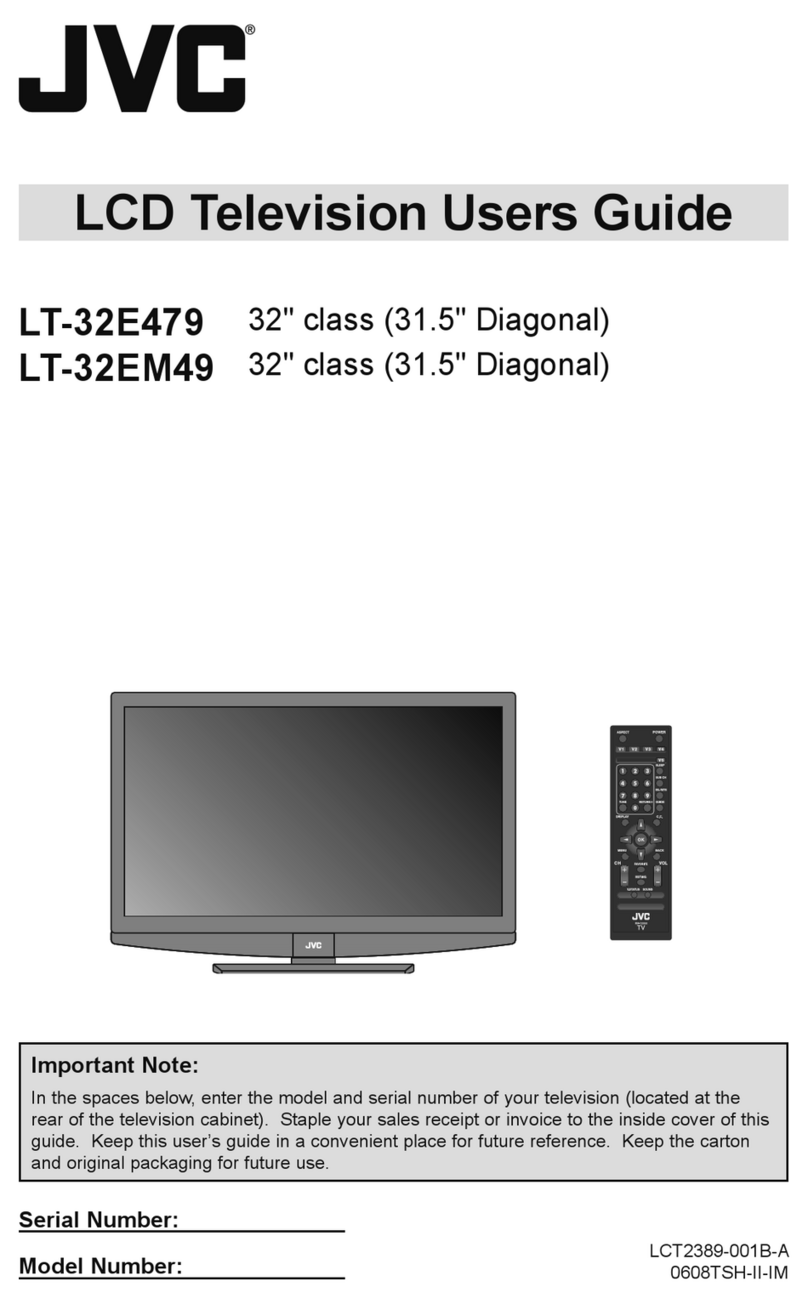
JVC
JVC 0608TSH-II-IM User manual

JVC
JVC InteriArt LT-17D50BK User manual
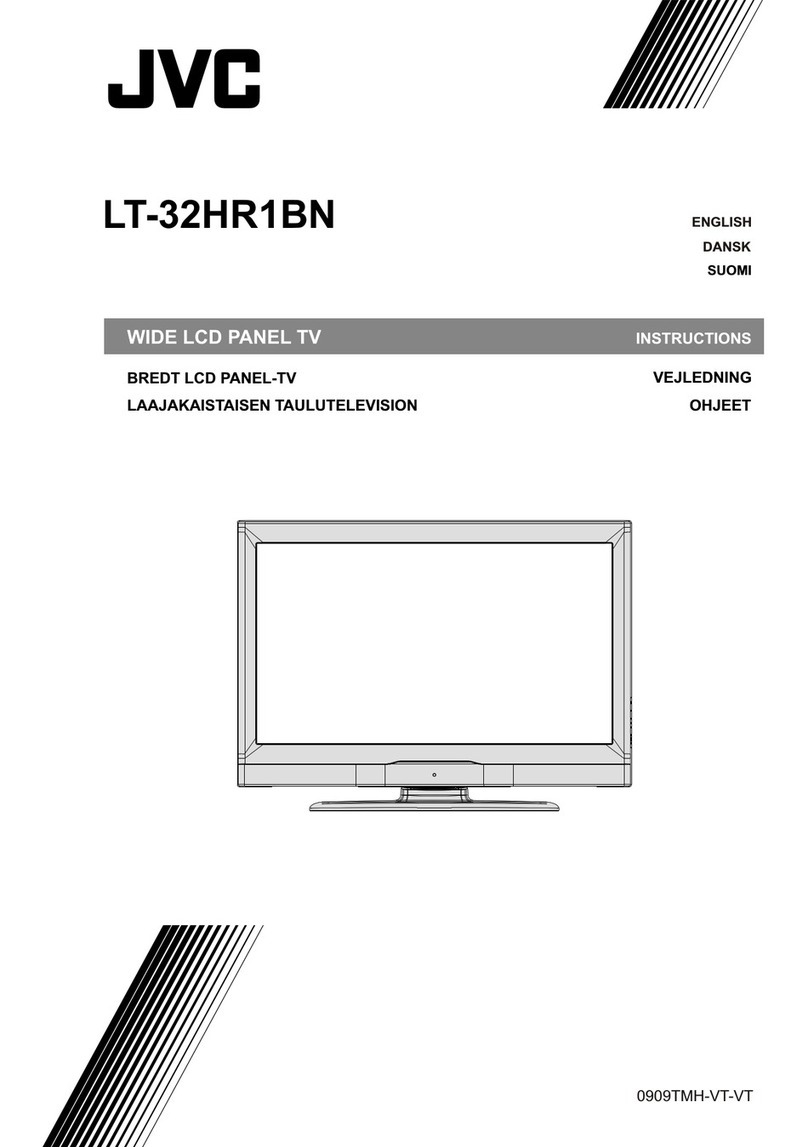
JVC
JVC LT-32HR1BN User manual

JVC
JVC LT-23X576 User manual

JVC
JVC LT-32DA30J User manual

JVC
JVC LT-65VU83A User manual
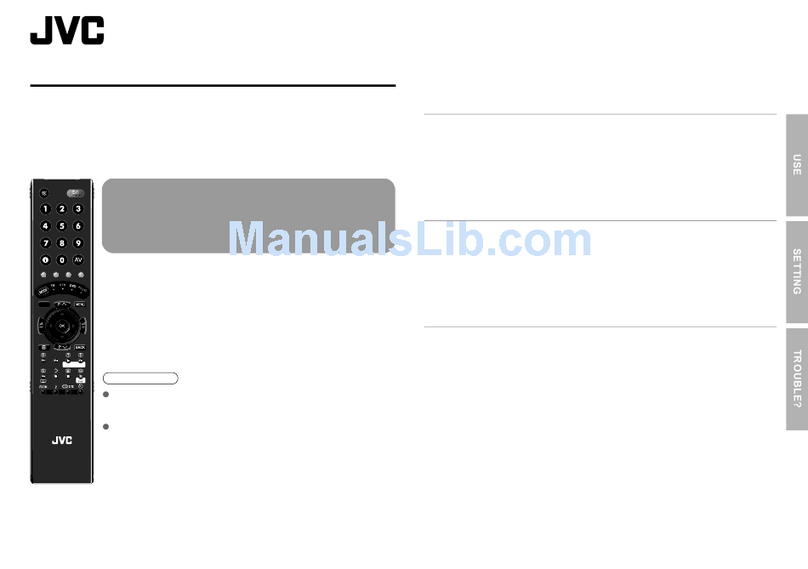
JVC
JVC LT-42DR9BJ User manual
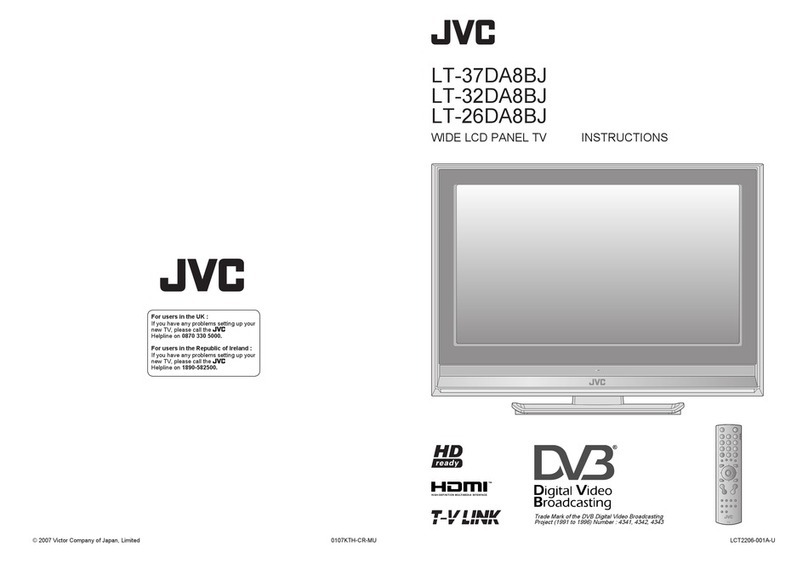
JVC
JVC LT-37DA8BJ User manual

JVC
JVC LT-42DV80BU User manual

JVC
JVC InteriArt LT-26A61BJ User manual
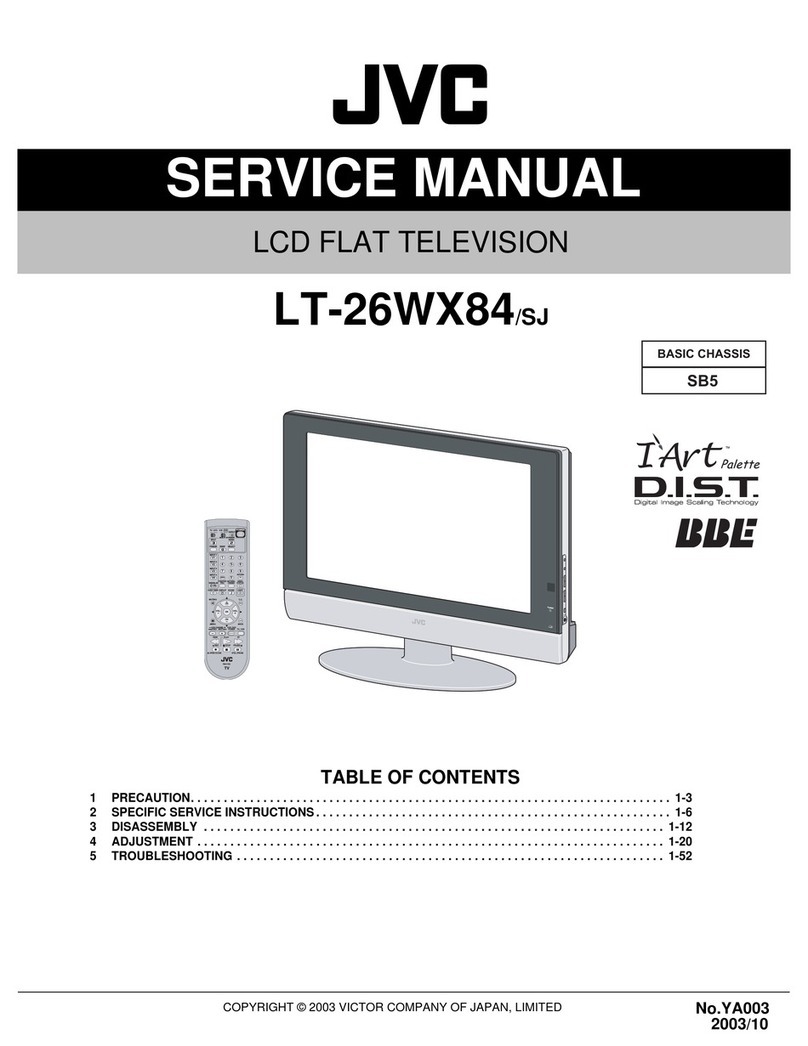
JVC
JVC LT-26WX84 User manual