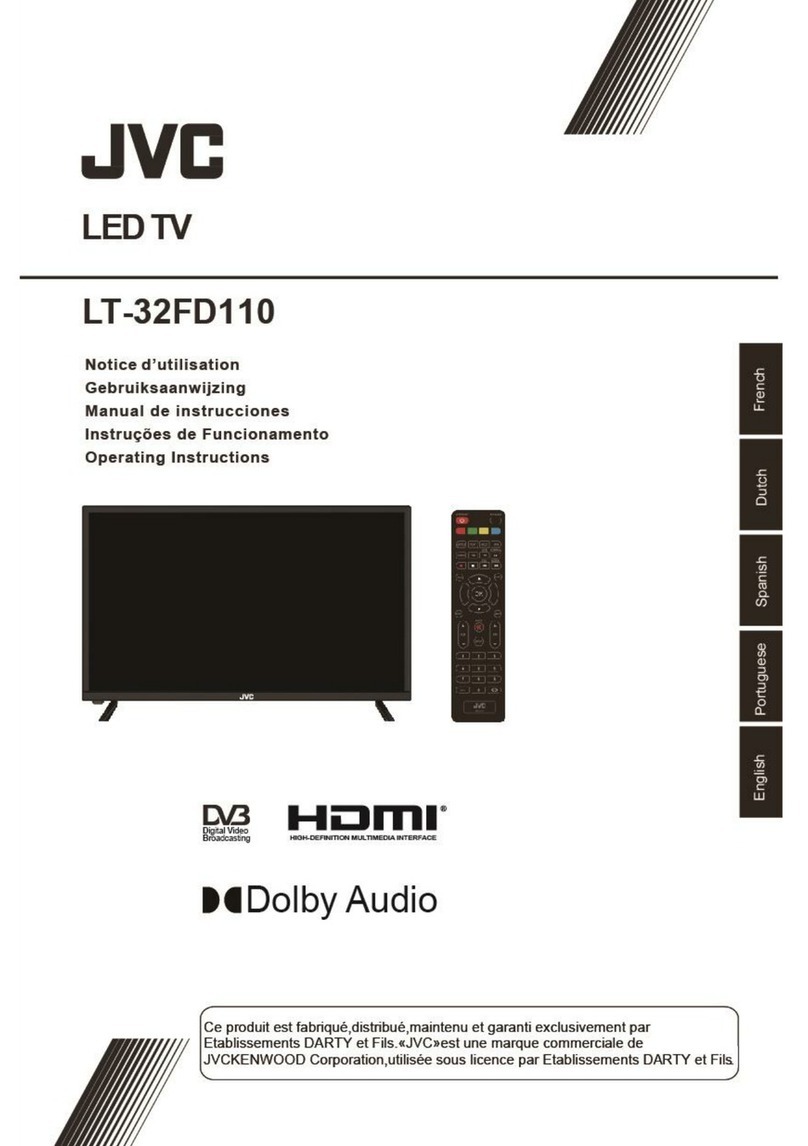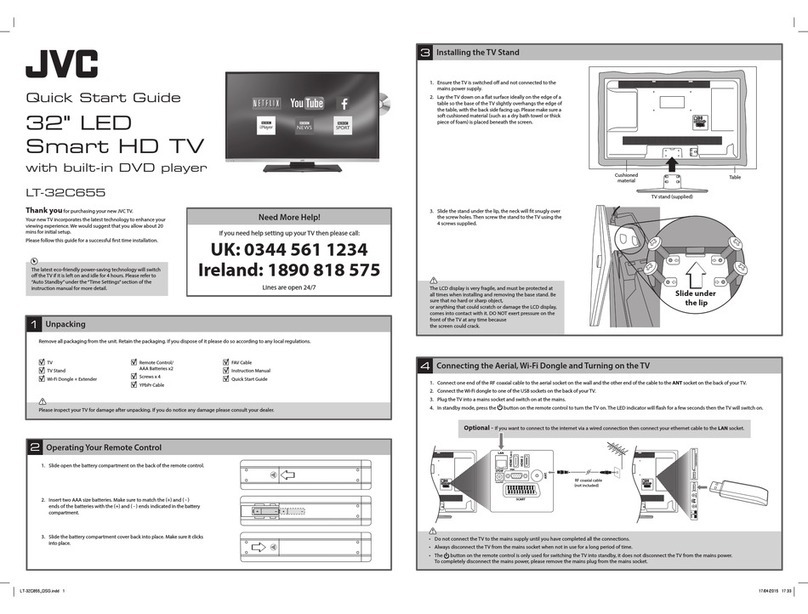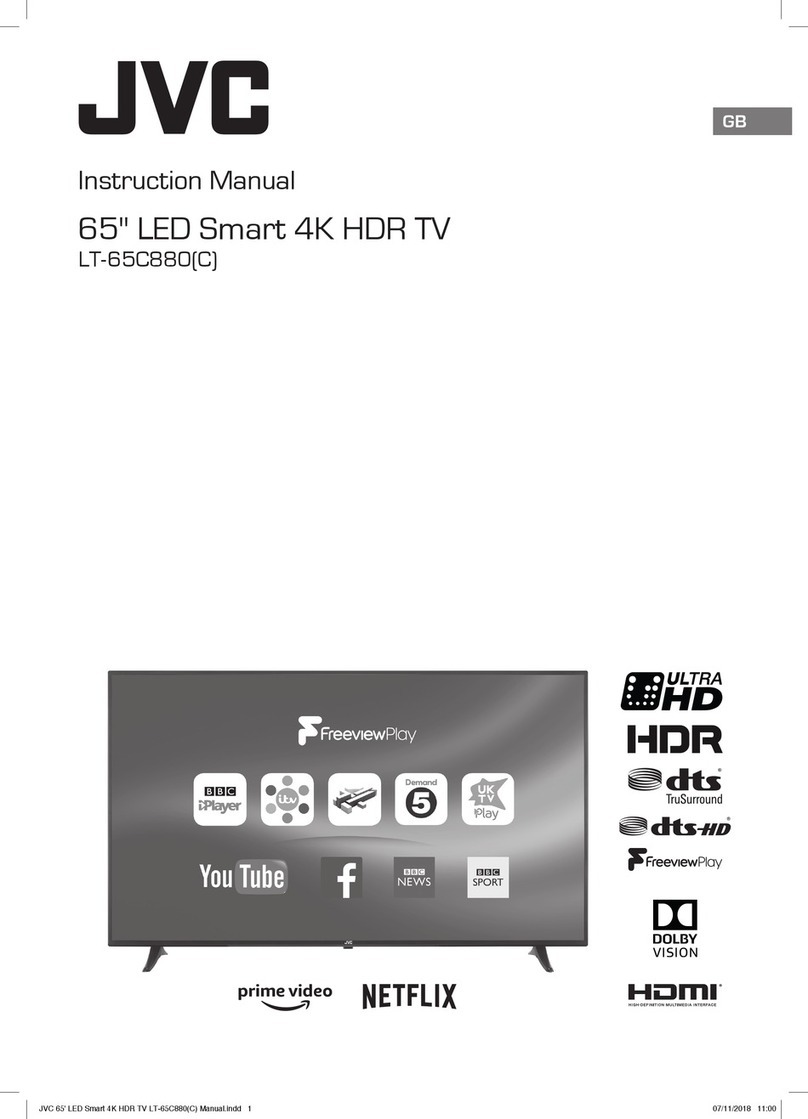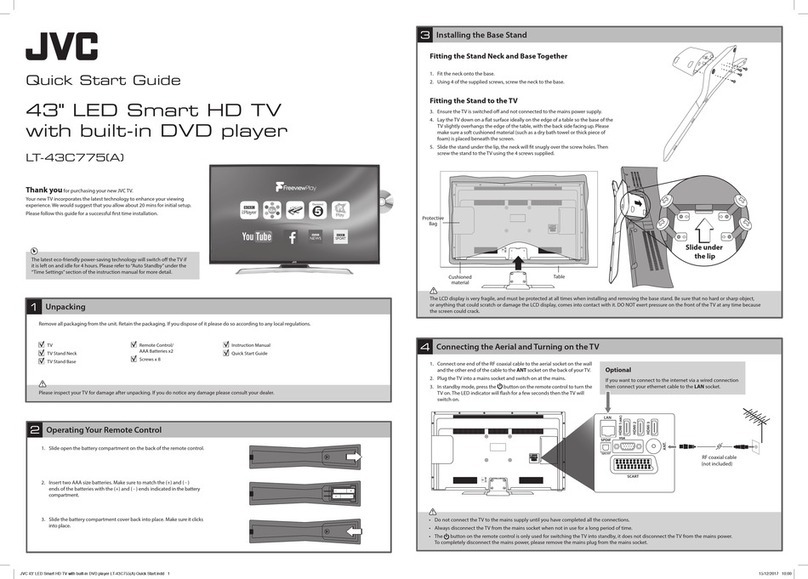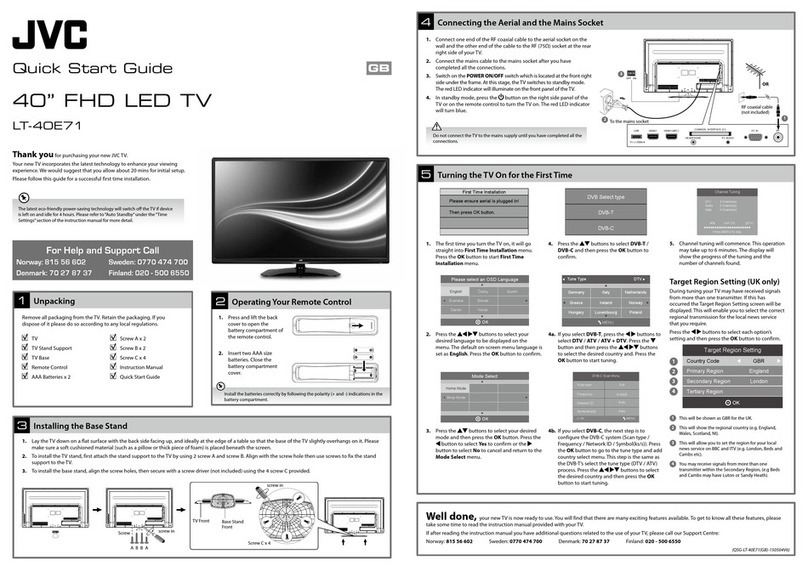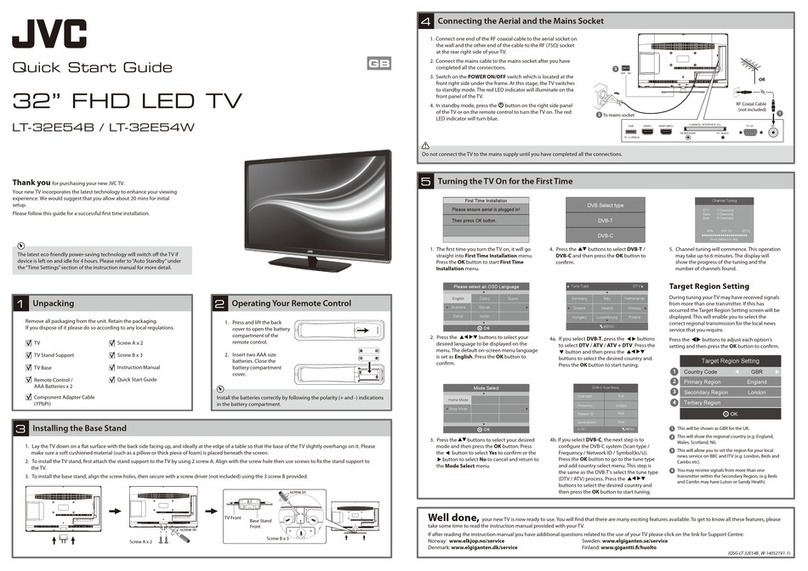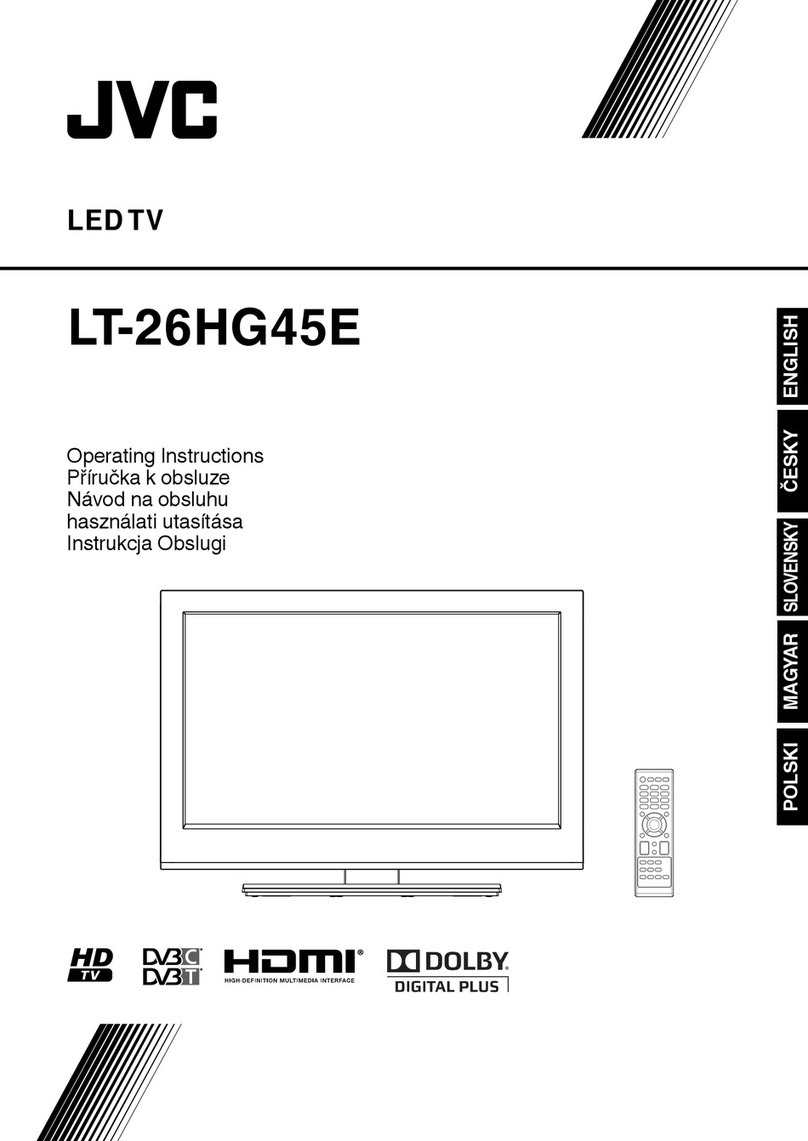Mounting the TV to a Wall
Remove the stand assembly before mounting the
TV onto the wall.
1. To remove the stand assembly, lay the TV on a flat
surface with a cushioned material between the TV
and the surface, to prevent damage. The protective
bag can be used to cushion the TV. Untighten the
screws holding the stand assembly at the rear of the
TV. Remove the stand assembly.
TV Weight (Without Stand): 6.9kg
• If you don’t have a table big enough, you can
use the TV box. Lie the box flat, make sure you
place the polystyrene back in the box first to
give the box some rigidity and strength.
• Keep all the spare screws should you want to
use the stand assembly option.
2. This TV is designed to be wall-mounted with a
standard mounting kit (sold separately) designed
for flat-panel TVs. Mount this TV according to the
instructions included in the mounting kit. Due to
space restrictions, we recommend that you make all
connections before mounting on to the wall.
• If you require additional assistance:
For UK, please call our UK Call Centre on 0344 561 1234.
For Ireland, please call our Ireland Call Center on 1 890 818 575.
Always check the specifiacation of your wall
mount bracket to make sure its suitable for the
weight of your TV.
• 2 people are required when wall mounting large TVs.
• Make sure you hold the TV on the sides do not hold the screen, you may damage the screen.
(UG-LT-42C550-180209V3)
200 mm
100 mm
Four mounting holes
(size M6x8 screw)
M6
6-8mm