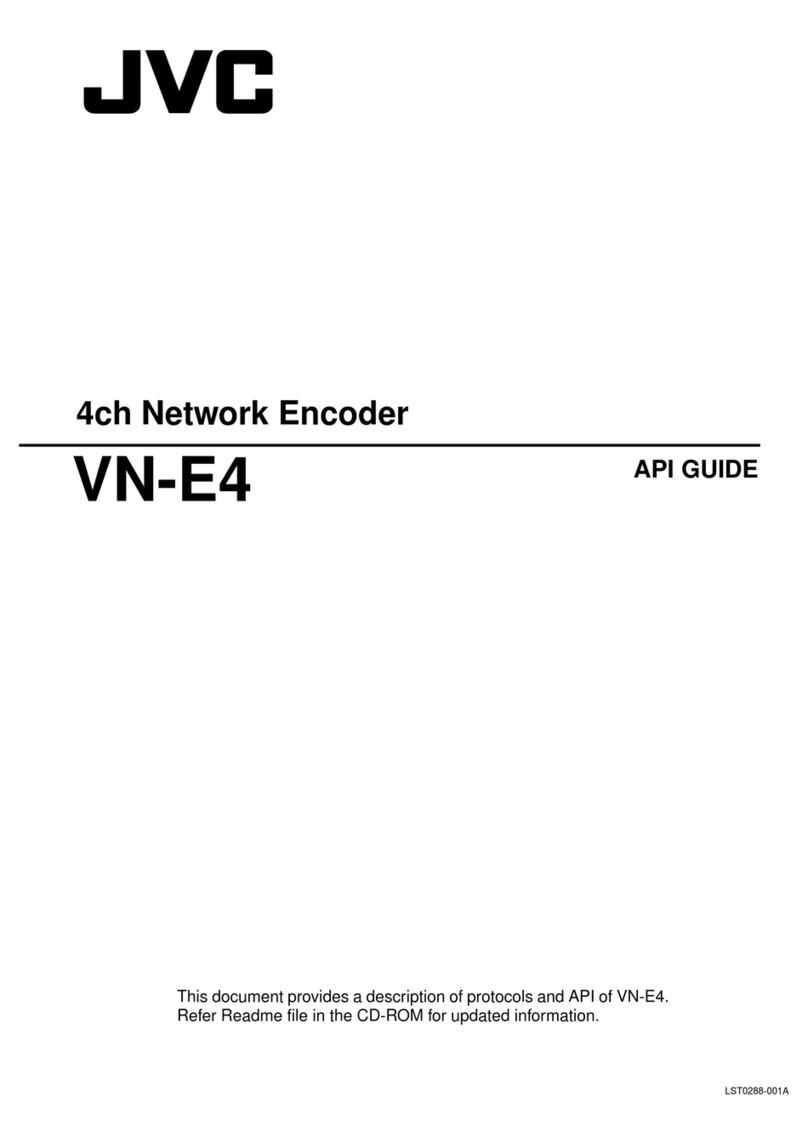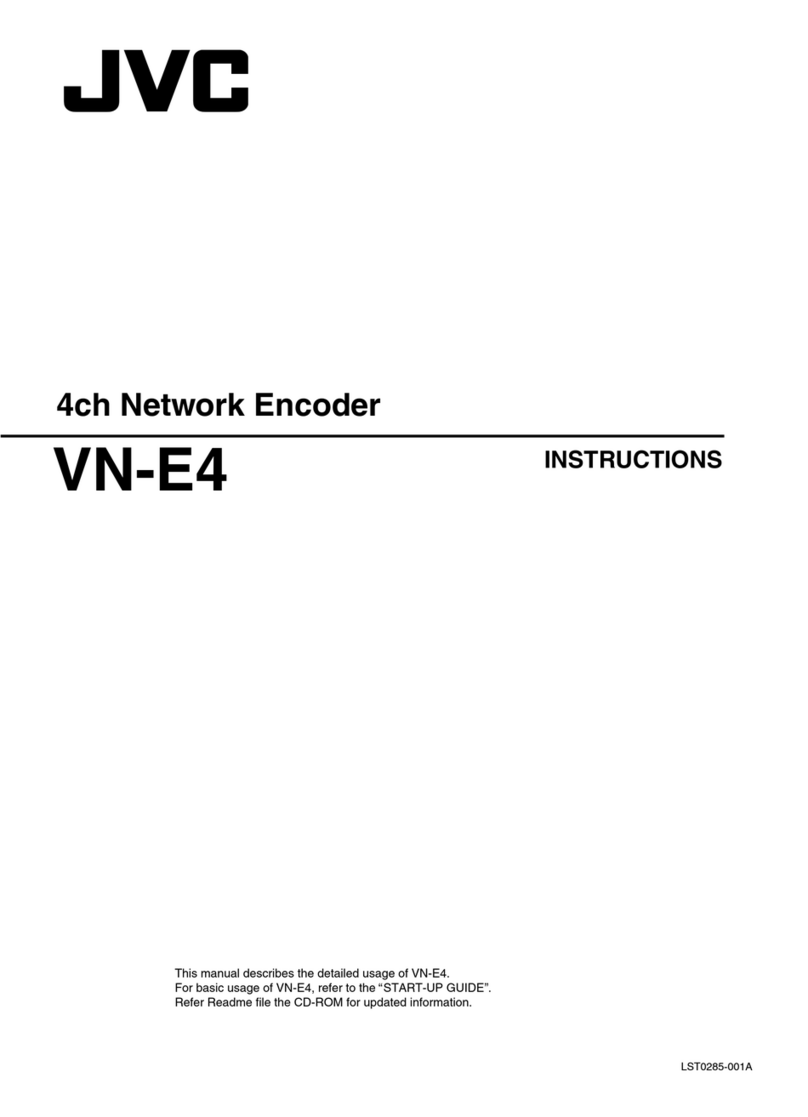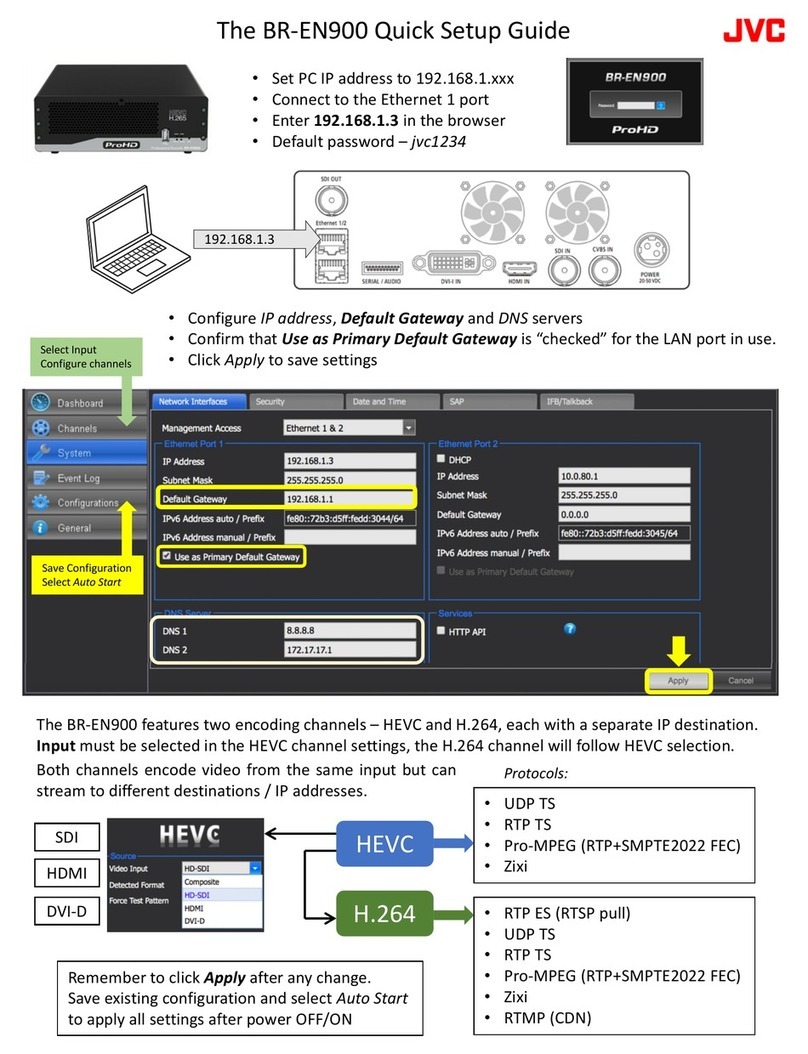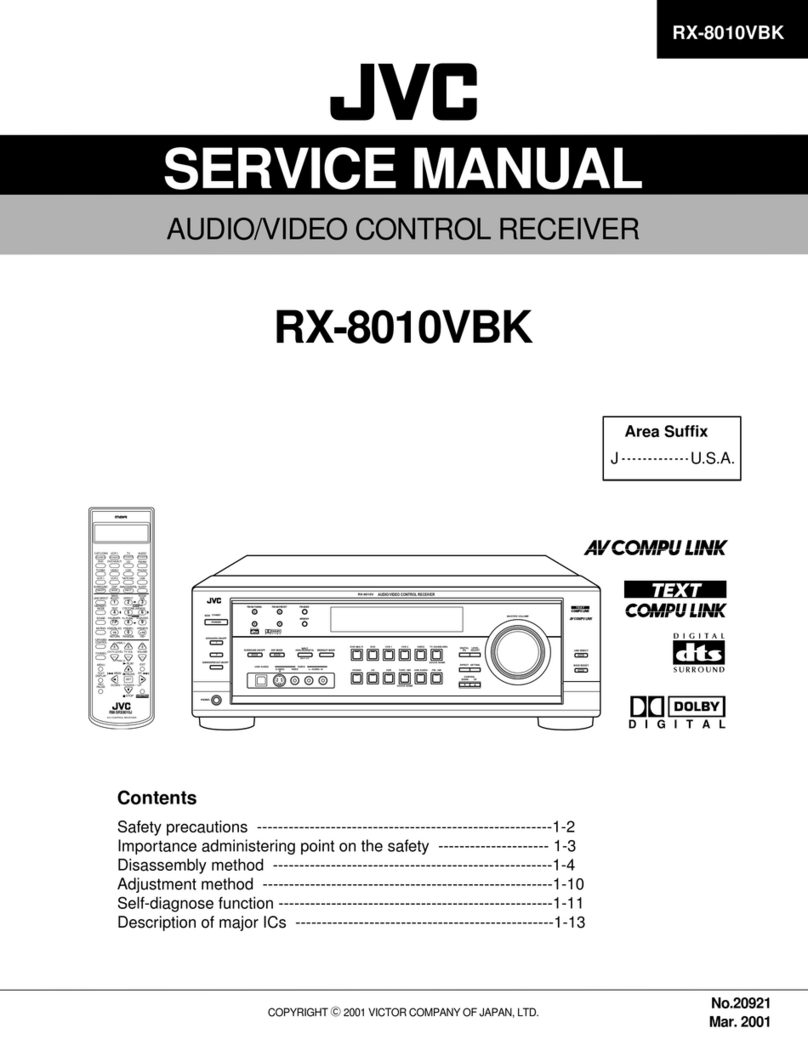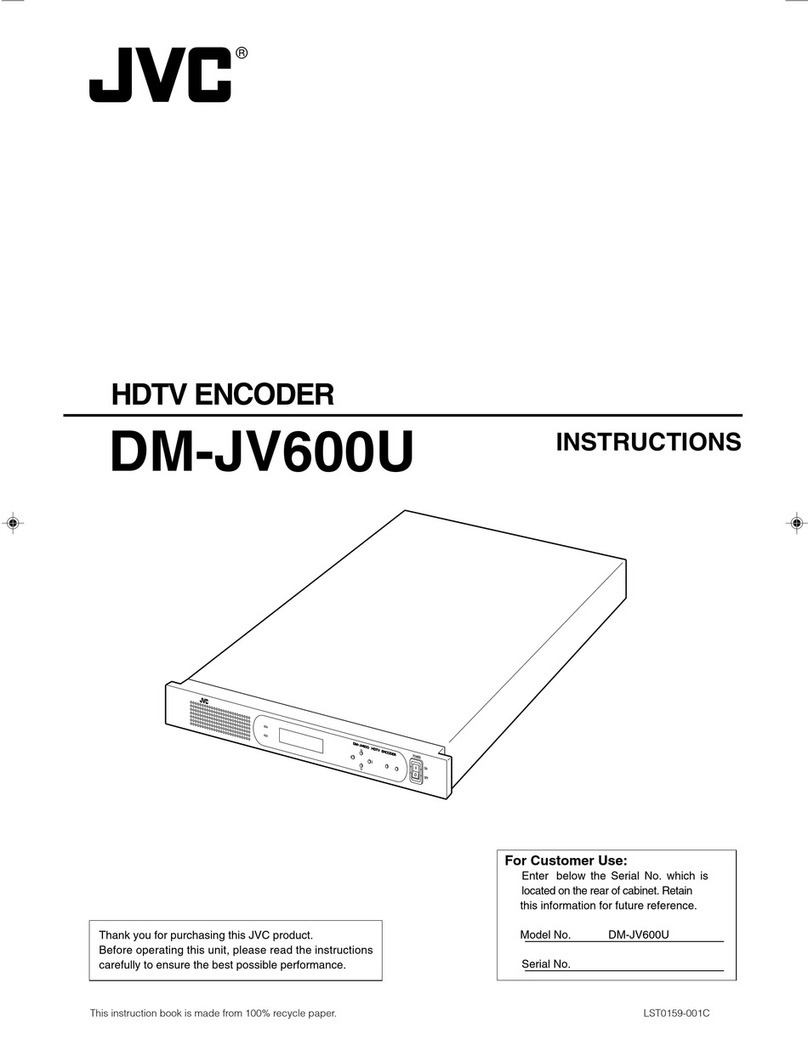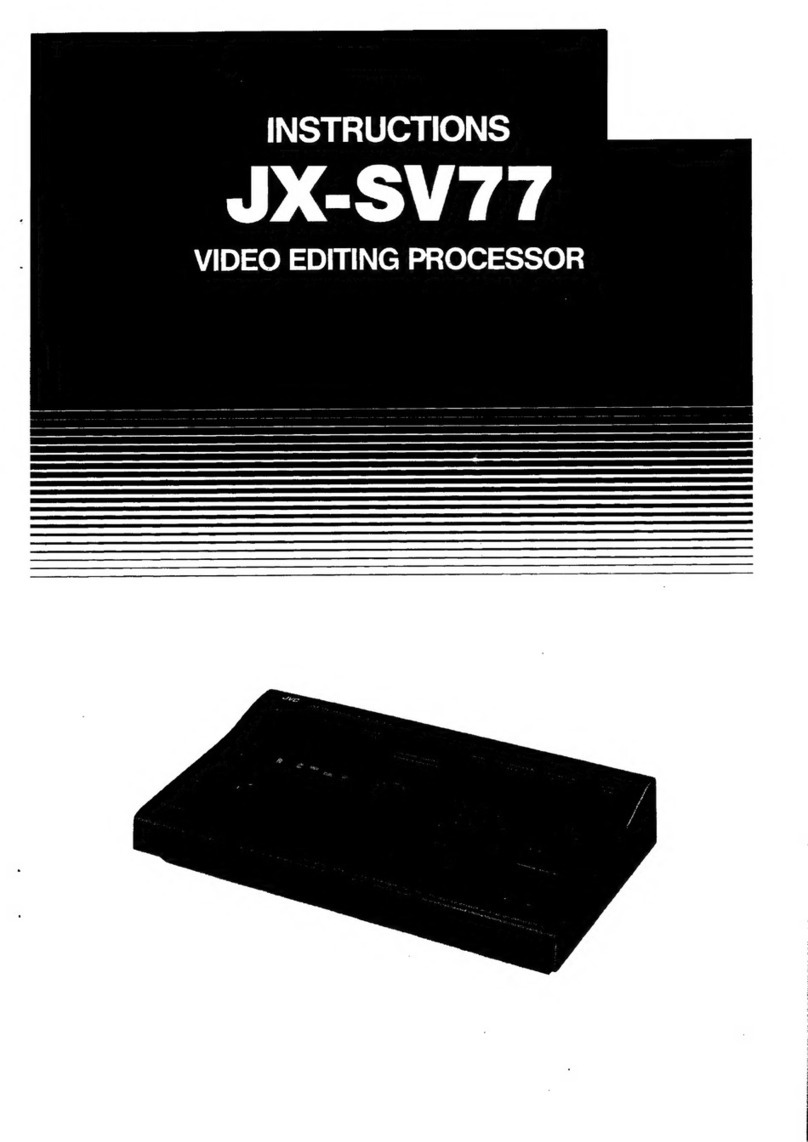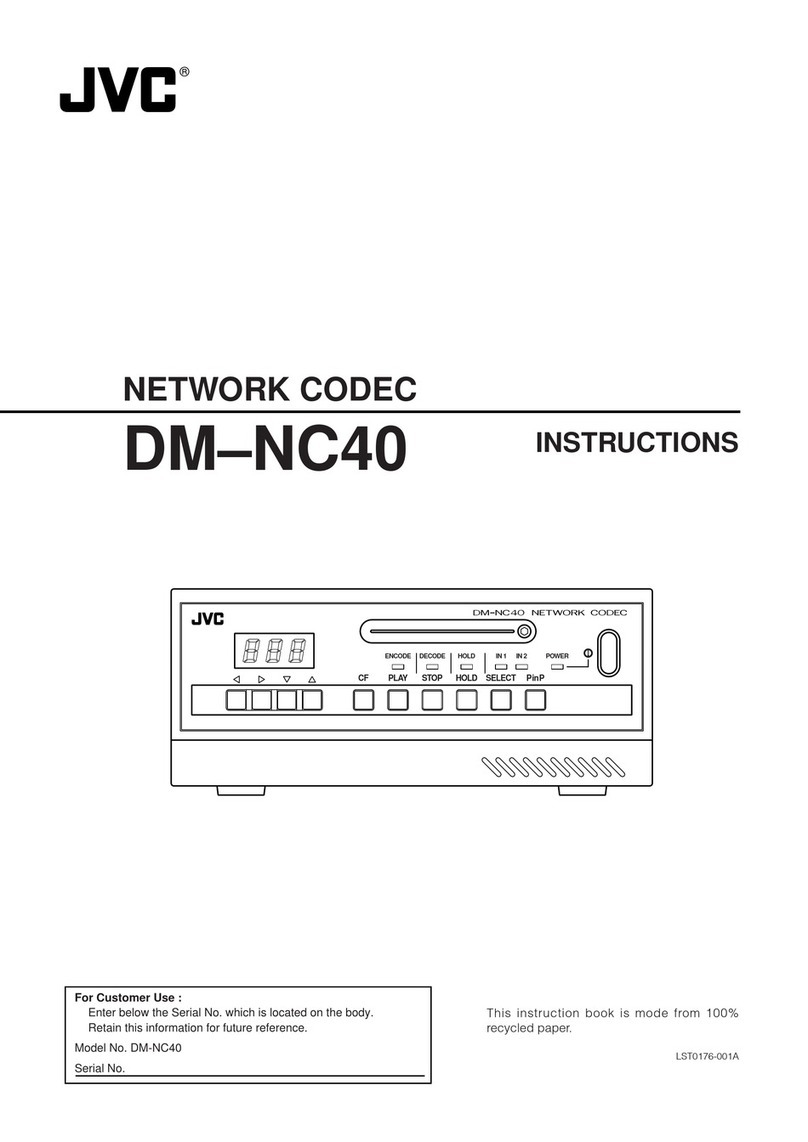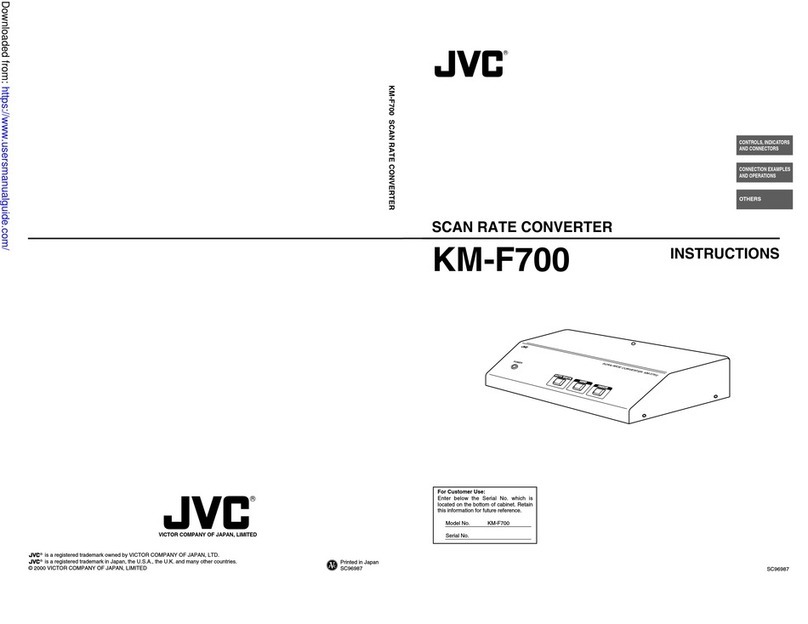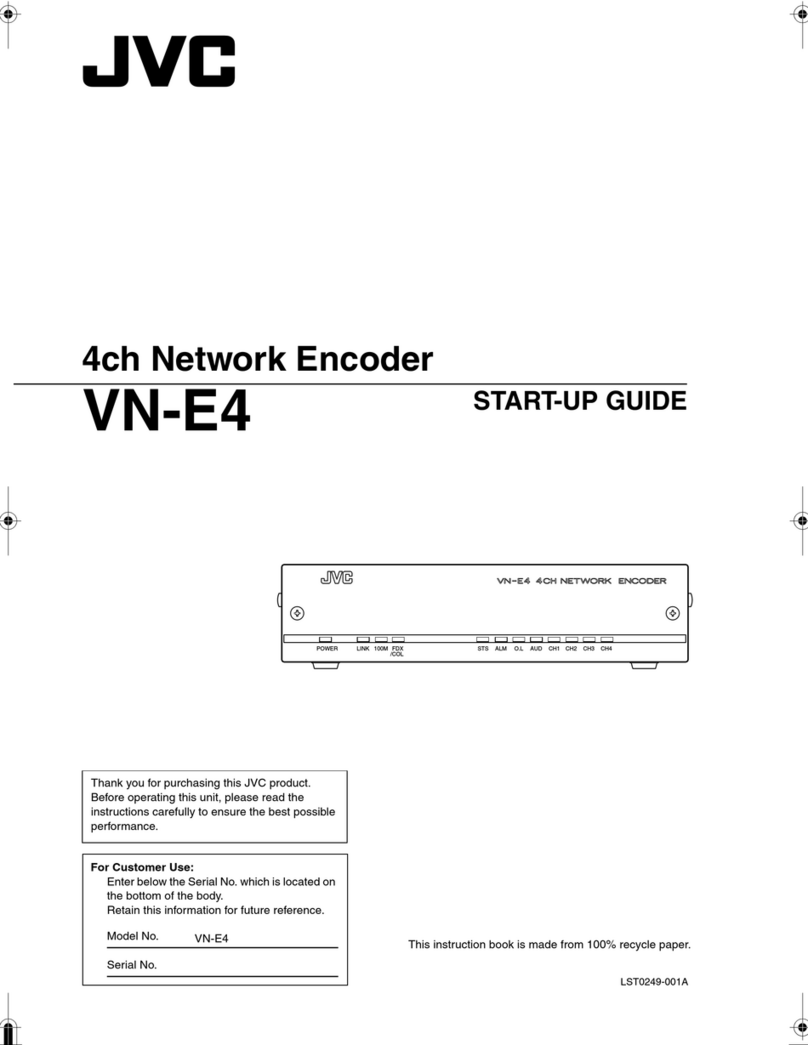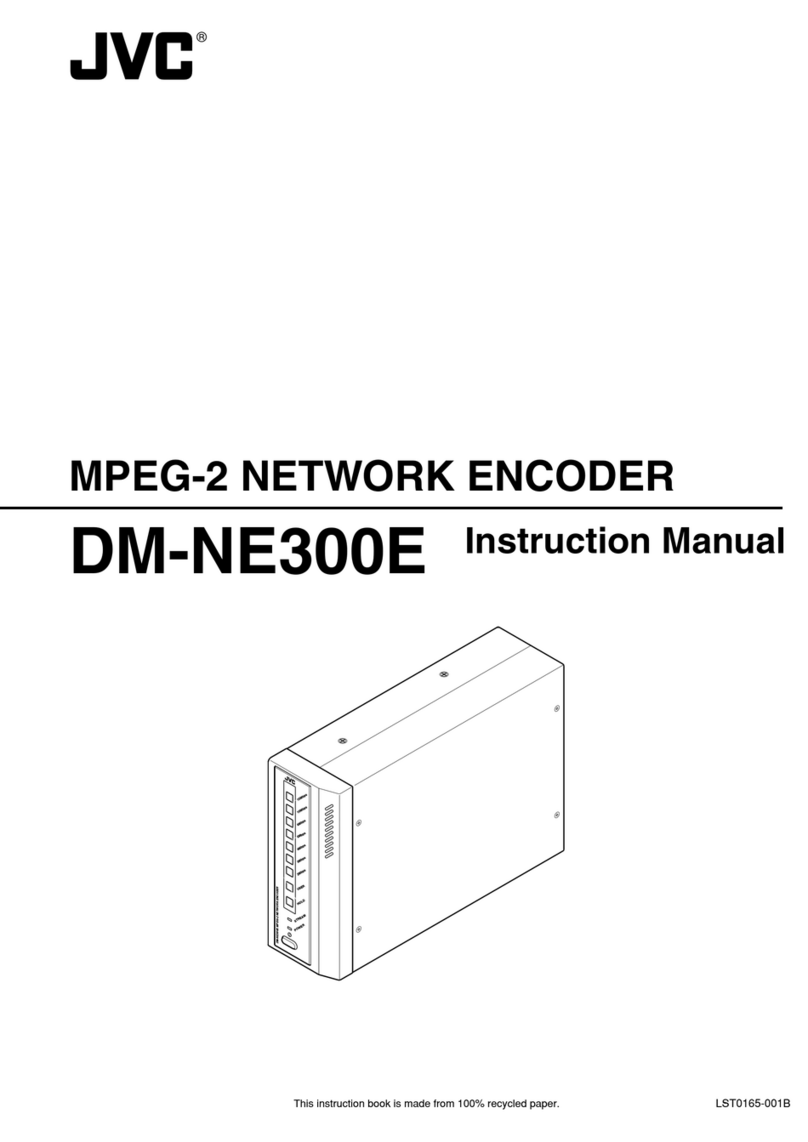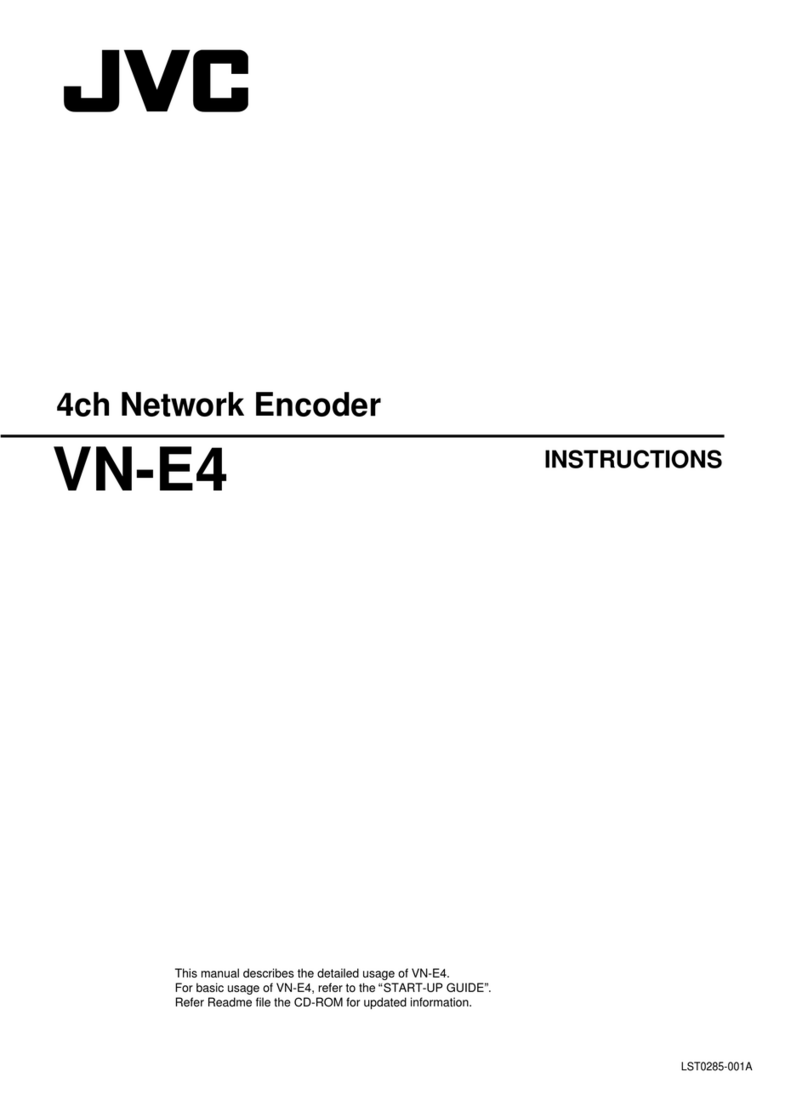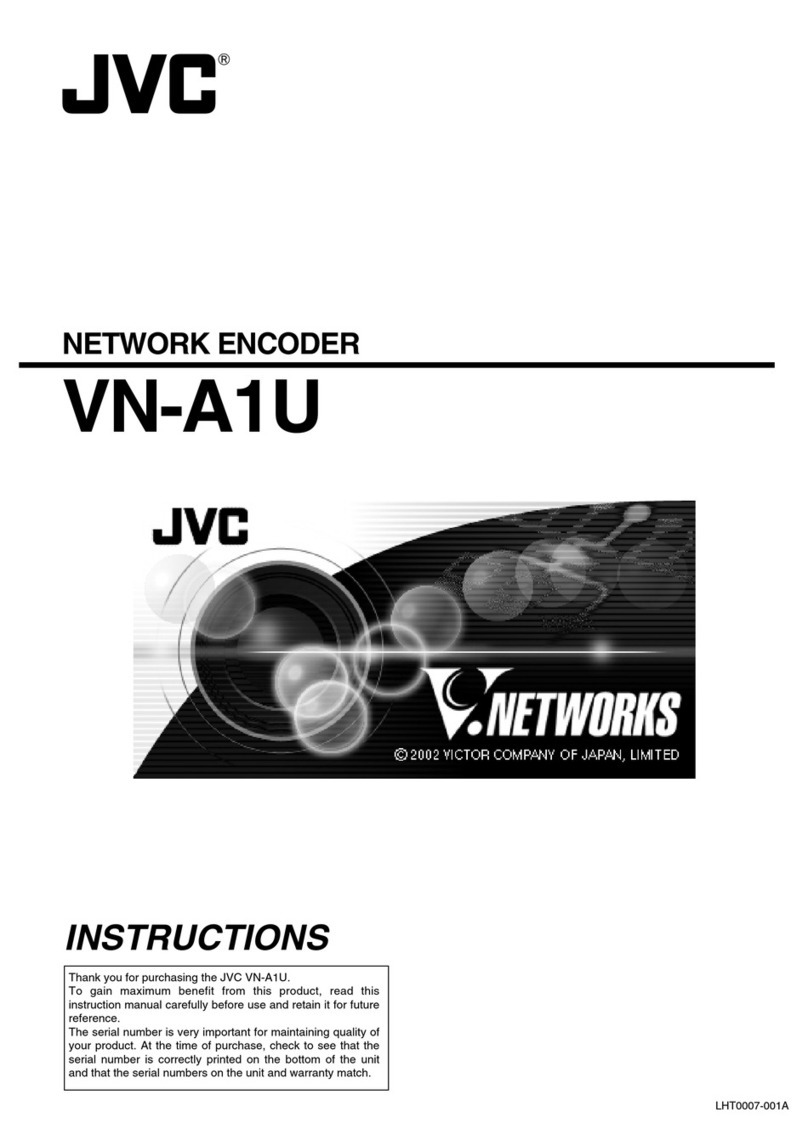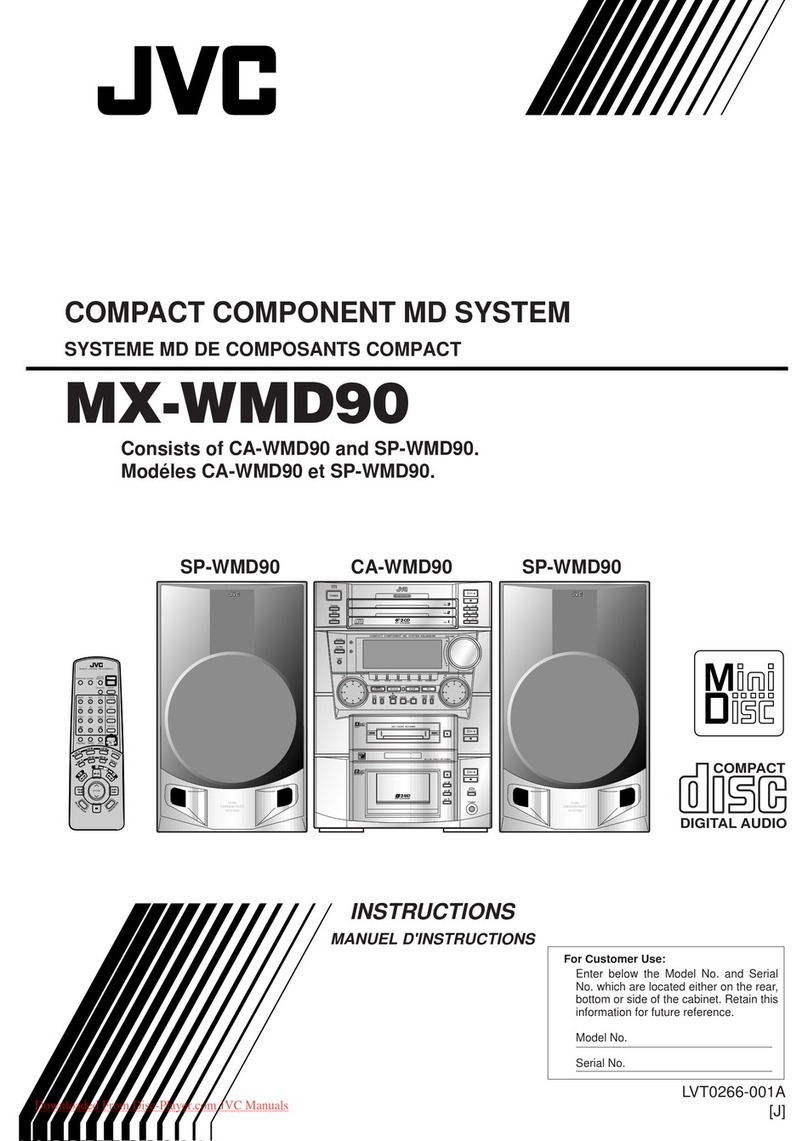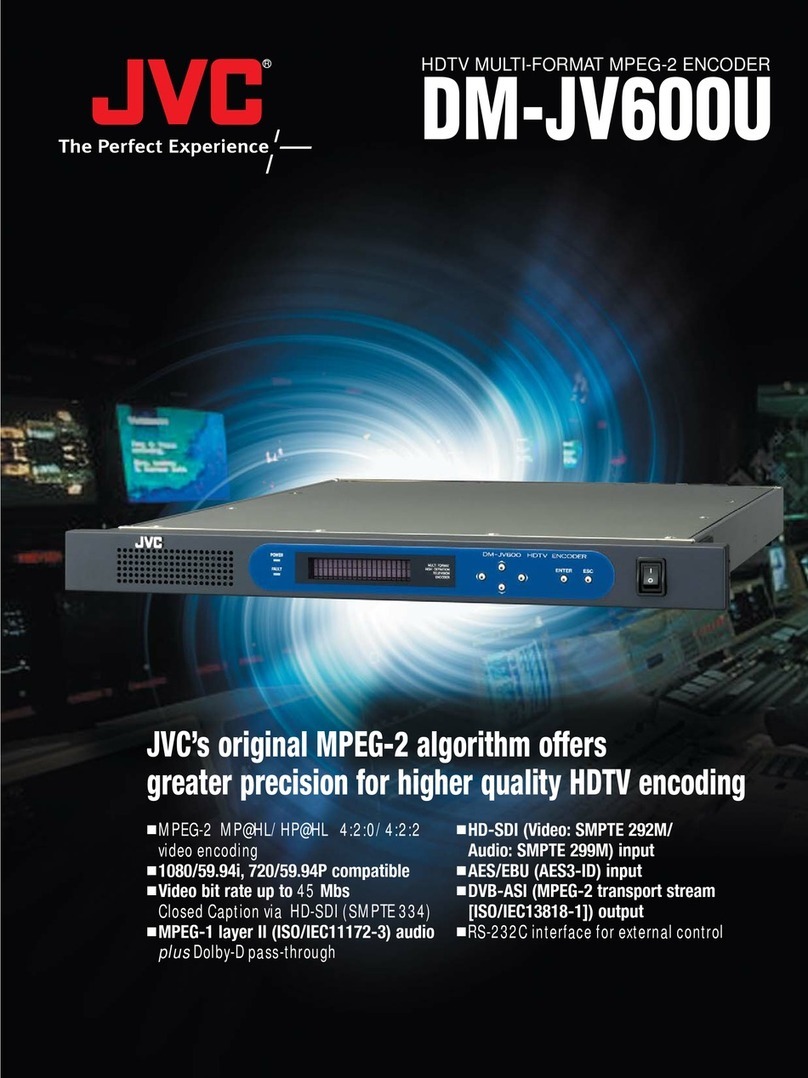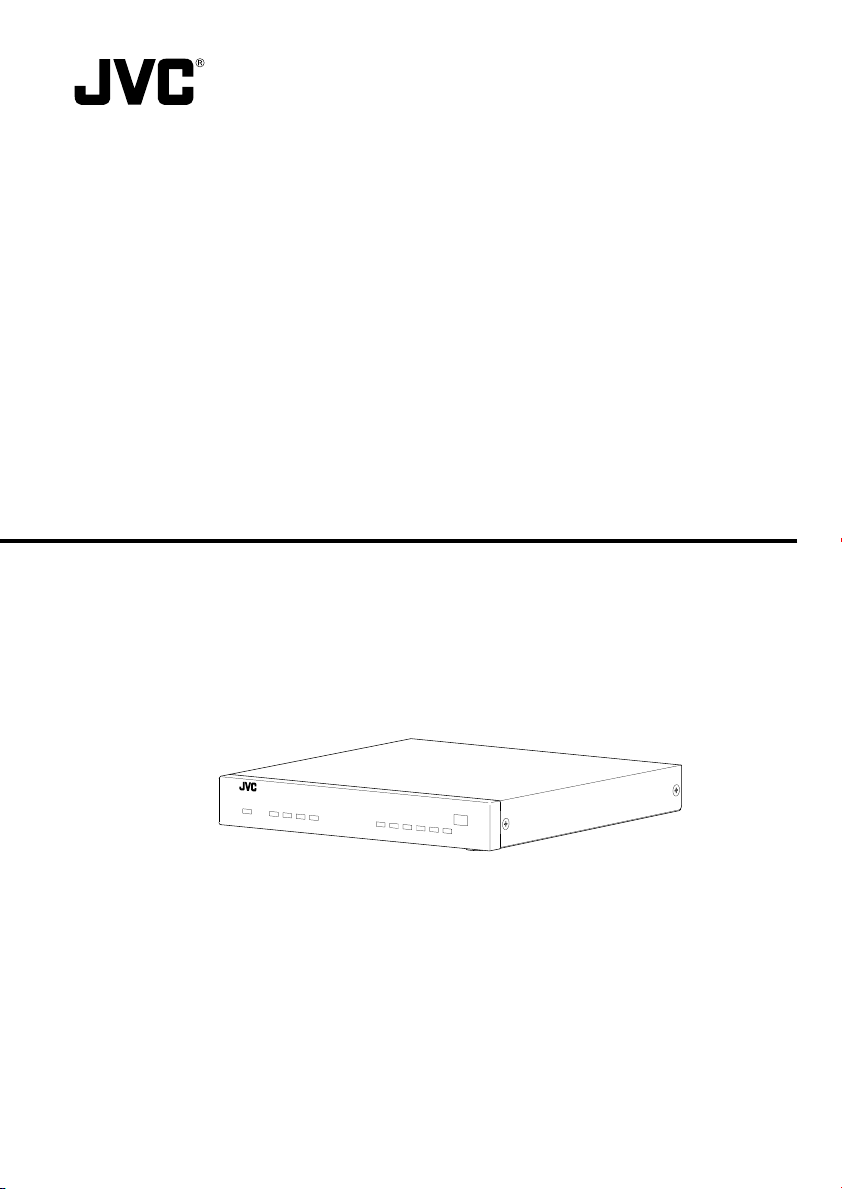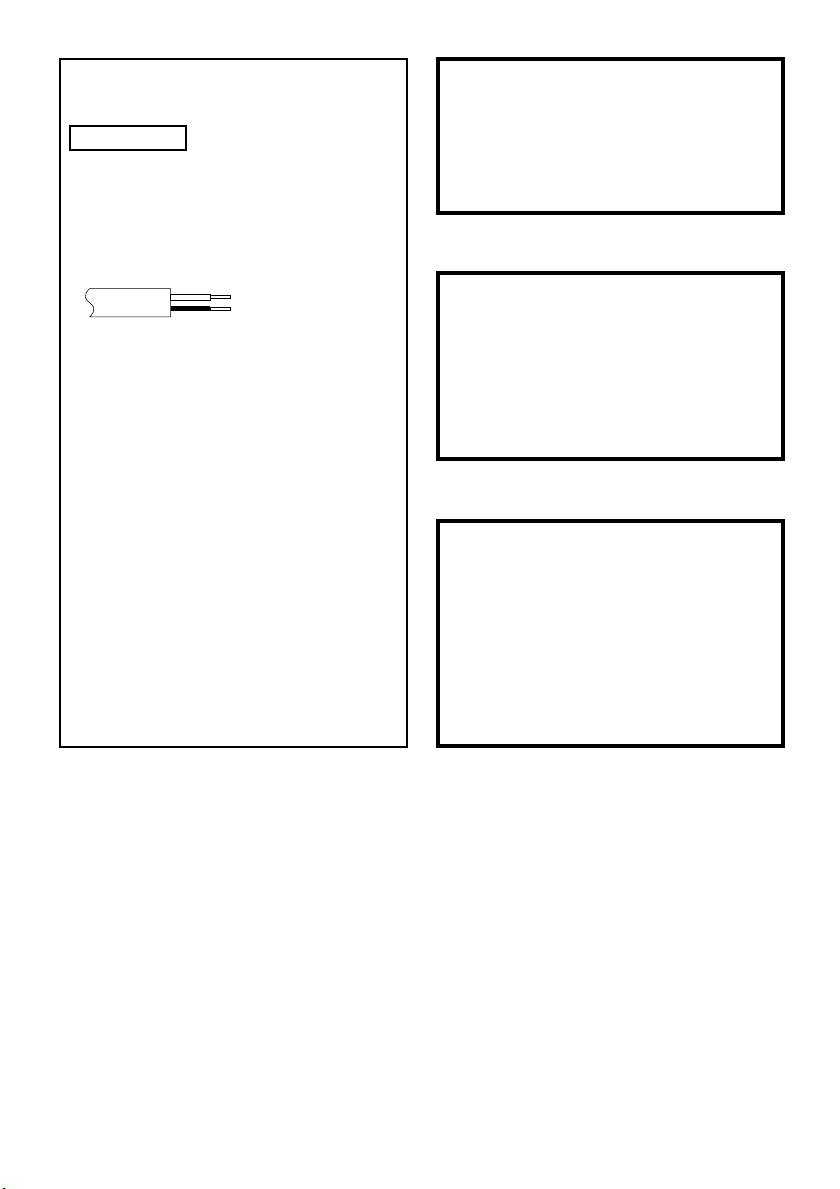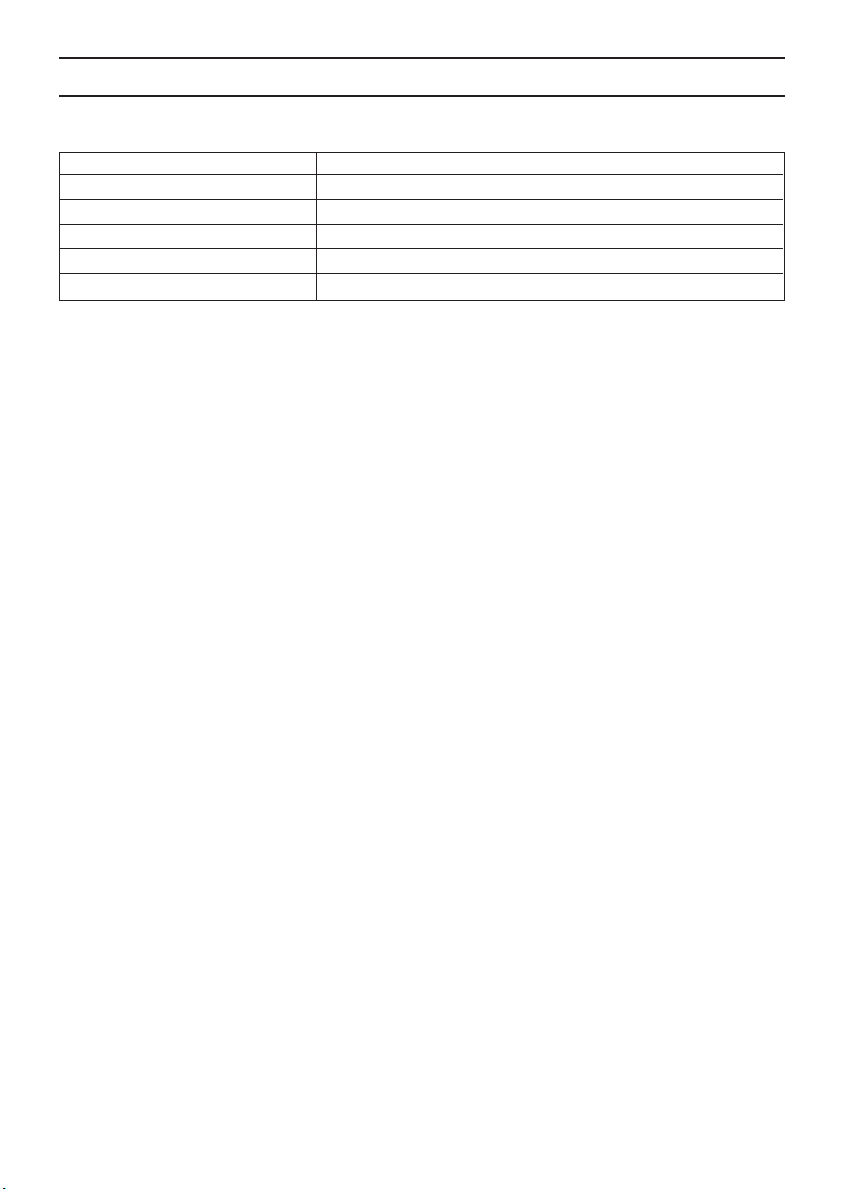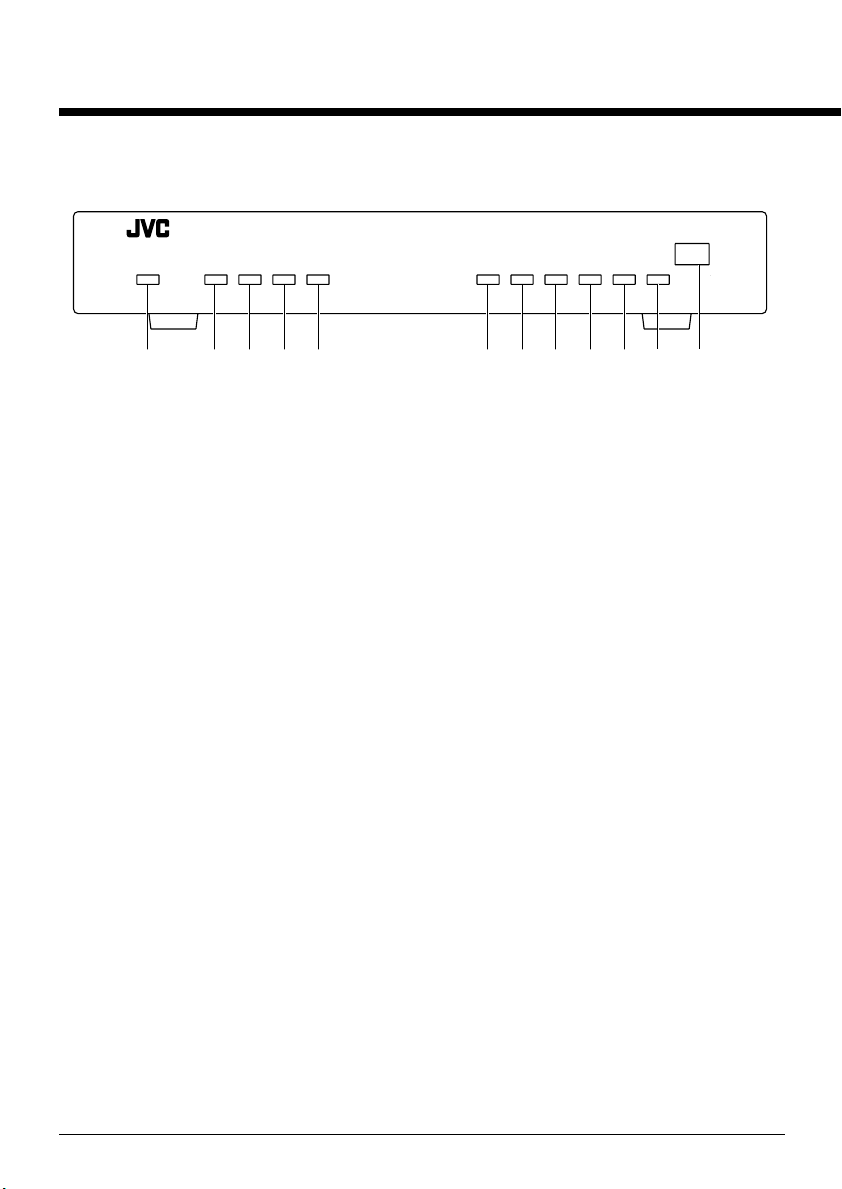3
Sicherheitshinweise
䡵Betrieb und Lagerung
Lagern und betreiben Sie das Gerät nicht
in Umgebungen, in denen
●extrem hohe oder niedrige Temperaturen
(unter 5°C oder über 35°C) herrschen,
●extrem hohe oder niedrige Luftfeuchtig-
keit (unter 30% oder über 80%) herrscht,
●große Mengen Schmutz oder Staub
vorhanden sind,
●das Gerät Öl, Dampf oder Rauch
ausgesetzt ist (z. B. in der Umgebung
einer Küche),
●Erschütterungen auftreten können und
eine ausreichende Stabilität nicht
gewährleistet ist,
●sich Kondenswasser bilden kann,
●starke Magnetfelder auftreten können
(verursacht z. B. durch einen Transfor-
mator oder einen Motor),
●elektromagnetische Wellen auftreten
können (verursacht z. B. durch einen
Transceiver oder ein Mobiltelefon),
●Strahlung (z. B. Röntgenstrahlen) oder
Schadgase austreten können.
䡵Umgang mit dem Gerät
●Stellen Sie auf dem Gerät keine schweren
Gegenstände (wie Monitore oder TV-
Geräte) ab.
●Gehen Sie bei Festinstallation des Geräts
mit Umsicht vor, um Verletzungen zu
vermeiden.
●Decken Sie niemals die Lüftungs-
öffnungen ab.
●Setzen Sie das Gerät keinerlei Er-
schütterungen und Schlägen aus und
lassen Sie es nicht fallen.
●Trennen Sie den Netzadapter vom Netz,
wenn Sie das Gerät nicht benutzen. Sie
sparen auf diese Weise Energie.
䡵Reinigung (Schalten Sie das Gerät
unbedingt ab, bevor Sie die
Reinigung durchführen!)
Wischen Sie das Gerät mit einem weichen
Tuch ab. Verwenden Sie keine aggres-
siven Reinigungsmittel wie Verdünner oder
Reinigungsbenzin, da diese die
Geräteoberfläche angreifen oder
beschädigen können. Hartnäckige
Verschmutzungen entfernen Sie mit einem
weichen Tuch, welches Sie zuvor mit einer
Lösung aus Wasser und einem
Neutralreiniger angefeuchtet haben.
Wischen Sie das Gerät danach mit einem
weichen Tuch trocken.
䡵Verwenden Sie zum Anschluss des
Geräts an das Netz ausschließlich
den beiliegenden Netzadapter.
䡵Bitte verwenden Sie ausschließlich
das beiliegende Netzkabel. Die
Verwendung eines Kabels anderen
Typs oder eines schadhaften
Kabels kann die Geräteleistung
beeinträchtigen. Es besteht die
Gefahr eines Stromschlags.
䡵Schalten Sie das Gerät ab, wenn Sie
es nicht benutzen. Sie sparen auf
diese Weise Energie.