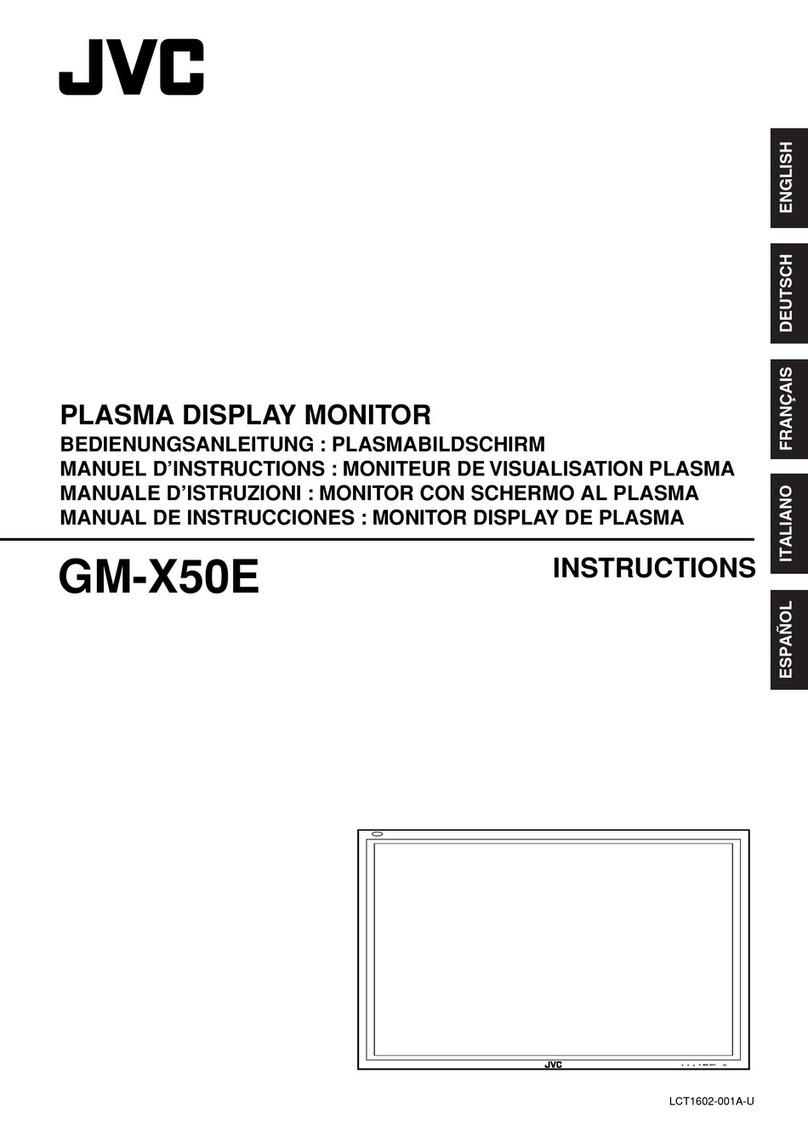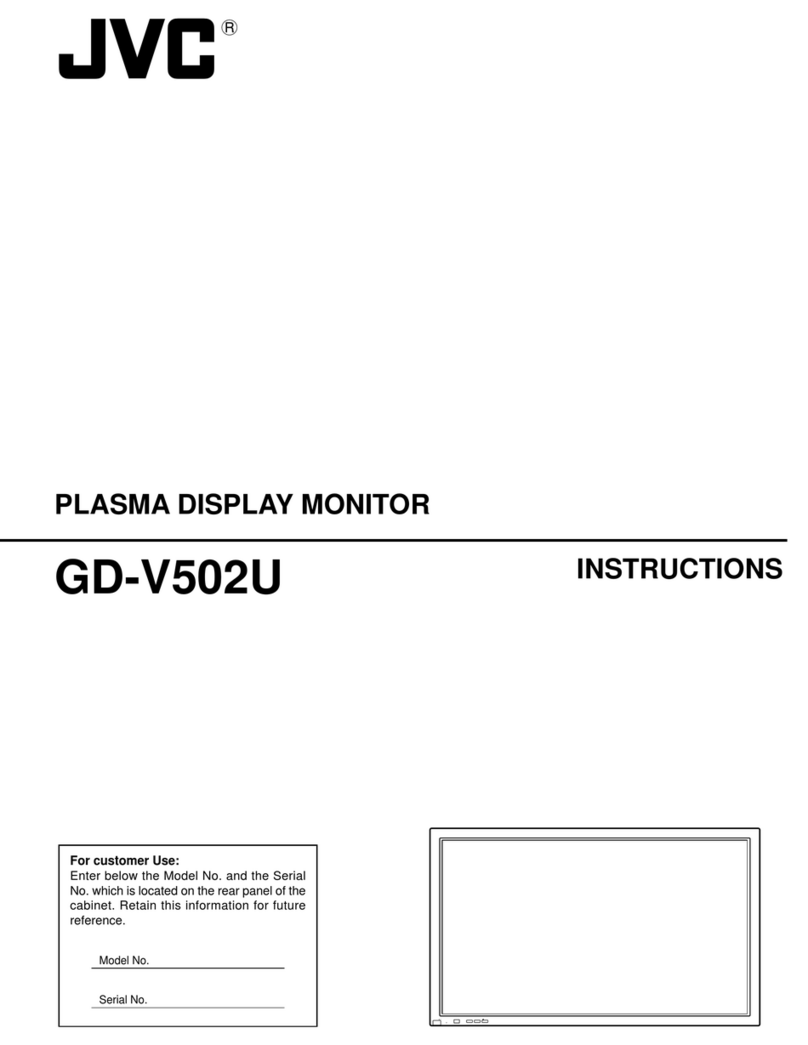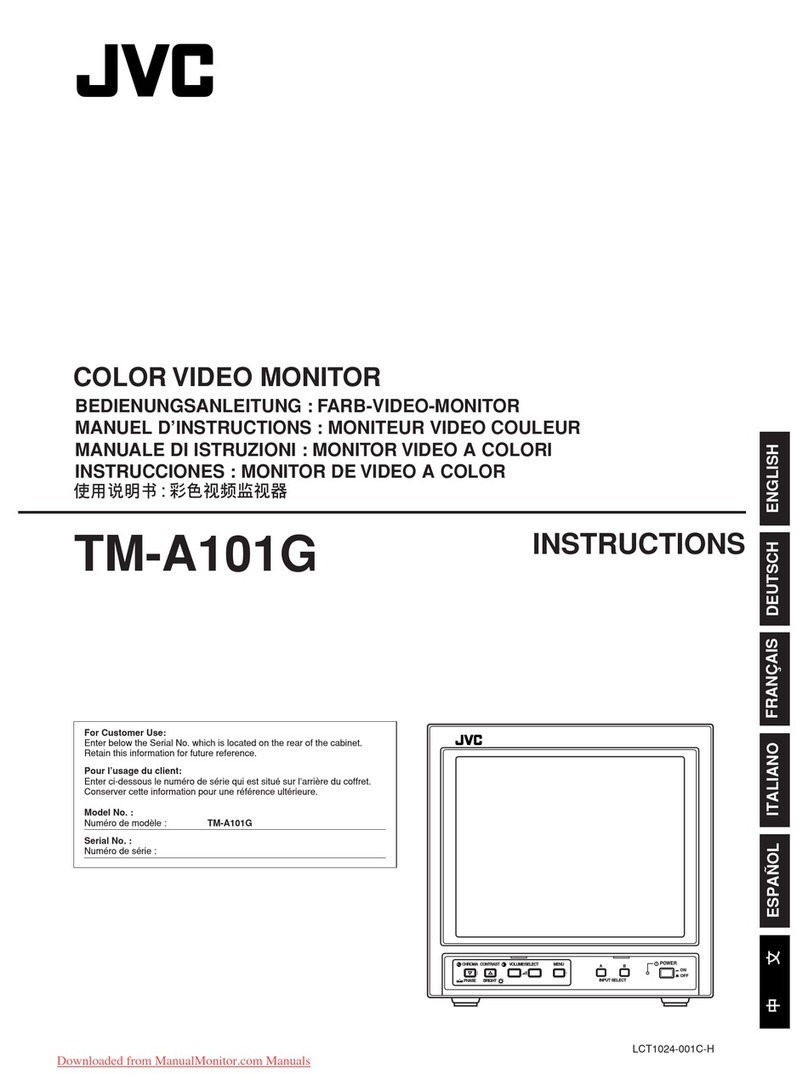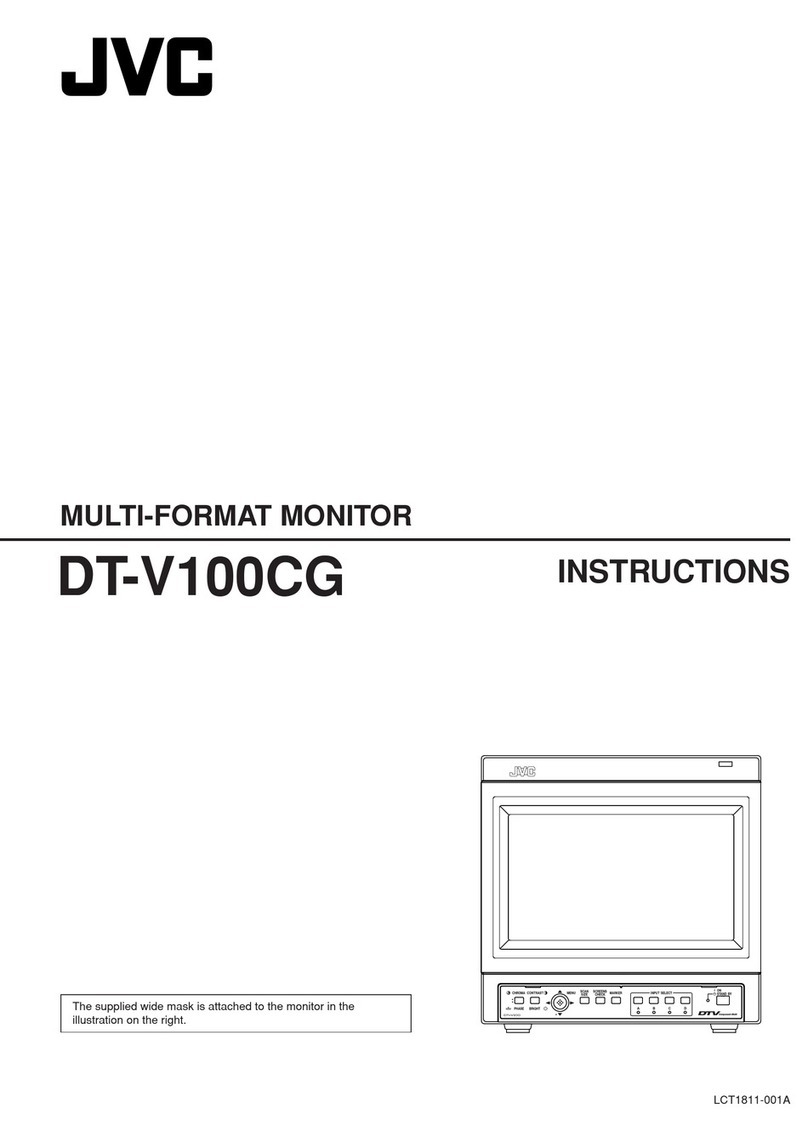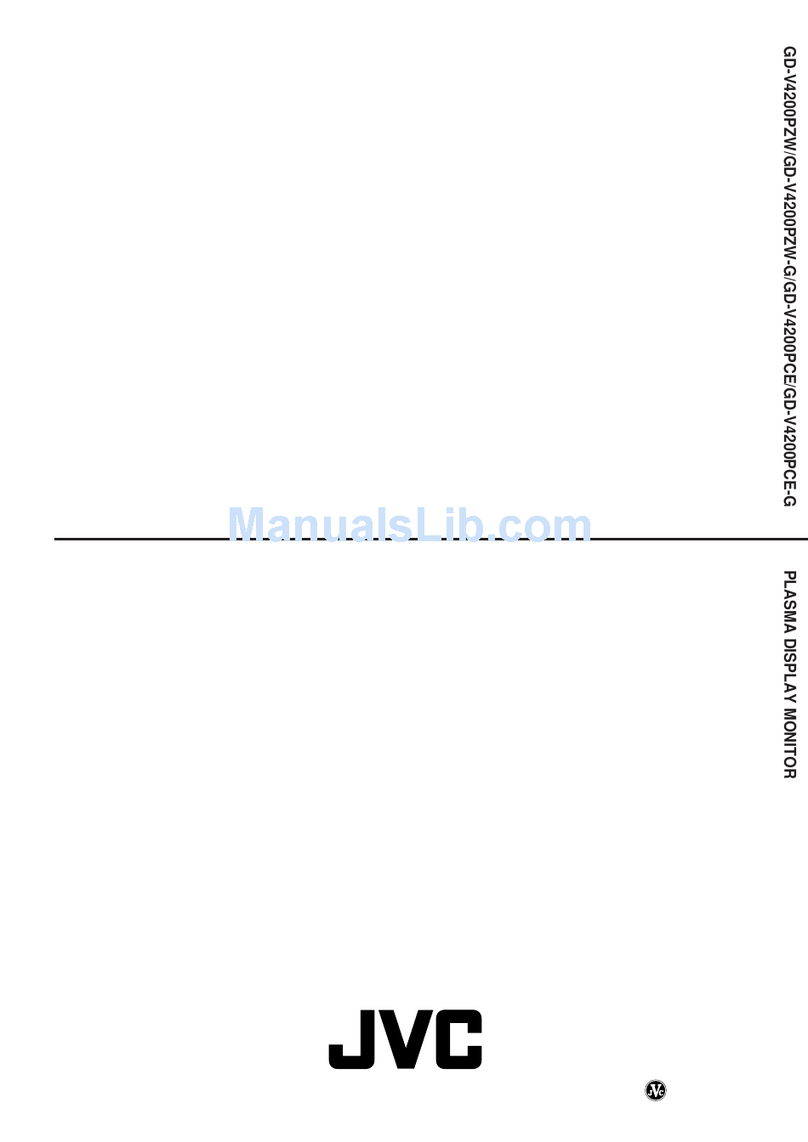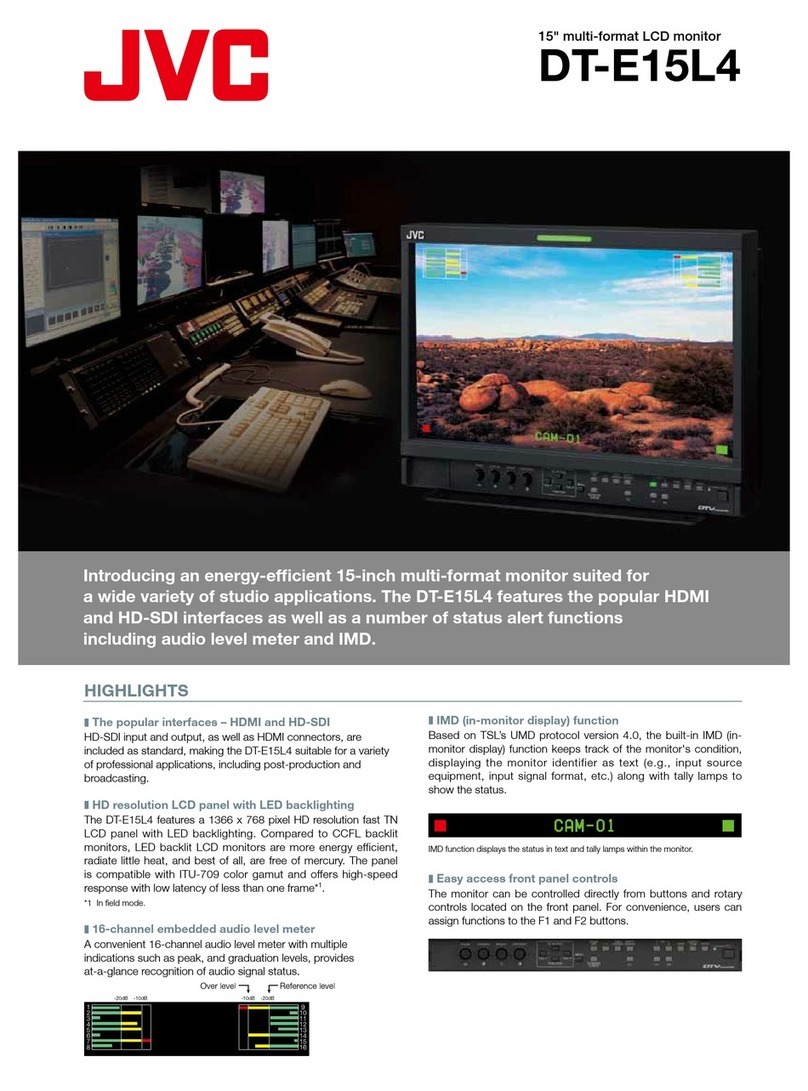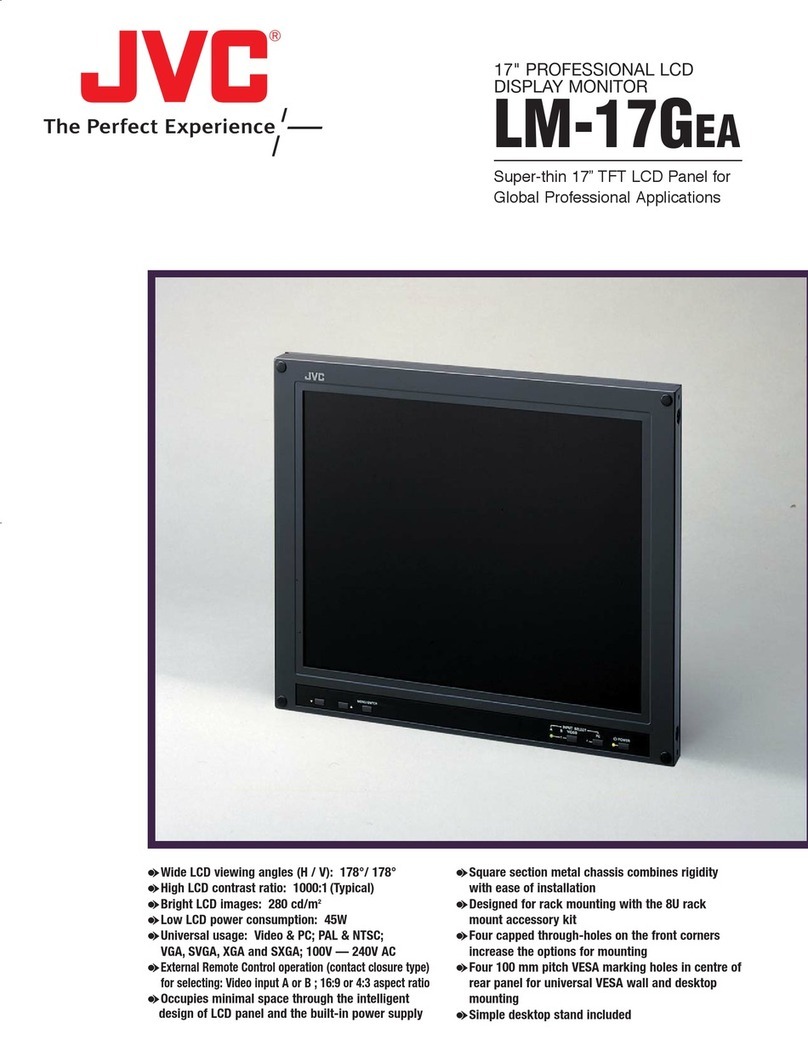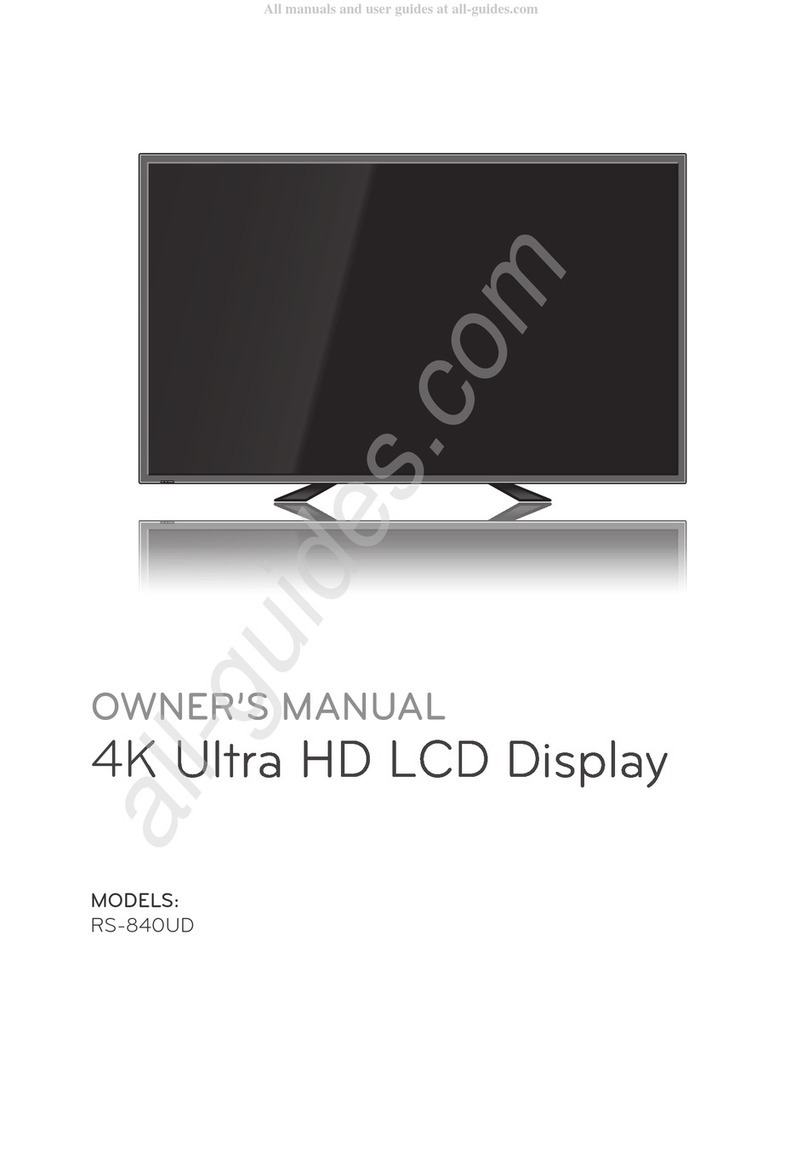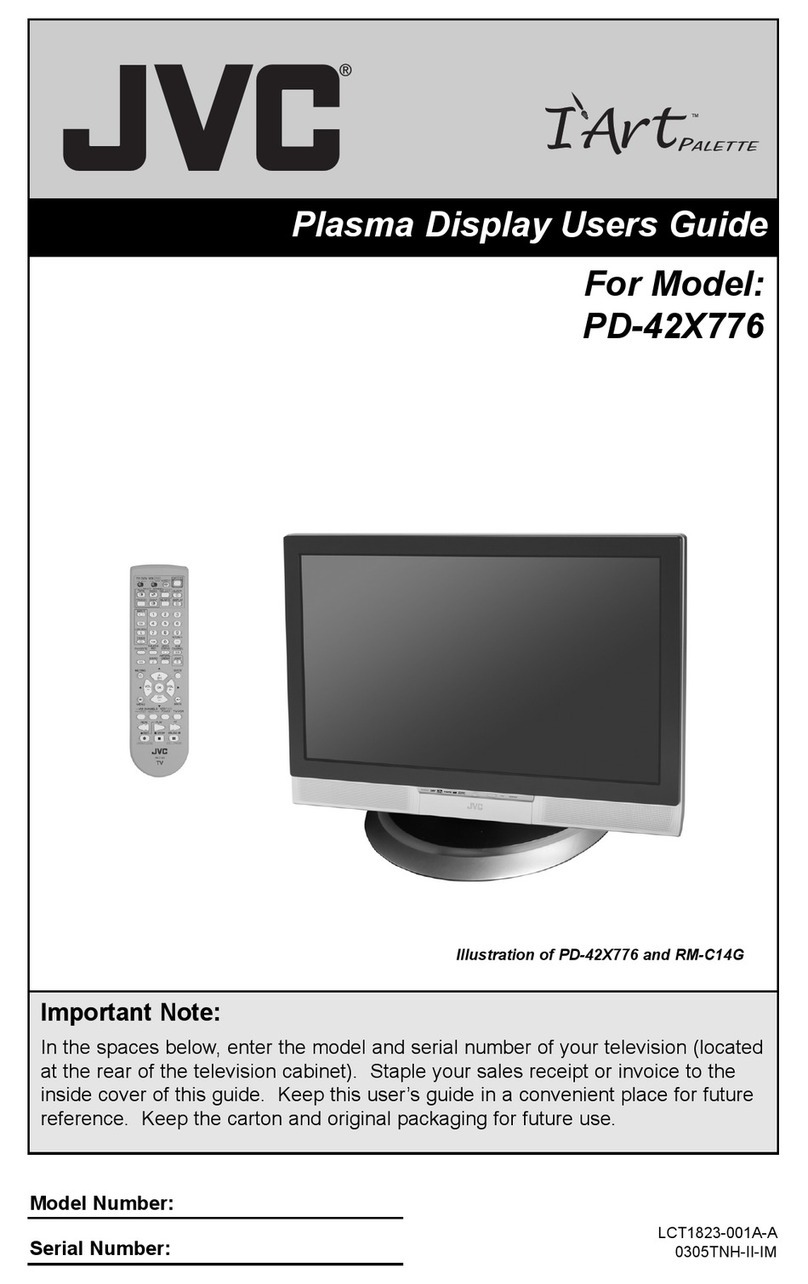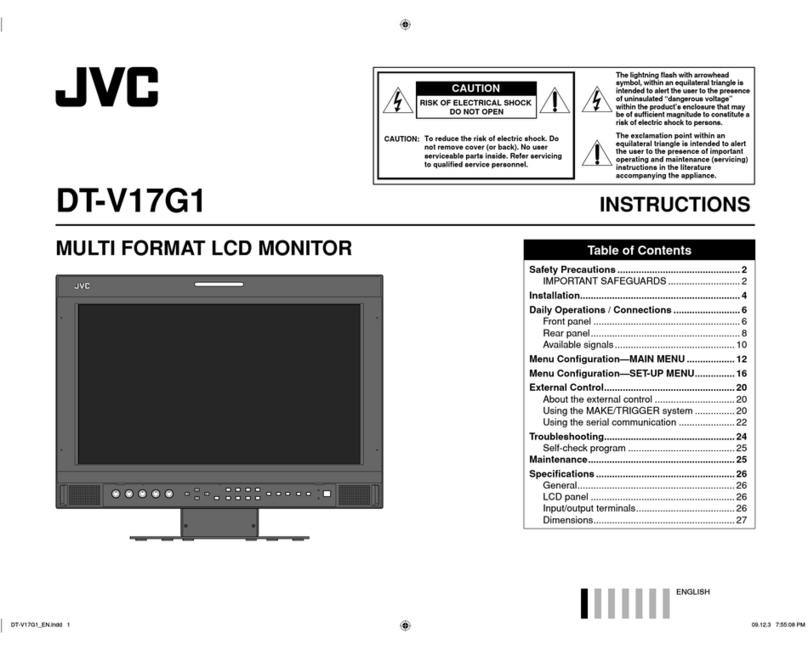■
Accessories
E. & E.O. Design and specifications subject to change without notice. VESA FDMI Standard stands for Video Electronics Standards Association Flat Display Mounting Interface Standard. VESA, FDMI and the VESA Mounting Compliant logo
are trademarks of the Video Electronics Standards Association. HDMI, the HDMI logo and High-Definition Multimedia Interface are trademarks or registered trademarks of HDMI Licensing LLC. All other brand names and product names are
trademarks, registered trademarks, or trade names of their respective holders. Some accessories may not be available in certain areas. All screen images and print samples in this catalogue are simulated.
Copyright © 2005 Victor Company of Japan, Limited. All Rights Reserved.
*Criteria may vary.
■
Applicable Signal Format
■ANALOG COMPOSITE-SIGNAL FORMAT
MODEL GM-H40L1G IF-CF01RBG IF-CF01CMG IF-CF21HDG IF-CF21SDG IF-CF01PNG
DIGITAL / ANALOG INPUT
ANALOG DIGITAL ANALOG ANALOG DIGITAL DIGITAL ANALOG
FORMAT TOTAL LINES PIXEL fv (Hz) fh (kHz) fCLK (MHz)
NTSC 525 — 59.94 15.734 — YES — — — — — YES
PAL 625 — 50.00 15.625 — YES — — — — — YES
SECAM 625 — 50.00 15.625 — YES — — — — — YES
PAL60 525 — 59.94 15.734 — YES — — — — — YES
NTSC 4.43 525 — 59.94 15.734 — YES — — — — — YES
PAL-M 525 — 59.94 15.734 — YES — — — — — YES
PAL-N 625 — 50.00 15.625 — YES — — — — — YES
■COMPONENT-SIGNAL FORMAT
480/60i
(SMPTE 125M
)483 720x483 60/59.94 15.75/15.734 13.5 YES —YES YES YES (with E.A.**) YES (with E.A.**) —
576/50i (ITU-R BT.601) 576 720x576 50.00 15.625 13.5 YES —YES YES YES (with E.A.**) YES (with E.A..**) —
480/60p (SMPTE 293M) 480 720x483 60/59.94 31.5/31.469 27.00/26.97 YES —YES YES ———
576/50p
(ITU
-
R BT 1358)
576 720x576 50.00 31.25 27.00 YES —YES YES ———
720/60p (SMPTE 296M) 720 1280x720 60/59.94 45/44.955 74.25/74.18 YES —YES YES YES (with E.A.**) ——
720/50p
(SMPTE 296M
720 1280x720 50.00 37.5 74.25 YES —YES YES YES (with E.A.**) ——
1035/60i (SMPTE 240M) 1035 1920x1035 60/59.94 33.75/33.716 74.25/74.18 YES —YES YES YES (with E.A.**) ——
1080/60i (SMPTE 274M) 1080 1920x1080 60/59.94 33.75/33.716 74.25/74.18 YES —YES YES YES (with E.A.**) ——
1080/50i (SMPTE 274M) 1080 1920x1080 50.00 28.125 74.25 YES —YES YES YES (with E.A.**) ——
1080/24psF (SMPTE RP211)
1080 1920x1080 48.00 27.00 74.25 YES —YES YES YES (with E.A.**) ——
1080/24p (SMPTE 274M) 1080 1920x1080 24/23.98 27.00/26.97 74.25/ 74.18 — ———YES (with E.A.**) ——
1080/30p (SMPTE 274M) 1080 1920x1080 30/29.97 33.75/33.716 74.25/ 74.18 — ———YES (with E.A.**) ——
*Not preset. Manual adjustment of aspect and position may be required. ** E.A.: Embedded Audio.
FORMAT ACTIVE LINES PIXEL fv (Hz) fh (kHz) fCLK (MHz)
Monitor Optional Card
■RGB-SIGNAL FORMAT
FORMAT PIXEL fv (Hz) fh (kHz) fCLK (MHz)
VGA 640x400@56Hz (Industry STD) 56.416 24.823 21.050 YES — YES YES — — —
640x480@60Hz (Industry STD) 59.940 31.469 25.175 YES YES YES YES — — —
640x400@70Hz (IBM STD) 70.100 31.475 25.180 YES — YES YES — — —
640x480@72Hz (VESA STD) 72.809 37.861 31.500 YES — YES YES — — —
640x480@75Hz (VESA STD) 75.000 37.500 31.500 YES*—YES*YES*———
640x480@85Hz (VESA STD) 85.008 43.269 36.000 YES*—YES*YES*———
WVGA 852X480@60Hz 60.317 37.879 40.000 YES*—YES* YES*———
SVGA 800x600@60Hz (VESA G/L) 60.317 37.879 40.000 YES YES YES YES — — —
800x600@72Hz (VESA STD) 72.188 48.077 50.000 YES*—YES*YES*———
800x600@75Hz (VESA STD) 75.000 46.875 49.500 YES*—YES*YES*———
800x600@85Hz (VESA STD) 85.061 53.674 56.250 YES*—YES*YES*———
XGA 1024x768@60Hz 60.004 48.363 65.000 YES YES YES YES — — —
1024x768@70Hz 70.069 56.476 75.000 YES — YES YES — — —
1024x768@75Hz 75.029 60.023 78.750 YES — YES YES — — —
1024X768@85Hz 84.997 68.677 94.500 YES — YES YES — — —
XGA+ 1152x864@75Hz 75.000 67.500 108.000 YES — YES
YES (No Just Sampling)
———
WXGA 1366x768@60Hz 60.004 48.363 86.715 YES YES YES YES — — —
SXGA 1280x1024@60Hz (VESA STD) 60.020 63.981 108.000 YES YES YES
YES (No Just Sampling)
———
1280x1024@75Hz (VESA STD) 75.025 79.976 135.000 YES YES YES
YES (No Just Sampling)
———
1280x1024@85Hz (VESA STD) 85.024 91.146 157.500 YES*——————
UXGA 1600x1200@60Hz (VESA STD) 60.000 75.000 162.000 YES — YES
YES (No Just Sampling)
———
Mac 13 640x480 66.667 35.000 30.240 YES — YES YES — — —
16 832x624 74.550 49.725 57.280 YES — YES YES — — —
19 1024x768 74.927 60.241 80.000 YES — YES YES — — —
21 1152x870 75.062 68.681 100.000 YES — YES
YES (No Just Sampling)
———
480/60i (RGB15k) 525x858 60/59.94 15.75/15.734 — YES — YES YES — — —
576/50i (RGB15k) 625x864 50.00 15.625 — YES — YES YES — — —
Desktop Stand
TS-CL03SG (optional)
Remote Control
RM-C2005 (supplied)
Wall Mounting Unit
TS-CV20WG (optional)
• Rotating base
• Durable yet stylish aluminum
diecast frame
DISTRIBUTED BY
• VESA FDMI™ Standard
compliant (Dimensions:
400 mm x 200 mm)
• Slim design
• Fixed type
JVC PROFESSIONAL PRODUCTS COMPANY
DIVISION OF JVC AMERICAS CORP.
1700 Valley Road, Wayne, N.J. 07470
TEL: (973) 317-5000, (800) 582-5825 FAX: (973) 317-5030
Internet Web Site http://www.jvc.com/pro
JVC CANADA INC.
21 Finchdene Square, Scarborough, Ontario M1X 1A7
TEL: (416) 293-1311 FAX: (416) 293-8208
Internet Web Site http://www.jvc.ca/en/pro/
Printed in Japan
ICN-0326
“JVC” is the trademark or registered trademark of Victor Company of Japan, Limited.
■
Specifications
■
Dimensions
Model GM-H40L1G
Bezel color Dark Gray
LCD panel type Widescreen 40'' V diagonal, active matrix TFT
display monitor
Aspect ratio 16:9
Screen size (W x H) 34-7/8" x 19- 5/8" (885 mm x 498 mm)
Number of pixels Horizontal 1366 x vertical 768
Display colors 16.77 million (RGB each of 256 levels)
Viewing angle Vertical: 170° / Horizontal: 170°
Brightness 400 cd/m2with auto-sensing level adjustment
Weight 59lbs (26.8 kg)
Dimensions (W x H x D) 38-7/8" x 23-1/2" x 4-7/8"
(986 mm x 595 mm x 123 mm)
Power requirement 120V/220-240V AC, 50/60Hz
Power consumption 2.4 A
Audio output Built-in 3.4 W total (impedance at 8 Ω)
External 6 Ωto 8 Ω4.4 W total (impedance at 6 Ω)
Built-in speakers Two 4 x 7cm oval, 8 Ωimpedance
Operating environment Temperature range 0° to +40°C
conditions* Humidity range 20% to 80%, non condensation
Input/output terminals, built-in
VIDEO IN A Input BNC x1, 1 V (p-p) 75 Ω
Y/C x 1, Y: 1 V (p-p) 75 Ω; C: 0.286 V (p-p) 75 Ω
(NTSC, burst)
Output BNC x1,1 V (p-p) 75 Ω
VIDEO IN B RGB/ D-sub 3-row 15-pin x1
COMPONENT Video signal: 0.7 V (p-p) 75 Ω
Horizontal sync (HD)/Component sync (Cs)
HD: 0.3 V (p-p) — 5 V (p-p) 1k Ω
(positive-negative)
Cs: 0.3 V (p-p) — 5 V (p-p) 1k Ω
(positive-negative)
Vertical sync (VD)
VD: 1V (p-p) — 5V (p-p) 470 Ω
(positive-negative)
DVI x1
AUDIO IN A Audio input Pin-jack x2 (L/R), 500 mV (RMS) high impedance
AUDIO IN B Audio input Stereo mini jack x1 (L/R), 500 mV (RMS) high
impedance
REMOTE RS-232C input D-sub 9-pin x1 (for RS-232C control)
RS-485 input RJ-45 pin x1
(for RS-485, MAKE, TRIGGER controls)
RS-485 output RJ-45 pin x1 (for RS-485, IR OUT controls)
AUDIO OUT Monitor output Pin-jack x2 (L/R), 600 Ωoutput impedance
External speaker Speaker output x2 (L/R), 6 Ω— 8 Ωimpedance
Unit: inch (mm)
38-7/8 (986) 4-7/8 (123)
23-1/2 (595)
Model GM-H40L1G
gm_h40l1g_us.qxd 10/13/05 20:13 Page 1