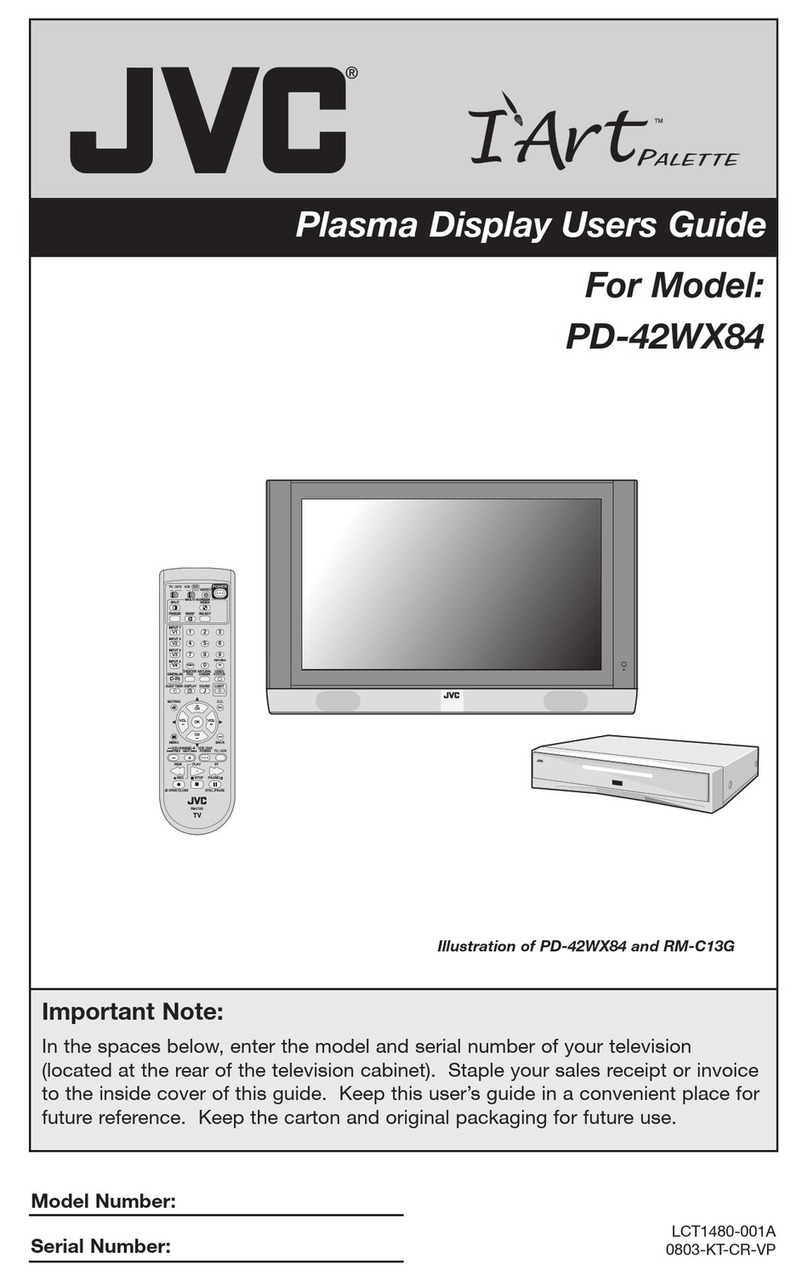JVC KV-MR9000 User manual
Other JVC Monitor manuals
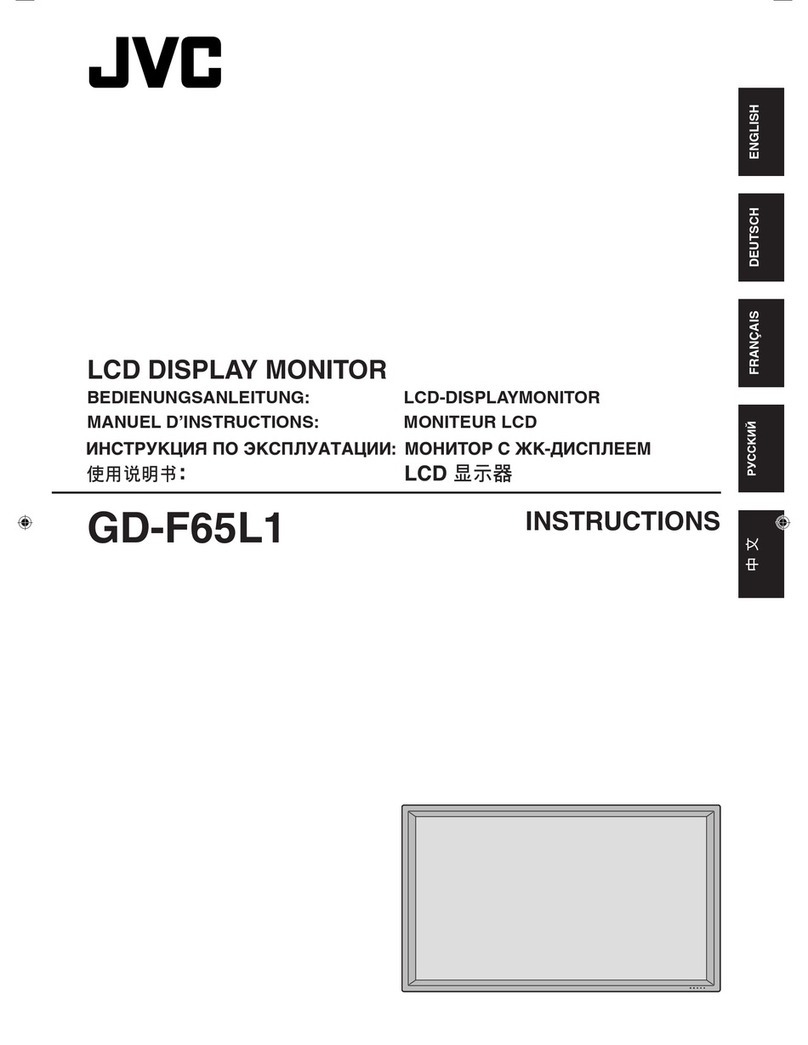
JVC
JVC GD-F65L1 User manual

JVC
JVC LT-58N7115A User manual
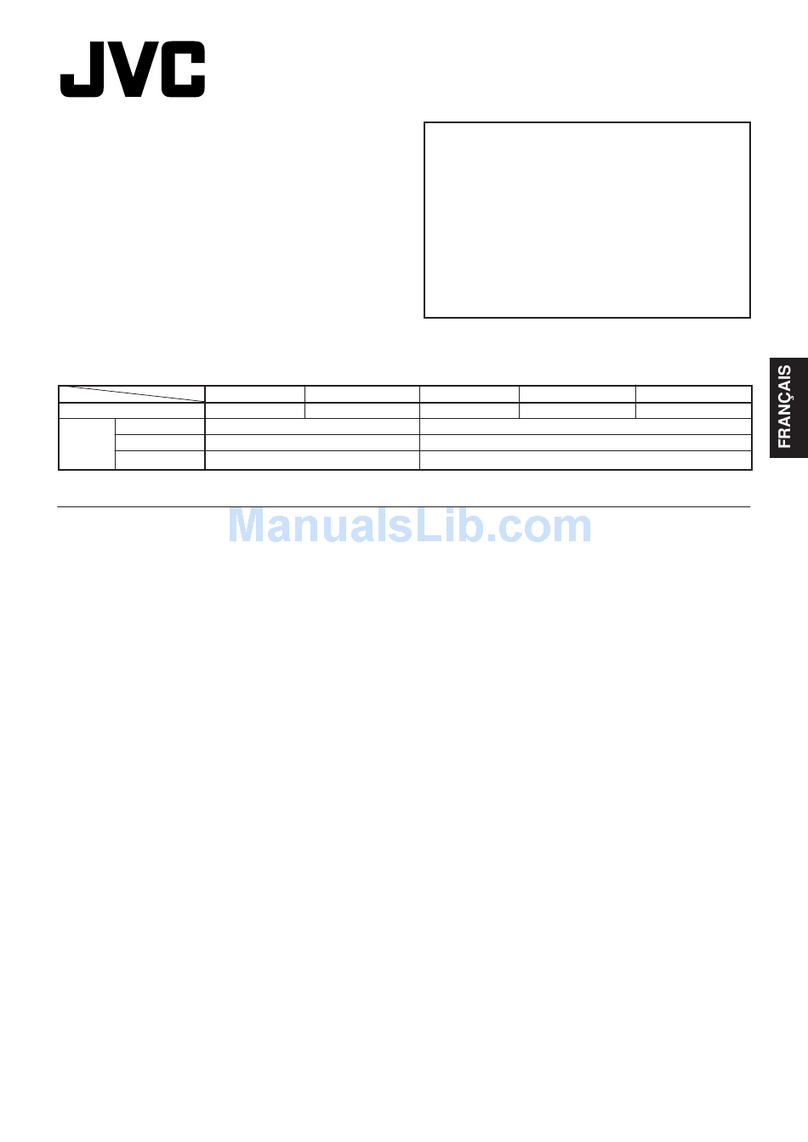
JVC
JVC GD-V4210PZW - High Contrast Plasma Display Mounting instructions
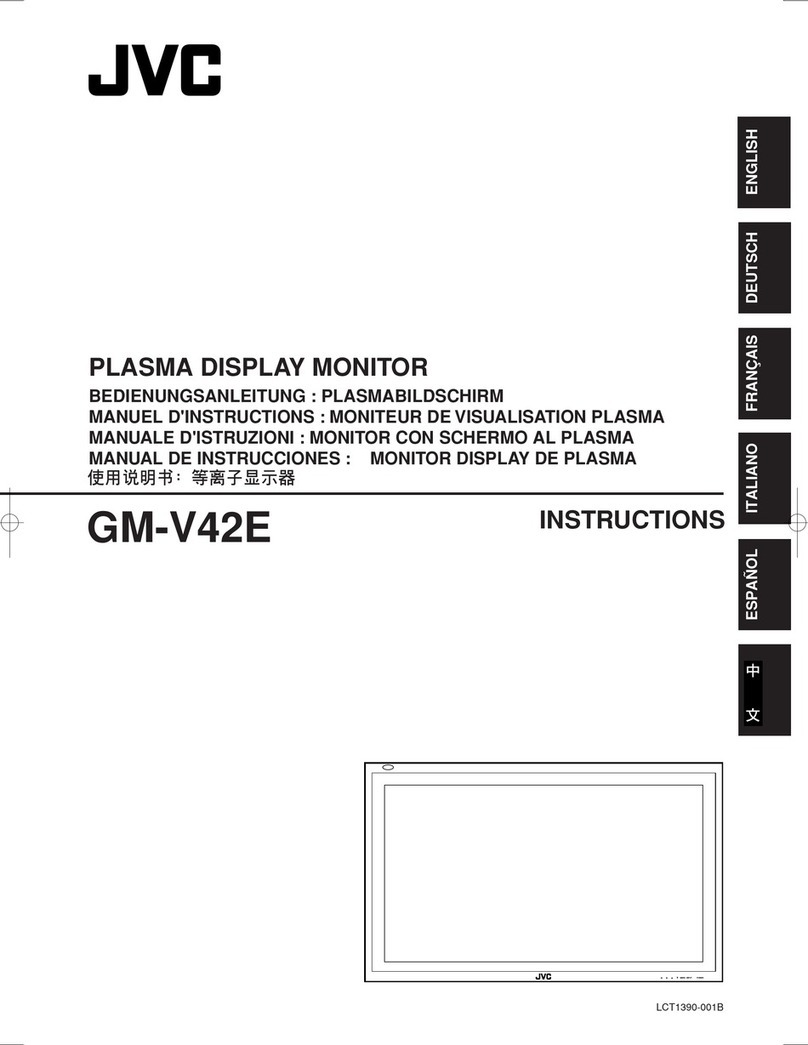
JVC
JVC GM-V42E User manual

JVC
JVC GM-H40L1G User manual
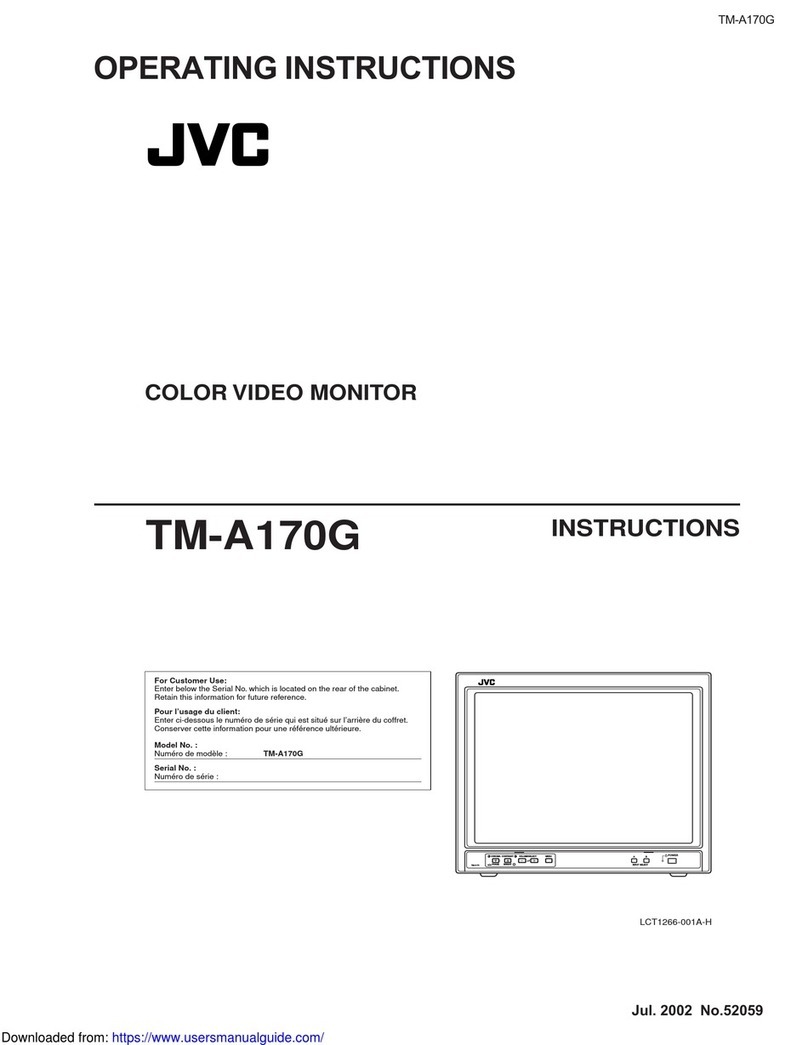
JVC
JVC TM-A170G User manual

JVC
JVC KW-M788BH User manual
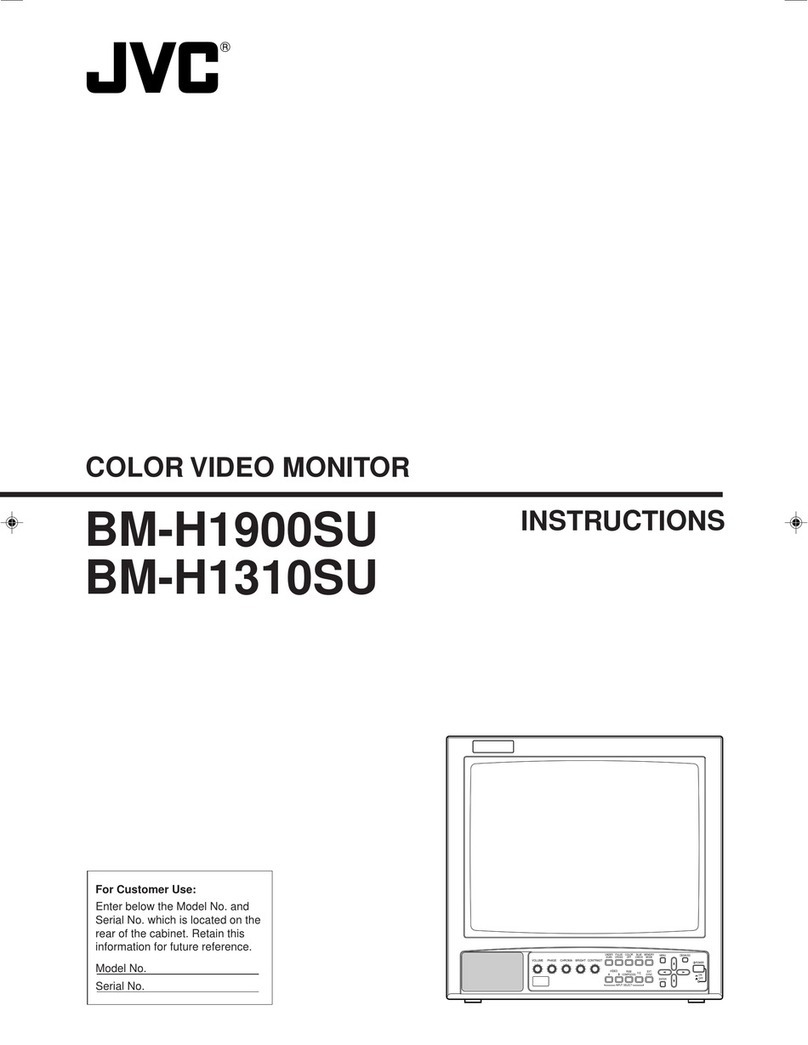
JVC
JVC BM-H1310SU - Color Production Monitor User manual

JVC
JVC KW-Z1000W User manual
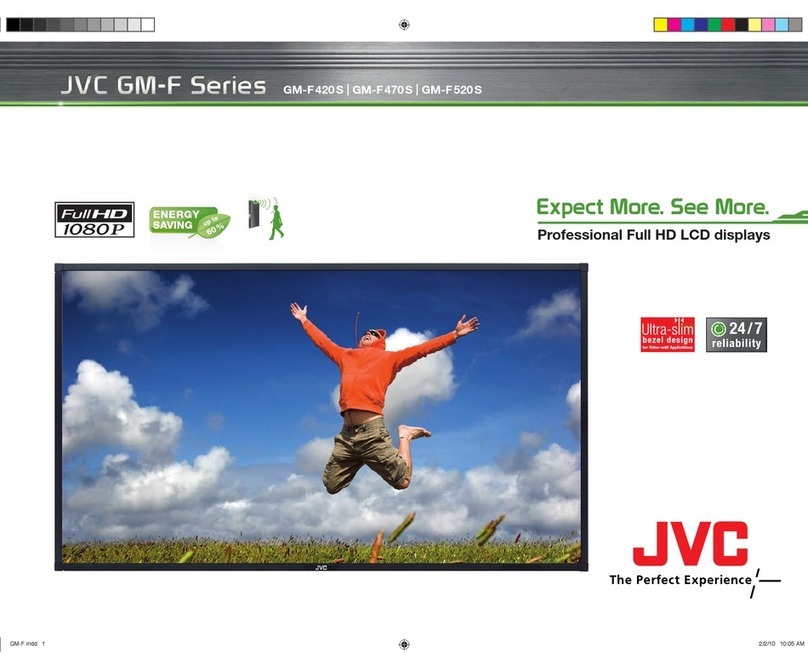
JVC
JVC GM-F 420 S User manual
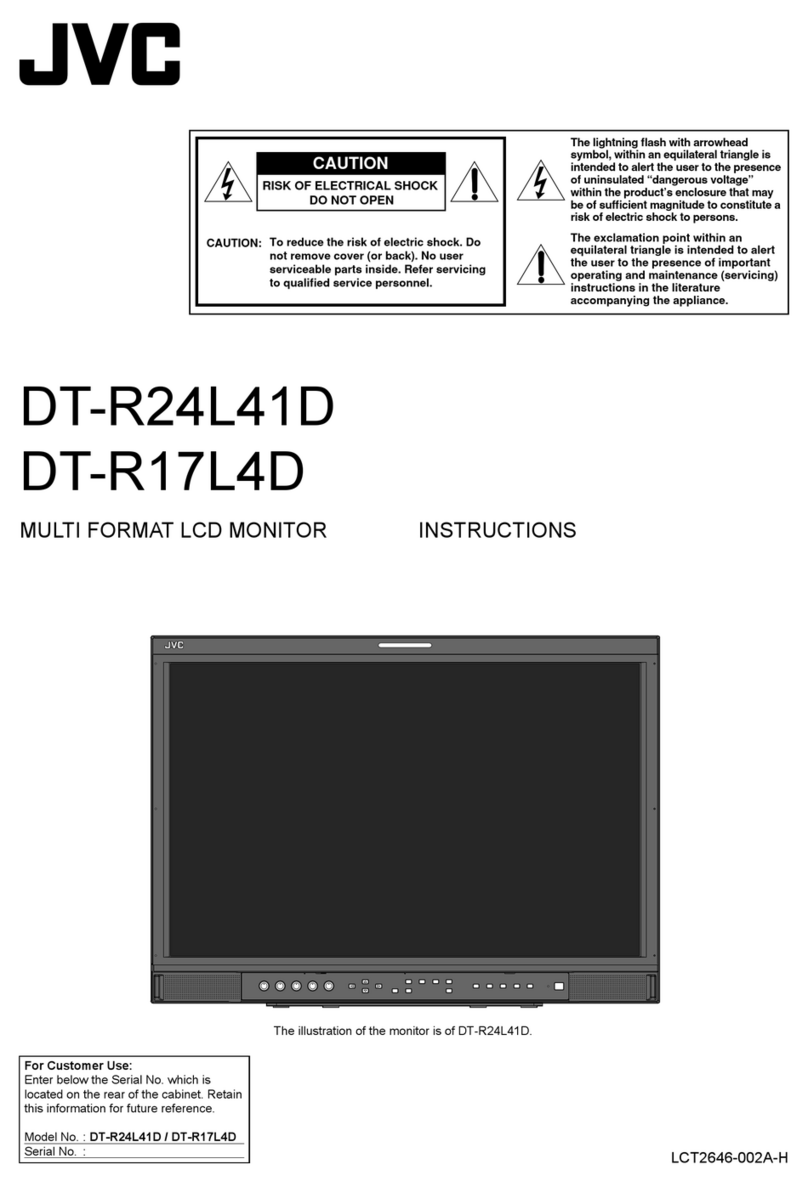
JVC
JVC DT-R24L41DU User manual
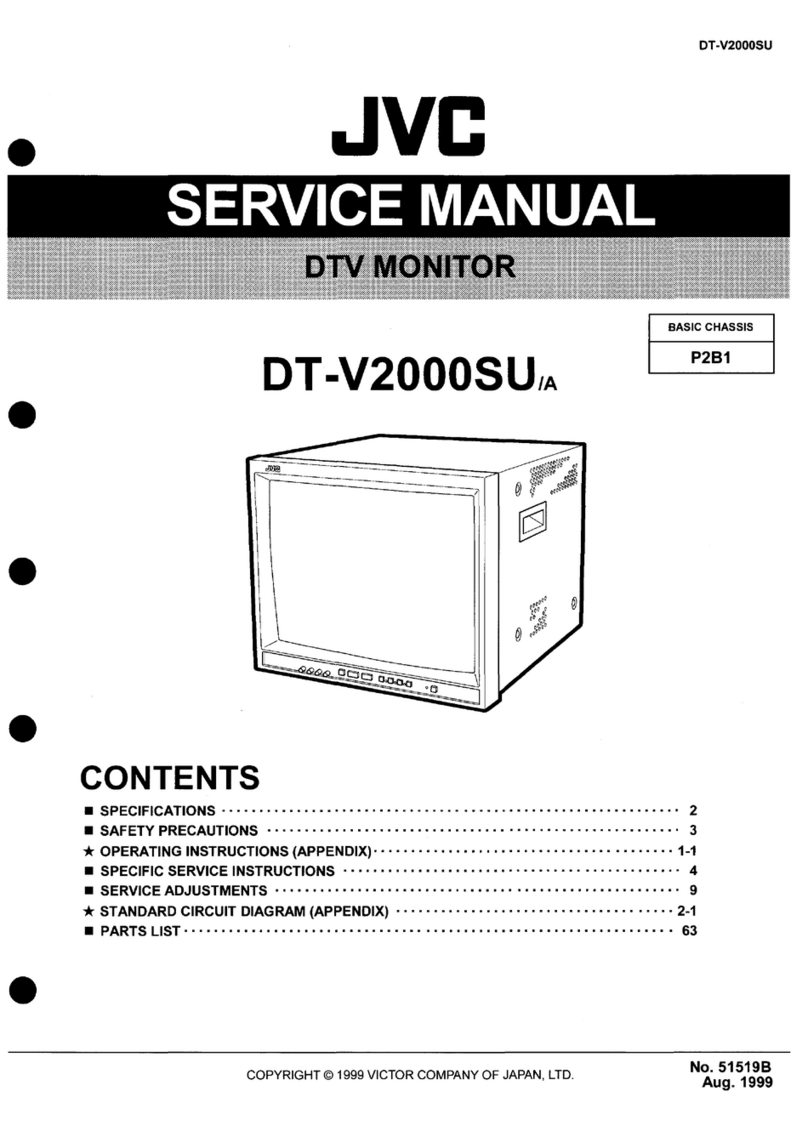
JVC
JVC DT-V2000SU - Dtv Monitor User manual
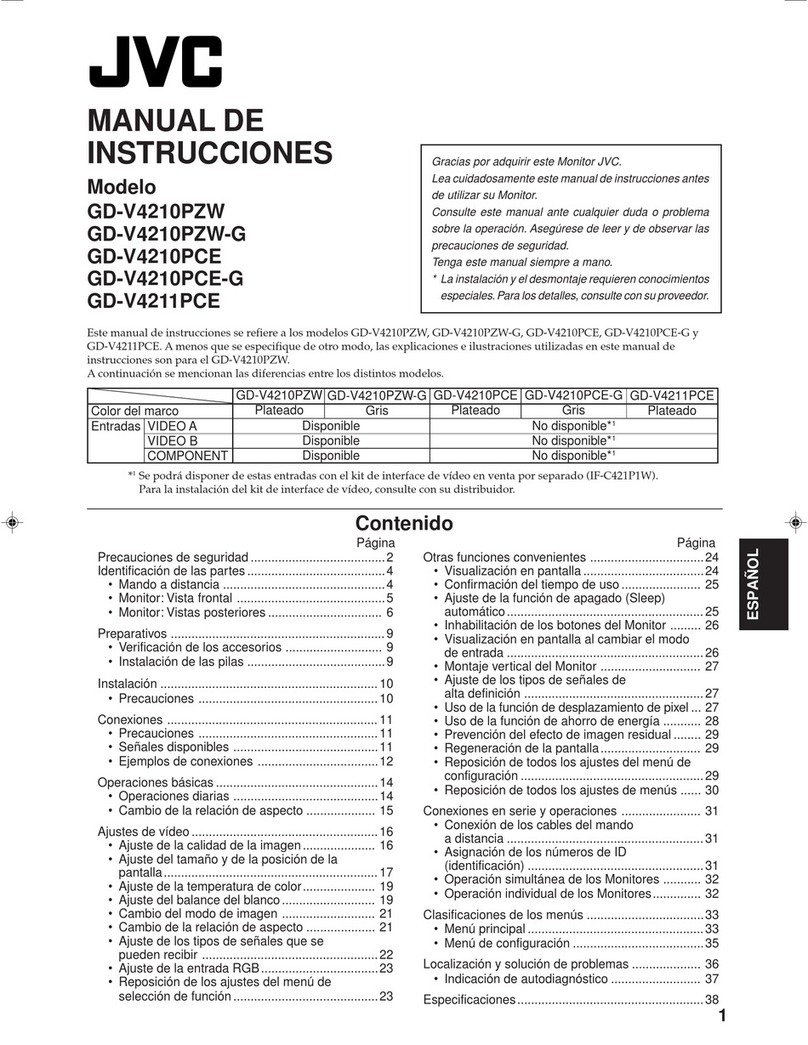
JVC
JVC GD-V4210PZW - High Contrast Plasma Display Setup guide

JVC
JVC CL-S500 Series User manual
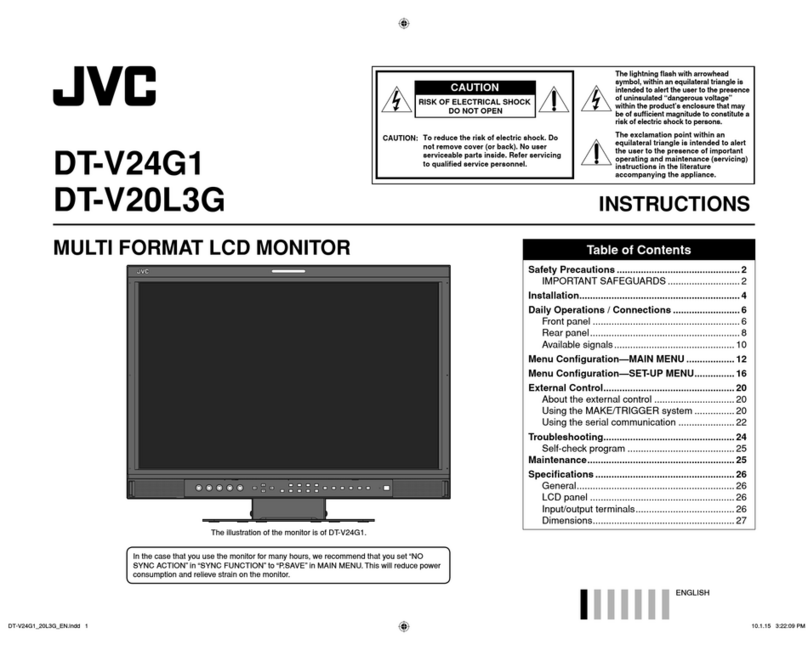
JVC
JVC 0110SKH-MW-MT User manual
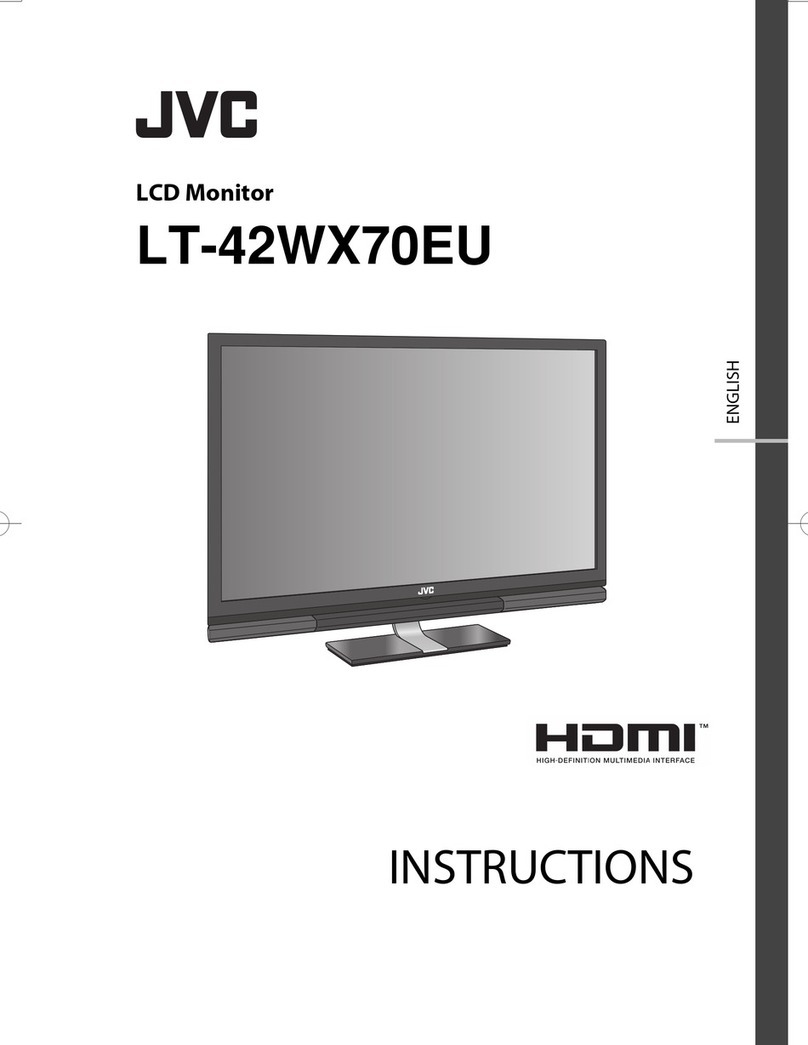
JVC
JVC LT-42WX70EU User manual
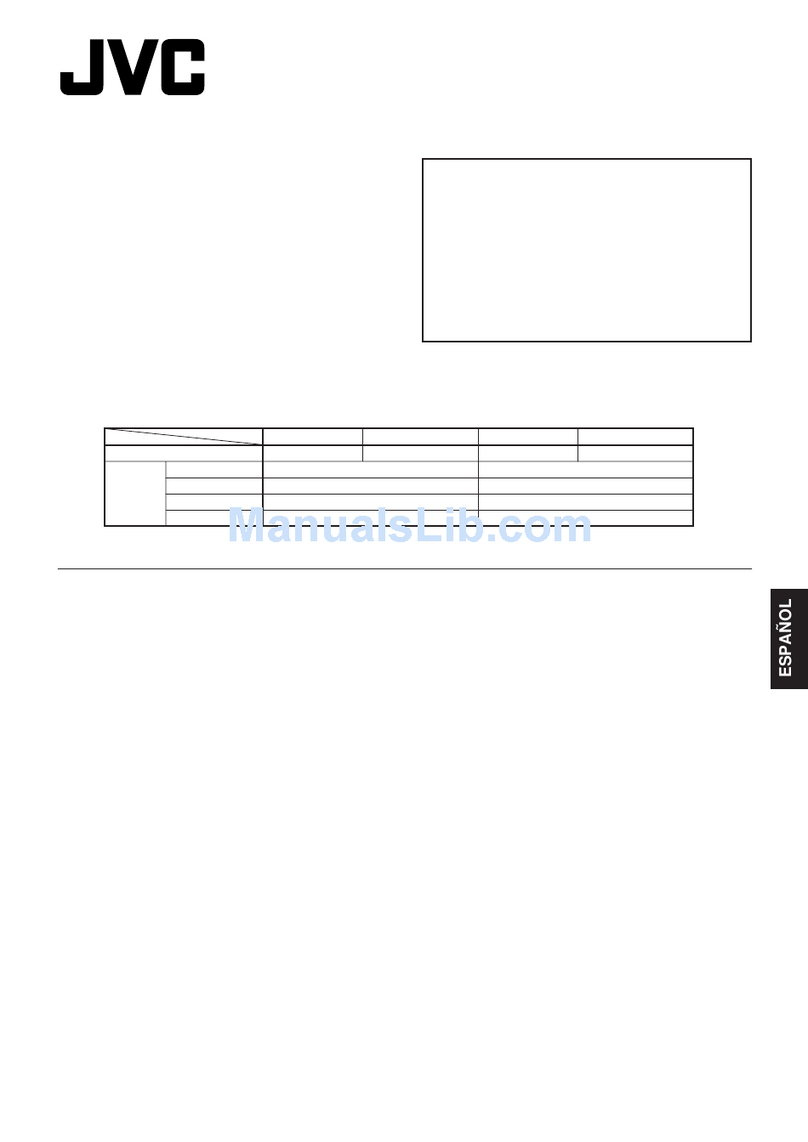
JVC
JVC GD-V4200PZW - Plasma Display Setup guide
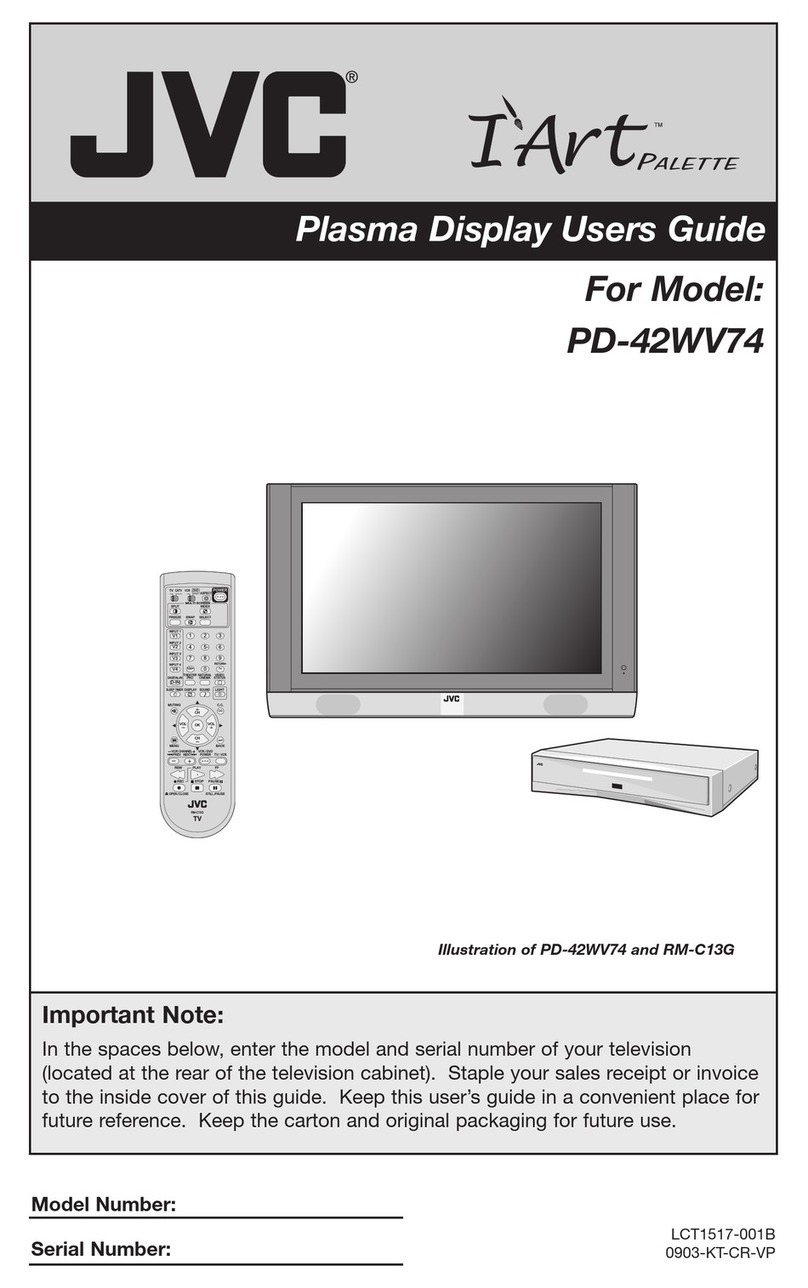
JVC
JVC PD-42WV74 User manual
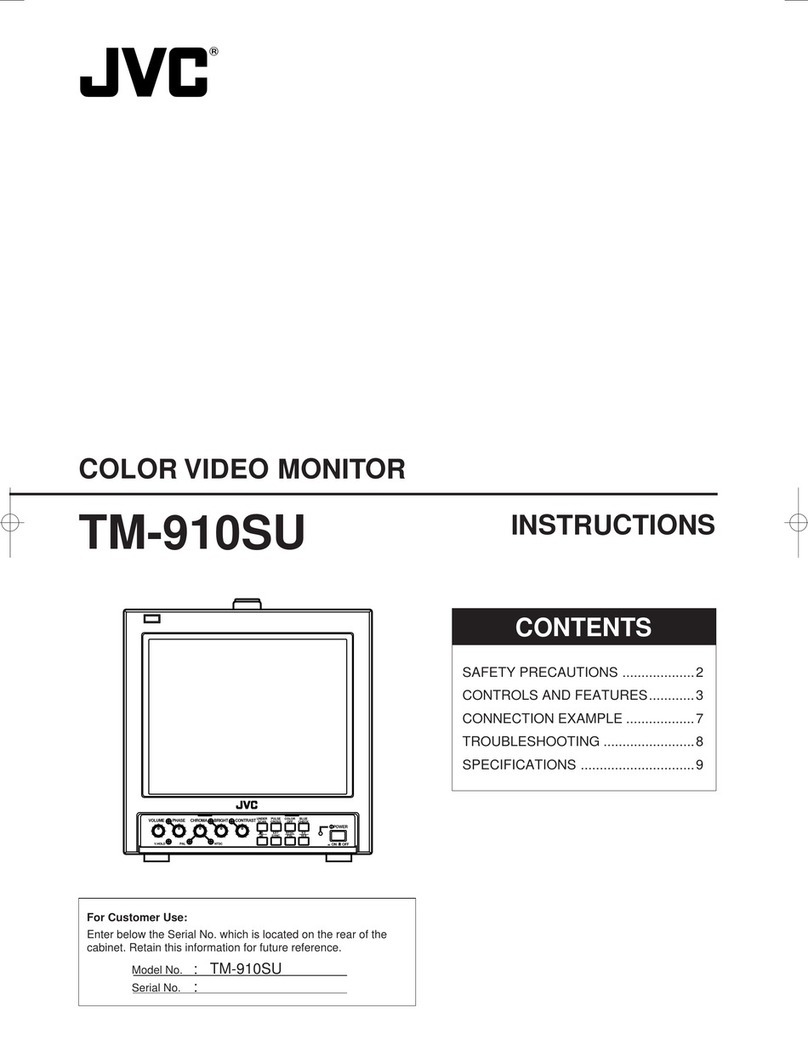
JVC
JVC TM-910SU - Professional Monitor User manual

JVC
JVC GM-H40L2A Quick start guide