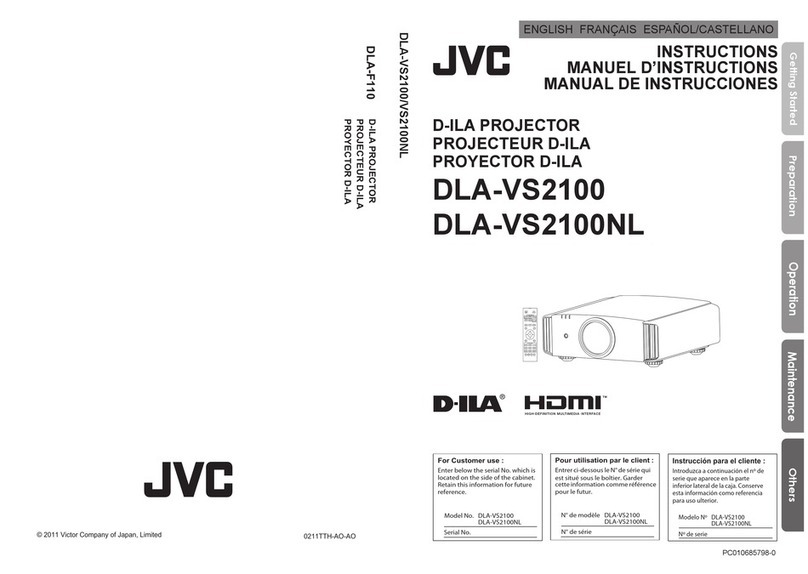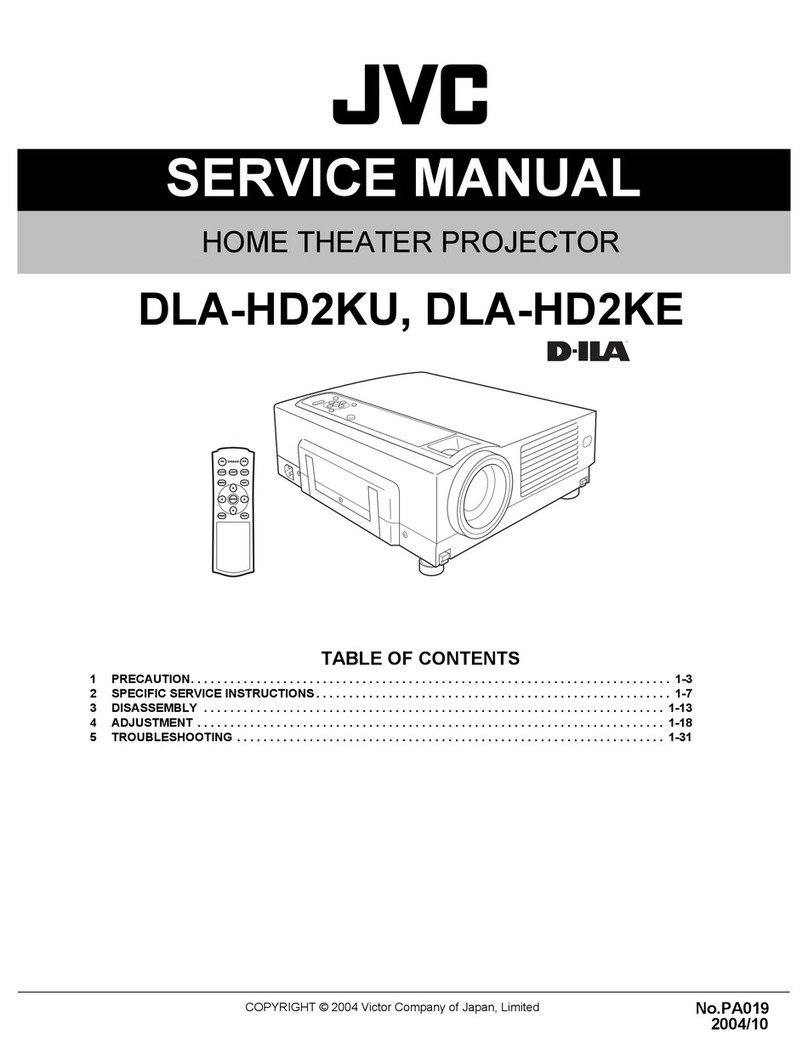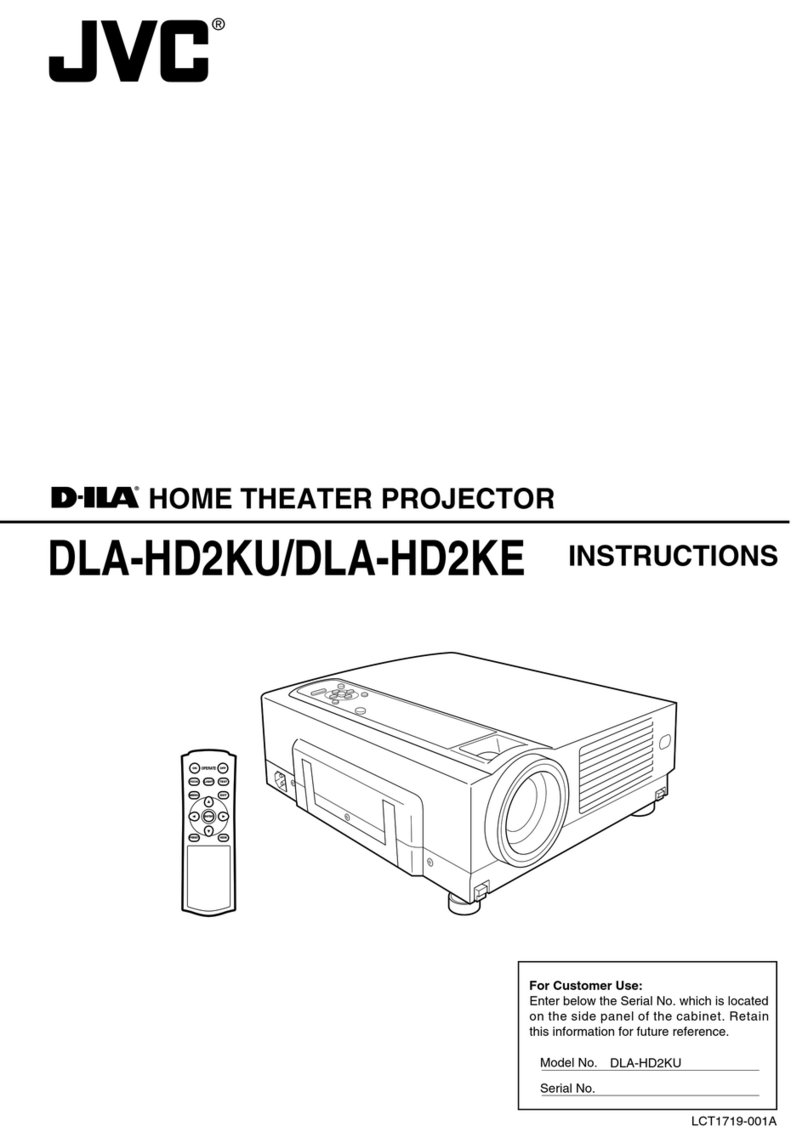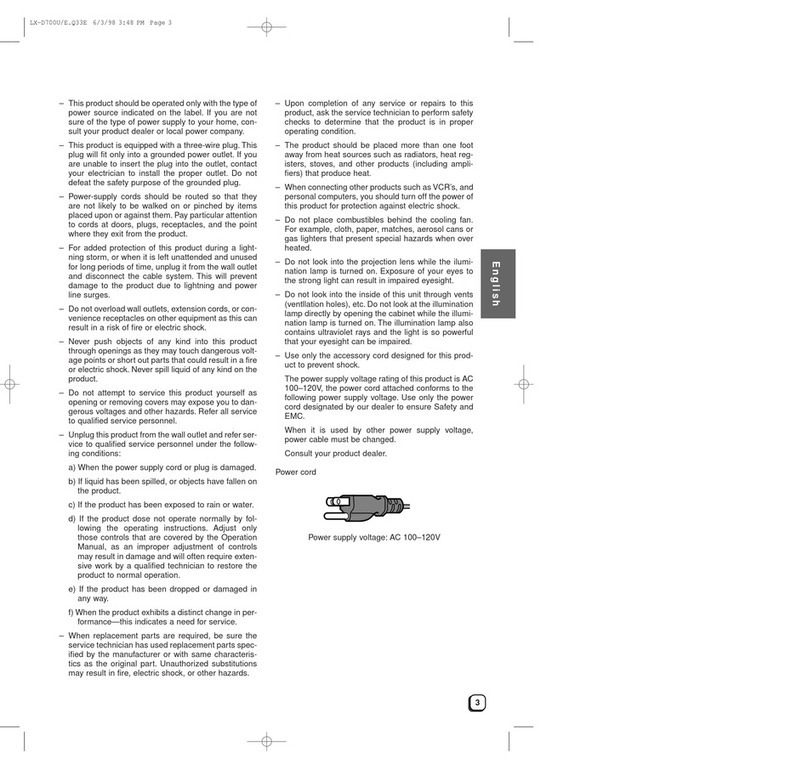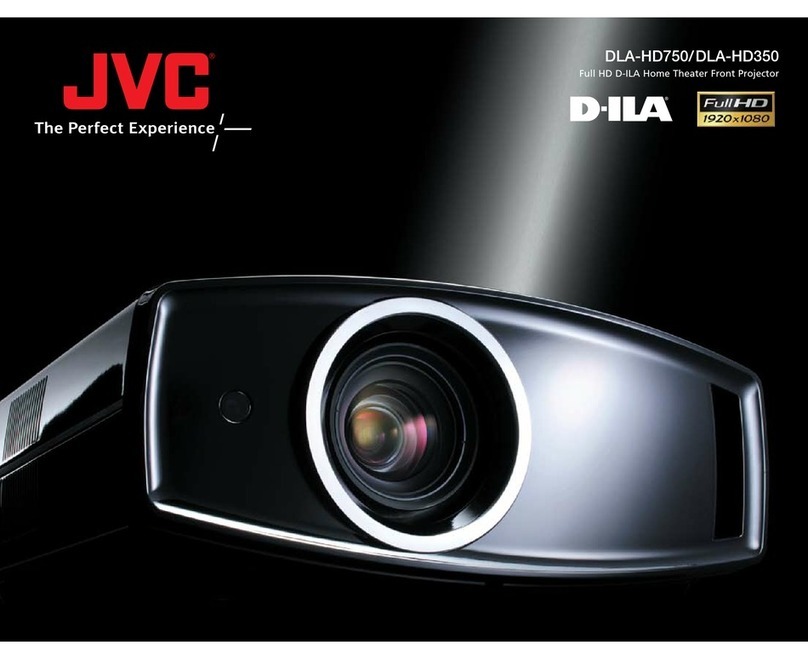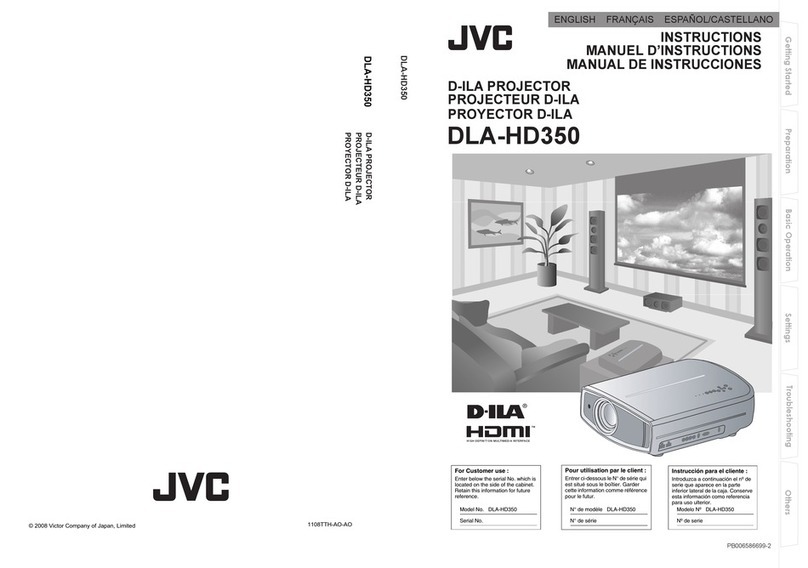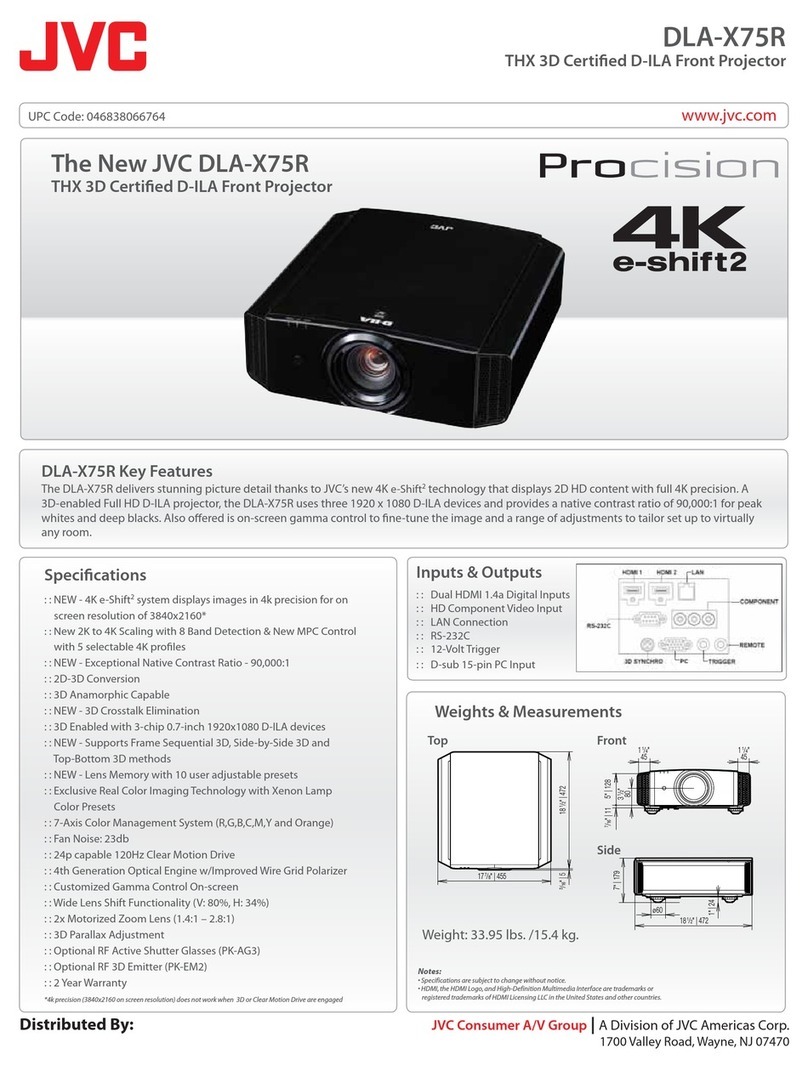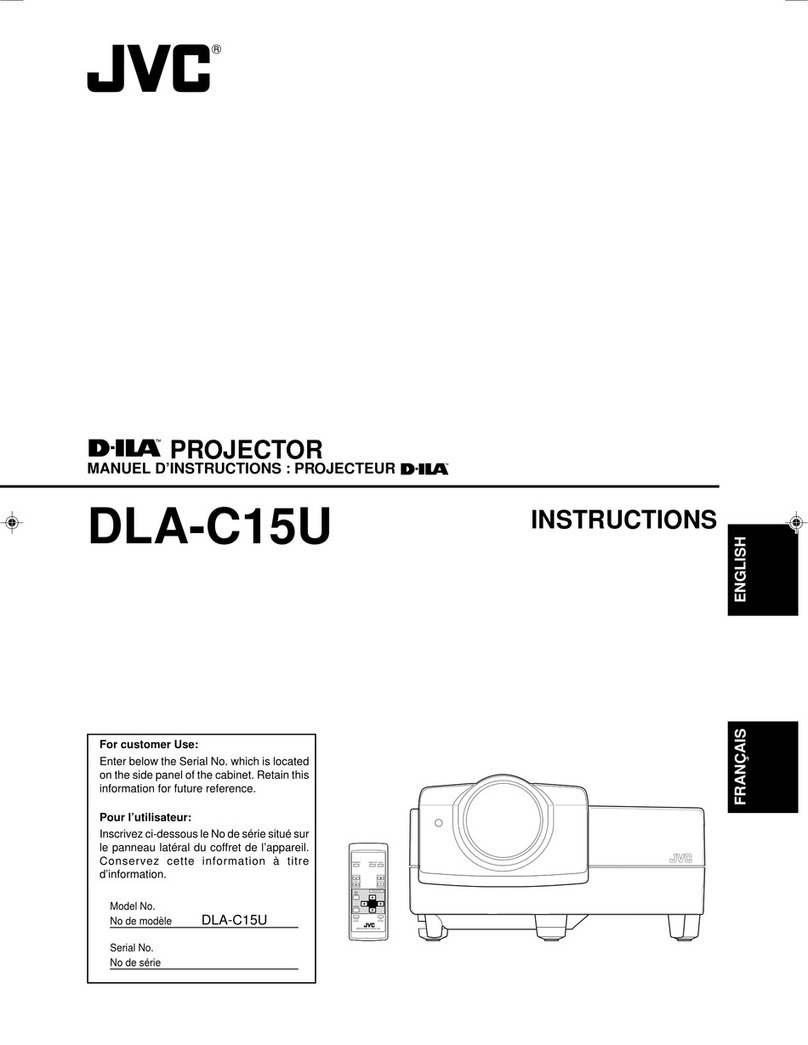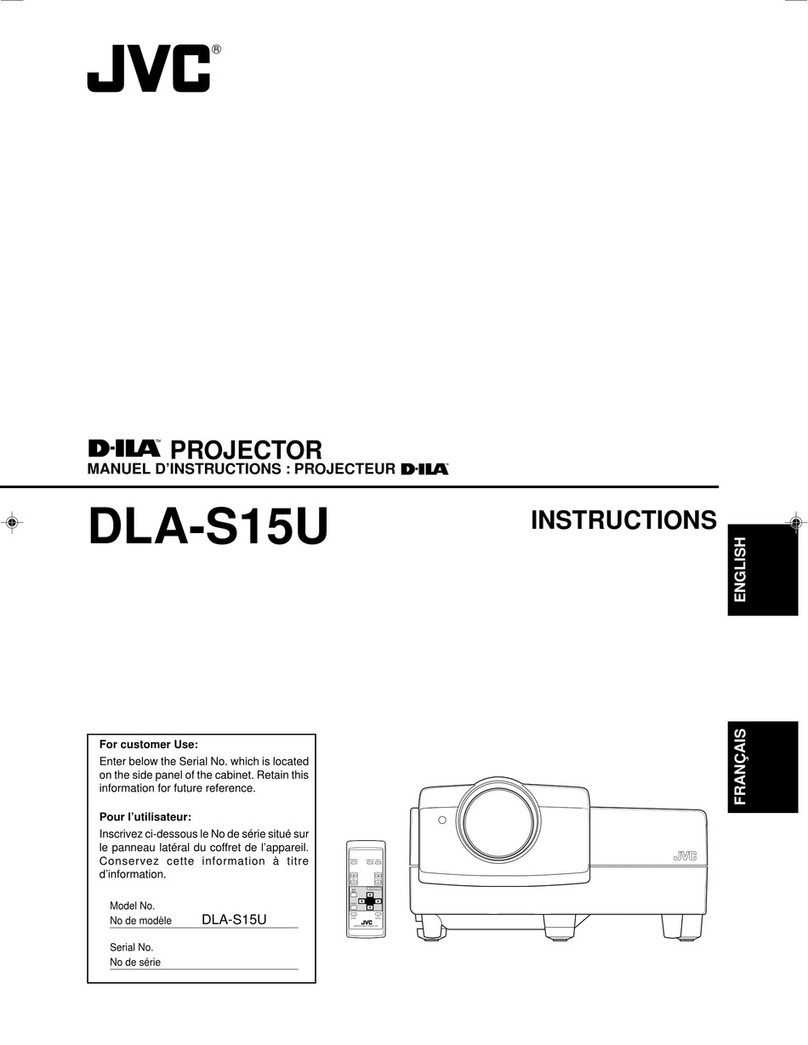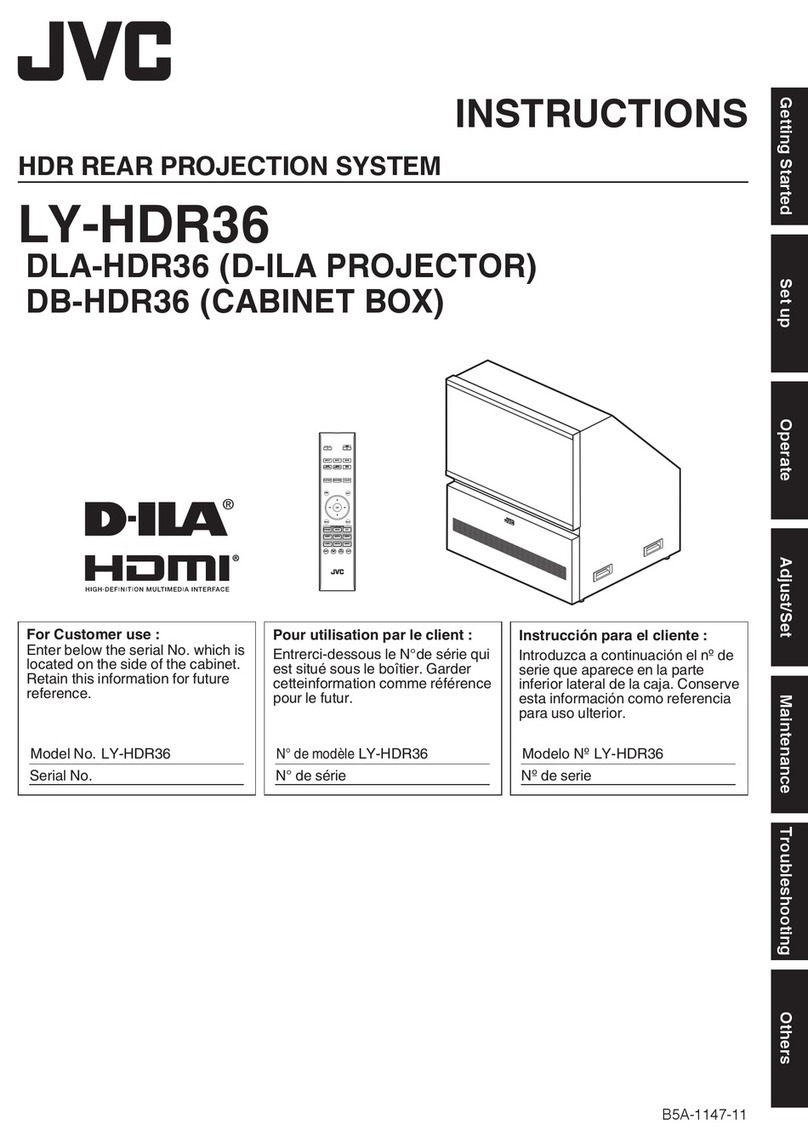5 80 PJ03220107B
Table 4-7 REMO CMD ..............................................19
Table 4-8 REMO CMD DATA0-4...............................19
Table 4-9 SETUP CMD ............................................. 21
Table 4-10 SETUP CMD SUB...................................21
Table 4-11 GAMMA TABLE CMD ............................. 23
Table 4-12 GAMMA TABLE CMD DATA...................23
Table 4-13 GAMMA BANK SWITCH CMD................ 25
Table 4-14 GAMMA BANK SWITCH CMD DATA .....25
Table 4-15 GAMMA POWER CMD ...........................27
Table 4-16 GAMMA POWER CMD DATA................. 27
Table 4-17 GAMMA DATA CMD ...............................29
Table 4-18 PANEL ALIGNMENT(ZONE) DATA CMD
..............................................................................31
Table 4-19 SOURCE CMD........................................33
Table 4-20 SOURCE CMD DATA ............................. 33
Table 4-21 MODEL STATUS CMD ........................... 34
Table 4-22 MODEL STATUS CMD DATA
(X30 XC388 RS45) ...............................................34
Table 4-23 MODEL STATUS CMD DATA (RS4800).34
Table 4-24 MODEL STATUS CMD DATA
(X70 XC788 RS55, X90 XC988 RS65) .................34
Table 4-25 ADJUSTMENT CMD ...............................36
Table 4-26 ADJUSTMENT CMD SUB.......................36
Table 4-27 isf ADJUSTMENT CMD DATA ................41
Table 4-28 THX ADJUSTMENT CMD DATA ............42
Table 4-31 COLOR TEMP. TABLE CMD DATA …...43
Table 4-32 COLOR TEMP. CORRECTION CMD
DATA ..................................................................43
Table 4-33 GAMMA CMD DATA ...............................44
Table 4-34 GAMMA CORRECION CMD DATA ........44
Table 4-35 BNRCMD DATA ......................................44
Table 4-36 COLOR MANAGEMENT CMD DATA .....44
Table 4-37 CMS DISPLAY COLOR CMD DATA .......45
Table 4-38 CLEAR MOTION DRIVE CMD DATA ..... 45
Table 4-39 CMD DEMO CMD DATA.........................45
Table 4-40 LAMP POWER CMD DATA ....................45
Table 4-41 COLOR SPACE CMD DATA...................45
Table 4-42 HDMI INPUT LEVEL CMD DATA............45
Table 4-43 HDMI LEVEL CHK CMD DATA...............46
Table 4-44 HDMI COLOR SPACE CMD DATA......... 46
Table 4-45 HDMI CEC CMD DATA...........................46
Table 4-46 HDMI 2D 3D CMD DATA ........................ 46
Table 4-47 HDMI 3D Phase CMD DATA...................46
Table 4-48 COMP. COLOR SPACE CMD DATA ......46
Table 4-49 PC AUTO ALIGNMENT CMD DATA .......46
Table 4-50 ASPECT CMD DATA.............................. 47
Table 4-51 MASK CMD DATA .................................. 47
Table 4-52 FILM MODE CMD DATA ........................ 47
Table 4-54 3D CONVERSION CMD DATA............... 47
Table 4-55 3D TITLE CMD DATA............................. 47
Table 4-57 LENS CONTROL (Focus Zoom Shift)
CMD DATA........................................................... 48
Table 4-58 LENS COVER CMD DATA ..................... 48
Table 4-59 IMAGE PATTERN CMD DATA ............... 48
Table 4-60 LENS LOCK CMD DATA ........................ 48
Table 4-61 LENS MEMORY LOAD CMD DATA ..... 478
Table 4-62 INSTALLATION STYLE CMD DATA ...... 48
Table 4-63 ANAMORPHIC CMD DATA .................... 48
Table 4-64 SCREEN ADJUST CMD DATA .............. 47
Table 4-65 PANEL ALIGNMENT CMD DATA........... 47
Table 4-66 BACK COLOR CMD DATA..................... 49
Table 4-67 MENU POSITION CMD DATA................ 49
Table 4-68 MENU DISPLAY CMD DATA.................. 49
Table 4-69 LINE DISPLAY CMD DATA .................... 49
Table 4-70 SOURCE DISPLAY CMD DATA............. 49
Table 4-72 LOGOCMD DATA................................... 50
Table 4-73 LANGUAGE CMD DATA ........................ 50
Table 4-74 TRIGGER CMD DATA............................ 50
Table 4-75 OFF TIMER CMD DATA......................... 50
Table 4-76 HIGH ALTITUDE MODE CMD DATA ..... 50
Table 4-77 INPUT CMD DATA ................................. 51
Table 4-78 SOURCE CMD DATA............................. 51
Table 4-79 DEEP COLOR CMD DATA..................... 51
Table 4-81 COPY CMD DATA FOR ISF ................... 47
Table 4-82 COPY CMD DATA FOR THX ................. 53
Table 4-83 LENS MEMORY SAVE CMD DATA
<OPERATION> .................................................. 547
Table 4-84 LENS MEMORY SAVE CMD DATA
<REFERENCE> ................................................. 547
Table 4-85 COLORPROFILE CMD DATA .............. 547
Table 4-86 PICTURE MODE CMD DATA................. 55
Table 4-88 LAN SETUP CMD................................... 65
Table 4-89 LAN SETUP CMD SUB .......................... 65
Table 4-90 DHCP Client............................................ 65
Table 4-91 NETWORK RESTART............................ 65
Table 4-92 SERVICE SETUP CMD .......................... 69
Table 4-93 SERVICE SETUP CMD SUB.................. 69
Table 4-94 TIMER RESET........................................ 70
Table 4-95 TEST PATTERN DATA .......................... 70
Table 4-96 CURRENT ADJUSTMENT DATA FOR