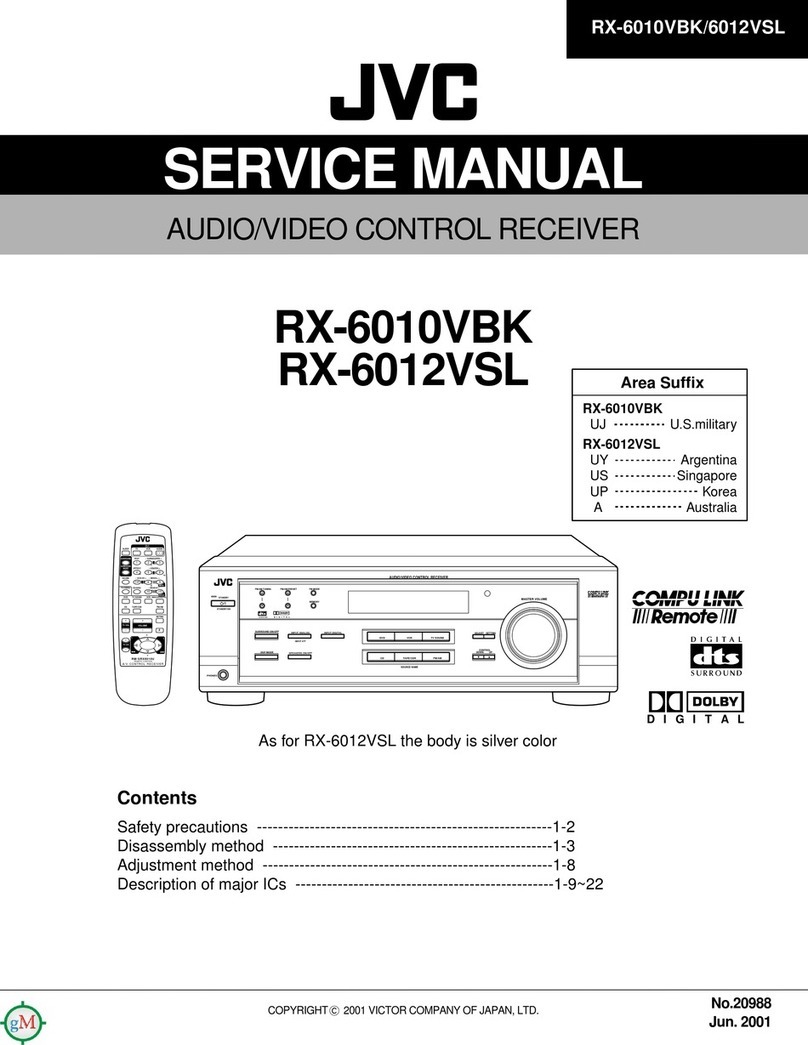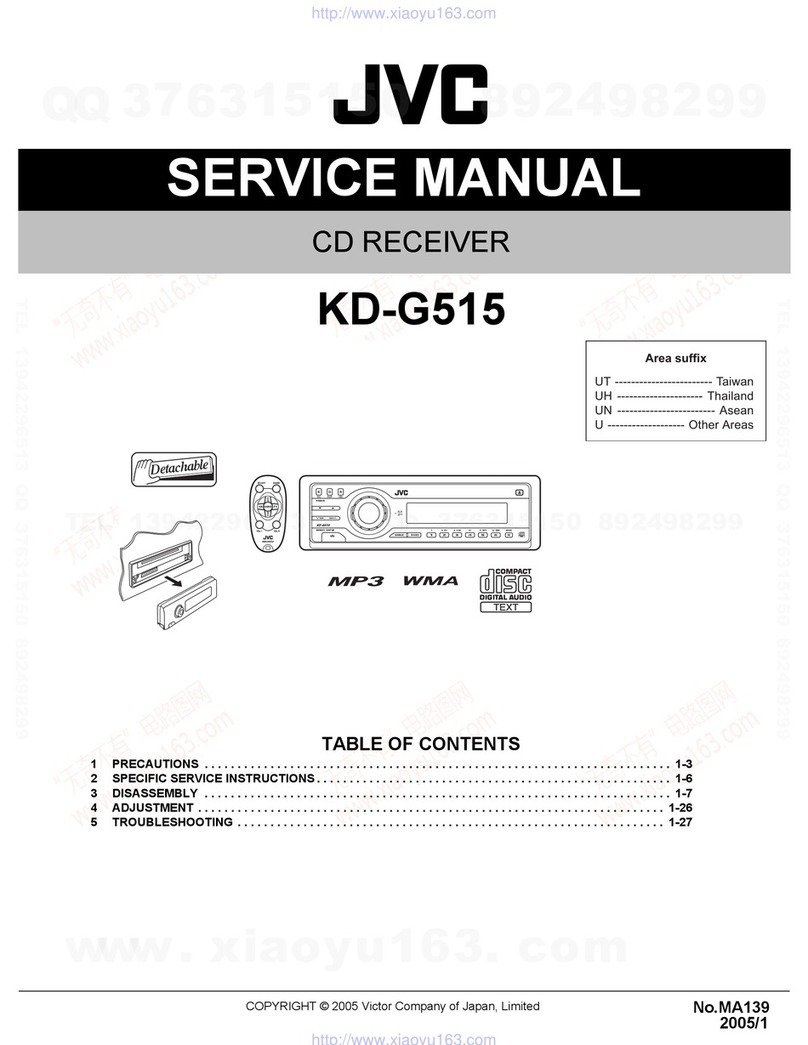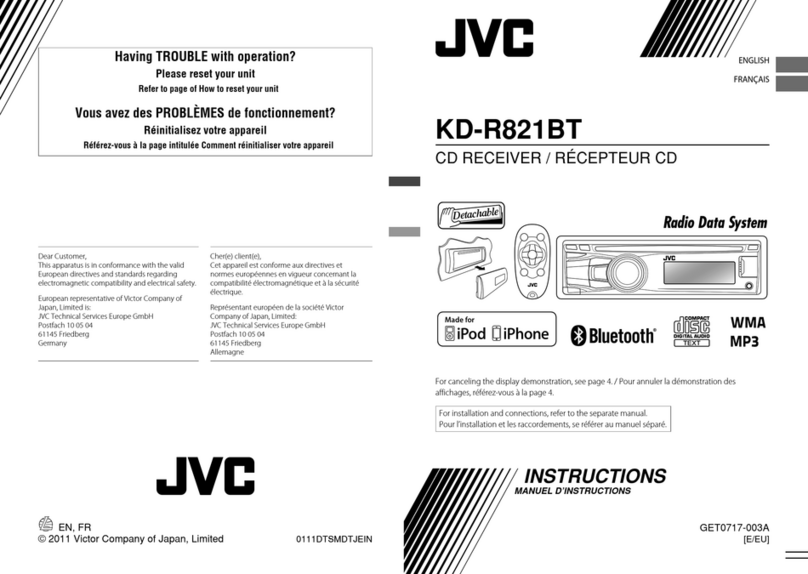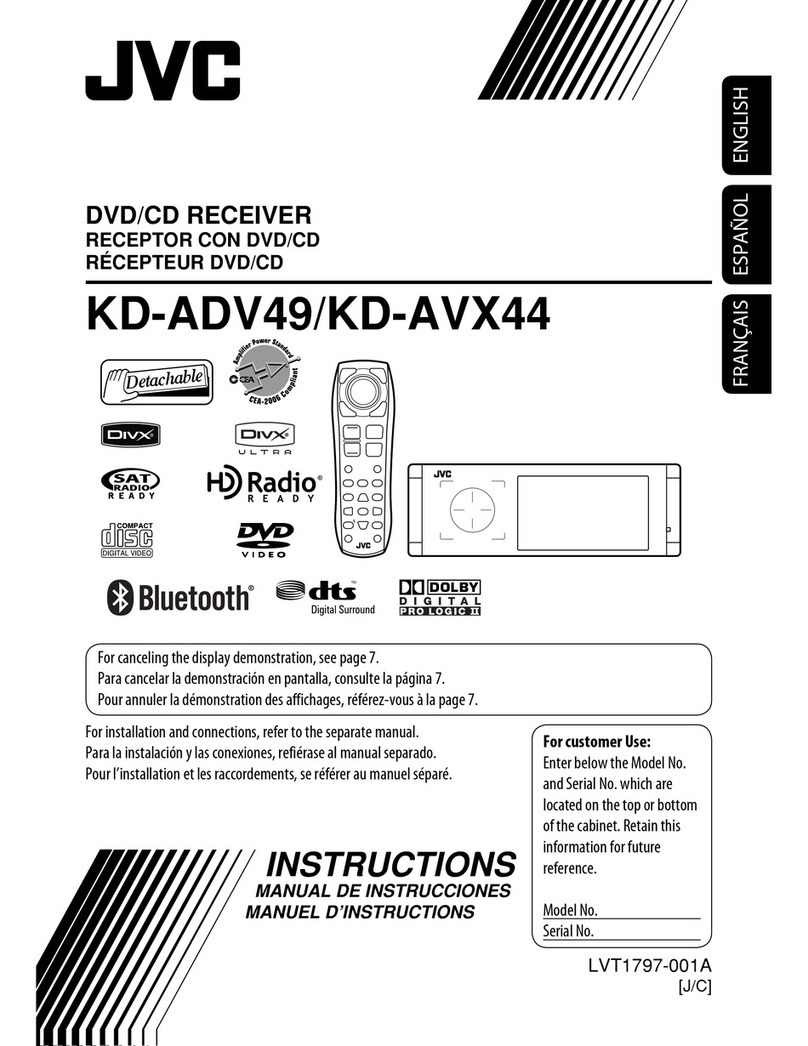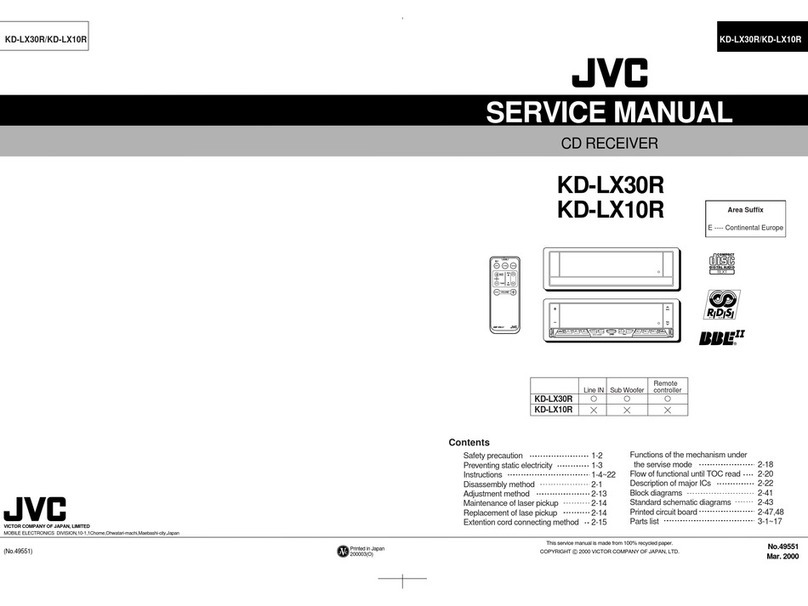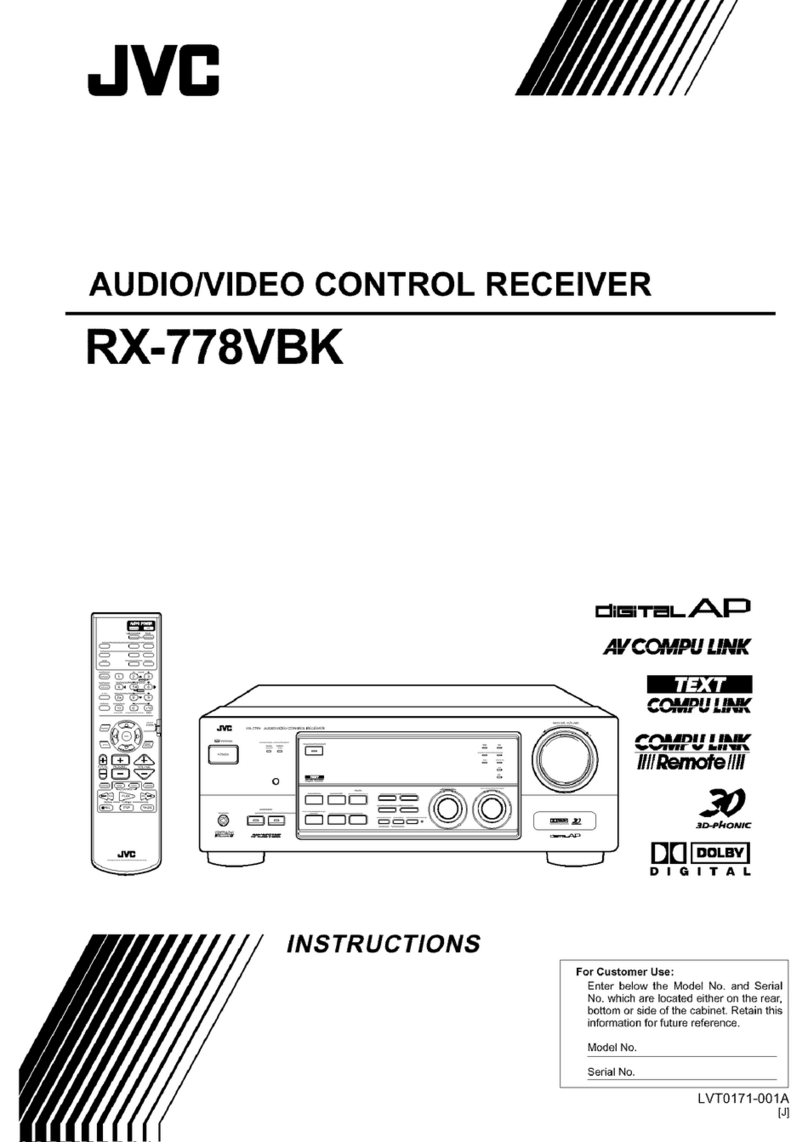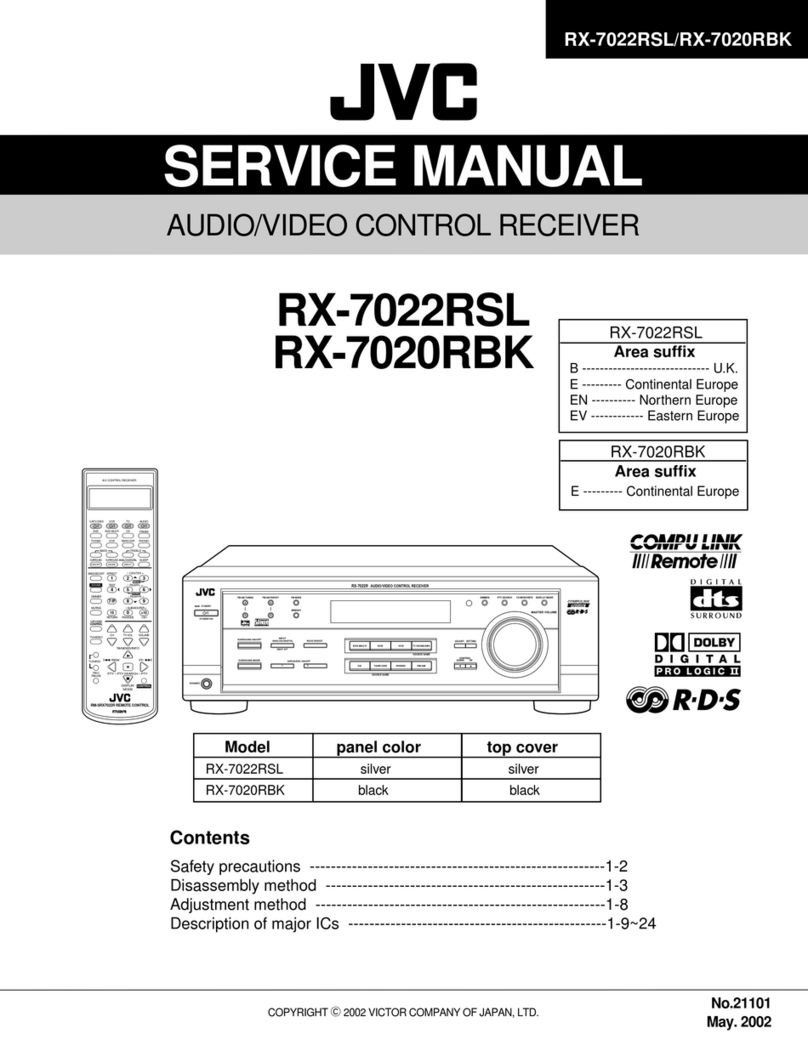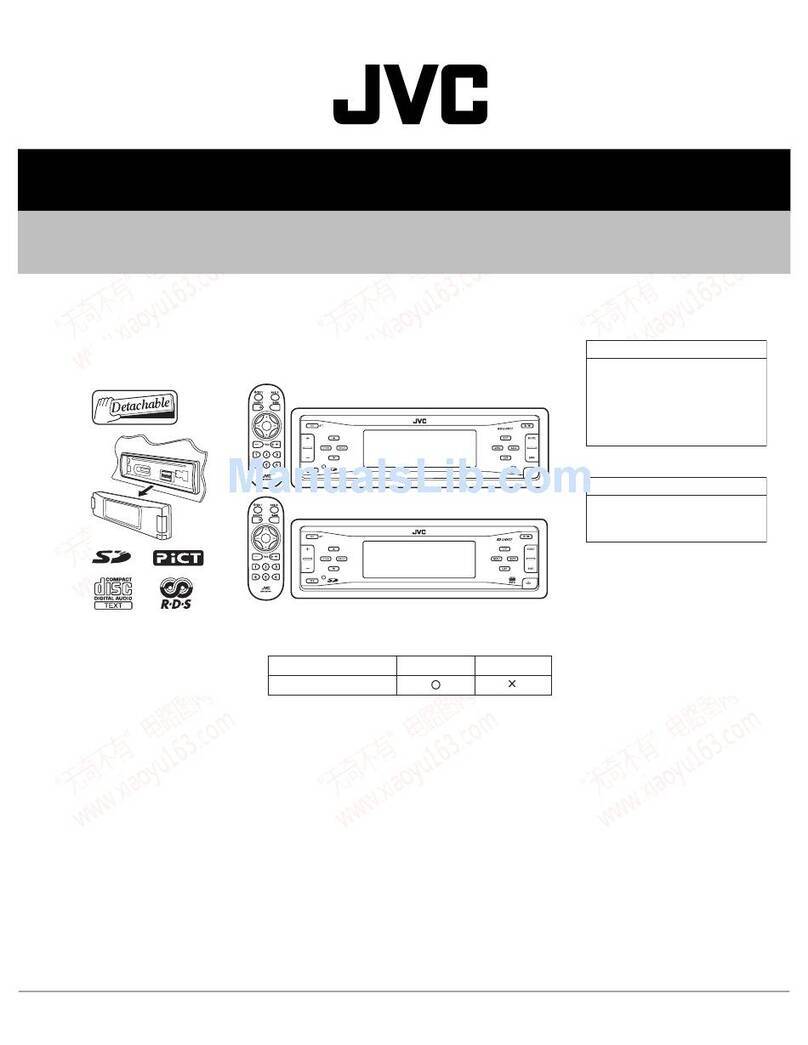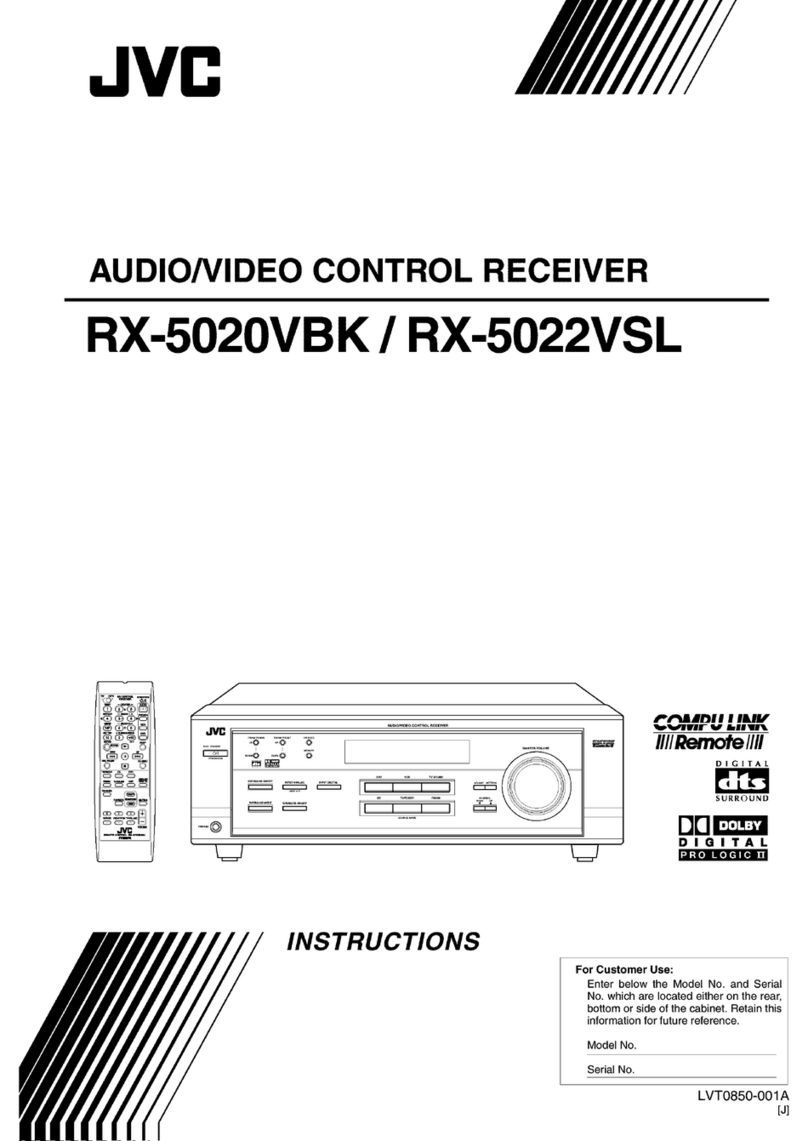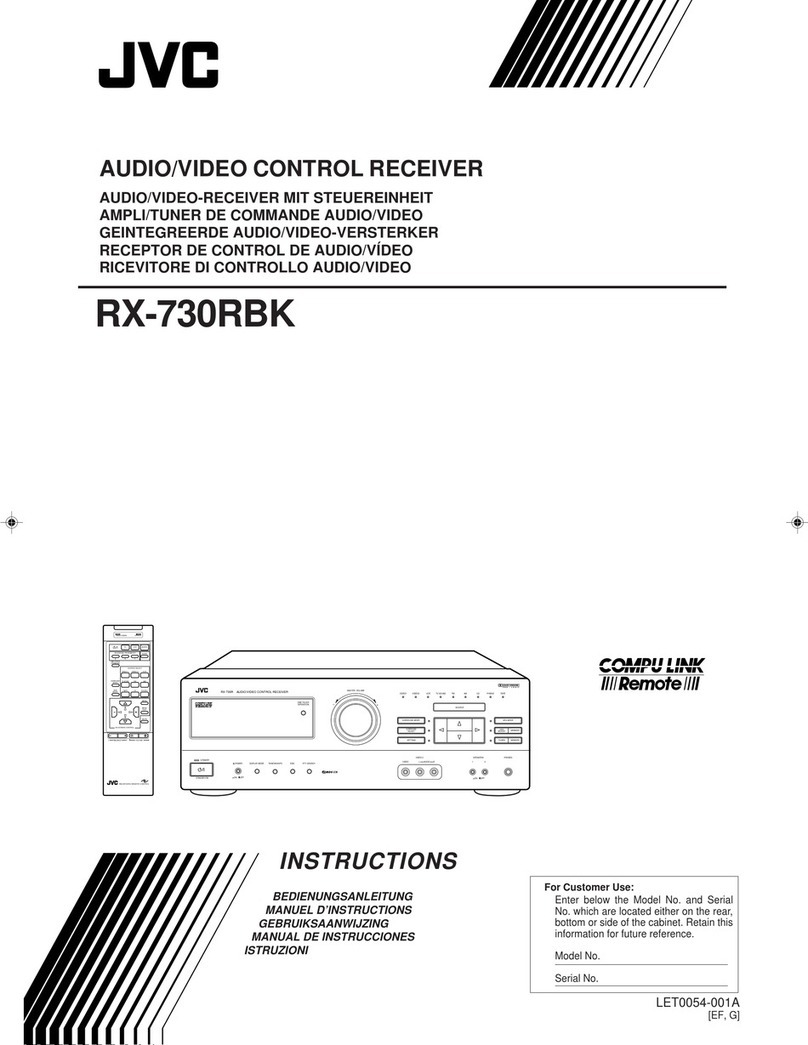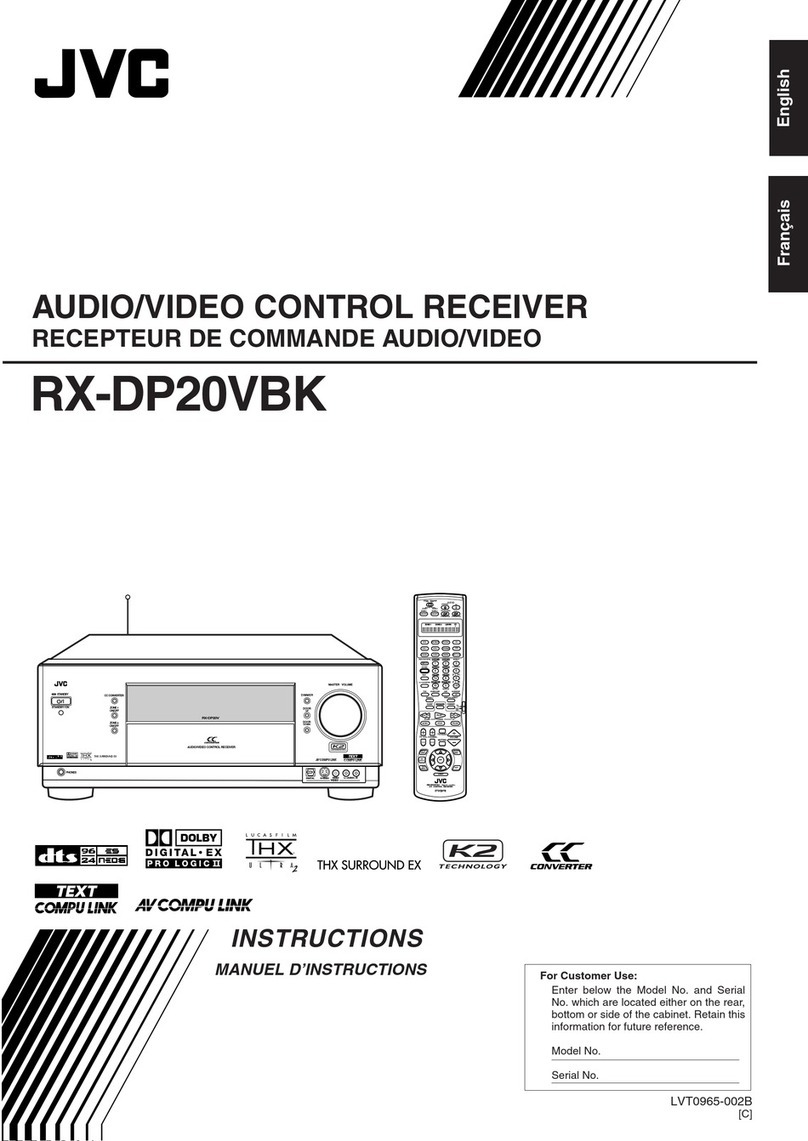1
KD-AV7005
Installation/Connection Manual
/ !
°“√µ‘¥µ—Èß/§ŸË¡◊Õ°“√µ‘¥µ—Èß
!"#$%==
==
=12V !"#$%& !"#$%
!"#$%&'( )!*+,-%./0
=JVC=
!
!"#$
• !"#$%&'()&*+
!"#$%&'()*+,-./012345
!"#$%&'()*+,-./012344
!
!"
• !"#$%&!'()*+,-./012345
• !"#$%&'()*+
!"#$%&'()*+,-./0123456
• !"#$%&'()*+,-./0123*45
!"#$%&
• !"#$%&'()*+,-=“DRIVER MUST NOT
WATCH THE MONITOR WHILE DRIVING. !"#
!"#$%&'” !"#$%&'(
!"#$%&'()*+,-./01%/2$
!"#$%&'()
!"#$%&
• !"#$%&'()*+,- ./012
• !"#$%&'()*+ ,-./012345
!"#$%&'()*+$,-./01
• !"#$%&'()*+,-./0'12%34
!"#$%&'()*+,-.&/01234
!"#$%&'()*
!"#$%&
• !"#$%&'()* !+,- !./0
!=JVC !"#$%&'
• !"#$%&'()* +,=50 W !"
50 W= !"#$%35 W !"=4Ω =8Ω
• !"#$%&'(')*+
• !"#$%&'()*+,-./0123456
• !"#$%&'()*+,-./'0!1234
• !"#$%&'()*+,-./0'(12)
!"#$%&'()*+,-)*./0123
‰∑¬
™ÿ¥ª√–°Õ∫π’ȉ¥È√—∫°“√ÕÕ°·∫∫¡“‡æ◊ËÕ„™Èß“π°—∫√–∫∫
°√–·‰øøÈ““¬¥‘π¢—È«≈∫°√–·µ√ß 12 ‚«≈∑Ï À“°√∂¬πµÏ¢Õß
§ÿ≥‰¡Ë‰¥È„ È√–∫∫π’È µÈÕß„ ȇ§√◊ËÕß·ª≈ß°√–·‰ø Ë«¬ ´÷Ëß
“¡“√∂À“´◊ÈÕ‰¥È®“°√È“π¢“¬‡§√◊ËÕ߇’¬ß√∂¬πµÏ JVC
§”‡µ◊Õπ
•Õ¬Ë“µ‘¥µ—È߇§√◊ËÕ߉«È„πµ”·ÀπËß∑’Ë
- Õ“®°’¥¢«“ßæ«ß¡“≈—¬ ·≈–§—π‡°’¬√Ï ‡æ√“–Õ“®°ËÕ„Àȇ°‘¥Õÿ∫—
µ‘‡Àµÿ∑“ß√∂¬πµÏ‰¥È
- Õ“®°’¥¢«“ß°“√∑”ß“π¢ÕßÕÿª°√≥Ïπ‘√¿—¬ ‡™Ëπ ∂ÿß≈¡π‘√¿—¬ ‡æ√“–
Õ“®°ËÕ„Àȇ°‘¥Õÿ∫—µ‘‡Àµÿ√È“¬·√߉¥È
- Õ“®°’¥¢«“ß∑—»π–«‘—¬„π°“√¡Õ߉¥È
•Õ¬Ë“„™È‡§√◊ËÕß ¢≥–À¡ÿπæ«ß¡“≈—¬ ‡æ√“–Õ“®°ËÕ Àȇ°‘¥Õÿ∫—µ‘‡Àµÿ∑“ß√∂¬πµÏ‰¥È
•ºŸÈ¢—∫µÈÕ߉¡Ë¡Õ߮տ“æ ¢≥–¢—∫¢’Ë√∂¬πµÏ
À“°¡Õ߮տ“æ¢≥–¢—∫¢’Ë Õ“®°ËÕ„Àȇ°‘¥§«“¡ª√–¡“∑ ·≈–Õÿ∫—µ‘‡Àµÿ‰¥È
•À“°µÈÕß°“√„™È‡§√◊ËÕߢ≥–¢—∫¢’Ë ®–µÈÕß·πË„®«Ë“¡Õß∂ππլ˓ß√–¡—¥√–«—ß
‰¡Ë‡™Ëππ—ÈπÕ“®°ËÕ„Àȇ°‘¥Õÿ∫—µ‘‡Àµÿ∑“ß√∂¬πµÏ‰¥È
•À“°‰¡Ë‰¥È¢÷Èπ‡∫√°¡◊Õ‰«È ¢ÈÕ§«“¡«Ë“ “DRIVER MUST NOT WATCH
THE MONITOR WHILE DRIVING. (ºŸÈ¢—∫µÈÕ߉¡Ë¡Õ߮տ“æ¢
≥–¢—∫¢’Ë)”®–ª√“°Ø¢÷Èπ∫πÀπÈ“®Õ ·≈–‰¡Ë¡’¿“æ·¥ß∫πÀπÈ“®Õ
- §”‡µ◊Õππ’È®–ª√“°Ø¢÷Èπ ‡¡◊ËÕµËÕ“¬‡∫√°¡◊Õ °—∫√–∫∫‡∫√°¡◊Õ„π√∂‰«È‡∑Ë“
π—Èπ
¢ÈÕ¡Ÿ≈„π°“√µ‘¥µ—ÈßÕÿª°√≥Ï”À√—∫µ‘¥µ—Èߥȓπ„π
•µ‘¥µ—Èß∫πº‘««—¥ÿ∑’Ë¡—Ëπ§ß„µÈ‡∫“–ÀπÈ“ À√◊Õ„πΩ“°√–‚ª√ß∑È“¬√∂
•‡π◊ËÕß®“°‡§√◊ËÕß®–√ÈÕπ ¥—ßπ—Èπլ˓µ‘¥µ—ÈßÕÿª°√≥Ï™‘Èππ’ȉ«È„°≈È«—¥ÿµ‘¥‰ø §«√µ‘¥
µ—È߉«È„π∫√‘‡«≥∑’ˉ¡Ëª‘¥°—Èπ°“√°√–®“¬§«“¡√ÈÕπ
•Õ¬Ë“µ‘¥µ—ÈßÕÿª°√≥Ïπ’ȉ«È„π∫√‘‡«≥∑’Ë¡’§«“¡√ÈÕ𠇙Ëπ „°≈ÈÀ¡ÈÕπÈ” „π™ËÕ߇°Á∫¢Õß
À√◊Õ„π∫√‘‡«≥∑’ËÀÿÈ¡©π«π ‡™Ëπ „µÈæ√¡´÷Ëß®–∑”„Àȇ§√◊ËÕ߉¡Ë“¡“√∂°√–
®“¬§«“¡√ÈÕπ‰¥È
¢ÈÕ¡Ÿ≈„π°“√µËÕ√–∫∫‰ø
•‡ª≈’ˬπø‘«Ï∑’Ë¡’°”≈—߉øµ“¡∑’Ë°”Àπ¥ À“°ø‘«Ï¢“¥∫ËÕ¬ „ÀȪ√÷°…“µ—
«·∑π®”ÀπË“¬‡§√◊ËÕ߇’¬ß¢Õß JVC
•°”≈—ߢ—∫Ÿßÿ¥¢Õß≈”‚æ߉¡Ë§«√‡°‘π 50 W ”À√—∫≈”‚æßÀ≈—ß 50 W
”À√—∫≈”‚æßÀπÈ“ ·≈– 35 W ”À√—∫≈”‚æß°≈“ß ‚¥¬¡’§Ë“§«“¡µÈ“π∑“π
4Ω∂÷ß 8Ω
•¥Ÿ„ÀÈ·πË„®«Ë“‰¥È‡¥‘𓬥‘πµËÕ√–À«Ë“ßÕÿª°√≥Ï·µË≈– ‘Èπ °—∫µ—«∂—ß
√∂¬πµÏ·≈È«
•µ—«‡§√◊ËÕß·≈–Õÿª°√≥ϵ‘¥µ—Èߥȓπ„π®–√ÈÕπ®—¥À≈—ß®“°°“√„™Èß
“π √–«—ßլ˓„ÀÈ∂Ÿ°¡◊Õ‡æ√“–Õ“®∑”„ÀÈæÕ߉¥È√–À«Ë“ß∂Õ¥Õÿª°√≥Ï¥—ß°≈Ë“«ÕÕ°
•‡æ◊ËÕªÈÕß°—π‰ø≈—¥«ß®√ „ÀÈæ—π¢—È«“¬µ–°—Ë«∑’ˉ¡Ë„™Èß“π ¥È«¬‡∑ªæ—𓬉ø
•¢Õ„ÀÈ„ È¡“µ√°“√ªÈÕß°—π ‡æ◊ËÕÀ≈’°‡≈’ˬ߉¡Ë„ÀÈ“¬‰øÀ≈ÿ¥ ·≈–
‡°‘¥§«“¡‡’¬À“¬¢÷Èπ‰¥È ª—≠À“π’ÈÕ“®‡°‘¥¢÷Èπ‰¥È√–À«Ë“ߢ¬—∫ À√◊Õª√—
∫‡Õπ‡∫“–π—Ëß
LVT1173-002A
[U]
ENGLISH
This unit is designed to operate only on 12 V DC, NEGATIVE
ground electrical systems. If your vehicle does not have this
system, a voltage inverter is required, which can be purchased at
JVC car audio dealers.
WARNINGS
•DO NOT install any unit in locations where;
–it may obstruct the steering wheel and gearshift lever
operations, as this may result in a traffic accident.
–it may obstruct the operation of safety devices such as air bags,
as this may result in a fatal accident.
–it may obstruct visibility.
•DO NOT operate any unit while manipulating the steering wheel,
as this may result in a traffic accident.
•The driver must not watch the monitor while driving.
If the driver watches the monitor while driving, it may lead to
carelessness and cause an accident.
•If you need to operate the main unit while driving, be sure to
look ahead carefully or you may be involved in a traffic accident.
•If the parking brake is not engaged, “DRIVER MUST NOT
WATCH THE MONITOR WHILE DRIVING.”appears on the
monitor, and no playback picture will be shown.
–This warning appears only when the parking brake wire is
connected to the parking brake system built in the car.
Notes on mounting the hideaway unit
•Mount on a firm surface, under the front seat or in the trunk.
•Since heat is generated inside the unit, do not mount near
inflammable objects. In addition, mount in an area that will not
prevent the unit from dissipating heat.
•Do not mount the unit in the places which are subject to heat
such as near a radiator, in a glove compartment or in insulated
area such as under a car mat that will prevent the unit from
dissipating heat.
Notes on electrical connections
•Replace the fuse with one of the specified rating. If the fuse
blows frequently, consult your JVC car audio dealer.
•Maximum input of the speakers should be more than 50 W at
the rear, 50 W at the front, and 35 W at the center, with an
impedance of 4 Ω to 8 Ω.
•Be sure to ground each unit to the car’s chassis.
•The main unit and the hideaway unit become very hot after use.
Be careful not to get burned when removing them.
•To prevent short-circuit, cover the terminals of the UNUSED leads
with insulating tape.
• Take preventative measures to avoid unexpected
disconnection of the cords and damage to the cords. This
trouble may happen while moving or reclining the seat.
1004MNMMDWJEIN
EN, CT, TH
© 2004 Victor Company of Japan, Limited
Parts list √“¬°“√Ë«πª√–°Õ∫
kTrim plate
·ºËπ‚≈À–¢Õ∫·µËß
aMain unit
µ—«‡§√◊ËÕß
rWasher—ø5
ø5
ª√–‡°Áπ«ß·À«π˙ø5
CSleeve-mounting plates
!"#$
·ºË𵑥µ—Èߪ≈Õ°ÀÿÈ¡‡§√◊ËÕß
sRubber cushion
!"
¬“ß°—π°√–·∑°
qLock nut—M5
!—M5
πÕµ≈ÁÕ§-M5
pMounting bolt—M5 x 20 mm
!"M5 x 20 mm
≈—°µ‘¥˙M5 x 20 ¡¡
e, f
Power cords
!"#$%&
“¬‰ø
eFor main unit:
”À√—∫µ—«‡§√◊ËÕß:
Type A
=A
·∫∫ A
Type B
=B
·∫∫ B
bHideaway unit
!
Õÿª°√≥ϵ‘¥µ—Èߥȓπ„π
jSoft case
!
°≈ËÕߧ«∫§ÿ¡´’¥’
dFixing screws—M5 x 6 mm
!"#M5 x 6 mm
°√Ÿ¬÷¥ó˙M5 x 6 ¡¡
gAV bus cable—2.5 m
!"#$—2.5 m
“¬ AV bus—2.5 ¡
lSleeve
!
ª≈Õ°ÀÿÈ¡
fFor hideaway unit:
!"
”À√—∫Õÿª°√≥ϵ‘¥µ—Èߥȓπ„π:
hCrimp connectors
!"
°≈ËÕßµËÕ“¬
iHandles
!"
§—π∫—ߧ—∫
nFixing screws—M4 x 8 mm
!"#M4 x 8 mm
°√Ÿ¬÷¥ ó˙M4 x 8 ¡¡
mBrackets
‡À≈Á°¬÷¥ oBlind cover
Ω“§√Õ∫¥È“πÀπÈ“
tRemote controller
√’‚¡µ§Õπ‚∑√≈ uBattery
·∫µ‡µÕ√’Ë
CR2025
RM-RK220
vCenter speaker/rear camera cord
!"L !"#
“¬≈”‚æß°≈“ß/°≈ÈÕßÀ≈—ß
wExtension antenna cord
!"#
“¬µËÕ“¬Õ“°“»
KD-AV7005(Pg1)[f] 1/10/04, 05:50 PM1