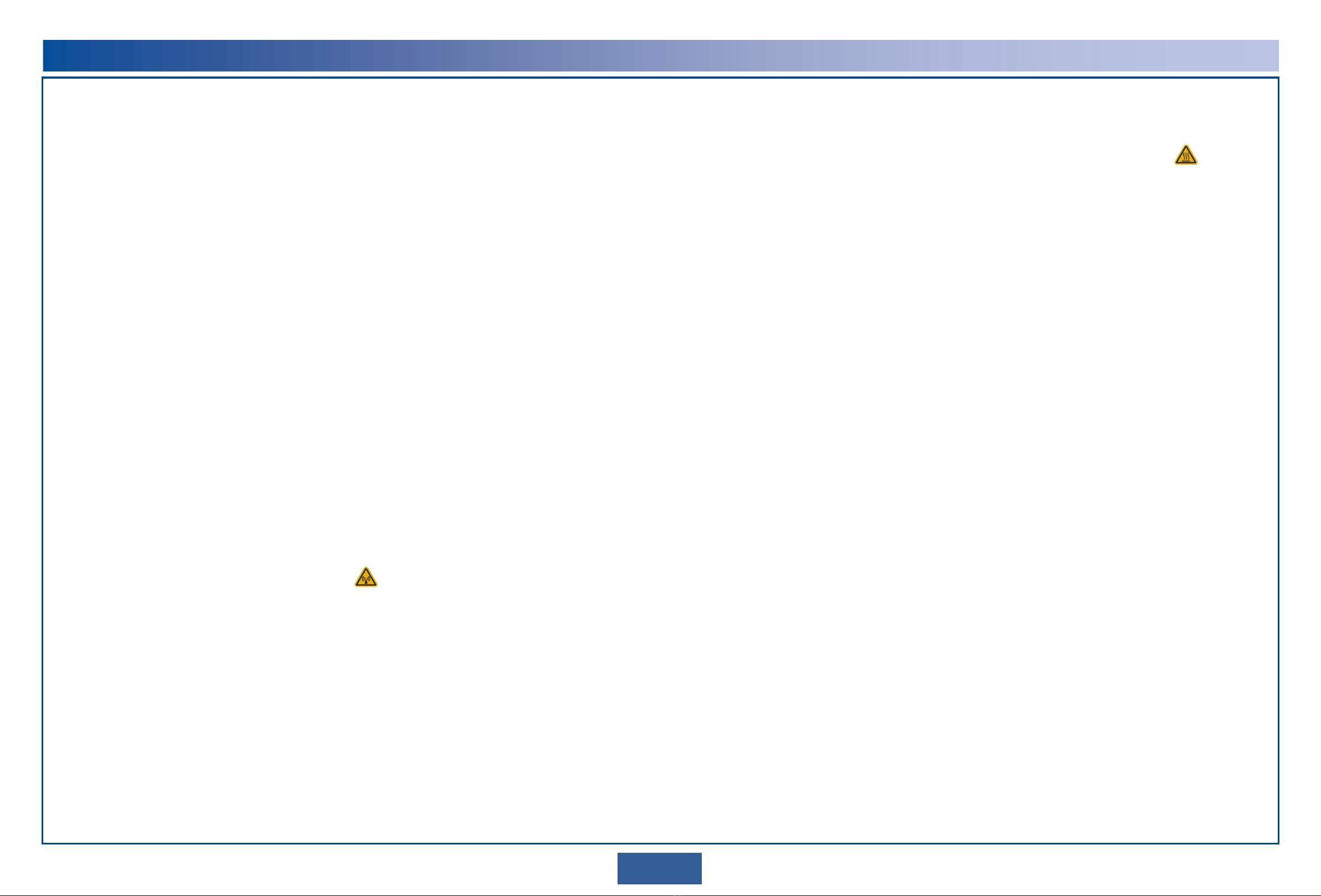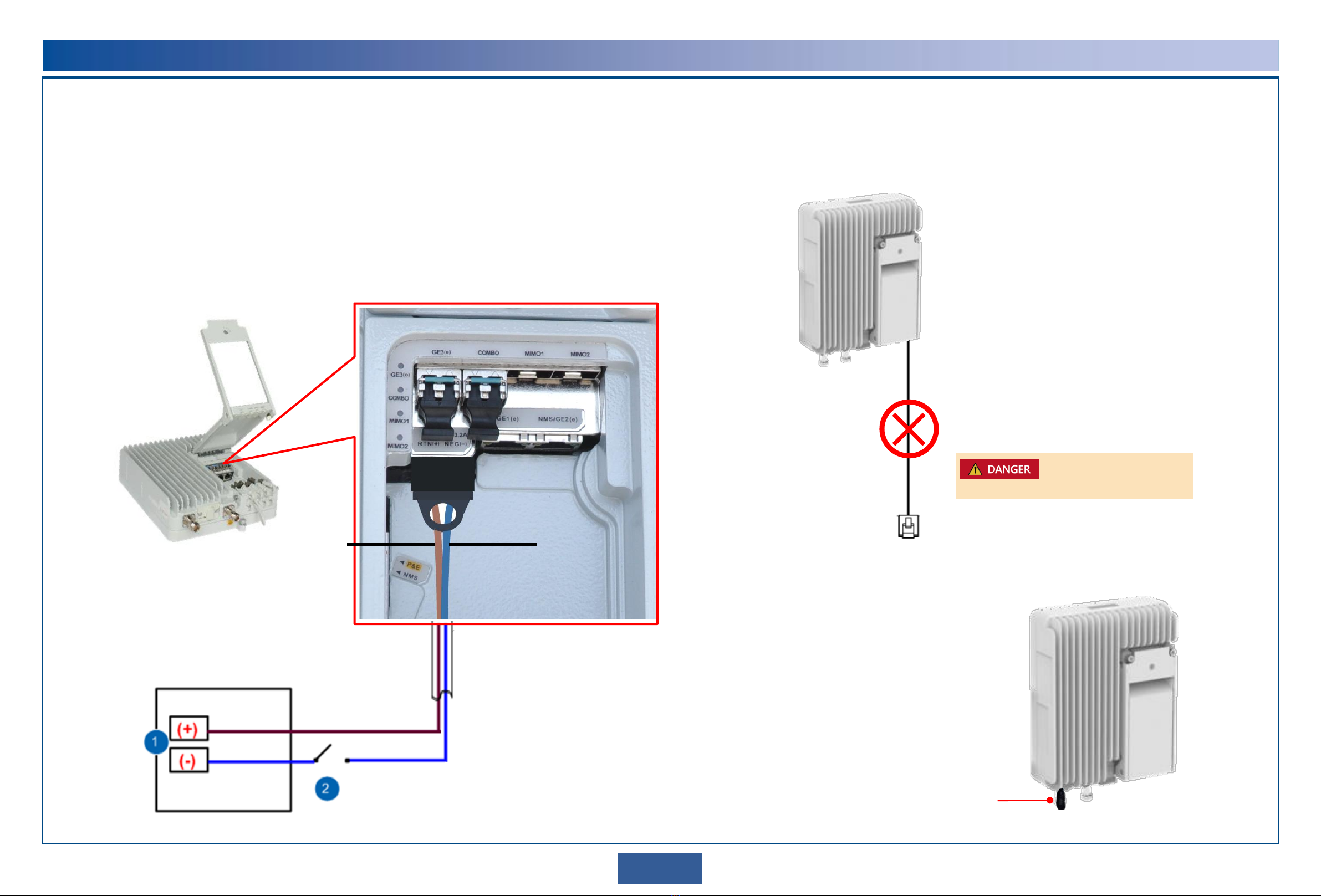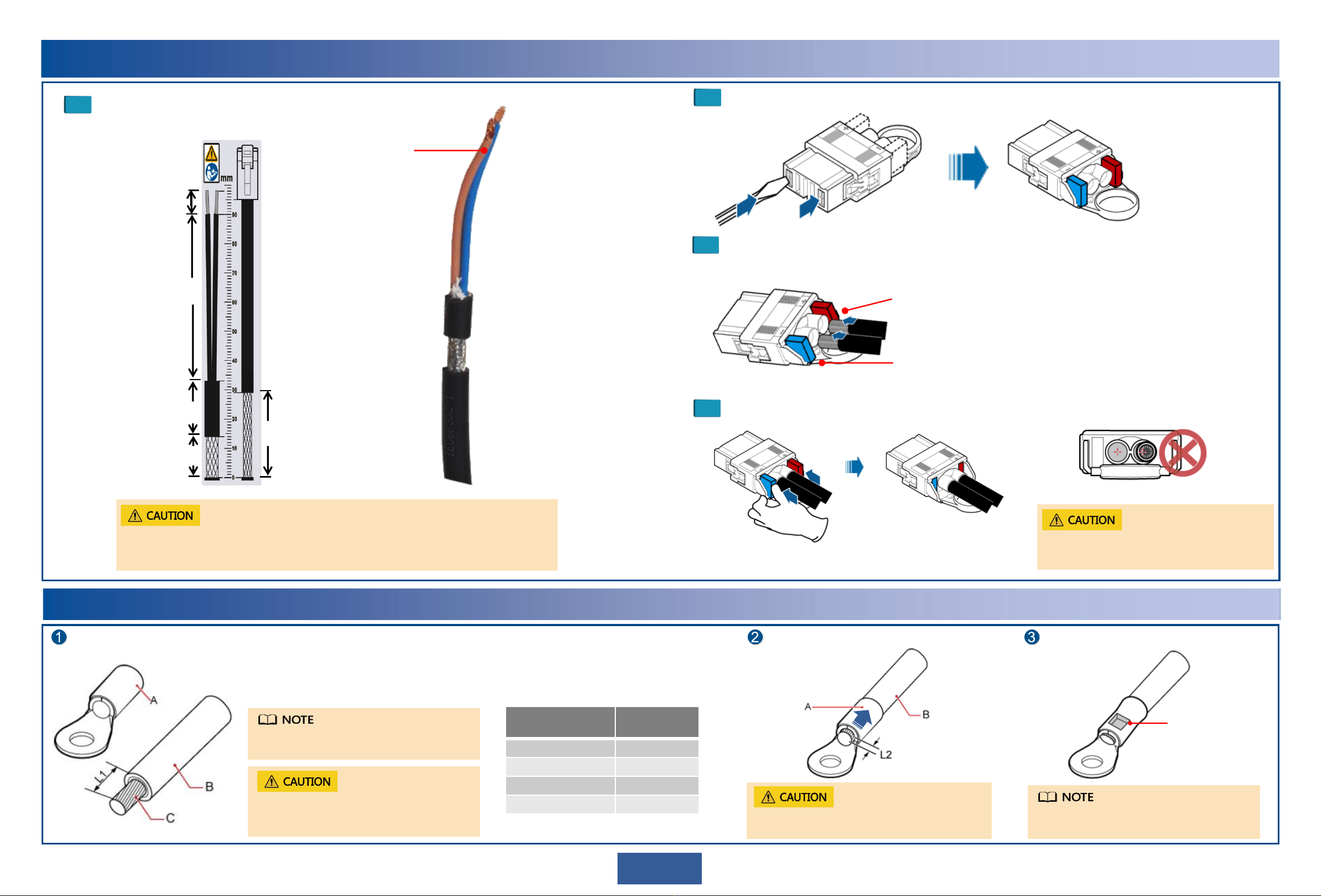Thunderstorms
Do not work with electricalcurrent or work in elevated or exposed locationsduring a thunderstorm.
Microwave
High-power radio frequency signals are harmful. Avoid exposure to transmission from the antennas of
microwave equipment that has the radiation warning symbol ( ). When you are installing or performing
maintenance on an antenna located on a tower that has multiple antennas, avoid exposure to radiation from
other antennas.
Elevated locations
OAU 2A is usuallyinstalled in an elevated location,for example, on the rooftop of a building.For installation
in elevated locations,installationpersonnel must:
•Have the proper training and qualifications,and meethealth requirements.
•Wearhelmets,safety belts, and anti-slip footwear.
•Wearclothingand gloves appropriateto weatherconditions.
•Workin teamsof twoor more.
•Test hoisting tools before use.
•Avoid installationduringextreme weather conditions,such as during thunderstorms,blizzards, or gales.
In addition, all site visitors must wear helmets.
High temperature
If the ambienttemperature reaches 55°C, the surfacetemperatureof an OAU 2A may exceed 70°C.
Therefore, wearprotective gloves whenhandling the OAU 2A. A high-temperaturewarninglabel ( ) is
attachedto each OAU 2A.
Corrosion
Anti-corrosion measuresare required if an OAU 2A is installedin a locationthat is prone to corrosion.Contact
the local Huawei office for details.A locationis prone to corrosion if it is:
•Within3.7 km of an ocean or a salt water lake
•Within3 km of a heavy pollutionsource,such as a smeltingfactory or coal mine
•Within2 km of a medium pollutionsource, suchas a chemical,rubber, or electroplatingplant
•Within1 km of a light pollutionsource, such as a food/leatherprocessingplant or heating boiler
Unpacking
To prevent watervapor from accumulatinginside the device:
•After unpackingan OAU 2A, powerit on within24 hours.
•Do not power off an OAU 2A for more than 24 hours during maintenance.
Handling of OAU 2A or mounting kits
Wearcleangloves whenhandlingthe OAU 2A or mountingkits.
Moving and hoisting heavy objects
To move or hoist heavy objects, use appropriate equipmentand adhere to the followingguidelines:
•All personnel shouldwear helmetsand protective clothes, gloves, and shoes.
•Move heavy objects along a flat obstacle-freepath.
•Do not lift heavy objects by hand. Use appropriateequipmentinstead.
•Whenitemsare hoisted, ensure that those standing nearby are safefrom fallingobjects.
•Use hoisting tools properly. Do not exceed loadallowancesto prevent damageto pulleysor slings.
Lasers
Do not look into an opticalport without eye protection.
Local rules and regulations
If local rules and regulationsrequire that anti-corrosion measuresmust be taken for ground connections,
complywith local rules and regulations.
1
Extreme weather conditions
OAU 2A is usuallyinstalled outdoors.If weatherconditionsare extreme during an installation,personnel
should follow the related local guidelinesand regulationsto safeguardpersonal health and safety.
Safety Precautions