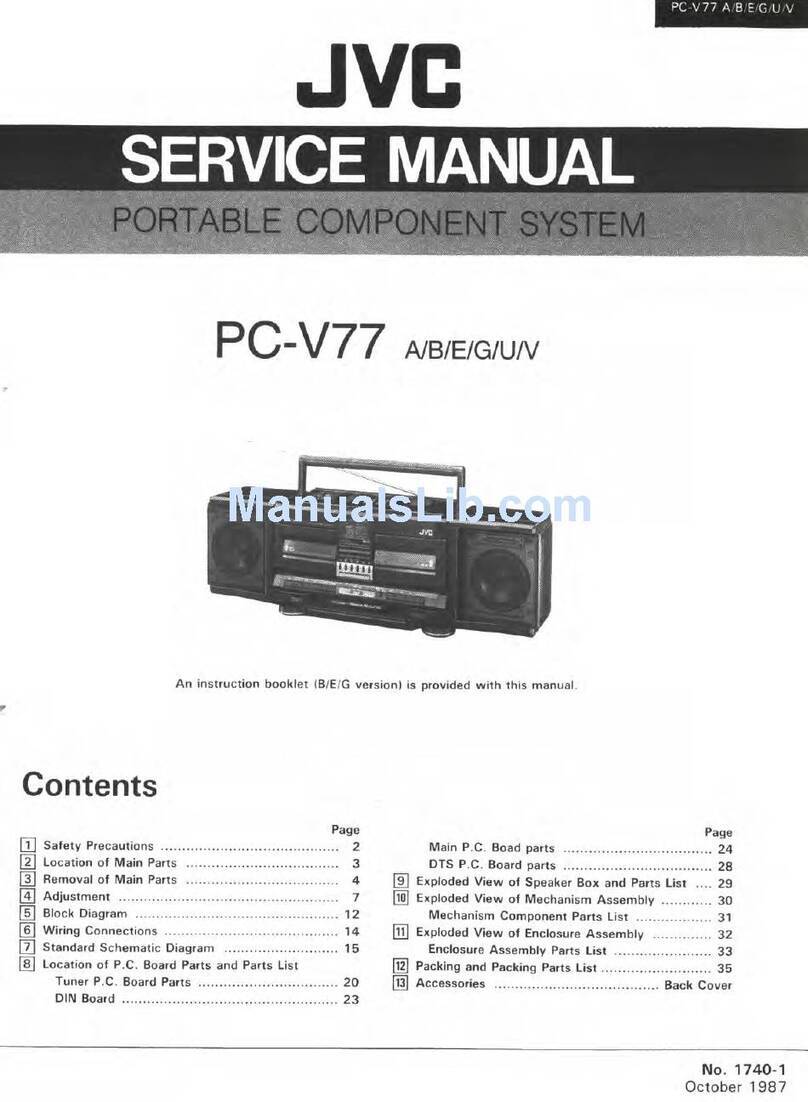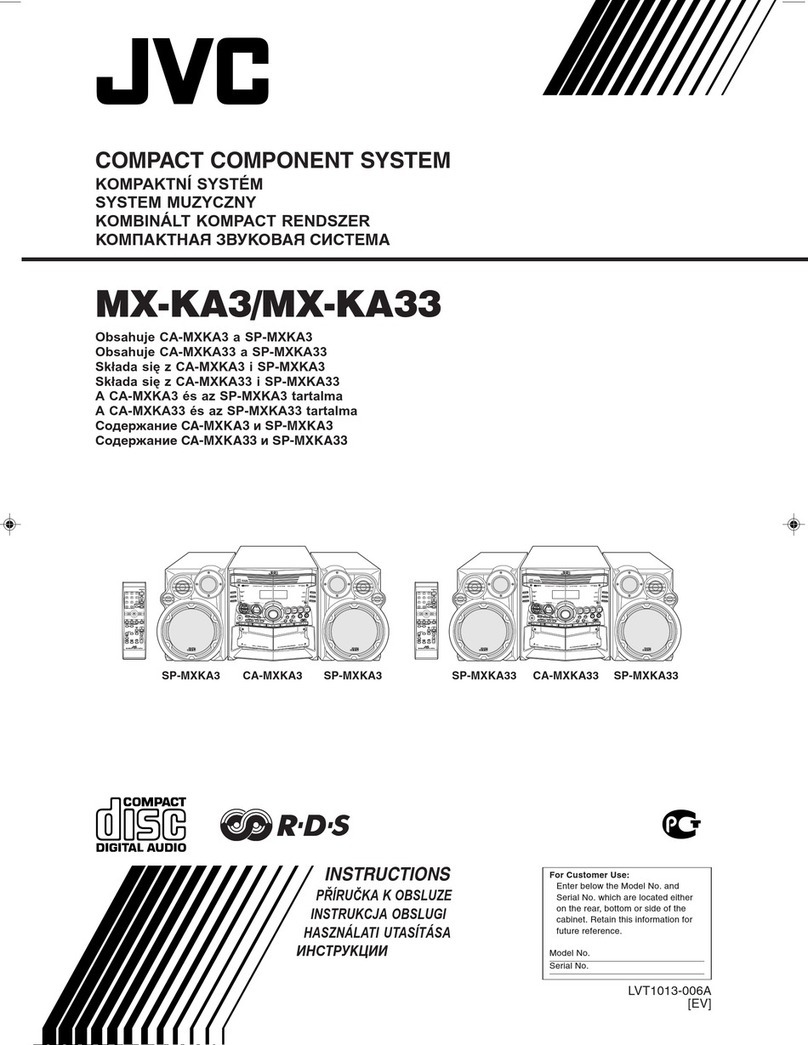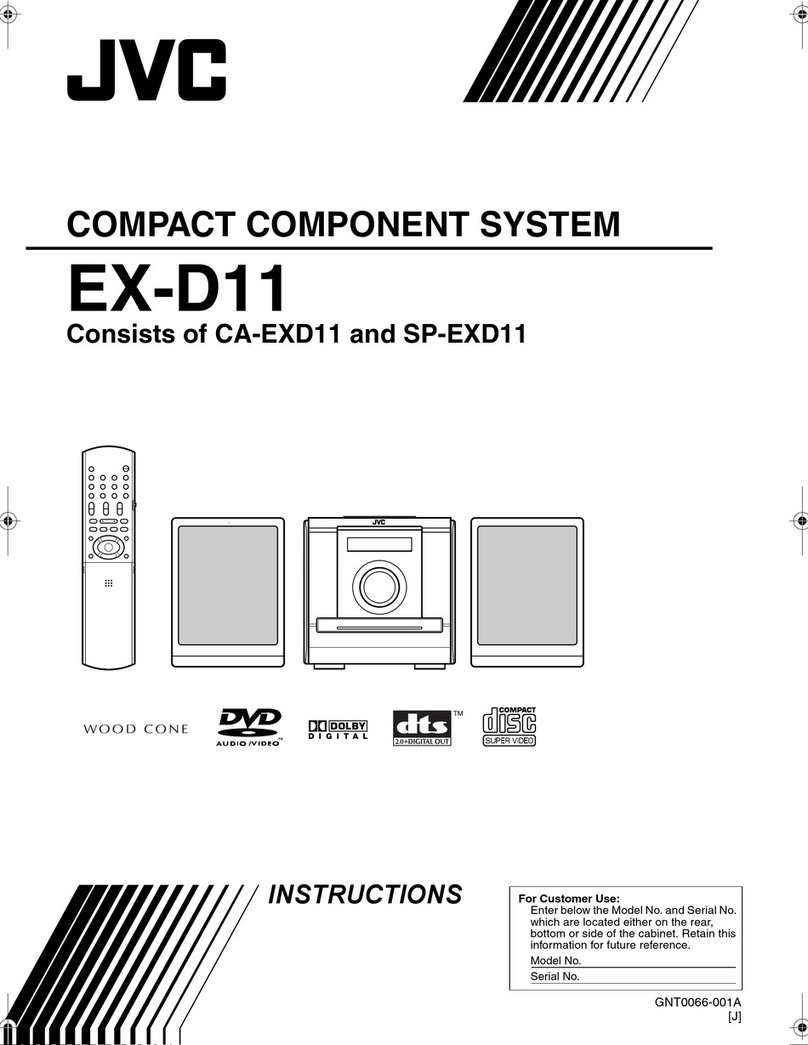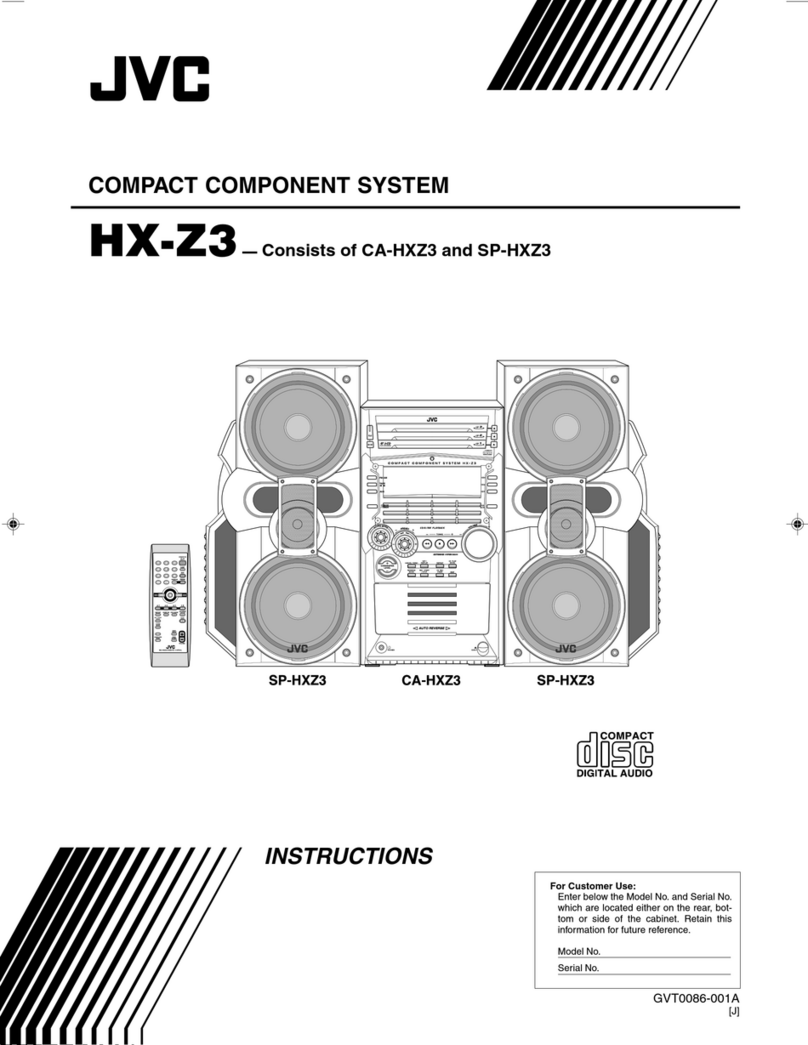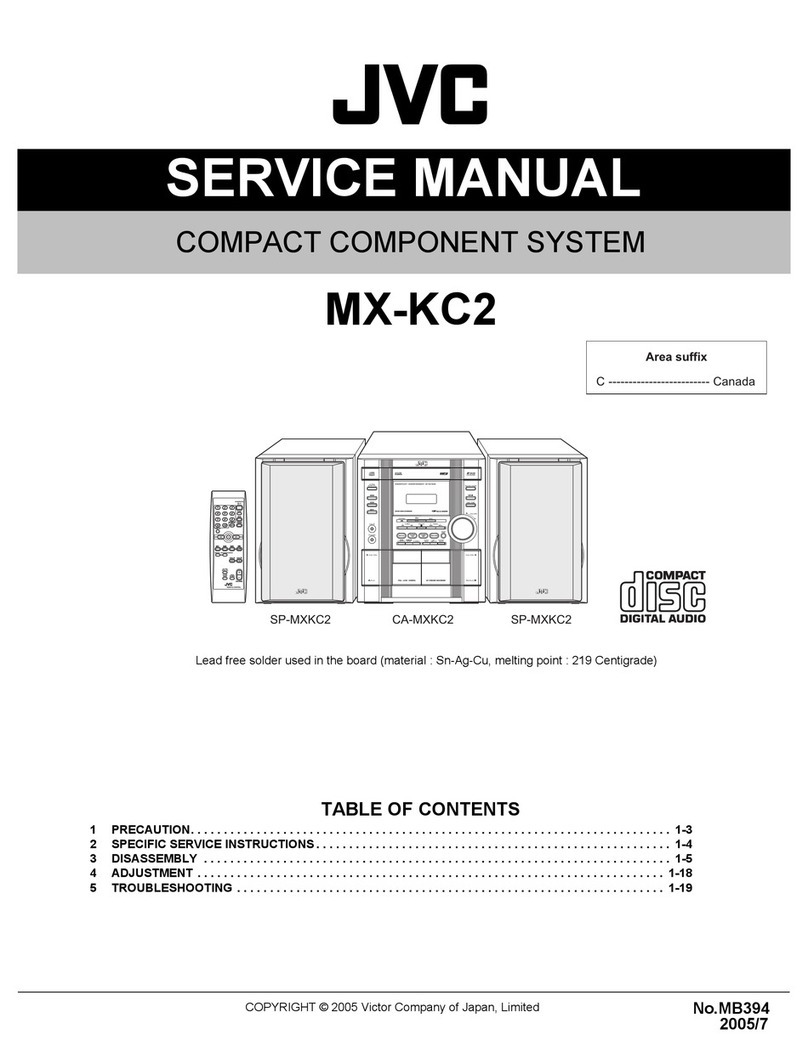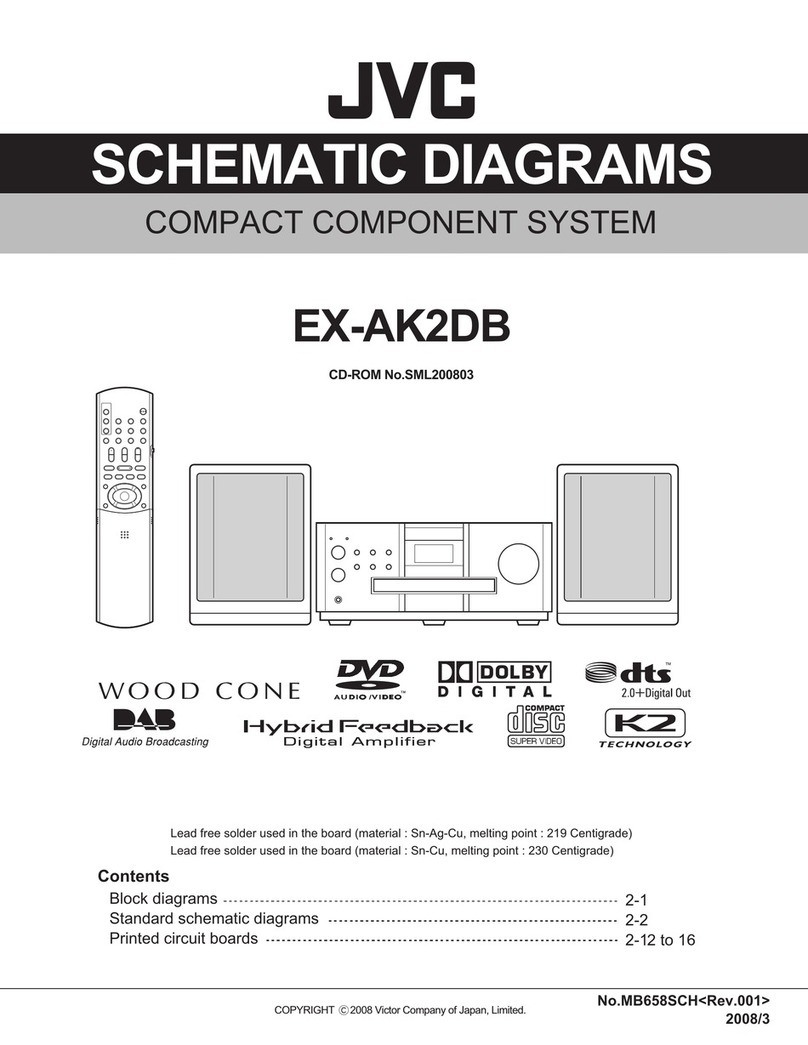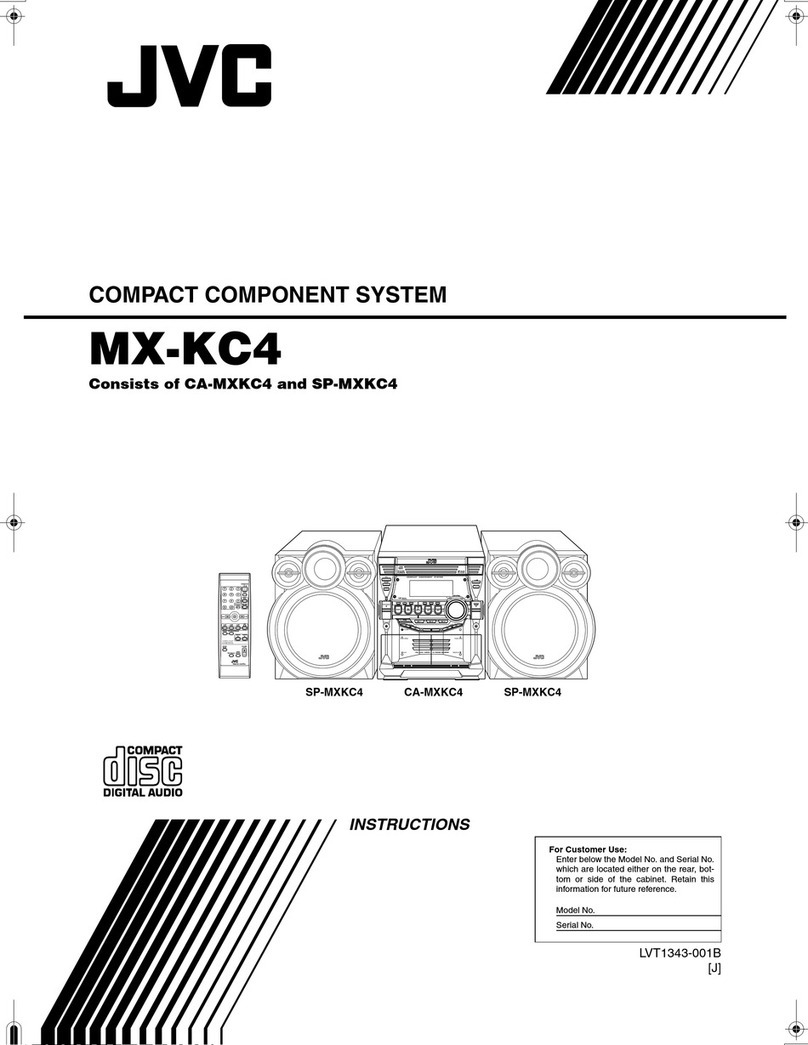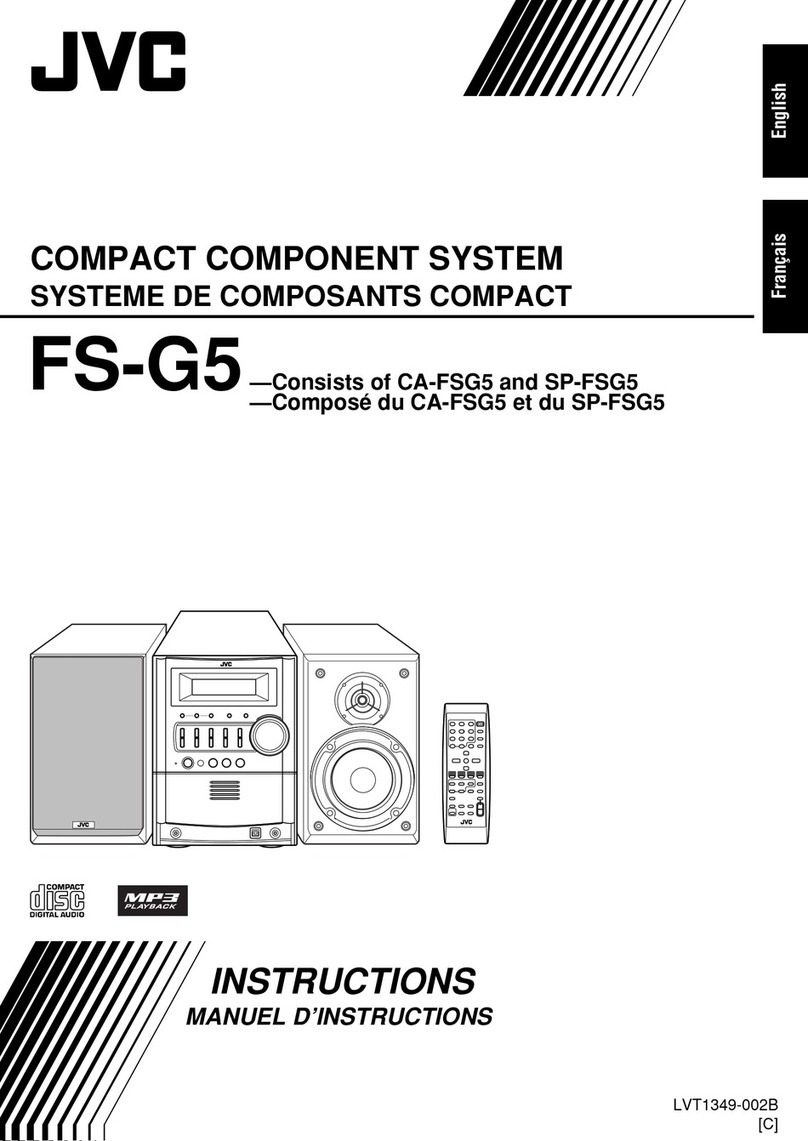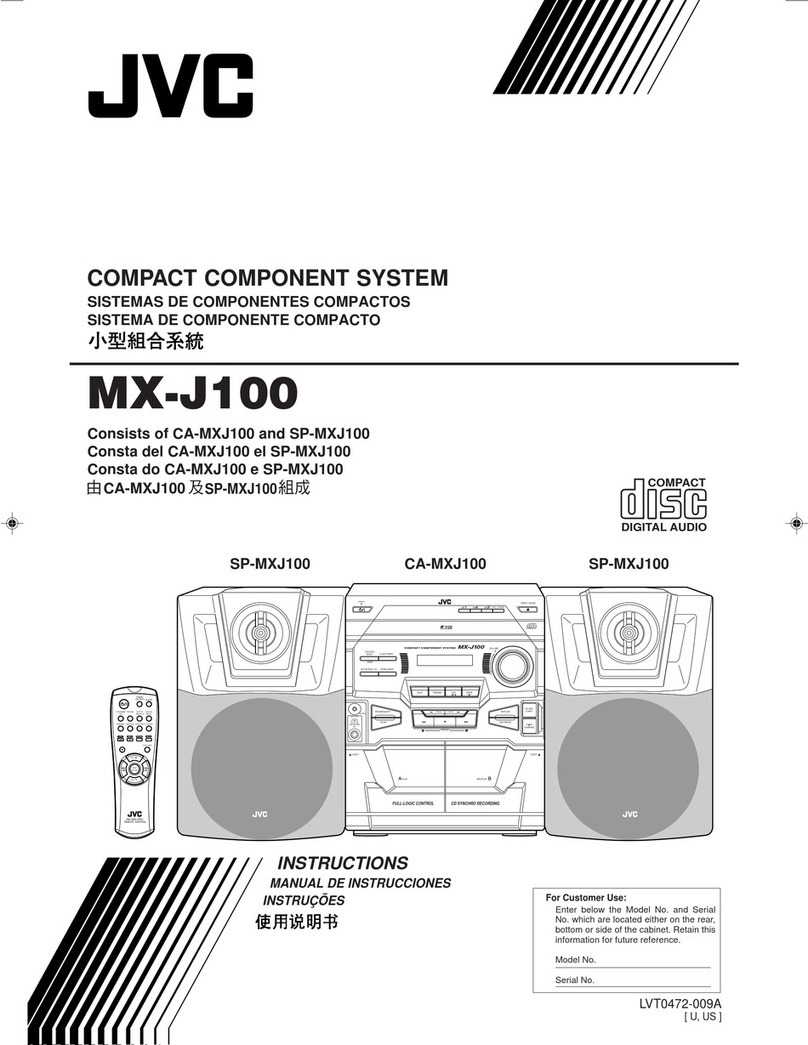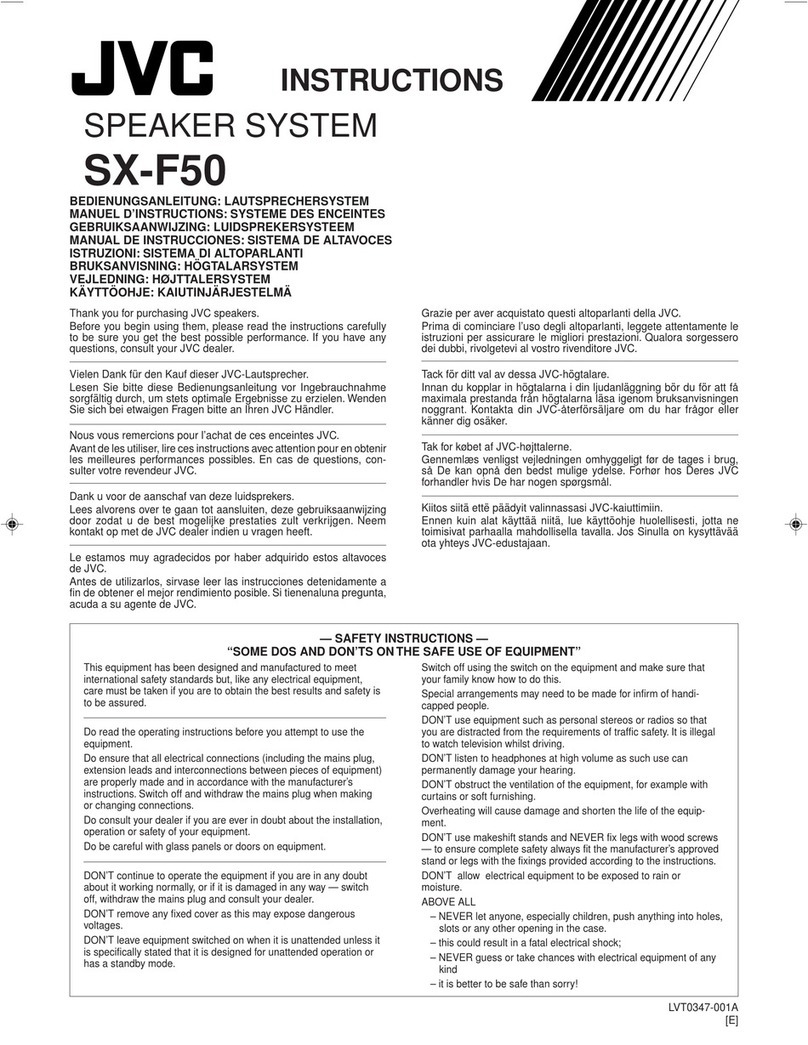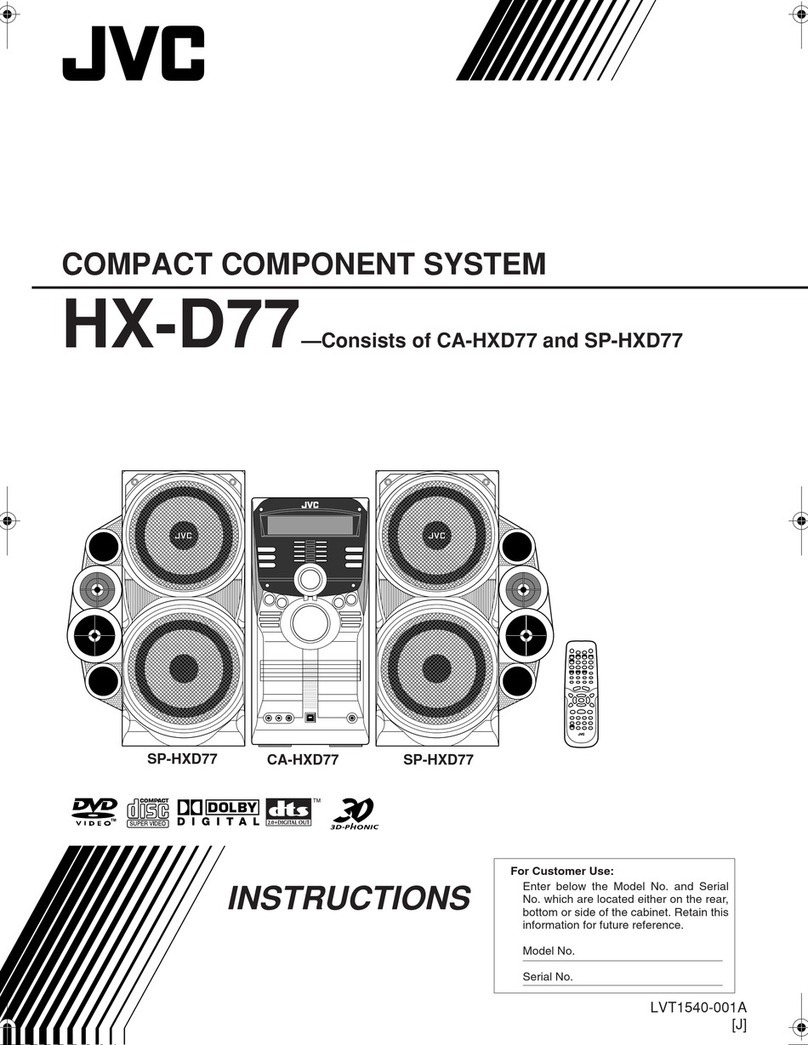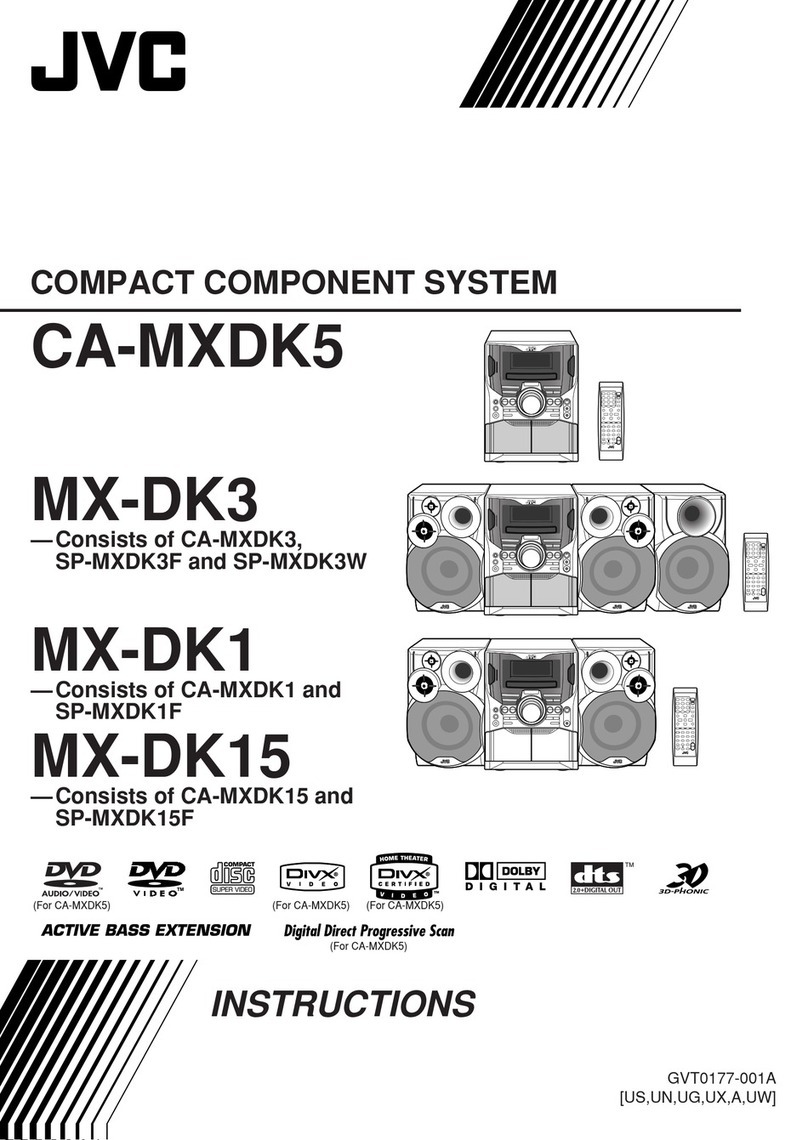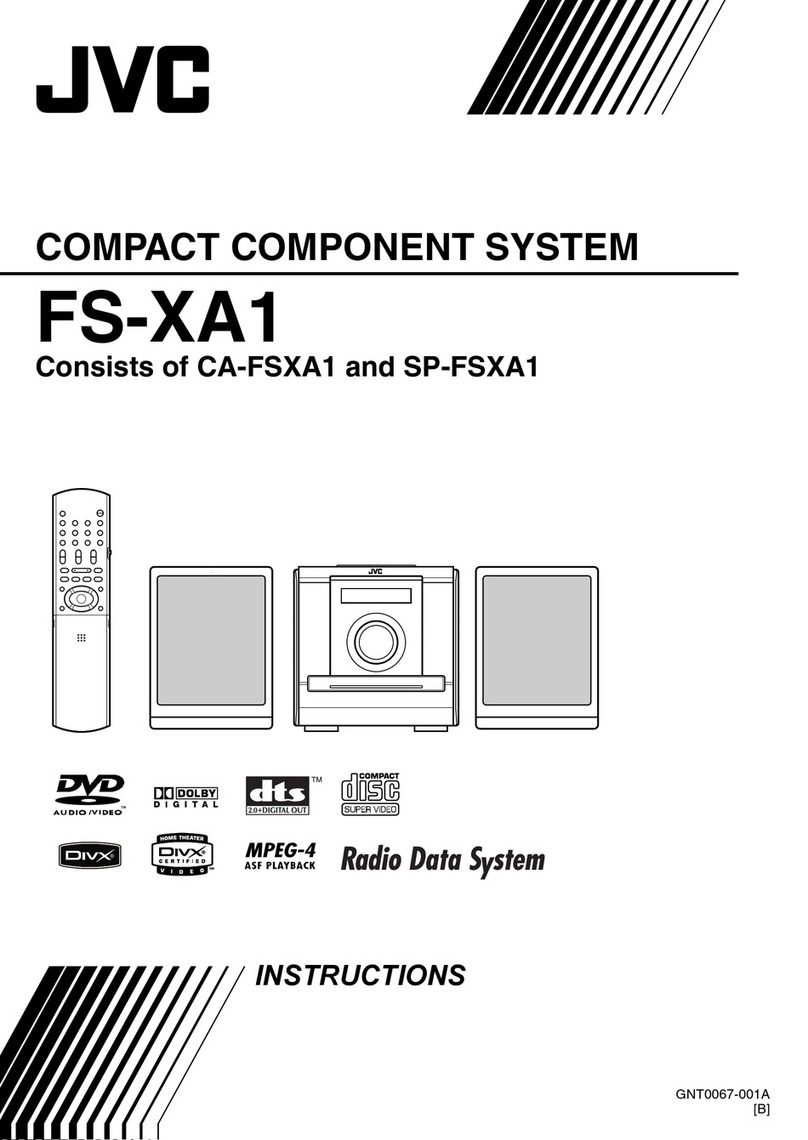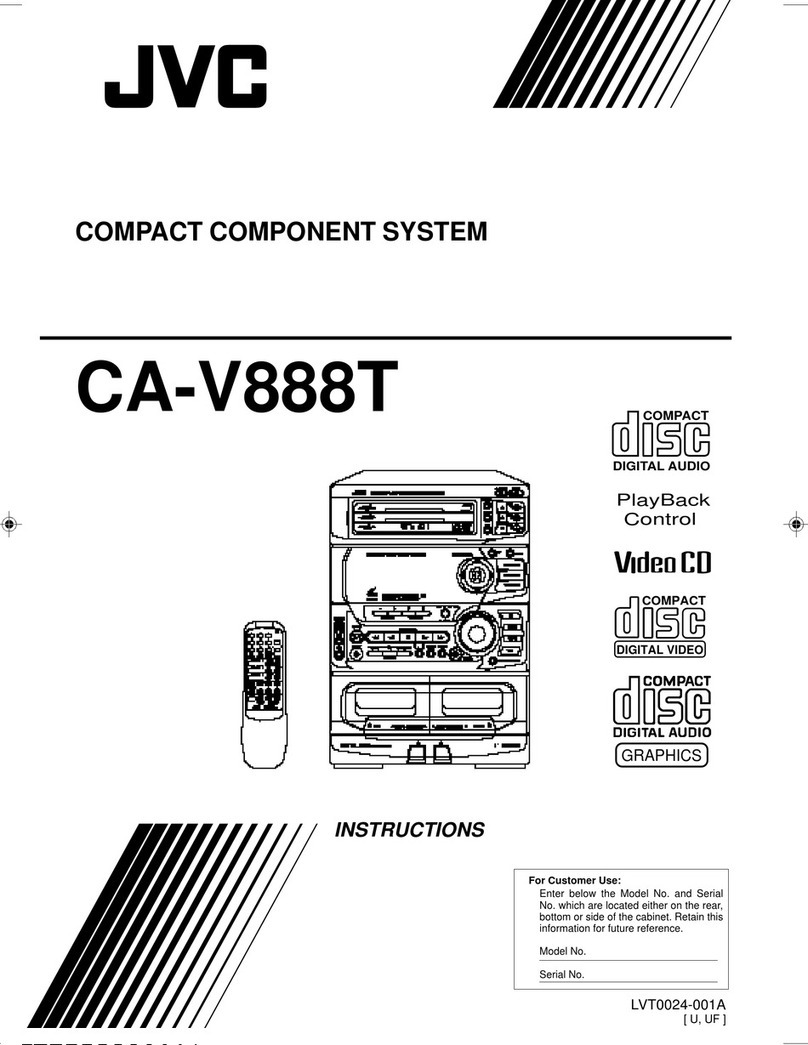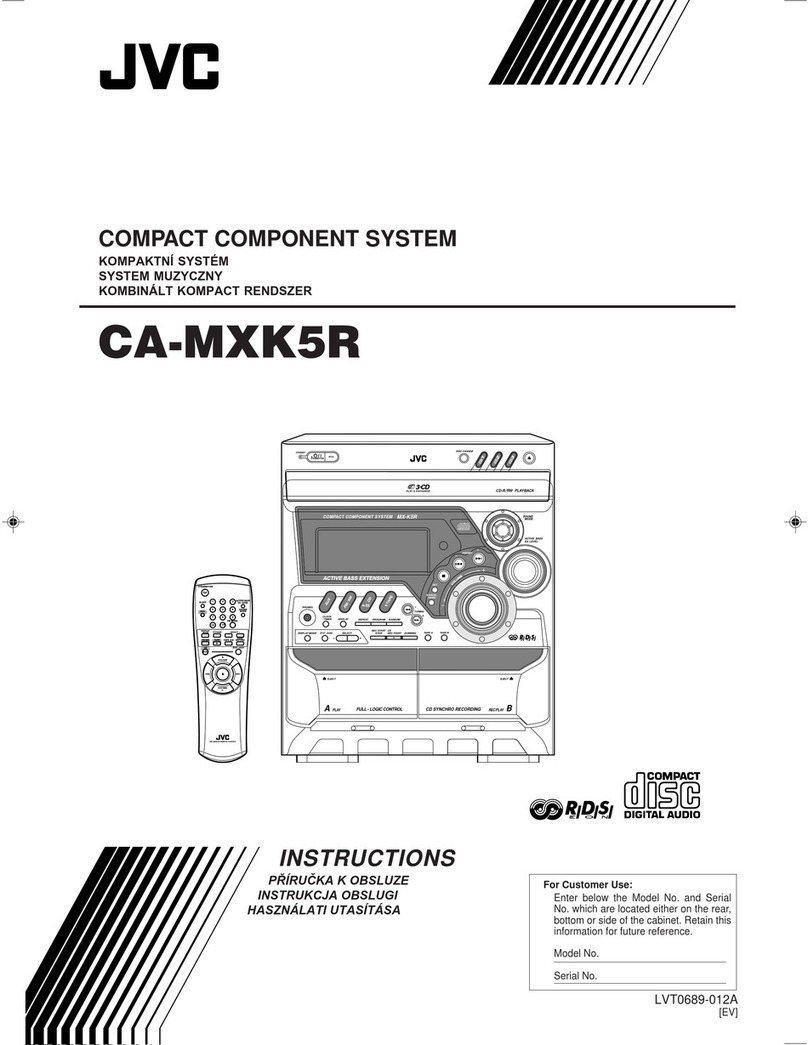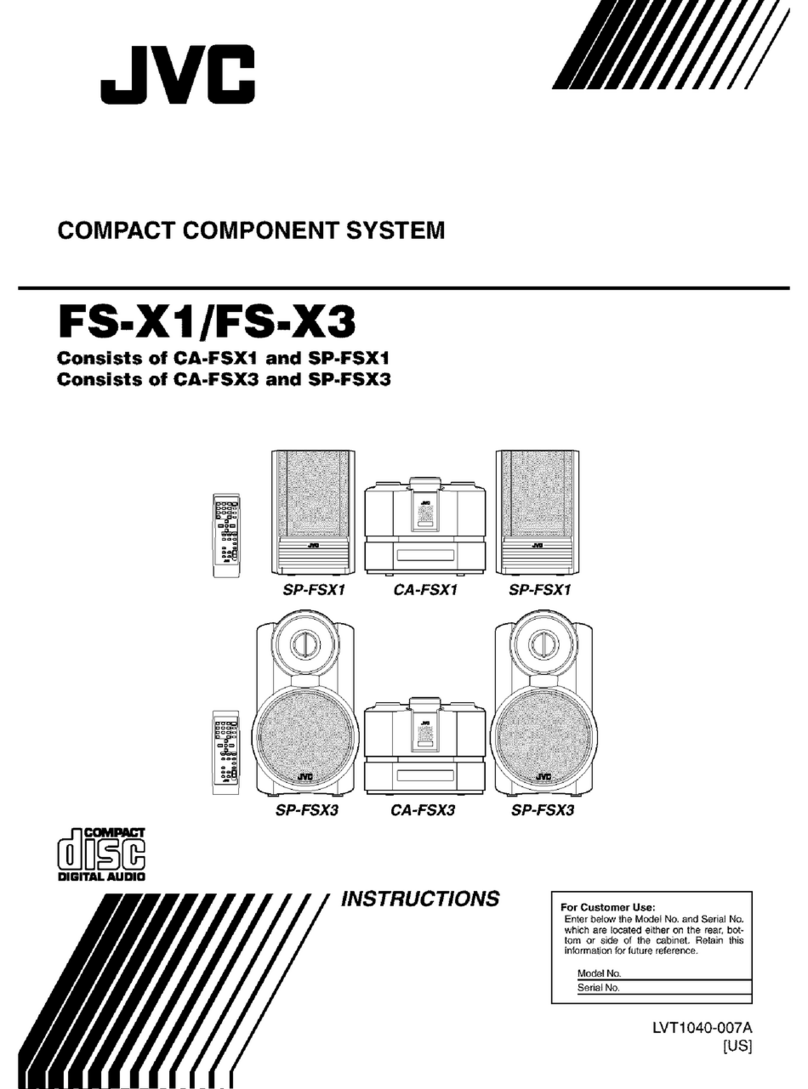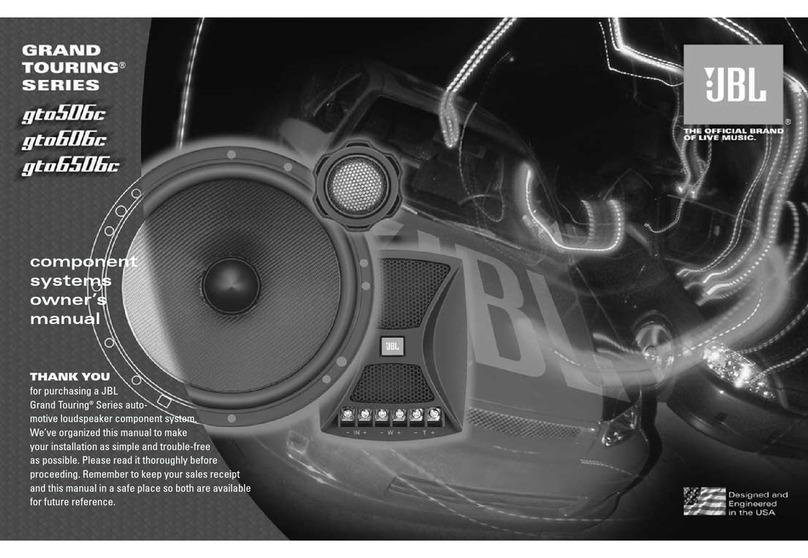SECTION1
PRECAUTION
1.1SafetyPrecautions
(1)Thisdesignofthisproductcontainsspecialhardwareand
manycircuitsand componentsspeciallyforsafetypurpos-
es. Forcontinued protection,no changesshouldbe made
totheoriginaldesign unless authorized inwritingbythe
manufacturer.Replacementpartsmustbe identicalto
thoseused inthe originalcircuits.Servicesshouldbe per-
formed byqualifiedpersonnelonly.
(2)Alterationsofthedesignorcircuitryofthe productshould
notbe made. Anydesign alterationsoftheproductshould
notbe made.Anydesign alterationsoradditionswill void
the manufacturerswarrantyandwillfurtherrelievethe
manufactureofresponsibilityforpersonalinjuryorproperty
damageresultingtherefrom.
(3)Manyelectricaland mechanicalpartsintheproductshave
specialsafety-relatedcharacteristics.Thesecharacteris-
ticsareoften notevidentfromvisualinspectionnorcan the
protectionafforded bythemnecessarilybe obtained byus-
ing replacementcomponentsrated forhighervoltage,watt-
age,etc.Replacementpartswhichhavethesespecial
safetycharacteristics areidentifiedinthe PartsList ofSer-
viceManual.Electricalcomponentshaving suchfeatures
areidentified byshading on theschematicsandby()on
the PartsListinthe ServiceManual.The useofasubstitute
replacement whichdoesnot havethe samesafetycharac-
teristicsasthe recommended replacementpartsshownin
the PartsListofServiceManualmaycreateshock,fire,or
otherhazards.
(4)The leadsinthe productsarerouted and dressedwithties,
clamps,tubings,barriersandtheliketobeseparated from
liveparts,hightemperatureparts,moving partsand/or
sharpedgesfortheprevention ofelectricshockandfire
hazard. When serviceisrequired,the originallead routing
anddressshouldbeobserved,and itshouldbe confirmed
thattheyhavebeen returned tonormal,afterreassem-
bling.
(5)Leakageshock hazardtesting
Afterreassembling the product,alwaysperforman isola-
tioncheckon the exposedmetalpartsofthe product(an-
tenna terminals,knobs,metalcabinet,screwheads,
headphone jack,controlshafts,etc.)tobe surethe product
issafetooperatewithoutdangerofelectricalshock.Donot
usealine isolation transformerduring thischeck.
Plugthe AClinecorddirectlyintotheACoutlet. Using a
"LeakageCurrent Tester",measuretheleakage current
fromeachexposed metalpartsofthecabinet,particular-
lyanyexposedmetalparthaving areturnpathtothe
chassis,toaknowngood earthground.Anyleakagecur-
rentmustnotexceed 0.5mAAC(r.m.s.).
Alternatecheck method
Plug theACline corddirectlyintothe ACoutlet.Usean
ACvoltmeterhaving,1,000 pervolt ormoresensitivity
inthefollowing manner. Connect a1,500 10Wresistor
paralleledbya0.15kFAC-typecapacitorbetween an ex-
posed metalpartand aknowngoodearthground.
Measurethe ACvoltage acrossthe resistorwiththe AC
voltmeter.
Movethe resistorconnection toeachexposedmetal
part, particularlyanyexposed metalparthaving areturn
pathtothechassis, and measuretheACvoltageacross
the resistor.Now,reversethe plug inthe ACoutletand
repeateachmeasurement. Vo
notexceed0.75 VAC(r.m.s.).Thiscorrespondsto0.5
mAAC(r.m.s.).
1.2Warning
(1)Thisequipmenthasbeen designedand manufactured to
meetinternationalsafetystandards.
(2)It isthe legalresponsibilityofthe repairertoensurethat
thesesafetystandardsaremaintained.
(3)Repairsmustbe madeinaccordancewiththe relevant
safetystandards.
(4)It isessentialthatsafetycriticalcomponentsarereplaced
byapproved parts.
(5)If mainsvoltageselectoris
provided,check setting forlocal
voltage.
1.3Caution
Burrsformedduring moldingma
ofthechassis.
Therefore,pay attention tosuchburrsinthecase ofpre-
forming repairofthissystem.
1.4Criticalpartsforsafety
Inregardwithcomponentparts
appearing on the silk-screen
printedside (partsside)ofthe
PWBdiagrams,the partsthat are
printedoverwithblacksuchasthe resistor(),diode ()
and ICP()oridentified bythe ""marknearbyarecritical
forsafety.When replacing them, be suretousethe partsofthe
sametype and ratingasspecified bythe manufacturer.
(Thisregulation dosenotExceptthe Jand Cversion)
Ù±±¼»¿®¬¸¹®±«²¼
д¿½» ¬¸·-
°®±¾» ±²
»¿½¸ »¨°±-»¼
³»¬¿´°¿®¬ò
ßÝÊÑÔÌÓÛÌÛÎ
øØ¿ª·²¹ ïððð
±¸³-ñª±´¬-ô
±® ³±®»-»²-·¬·ª·¬§÷
ïëððïðÉ
ðòïëÚ ßÝÌÇÐÛ