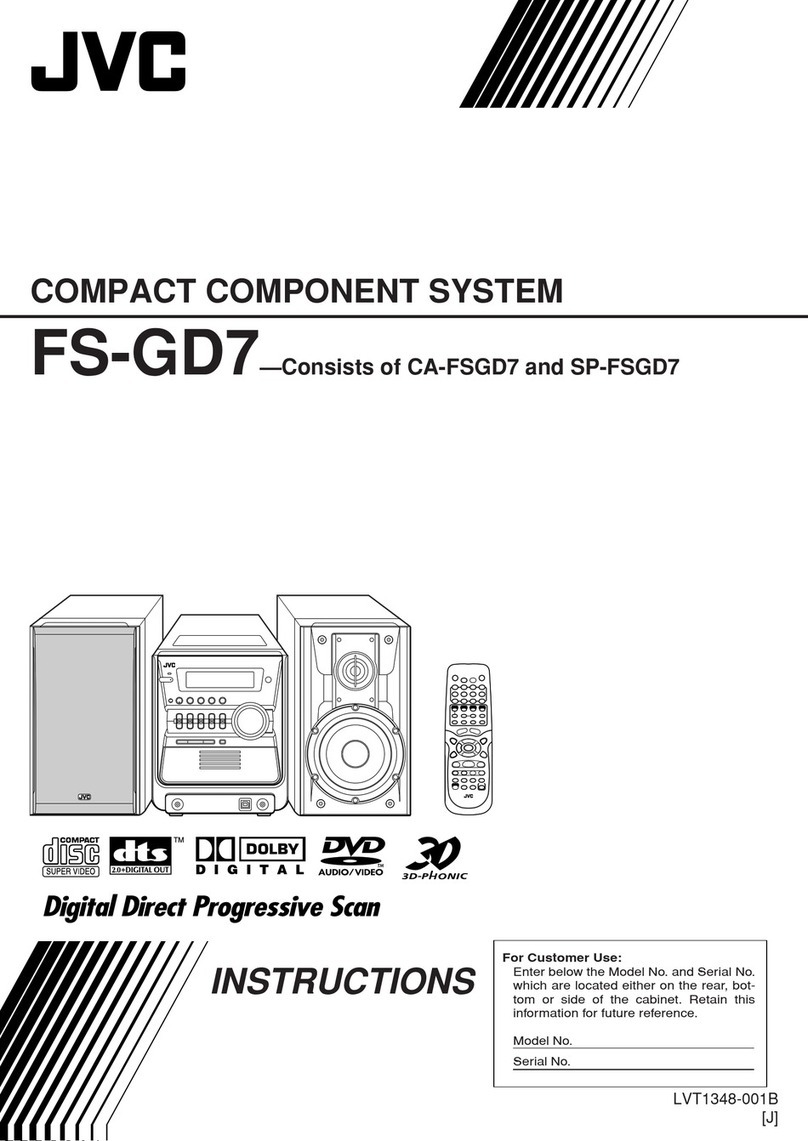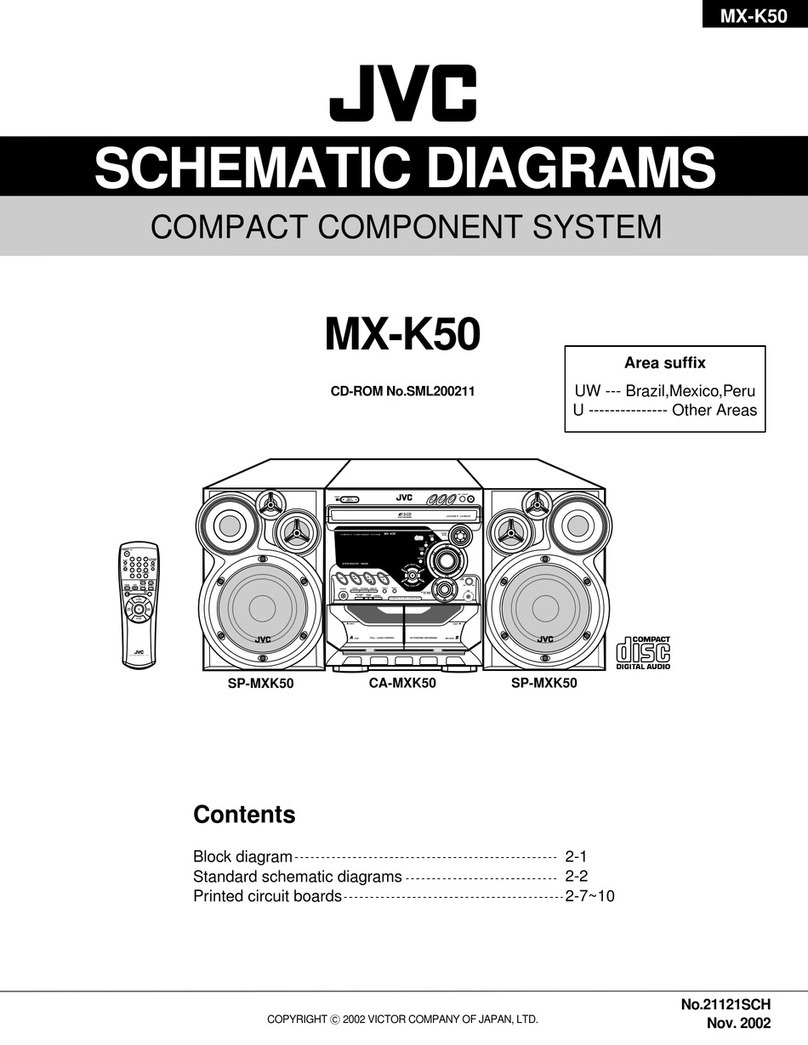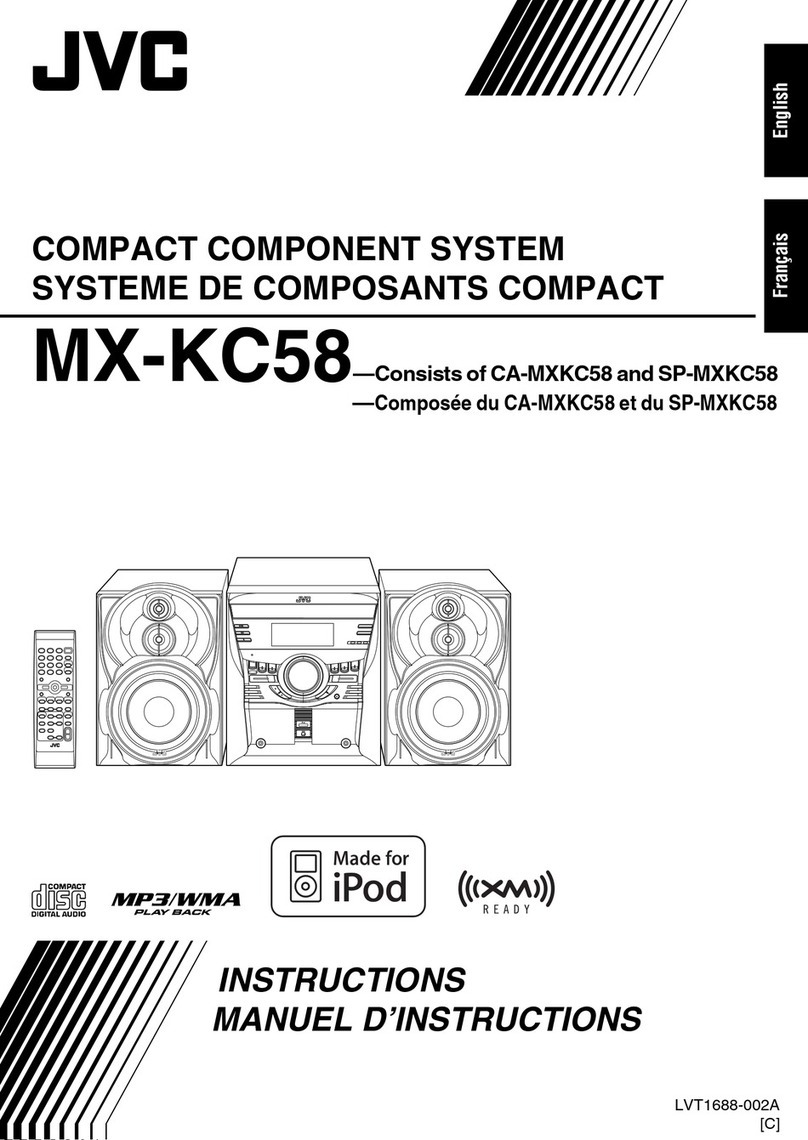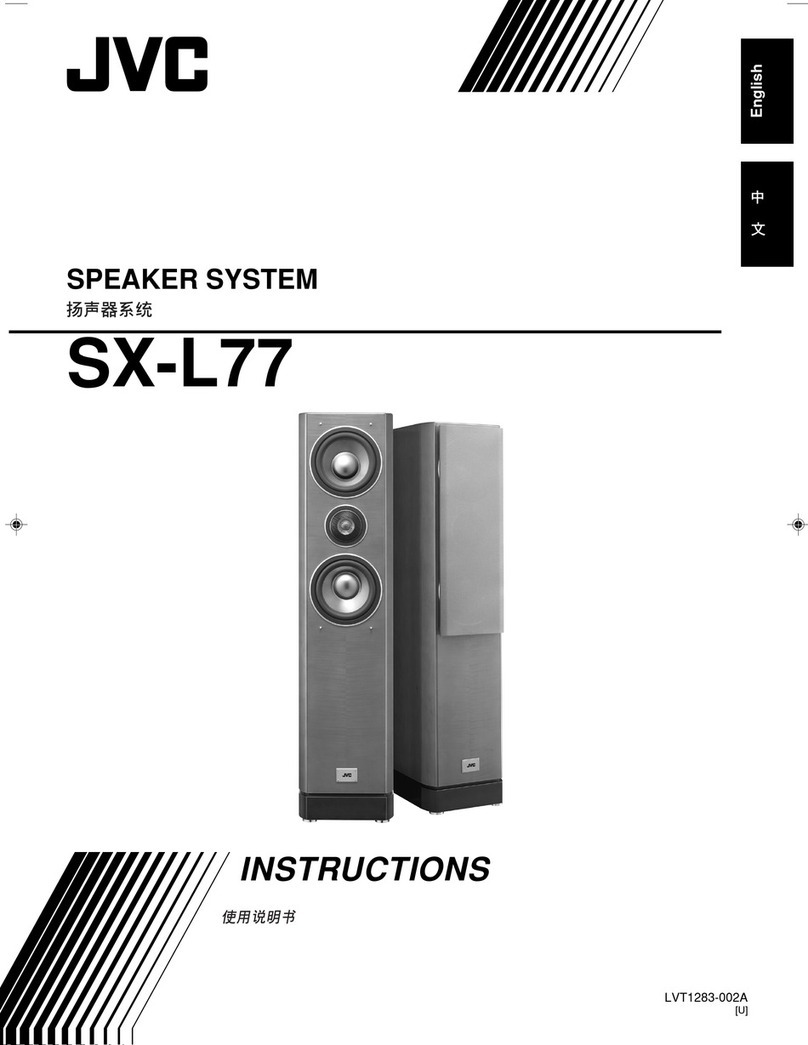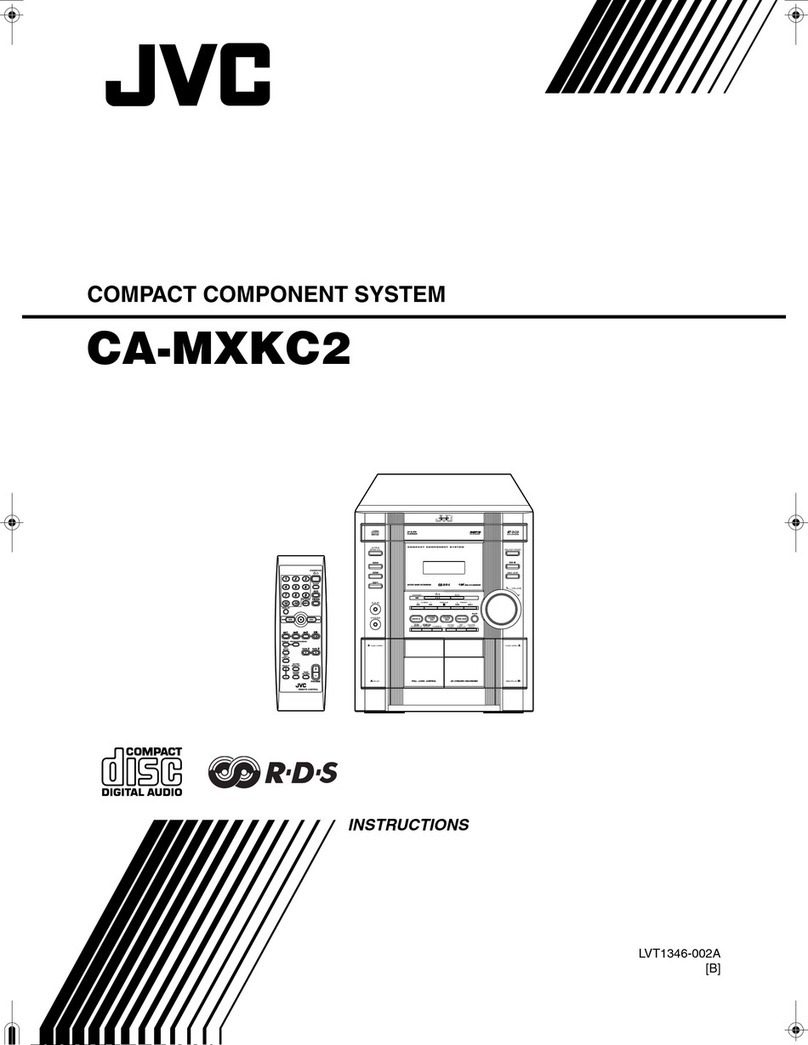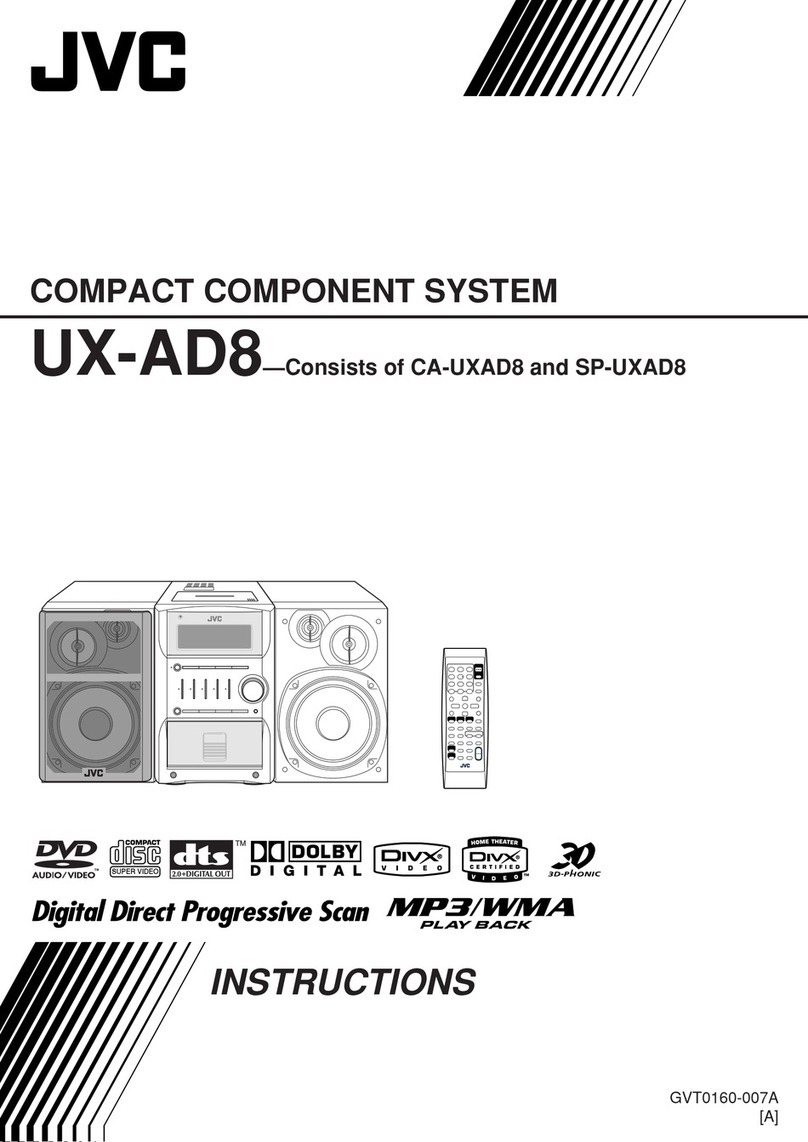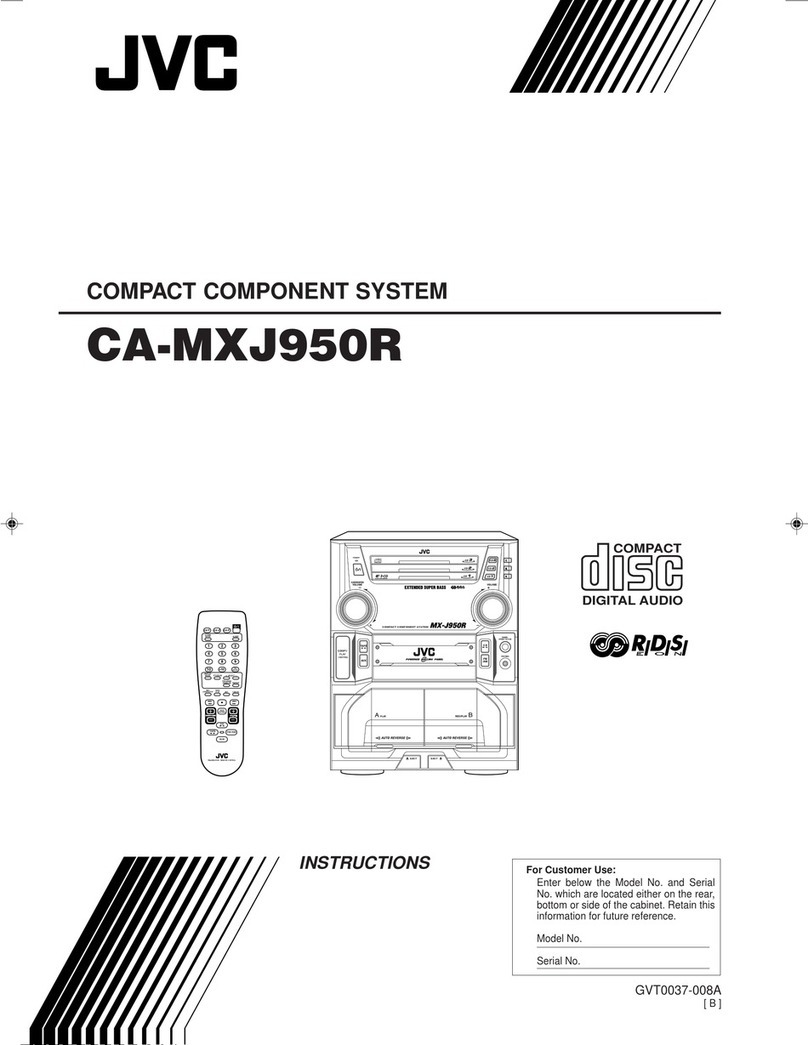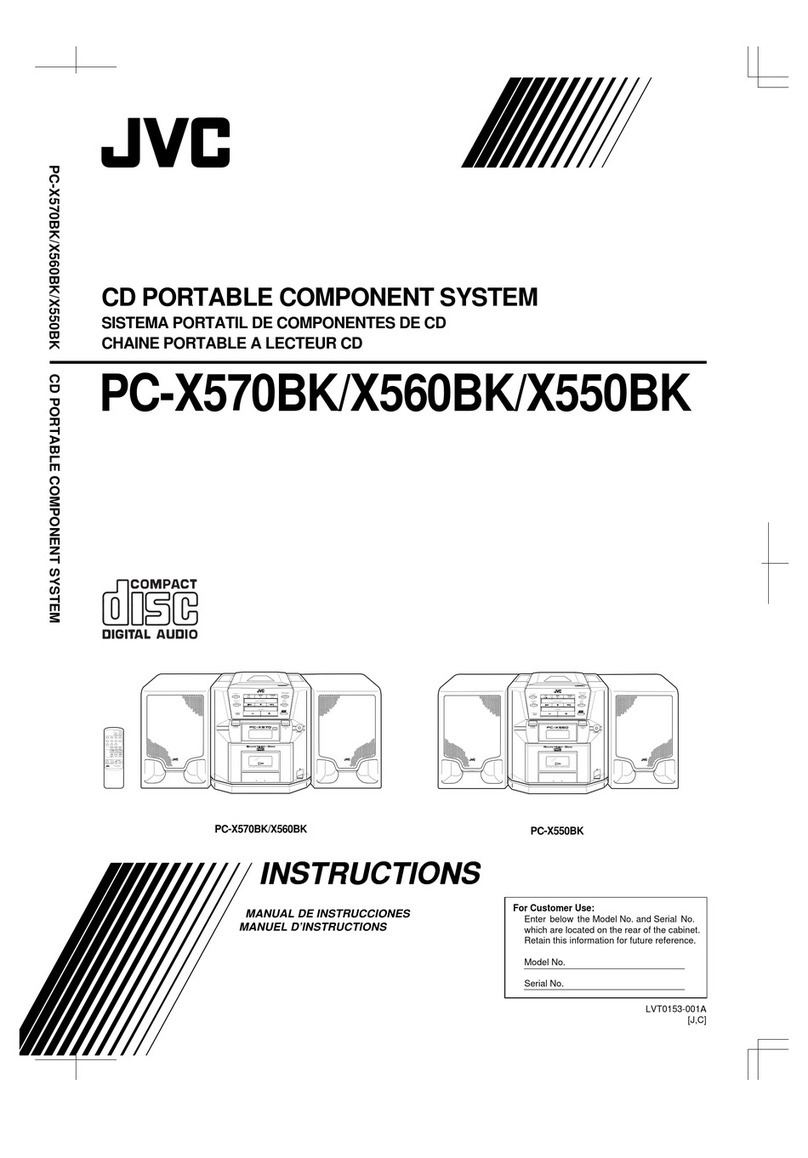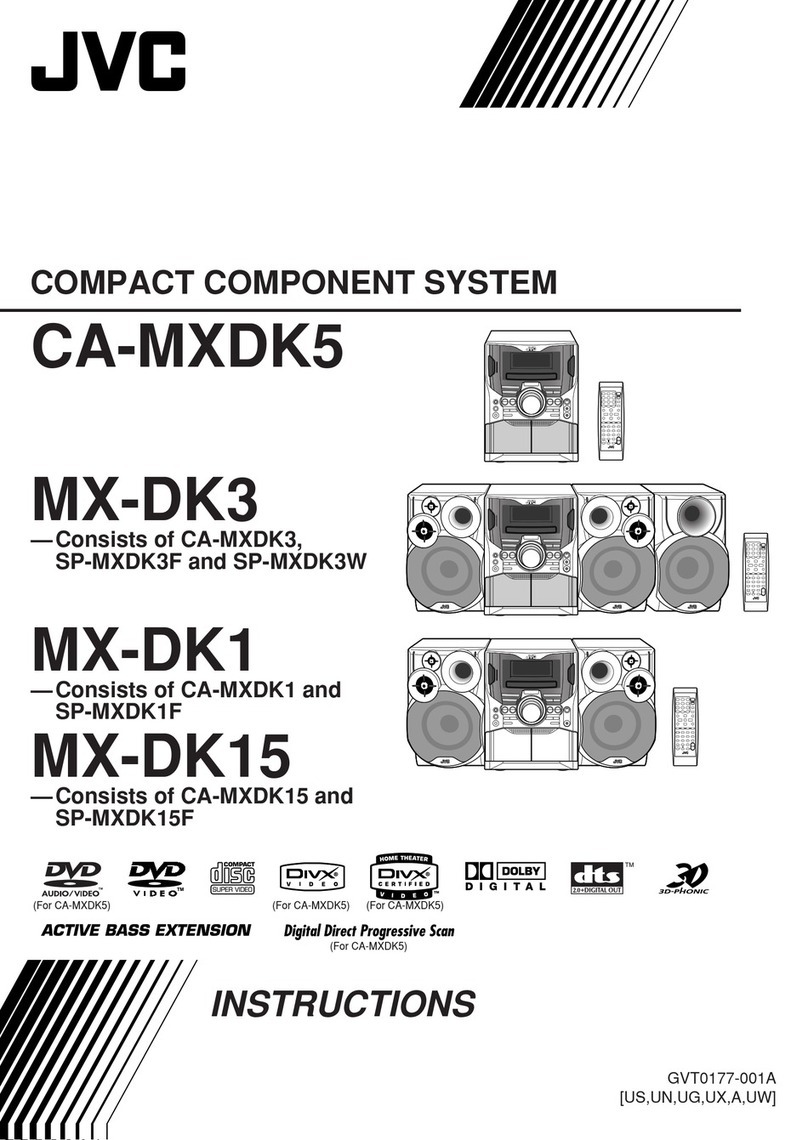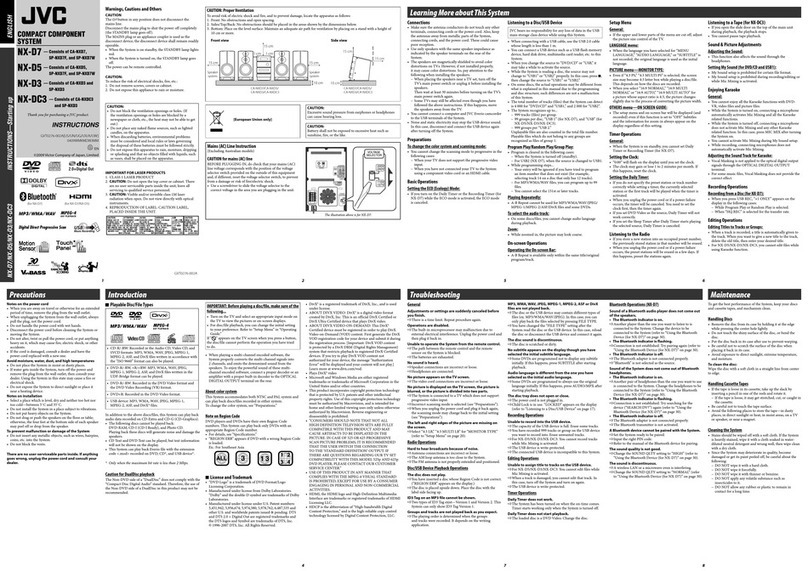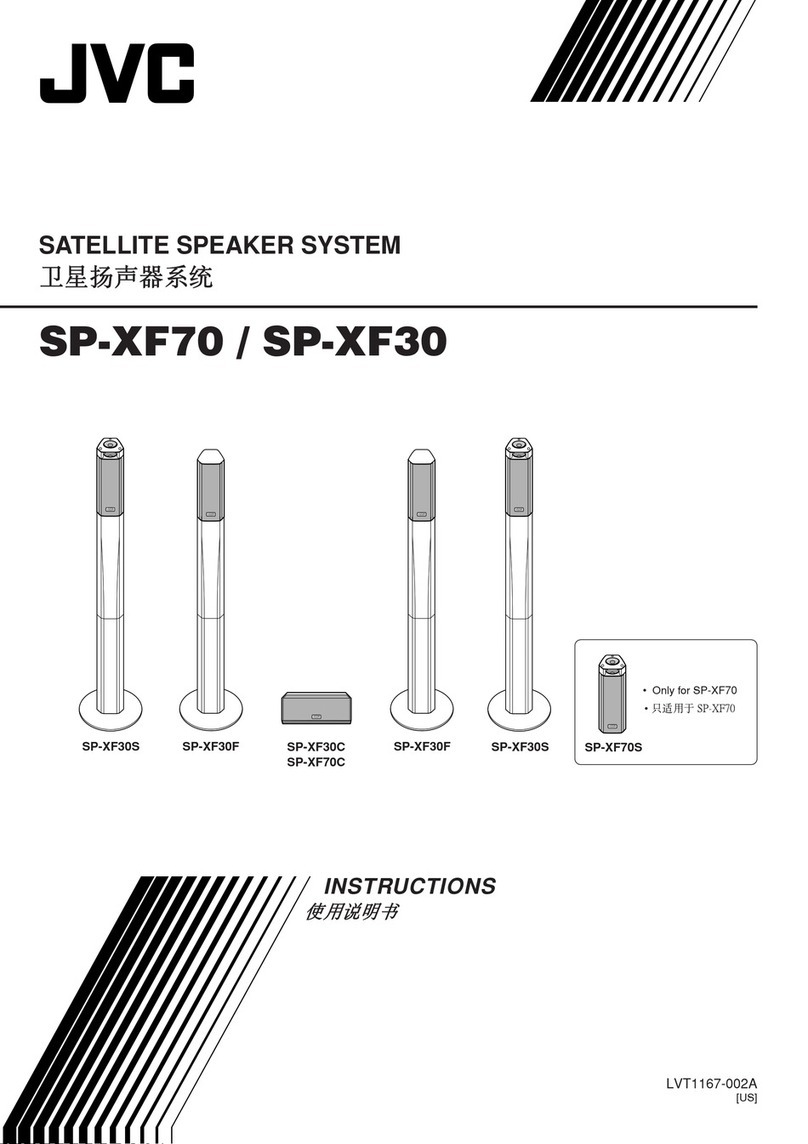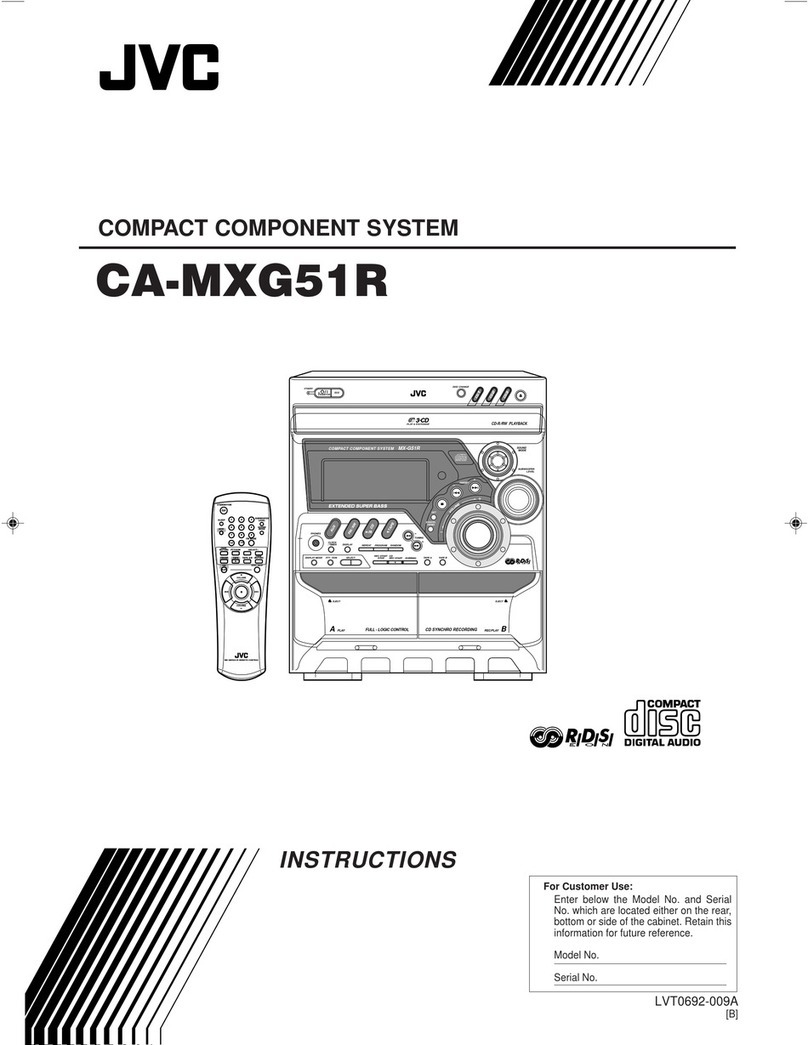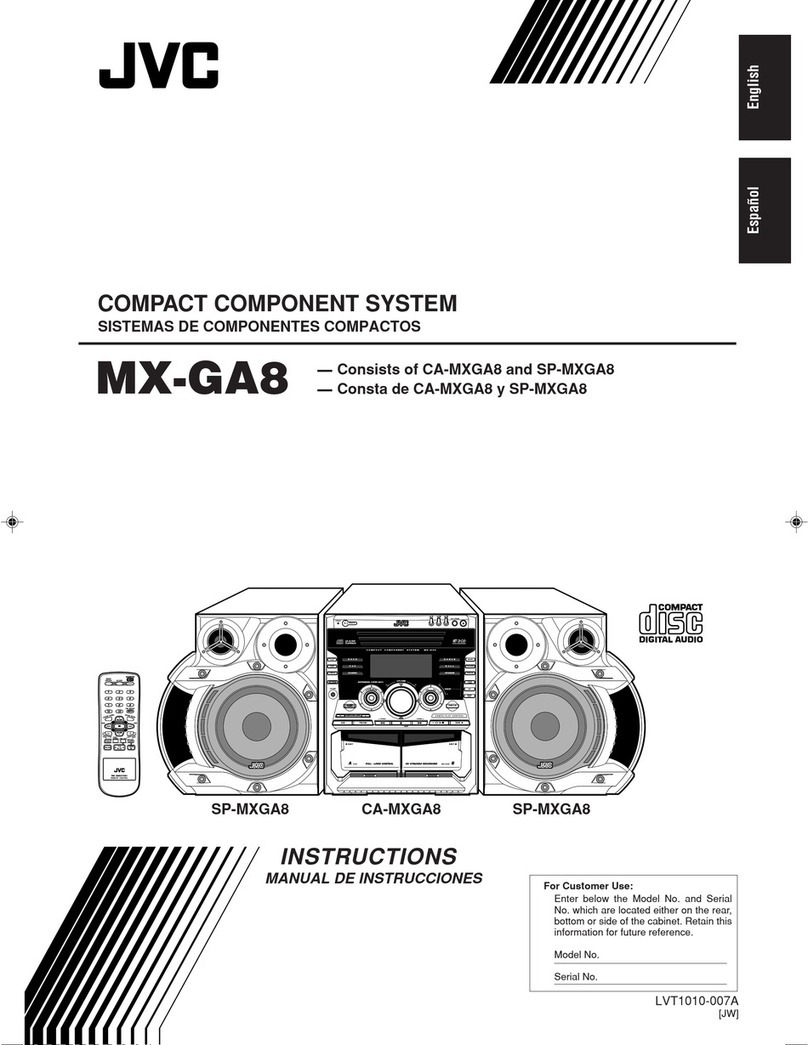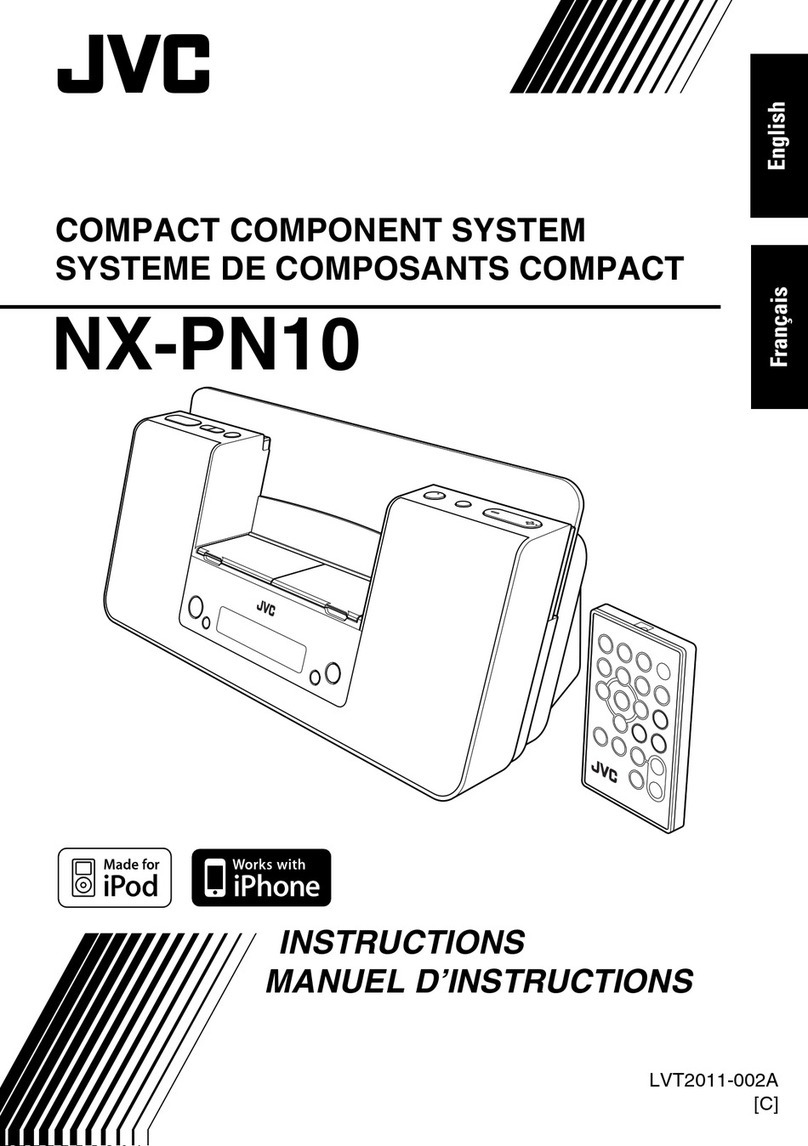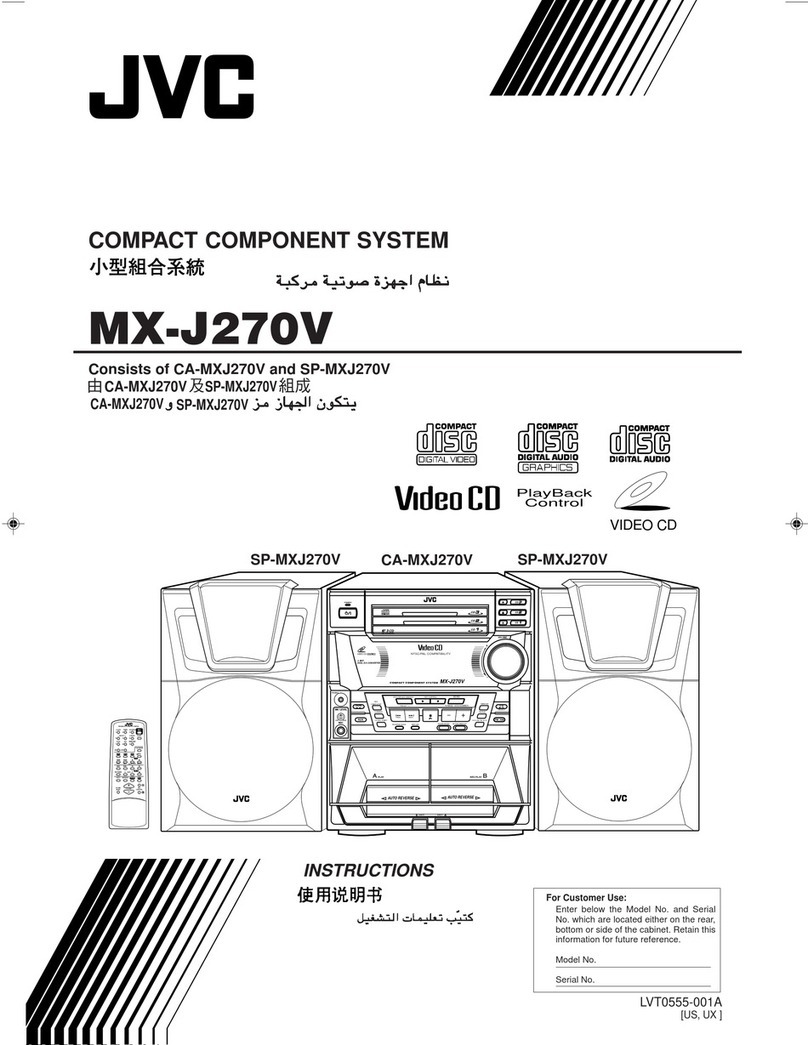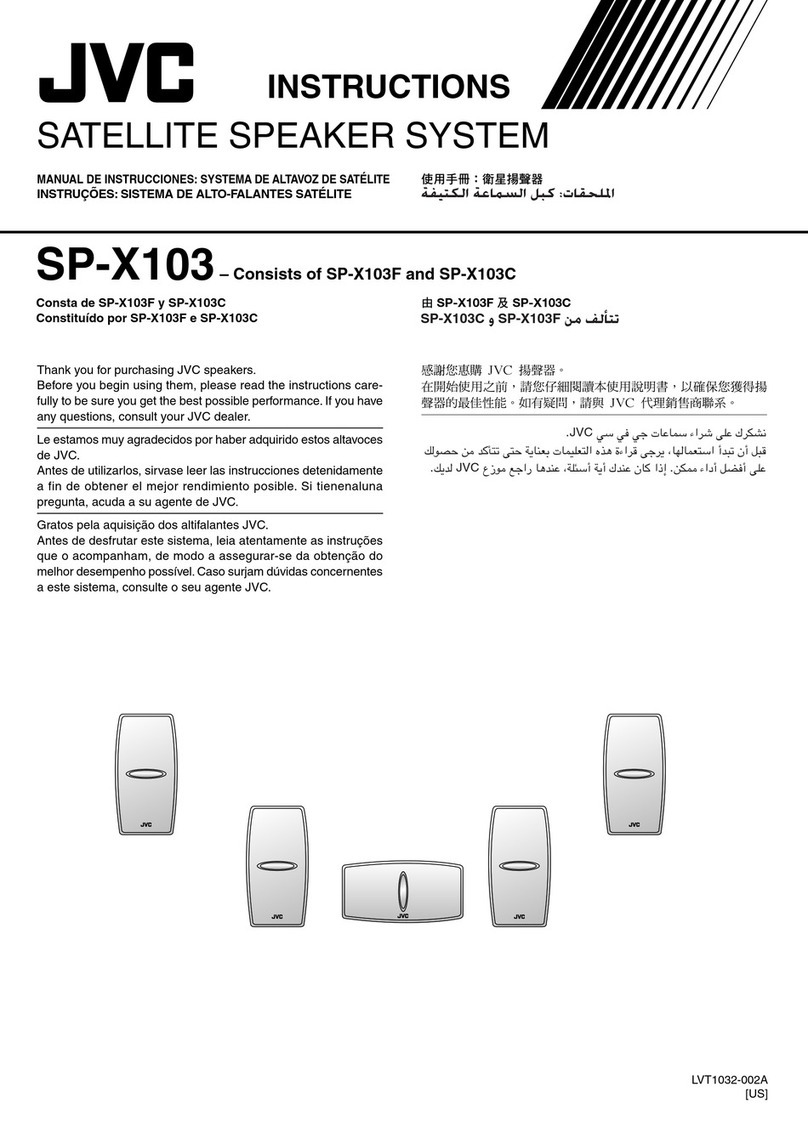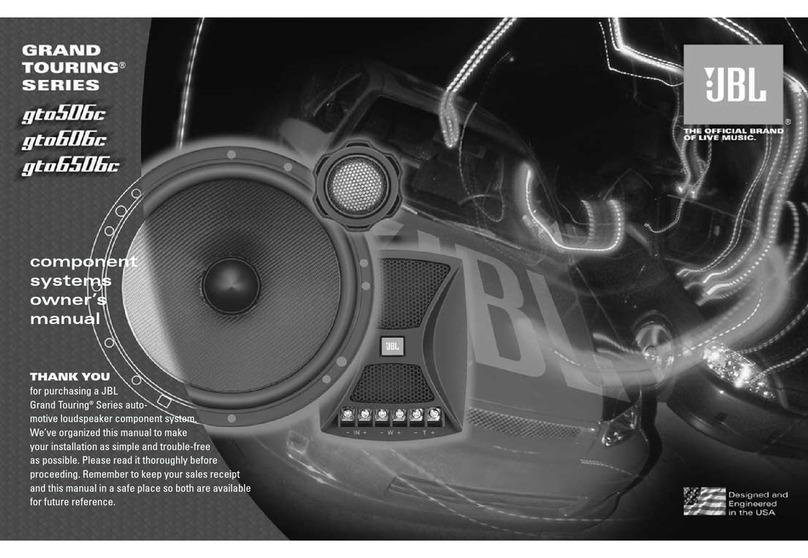Connecting Your Soundbar to the TV
•
Install the battery correctly in the battery compartment. Normally the
battery’s positive polarity (+) will face up.
Soundbar Sockets Overview
•
Quick Start Guide
2.1 Ch Compact soundbar with
wireless subwoofer
TH-D258B
Thank you for purchasing your new product.
We recommend that you spend some time reading this Quick Start
Guide in order that you fully understand how to connect your
Soundbar to your TV.
Use your Soundbar instruction manual and TV instruction manual to
choose the best way to connect your Soundbar and TV together.
Unpacking
•
Remove all packaging from the unit. Retain the packaging. If you
dispose of it please do so according to any local regulations.
First-time Use of Remote Control
The unit has a pre-installed
lithium CR2032 battery. Remove
the protective tab to activate the
remote control battery.
Battery Replacement for the Remote Control
1. Gently push the tab of the battery
tray in and slide it free from the
remote control.
2. Replace with a new CR2025 battery.
3. Slide the tray back into the remote
control. There will be a click once it is
back in place.
Connecting to the TV
Method 1: Optical / Coaxial Connection
Use an optical cable (not included) or coaxial cable (included) to connect the soundbar’s OPTICAL / COAXIAL socket to the OPTICAL OUT /
COAXIAL OUT socket of the external device. The simplest option is to connect your soundbar directly to your TV. If you connect the soundbar
to another external device (e.g. Blu-Ray player), you will hear the sound from that device through the soundbar.
After the connection is completed,
1. Press on the unit or on the remote control to switch the unit on.
2. Press SOURCE on the unit or on the remote control repeatedly to select OPTICAL or COAXIAL mode.
The unit may not be able to decode all digital audio formats from the input source. In this case, the unit will mute. This is NOT a defect. Ensure that the audio setting of
the input source (e.g. TV, game console, DVD player, etc.) is set to PCM (Refer to the user manual of the input source device for its audio setting details) with Optical/
Coaxial input.
This section involves various methods of connecting the product to other external components. Ensure all audio connections of the unit are connected before
connecting to the mains power socket.
AC~
AC~
Optical cable (not included)
TV
Rear View of the Soundbar
Coaxial cable (included)
Method 2: HDMI Hub Connection
Using Your Soundbar as a hub
The ARC (Audio Return Channel) function allows sound to travel
to and from your ARC-compliant TV to your soundbar through a
single HDMI connection. To enjoy the ARC function, please ensure
that your TV is both HDMI-CEC and ARC compliant and set up
accordingly. When correctly set up, the CEC feature allows you to
adjust the volume output (VOL+/VOL– and MUTE) of the soundbar
witht the TV remote control. When you switch your TV on/o with
your remote control, you soundbar will also be switched on/o.
Be patient that it might take a few seconds for your TV to tell your
Soundbar to switch on or o.
Use this method to connect all your devices into your TV.
1. Connect an HDMI cable (not included) from your soundbar’s
HDMI OUT (ARC) socket to the HDMI (ARC) socket on your ARC-
compliant TV.
2. After connection, press button on the unit or on the remote
control to switch the unit on.
3. Press SOURCE on the unit or on the remote control repeatedly to
select ARC to play audio from your input device.
• Ensure to use an HDMI cables that can support the ARC function.
• HDMI-CEC will be called dierent names by dierent manufacturers – please
refer to your owner’s manual for details on setting up HDMI-CEC and ARC.
• While using an HDMI cable for ARC function, CEC (Consumer Electronics
Control) provides interoperability between the unit and various devices (e.g.
TV). However, this unit is not guaranteed to fully operate with all HDMI-CEC
enabled devices. This is NOT a defect.
1. COAXIAL Socket
2. AC~ Power Socket
Connect a power cord.
3. OPTICAL Socket
2 31 4 5 67 7
4. HDMI ARC Socket
5. SERVICE ONLY Socket
The USB socket is for service only.
6. AUDIO IN Socket
Main Unit
Remote Control
(battery included)
Subwoofer
Mains Cable × 2
Coaxial Cable
3.5 mm to 3.5 mm
Stereo Audio Cable
Wall Mount Bracket × 2
Screw × 4
(for installing the wall
mount brackets)
Dowel × 4
Instruction Manual
Quick Start Guide
Blu-ray Player / DVD
Player / Recorder
Set-top Box
Satellite
Receiver
Game
Console
Video
Camera
Install the battery correctly in the battery compartment. Normally the battery’s
positive polarity (+) will face up.
Operating Your Remote Control
•
TV
AC~
HDMI cable (not included)
Rear View of the Soundbar
Blu-ray Player / DVD
Player / Recorder
Set-top Box Satellite
Receiver
Game
Console
Video
Camera
TH-D258B_QSG_Final180514V1.indd 1 16/5/2018 1:43 PM