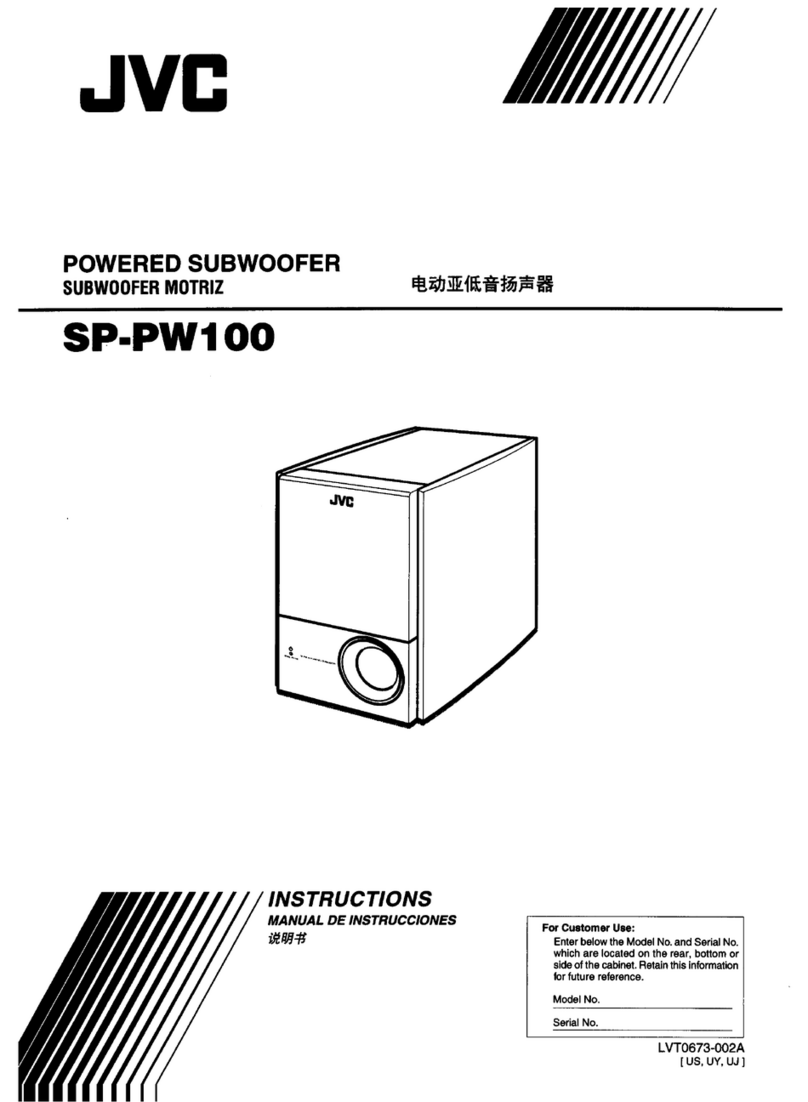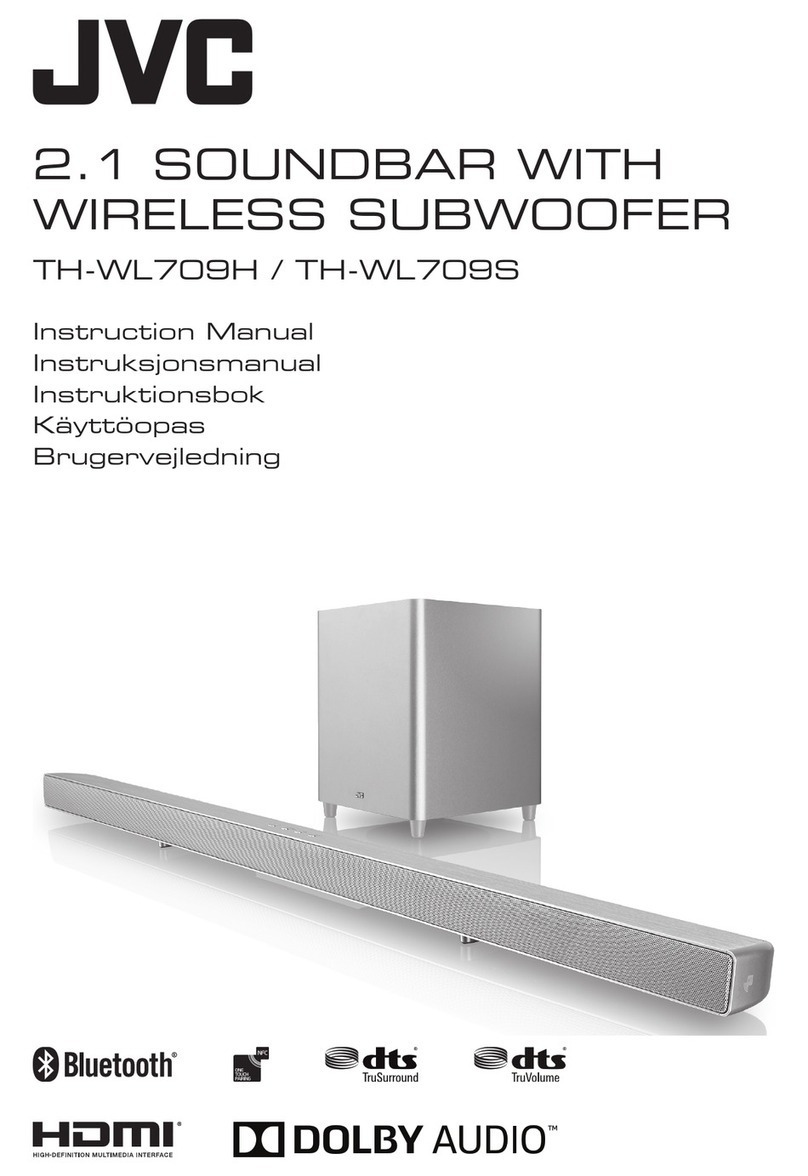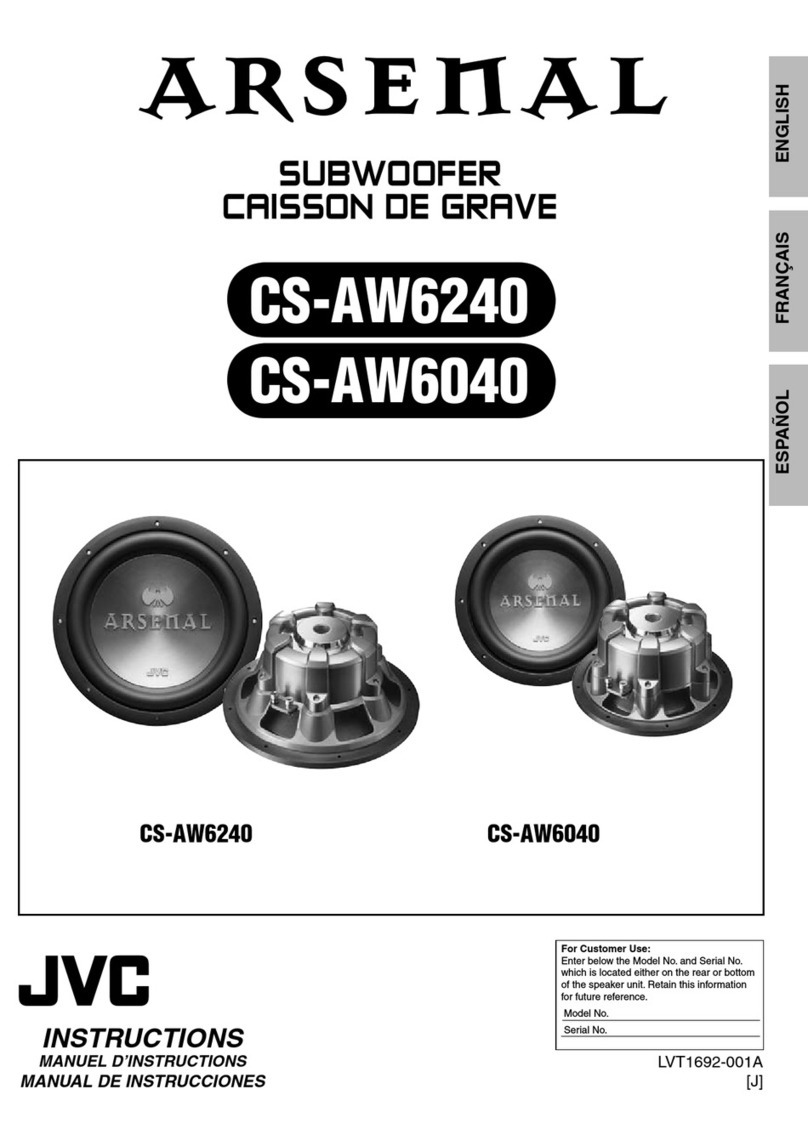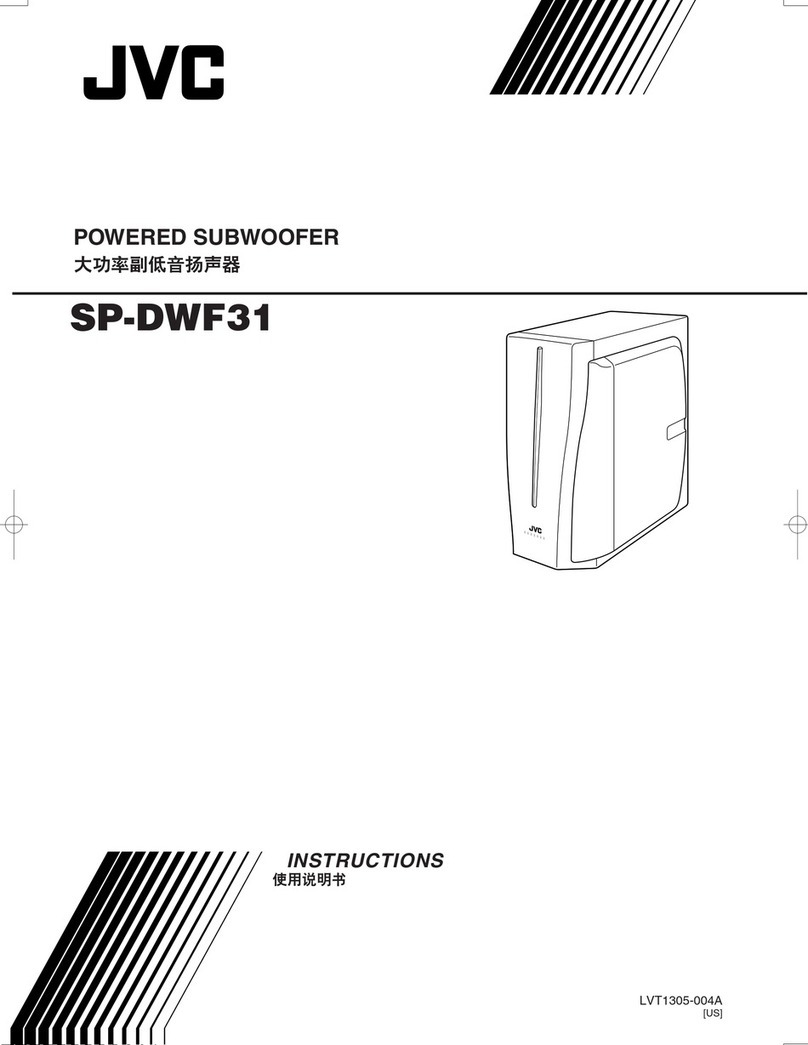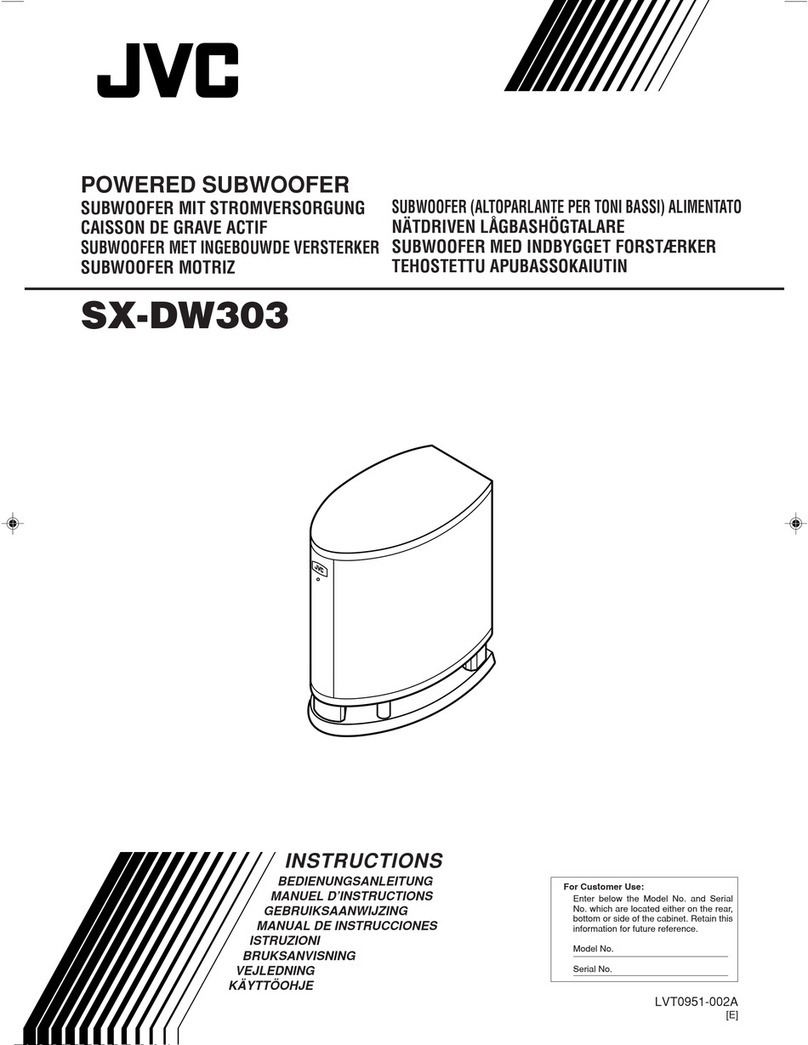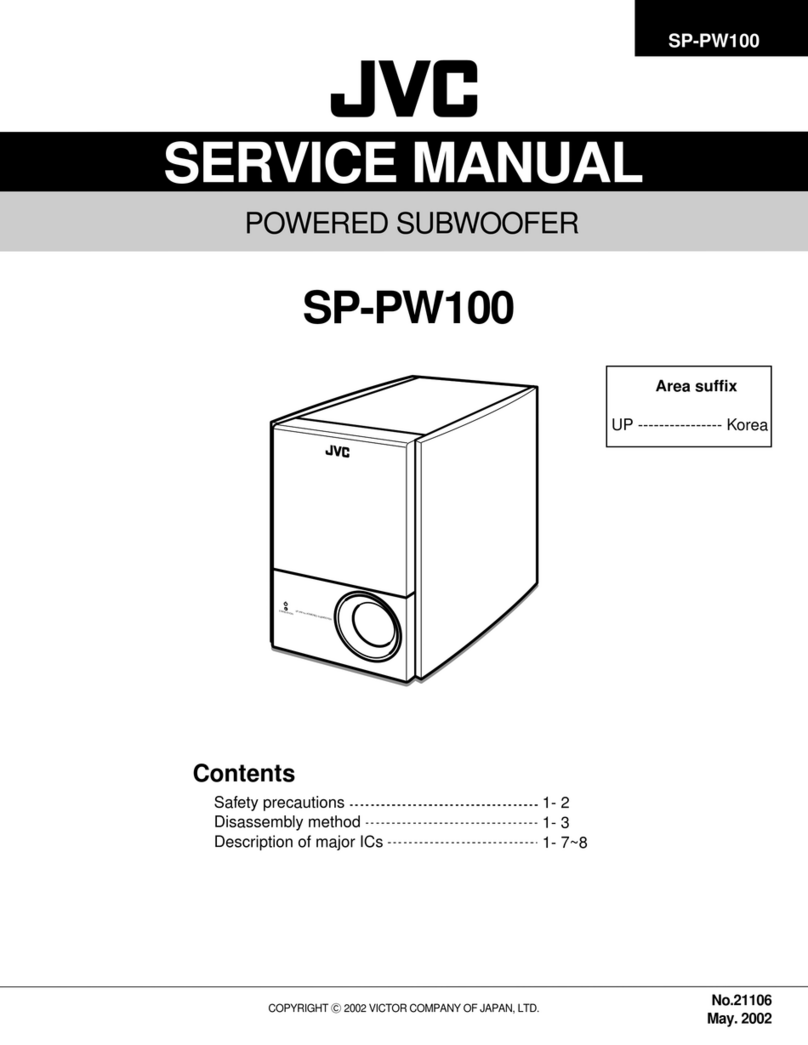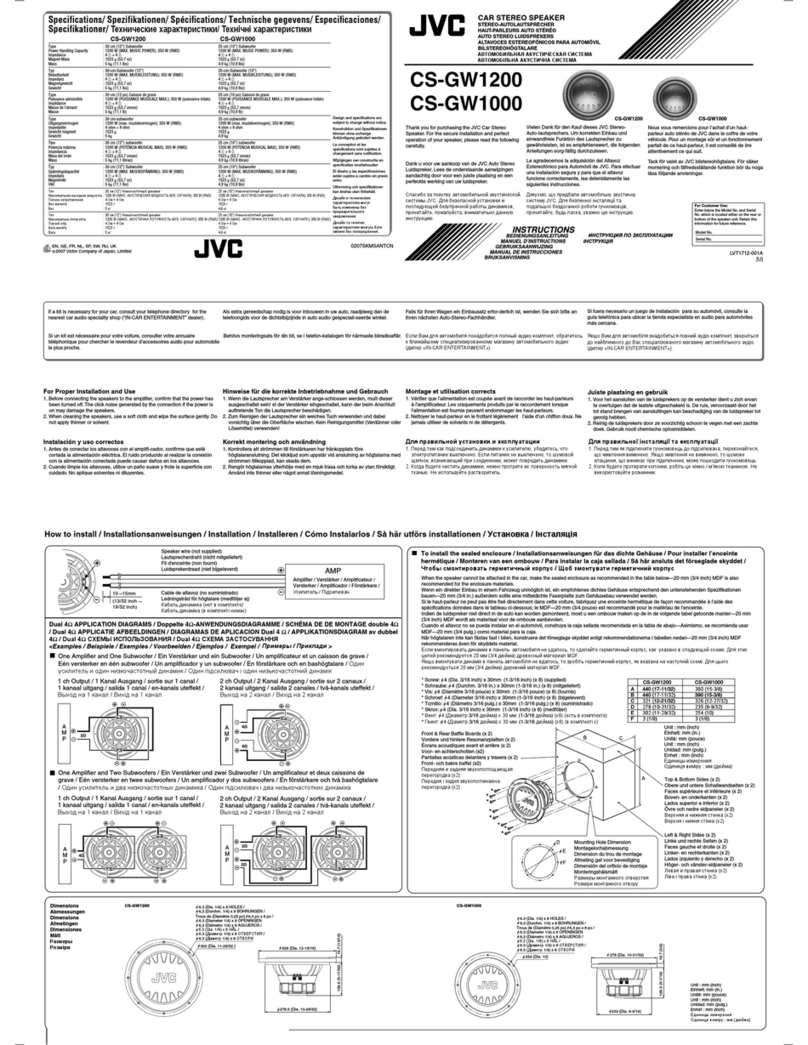Português
Vista frontal Vista laterais
Precauções para instalação
• Para evitar a deformação ou descoloração do
gabinete, não instale o aparelho em local onde
fique exposto à luz direta do sol ou a alta
umidade. Evite também fazer a instalação perto
de saídas de ar condicionado.
• As vibrações do alto-falante podem provocar
sons semelhantes a uivos. Coloque o aparelho o
mais afastado possível do player.
• Ao escolher o local de instalação, leve em
consideração a ocorrência de tremores de terra
ou outros choques físicos e proteja o aparelho
contra eles.
• Este aparelho possui proteção magnética para evitar
distorções de cor nas televisões. No entanto, se não estiver
instalado corretamente, poderá provocar distorções de cor.
Observe o seguinte ao instalar o aparelho.
– Ao colocar este aparelho próximo a uma televisão, desligue
o interruptor de energia principal da televisão ou
desconecte-o antes de instalar o aparelho.
Em seguida, aguarde pelo menos 30 minutos antes de ligar
novamente o interruptor de energia principal da televisão.
Algumas televisões poderão ser afetadas mesmo que você
siga as instruções acima. Se isso acontecer, afaste este
aparelho da televisão.
• Se este aparelho estiver instalado próximo ao sintonizador, a
recepção do sintonizador poderá apresentar ruídos ou
chiados. Neste caso, deixe uma distância maior entre o
sintonizador e o aparelho ou utilize uma antena externa para
obter melhor recepção do sintonizador, sem interferência
deste aparelho.
Precauções durante o Uso Diário
• Para manter a aparência do aparelho
Se o gabinete ou o painel de controle ficarem sujos, limpe-os
com um pano seco e macio.
Se estiverem muito sujos, aplique uma pequena quantidade
de água ou detergente neutro no pano e limpe-os. Em
seguida, limpe com um pano seco.
• Para melhorar o campo de som
Se os alto-falantes estiverem voltados para uma
parede ou porta de vidro, é recomendável revestir
a parede com materiais que absorvam sons,
como cortinas espessas, para evitar reflexões e
ondas imóveis.
Verificação dos Acessórios Fornecidos
Verifique se recebeu os seguintes acessórios fornecidos.
O número entre parênteses indica a quantidade do item fornecido.
•Cabo de áudio monaural (1)
•Adaptador de plugue de energia de CA (1)
Se o item acima mencionado estiver faltando, entre em contato
com o seu revendedor autorizado imediatamente.
Gratos pela aquisição do alto-falante JVC.
Antes de desfrutar este sistema, leia atentamente as instruções
que o acompanham, de modo a assegurar-se da obtenção do
melhor desempenho possível. Caso surjam dúvidas
concernentes a este sistema, consulte o seu agente JVC.
Advertências, precauções e outras notas
Para reduzir riscos de choques elétricos, incêndio, etc.:
1. Não remova parafusos e tampas ou desmonte a caixa.
2. Não exponha este aparelho à chuva nem à umidade.
Precaução—Interruptor POWER
Este aparelho possui um interruptor POWER para minimizar o
consumo de energia e permitir uma utilização segura. Portanto,
1. Antes de preparar as configurações iniciais, complete todas
as conexões necessárias, conecte o plugue de alimentação
na tomada de parede e ajuste o interruptor POWER para
ON [ ❙].
2. Quando não estiver em uso, ajuste o interruptor POWER para
OFF [ ‡].
Este procedimento desconecta a linha de alimentação.
Precauções
• Não obstrua as aberturas e orifícios de ventilação. (Se os
orifícios ou aberturas de ventilação estiverem obstruídos por
qualquer papel ou tecido, não haverá circulação do ar quente.)
• Não coloque nenhum objeto com chamas, como velas
acesas, sobre o aparelho.
• Ao descartar as baterias, leve em consideração os problemas
que possam ser causados ao meio ambiente e os
regulamentos e leis locais e governamentais sobre
recolhimento dessas baterias devem ser rigorosamente
seguidos.
• Não exponha este aparelho à chuva, umidade, pingos ou
esguichos de água, nem coloque em cima do mesmo
qualquer tipo de recipiente que contenha líquidos, como por
exemplo vasos.
Precaução—Ventilação adequada
Para evitar riscos de choques elétricos e incêndios, e prevenir
avarias, instale o aparelho como segue:
1 Parte frontal:
Sem obstruções e espaços abertos.
2 Partes laterais/ Tampa/ Posterior:
Nenhuma obstrução deverá ser colocada entre as áreas
cujas dimensões são indicadas abaixo.
3 Parte inferior:
Instale-o sobre uma superfície plana. Deverá ser mantido
espaço suficiente para a ventilação se este for instalado
numa posição que tenha uma altura de 10 cm ou mais.
Vista Frontal
– G–3 –
SP-DW103[US]_3.p65 03.3.7, 4:17 PM4