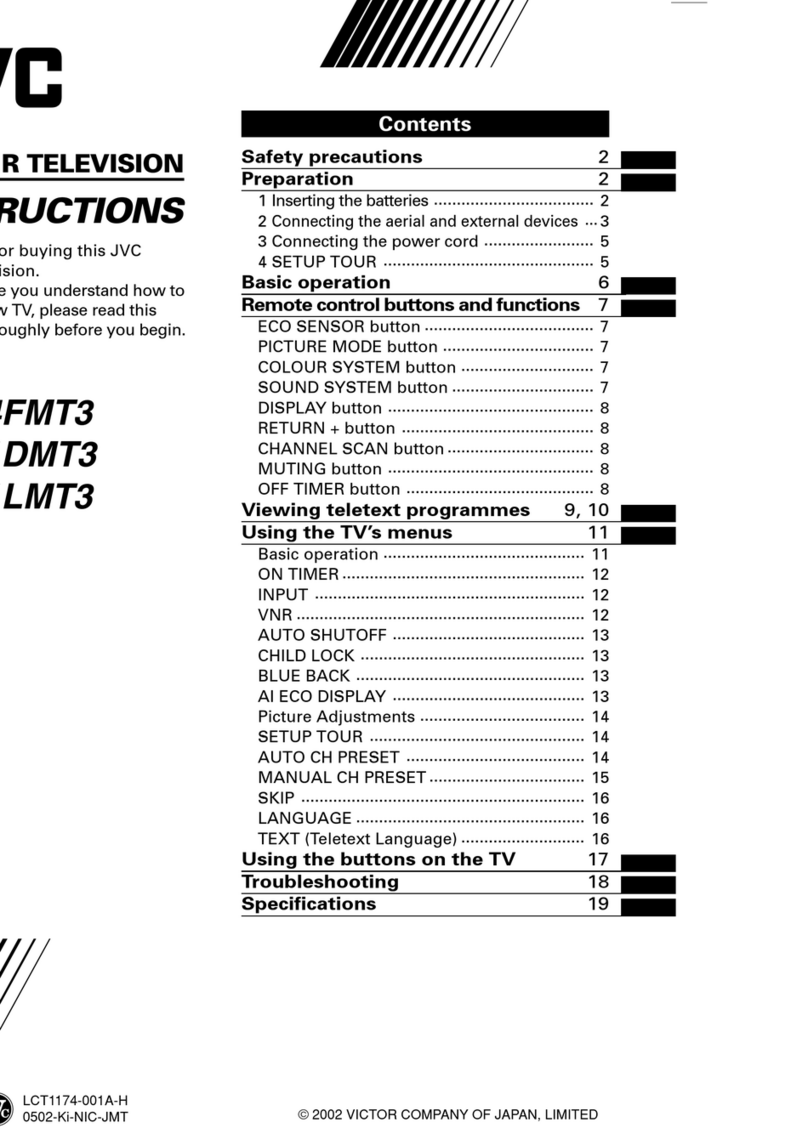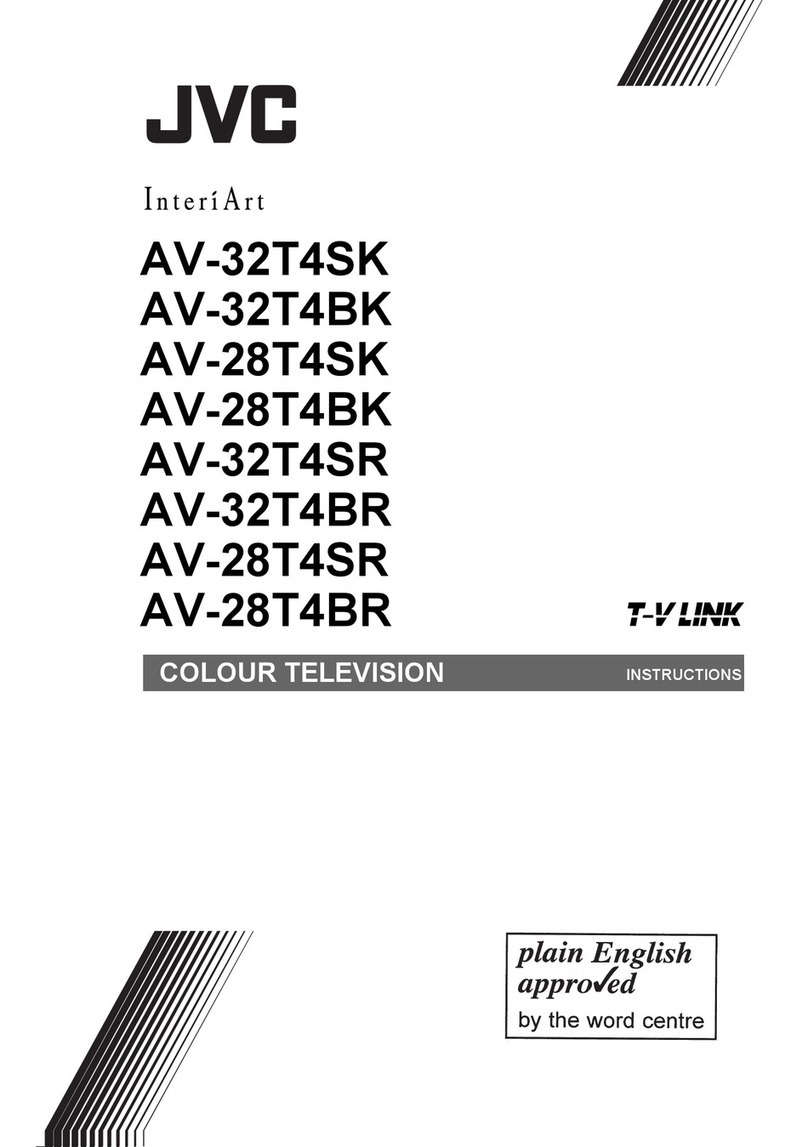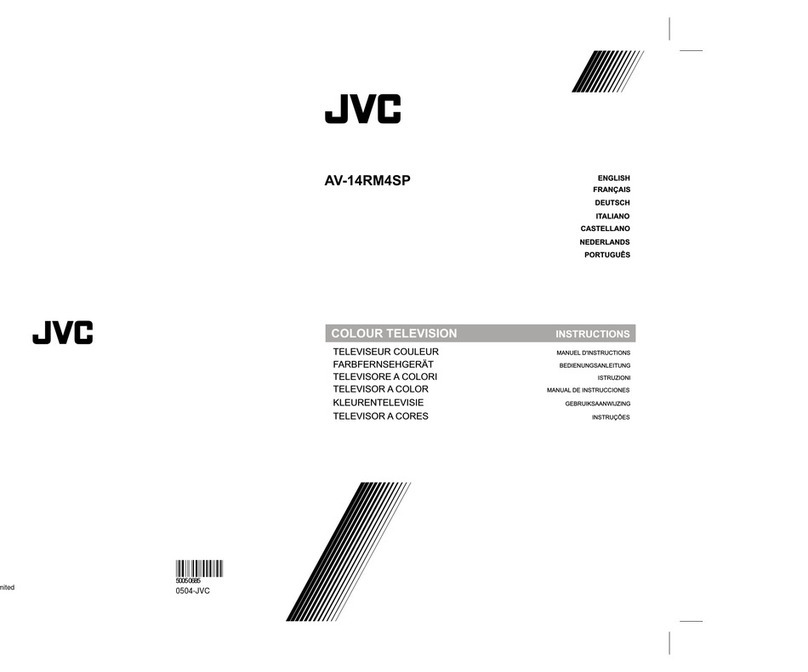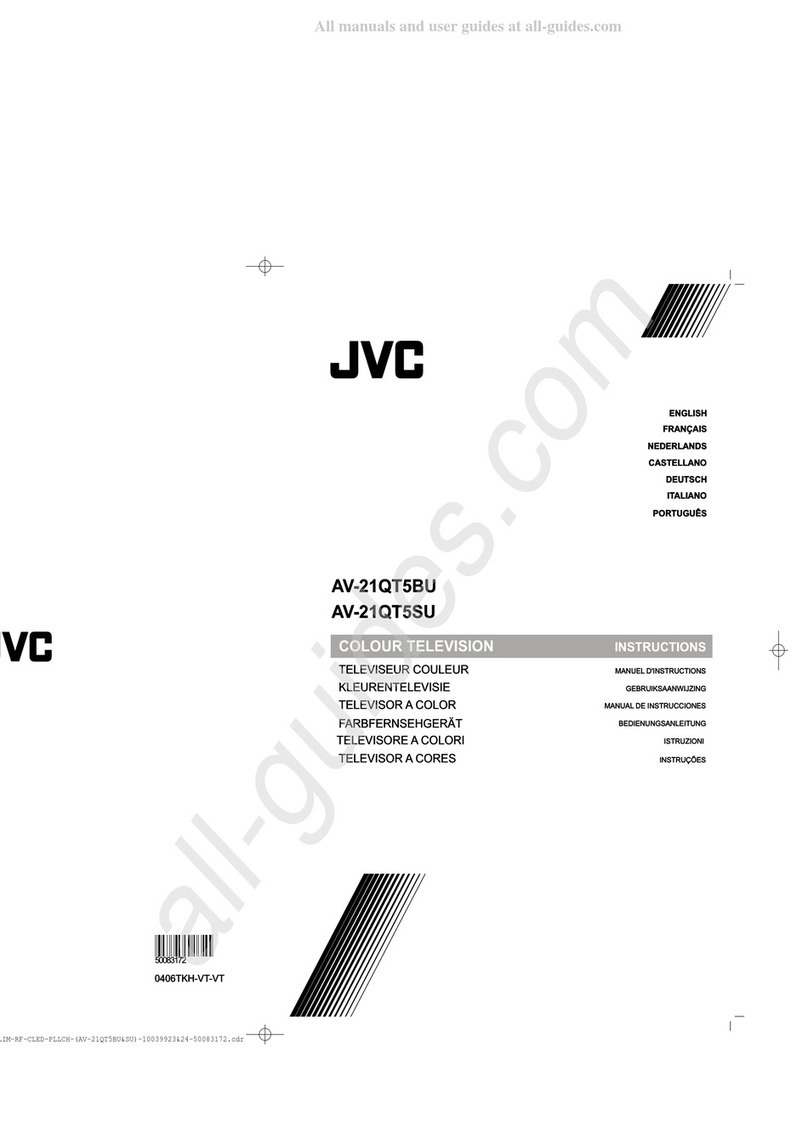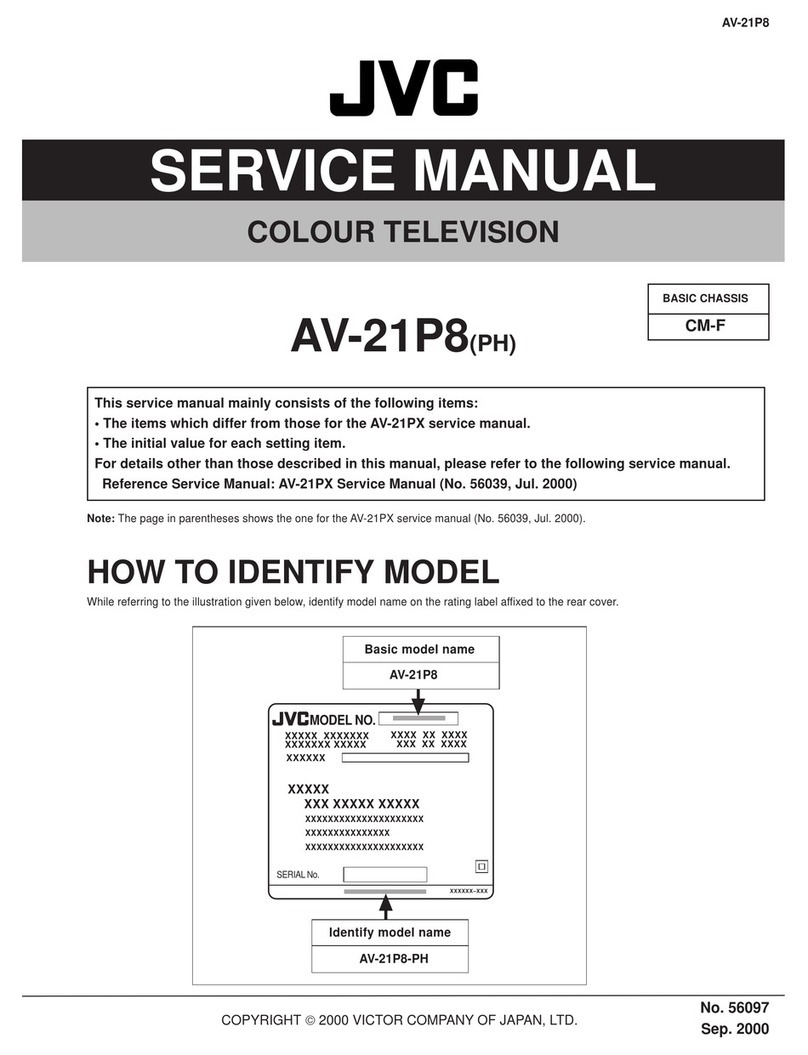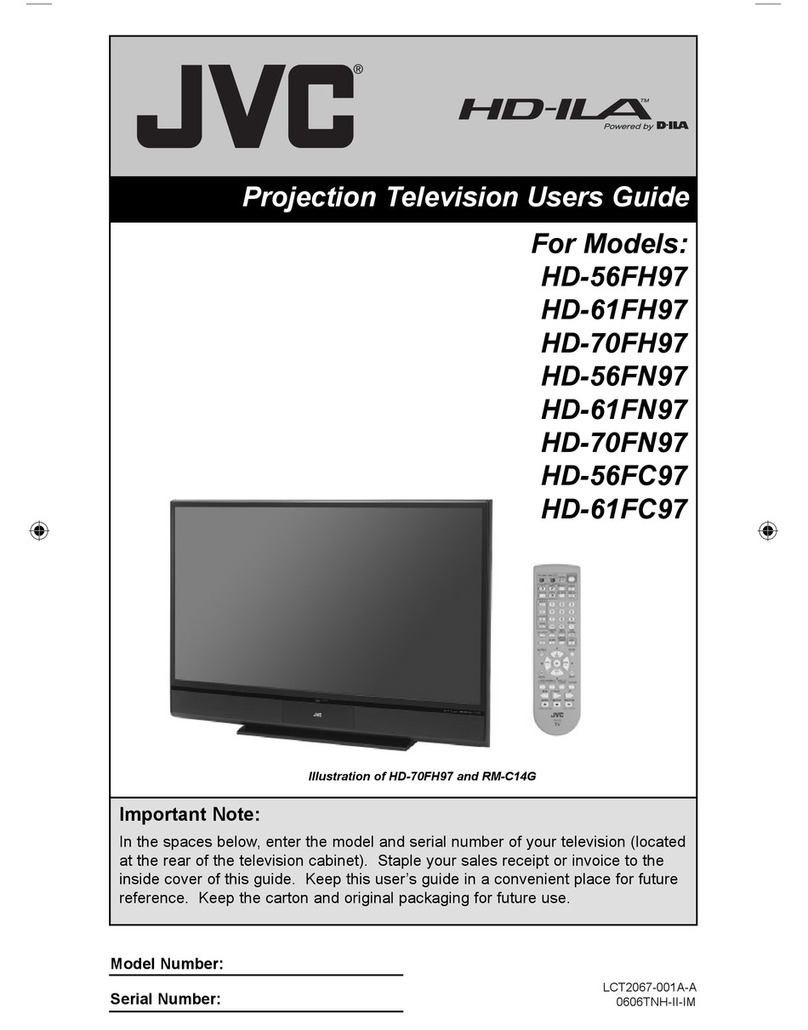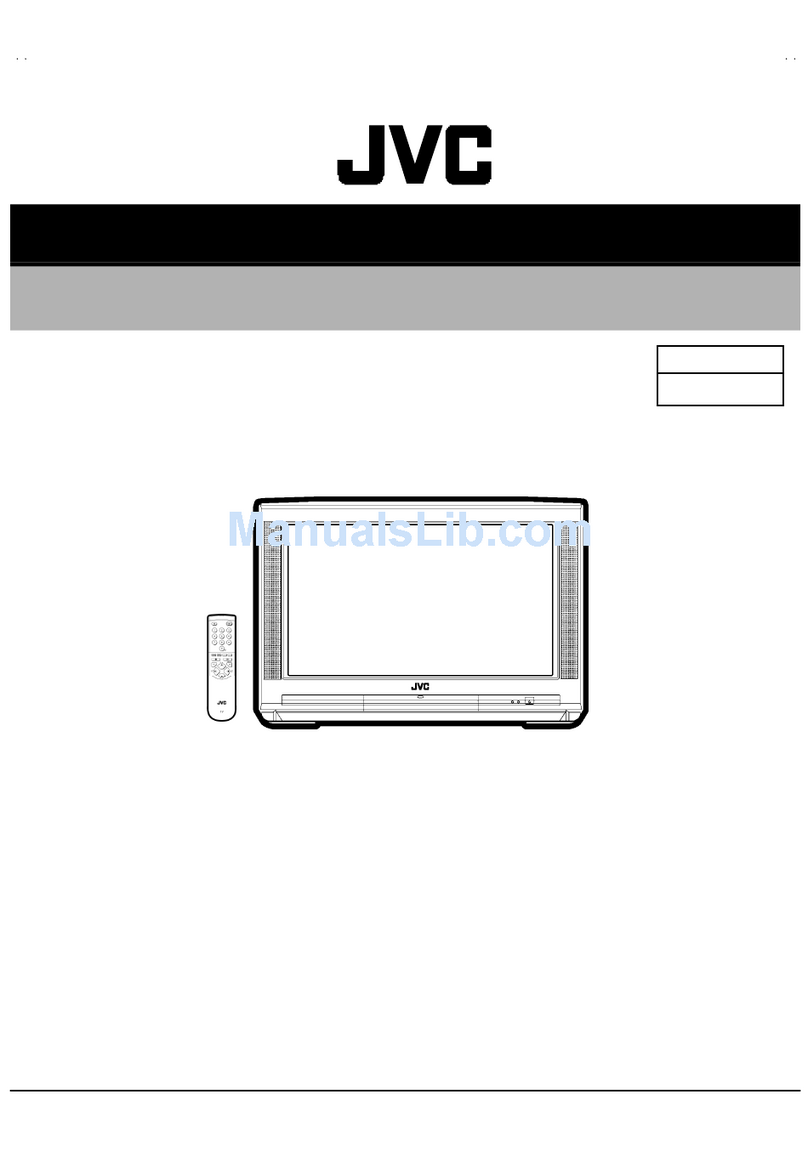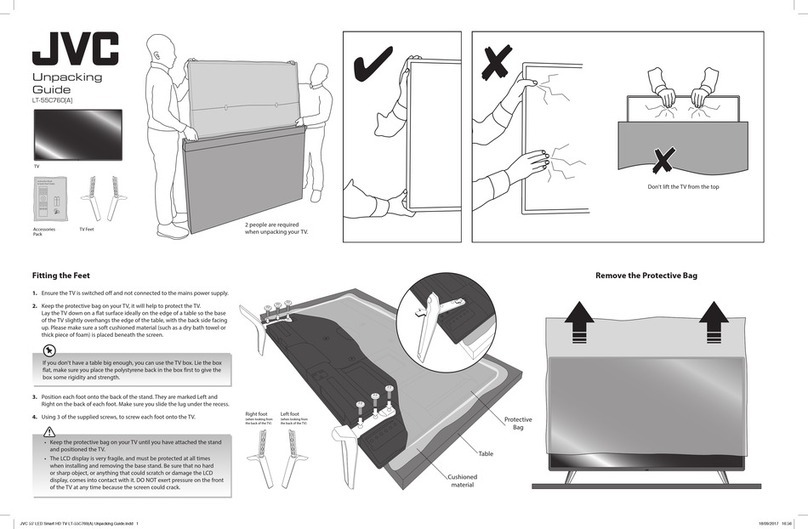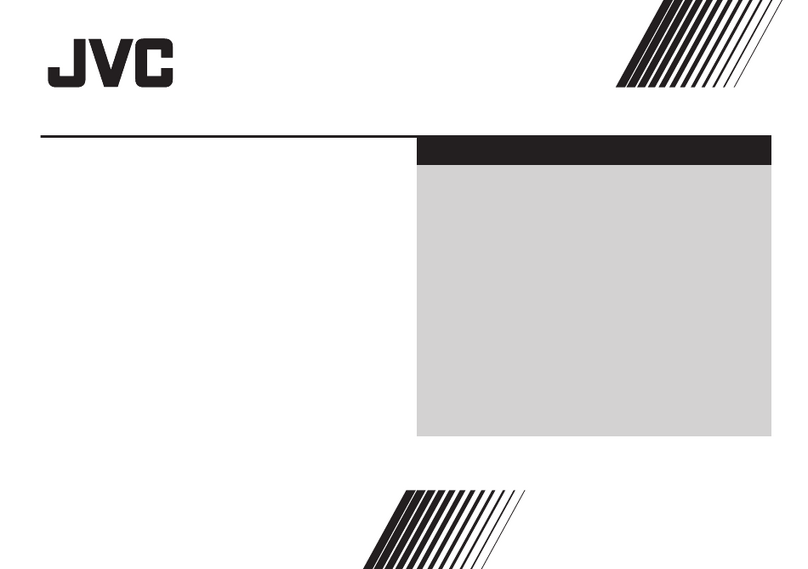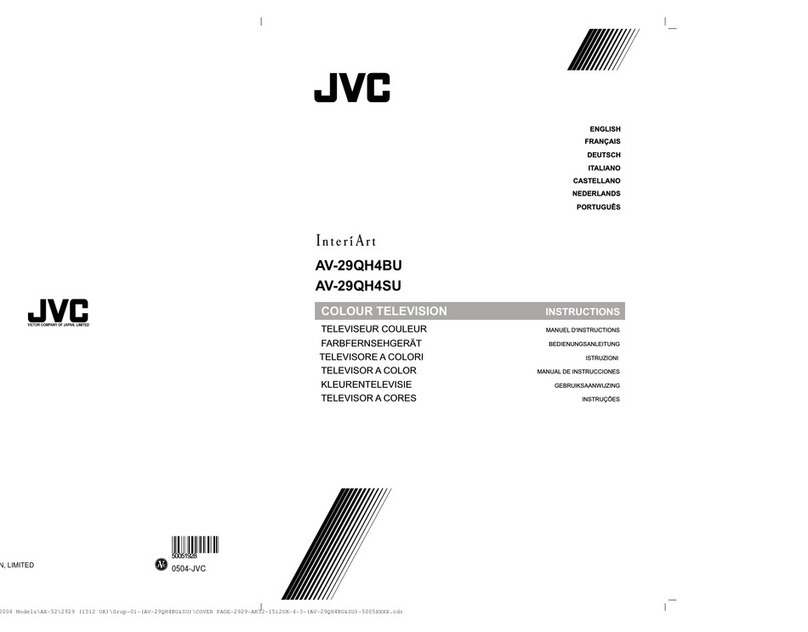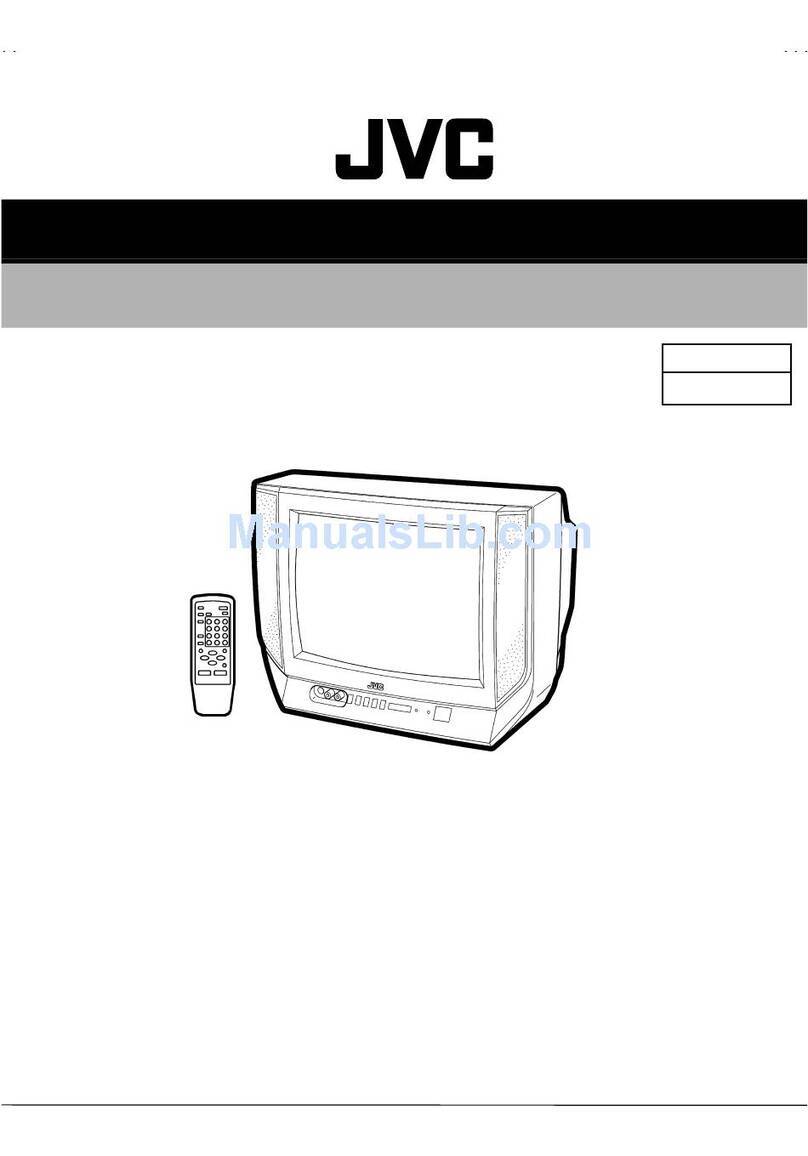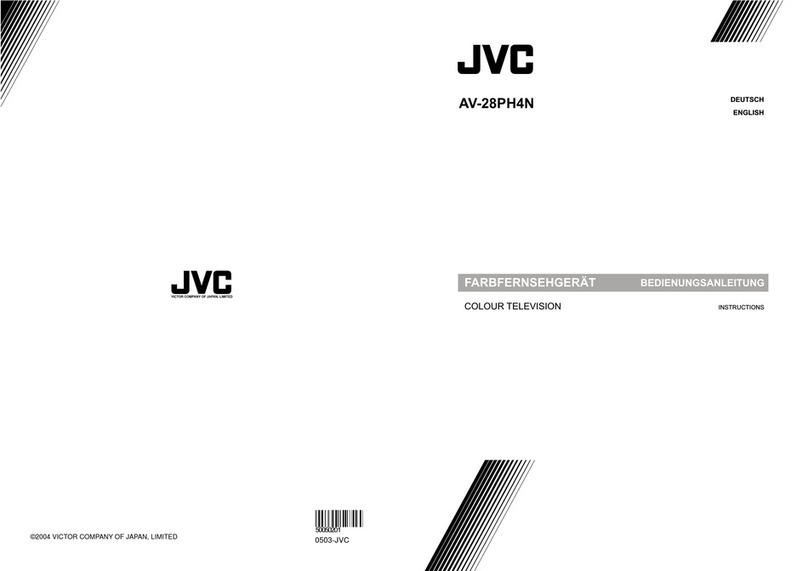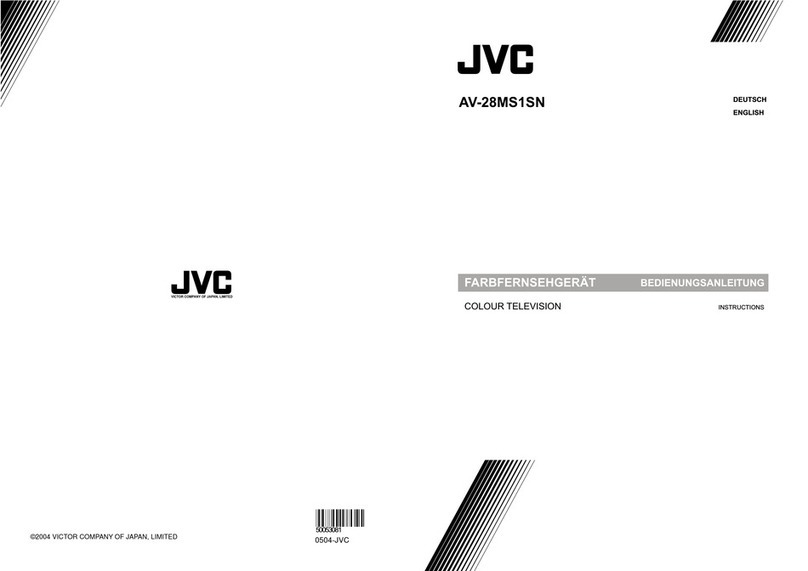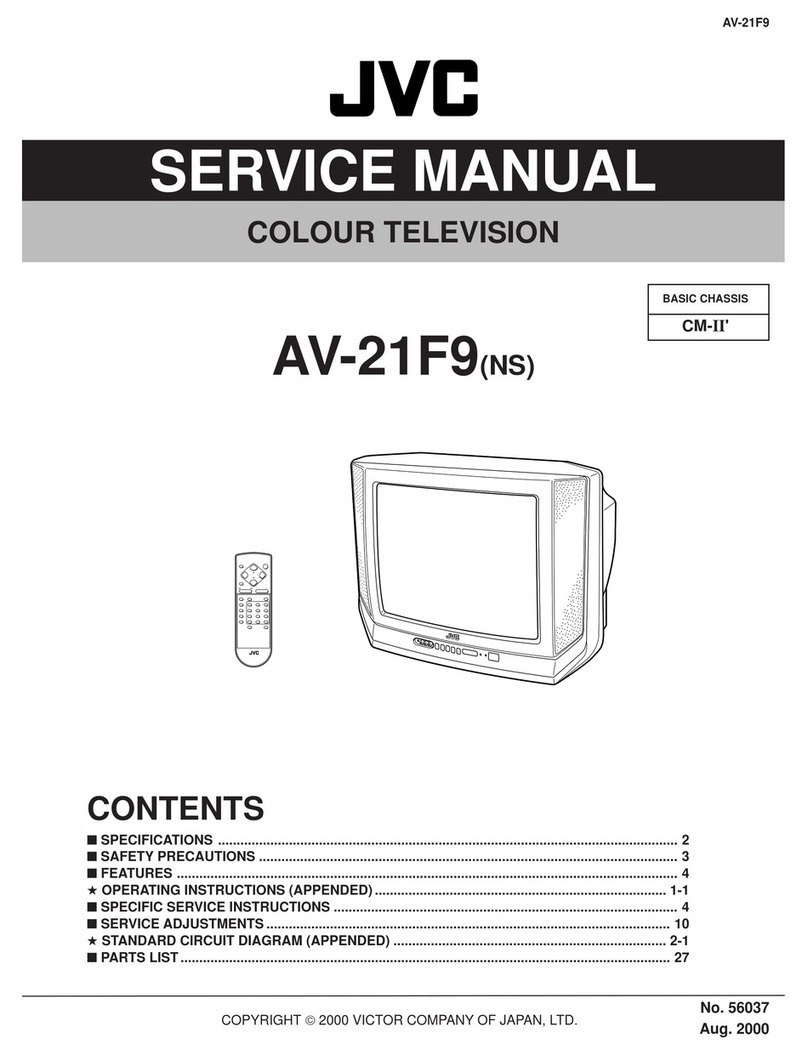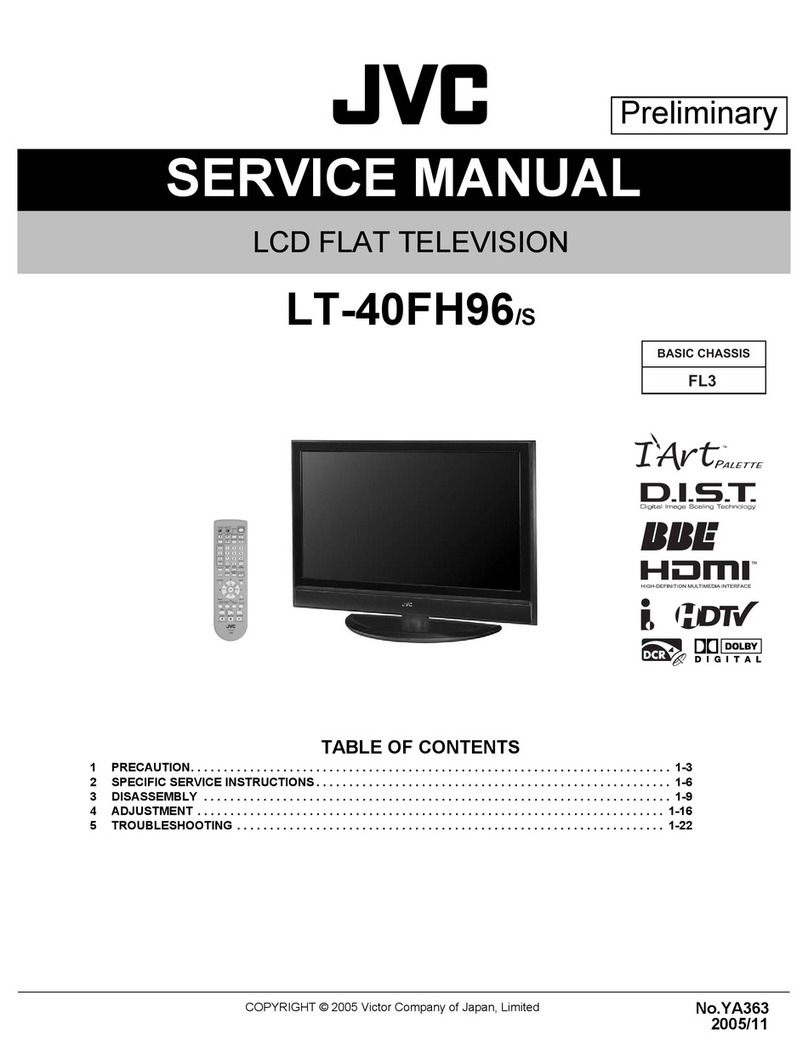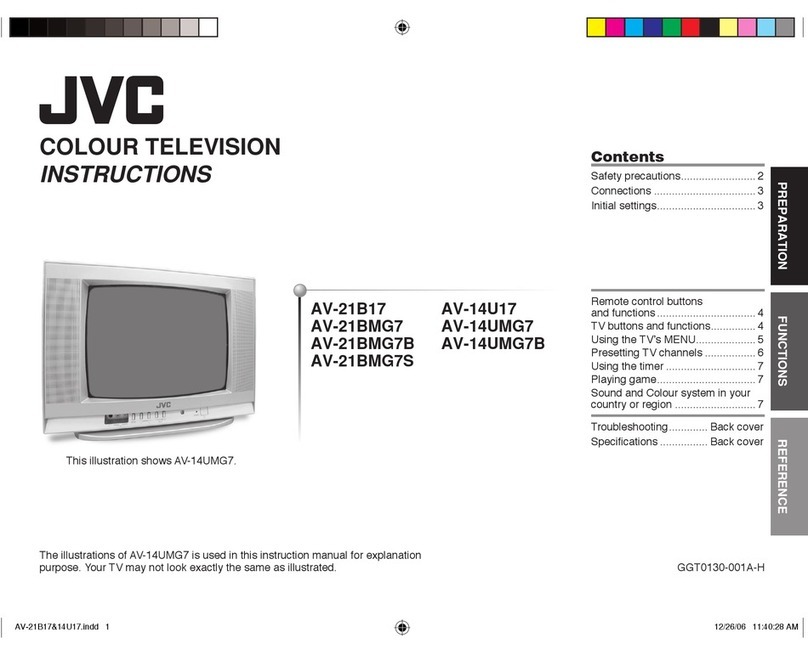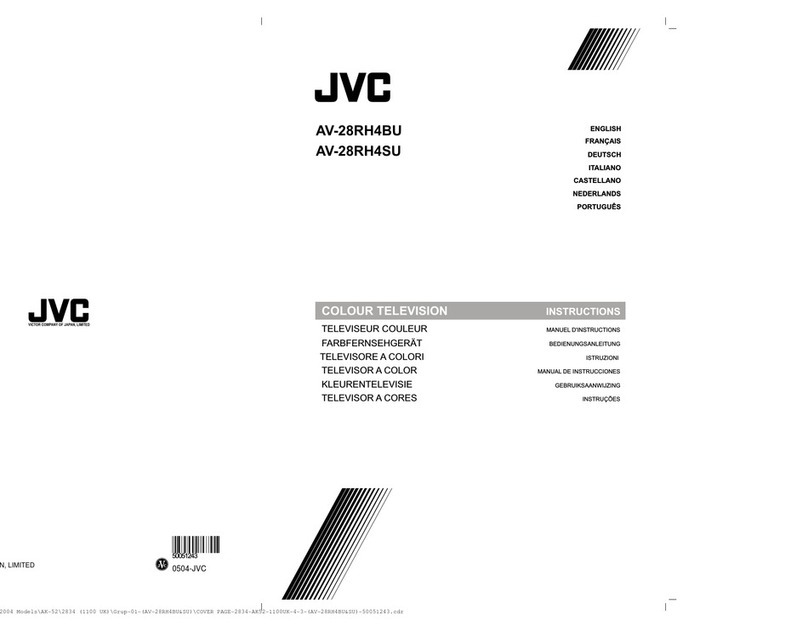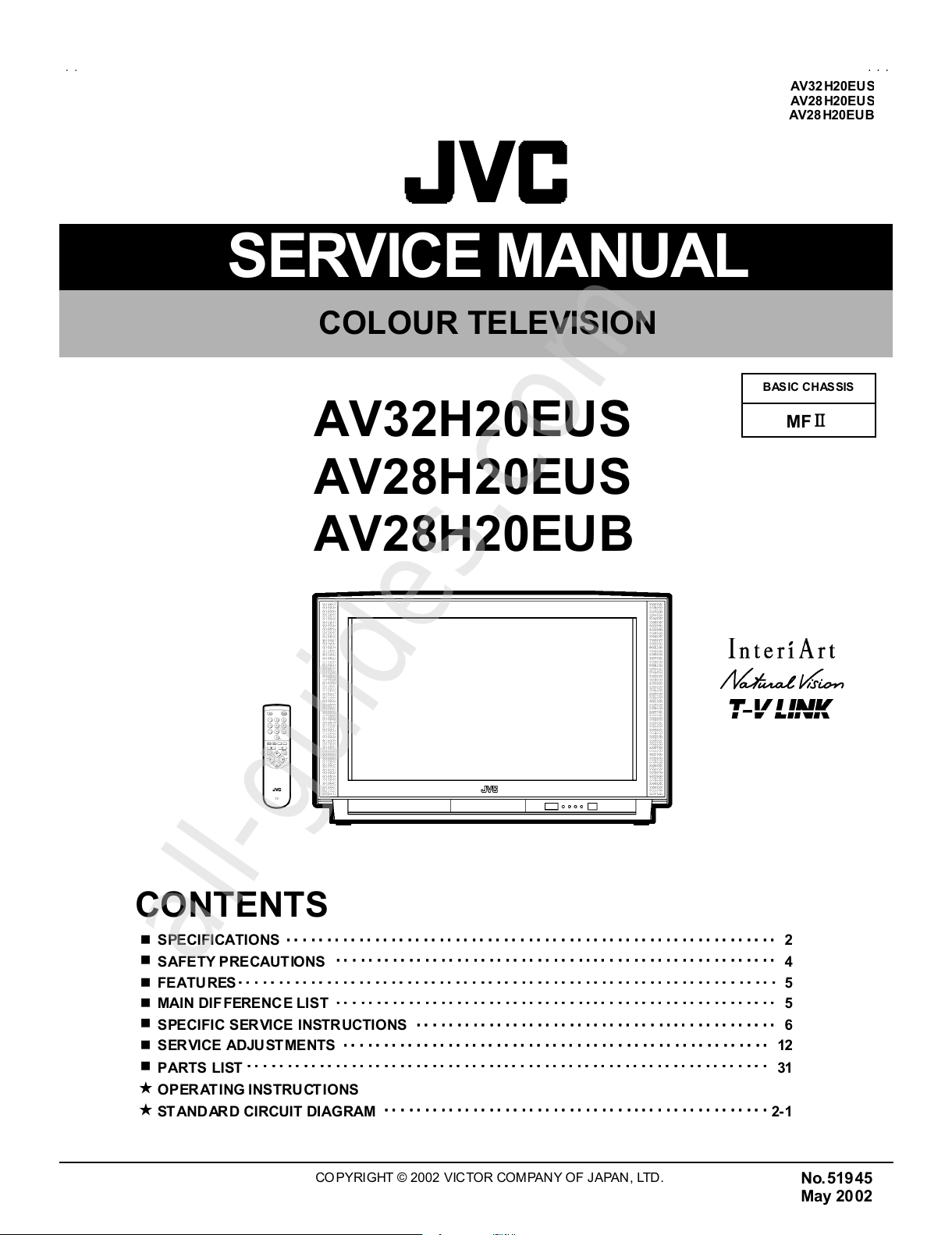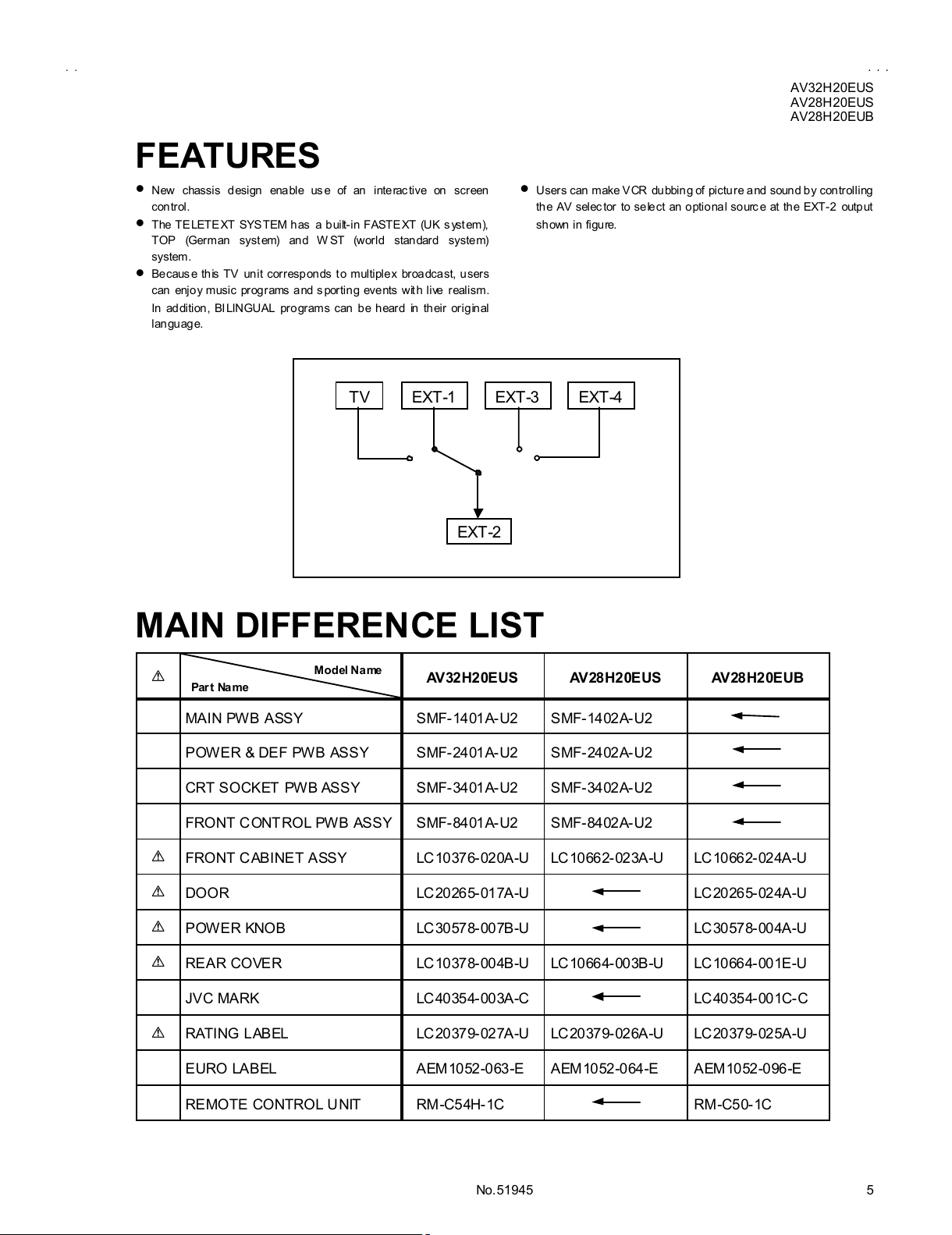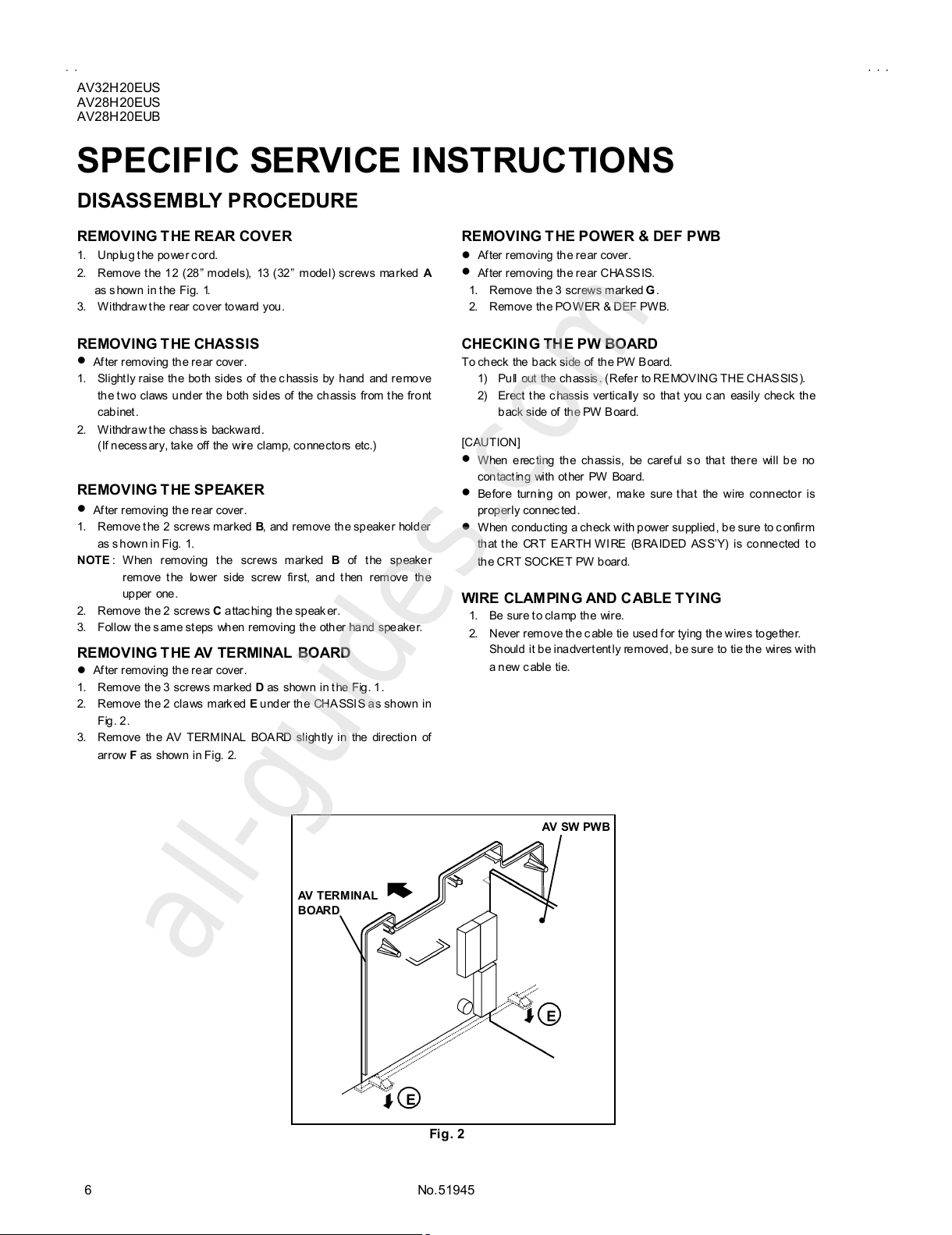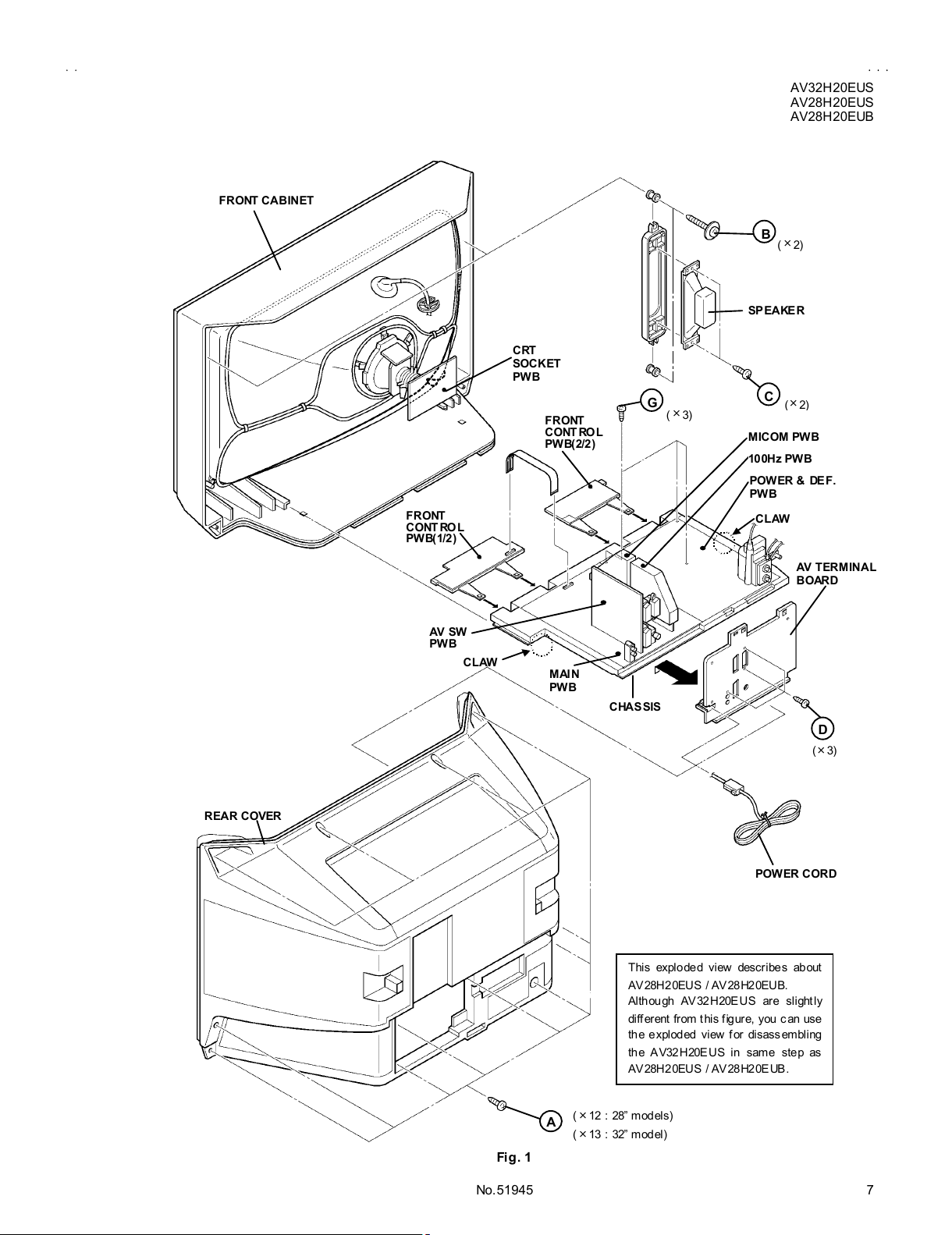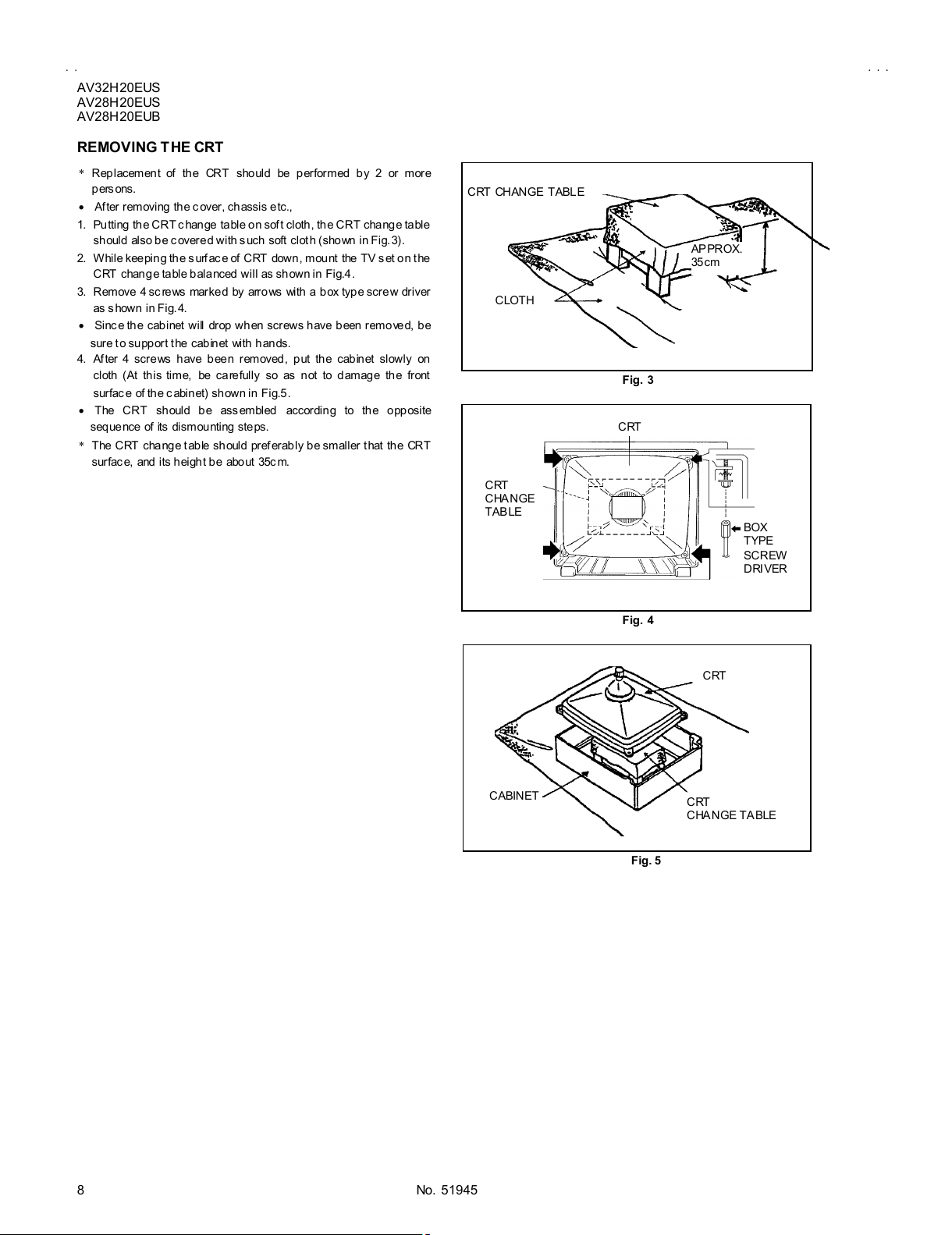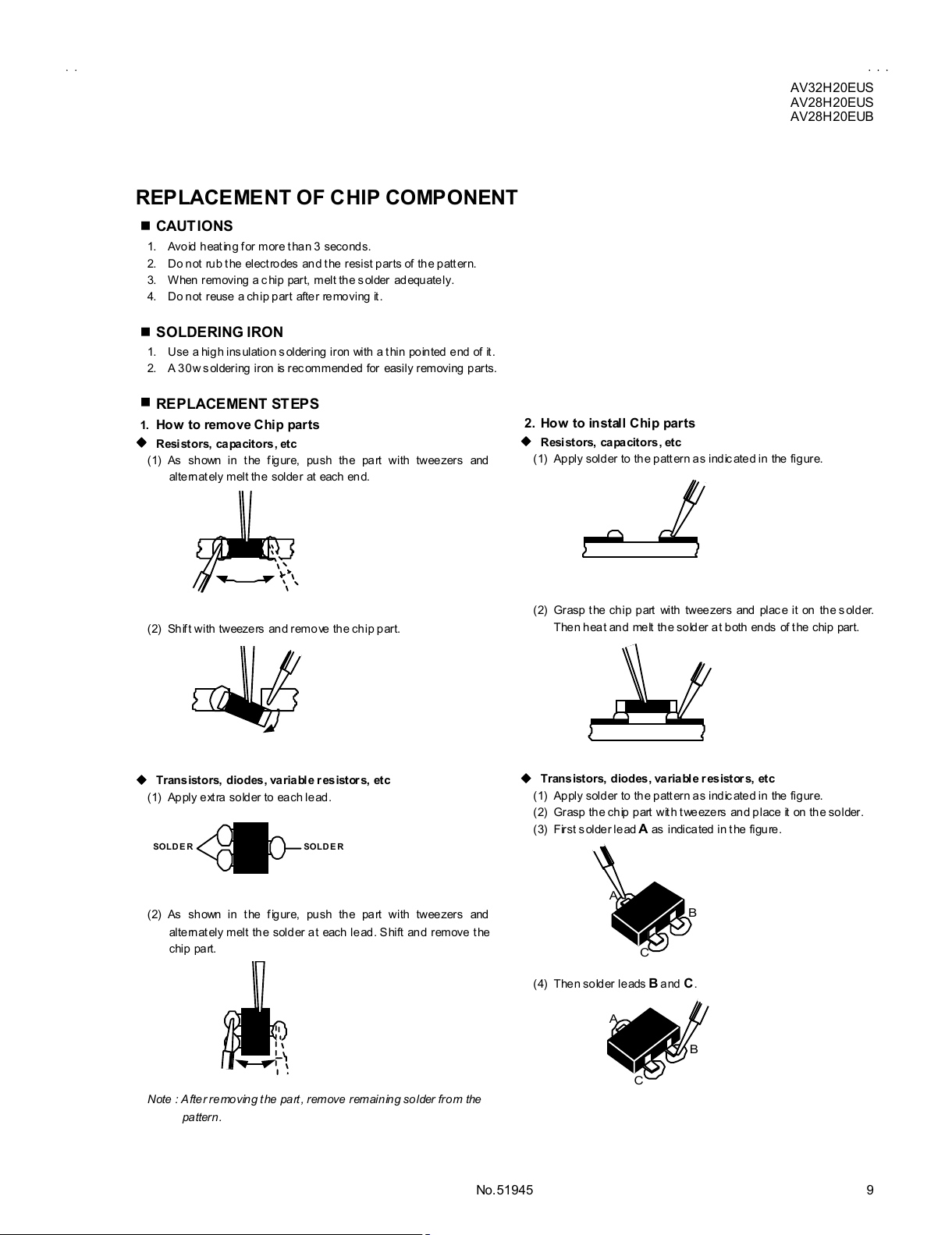V28H20EUB
4
SAFETY PRECAUTIONS
1. The d esi gn of th is pr od uct con ta in s sp eci al har d wa re , ma ny
circuit s and components specially for safety purposes. For
con ti nu ed prot ecti on , n o chan g es sh ou ld b e ma de to the o rig i nal
d esi gn un less a uth or ized i n writi n g by th e ma nu fact ur er.
Rep lacem en t p ar ts m ust b e id ent ic al to thos e u sed in th e origin al
ci rcu it s. S er vi ce sho ul d b e p er for med by qu al if i ed p ers on nel
on ly.
2. Al te r ati on s of t he desig n or ci rcui tr y of t he pr od ucts sh ould not be
made. Any design alterations or additions will void the
m anu fact urer 's w arr a nt y and w ill f ur th er r elieve t he ma nu factu r er
of r esp onsi b ility for per so na l i njury or p r op er ty d am ag e r esul t in g
th er efr om .
3. M an y e lectr ical an d m ech ani ca l p ar ts i n th e pr od ucts ha ve
special safety-related characteristics. T hese characteristics are
oft en no t e viden t f rom visua l i nsp ecti on n or ca n t he pro tect io n
aff or de d by th em nece ssar il y b e ob tai n ed b y u sin g r ep lacemen t
com po ne nts ra ted f or hig he r vo l tag e, w att ag e, etc. Rep l acem en t
p arts wh ic h ha ve th ese sp eci al s afet y ch ar act er ist ics ar e
identified in the parts list of Servic e manual. El ec tric al
components having such features are identified by shading
on the sche matic s and by (!
!!
!) on the parts list in Service
manual. The us e of a sub sti tu te rep la cem en t whi ch do es n ot
h ave th e same saf ety ch ar act er ist ics as t he r eco mmen de d
r eplac em ent part sh own i n th e p ar ts l ist of S er vi ce m an ual m ay
cause shock, fire, or other hazards .
4. Do n't shor t between the LIVE side ground and ISOL ATED
(NEUTRAL) side ground or EARTH side ground when
repairing.
Some model's power circuit is partly different in the GND. The
diff er enc e of th e G ND is sho wn b y th e LIV E : (") side GND, the
ISO LATE D(N EUTRAL) : (#) side G ND and EARTH : ($) side
GN D. Do n't sh or t b et we en th e LIV E si d e GN D an d
ISO LATE D(NEUTRAL) side GND or EARTH side GND and
n ever m ea sur e w it h a m ea sur ing a ppa r atus ( osci llo scop e etc.)
th e LI VE sid e GND an d IS OLA T ED(N E UTRAL ) sid e G ND or
EARTH side GND at the s ame time.
If above note will not be kept, a fuse or any parts will be broken.
5. If any repair has been made to the chassis, it is recommended
th at t he B1 set ti ng shou l d b e ch ecke d or adju ste d ( Se e
ADJUSTMENT OF B 1 POW E R SU PPLY).
6. The hi gh volta ge app lie d t o th e pi ctu r e tu be mu st con for m w it h
th at sp ecifi ed in S er vi ce man ual. E xcessi ve h igh vo lt ag e ca n
cau se an incr e ase i n X- Ray em issi on , ar cing an d possib le
component damage, therefore operation under excessive high
voltage conditions should be kept to a minimum, or should be
prevent ed. If s ever e arc ing occurs, r emove t he AC power
immed iate l y an d de ter mi ne th e ca use b y vi sua l insp ect io n
( in cor rect in stal lat ion, cr acke d or m elte d high vo lt age har n ess,
p oor so ld er ing, et c.) . T o m aint ai n the p r ope r min imu m l e vel of
sof t X- Ray em ission, c omp on en ts i n th e hi gh vol tag e circui tr y
incl ud ing t he pi ct ur e tu be must b e t he e xact r ep lacem e nts or
alte rn at i ves ap pr ove d b y th e ma nuf act ur er of th e c om plet e
pr od uct.
7. Do not c hec k high volt ag e b y drawing an ar c. Use a high volt ag e
m eter or a hi g h v oltag e pr ob e wit h a V T VM. D ischa rg e th e
picture tube before attempting meter connection, by connecting
a clip le ad to th e gr ou nd f ra me a nd c onn ecti n g th e oth er end of
the lead through a 10k
Ω2W resi sto r to the an od e b utt on .
8. W hen se r vice i s r equ ir e d, ob ser ve th e or igina l l ea d dr ess. E xtr a
pr ec aut ion sh ou ld b e g i ve n t o assur e cor rect l ea d dr ess in th e
hig h voltag e ci rcui t a r ea. W her e a s hor t ci rcui t h as occu rr e d,
th ose co mp on ent s tha t i ndica te evi de nce of ove r hea ti ng sho ul d
b e r e place d. A l wa ys u se th e ma nuf act ur er 's r ep lacem en t
components.
9. Isolation Check
(Safety for Electrical Shock Hazard)
Af ter r e-ass emb lin g th e p r odu ct, al ways per f orm an isolat io n
ch eck on the expo sed me tal p ar ts of t he cabin et ( a nte nn a
ter m ina ls, vid eo /au di o inpu t and ou tpu t t er min als, C on tr ol kn obs,
m etal cabi n et, scr ewhe ad s, ea r ph one j ack, con tr ol shaf ts, etc.)
to be su re th e p r odu ct i s s af e t o o pe r ate with ou t d an ger of
elect rical shoc k.
(1) Dielectric Strength Test
The i so l ati on be tw een the A C pr im a ry circu it an d all me tal p ar ts
exp ose d t o th e us er , p ar ticul arly an y e xp os ed met al p art h avi ng a
r etu rn p ath to t he chass is sho uld withs tan d a vol t age of 3 000 V
AC (r.m.s.) for a period of one second.
( . . . . W it hstan d a vo lt ag e of 1 10 0V A C ( r.m. s.) t o an ap pl ianc e
r ate d up to 12 0V , an d 3 00 0V AC ( r .m. s.) to an ap pl ian ce r at ed
200V or more, for a periodof one second.)
This method of test requires a t est equipment not generally found
in t he ser vic e trad e.
(2) Leakage Current Check
Pl ug th e A C lin e c ord d ir ect l y in to th e A C ou tl et (d o n ot use a lin e
isol atio n tr ansf or mer du r in g thi s ch eck.) . Usi n g a " Lea kag e
Cur rent Teste r", me asur e th e l ea kag e cu rre nt f rom each exp osed
m etal p art of the ca bi ne t, p art icu lar ly any e xpos ed me tal p art
h aving a r e turn pa th to t he ch assis , t o a kn own go od ea rt h
gr ou nd (wa ter pi p e, e tc.) . An y leaka ge cur ren t m ust n ot e xceed
0.5mA AC (r.m.s.).
Howeve r, i n tr op ic al ar ea , th is mu st no t exce ed 0.2 mA AC
(r.m.s.).
"
""
"Alte rnat e Che ck M ethod
Pl ug th e A C lin e c ord d ir ect l y in to th e A C ou tl et (d o n ot use a lin e
isol atio n tr an sfor m er dur ing t his che ck.) . Use an AC vo lt me ter
h avi ng 1 00 0 oh ms pe r vol t or m ore sens it i vi ty i n th e fo llow ing
m ann er. Con nec t a 1 50 0Ω10W res ist or par a lle le d b y a 0 .1 5µF
AC -type c apa cit or bet we en an expo sed met al pa rt a nd a kno wn
g ood e ar th gr o un d ( wa ter pipe , etc.) . M eas ure th e A C vo lt ag e
acr oss th e r es ist or w ith th e AC vo l tm eter . M ove th e r esi stor
con nec tion to e ach exp ose d me tal par t, p art i cular ly a ny exp osed
m etal p ar t havi n g a r etu rn pat h to t he ch assi s, an d m easu r e th e
AC voltag e ac ro ss the r es ist or . No w, re ver se th e plu g i n th e AC
ou tl et and r e pe at eac h m ea sur emen t. An y vol t ag e me asu re d
must not exc eed 0.75V AC (r.m. s.). This c orre sponds to 0.5mA
AC (r.m.s.).
However, in tropical are a, this must not exceed 0.3V AC ( r.m.s.).
This corresponds to 0.2mA AC (r.m.s.).
0.15μF AC-T YPE
1500 Ω10W
GOODEARTH GROUND
PLACE THIS PROBE
ON E A CH EX PO SE D
ME T AL PA R T
ACVOLTMETER
(HAVING 1000 Ω/V,
OR MOR E SENSITIVITY)