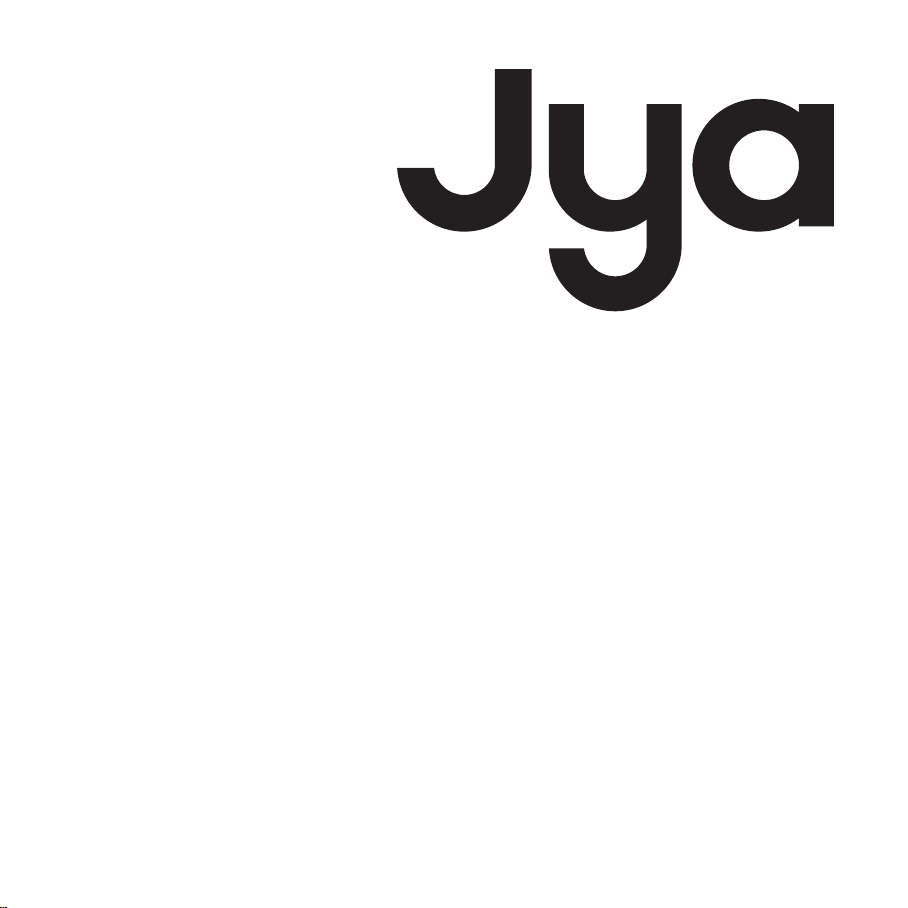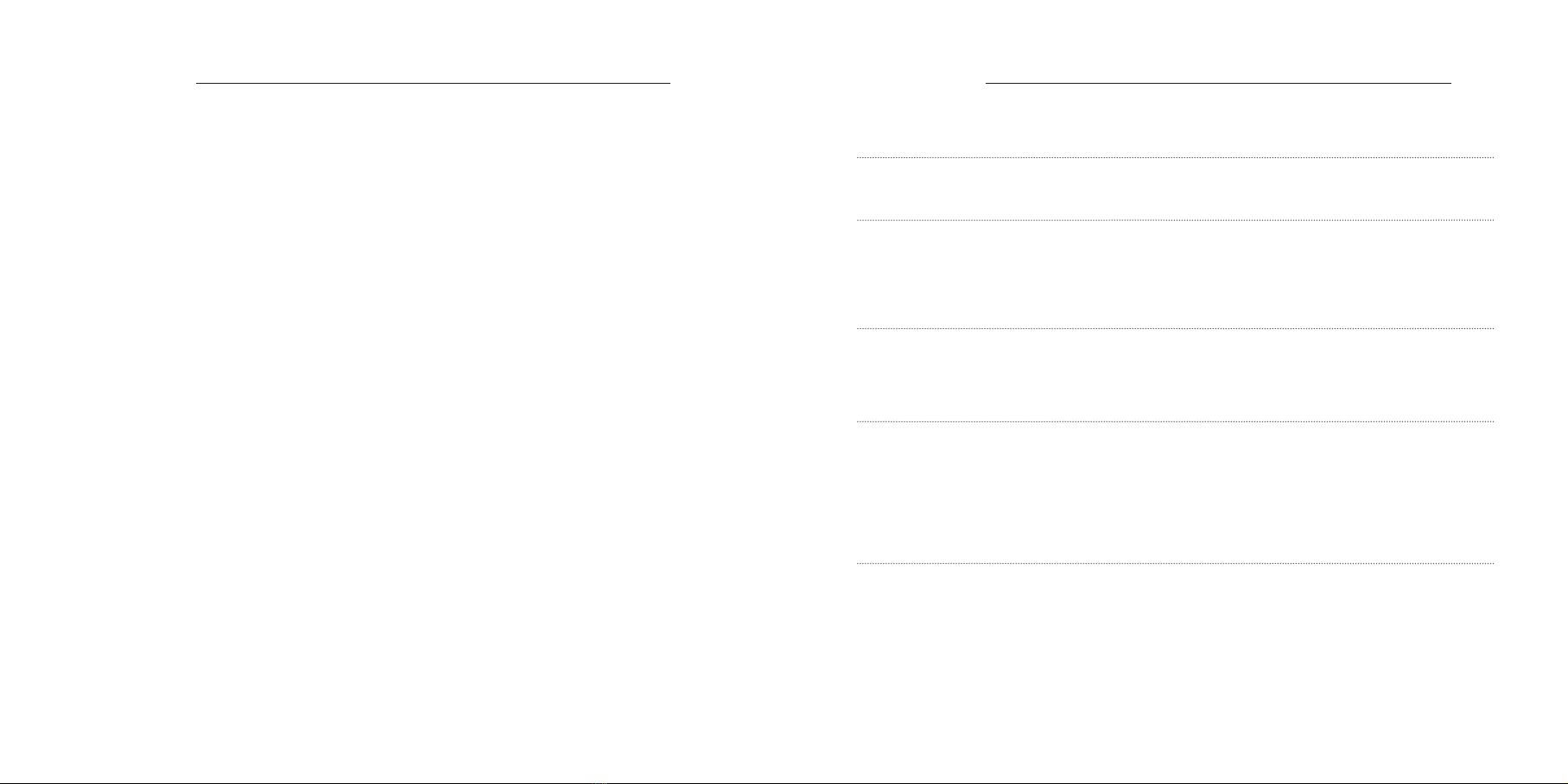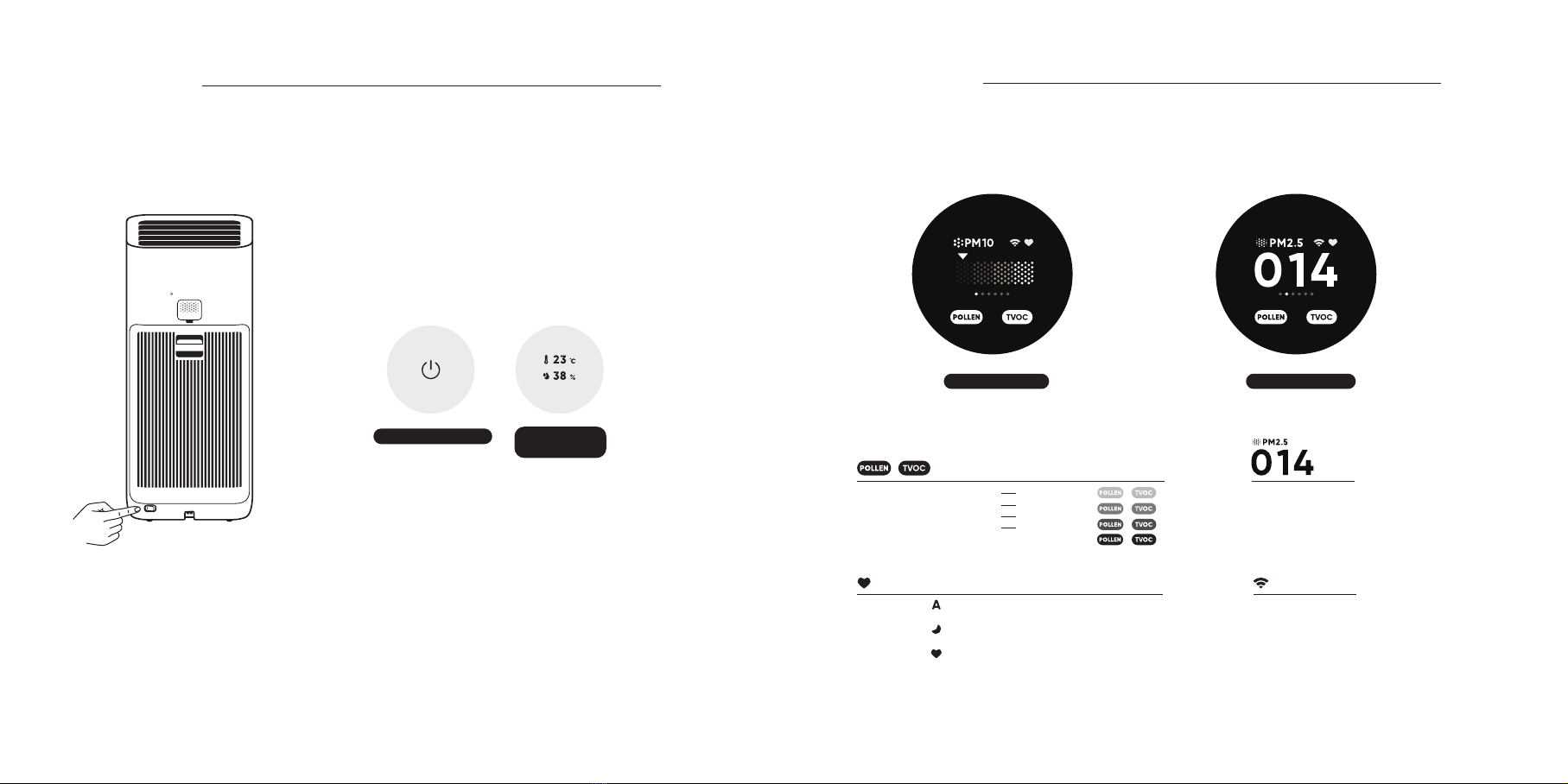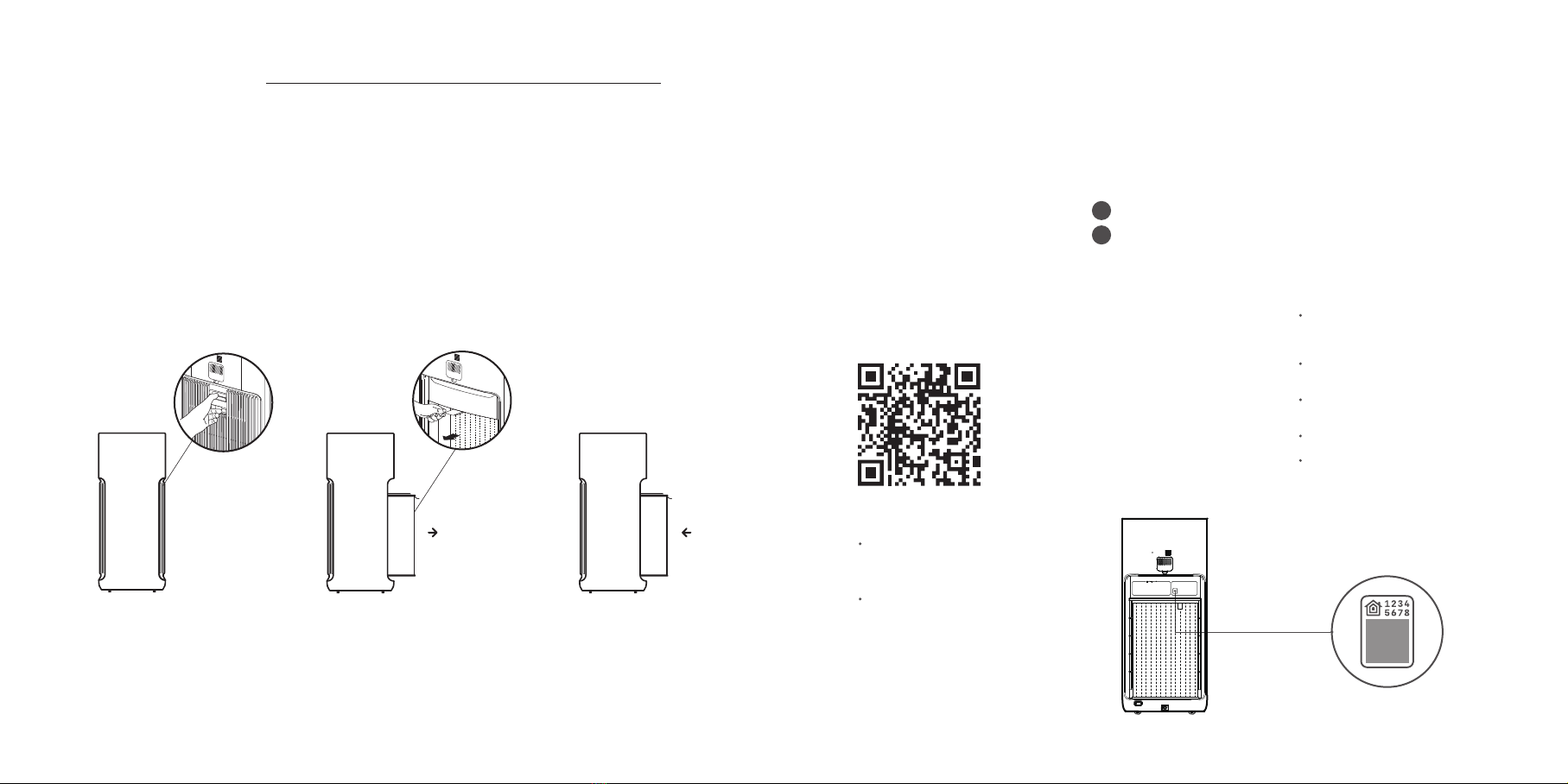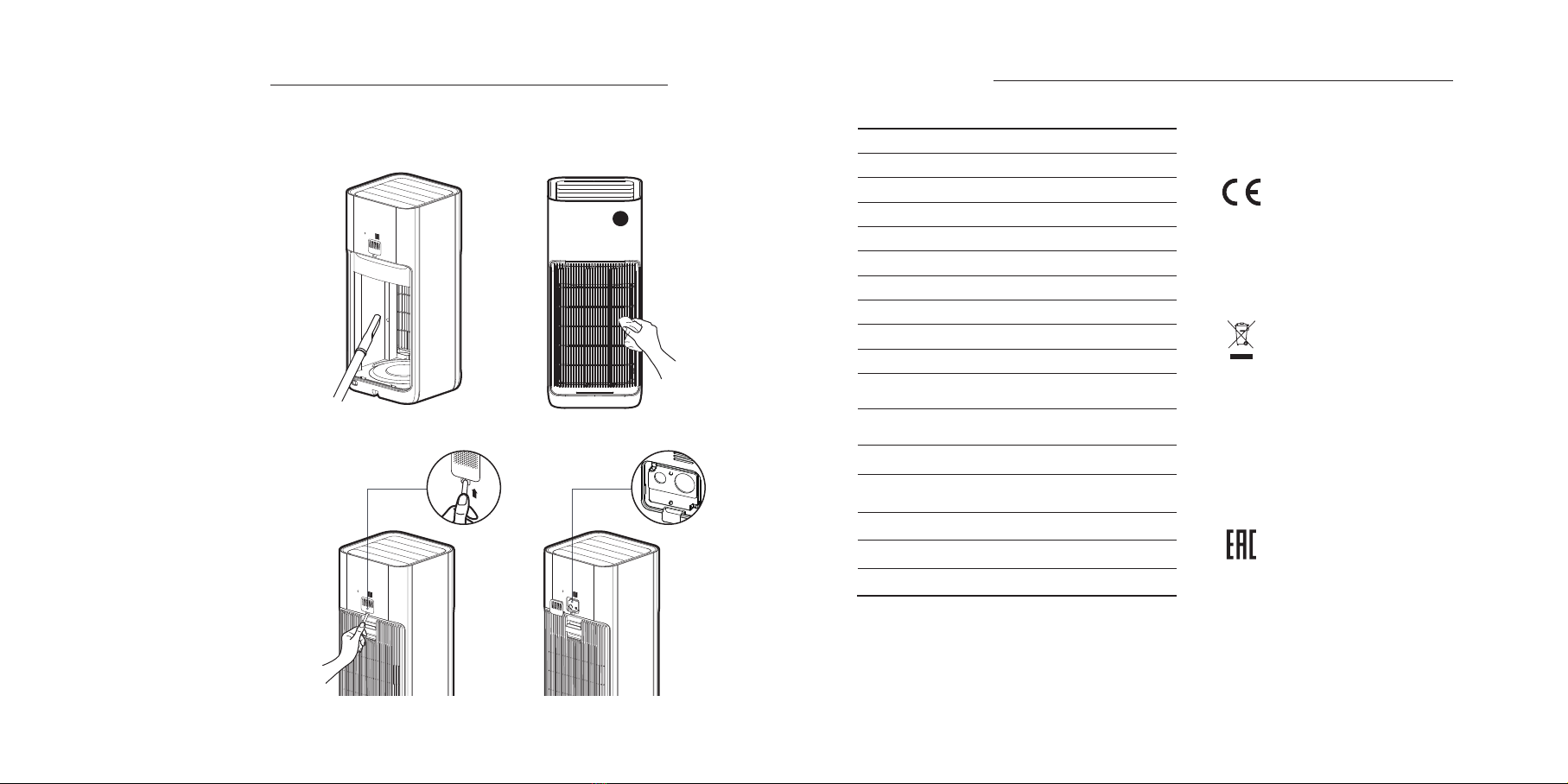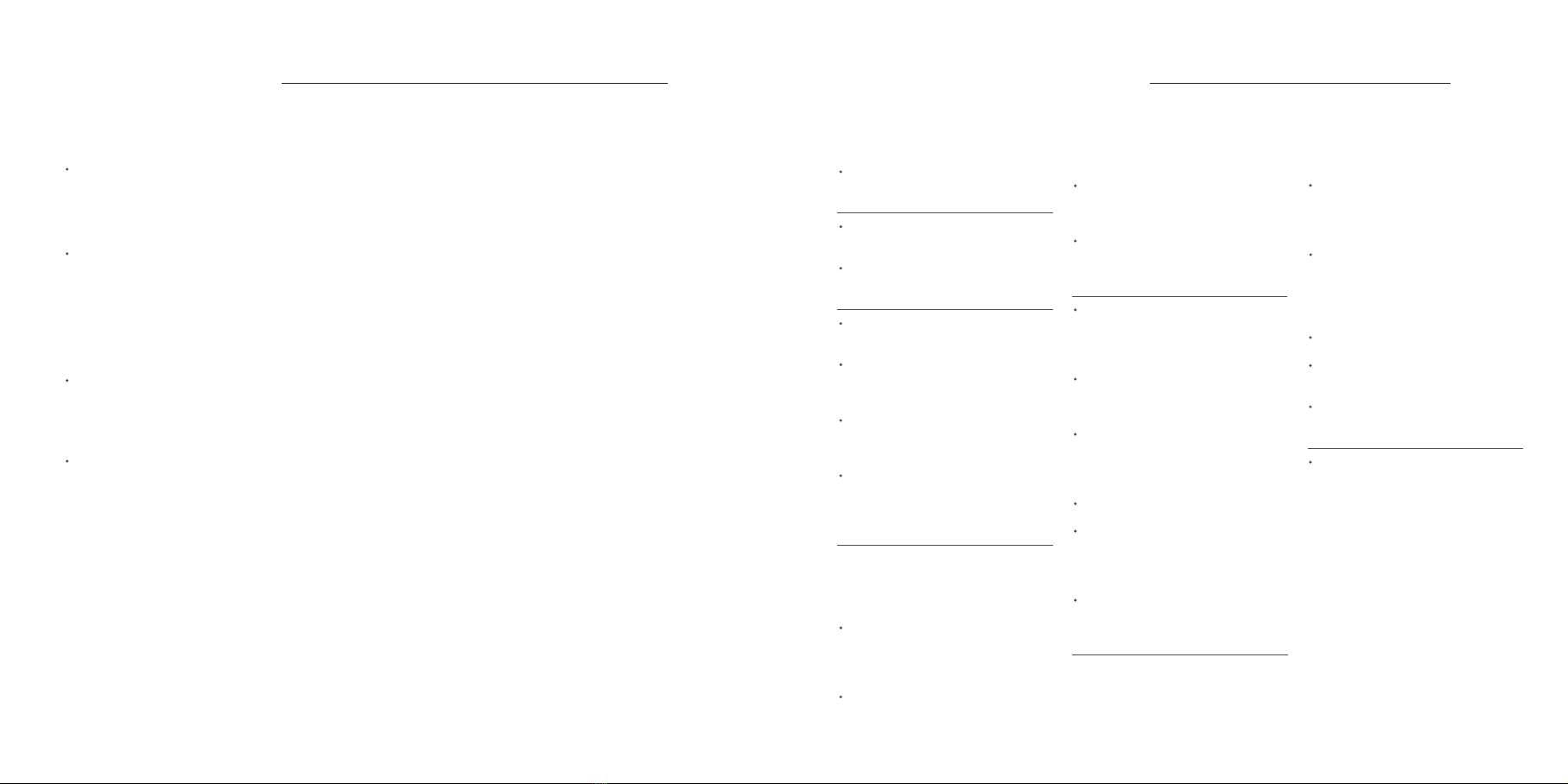13 14
Предупреждение
Если шнур электропитания поврежден, замените его оригинальным
шнуром, приобретенным у производителя или в соответствующем
сервисном центре.
Дети в возрасте от 8 лет и лица с ограниченными физическими,
сенсорными или умственными способностями или недостаточным
опытом и знаниями могут использовать это устройство под
наблюдением или после получения инструкций по технике
безопасности и осознания возможных рисков.
Дети не должны играть с устройством. Не разрешайте детям чистить
устройство и выполнять другие мероприятия по уходу за ним без
присмотра взрослых.
Перед проведением технического обслуживания убедитесь, что
очиститель выключен и отсоединен от сети.
Перед перемещением выключите
очиститель воздуха и выньте штепсель из
розетки.
Очиститель воздуха не включится
при неправильной установке решетки
вентилятора и крышки отсека для фильтра.
Между воздухозаборными отверстиями и
стенами или другими предметами должно
оставаться расстояние минимум 20см.
Перед чисткой или техническим
обслуживанием устройство следует
отключить от питающей сети.
Часто удаляйте пыль, волосы и другие
частицы с внешнего сетчатого экрана
фильтра, чтобы снизить вероятность роста
бактерий.
Удаляйте пыль, волосы и частицы из
воздухозаборных отверстий очистителя
воздуха, чтобы не допустить снижения
забора воздуха.
Накройте выпускное отверстие воздуха,
чтобы не допустить попадания пыли, волос
и других частиц, когда очиститель воздуха
не используется в течение длительного
времени.
Во избежание пожара, поражения
электрическим током и другого ущерба
используйте шнур питания и электрические
розетки согласно приведенной ниже
инструкции:
Не прилагайте чрезмерное усилие для
вытягивания шнура питания, не скручивайте
и не сгибайте его, поскольку это может
привести к оголению или разлому
электрического провода шнура питания.
Шнур питания должен вставляться в
током, пожару или другому ущербу:
Около источников открытого пламени,
например, свечей, кадильниц, плит,
каминов, сигарет, хлопушек, зажигалок,
универсальных горелок, аколитов или
жаровен.
Около приборов, производящих высокую
температуру, например, электрических
нагревателей, вентиляторных
воздухонагревателей, электрических грелок
для ног, электроплит и электрических
утюгов.
Примите меры, чтобы в очиститель воздуха
не попадали воспламеняемые предметы.
В неустойчивом положении, когда
очиститель воздуха легко может
перевернуться.
В среде с чрезвычайно высокой
температурой, влажностью или сыростью,
например, в ванной.
В случае опрокидывания продукта под
воздействием внешних сил или его
выхода из рабочего состояния по другим
причинам перед тем, как продолжить его
использование, следует убедиться в его
надлежащем внешнем состоянии, а также
в том, что все компоненты установлены
на свои места (например, после падения
следует установить на место верхнюю
решетку). В случае невозможности
дальнейшего использования
продукта следует обратиться в отдел
послепродажного обслуживания или к
дилеру за заменой.
подходящий электрический разъем.
Используйте шнур питания, который
поставляется с очистителем воздуха, не
используйте какие-либо сторонние шнуры
питания.
Всегда вынимайте шнур электропитания
очистителя воздуха из розетки при
выполнении технического обслуживания или
перемещении очистителя воздуха.
Немедленно прекратите использование
очистителя воздуха при появлении
необычных шумов, неприятного запаха,
перегреве или неравномерном вращении
вентилятора.
Не вставляйте пальцы или инородные
предметы в защитные детали, подвижные
детали, воздухозаборные отверстия или
выпускные отверстия воздуха.
Не допускайте попадание в очиститель
воздуха таких предметов, как волосы или
ткань, чтобы избежать закупоривания
воздухозаборных отверстий или выпускных
отверстий воздуха.
Не сидите на очистителе, не опирайтесь на
него и не наклоняйте его.
При использовании вместе с газовым
оборудованием (например, газовыми
печами или водонагревателями) обеспечьте
достаточную вентиляцию, чтобы избежать
отравления угарным газом.
Не наливайте какую-либо жидкость, не
насыпайте порошки или какие-либо другие
вещества и выпускное отверстие воздуха
очистителя воздуха.
Не используйте очиститель воздуха при
следующих обстоятельствах, поскольку это
может привести к поражению электрическим
Меры предосторожности