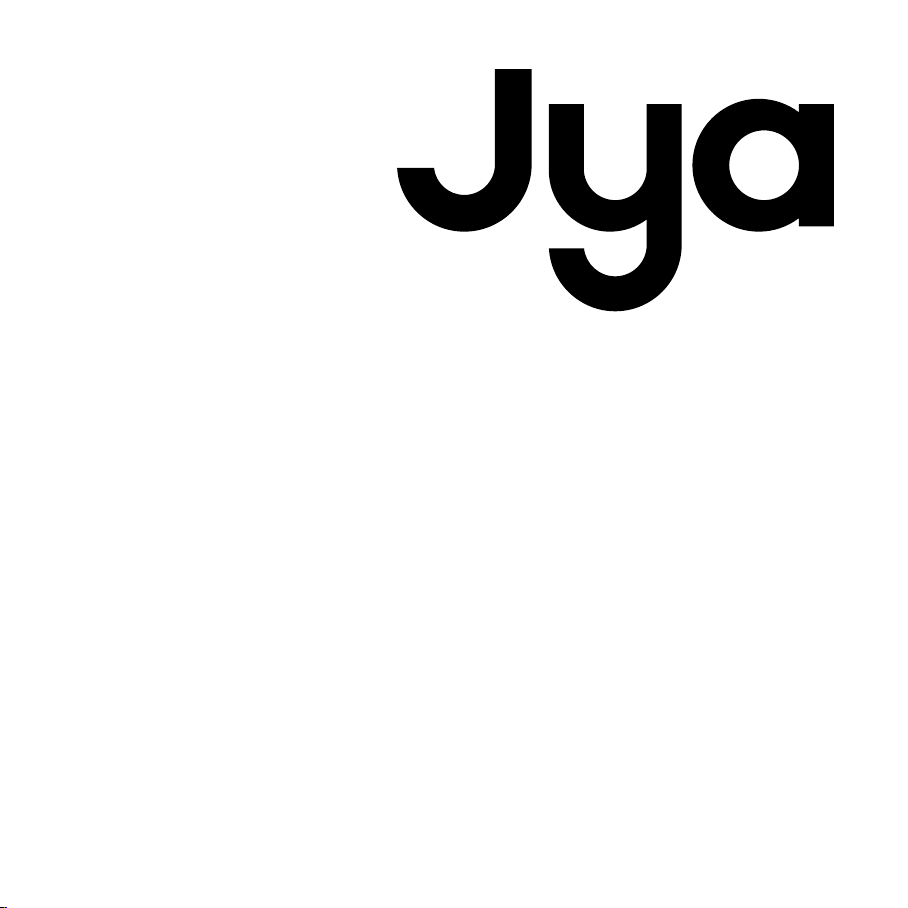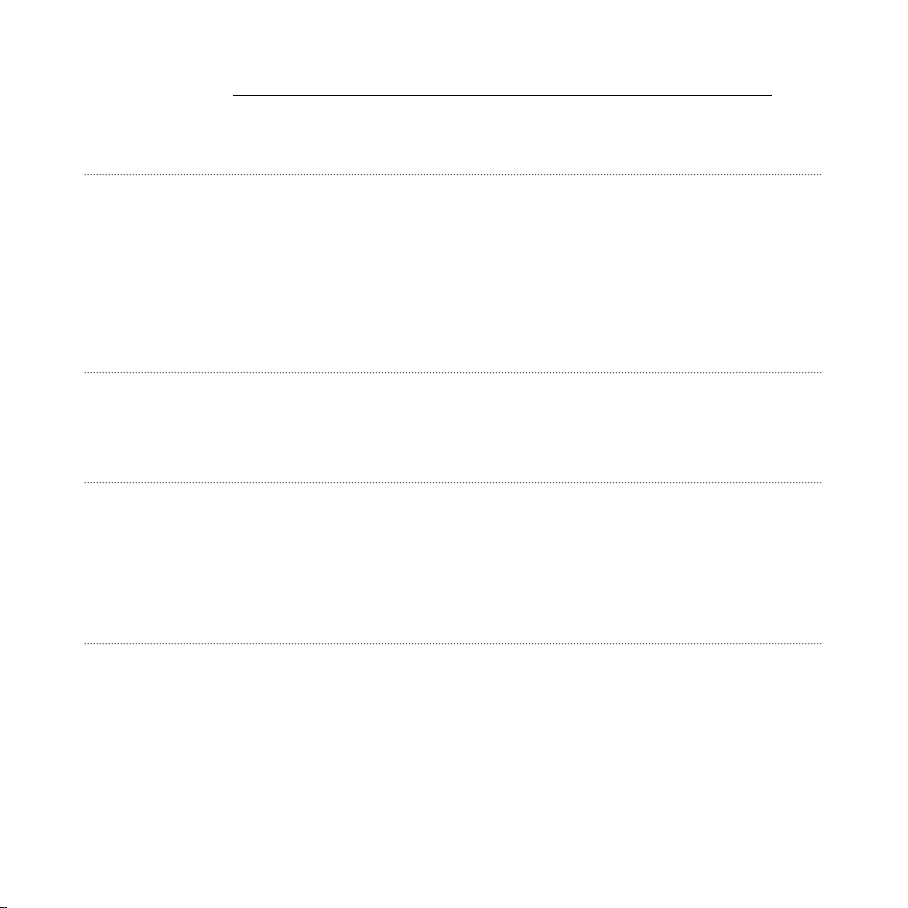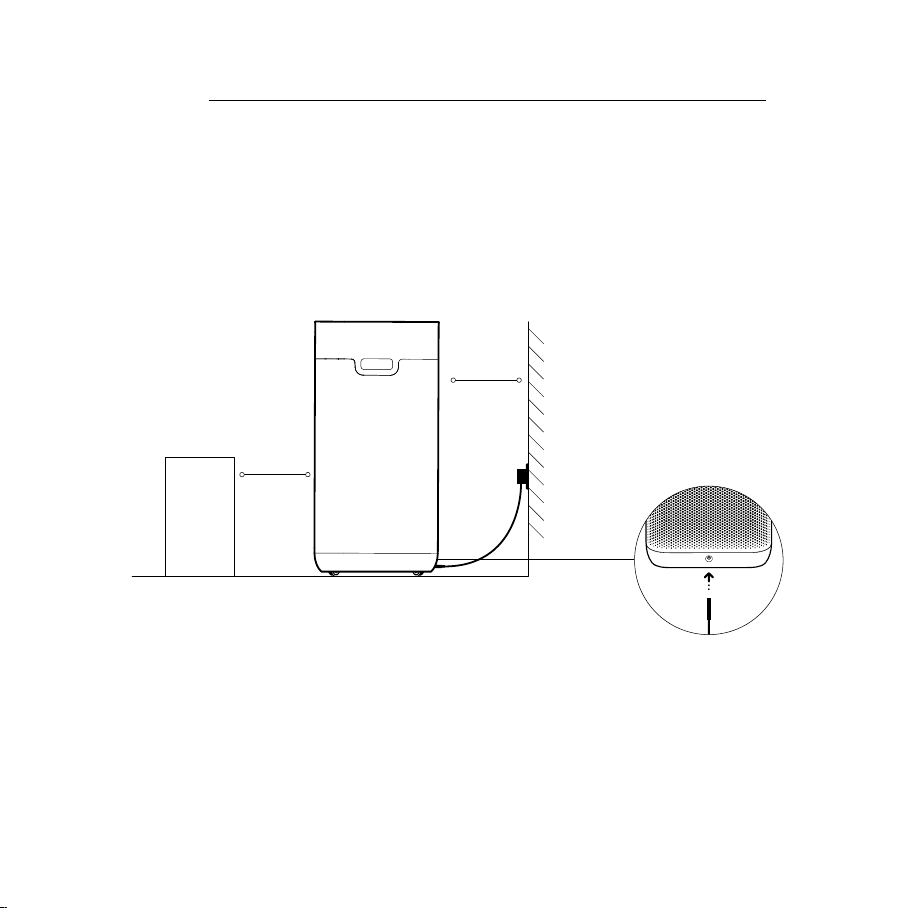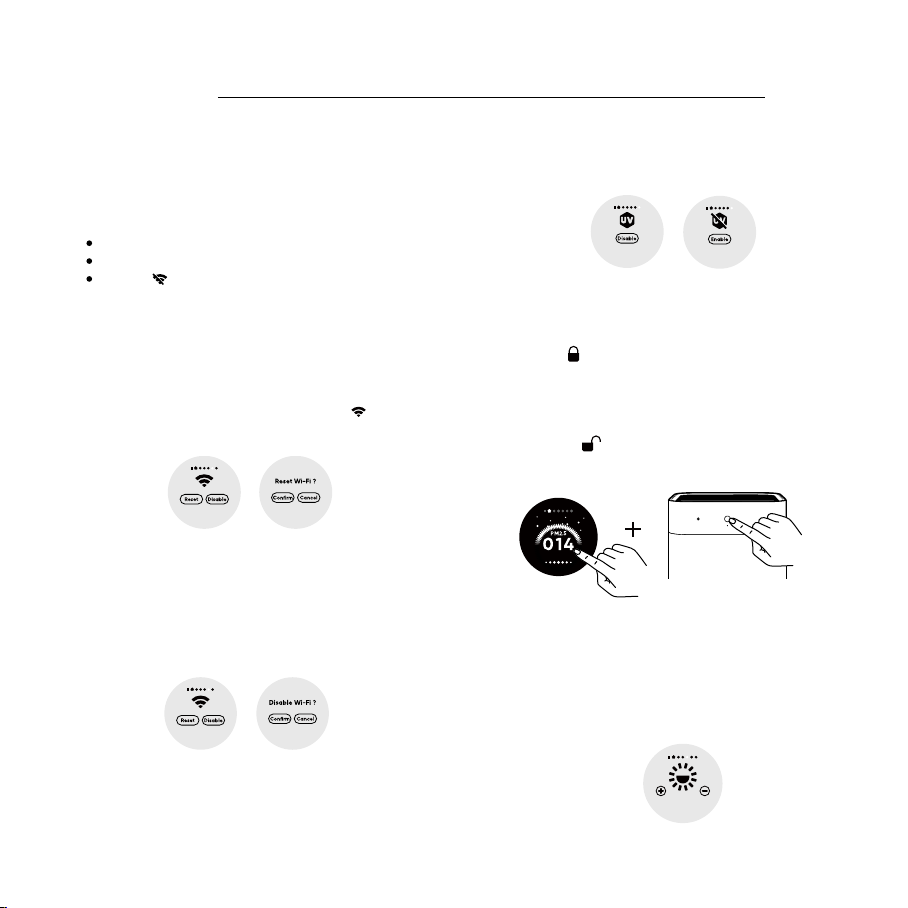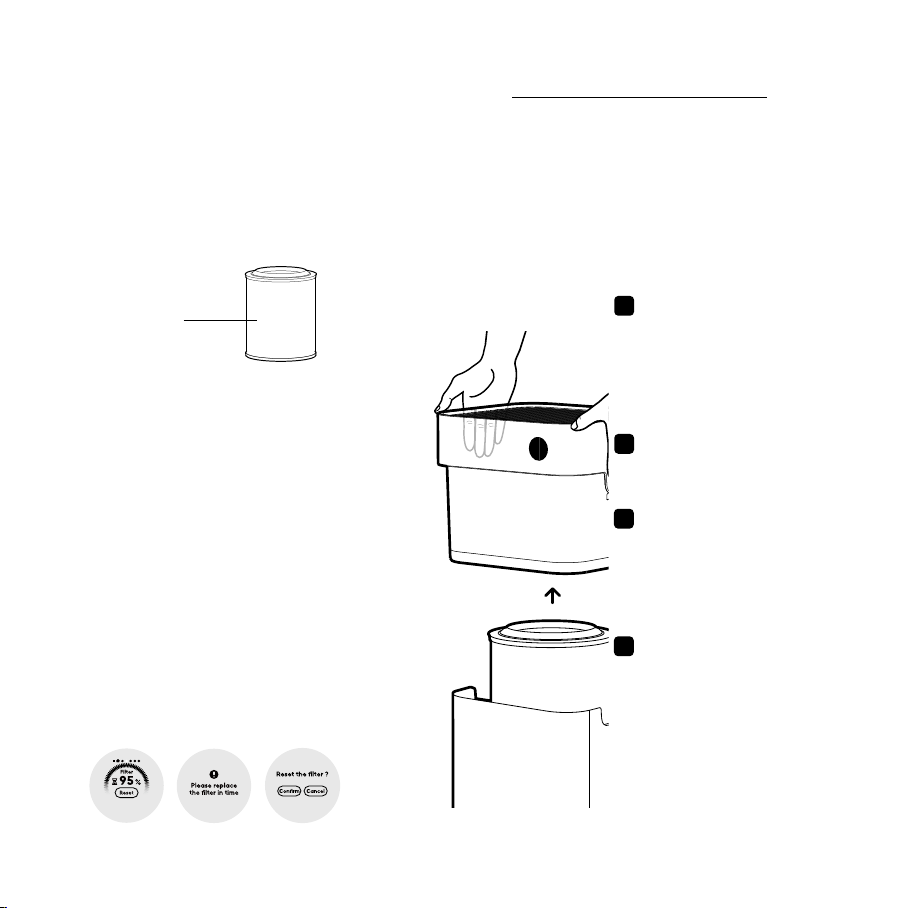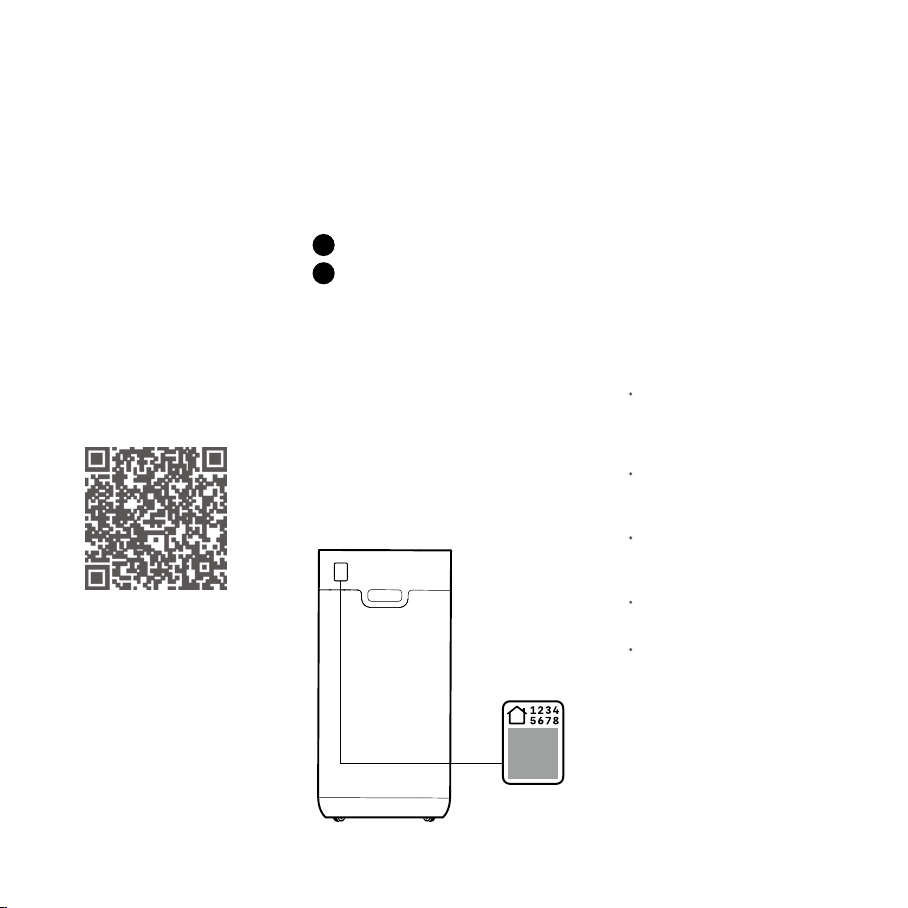02
Precautions
· Turn o and unplug the purifier before moving it.
· Do not turn on the purifier when the filter is not installed properly.
· Maintain a distance of at least 20 cm between the air inlets and walls or other objects.
· The purifier must be placed on firm and flat floor.
· Prior to cleaning or other maintenance, the appliance must be disconnected from the supply mains.
· Frequently remove dust, hair, and other particles from the outer mesh screen of the filter, so as to reduce the
chance of bacteria growth.
· Remove dust, hair, and particles from the purifier's air inlets to prevent a reduction of air intake.
· Cover the air outlet to prevent dust, hair, and other particles from falling in when the purifier is left unused for a
long time.
To avoid fire, electric shocks, or other damage, use the power adapter and electrical outlet as instructed below:
· Do not excessively pull, twist or bend the power adapter, as this may expose or break the cord's core.
· The power adapter must be plugged into a suitable electrical outlet.
· Use the power adapter that is provided with the purifier, do not use any third party power adapters.
· Always unplug the purifier before carrying out maintenance to or moving the air purifier.
· Immediately stop using the purifier when it makes unusual sounds, gives off bad odors, overheats, or its fan
rotates irregularly.
· Do not stick your fingers or foreign objects into the protective parts, movable parts, air inlets, or air outlets.
· Keep objects such as hairs or fabrics away from the purifier to avoid blocking the air inlets or air outlets.
· Do not sit on, lean on or tilt the purifier.
· When using in conjunction with gas-fueled appliances (such as gas stoves, gas heaters), please ventilate
suciently to avoid carbon monoxide poisoning.
· Do not pour liquids, nor throw powders or other small substances into the purifier's air outlet.
Do not use the purifier in the following circumstances, as they may result in electric shocks, fire, or other damage:
· Near open flames, such as candles, incense burners, stoves, fireplaces, cigarettes, firecrackers, lighters,
multipurpose torches, candle lighters, or fire pans.
· Near appliances that generate high temperatures, such as electric heaters, fan heaters, electric foot
warmers,electric stoves, electric irons.
· Make sure no inflammable objects get into the purifier.
· In unstable locations where the purifier can easily fall over.
· In environments that are extremely hot, humid, or damp, such as bathrooms.