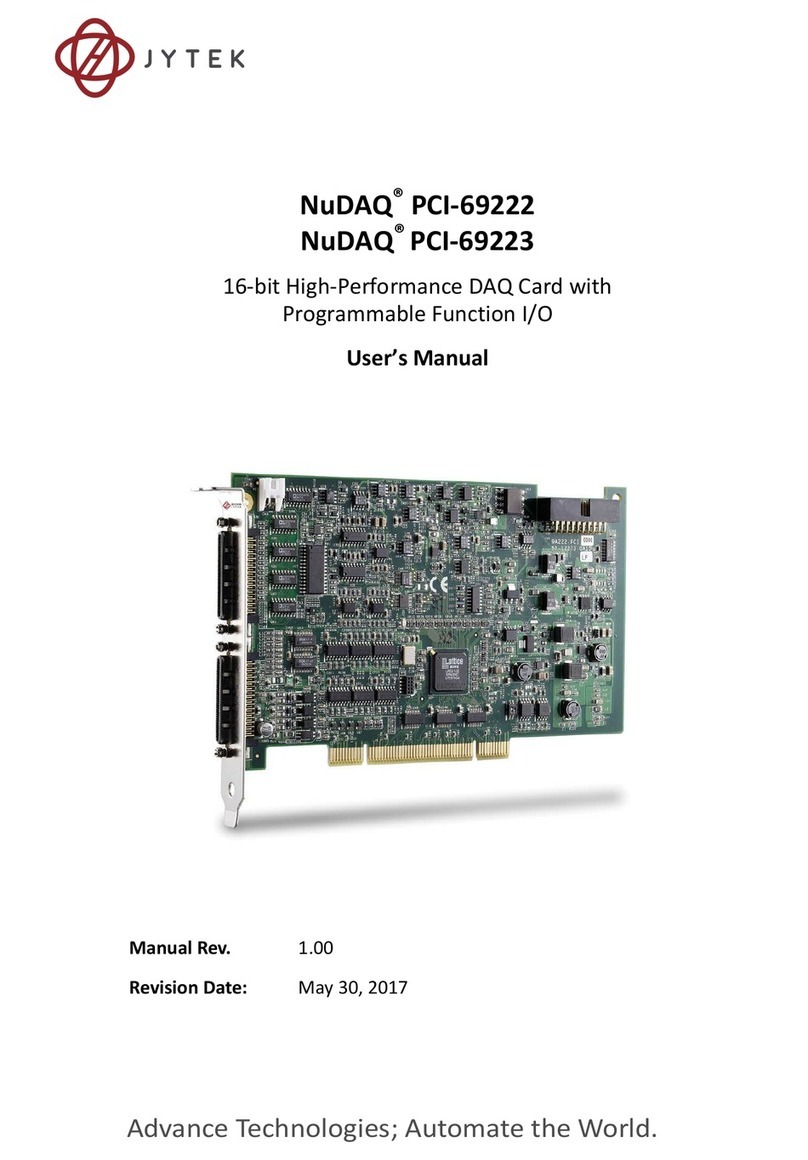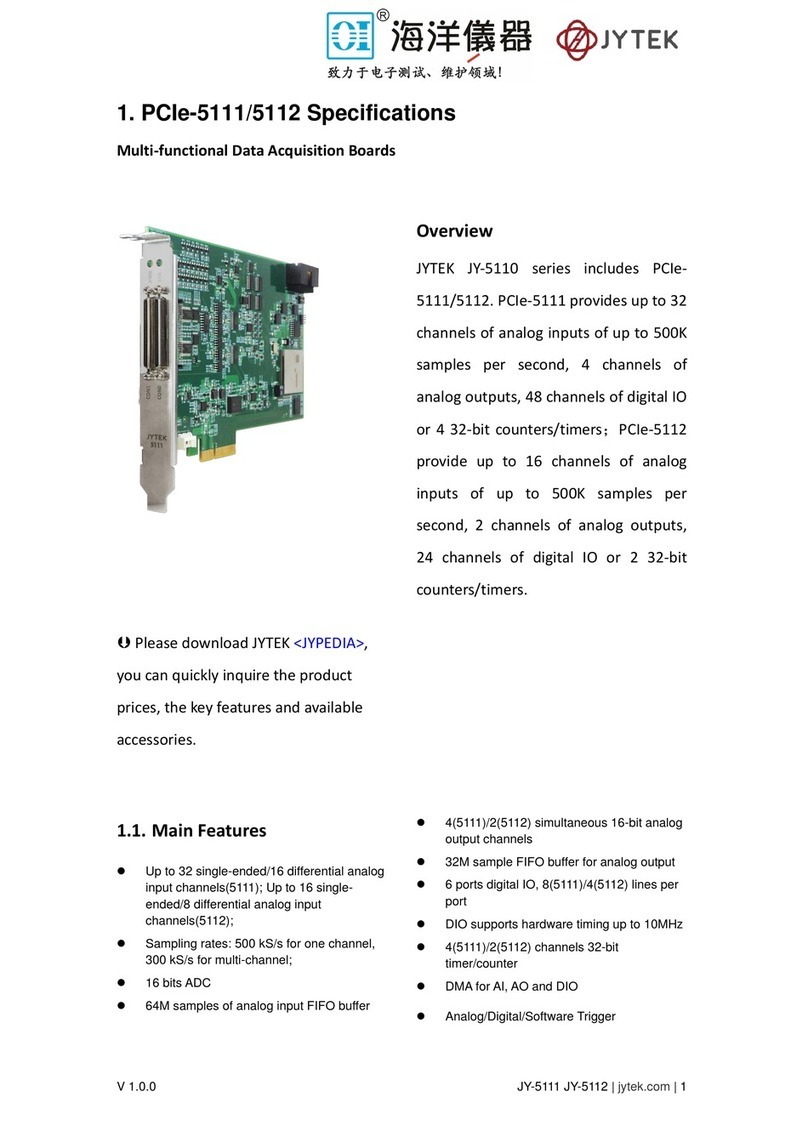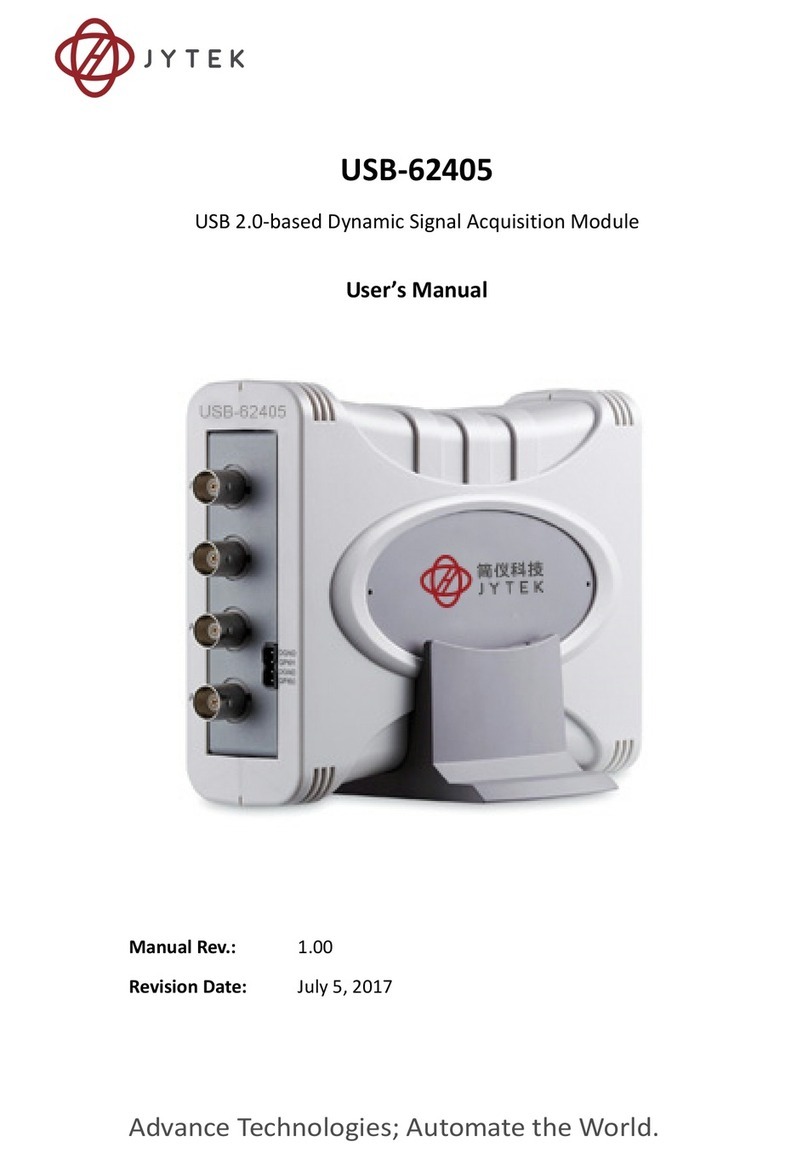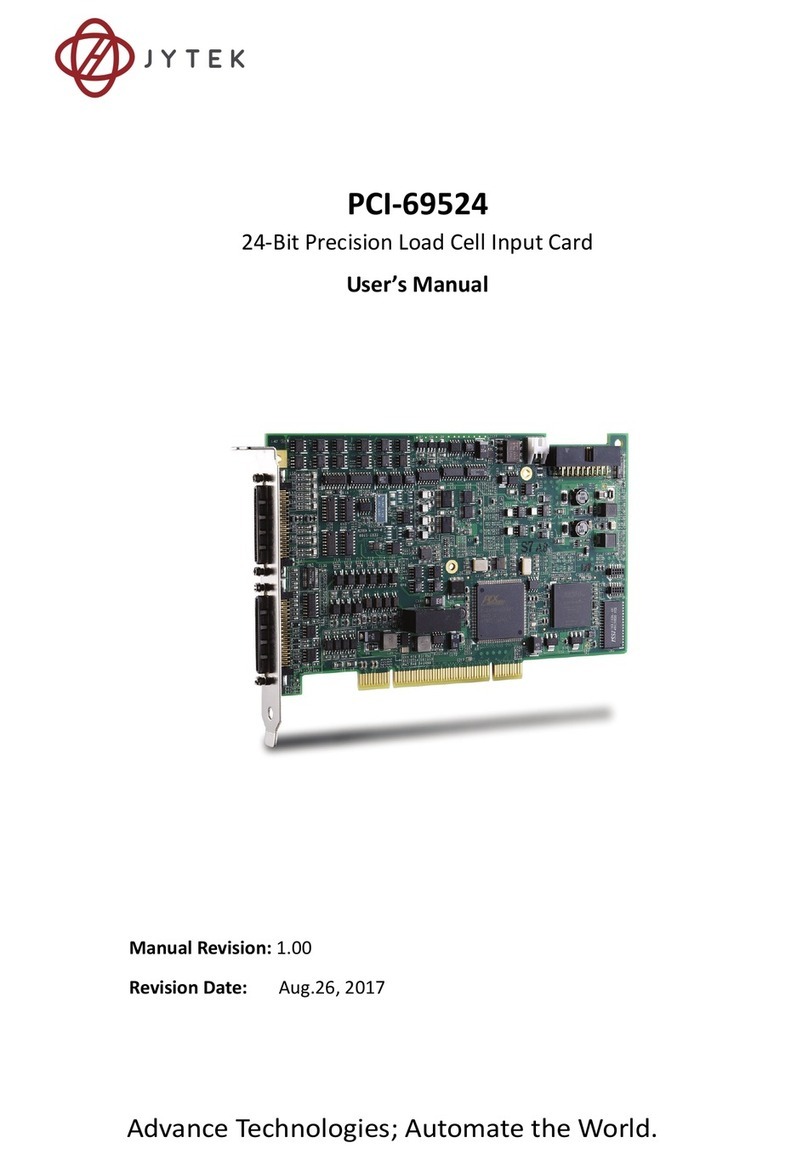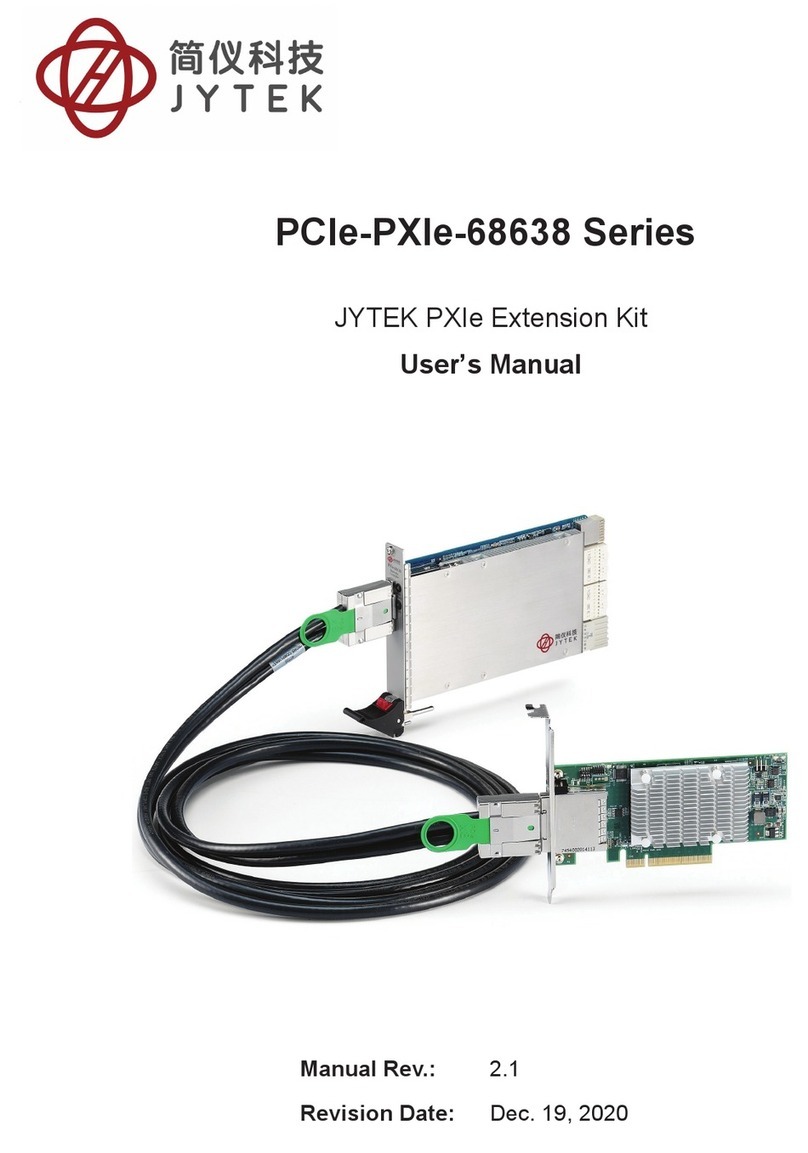Table of Contents vii
Table of Contents
Preface .......................................................................................... iii
Table of Contents.......................................................................... vii
List of Figures................................................................................. ix
List of Tables .................................................................................. xi
1 Introduction.............................................................................. 1
1.1 Overview........................................................................................ 1
1.1.1Controlling PXI™ with PCI Express®..............................................1
1.2 Package Contents .......................................................................... 3
1.3 Specifications ................................................................................. 4
1.4 Features ......................................................................................... 5
1.5 Applications ................................................................................... 5
2 Getting Started ......................................................................... 7
2.1 Installation Environment ............................................................... 7
2.2 Installing PCIe-68560 on a Host Computer.................................... 8
2.3 Installing PXI-68565 to a PXI™ Chassis......................................... 10
2.4 Cabling Host Computer to PXI™ Extension Chassis ..................... 11
2.5 Power-ON/OFF Sequence ............................................................ 14
2.6 LED Status .................................................................................... 15
3 Hardware Information ............................................................ 17
3.1 Functional Block Diagram ............................................................ 17
3.2 PCIe-68560 Layout, Connectors and Jumpers ............................. 18
3.2.1PCIe-68560 S1/S2 Signal Equalizer Adjustments........................19
3.3 PXI-68565 Layout, Connectors and Jumpers ............................... 21
3.4 Extension Cable Options .............................................................. 23
4 Troubleshooting (FAQ) ............................................................ 25
Important Safety Instructions ...................................................... 29
Warranty Policy ........................................................................... 31
Getting Service............................................................................. 33