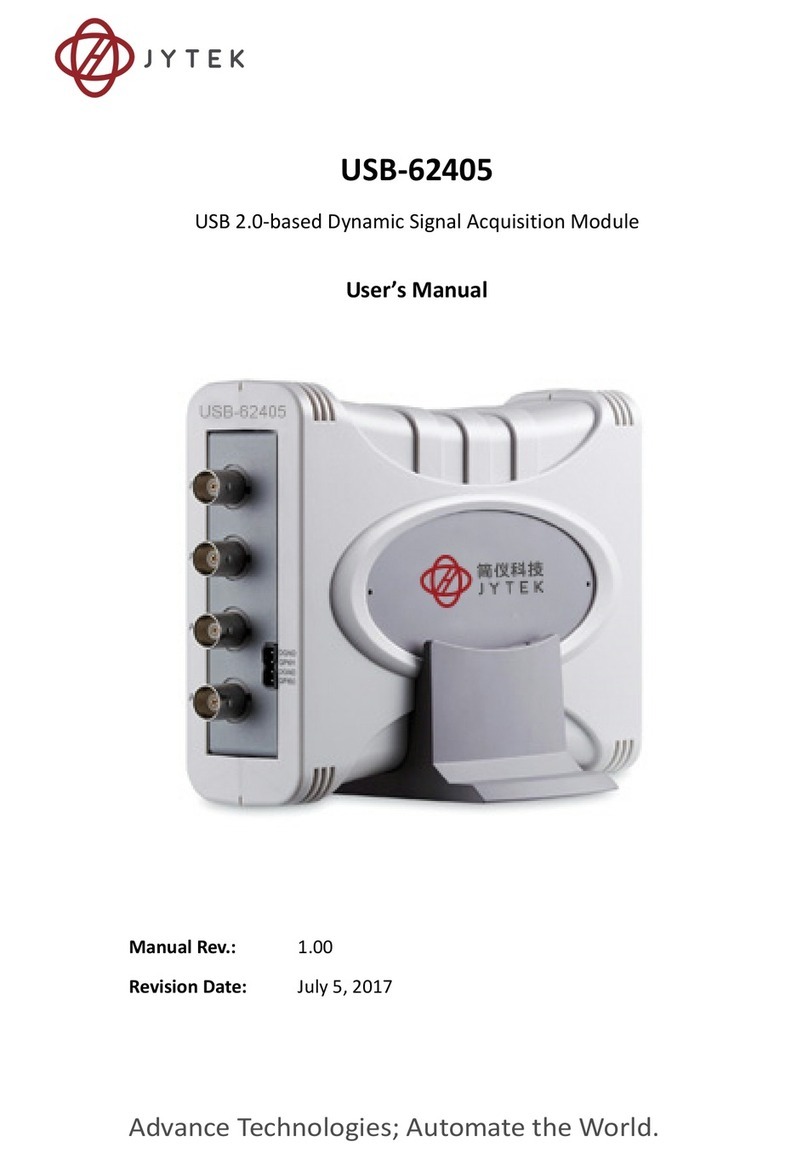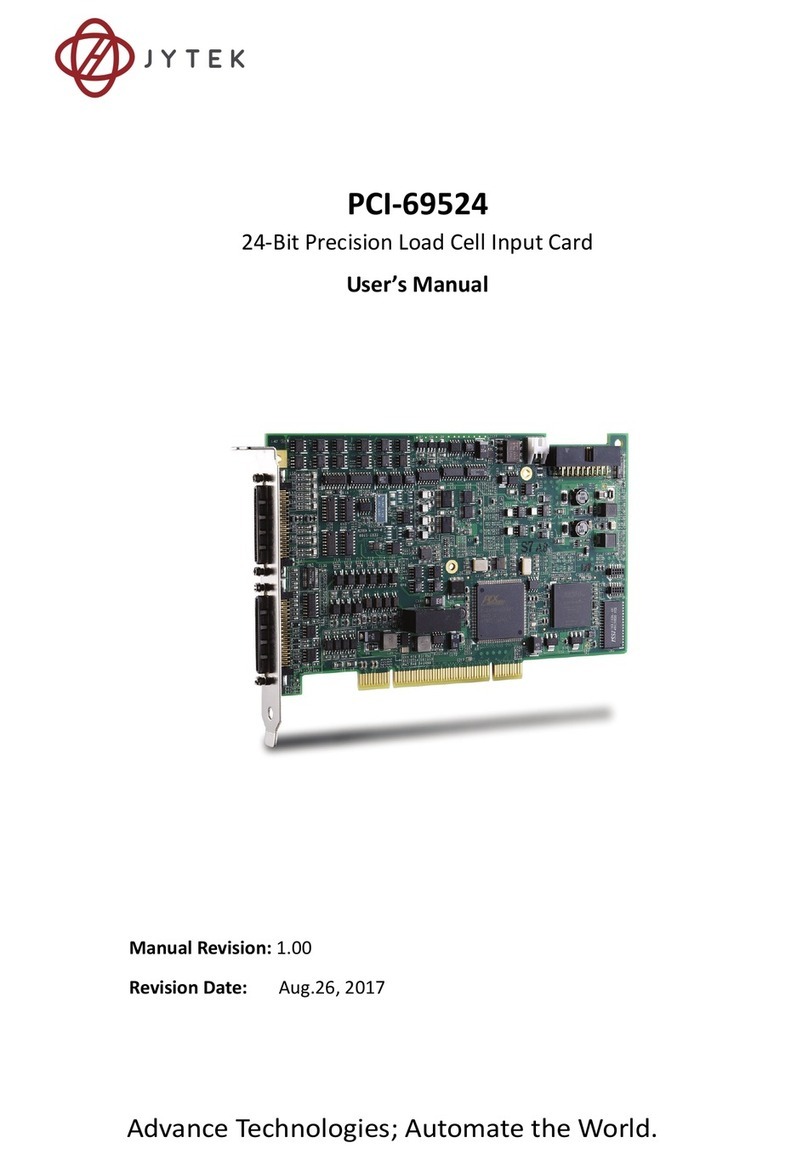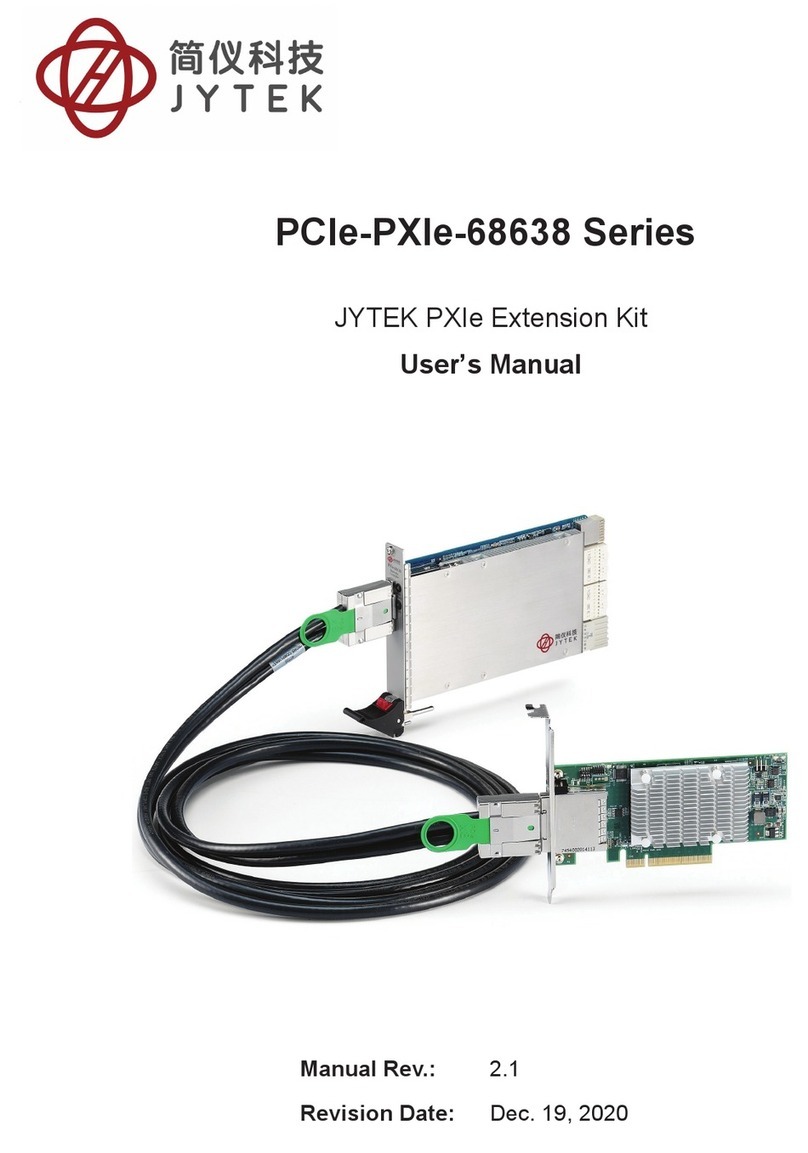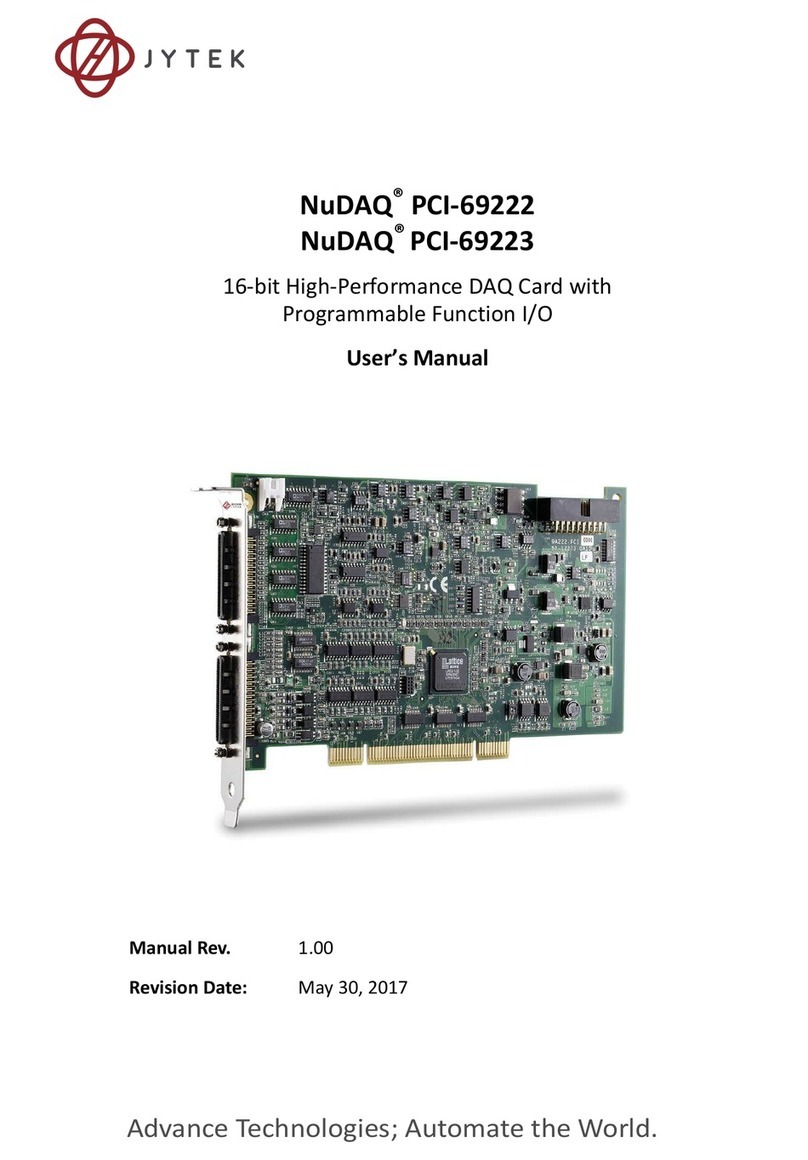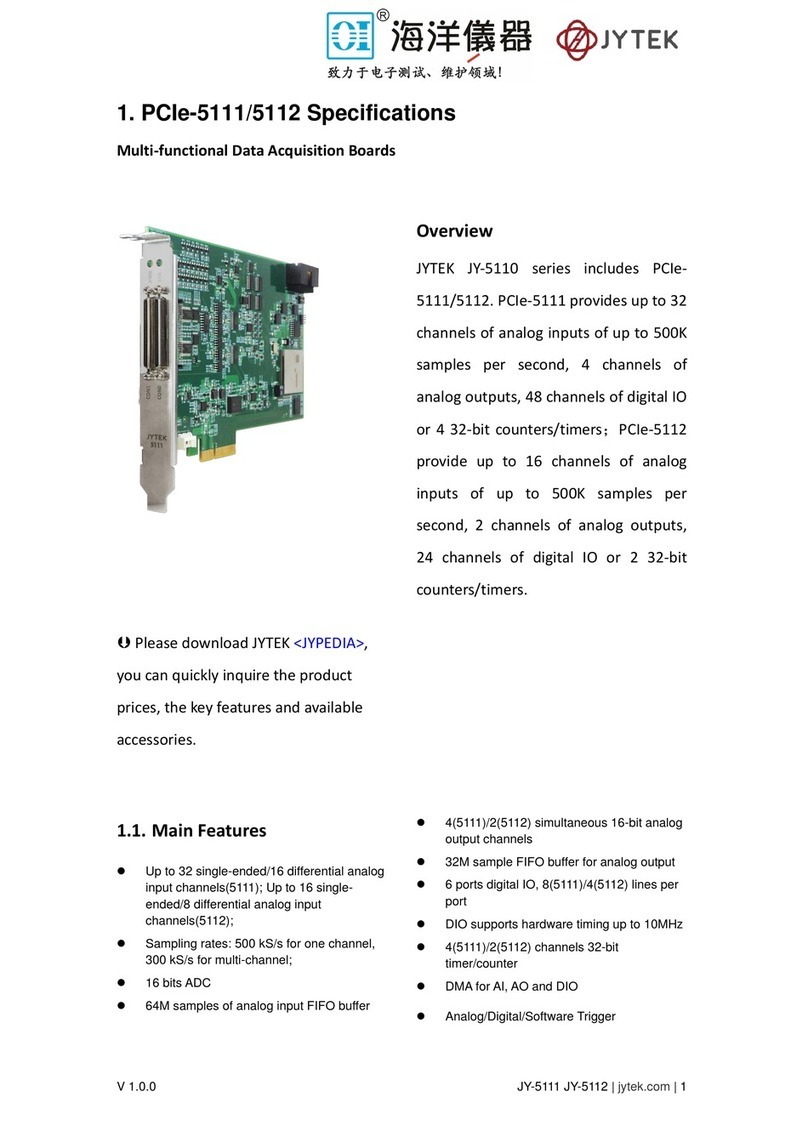List of Figures vii
List of Figures
Figure 1-1: U-Test Interface.................................................................10
Figure 1-2: USB-62401 Module Rear View ..........................................11
Figure 1-3: USB-62401 Module Side View ...........................................12
Figure 1-4: USB-62401 Module Front View .........................................13
Figure 1-5: Module, Stand, Connector, and USB Cable .......................14
Figure 1-6: Module, Stand, & Wall Mount Kit Side View (w/ Connections)
14
Figure 1-7: Module In Stand Front View..............................................15
Figure 1-8: Module Stand Top View ....................................................16
Figure 1-9: Module Stand Side Cutaway View.....................................17
Figure 1-10: Module Stand Front View..................................................17
Figure 2-1: USB-62401 Module in Windows Device Manager.............21
Figure 2-2: Device ID Selection Control ...............................................22
Figure 2-3: Rail Mount Kit....................................................................23
Figure 2-4: Module Pre-Rail Mounting ................................................24
Figure 2-5: Module Rail-Mounted .......................................................24
Figure 2-6: Wall Mount Holes..............................................................25
Figure 2-7: Module with Wall Mount Apparatus.................................25
Figure 3-1: USB-62401 Functional Block Diagram ...............................27
Figure 3-2: Ground-Referenced Source and Differential Input ...........28
Figure 3-3: Floating Source and Differential Input ..............................29
Figure 3-4: Current Source Connection ...............................................30
Figure 3-5: Full Bridge and Half Bridge Connection.............................31
Figure 3-6: Thermocouple Connection ................................................32
Figure 3-7: 4-Wire RTD Connection .....................................................33
Figure 3-8: 3-Wire RTD Connection .....................................................33
Figure 3-9: 2-wire RTD Connection......................................................34
Figure 3-10: 2-Wire Resistance Connection ..........................................35
Figure 3-11: Mode 1-Simple Gated-Event Calculation ..........................39
Figure 3-12: Mode 2-Single Period Measurement ................................40
Figure 3-13: Mode 3-Single Pulse-Width Measurement .......................41
Figure 3-14: Mode 4-Single-Gated Pulse ...............................................41
Figure 3-15: Mode 5-Single-Triggered Pulse..........................................42
Figure 3-16: Mode 6-Re-Triggered Single Pulse.....................................42
Figure 3-17: Mode 7-Single-Triggered Continuous Pulse ......................43
Figure 3-18: Mode 8-Continuous Gated Pulse.......................................43
Figure 3-19: Mode 9-Edge Separation Measurement ...........................44
Figure 3-20: Mode 10-PWM Output......................................................44