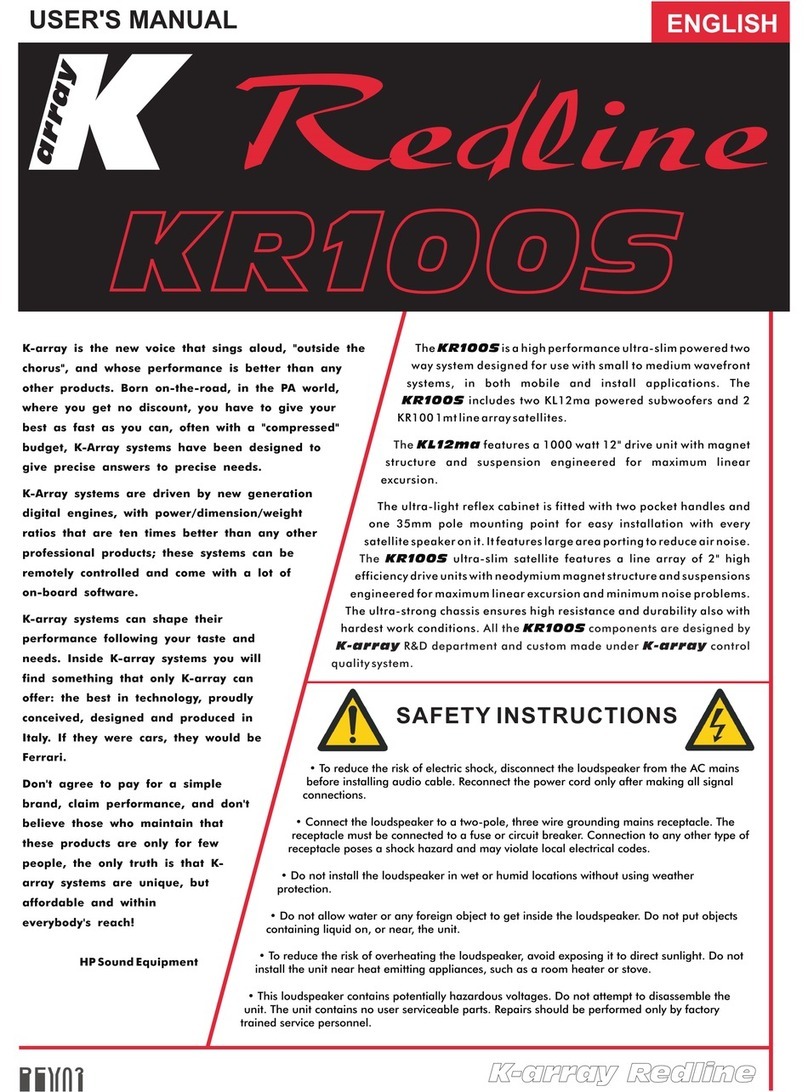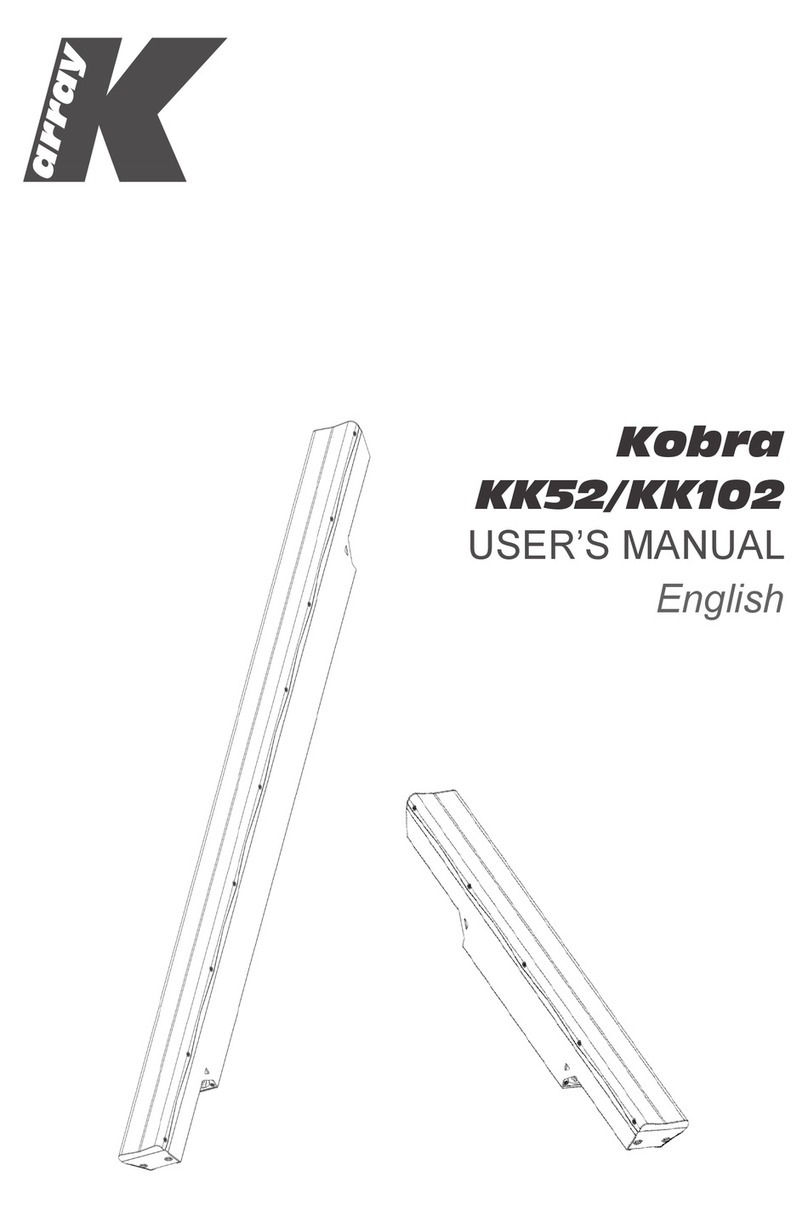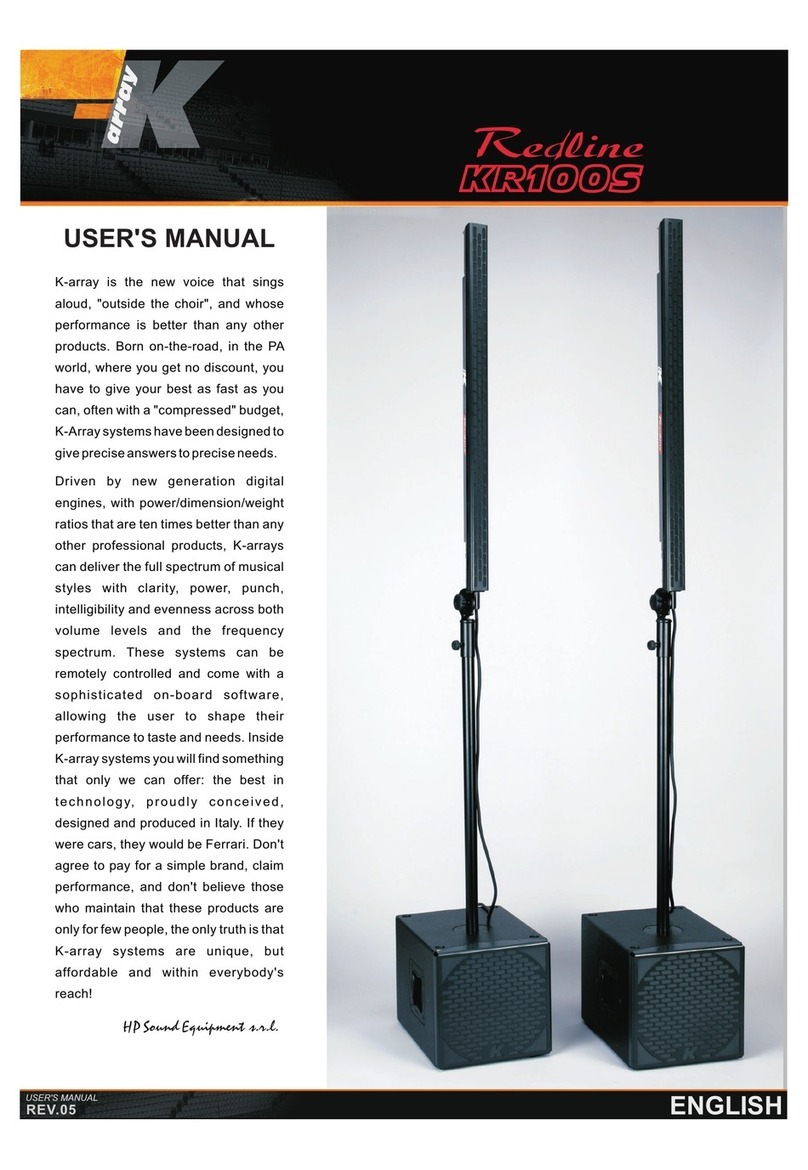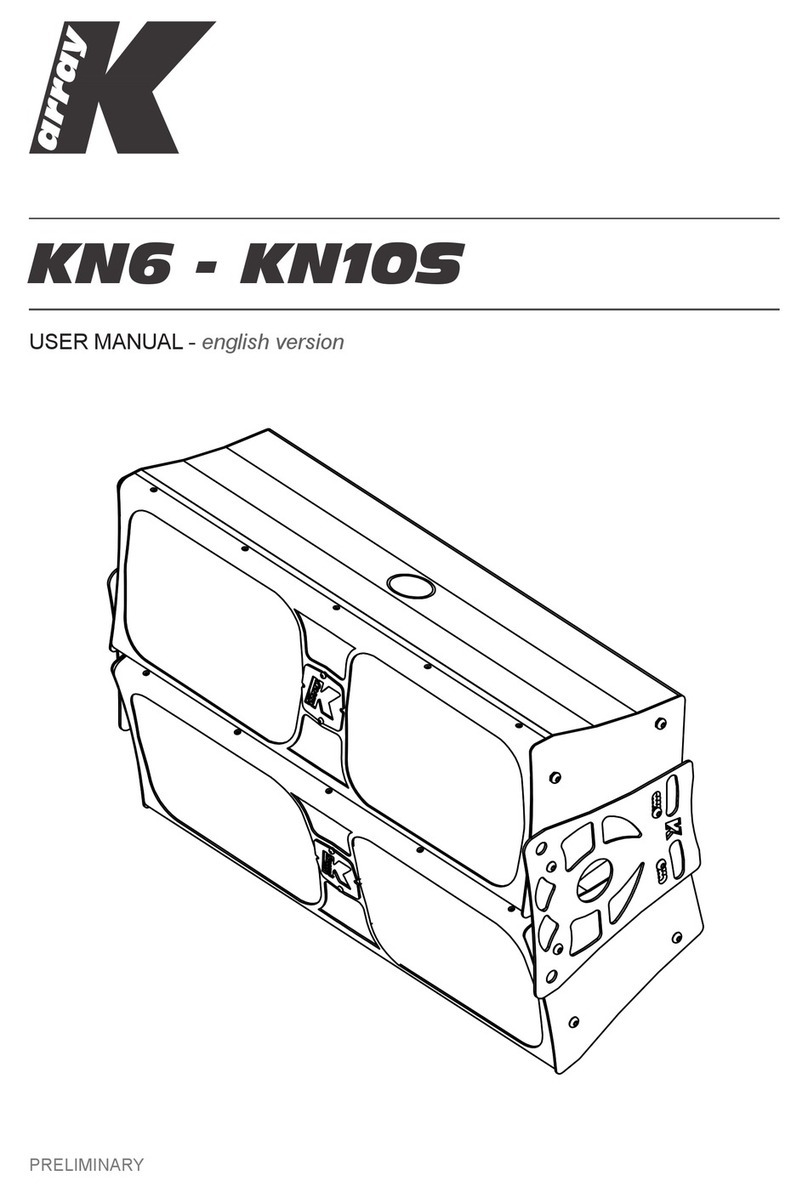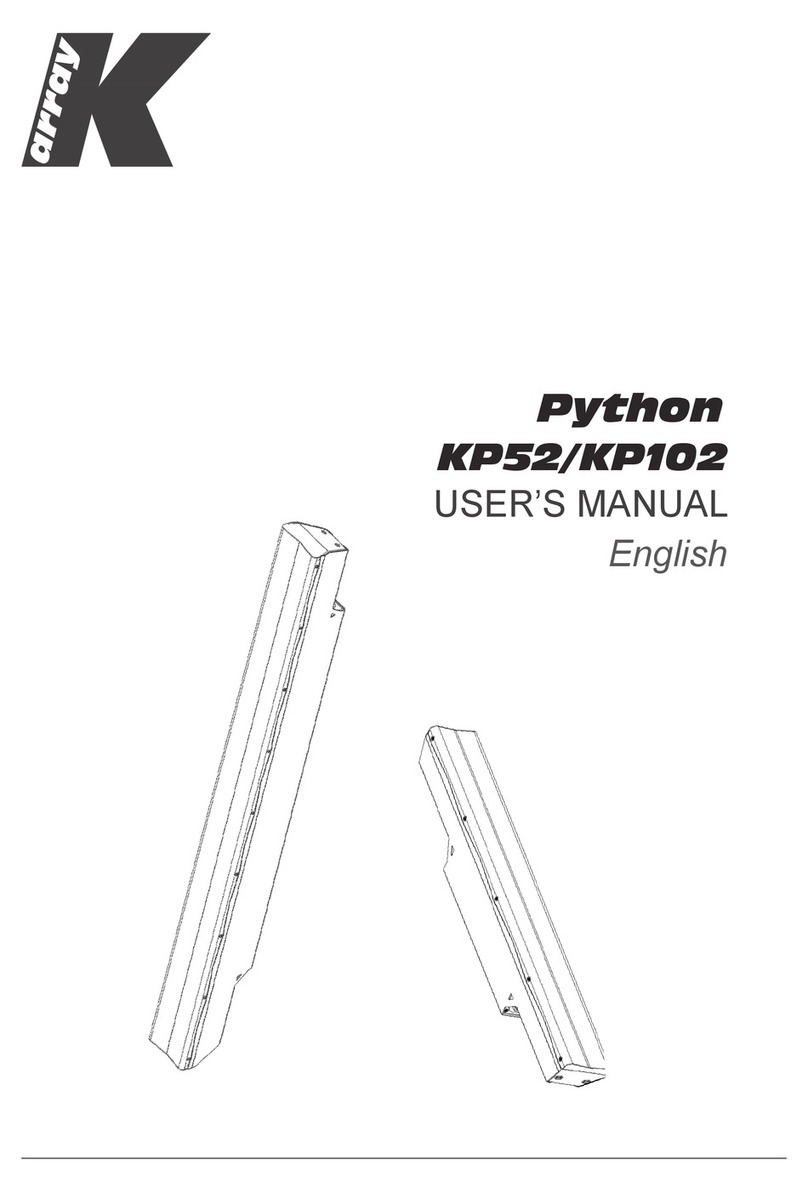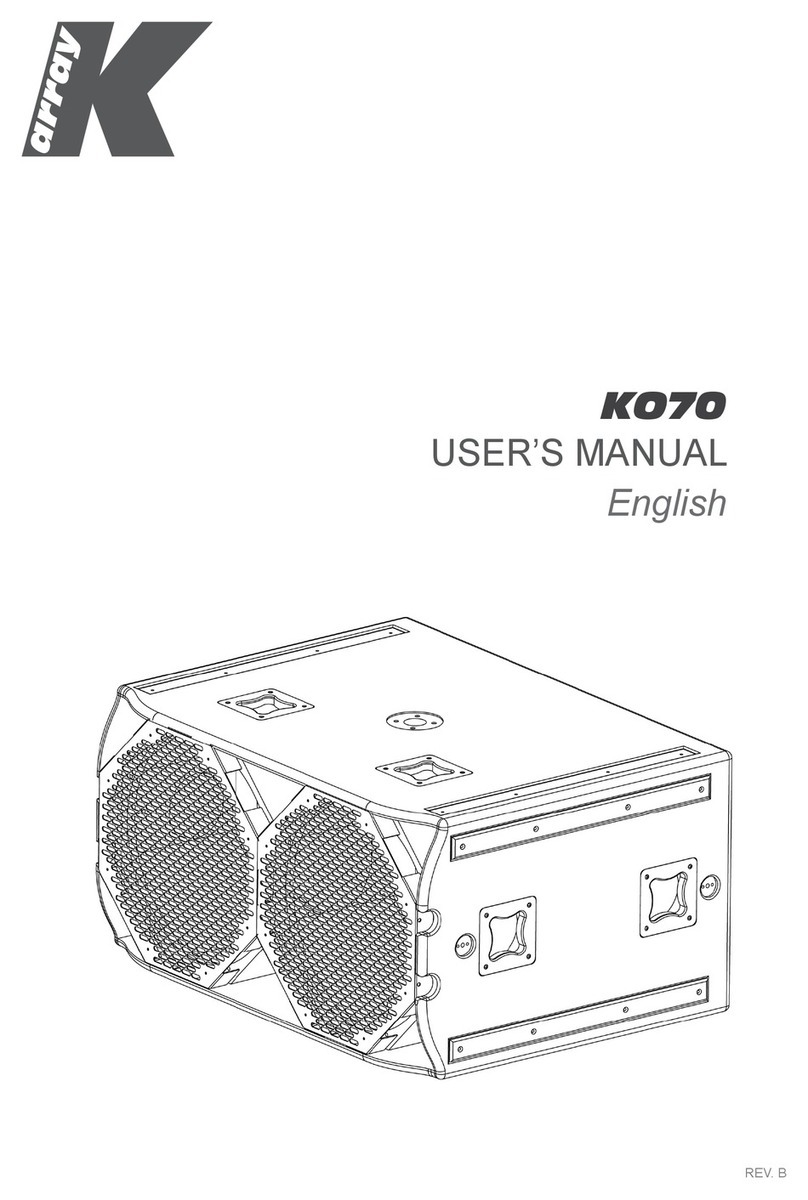Stacking the Concert Series Ver. 1.1
6
3. SAfETY INfoRMATIoN
Laws and regulations: The suspension of large, heavy objects in public places is subject to numerous
laws and regulations at the national, federal, state, provincial, and local levels. This manual does not
address the specifics of any such applicable laws and government regulations. This manual details
procedures and practices consistent with those generally acknowledged as allowable and safe in
Europe. However, the user must assume responsibility for making sure that use of any K-array system
and its components in any particular circumstance or venue conforms to all applicable laws and
regulations in force at the time.
Personnel health and safety: During installation and setup, personnel should wear protective headgear
and footwear at all times. Under no circumstances should personnel climb on the loudspeaker
assembly.
Wind loads: In case of outdoor installation, assure that wind does not interfere with the system’s
stability, taking extra securities like chains, weights, ropes or any other certified anchoring systems.
Ground stacking: Do not ground stack a cluster on uneven ground or platform. If the system is ground
stacked on a structure, platform or stage always check that it can support the total weight of the
system. Always check the stability of the system. When stacking more than two KH5 or more than
three KH3 or more than four KH2, always secure the base to a stable surface with chains, ropes or
any other certified anchoring systems.
Read these instructions - Keep these instructions - Heed all warnings
Warning: failure to follow these safety instructions could result in fire,
shock or other injury or damage to the device or other property.