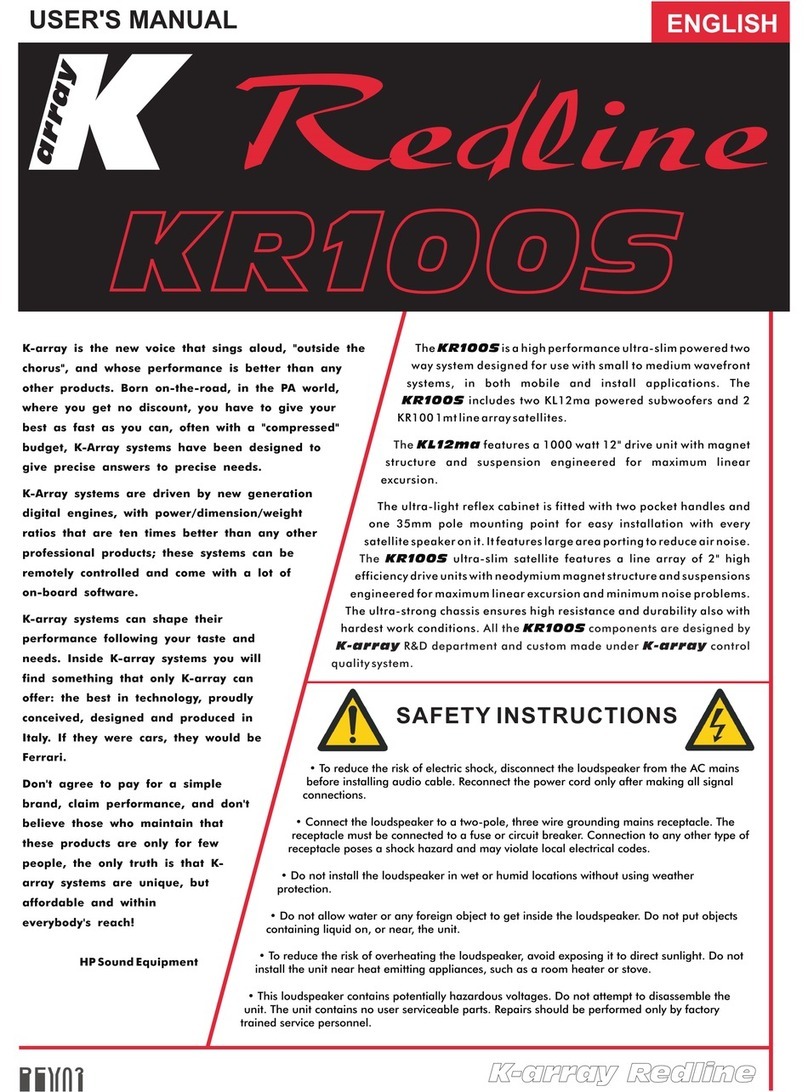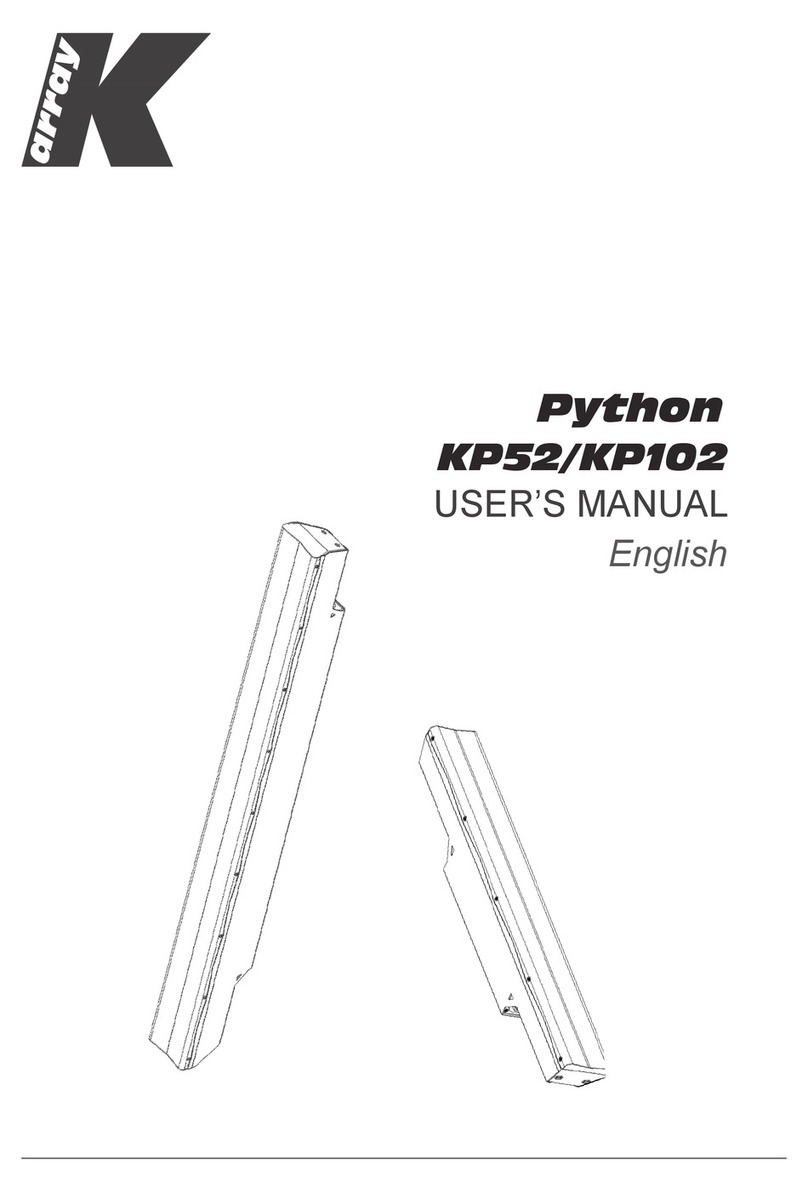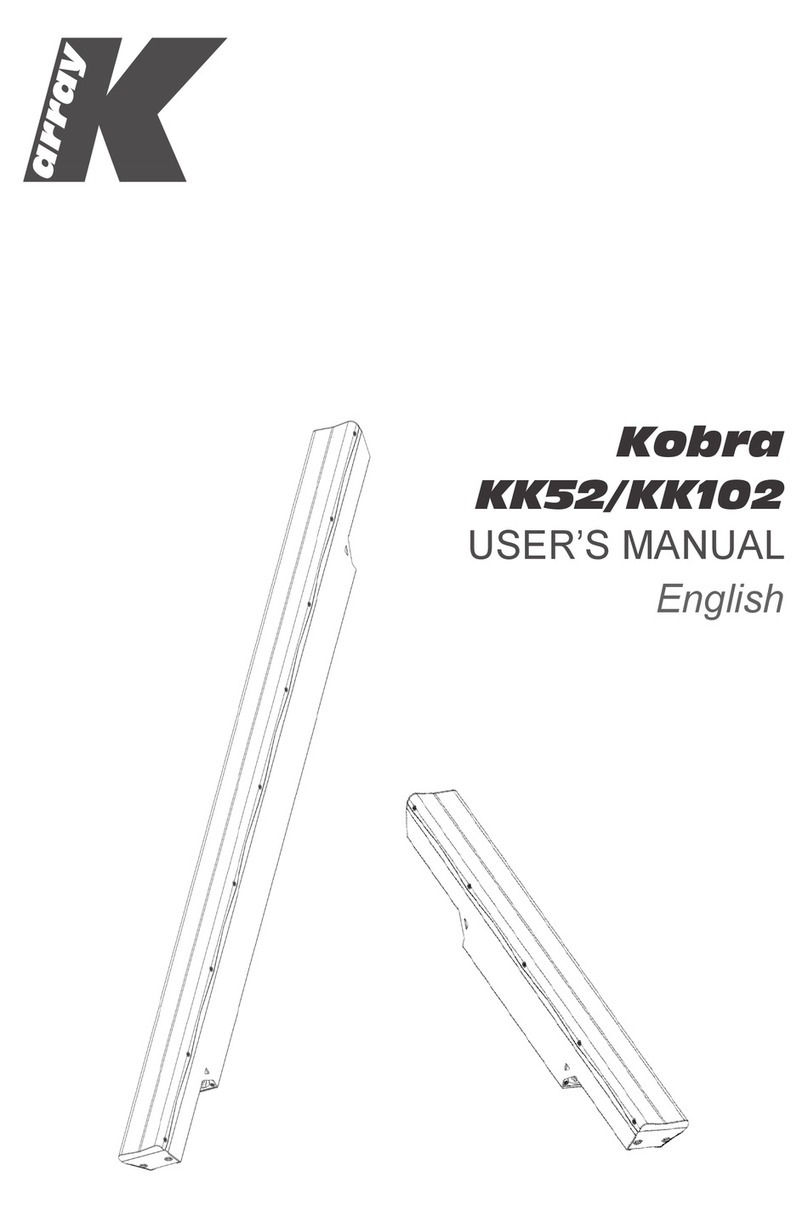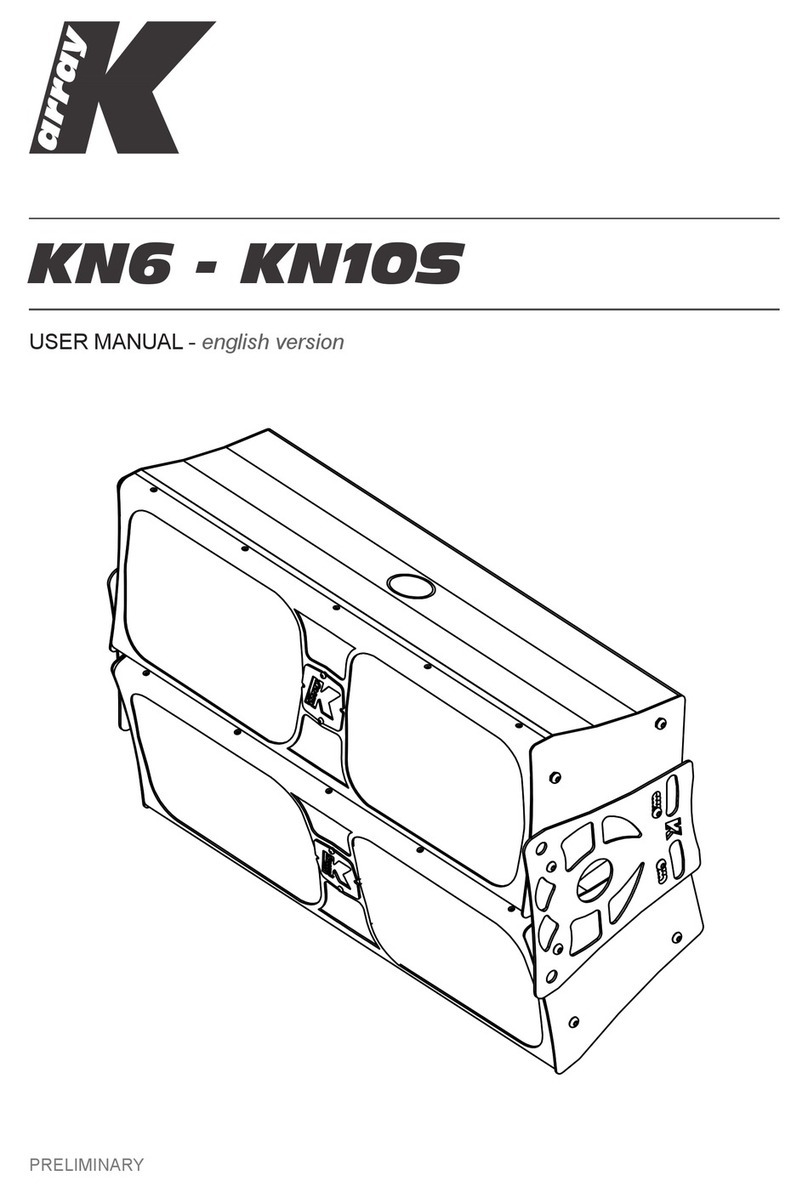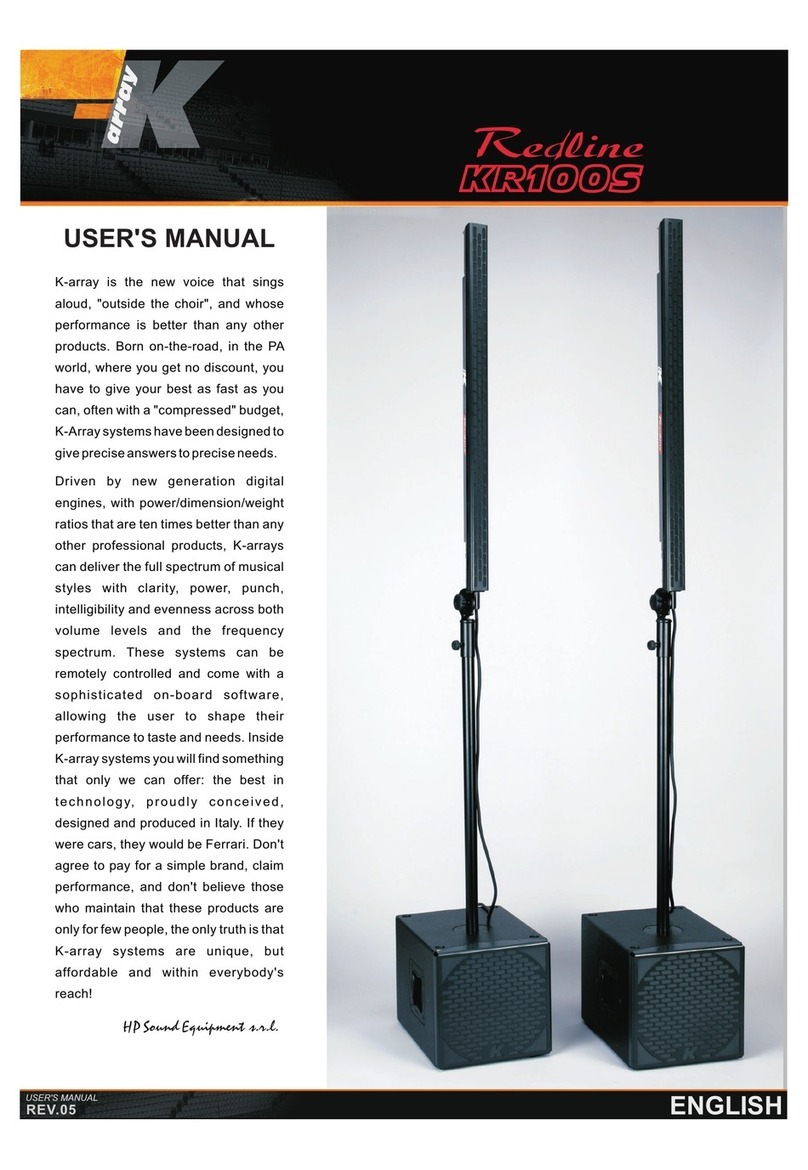5
It is important that loudspeaker systems are used in a safe manner.
Avoiding Hearing Damage. Professional loudspeakers are capable of producing extremely high sound
levels and should be used carefully. Never stand close to loudspeakers driven at high volume. Set the
volume to a safe level. You can adapt over time to a higher volume of sound that may sound normal but
can be damaging to your hearing. Hearing loss get worse every time you’re exposed to a sound level of 90
dB or over for an extended period of time. If you experience ringing in your ears or mufed speech, stop
listening and have your hearing checked. The louder the volume, the less time is required before your
hearing could be affected.
Choking Hazards. This device contains small parts, which may present a choking hazard to small children. Keep
the device and its accessories away from small children.
Avoiding Water and Wet Locations. Do not install the system in wet or humid locations without using weather
protection. Take care not to spill any food or liquid on the device. In case it gets wet, unplug all cables, turn off the
device before cleaning, and allow it to dry thoroughly before turning it on again. Do not attempt to dry the device with
an external heat source, such as a microwave oven or hair dryer. A device that has been damaged as a result of
exposure to liquids could be not serviceable. If the device is exposed to rain or excess moisture, unplug the power
cord immediately.
Keeping the Outside Clean. Handle the device with care to maintain its appearance. To clean it, unplug all cables
and turn off it. Warning: unplugging the power cord is the only way to disconnect power completely. Then use a
soft, dry or slightly damp cloth. Avoid getting moisture in openings. Don’t use window cleaners, household cleaners,
aerosol sprays, solvents, alcohol, ammonia, or abrasives to clean the device.
Carrying, Handling and Installing the device. The device contains sensitive components. Do not drop,
disassemble, open, crush, bend, deform, puncture, shred, microwave, incinerate, paint, or insert foreign objects
into it. If your device has been dropped or damaged, or if liquid has been spilled into the chassis, unplug the power
cord immediately.
Do not operate speakers for an extended period of time with sound distortion. This is an indication of malfunction,
which in turn can generate heat and result in a re.
To reduce the risk of overheating the device, avoid exposing it to direct sunlight and take care to do not install it near
heat emitting appliances, such as a room heater or stove.
No naked ame sources such as lighted candles should be placed near the device.
Operate the device in a place where the temperature is between -20°C and 50°C (-4°F to 122° F). Avoid dramatic
changes in temperature or humidity when using it, as condensation may form on or within the device.
During the use, it is normal for the device to get warm. The exterior of the device functions as a cooling surface that
transfers heat from inside the unit to the cooler air outside.
The device should be placed so that its location does not interfere with its proper cooling. For example, the device
shouldn’t be placed on beds, carpets or similar surfaces that could create an obstacle for the ventilation openings.
To reduce the risk of electric shock, unplug the power cord before connecting audio cables.
Set up your device on a stable retaining horizontal surface. If combined or mechanically connected with other
products, always verify the stability of the resulted system. Install the unit only in a location that can structurally
support the weight of the unit, far away from people who can interfere with the stability of the system. In case of
outdoor installation, assure that the wind does not interfere with the system’s stability, taking extra securities like
chains, weights, ropes or any other certied anchoring systems. Doing otherwise may result in the unit falling down,
causing personal injury or property damage. The system should only be suspended by qualied personnel following
safe rigging practices. Secure xings to the building structure are vital. To clarify any doubt you may have, seek help
from architects, structural engineers or other specialists.
Protect the power cord from being walked on or pinched.