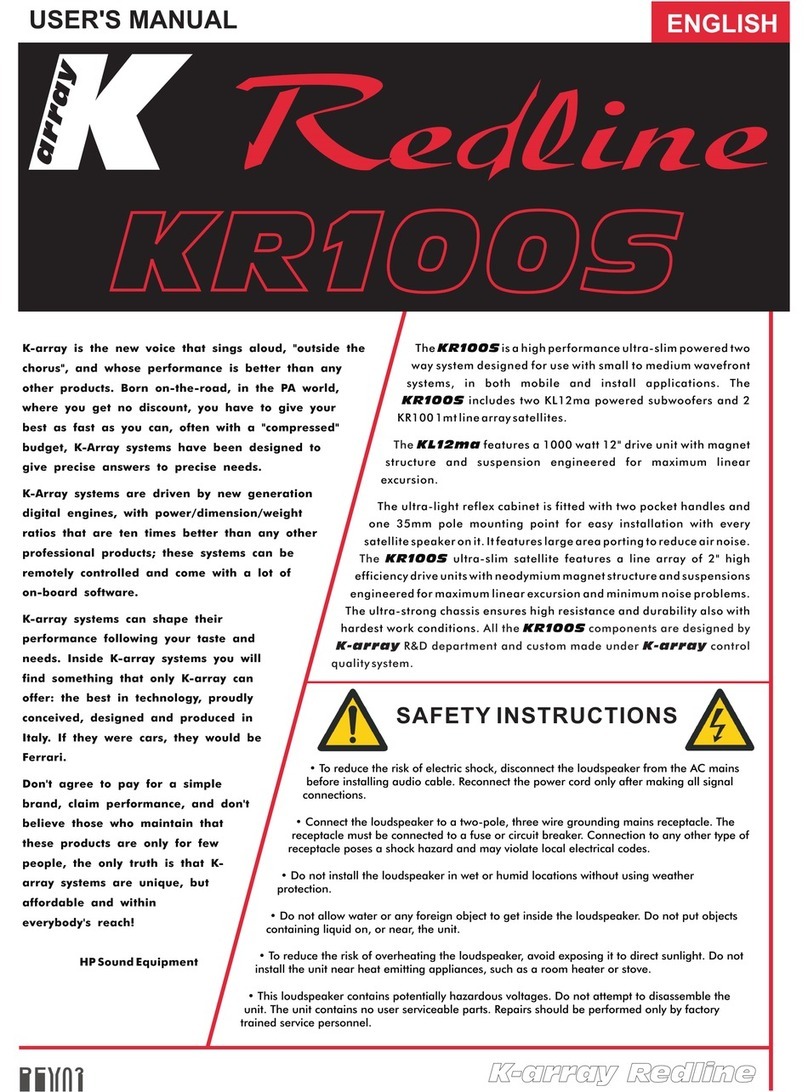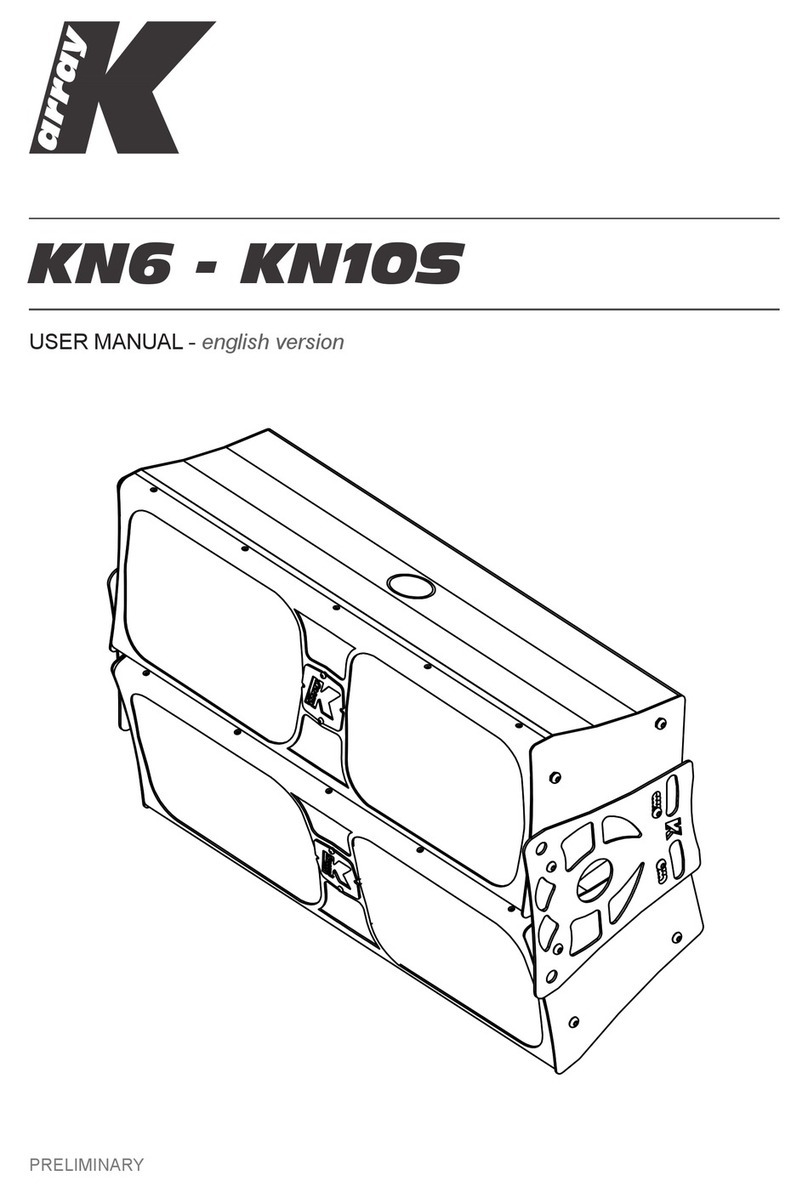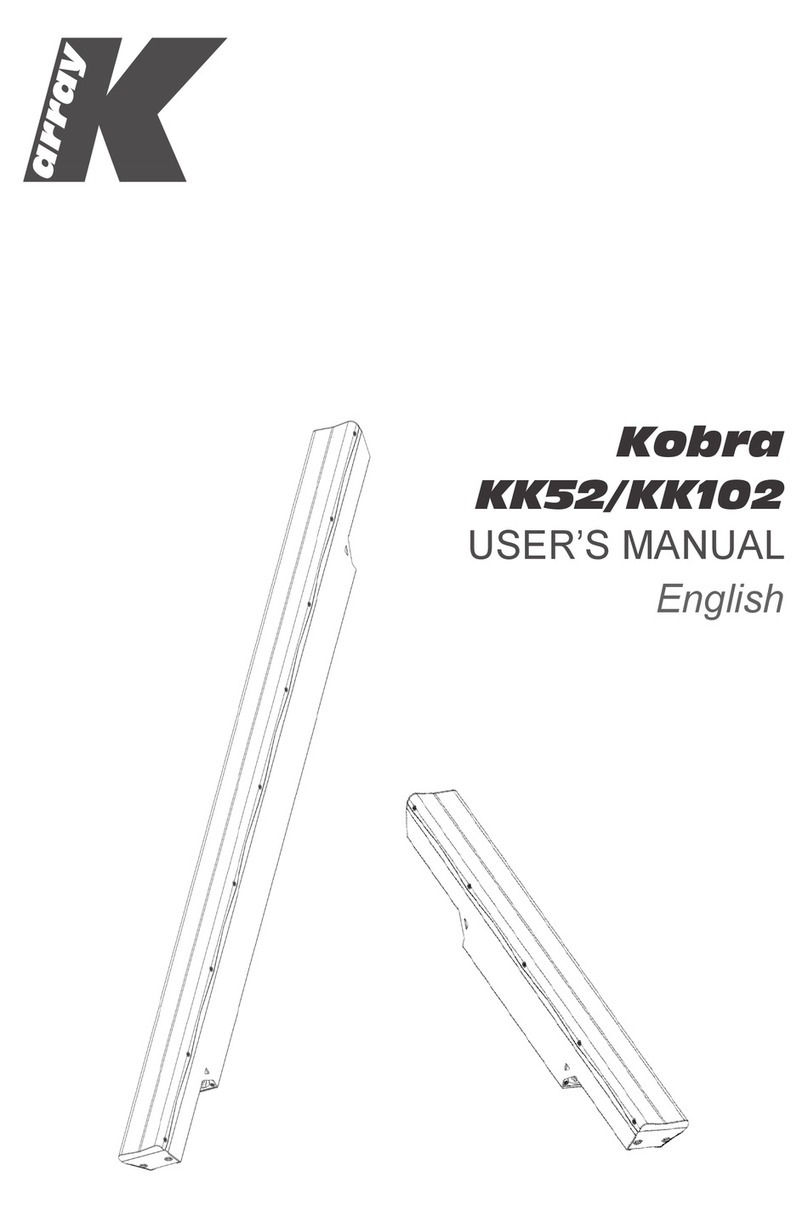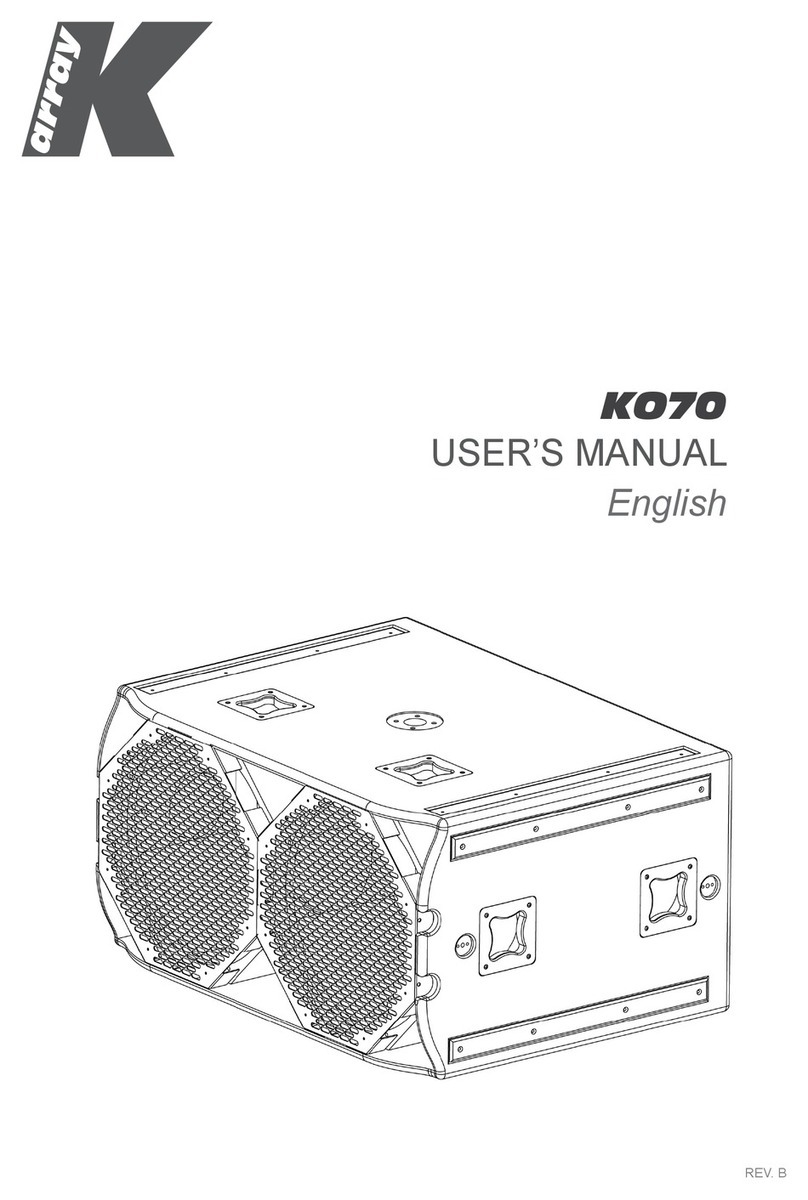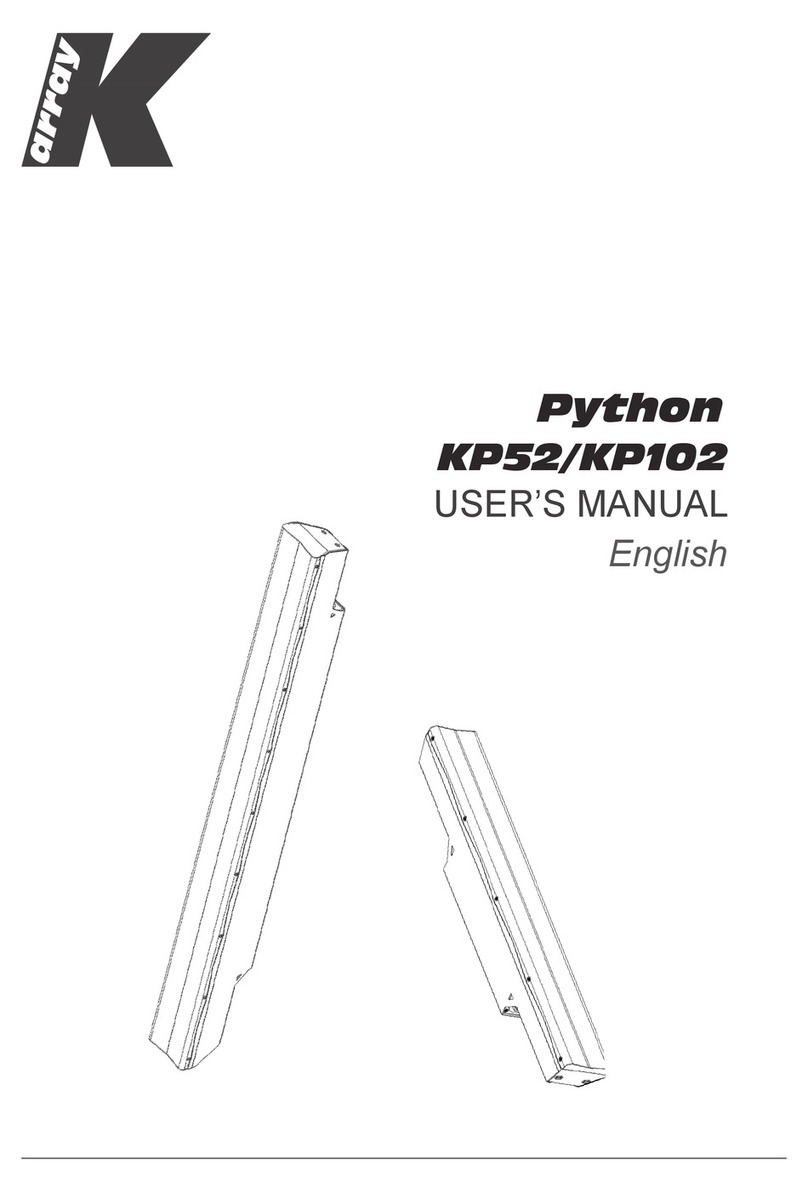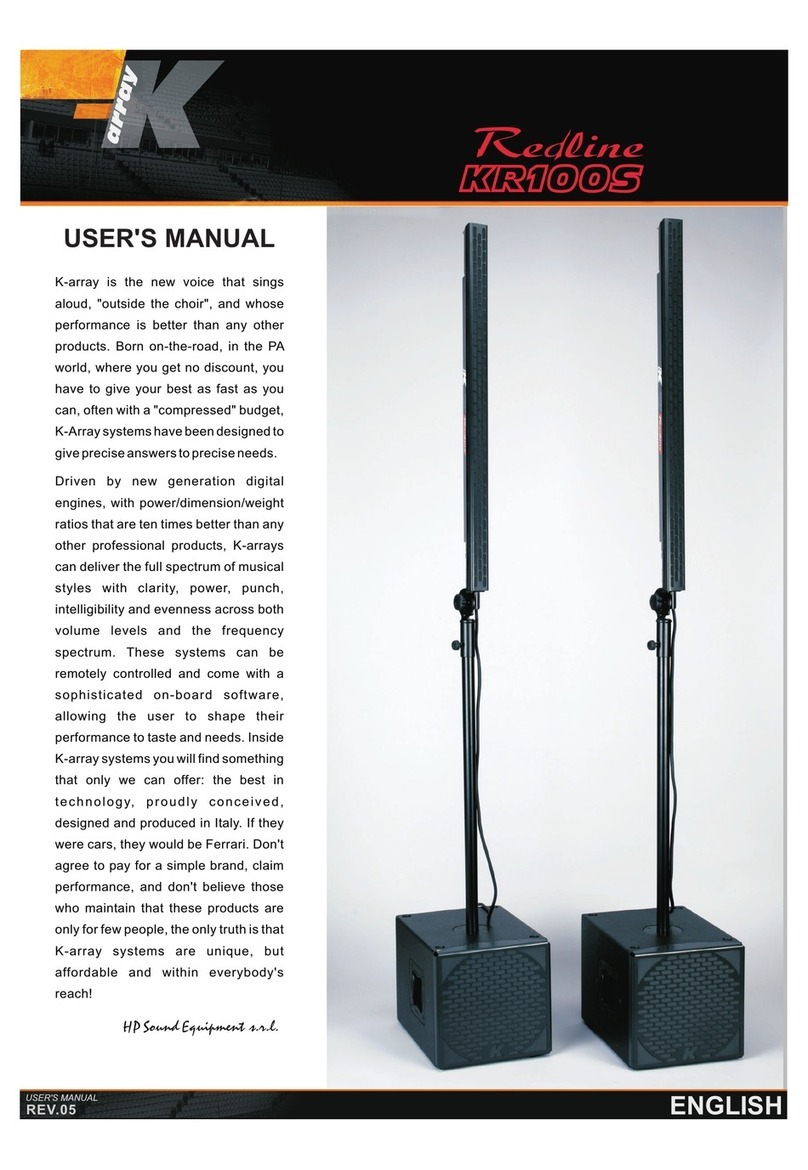2
• Read these instructions.
• Keep these instructions.
• Heed all warnings.
• Follow all instructions.
• Do not use this apparatus near water.
• Clean only with dry cloth.
• Do not block any ventilation openings. Install in accordance with the
manufacturer’s instructions.
• Do not install near any heat sources such as radiators, heat registers, stoves, or
•
blades and a third grounding prong. The wide blade or the third prong is provided
•
• Protect the power cord from being walked on or pinched particularly at the plugs,
• Clean the product only with a soft and dry fabric. Never use liquid cleaning
products, as this may damage the products cosmetic surfaces.
•
manufacturer, or sold with the apparatus. When a cart is used, use
from tip-over.
• Unplug this apparatus during lightning storms or when unused for
long periods of time.
•
•
apparatus has been damaged in any way, such as power-supply cord or plug is
apparatus has been exposed to rain or moisture, does not operate normally, or
has been dropped.
•
only. To reduce the risk of electric shock, do not perform any servicing other than
•
General heed and warnings
This symbol alerts the user to the presence of recommendations
about the product’s use and maintenance.
triangle is intended to alert the user to the presence of uninsulated,
dangerous voltage within the product enclosure that may be of
magnitude to constitute a risk of electrical shock.
The exclamation point within an equilateral triangle is intended to alert
the user to the presence of important operating and maintenance
Operator’s manual; operating instructions
operating instructions and indicates that the operating instructions
should be considered when operating the device or control close to
where the symbol is placed.
For indoor use only
This electrical equipment is designed primarily for indoor use.
WEEE
Please dispose of this product at the end of its operational lifetime by
bringing it to your local collection point or recycling center for such
equipment.
Directive.
WARNING
Failure to follow these safety instructions could
the device or other property.
This apparatus is intended for professional use.