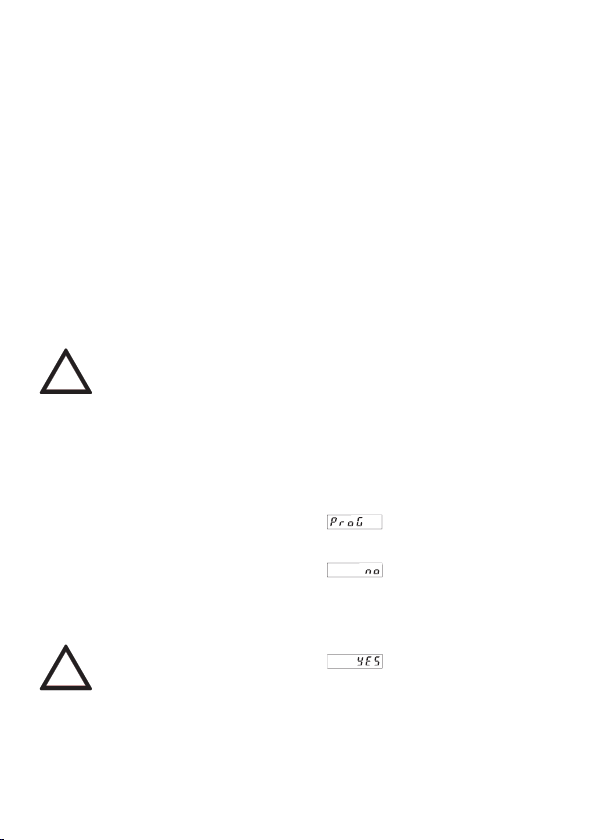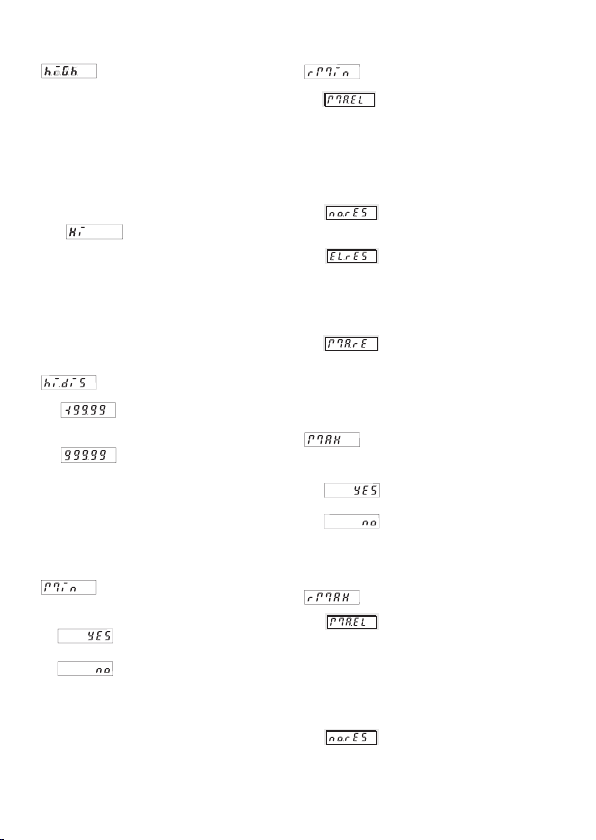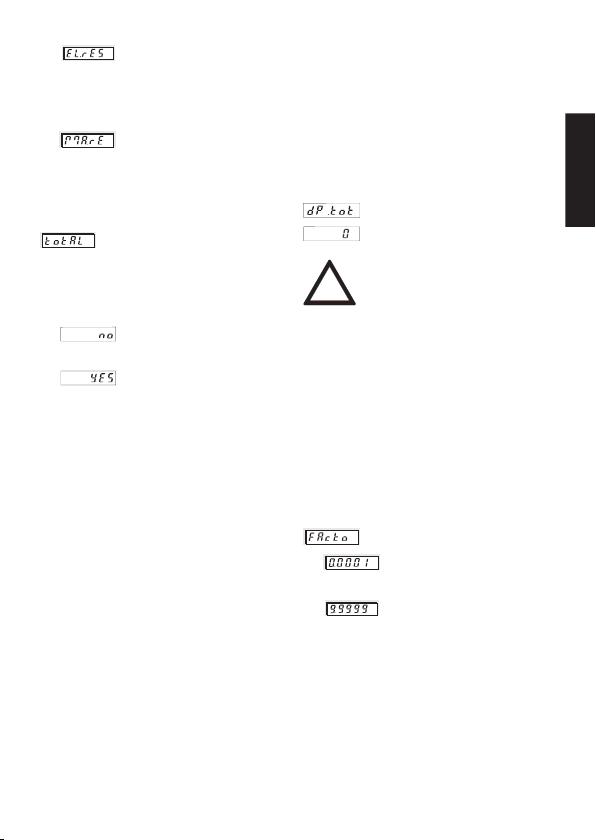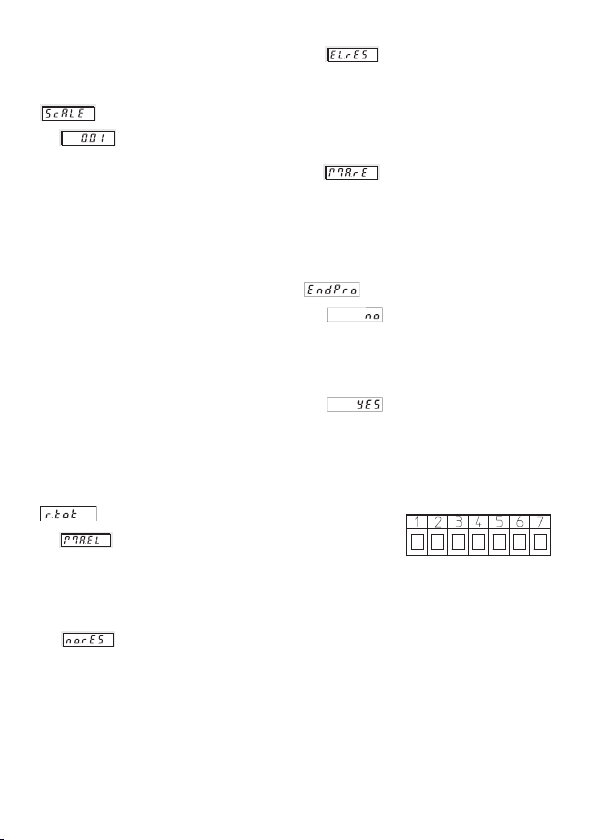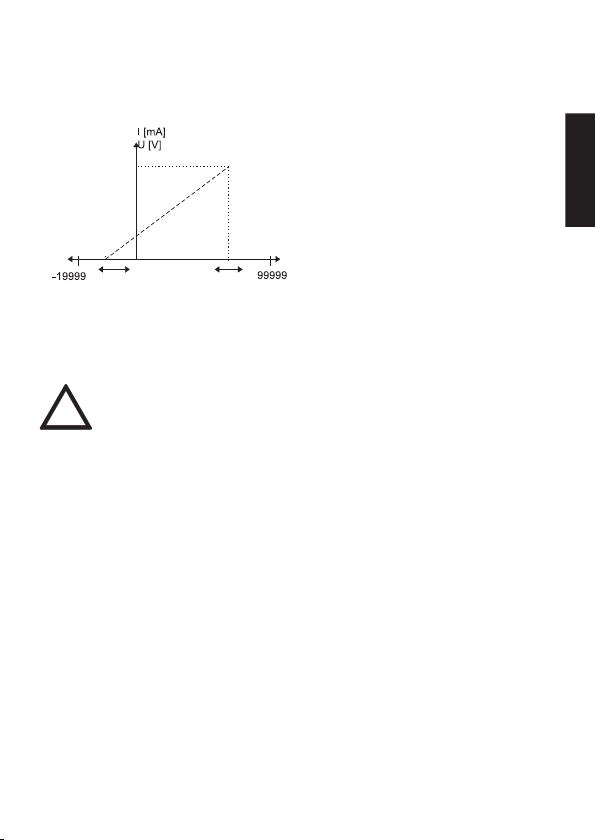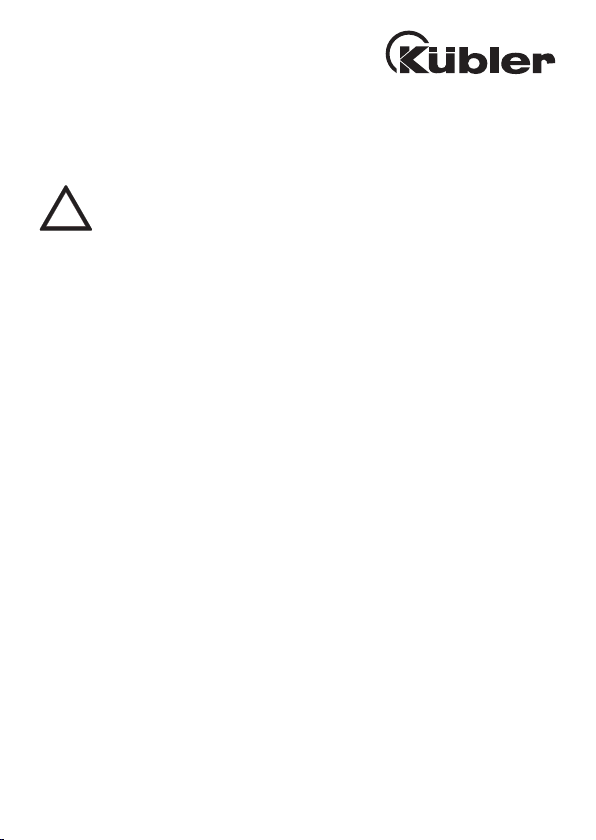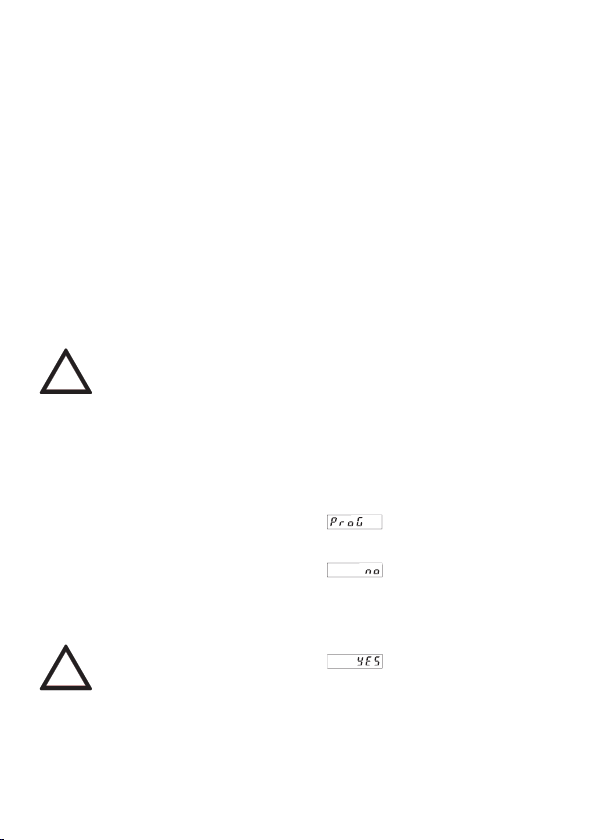
Seite 2 (R60046.0009 - Index 1)
- Technische Änderungen vorbehalten -
2. Eingänge
Latch/Reset (Anschluss 4)
Statischer Eingang für Anzeigespeicherung.
Bei Aktivierung (pnp) mit Eingangssignal
4…30 V DC wird der momentane Messwert in
der Anzeige festgehalten, bis dieser Eingang
wieder freigegeben ist oder sein Signalpegel
unter 2 V DC absinkt. Ermittlung von Minimal-
und Maximalwert läuft im Hintergrund weiter.
Ist bei MIN, MAX, oder Totalisatorfunktion ein
elektrischer Reset programmiert, ändert sich
die Funktion des Eingangs als Rückstellein-
gang. Ein Latch kann somit nicht mehr aus-
geführt werden.
Stromeingang (Anschluss 5)
Analoger Strommesseingang mit Verpolungs-
schutz und Strombegrenzung auf max. 50 mA.
Die Signalleitung mit dem analogen +Signal ist
hier anzuschließen.
Zur Vermeidung von Störsignalen,
die von der Spannungsversorgung
herrühren ist dieser Eingang galva-
nisch getrennt. Für eine Messung
ist daher die negativere Signallei-
tung mit dem analogen Bezugsmas-
seneingang zu verbinden.
Analog GND (Anschluss 6)
Analoger Bezugseingang.
Soll keine galvanische Trennung zwischen
Messkreis und Versorgungsspannung notwen-
dig sein, so ist eine Verbindung zwischen Pin
2 oder 3 und diesem Anschluss herzustellen.
Spannungseingang (Anschluss 7)
Analoger Spannungsmesseingang.
Die Signalleitung mit dem analogen +Signal
ist hier anzuschließen. Bei Verpolung ist der
Eingang durch eine Diode geschützt.
Zur Vermeidung von Störsignalen,
die von der Spannungsversorgung
herrühren, ist dieser Eingang gal-
vanisch getrennt. Für eine Messung
ist daher die negativere Signallei-
tung mit dem analogen Bezugsmas-
seneingang zu verbinden.
3. Einstellung der Betriebsparameter
3.1 Auswahl des angezeigten Wertes und
Rücksetzung von Minimal-, Maximalwert
bzw. Totalisator
Durch Drücken der rechten Taste kann
zwischen der Anzeige des aktuellen Mess-
wertes, des Minimal- und Maximalwertes und
Totalisatorwertes umgeschaltet werden, soweit
diese in der Programmierung aktiviert sind.
Durch einmaliges Betätigen wird für 2 Sekun-
den die aktuelle Funktion („Act“, „Min“, „Max“
oder „totAL“) angezeigt. Wird innerhalb dieser
Zeit die rechte Taste ein zweites mal gedrückt,
so wird die aktuelle Funktion gewechselt und
zur Bestätigung für ca. 2 Sekunden „Act“,
„Min“, „Max“ oder „totAL“ angezeigt. Danach
erfolgt die Anzeige des Wertes. Ist „Min“,
„Max“ oder „totAL“ angewählt, so kann dieser
Wert durch Betätigen der linken roten Taste
gelöscht werden, soweit die Rückstellung im
Programmiermenü freigegeben wurde. Ist
weder die Maximal-, Minimalwertspeicherung
noch die Totalisatorfunktion im Set-Up aktiv-
iert, sind die Tasten im Betrieb ohne Funktion.
3.2 Einstellung der Geräteparameter
a. Beide Tasten auf der Vorderseite gedrückt
halten und Spannungsversorgung ein-
schalten, oder bei eingeschalteter Span-
nungsversorgung beide Tasten gleichzeitig
5s drücken
b. Auf dem Display erscheint
c. Sobald die Tasten losgelassen werden,
erscheint auf dem Display
c1. Durch Drücken der linken Taste und betä-
tigen der rechten Taste wird der Program-
miervorgang abgebrochen.
c2. Durch Drücken der rechten Taste wird auf
umgeschaltet.
d. Umschalten in den ersten Parameter
durch gedrückt halten der linken Taste und
betätigen der rechten Taste
e. Sobald die Taste losgelassen wird,
erscheint in sekündlichem Wechsel der
Menütitel und die aktuelle Menüpunktein-
stellung. Nach Betätigen einer Taste wird