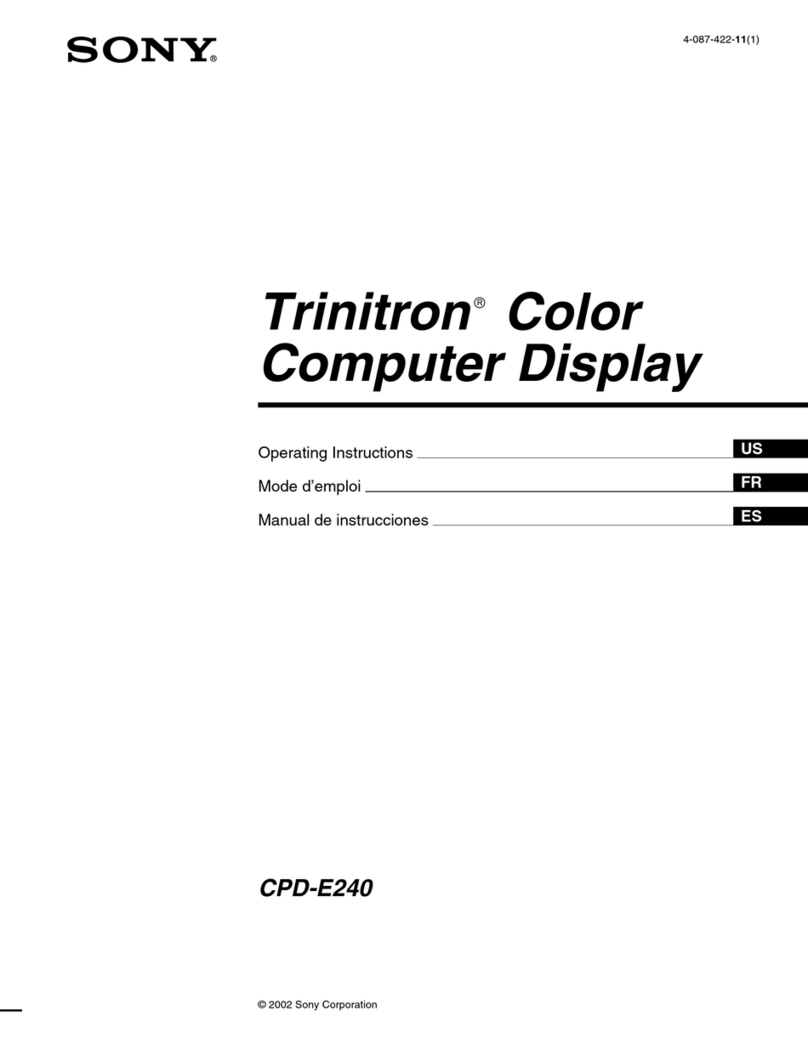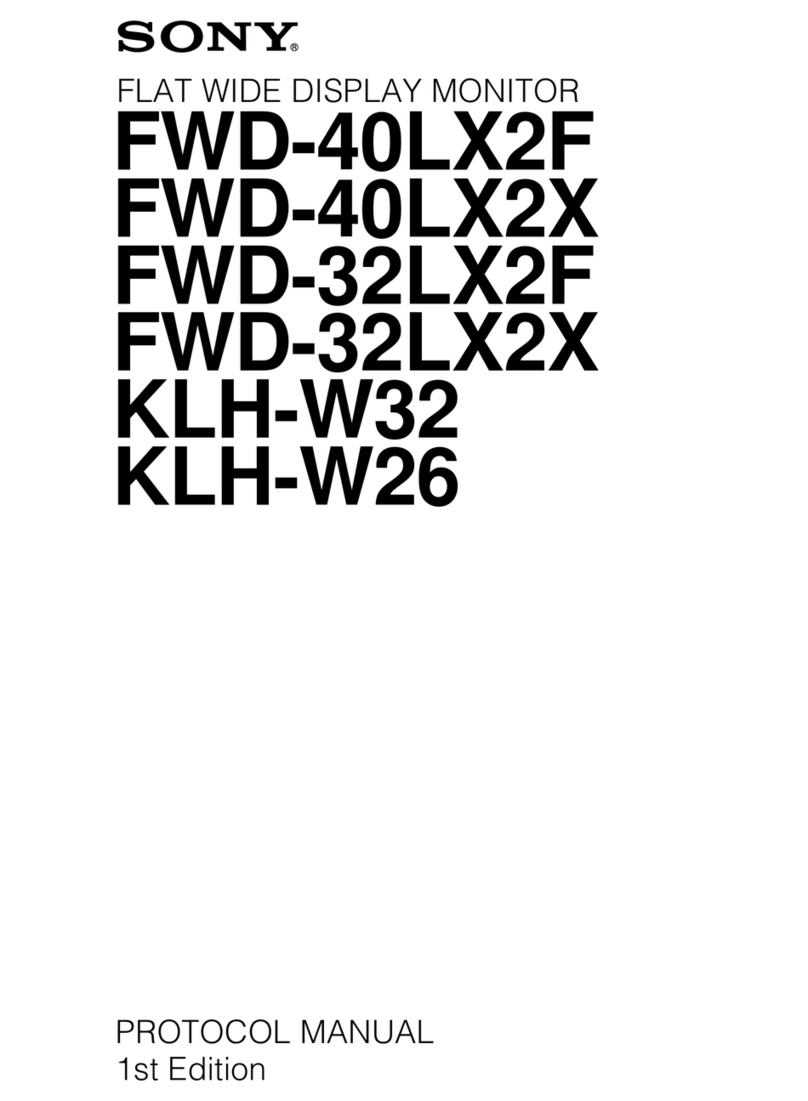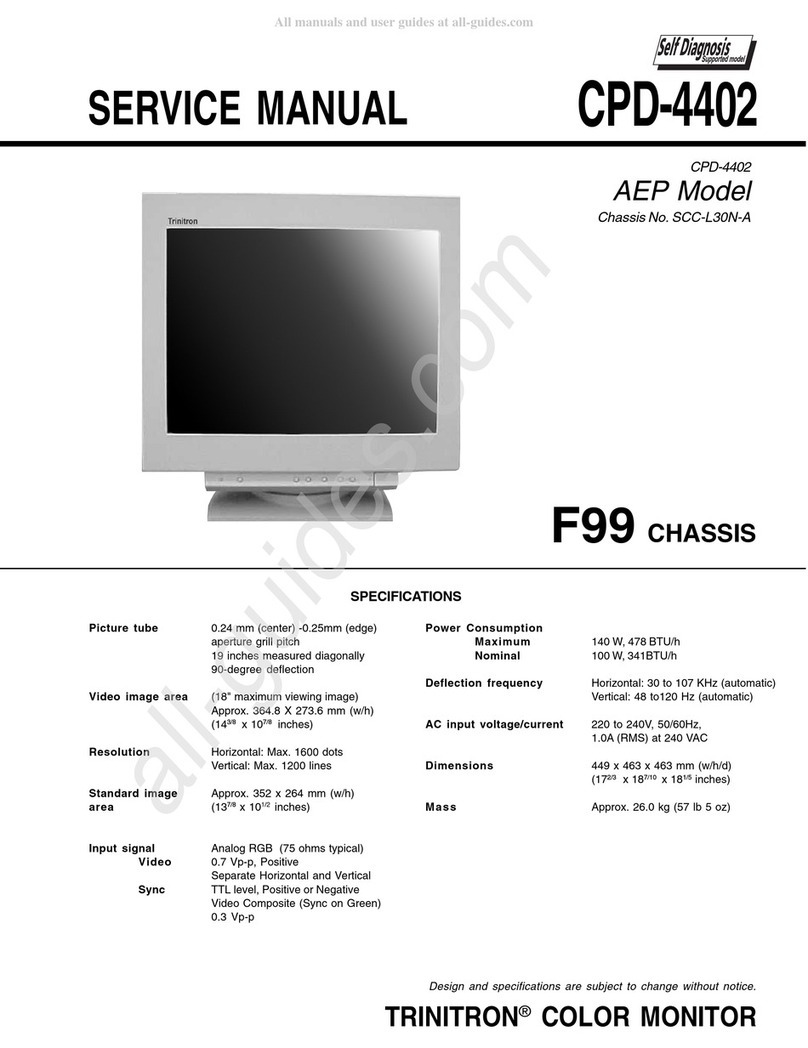Sony TRINITRON PVM-8020 User manual
Other Sony Monitor manuals
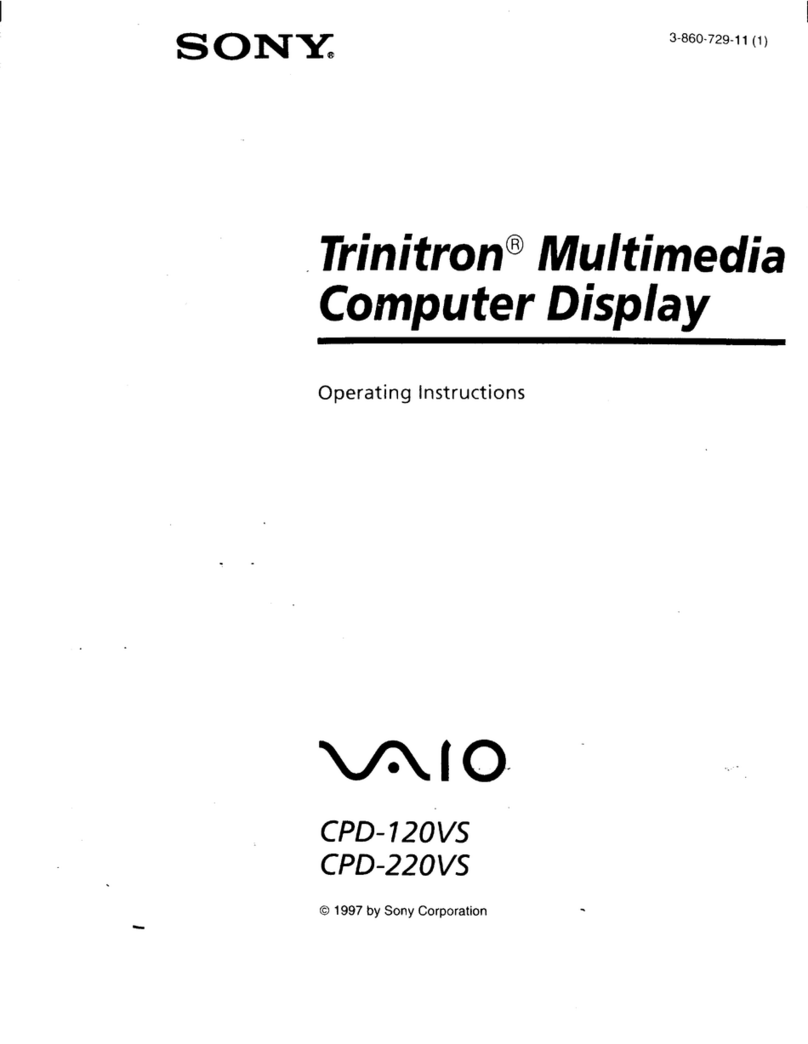
Sony
Sony Trinitron CPD-120VS User manual

Sony
Sony SDM-S75N User manual

Sony
Sony XV-M30 User manual
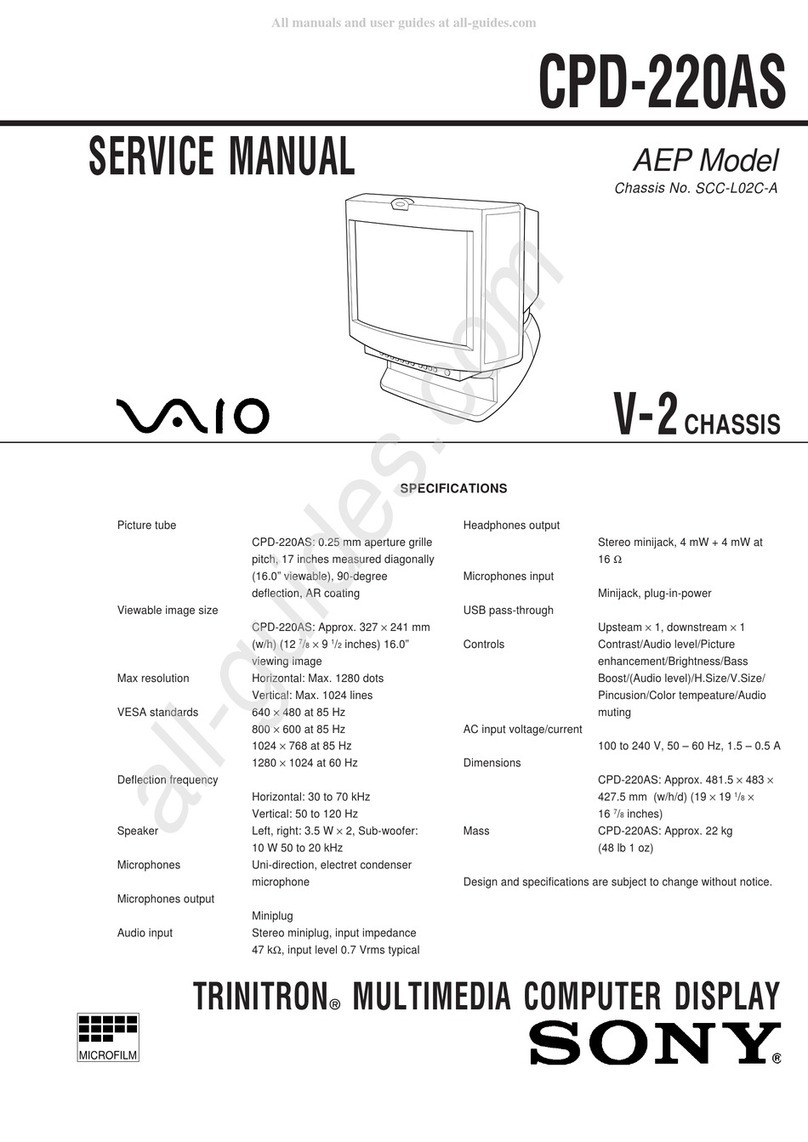
Sony
Sony TRINITRON VAIO CDP-220AS User manual

Sony
Sony FWD-50PX1 (English: pgs. 52-97) User manual

Sony
Sony Trinitron CPD-17SF2 User manual

Sony
Sony Multiscan SDM-N50 User manual

Sony
Sony KLH-W32 User manual
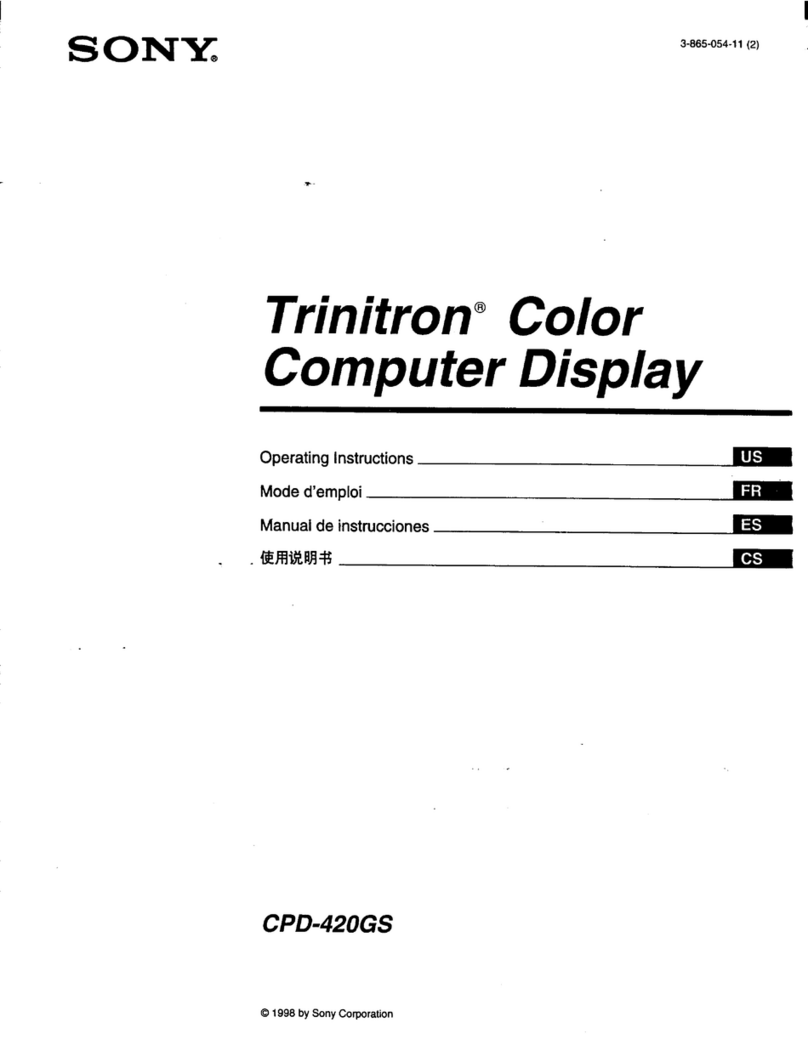
Sony
Sony Multiscan CPD-420GS User manual

Sony
Sony SDM-X202 User manual
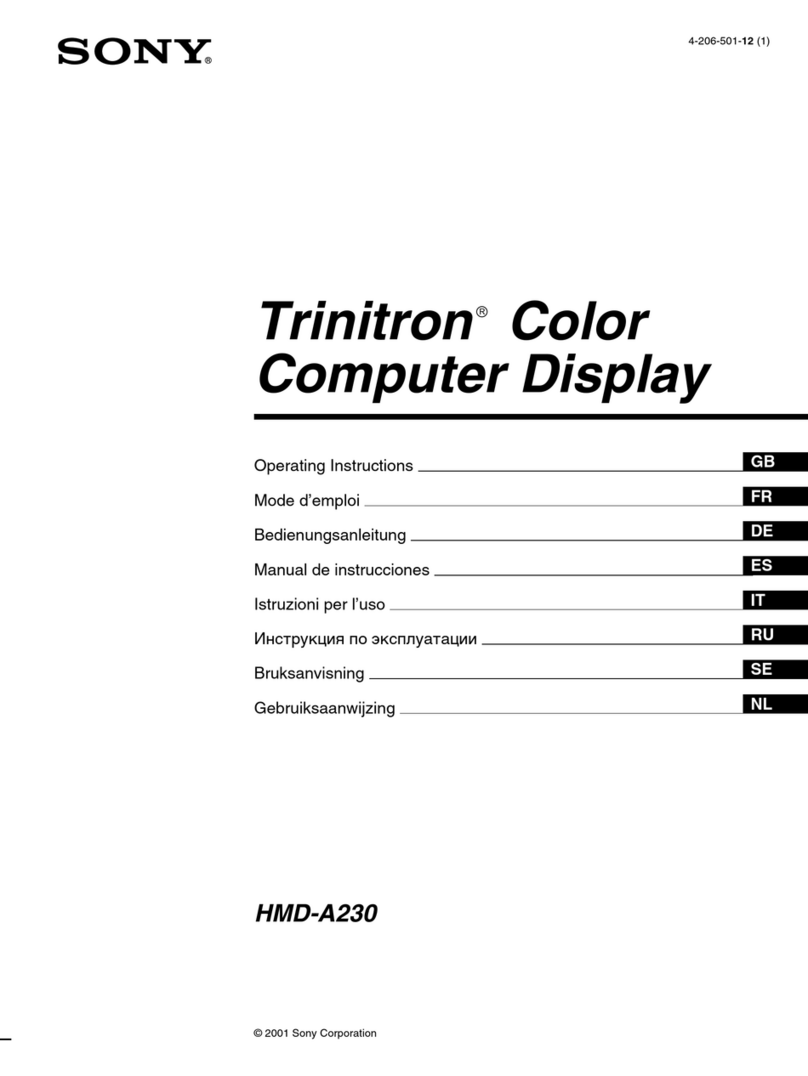
Sony
Sony Trinitron HMD-A230 User manual
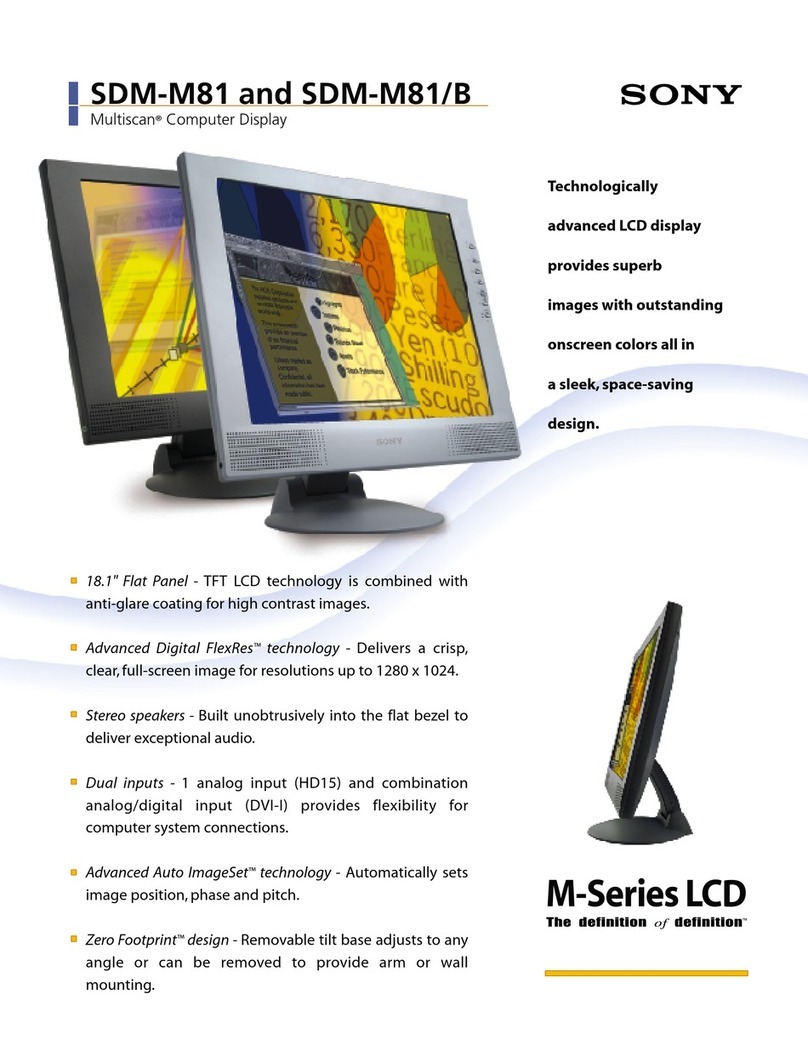
Sony
Sony Multiscan SDM-M81 User manual
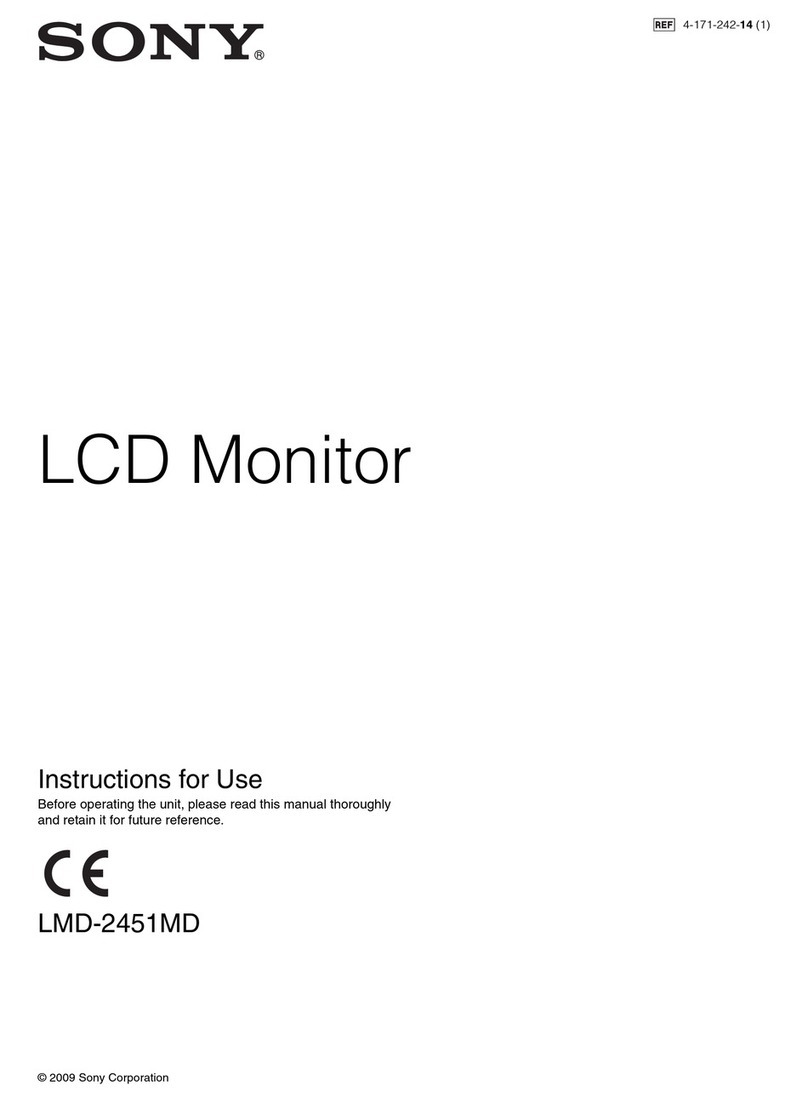
Sony
Sony LMD2451MD User manual

Sony
Sony PVM-1444QM User manual
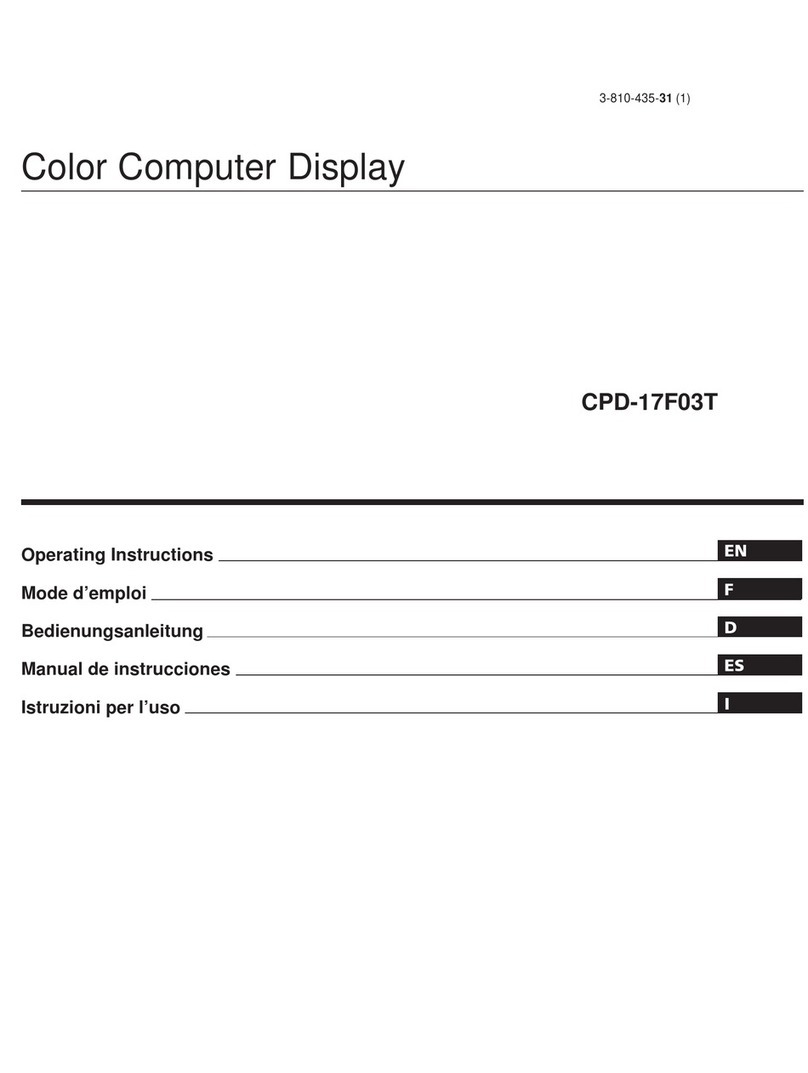
Sony
Sony CPD-17F03T User manual
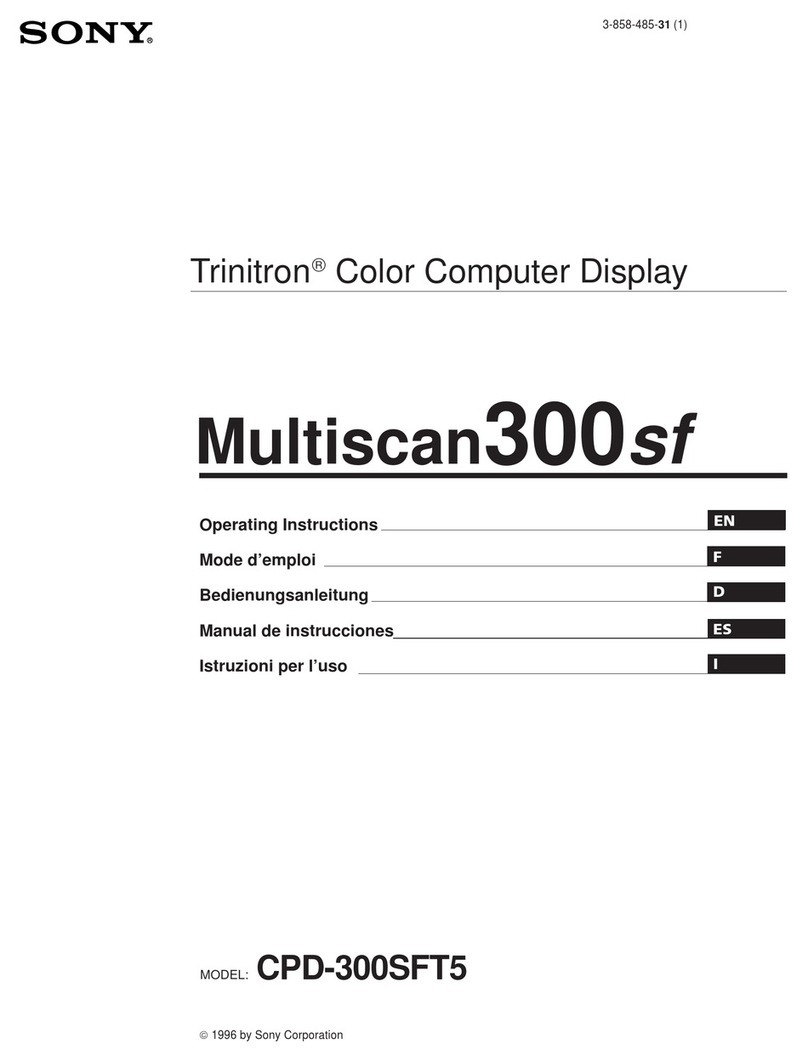
Sony
Sony Multiscan300sf CPD-300SFT5 User manual
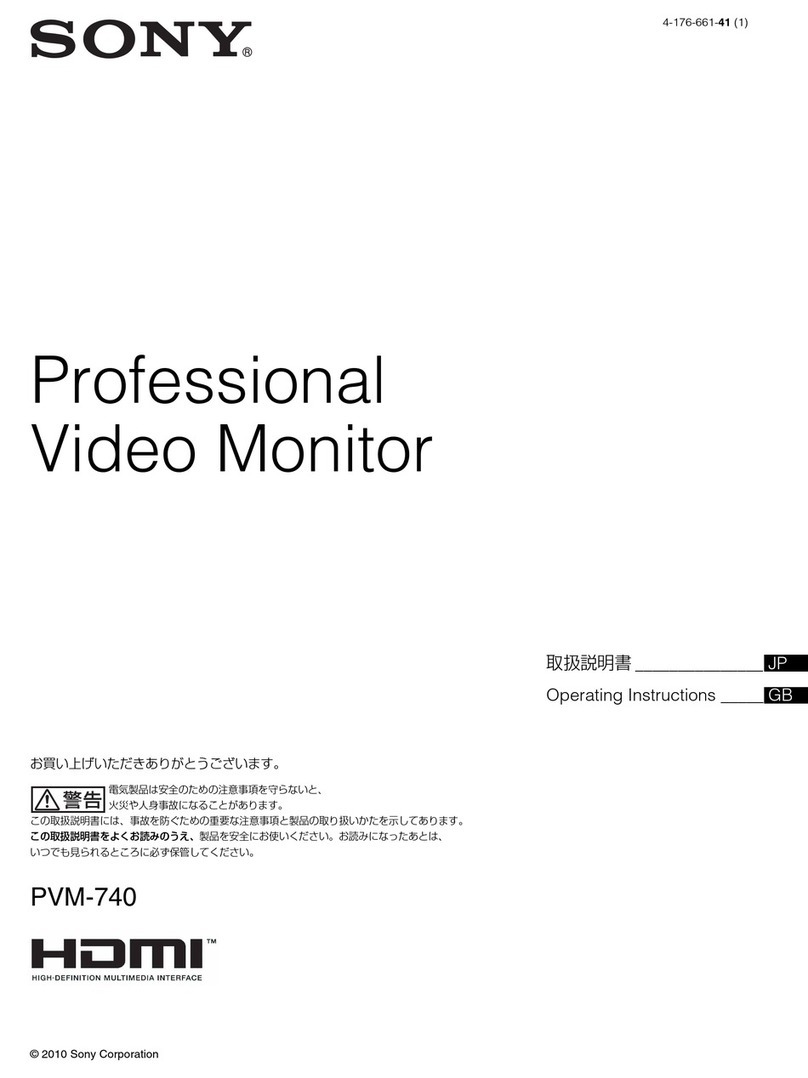
Sony
Sony PVM-740 User manual

Sony
Sony PFM-500A2W User manual

Sony
Sony CPD-100ES User manual

Sony
Sony GDM-90W01T User manual