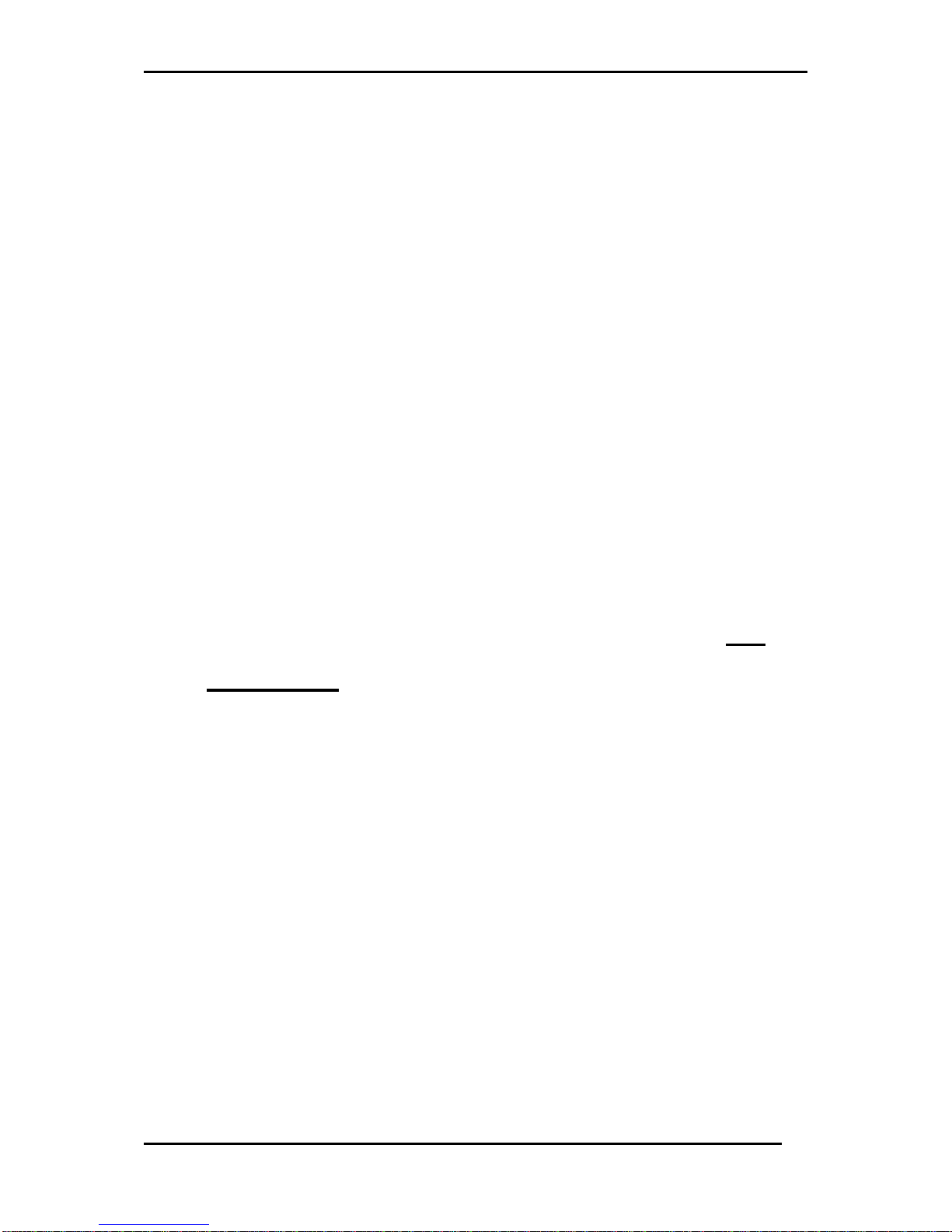SAFETY PRECAUTIONS
Comply with all electrical and fire codes and ordinances in the installation and use of your
welding system. Remove any volatile materials and chemicals from welding area. Do not
weld in any area that might contain a volatile or explosive atmosphere.
1. It is recommended that eye protection be worn at all times when welding, and avoid
looking directly at the weld arc.
2. For complete protection, especially when welding vertical surfaces or overhead, a
jacket or apron and sleeves, gloves, and a hard hat are advisable.
3. Prevent sleeves, rings, watchbands, etc from coming into contact with gun shaft,
chuck, collet, pin/stud or welding surface.
4. Never stand in water or weld with damp or wet clothing on. Make sure that all parts
of the welding system are dry before proceeding to weld.
5. Be sure that cables and connectors are in good condition.
BUILT IN SAFETY MECHANISM
To ensure operator safety the CD1000 Pin Welders are fitted with a quick action Circuit
Breaker, which operates if a voltage above 30 volts is detected across the output terminals of
the welder. If such a voltage is detected, the Circuit Breaker / mains power switch will trip;
turning the machine off and discharging any voltage across the capacitor bank. However the
Circuit Breaker may also trip due to excessive vibration or knocking of the machine. If this is
the case then the machine can be immediately switched back on.
The gun body is fully insulated and the trigger voltage at the gun is only 16V DC.
IMPORTANT
As the capacitors within the machine have the potential to store extremely dangerous
voltages, with or without the power supply, therefore it is important that the machine and the
240V outlet are both turned off. It is also recommended that only qualified technicians
remove the cover to check inside the machine.