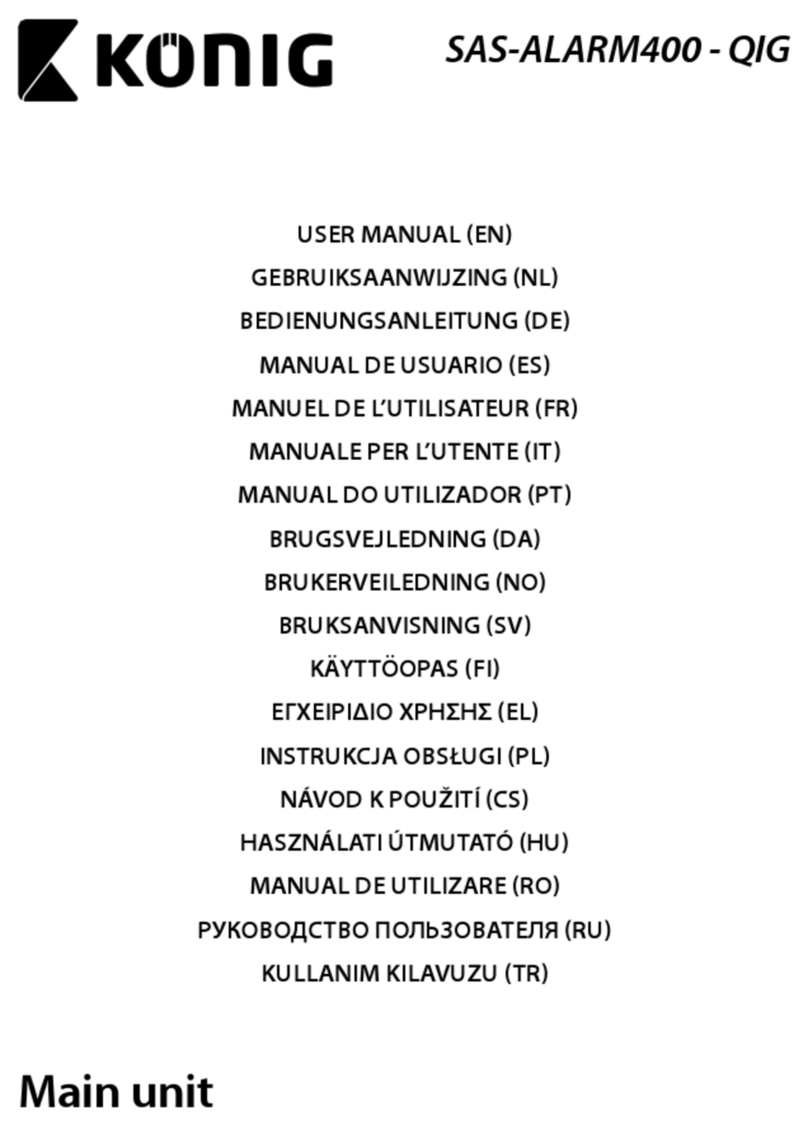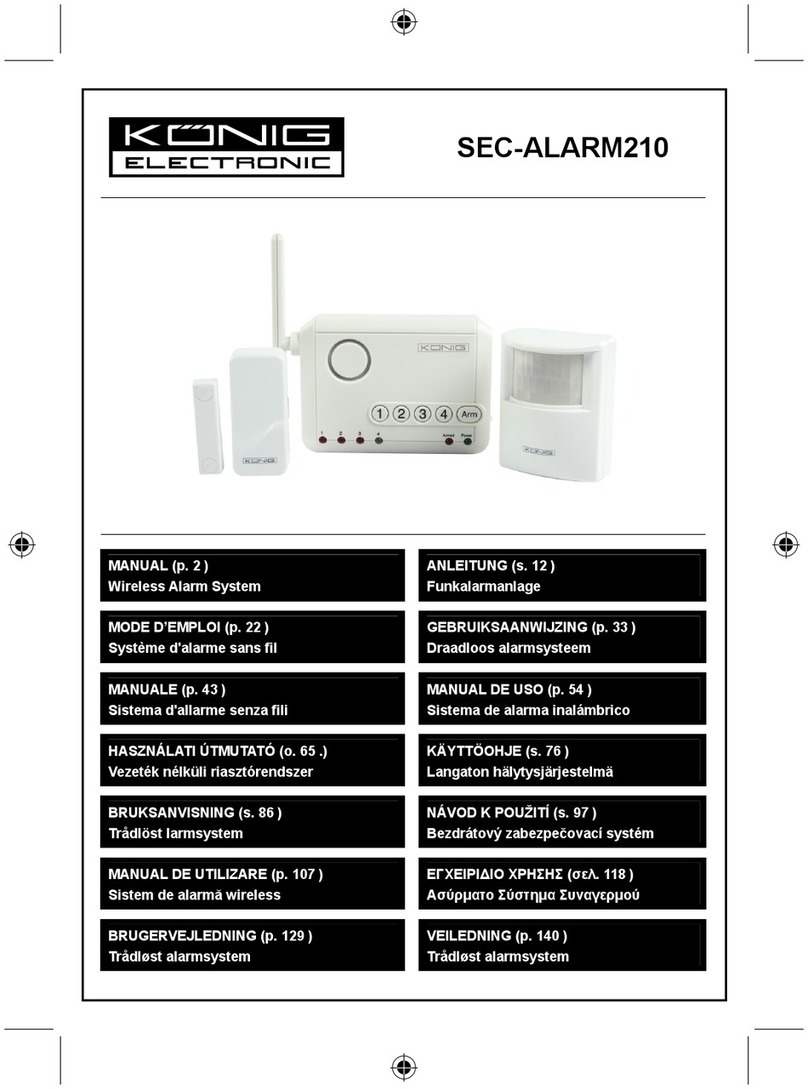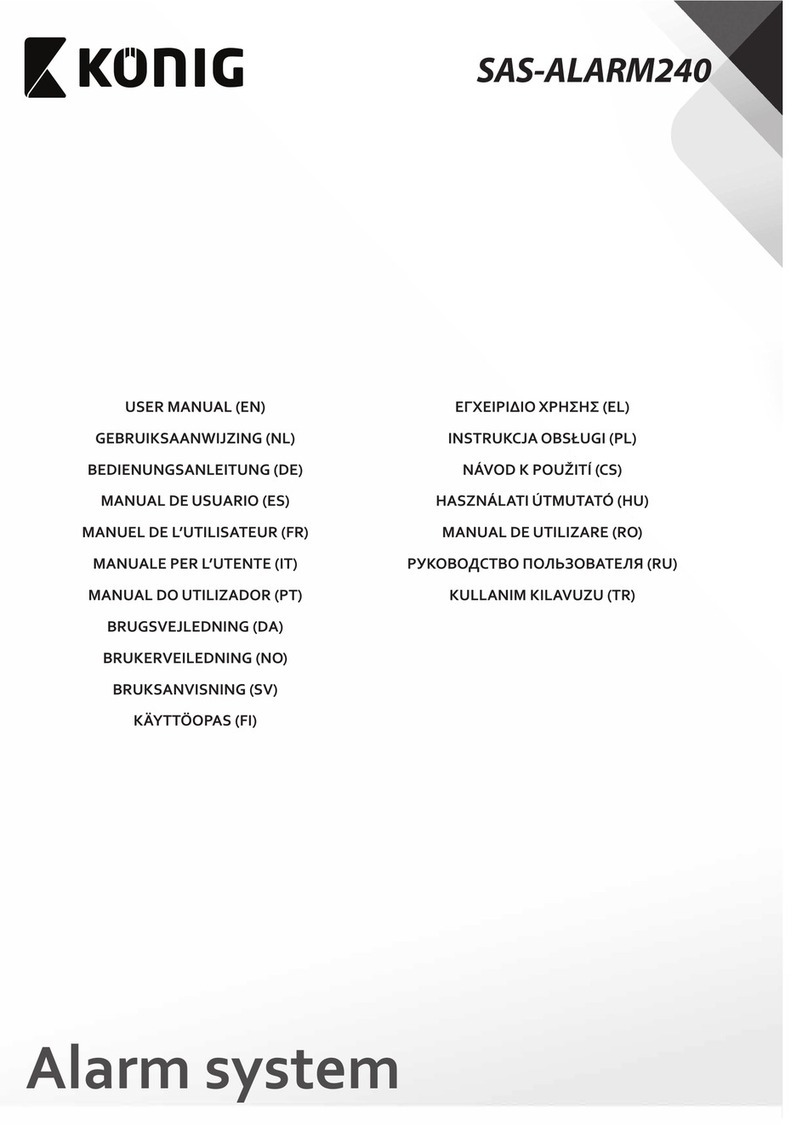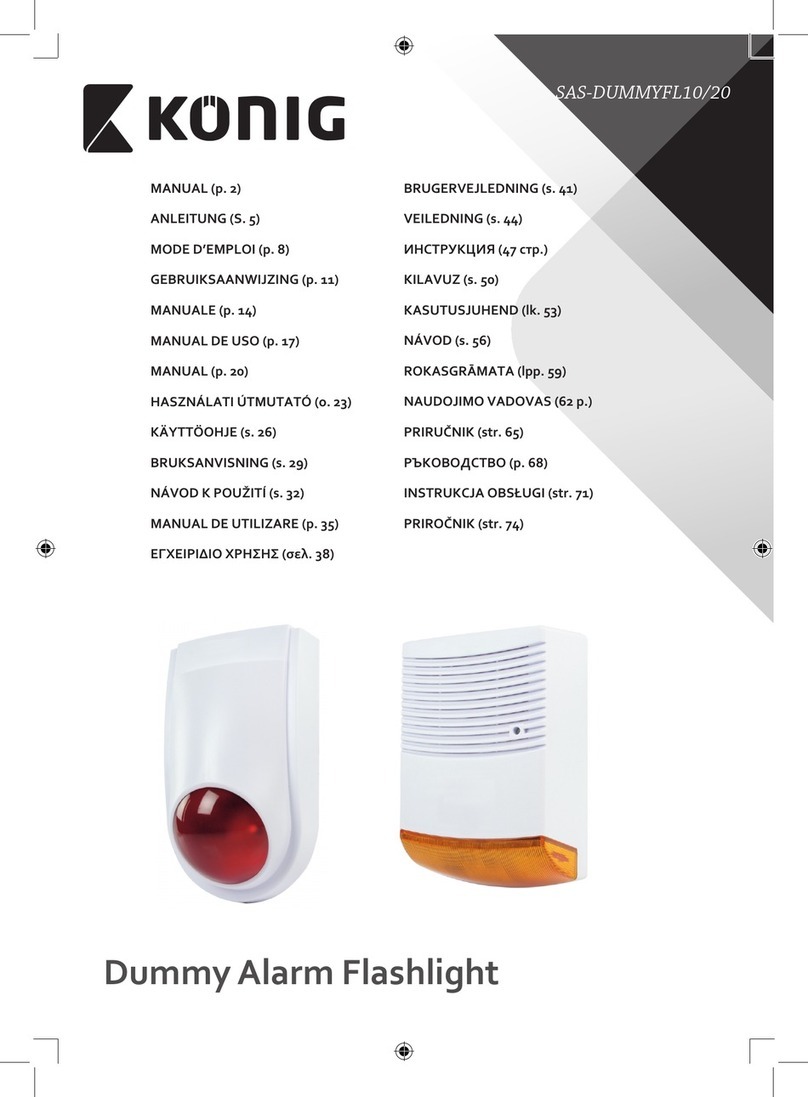9
Nederlands
Afstandsbediening (Fig. D)
1. Knop voor inschakelen • Druk op de knop om het alarmsysteem volledig
in te schakelen (niet thuismodus).
2. Knop voor uitschakelen • Druk op de knop om het alarmsysteem volledig
uit te schakelen.
3. Knop deels inschakelen
• Druk op de knop om het alarmsysteem deels in
te schakelen (thuismodus).
Opmerking: De accessoires in zone A of de
thuismoduszone worden niet ingeschakeld.
4. Noodknop
• Druk op de knop om een noodalarm activeren.
Het bedieningspaneel belt automatisch het
vooraf ingestelde telefoonnummer.
5. Dempingsinschakelmodus
• Druk op de knop (3) en vervolgens op knop (1)
om het alarmsysteem in de stille modus in te
schakelen.
6. Dempingsuitschakelmodus
• Druk op de knop (3) en vervolgens op de knop
(2) om het alarmsysteem in de stille modus uit
te schakelen.
7. Gedimde LED-indicator • De batterij is bijna leeg. Vervang de batterij.
Installatie
De centrale alarmunit installeren:
1. Plaats de SIM-kaart in de SIM-kaartsleuf.
Opmerking: Controleer of de SIM-kaart het 2G GSM-netwerk
met bellen, SMS en bellerweergavefuncties ondersteunt en niet
met een pincode is beveiligd.
2. Download en installeer de applicatie“o3 Alarm”uit de App Store
of Google Play.
3. Maak een account aan. Stel de voorkeurstaal in de applicatie in.
4. Test het alarmsysteem en de hieraan gekoppelde accessoires.
5. Voer de telefoonnummers en namen in “System settings”in en
sla ze op.
6. De nieuwe accessoires aan de centrale alarmunit koppelen:
• Voer het wachtwoord voor uitschakelen in
(standaardwachtwoord: 1234).
• Druk op de knop “Voice Memo”.
• De accessoires activeren:
• Afstandsbediening: Druk op een willekeurige knop.
• PIR-bewegingsdetector: Druk herhaaldelijk op de knop
“Test”.
• Deur/raamdetector: Scheid de magneet van de zender.
• RFID-tag: Houd de RFID-tag in de buurt van de RFID-taglezer.
• Draadloze sirene (optie): Zet de sirene op gekoppelde status
en druk op de knop “Arm” op de centrale alarmunit.
• Overige accessoires: Zie de handleiding van de accessoires.
De PIR-bewegingsdetector installeren:
1. Verwijder de batterijactiveringsstrip.
2. Druk op de knop “Test” om te testen of het apparaat is
ingeschakeld.
3. Monteer de PIR-bewegingsdetector op een plaats 2 m boven de
vloer.
4. Druk op de knop “Test” om het detectiebereik in te stellen.
5. Verander indien nodig de hoek van de PIR-bewegingsdetector in
de verticale stand.
Opmerking: Monteer de PIR-bewegingsdetector niet tegenover
warmtebronnen of bewegende objecten.
Alarmzones
1. Normale zone (Verbindingen op
D0, D1 en D2
):
Als het alarmsysteem in de ingeschakelde modus of de thuis
inschakelmodus staat, werken de op de normale zone ingestelde
detectoren normaal.
Bij
detectie
van een beweging genereert de
PIR-bewegingsdetector een alarm.
2. Thuiszone (Verbindingen op
D1 en D2
):
Als het alarmsysteem in de thuis inschakelmodus staat, worden
de op de thuiszone ingestelde detectoren uitgeschakeld en de
op de overige zones ingestelde detectoren ingeschakeld.
3. Enkele vertragingszone (Verbindingen op D1 en D3):
De op de enkele vertragingszone ingestelde detector activeert het
alarmsysteem op de aangegeven tijd als hij wordt geactiveerd. De
tijdvertraging kan bij de instellingen worden ingesteld.
4. 24-uurszone
(Verbindingen op D0, D1 en D3)
:
De op de 24-uurszone ingestelde detector activeert het
alarmsysteem onmiddellijk als een indringer wordt waargenomen.
Opmerking: Het alarmsysteem wordt geactiveerd, ongeacht of het
systeem is ingeschakeld of uitgeschakeld.
2
4