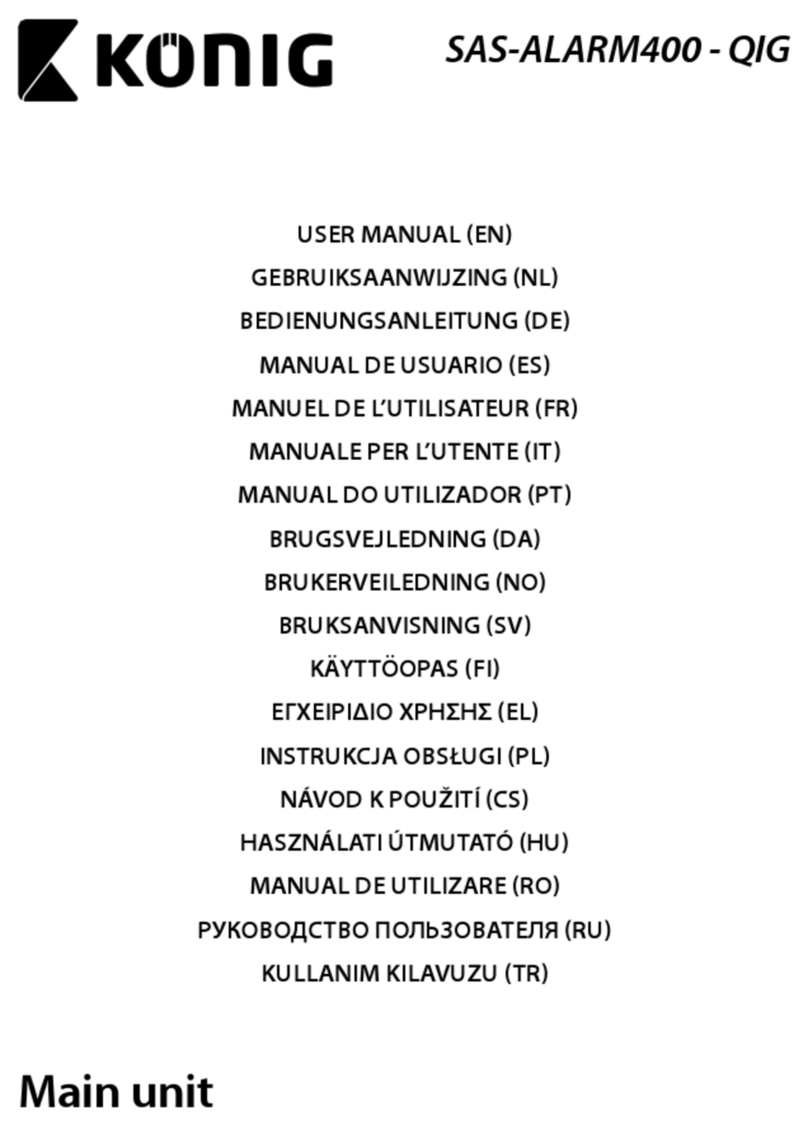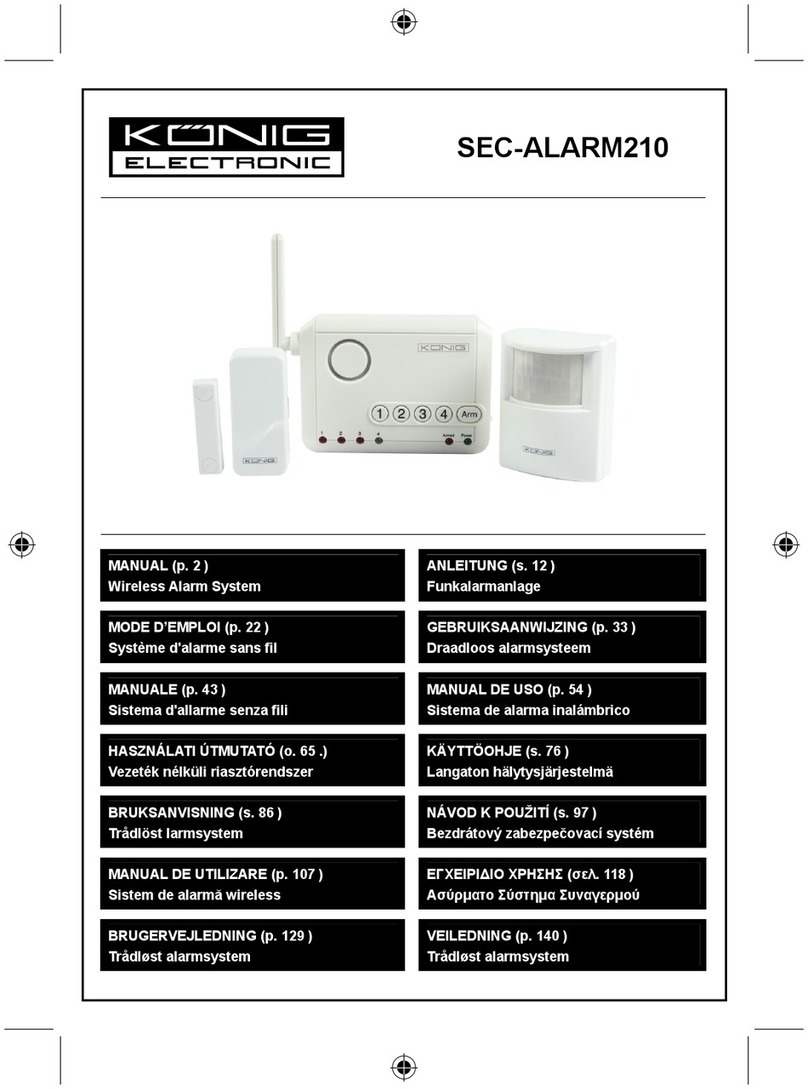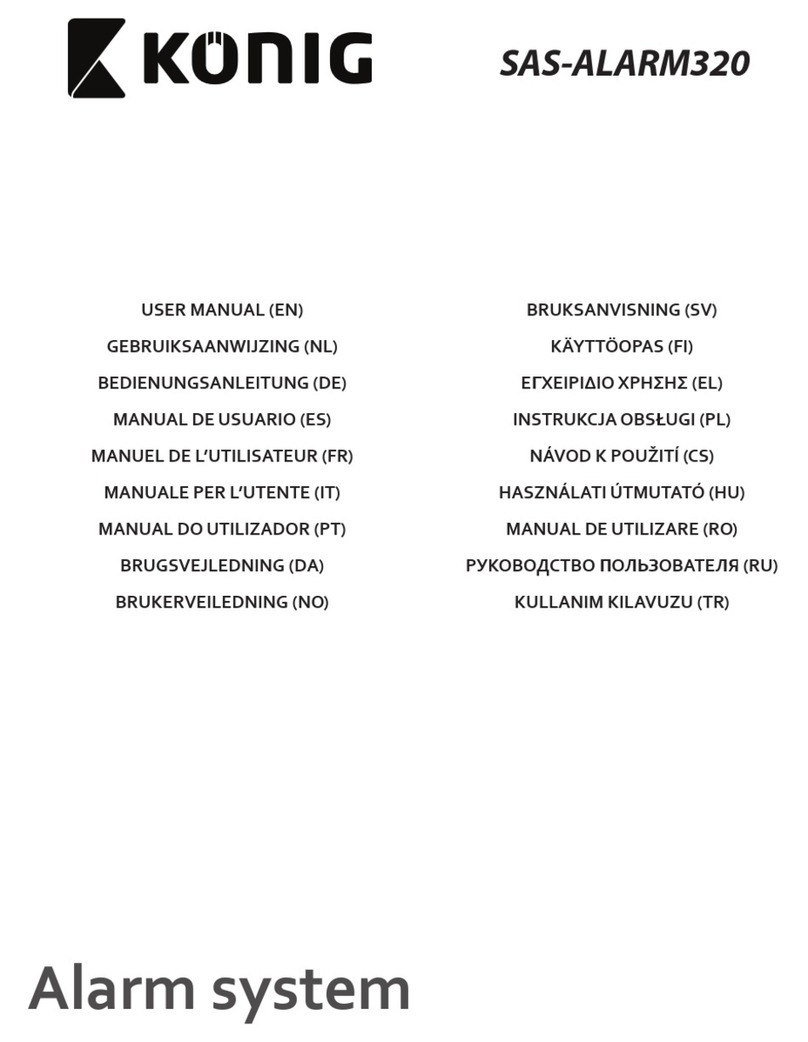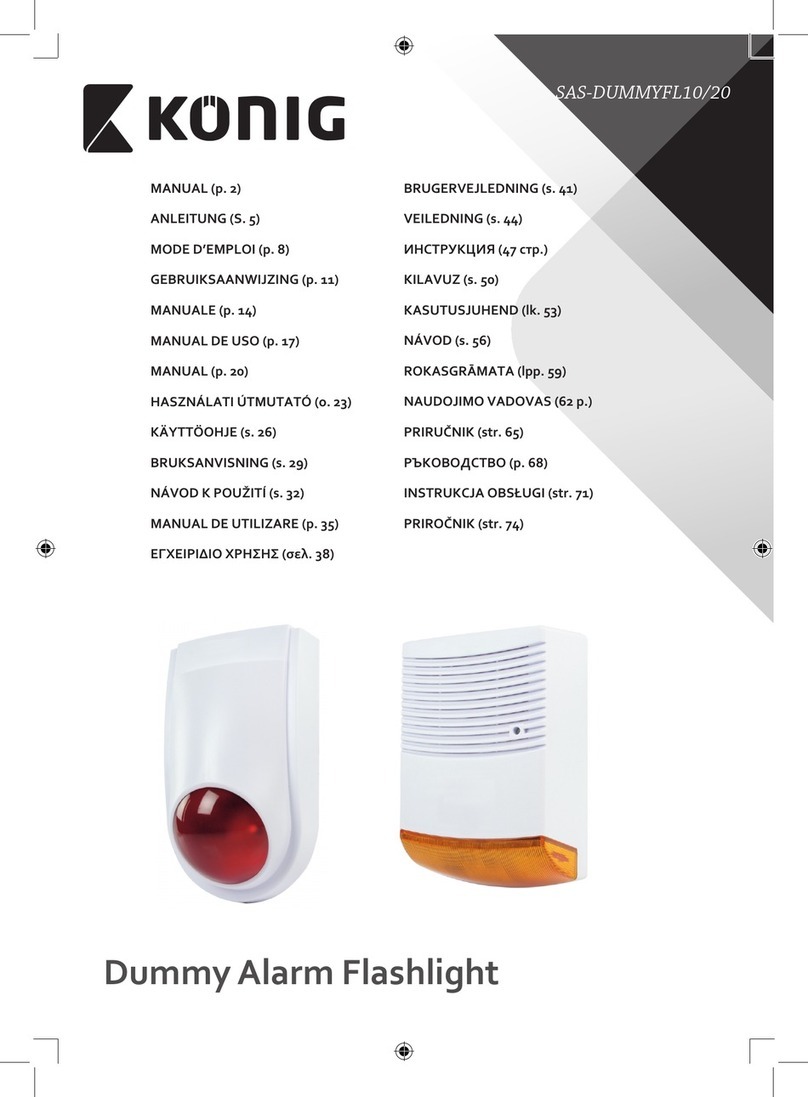Zonetypen instellen [#] + [60] + [xxx] + [y] + [z] + [#]
[xxx] = ID detector (001-120). [y] = zonetype (1-8). [z] = 0 (sirene uit) of 1 (sirene aan).
Zonetypen:
1. Normale zone
2. Deels ingeschakelde zone: Detectoren in de zone kunnen worden gedeactiveerd met
de afstandsbediening. Het systeem wordt deels uitgeschakeld.
3. Intelligente zone: Een tweede trigger binnen 30 seconden na de eerste trigger zal een
alarm veroorzaken.
4. Noodzone: Iedere trigger zal een alarm veroorzaken, ongeacht inschakelmodus.
5. Gesloten zone: Een trigger zal geen alarm veroorzaken, ongeacht inschakelmodus.
6. Belzone: Iedere trigger zal het geluid van de deurbel veroorzaken, ongeacht
inschakelmodus.
7. Welkomzone: Bij een ingeschakeld systeem zal iedere trigger een alarm veroorzaken. Bij een
uitgeschakeld systeem zal iedere trigger een hoorbaar welkomstbericht veroorzaken.
8. Hulpzone: Iedere trigger zal een alarm veroorzaken en ervoor zorgen dat de drie
alarmnummers met vooraf opgenomen bericht met vraag om hulp worden gebeld,
ongeacht inschakelmodus.
Specieke telefoonnummers per
alarmzone instellen
[#] + [63] + ID eerste apparaat + ID
laatste apparaat + [y] + [#]
[y] = ID telefoonnummer (1-9).
Voorbeeld 1:“630010061234”= telefoons 1-4 automatisch bellen wanneer zones 001-006
worden getriggerd.
Voorbeeld 2:“630200206”= telefoon 6 automatisch bellen wanneer zone 020 wordt getriggerd.
Inschakelingsschema instellen [#] + [57] + [yy] + begintijd + eindtijd
+ dagnummer + [#]
[yy] = inschakelingsschema (01-04).
Voorbeeld 1:“58010700173012345”= doordeweeks inschakelen tussen 07:00 en 17:30.
Voorbeeld 2:“5802180006005671”= van vrijdag t/m maandag inschakelen tussen 18:00 en 6:00.
Inschakelingsschema verwijderen [#] + [57] + [yy] + [0] + [#] [yy] = inschakelingsschema (01-04).
Inschakelingsschema met
verdedigingszones instellen
[#] + [58] + [yy] + ID eerste apparaat +
ID laatste apparaat + [#]
[yy] = inschakelingsschema (01-04).
Voorbeeld:“5801001003”= apparaten 001-003 volgen inschakelingsschema 01.
Bedienbereik voor
afstandsbediening/
bedieningspaneel instellen
[#] + [54] + [xxx] + ID eerste apparaat
+ ID laatste apparaat + [#]
Standaard: Afstandsbediening en bedieningspaneel bedienen alle zones.
[xxx] = [***] voor bedieningspaneel / [001-120] voor afstandsbediening.
Voorbeeld:“54001000010”= afstandsbediening 001 bedient zones 0 t/m 10.
Hoorbare feedback voor
afstandsbediening/
bedieningspaneel instellen
[#] + [55] + [xxx] + [y] + [#]
[y] = 0 (uit) of 1 (aan).
[xxx] = [***] voor bedieningspaneel / [001-120] voor afstandsbediening.
Voorbeeld:“55***0”= geen hoorbare feedback wanneer het systeem met het
bedieningspaneel wordt ingeschakeld.
Query
• Druk op de query-knop op het bedieningspaneel om de query-modus te activeren.
• Druk op [#] + [code] + (parameters) + [#] om query's uit te voeren.
• Druk op [*] en [#] om de query-modus te deactiveren.
Query Opdracht Opmerkingen
Opgeslagen telefoonnummer [#] + [3] + [y] + [#] [y] = ID telefoonnummer (1-9).
Wachtwoord [#] + [50] + [#]
Vertragingstijd activeren [#] + [51] + [#]
Vertragingstijd alarm [#] + [52] + [#]
Duur alarmgeluid [#] + [53] + [#]
Bedienbereik voor afstandsbediening/
bedieningspaneel [#] + [54] + [xxx] + [#] [xxx] = [***] voor bedieningspaneel / [001-120] voor afstandsbediening.
Hoorbare feedback voor afstandsbediening/
bedieningspaneel [#] + [55] + [xxx] + [#] [xxx] = [***] voor bedieningspaneel / [001-120] voor afstandsbediening.
Datum en tijd [#] + [56] + [#]
Inschakelingsschema [#] + [57] + [yy] + [#] [yy] = inschakelingsschema (01-04) / wekkerstatus (05-06).
Zone/apparaat per inschakelingsschema [#] + [58] + [yy] + [#] [yy] = inschakelingsschema (01-04).
Zonetype en sirene per zone/apparaat [#] + [60] + [xxx] + [y] + [z] + [#] [xxx] = ID apparaat (001-120). [y] = zonetype (1-8). [z] = 0 (sirene uit) of 1 (sirene aan).
Status afstandsbediening via telefoon [#] + [62] + [#]
Telefoonnummers per zone/apparaat [#] + [63] + [xxx] + [#] [xxx] = ID apparaat (001-120).
Volume hoorbare feedback [#] + [79] + [#]
Energiebesparende modus [#] + [84] + [#]
Volume ingebouwde sirene [#] + [87] + [#]
Displayverlichting knipperen [#] + [88] + [#]
Spraakberichten aan/uit [#] + [11] + [#]
Gebruik van afstandsbediening voor
inschakelen/uitschakelen [#] + [15] + [#]
Storingsberichten [#] + [16] + [#]
Bedieningspaneelvergrendeling [#] + [17] + [#]
Toegang logboek inschakeling [#] + [9901] + [#] Het resultaat is een reeks codes:
[aa]: meldingsnummer (max. 72 meldingen). [bbbb]: maand/dag. [cccc]: uur/minuut.
[dd]: YC = afstandsbediening / JP = bedieningspaneel / DS = inschakelingsschema.
[ee]: YK = afstandsbediening / CF = uitschakelen / BF = inschakelen / 01 = eerste
afstandsbediening.
Toegang logboek alarm [#] + [9900] + [#]