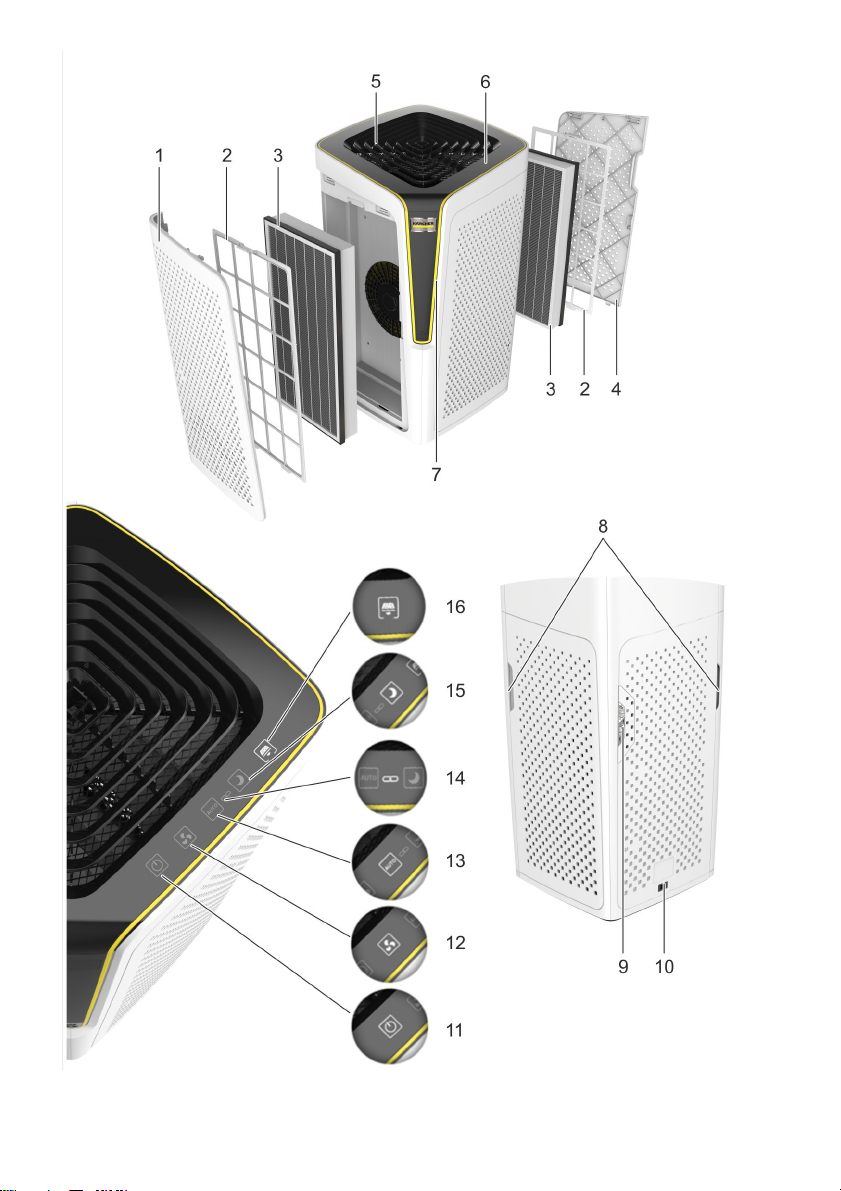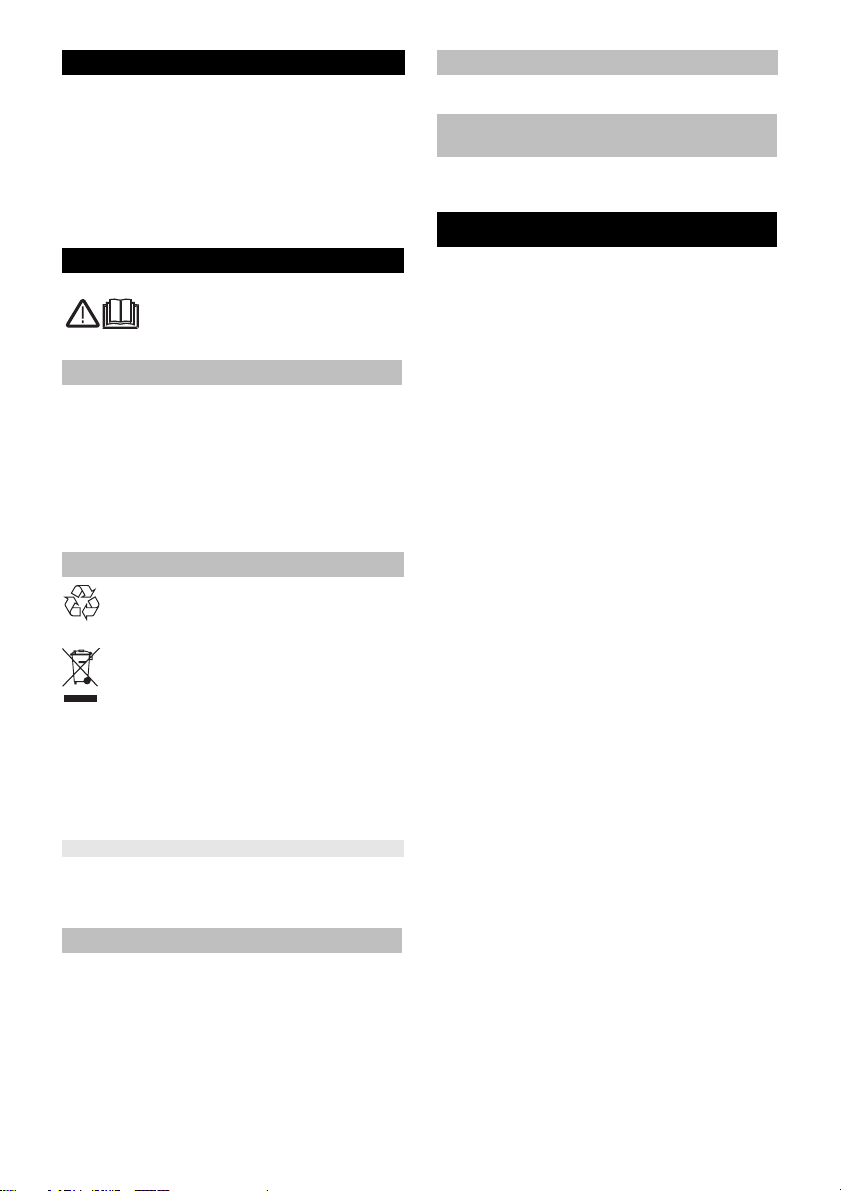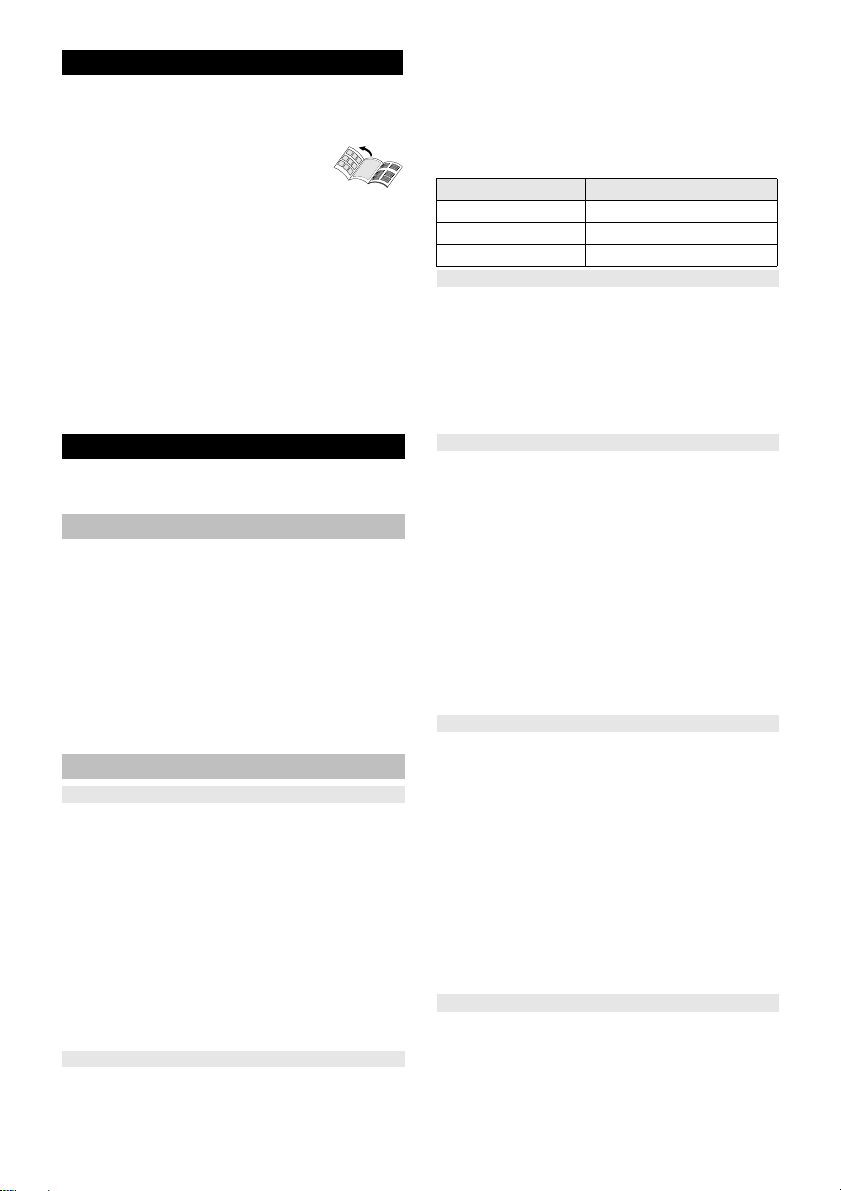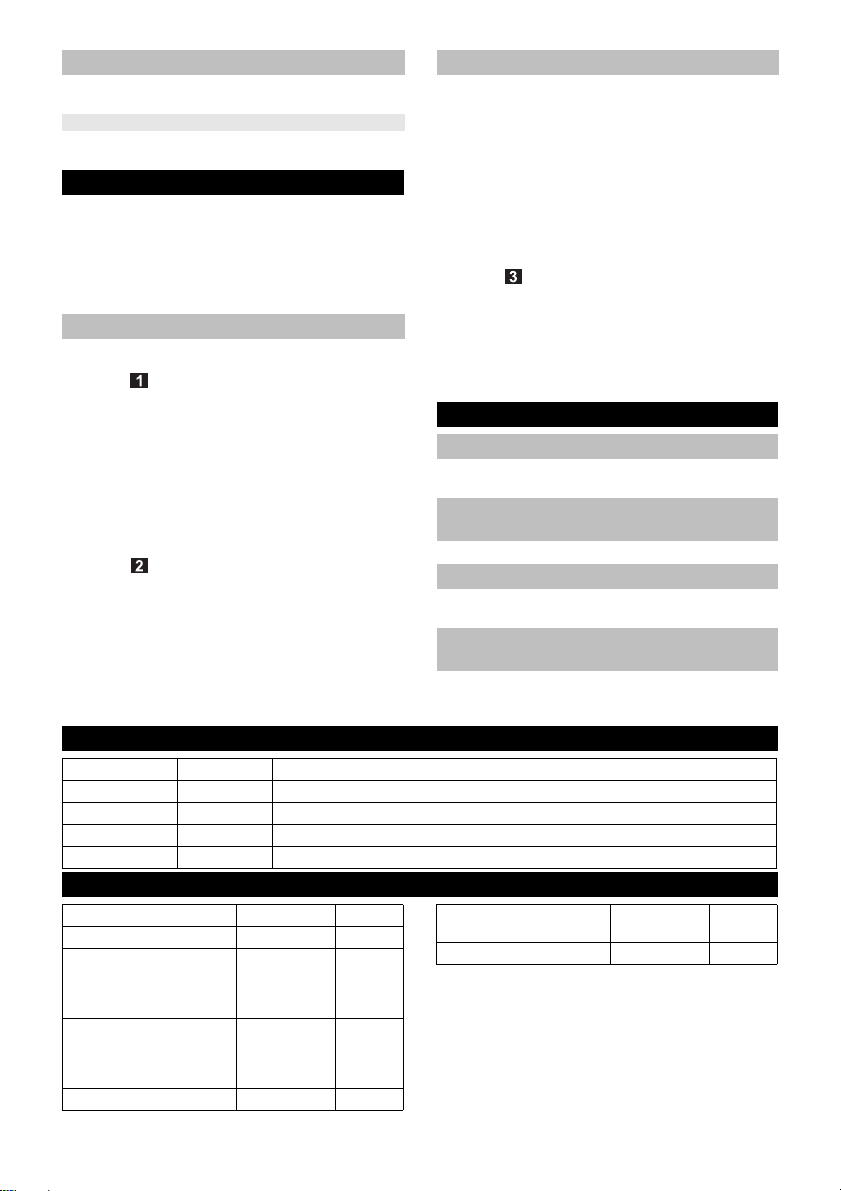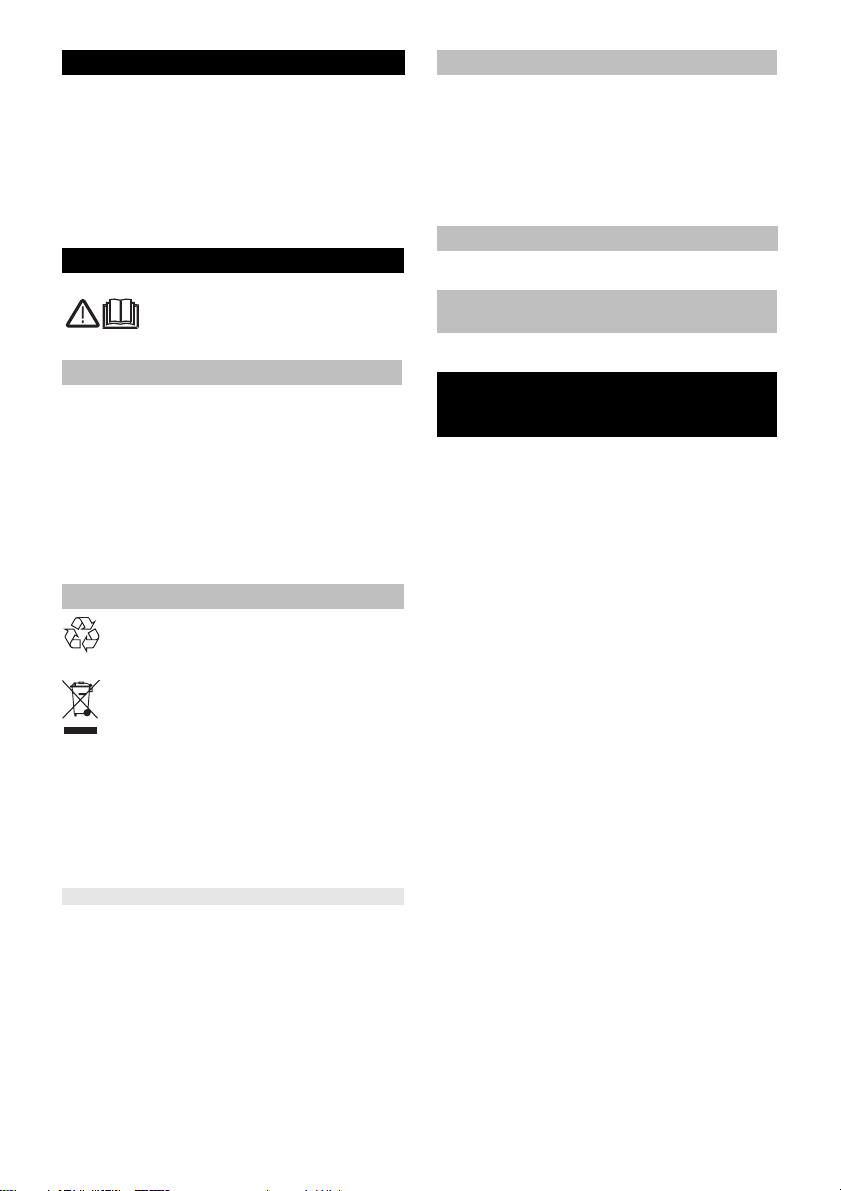– 5
Estimado cliente:
Antes del primer uso de su aparato, lea
este manual original, actúe de acuerdo a
sus indicaciones y guárdelo para un uso
posterior o para otro propietario posterior.
Según las descripciones e indicaciones de seguridad
especificadas en este manual de instrucciones, el apa-
rato está previsto para su uso como purificador de aire.
Este aparato ha sido diseñado para el uso particular y
no para los esfuerzos del uso industrial.
– Este aparato solo está destinado para usar en inte-
riores.
– Proteger el aparato de la lluvia. No depositarlo a la
intemperie.
El fabricante no asume responsabilidad alguna por los
daños que pudieran derivarse de un uso inadecuado o
incorrecto.
Los materiales de embalaje son reciclables. Por
favor, no tire el embalaje a la basura doméstica;
en vez de ello, entréguelo en los puntos oficiales
de recogida para su reciclaje o recuperación.
Los aparatos viejos contienen materiales valio-
sos reciclables que deberían ser entregados
para su aprovechamiento posterior. Por este
motivo, entregue los aparatos usados en los
puntos de recogida previstos para su reciclaje.
Los equipos eléctricos y electrónicos contienen a me-
nudo componentes que pueden representar un peligro
potencial para la salud de las personas y para el medio
ambiente en caso de que se manipulen o se eliminen de
forma errónea. Estos componentes son necesarios
para el correcto funcionamiento del equipo. Los equi-
pos marcados con este símbolo no pueden eliminarse
con la basura doméstica.
El filtro usado se puede eliminar con la basura domés-
tica.
Lávese las manos después de desechar los filtros usa-
dos.
En todos los países rigen las condiciones de garantía
establecidas por nuestra empresa distribuidora. Las
averías del aparato serán subsanadas gratuitamente
dentro del periodo de garantía, siempre que se deban a
defectos de material o de fabricación. En un caso de ga-
rantía, le rogamos que se dirija con el comprobante de
compra al distribuidor donde adquirió el aparato o al
servicio al cliente autorizado más próximo a su domici-
lio.
En caso de dudas o alteraciones, la sucursal de KÄR-
CHER estará encantada de ayudarle.
En su distribuidor o en la sucursal de KÄRCHER podrá
adquirir piezas de repuesto y accesorios.
PELIGRO
–Conecte el aparato única-
mente a corriente alterna. La
tensión tiene que correspon-
der a la indicada en la placa
de características del apara-
to.
–No toque nunca el enchufe de
red o la toma de corriente con
las manos mojadas.
–No saque el enchufe de la
toma de corriente tirando del
cable.
–Antes de cada puesta en ser-
vicio, compruebe si el cable
de conexión y el enchufe de
red presentan daños. Si el ca-
ble de conexión estuviera de-
teriorado, debe solicitar sin
demora a un electricista es-
pecializado del servicio de
atención al cliente autorizado
que lo sustituya.
–Para evitar accidentes de ori-
gen eléctrico, recomendamos
utilizar tomas de corriente
Índice de contenidos
Indicaciones generales ES 5
Indicaciones de seguridad ES 5
Descripción del aparato ES 7
Puesta en servicio/manejo ES 7
Cuidados y mantenimiento ES 8
Ayuda en caso de avería ES 9
Accesorios especiales ES 9
Datos técnicos ES 9
Indicaciones generales
Uso previsto
Protección del medio ambiente
Eliminación de residuos de filtros
Garantía
Servicio de atención al cliente
Pedido de piezas de repuesto y accesorios
especiales
Indicaciones de
seguridad
9ES