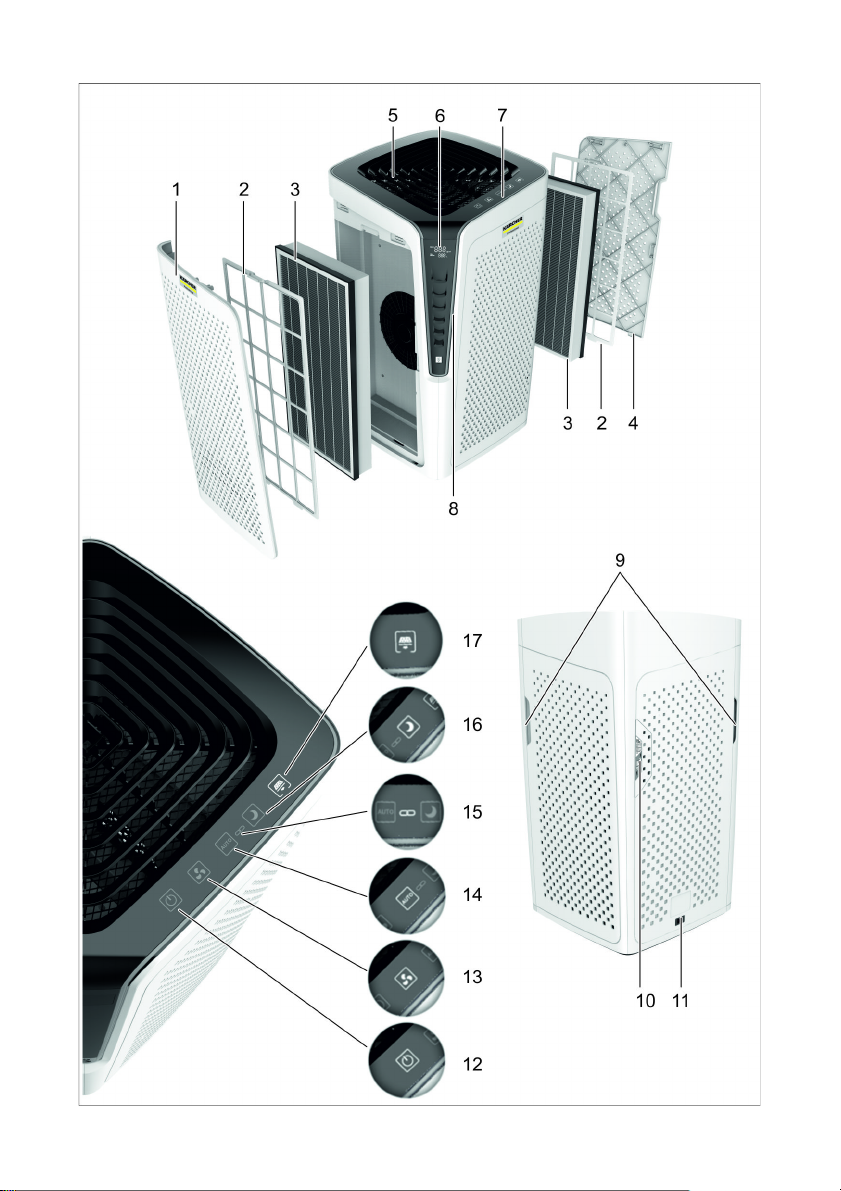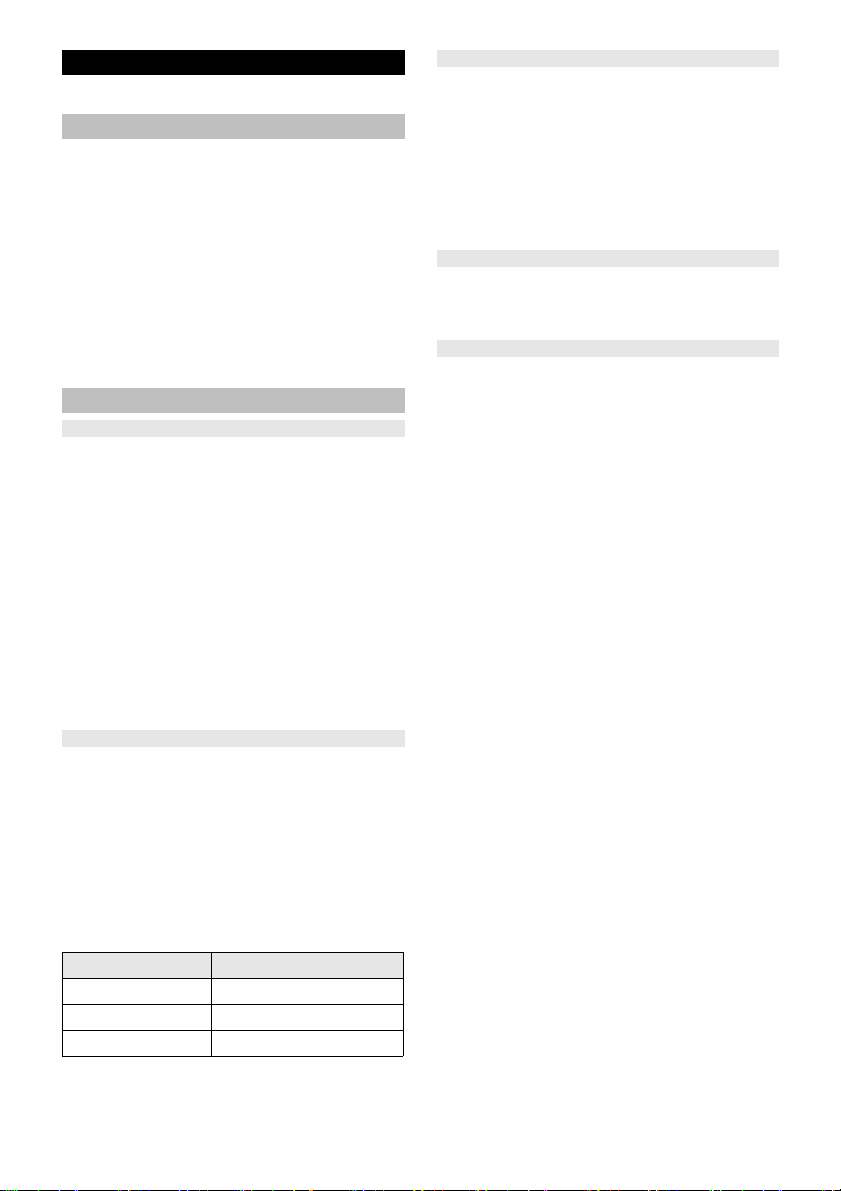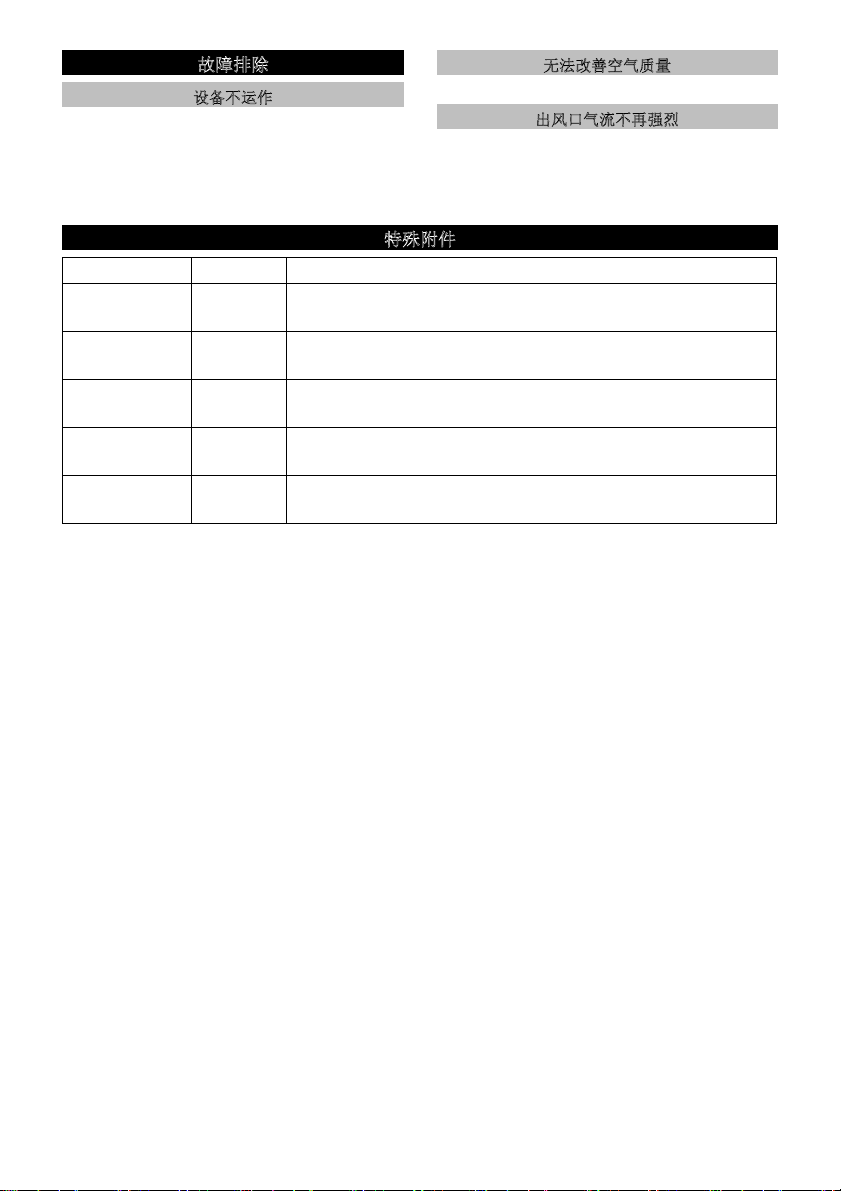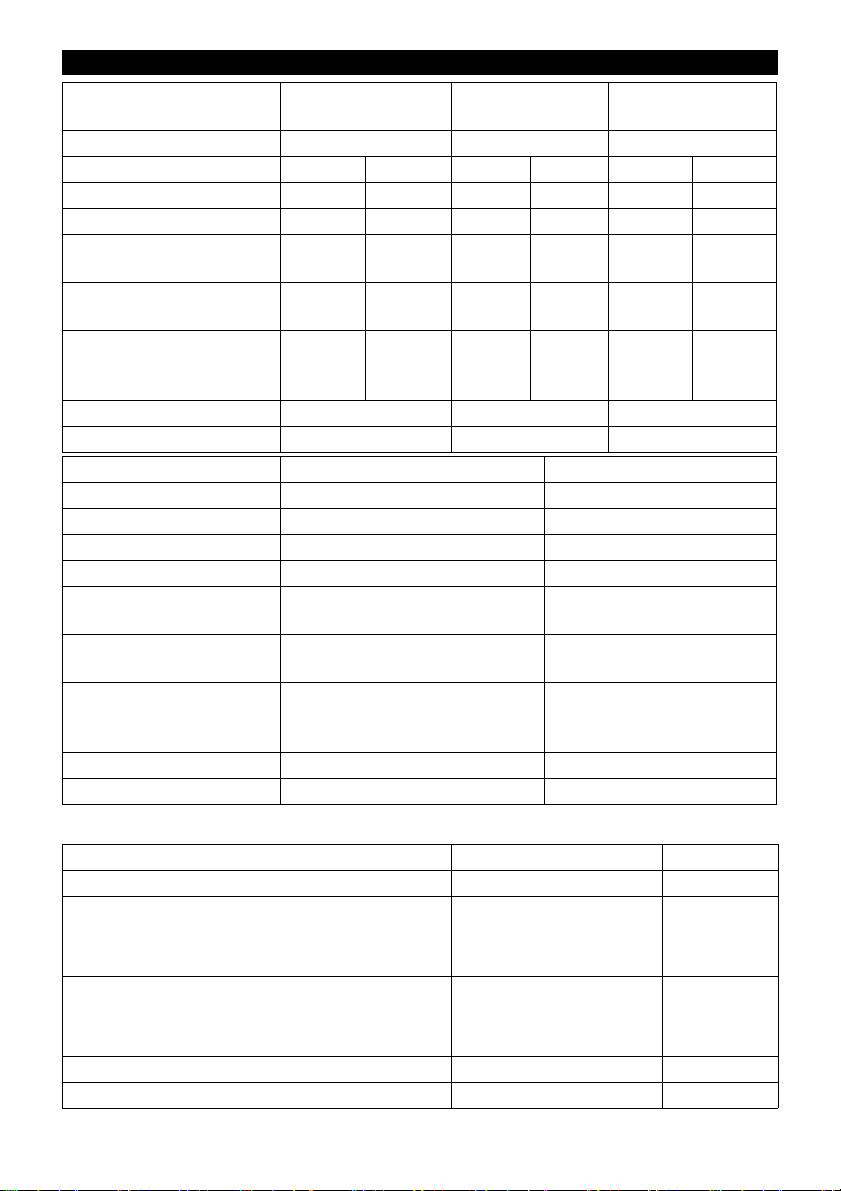– 10
* 颗粒物测试、甲醛测试、氨气测试均由第三方实验室参照 GB/T18801-2015 标准来进行测
试
规格若有变更,恕不另行通知。
产品规格 / 参数
滤网类型 Universal Solution Allergy Solution TVOC Solution
零件编号 2.863-029.0 2.863-030.0 2.863-032.0
目标污染物 颗粒物 甲醛 颗粒物 甲醛 颗粒物 甲醛
洁净空气量 (m³/h) 720 302 720 304 500 340
累计净化量 (mg) P4 F4 P4 F4 - F4
净化能效
(m³/(h.W))
8.97 3.73 8.57 3.61 6.33 4.30
净化能效等级 - 颗粒物:
≥ 5.00
高效级 - 高效级 - 高效级 -
净化能效等级 - 气态污染
物:
≥ 1.00
- 高效级 - 高效级 - 高效级
适用面积 (m²) 50 - 86 50 - 86 35 - 60
备注 标准 选用 选用
滤网类型 Smog Solution Health Solution
零件编号 2.863-033.0 2.863-034.0
目标污染物 颗粒物 氨气
洁净空气量 (m³/h) 780 152
累计净化量 (mg) P4 -
净化能效
(m³/(h.W))
8.76 1.95
净化能效等级 - 颗粒物:
≥ 5.00
高效级 -
净化能效等级 - 气态污染
物:
≥ 1.00
- 高效级
适用面积 (m²) 55 - 94 11 - 18
备注 选用 选用
电源电压 220 - 240 V
频率 50 - 60 Hz
功率
1 档
2 档
3 档
10
27
80
W
W
W
外形尺寸
深度
宽度
高度
380
380
713
mm
mm
mm
重量 (不含附件) 11.38 千克
声功率级 LWA 66.3 A 级分贝
10 ZH