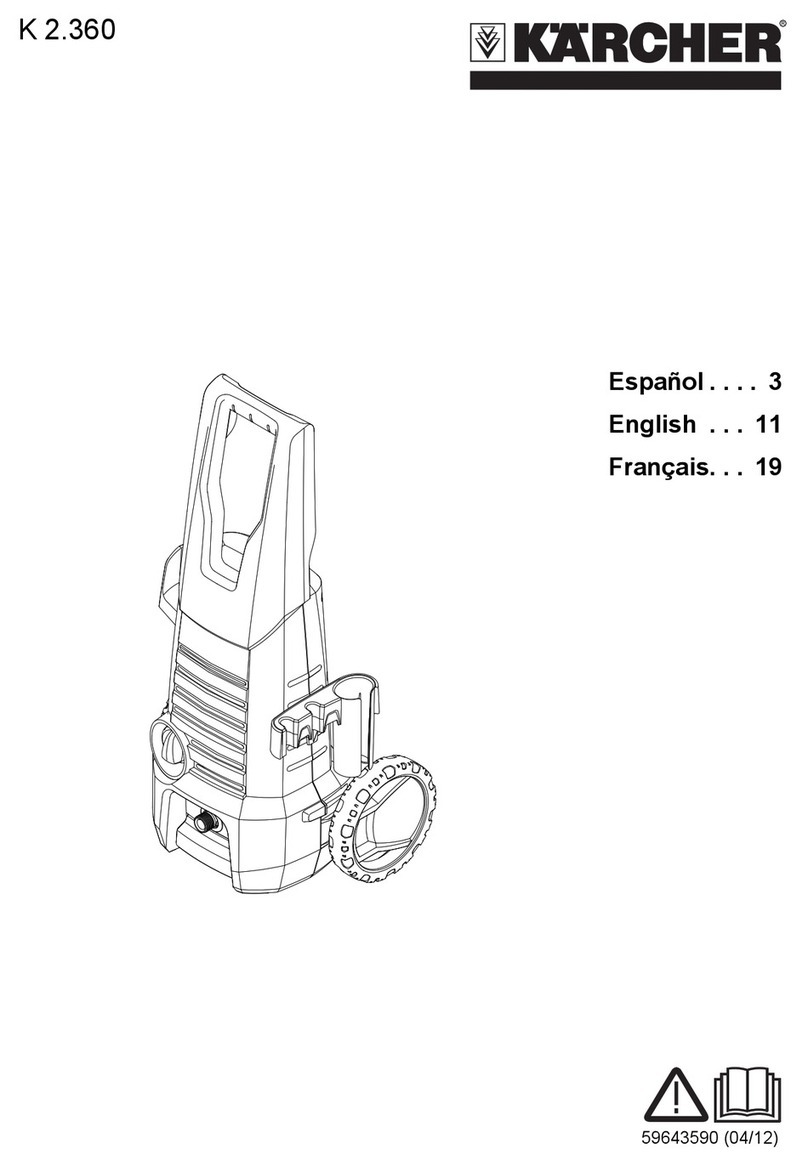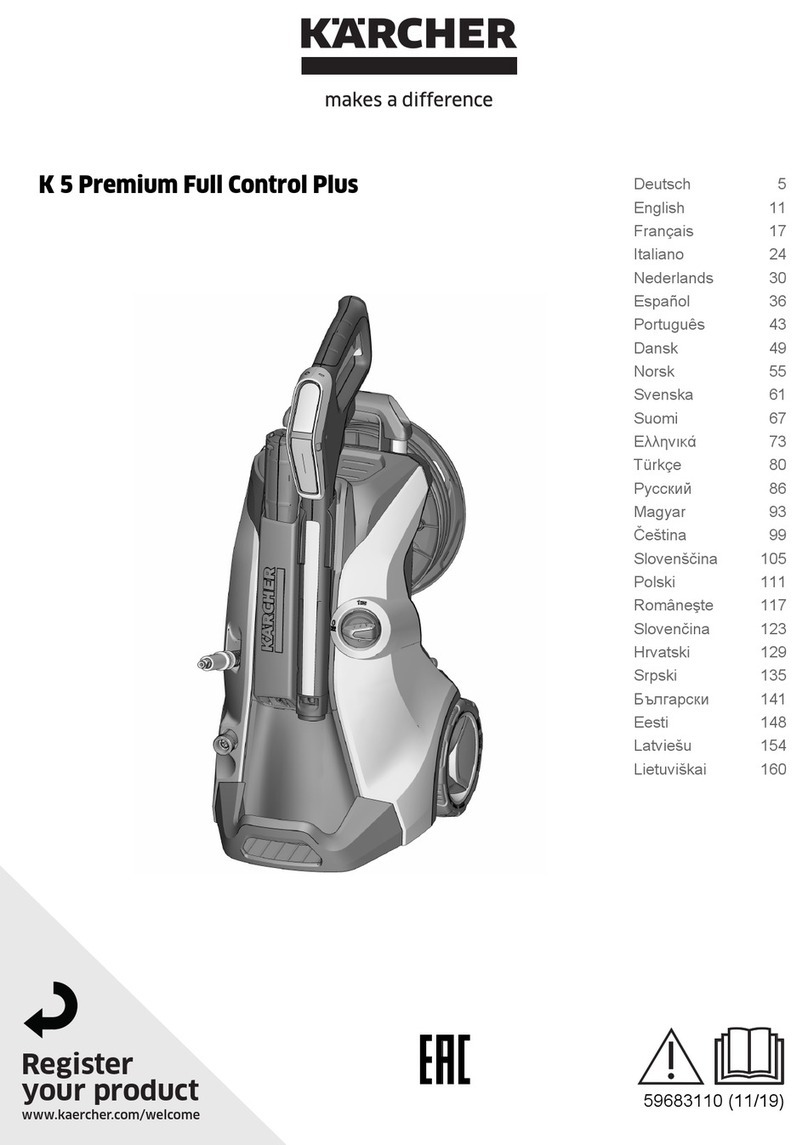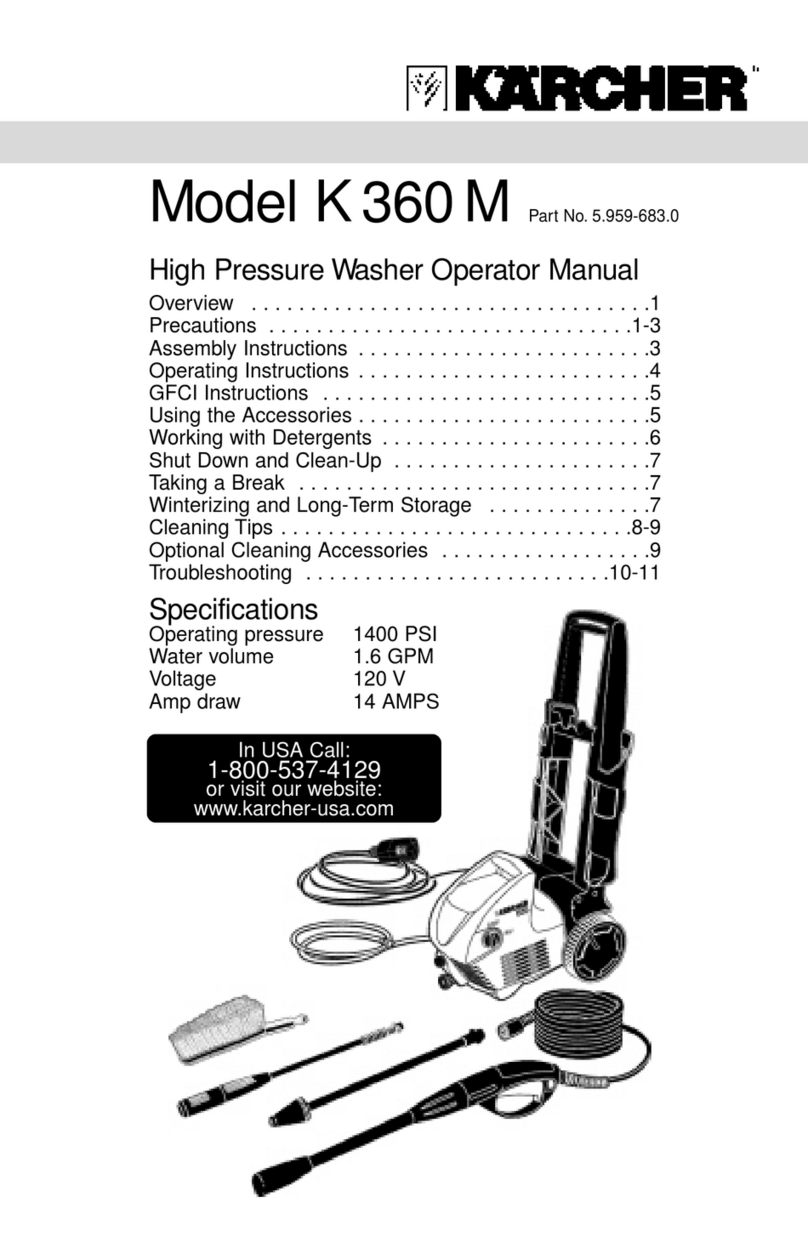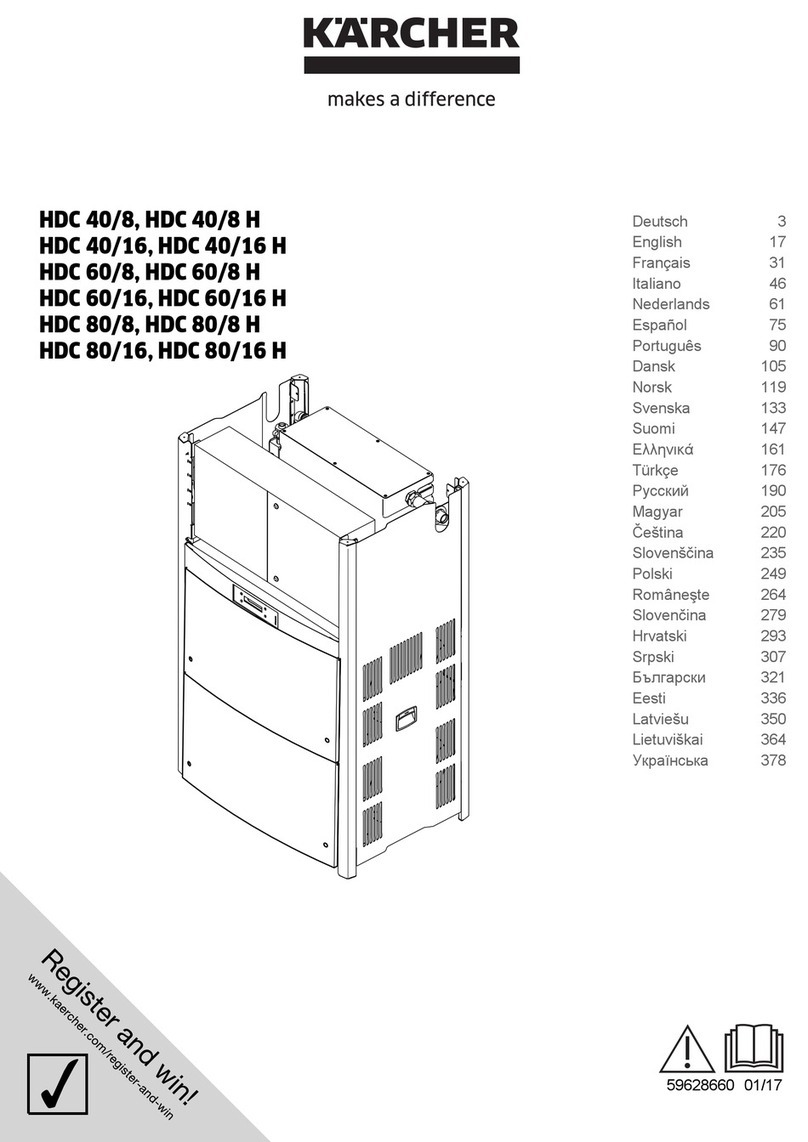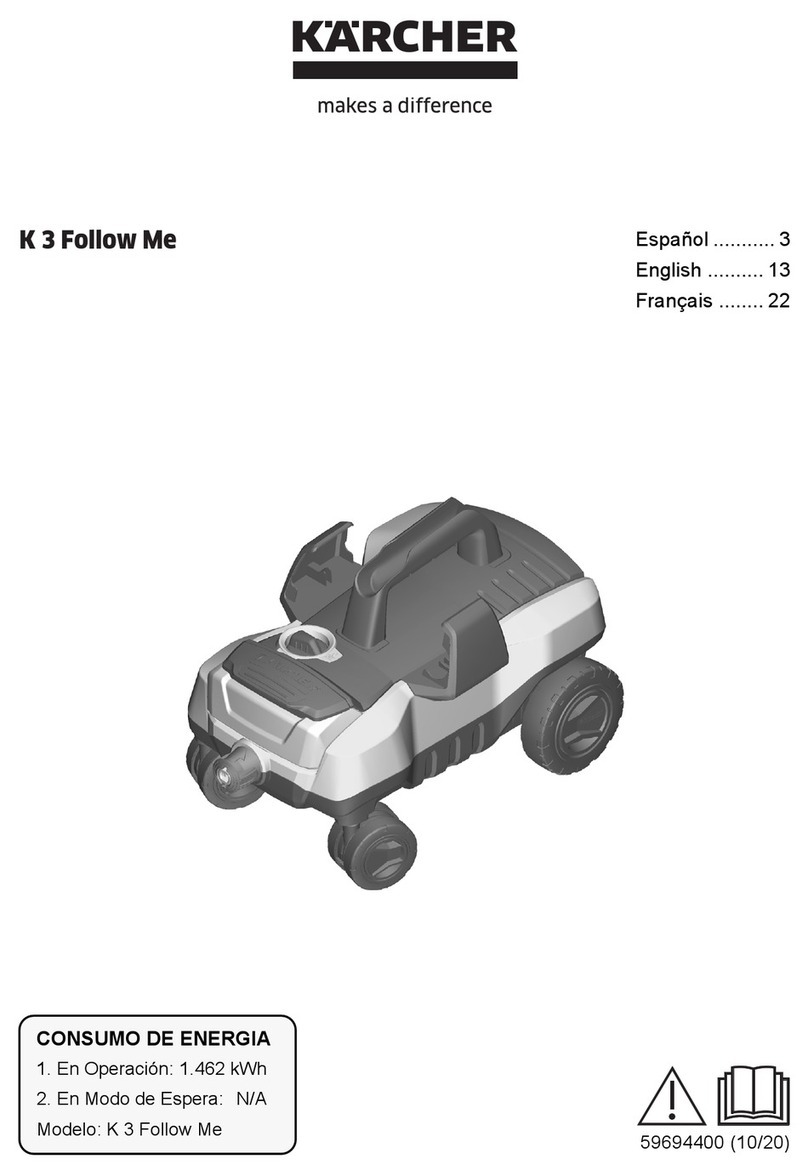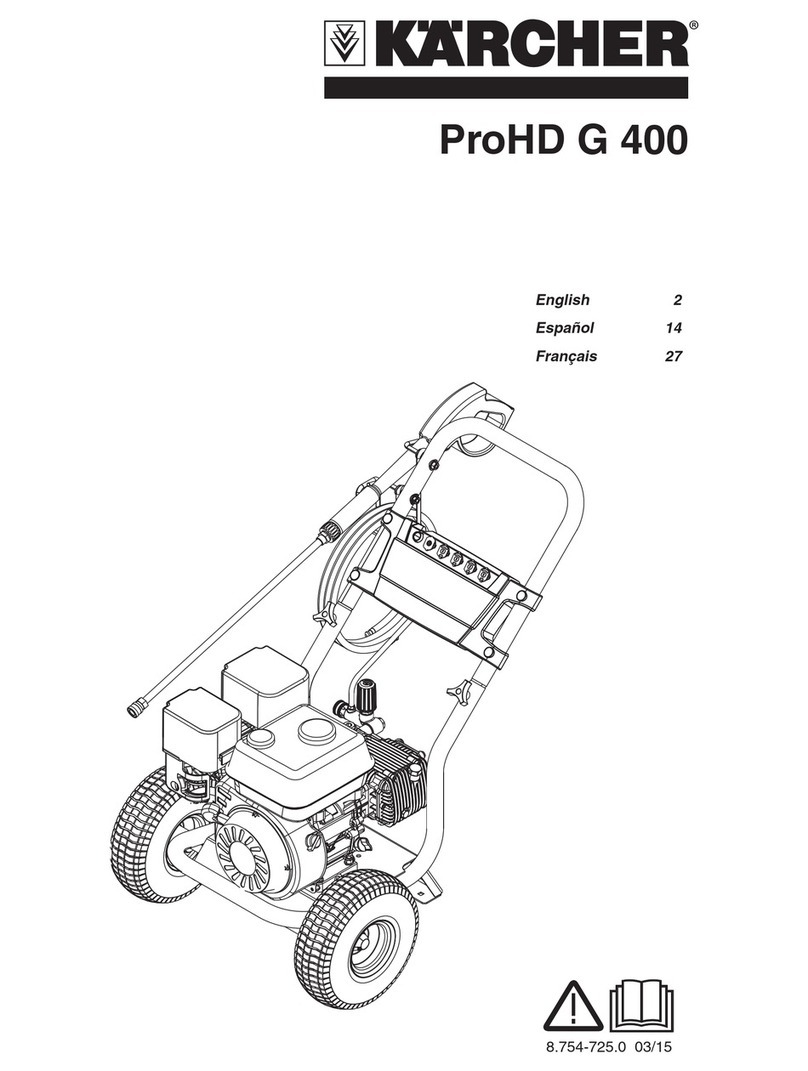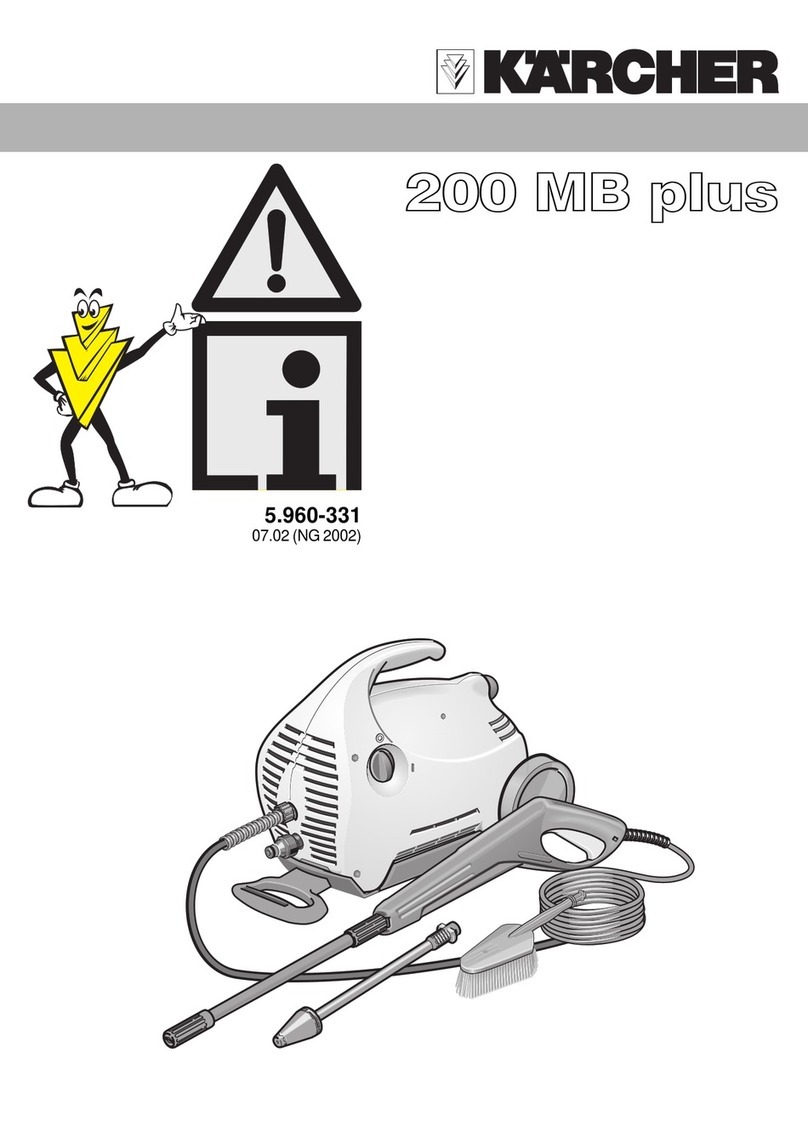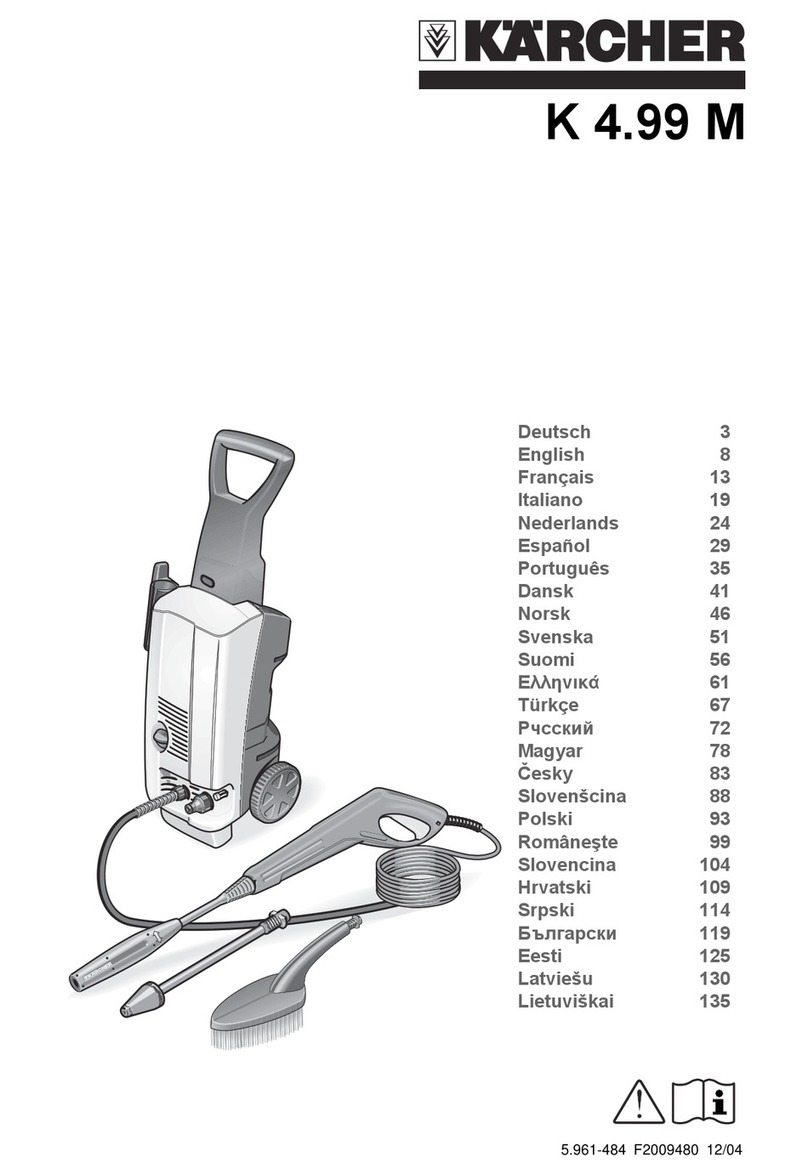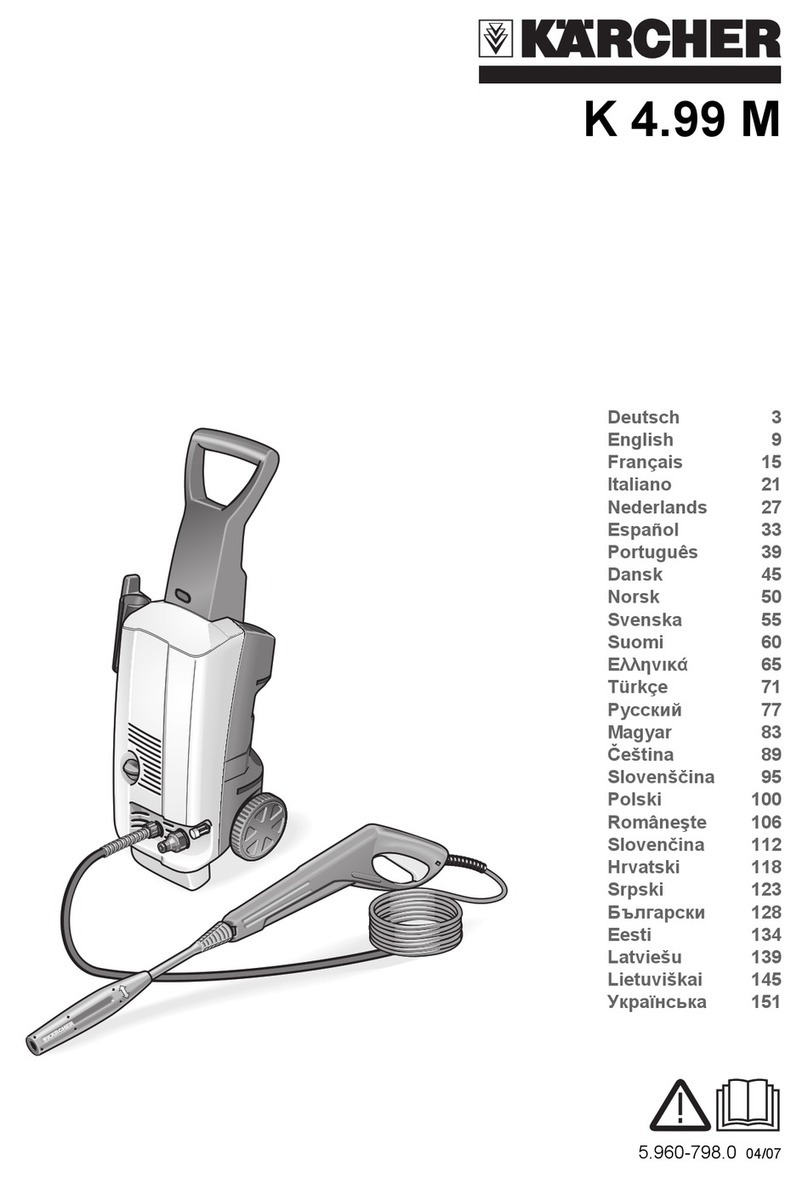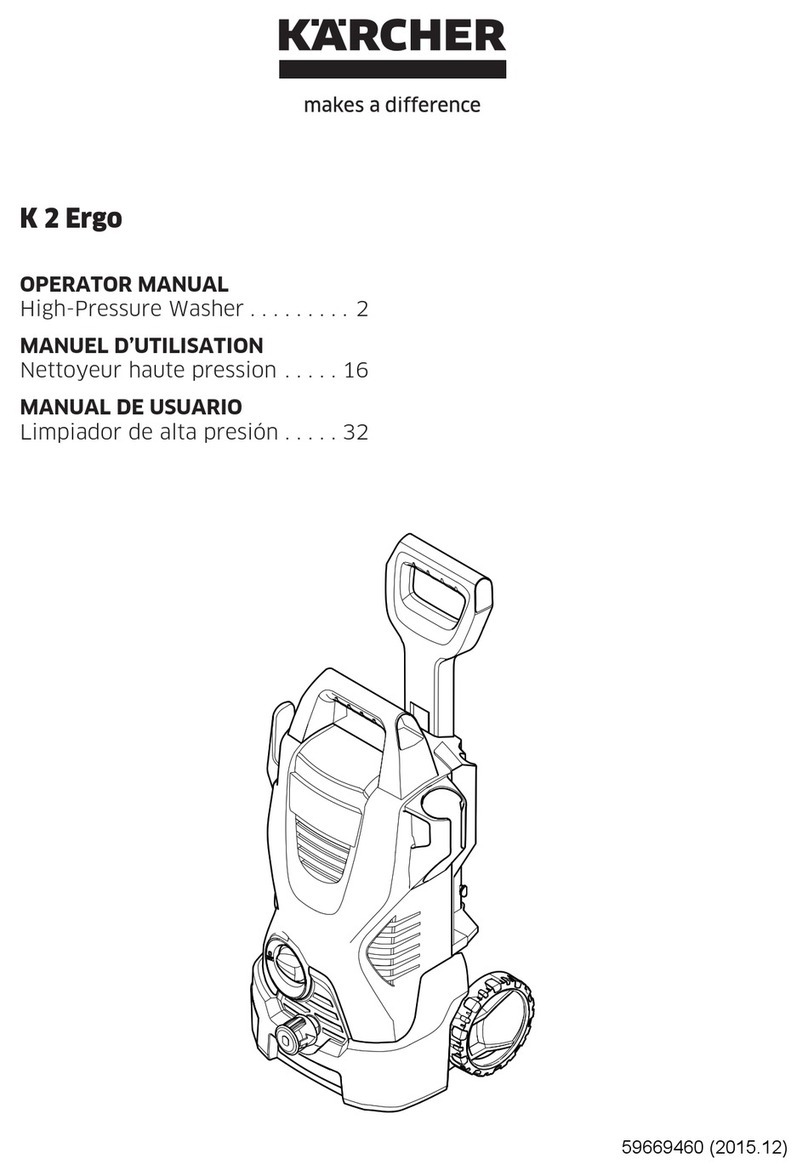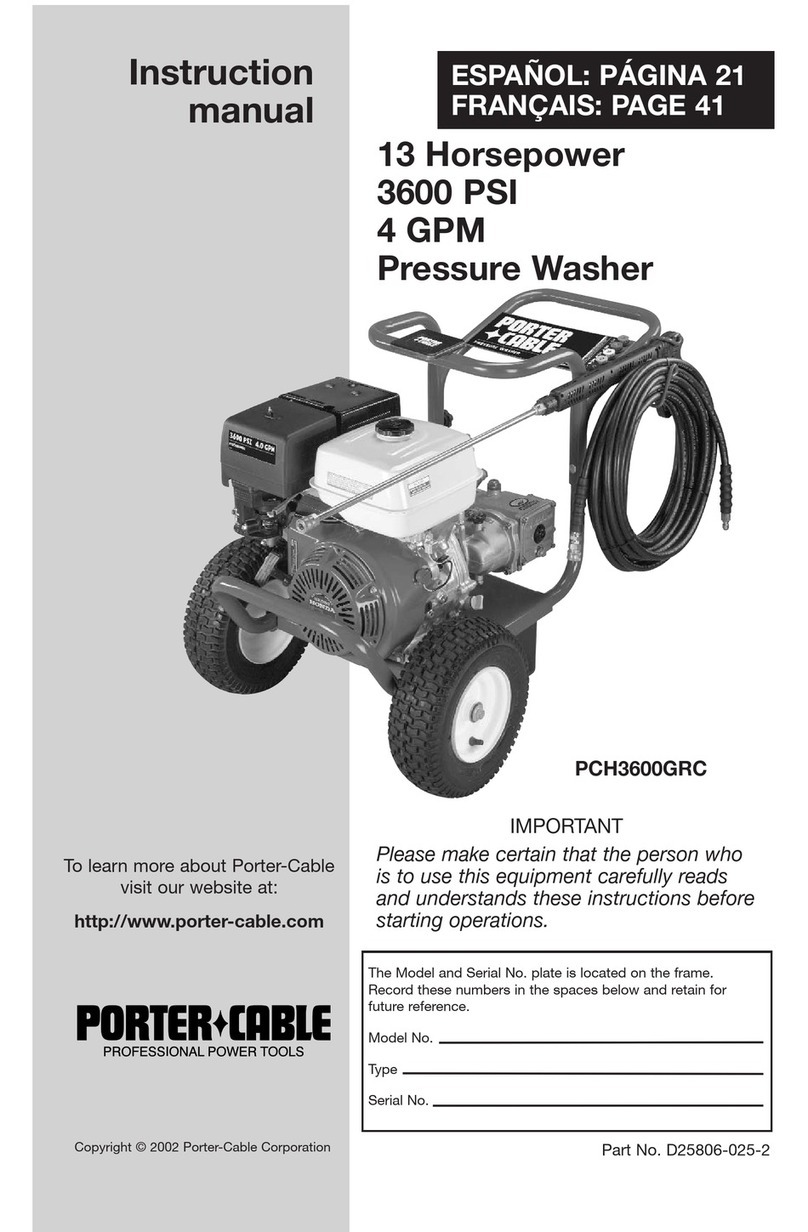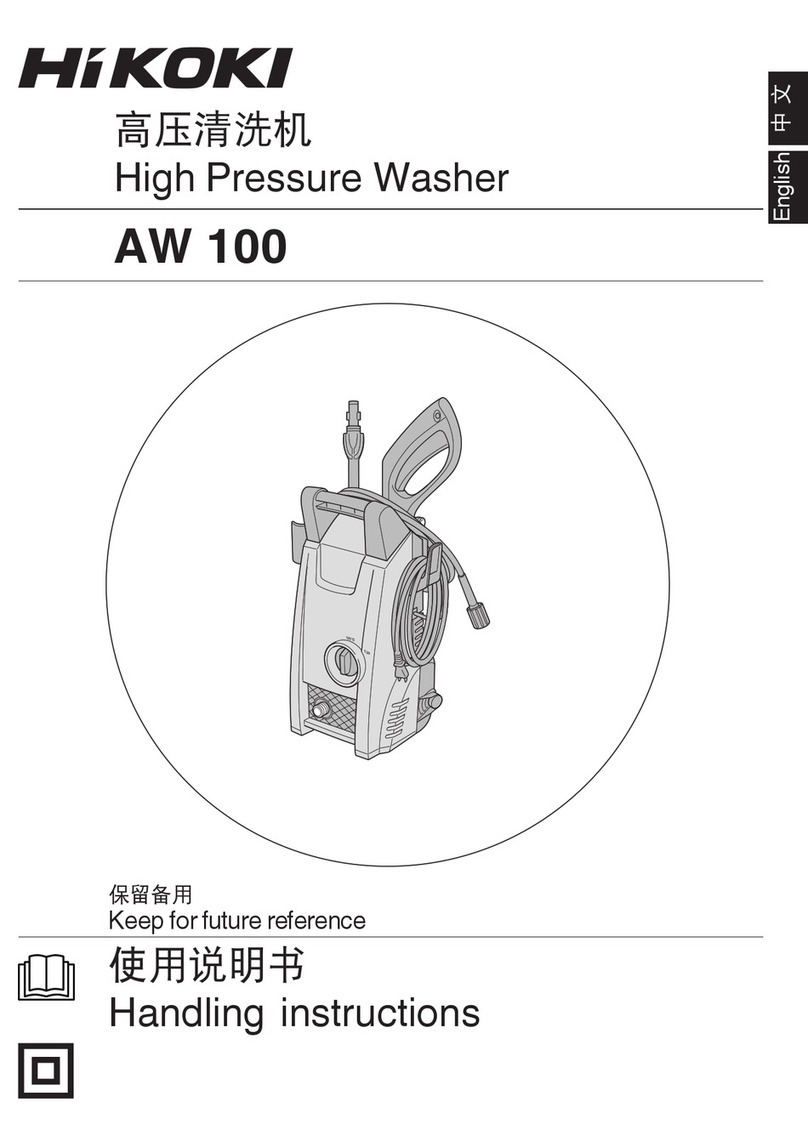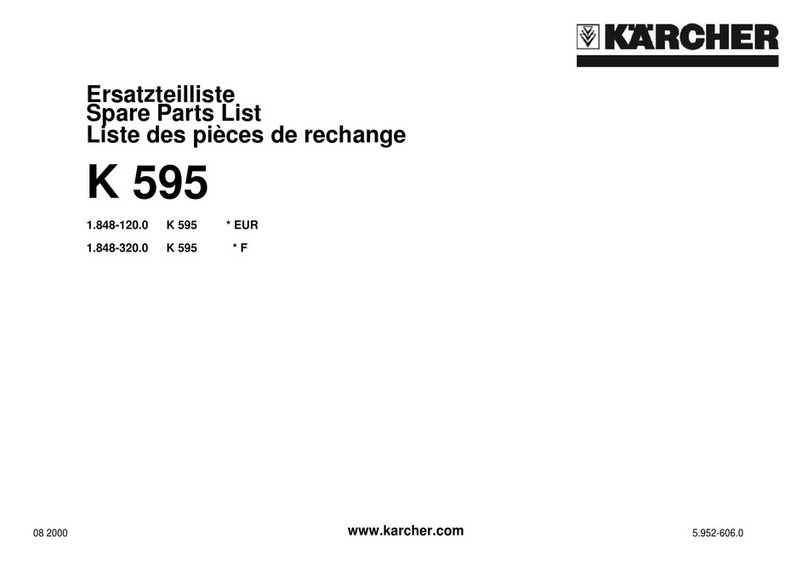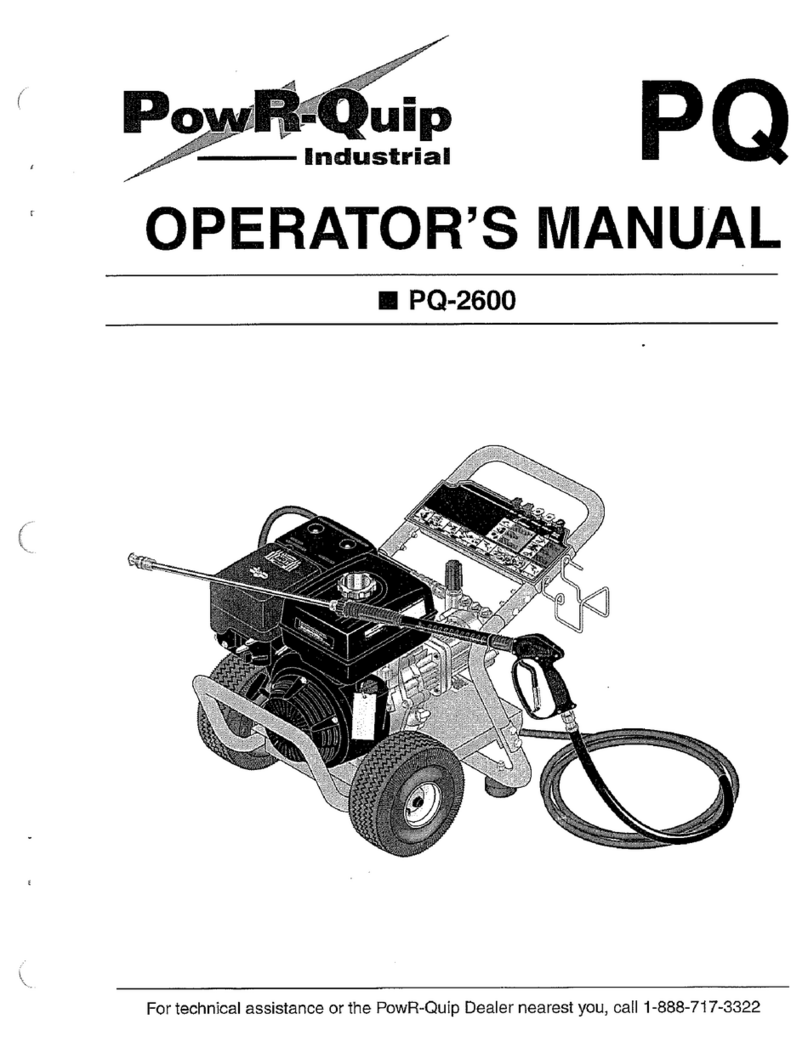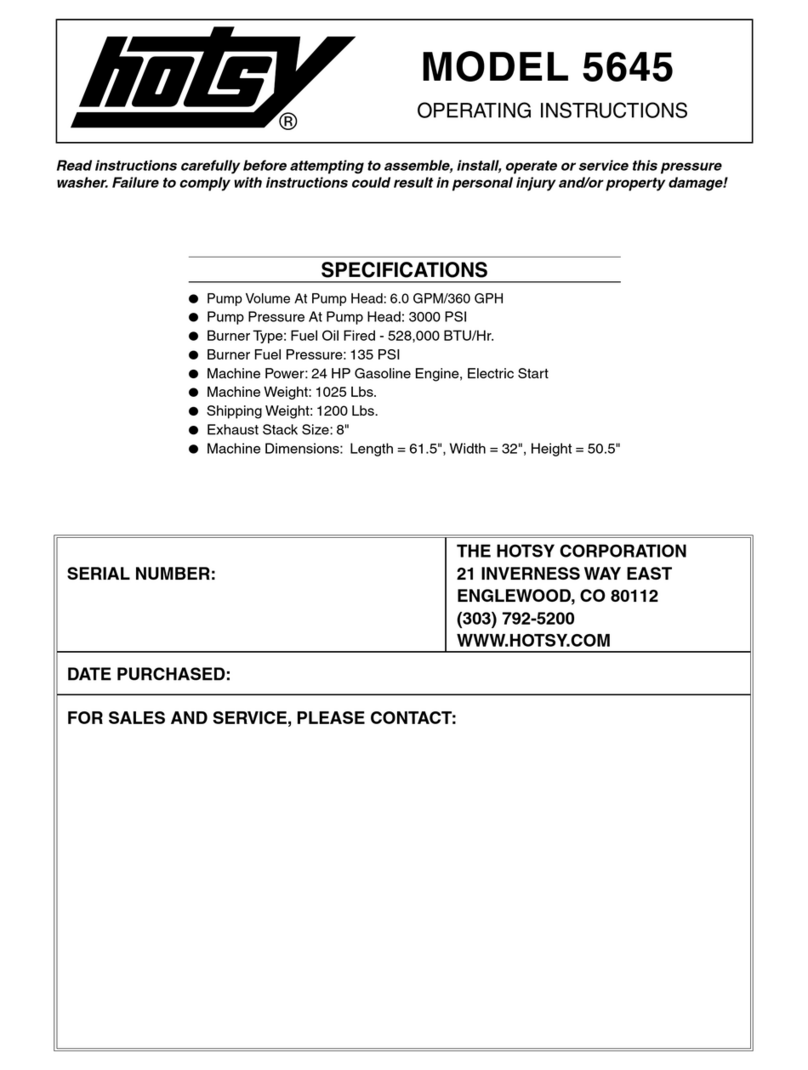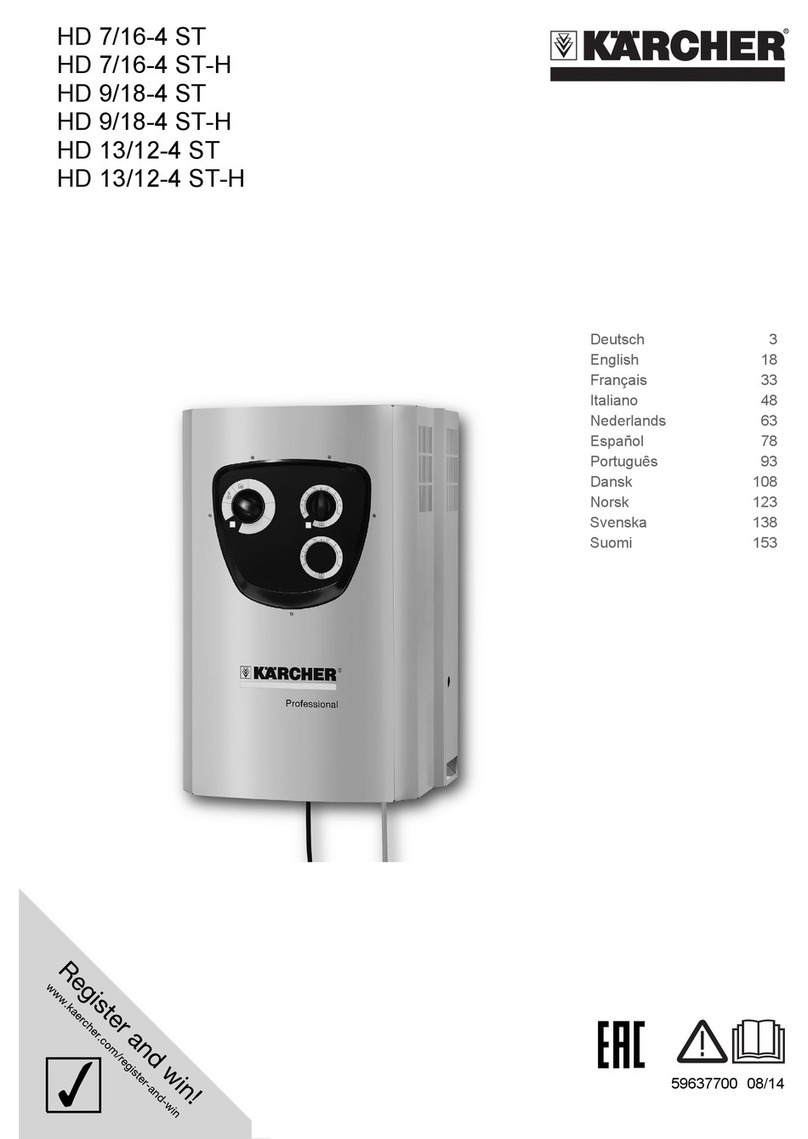Betriebsanleitung HD 2/150 de
7
Wasseranschluß
Anschlußwerte siehe Technische Daten.
Einen Zulaufschlauch mit Nennweite ¾″(nicht im
Lieferumfang) am Wasserzulauf (z. B. Wasserhahn)
anschließen.
Wasserzulauf öffnen und Zulaufschlauch spülen.
Wasserzulauf schließen und gespülten
Zulaufschlauch am Gerät anschließen.
Wasserzulauf öffnen.
Elektrischer Anschluß
Achtung!
Spannung auf dem Typenschild muß mit
Versorgungsspannung übereinstimmen.
Achtung!
Verlängerungskabel mit ausreichendem
Leitungsquerschnitt verwenden (10 m = 2,5 mm²,
30 m = 4 mm²) und ganz von der Kabeltrommel
abwickeln.
Anschlußwerte siehe Typenschild/Technische Daten.
Drehrichtung der Vordruckpumpe prüfen – Pfeil auf
dem Gehäuse. Bei falscher Drehrichtung Phasen-
wender im Netzstecker mit Schraubendreher ein-
drücken und um 180 ° verdrehen.
Gerät entlüften
Motorschutzschalter der Vordruckpumpe prüfen, ggf.
zurücksetzen.
Not-Aus-Taster durch Drehen entriegeln.
Schalter Düsenrotation am Gerät auf „0“ stellen.
Geräteschalter auf „1“ drehen.
Warten bis im Display “0000 bar” angezeigt wird.
Offenes Ende des Hochdruckschlauchs über einen
Abfluß halten und Hebel der Handspritzpistole zie-
hen. Hebel mehrmals loslassen und wieder ziehen,
bis ein gleichmäßiger Wasserstrahl austritt.
Geräteschalter auf “0” drehen.
Der Dichtkegel des Hochdruckschlauches muß 4–5 mm
über das Einschraubende hinausstehen.
Zum Einstellen des Abstandes die Hülse von Hand oder
mit einer Zange verdrehen (Vorsicht! Linksgewinde).
Einschraubgewinde am Hochdruckschlauch mit bei-
liegendem Edelstahlfett einfetten.
Hochdruckschlauch von Hand in die Handspritz-
pistole einschrauben und mit einem 17er Gabel-
schlüssel festziehen.
Hinweis:
Ist das Gerät nicht vollständig entlüftet, vibriert die
Pumpe und das Gerät erreicht nicht den vollen
Arbeitsdruck.
Geräteschalter auf „1“ drehen.
Handspritzpistole mit beiden Händen festhalten und
Hebel ziehen.
Alle Hochdruckverbindungen auf Dichtheit prüfen.
Düsenhalter auf Dichtheit prüfen. Tritt Wasser hinter
dem Düsenhalter aus, den Düsenhalter mit einem
Gabelschlüssel (Linksgewinde) festhalten und die
Düse mit einem Innensechskantschlüssel nachzie-
hen (Rechtsgewinde).
Bedienung
Gefahr!
Verletzungsgefahr durch Höchstdruckstrahl und
aufgewirbelten Schmutz. Schutzbrille, Schutzhand-
schuhe, Schutzanzug, Spezial-Sicherheitsstiefel mit
Mittelfußschutz tragen.
Gefahr!
Der Höchstdruckstrahl erzeugt bei
der Benutzung des Gerätes einen hohen
Geräuschpegel. Gefahr von Gehörschäden. Bei der
Arbeit mit dem Gerät unbedingt einen geeigneten
Gehörschutz tragen.
Gefahr!
Das Gerät ist nicht für den Einsatz
in explosionsgefährdeter Umgebung vorgesehen.
Explosionsgefahr!
Achtung!
Längere Benutzungsdauer des Gerätes kann zu
vibrationsbedingten Durchblutungsstörungen in den
Händen führen.
Eine allgemeingültige Dauer für die Benutzung kann
nicht festgelegt werden, weil diese von mehreren Ein-
flußfaktoren abhängt:
Persönliche Veranlagung zu schlechter Durchblu-
tung (häufig kalte Finger, Fingerkribbeln.
Niedrige Umgebungstemperatur. Warme Hand-
schuhe zum Schutz der Hände tragen.
Festes Zugreifen behindert die Durchblutung.
Ununterbrochener Betrieb ist schlechter als durch
Pausen unterbrochener Betrieb.
Bei regelmäßiger, langandauernder Benutzung des
Gerätes und bei wiederholtem Auftreten entsprechen-
der Anzeichen (z. B. Fingerkribbeln, kalte Finger) emp-
fehlen wir eine ärztliche Untersuchung.
Achtung!
Reinigungsrückstände umweltgerecht und
vorschriftsgemäß entsorgen.
Achtung!
Dieses Gerät darf nicht zur Reinigung von Tieren
verwendet werden.