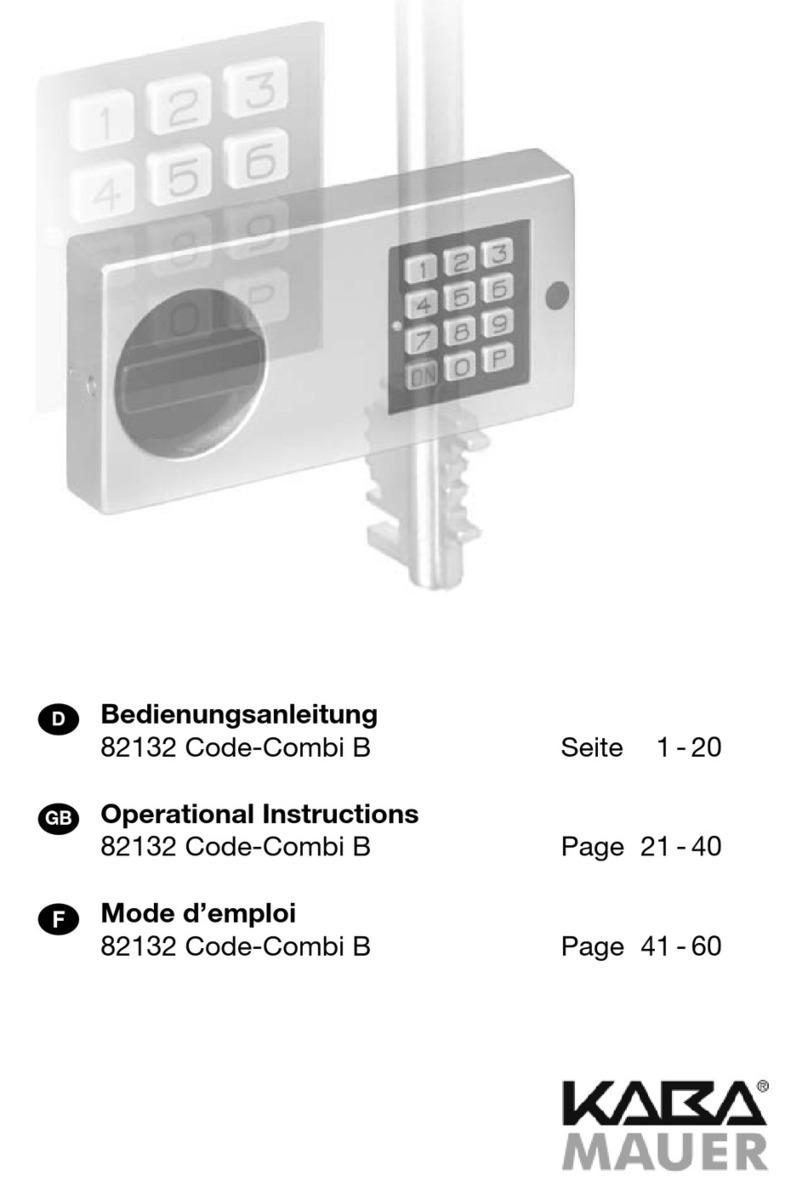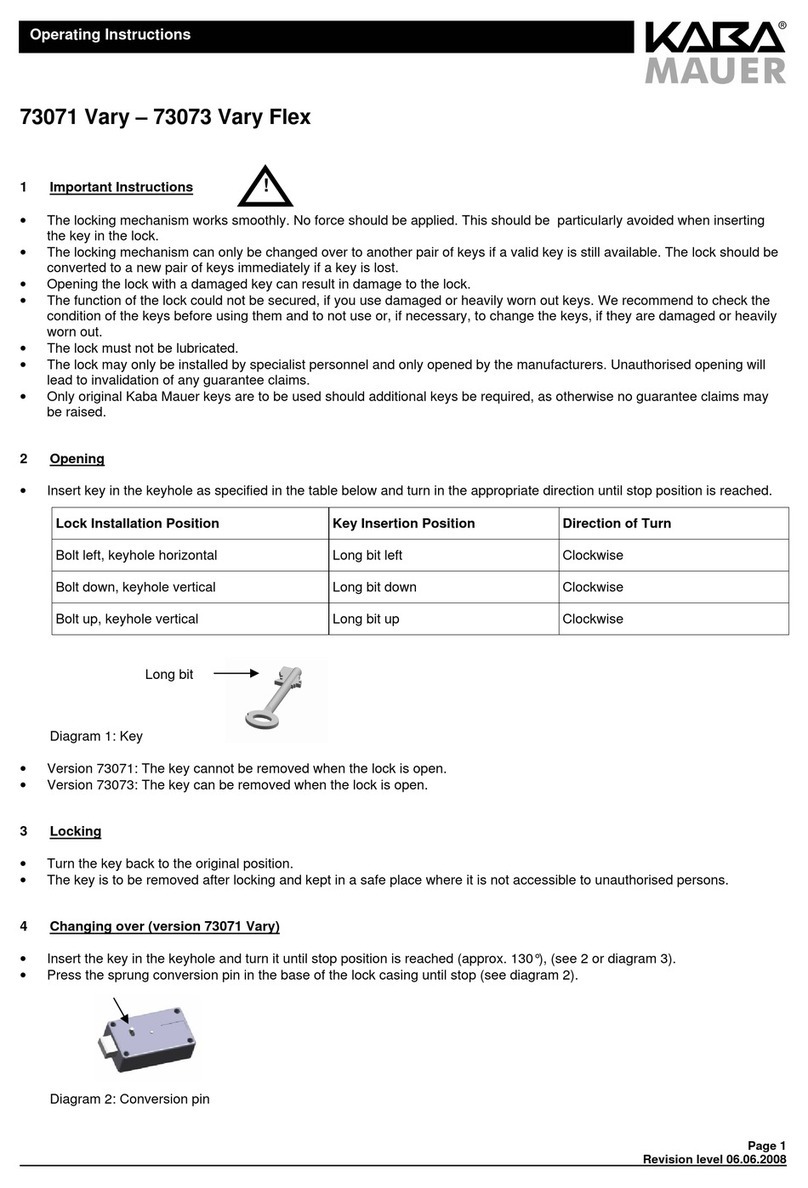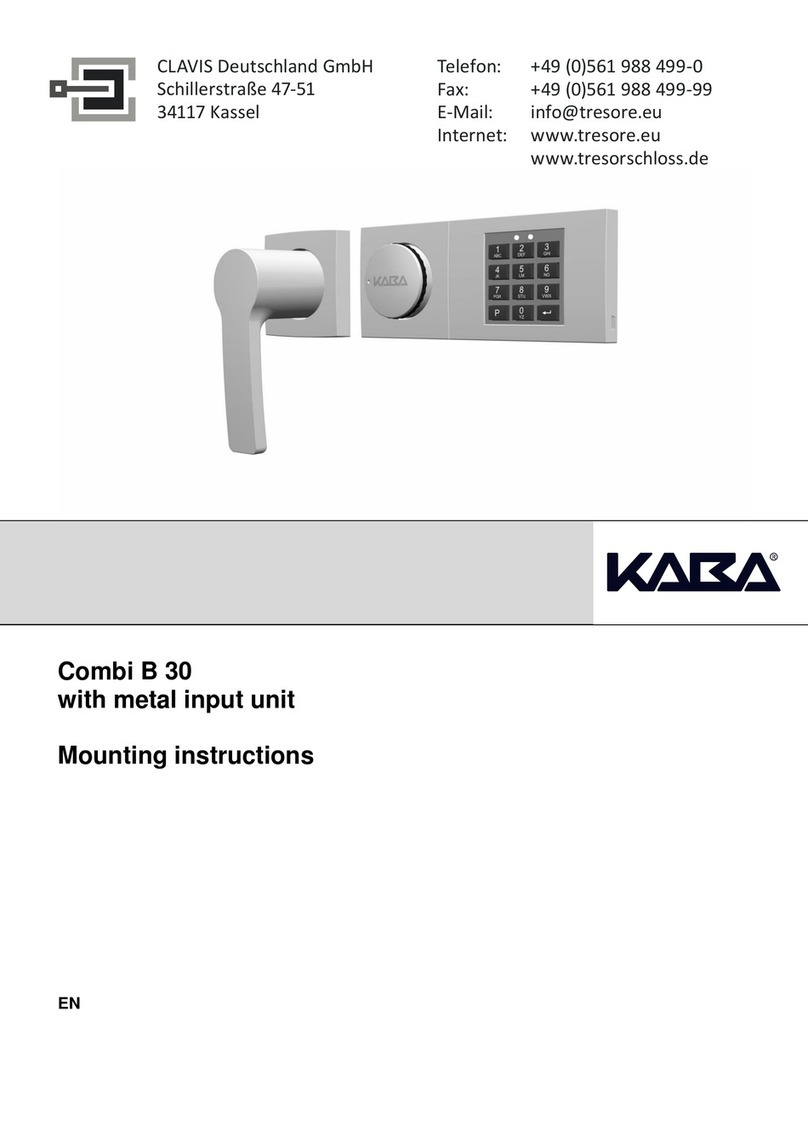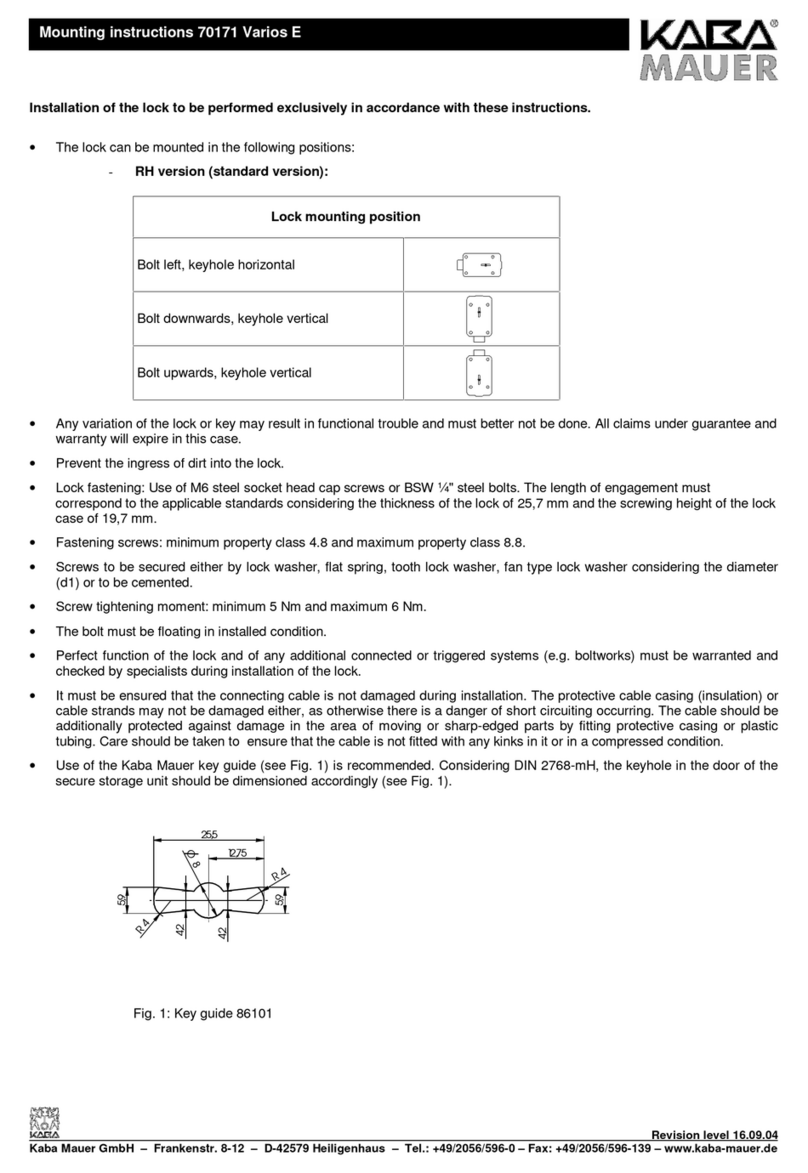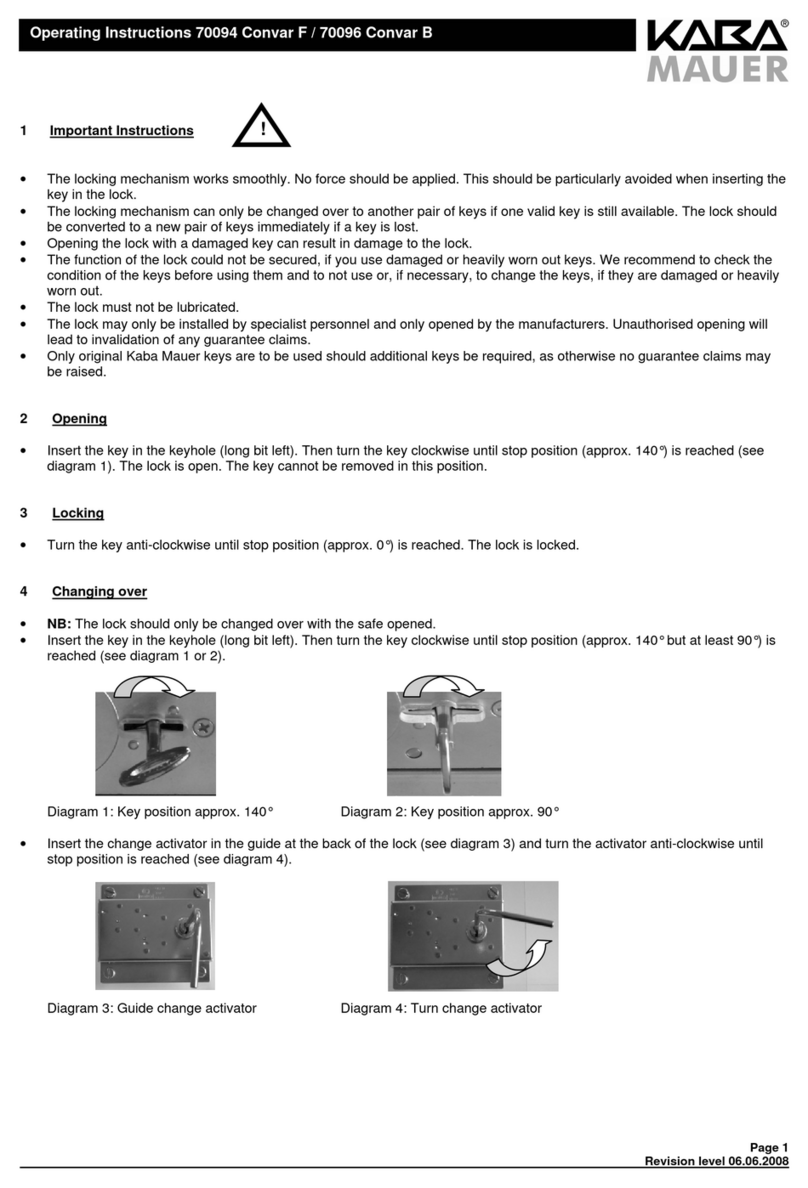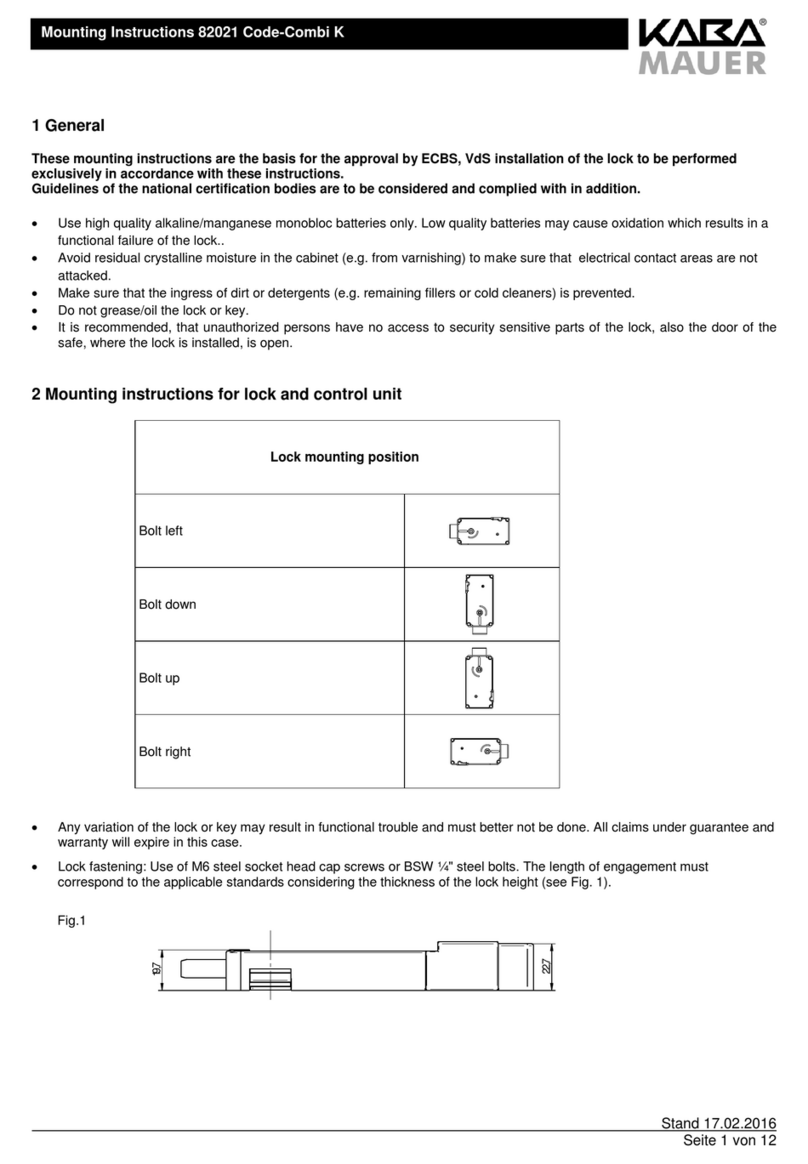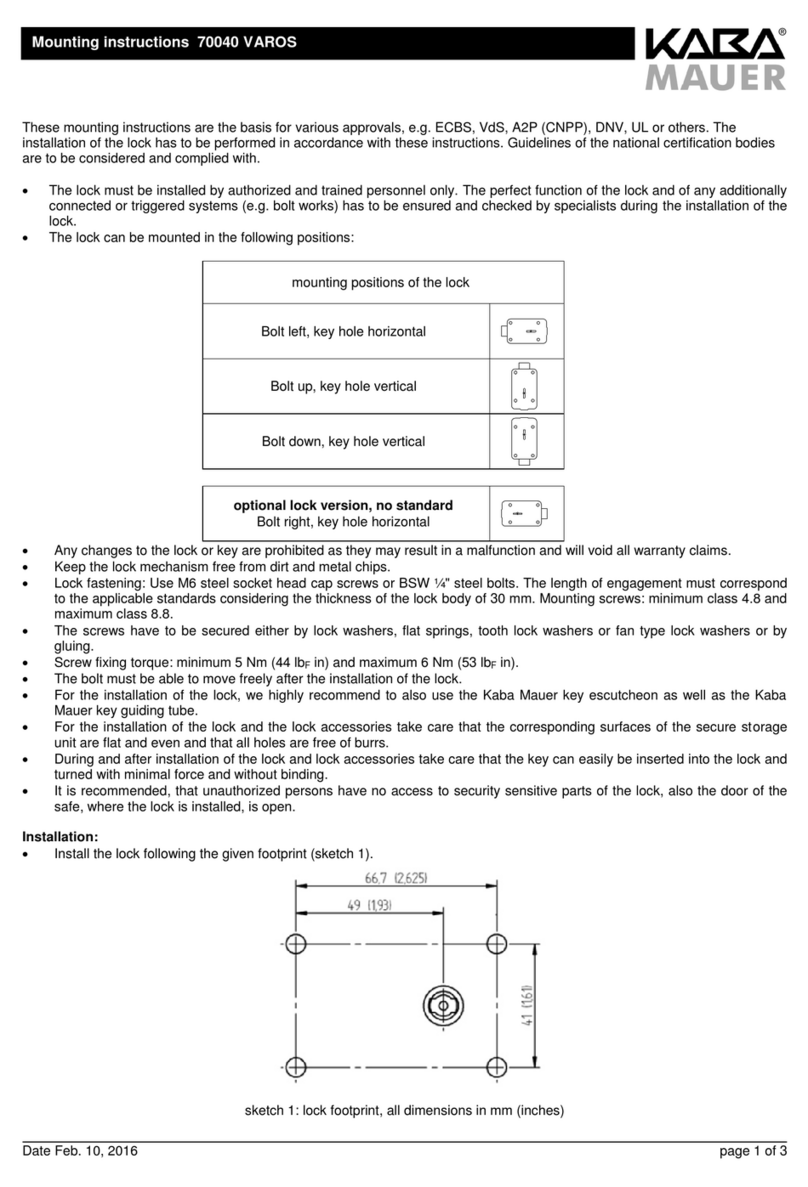Page 1
Revision level 19.09.2006
Operational Instructions 82021 Code-Combi K - Standard
1 Working instructions
Important points
•
••
•Before putting the lock into operation, please read the instructions carefully.
•
••
•Carry out the programming sequences with the lock and the safe opened.
•
••
•Every correct entry keyed in and recognised by the lock is confirmed by an acoustic signal. These confirmation
signals are not taken into consideration in the following further description provided.
•
••
•You have 20 seconds for each entry keyed in. If you have not pressed a key within this 20 second period, the
electronic system will close down automatically. Operations not fully completed have to be re-started.
•
••
•Code entries can be interrupted by pressing the P button.
•
••
•The lock is set at the works code 1 2 3 4 5 6 when supplied. Alter this immediately to your own personal code for
security reasons. Do not use any personal or other similarly well known data in the selection of this code.
General instructions
•
••
•The lock is designed for usage in the temperature range from +10°C to 50°C.
•
••
•Cleaning must be effected using a damp cloth only (do not use any aggressive cleaning agents).
•
••
•The lock must not be lubricated.
•
••
•Never open the lock casing. Should dismantling be required on the fittings, please carry this out in strict
accordance with the operational instructions provided. Failure to comply with this will endanger the correct
functioning of the lock and result in your losing warranty entitlements.
2 Signals and what they mean
Symbol Signal Meaning
1 x Green LED flashes once Valid 6-digit code entered
Green LED remains lit up Lock is ready for programming
3 x Red LED flashes 3 times Invalid code entered or
entry suspended by pressing Pbutton
10 x Red LED flashes 10 times
after ON button pressed Insufficient voltage
1,2, 4, 8 or
16 minutes Red LED flashes on the second of intervals of
1, 2, 4, 8 or 16 minutes after ON button pressed
Lock is in blocked status
3 x Red/green LED flashes alternately 3 times Lock was opened last with another code
2 x
Acoustic signal sounds 2 times New 6-digit code entered
3 x
Acoustic signal sounds 3 times Invalid 6-digit code entered
Green LED Red LED