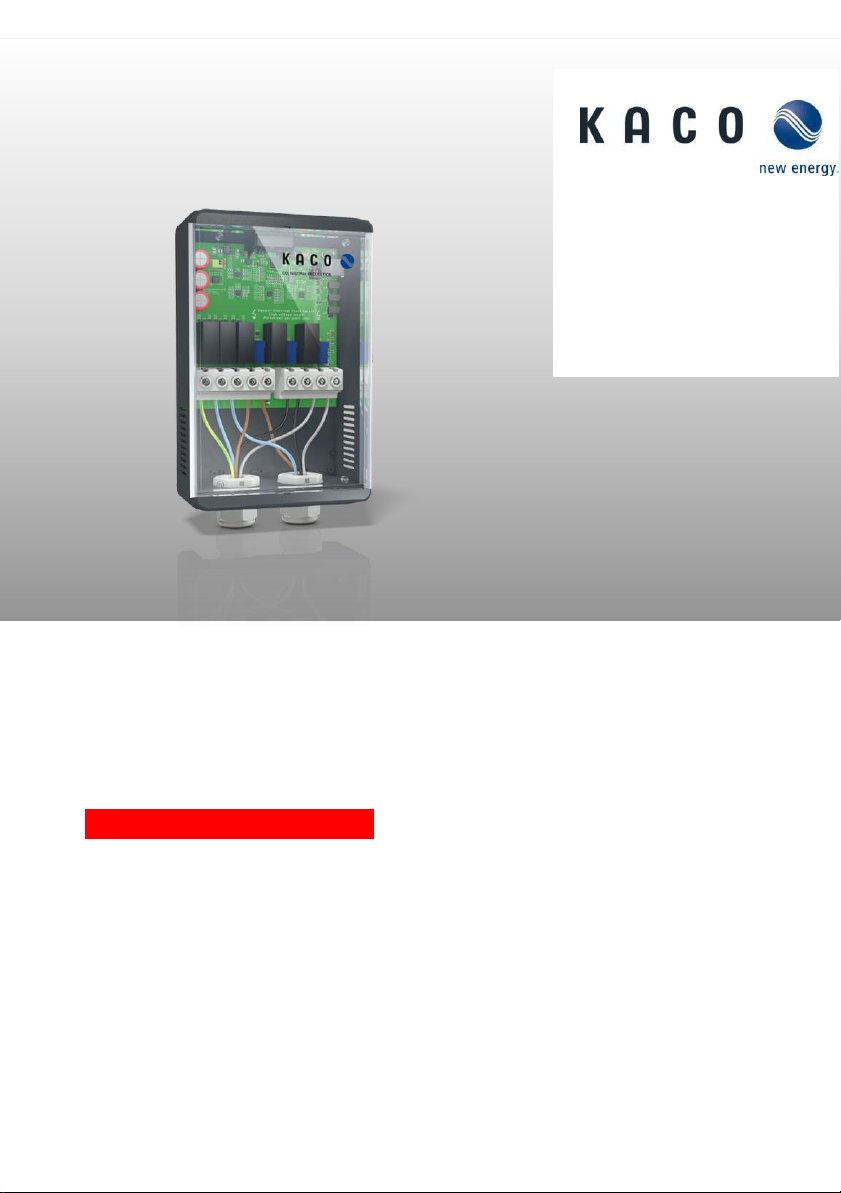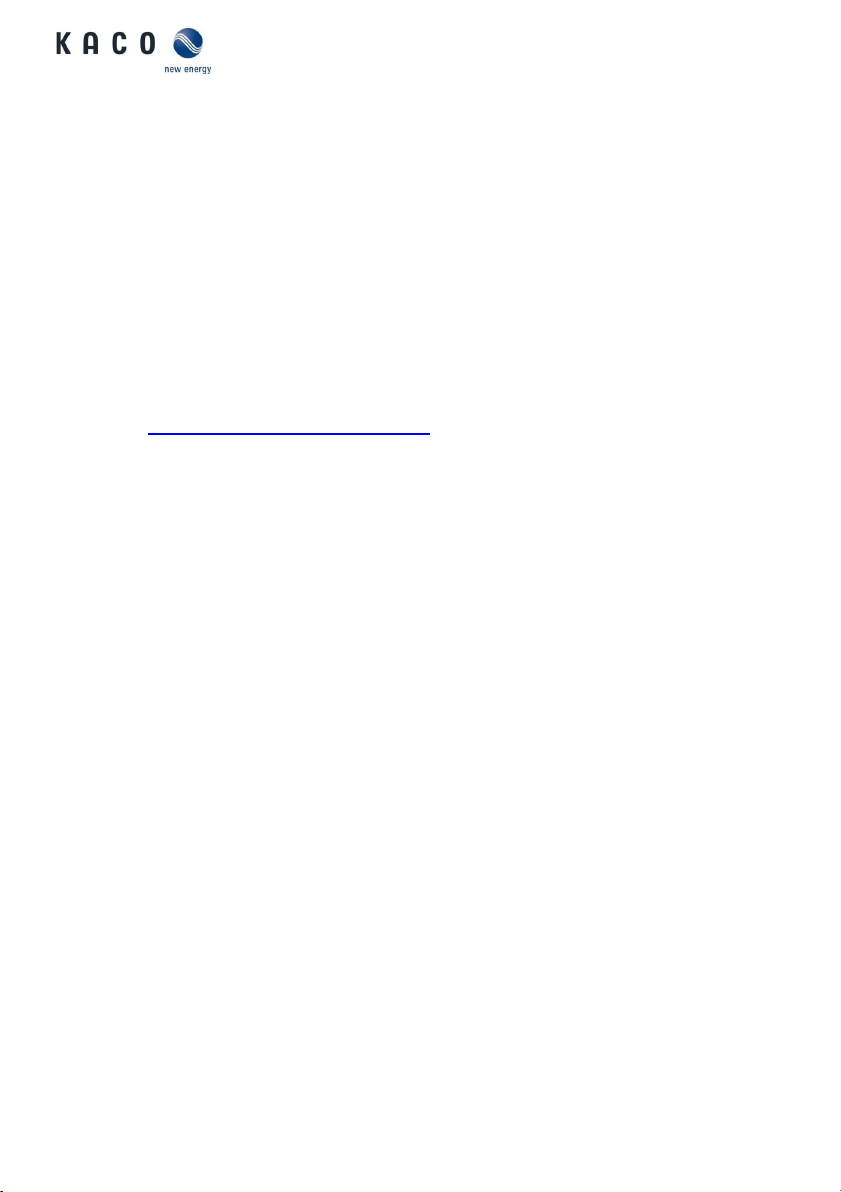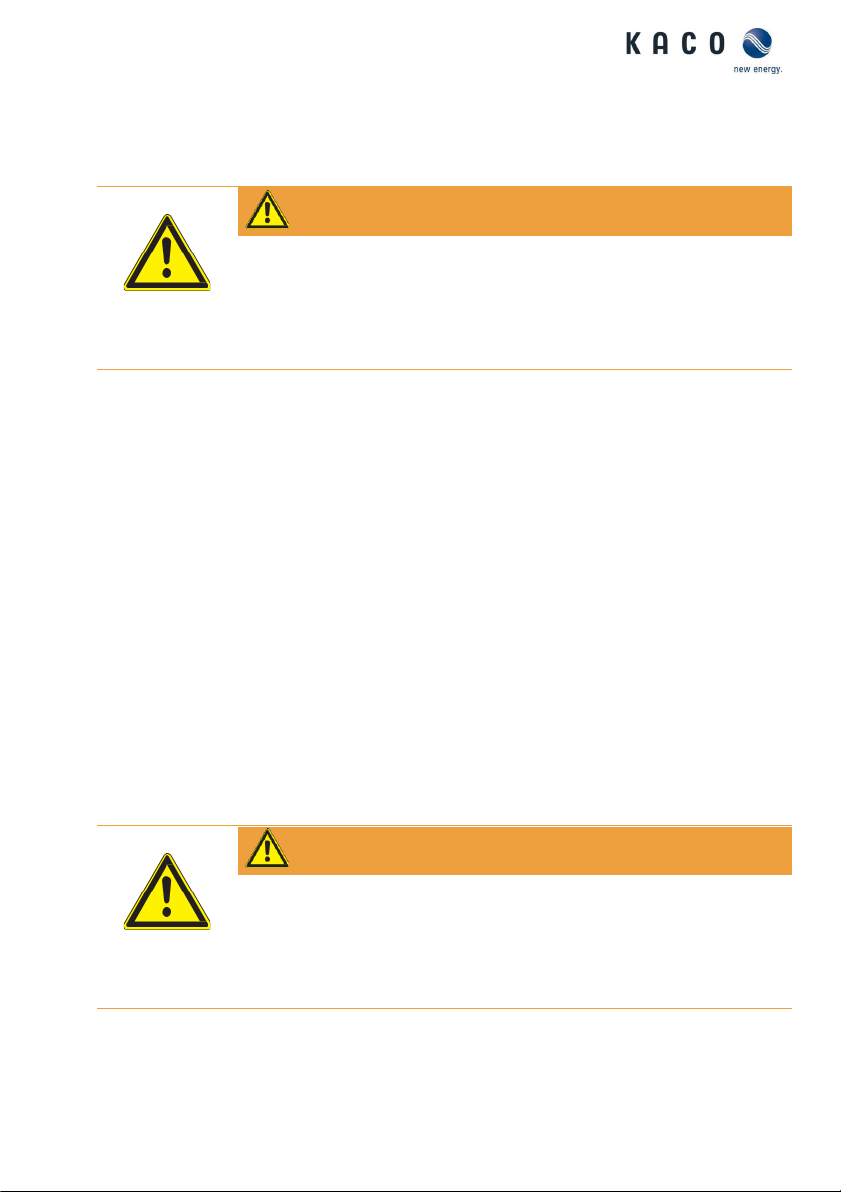hy-switch for KACO blueplanet hybrid inverters
1.
Contents
2.
General information .........................................................................................5
2.1. About this document ................................................................................ 5
2.2. Design features ......................................................................................... 6
2.3. Target group ............................................................................................. 7
2.4. Identification............................................................................................. 8
3.
Safety ...............................................................................................................9
3.1. Proper use............................................................................................... 10
4.
Component description ..................................................................................11
4.1. Functionality ........................................................................................... 11
4.2. Available accessories .............................................................................. 11
4.3. Structure of the component ................................................................... 12
5.
Technical data ................................................................................................13
5.1. Electrical data.......................................................................................... 13
5.2. Environmental data ................................................................................ 13
6.
Delivery and transport....................................................................................14
6.1. Scope of delivery..................................................................................... 14
6.2. Transporting the component.................................................................. 14
6.3. Installation tool....................................................................................... 15
7.
Assembly and preparation..............................................................................16
7.1. Unpacking the component ..................................................................... 16
7.2. Installing the component........................................................................ 16
8.
Installation and start-up .................................................................................18
8.1. General information ............................................................................... 18
8.2. Integration possibilities........................................................................... 19
8.3. Connection to the mains......................................................................... 22
8.4. Communication to the inverter .............................................................. 25
8.5. Start-up ................................................................................................... 26
9.
Operation .......................................................................................................27
9.1. General information ............................................................................... 27
9.2. Selecting the current sensors ................................................................. 27
9.3. Firmware updates ................................................................................... 27
10.
Maintenance and troubleshooting .................................................................28
10.1. Visual inspection ..................................................................................... 28
10.2. Cleaning .................................................................................................. 28
10.3. Fault displays .......................................................................................... 29
10.4. Shutting down for troubleshooting ........................................................ 30
10.5. Manual reset of the mains relay ............................................................. 30