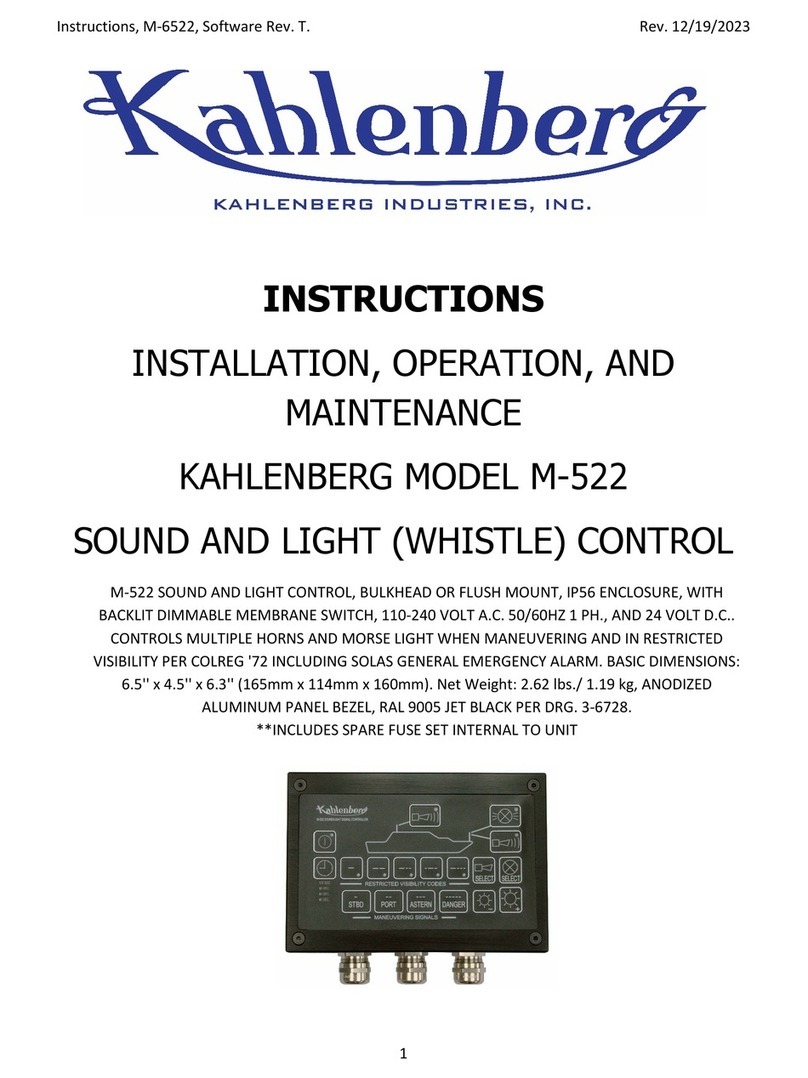Kahlenberg Instructions, M-522, Software Rev. R., Rev. 10/7/2019
Page 9 of 10
In the event an external General Emergency Alarm System is used to generate the GEA code, an
input is available on the M-522 to accept this signal which will in turn operates all lights and
horns connected to the M-522. See Drg. 3-6749 for connections.
Abandon Ship Code:
The M-522 is able to generate the Abandon Ship Code (1 second on, 1 off, 7 on, 1 off, 1 on, 1
off, 7 on, 3 seconds off, repeating) per certain flag state requirements. This must be started and
stopped by an external push button (momentary or maintained, not included with M-522) that is
constructed in accordance with requirements as stated by various flag state authorities. This
connection includes a .5 second delay feature before the signal will be generated, in case the
switch is accidentally depressed. Once started, the signal overrides all other signaling functions
of the M-522 except the PA Interrupt, to mute the signal in the event the external Public Address
is used. See Drg. 3-6749 for connections.
Sound Surveillance “Mute” Relay:
A normally open relay is included in the M-522 that closes upon the activation of any horn
controlled by the M-522 Control. This is available to mute an external Sound Surveillance
System if installed on the vessel. See Drg. 3-6749 for connection location.
4.) CARE AND MAINTENANCE -
The M-522 Sound and Light Control is a solid state device designed to provide many years of
maintenance free operation. However, in the event that a power surge takes place or
inappropriate wiring connections are made, fuses within the unit will fail to prevent damage to
the circuitry.
SPARE FUSE LOCATIONS: Spare fuses are included with the M-611 Unit and exist on the
circuit board. 2 Amp fuses are located at F13, F14, and F15. These are replacements for fuses
at locations F3-F11. 500 milliamp fuses are located at F12 and F16. These are replacements
for fuses at locations F1 and F2.
There are no additional user serviceable components included in the M-522. However if any
parts or complete circuit boards as listed on the attached Parts List drawings are required for any
reason, please refer to the associated part number when ordering. If the M-522 should fail to
operate correctly for reasons other than a blown fuse as mentioned above, contact Kahlenberg
Industries for recommended action or return to Kahlenberg for prompt analysis and repair.
For long term storage, the M-522 should be kept in dry conditions, inside dustproof corrogated
packaging or equivalent including a silica gel packet for absorption of humidity.
When cleaning the membrane switch panel, we recommend the use of Windex (or equivalent) or
a mild soap/water solution applied with a soft cotton cloth.